2007 INFINITI QX56 display
[x] Cancel search: displayPage 2605 of 3061
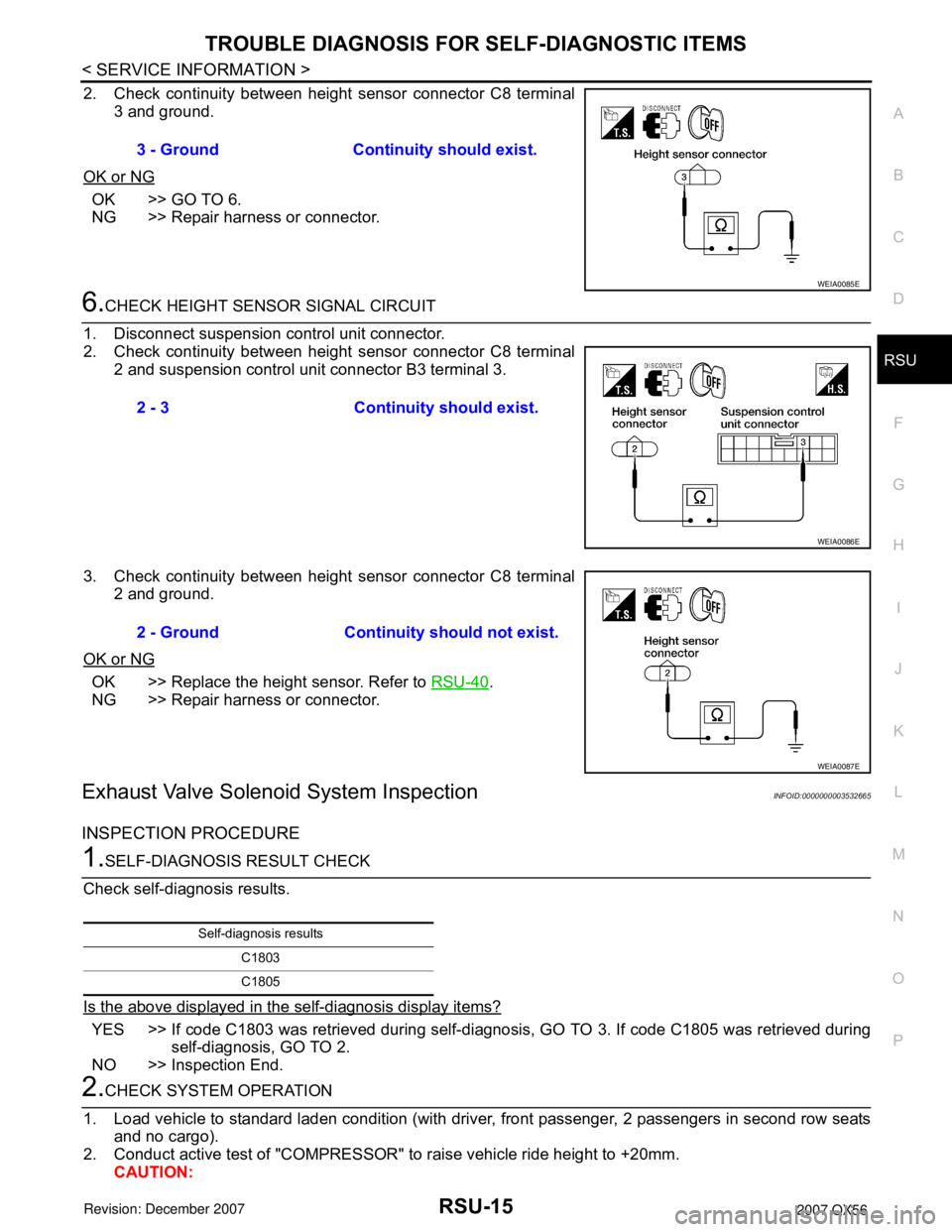
TROUBLE DIAGNOSIS FOR SELF-DIAGNOSTIC ITEMS
RSU-15
< SERVICE INFORMATION >
C
D
F
G
H
I
J
K
L
MA
B
RSU
N
O
P
2. Check continuity between height sensor connector C8 terminal
3 and ground.
OK or NG
OK >> GO TO 6.
NG >> Repair harness or connector.
6.CHECK HEIGHT SENSOR SIGNAL CIRCUIT
1. Disconnect suspension control unit connector.
2. Check continuity between height sensor connector C8 terminal
2 and suspension control unit connector B3 terminal 3.
3. Check continuity between height sensor connector C8 terminal
2 and ground.
OK or NG
OK >> Replace the height sensor. Refer to RSU-40.
NG >> Repair harness or connector.
Exhaust Valve Solenoid System InspectionINFOID:0000000003532665
INSPECTION PROCEDURE
1.SELF-DIAGNOSIS RESULT CHECK
Check self-diagnosis results.
Is the above displayed in the self-diagnosis display items?
YES >> If code C1803 was retrieved during self-diagnosis, GO TO 3. If code C1805 was retrieved during
self-diagnosis, GO TO 2.
NO >> Inspection End.
2.CHECK SYSTEM OPERATION
1. Load vehicle to standard laden condition (with driver, front passenger, 2 passengers in second row seats
and no cargo).
2. Conduct active test of "COMPRESSOR" to raise vehicle ride height to +20mm.
CAUTION:3 - Ground Continuity should exist.
WEIA0085E
2 - 3 Continuity should exist.
WEIA0086E
2 - Ground Continuity should not exist.
WEIA0087E
Self-diagnosis results
C1803
C1805
Page 2606 of 3061
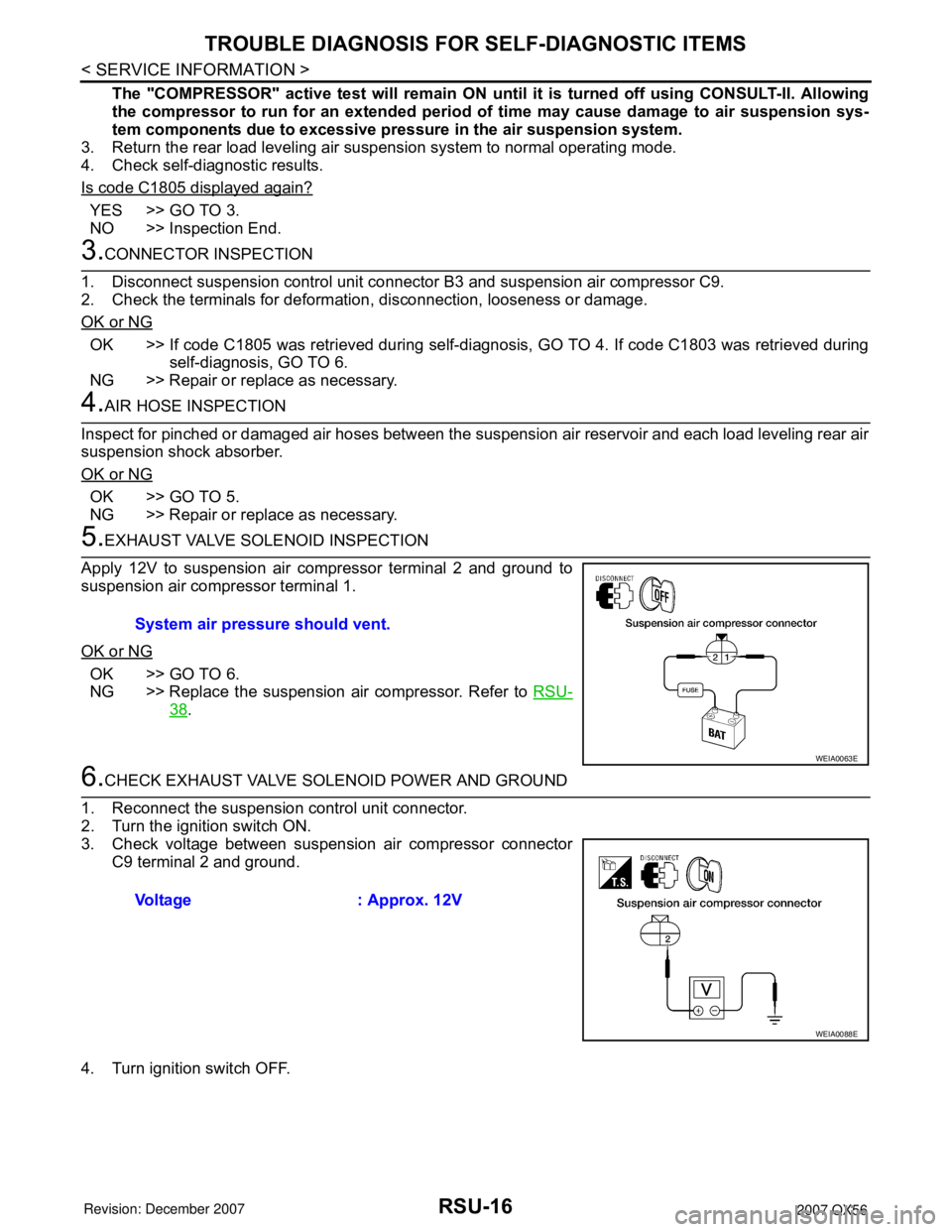
RSU-16
< SERVICE INFORMATION >
TROUBLE DIAGNOSIS FOR SELF-DIAGNOSTIC ITEMS
The "COMPRESSOR" active test will remain ON until it is turned off using CONSULT-II. Allowing
the compressor to run for an extended period of time may cause damage to air suspension sys-
tem components due to excessive pressure in the air suspension system.
3. Return the rear load leveling air suspension system to normal operating mode.
4. Check self-diagnostic results.
Is code C1805 displayed again?
YES >> GO TO 3.
NO >> Inspection End.
3.CONNECTOR INSPECTION
1. Disconnect suspension control unit connector B3 and suspension air compressor C9.
2. Check the terminals for deformation, disconnection, looseness or damage.
OK or NG
OK >> If code C1805 was retrieved during self-diagnosis, GO TO 4. If code C1803 was retrieved during
self-diagnosis, GO TO 6.
NG >> Repair or replace as necessary.
4.AIR HOSE INSPECTION
Inspect for pinched or damaged air hoses between the suspension air reservoir and each load leveling rear air
suspension shock absorber.
OK or NG
OK >> GO TO 5.
NG >> Repair or replace as necessary.
5.EXHAUST VALVE SOLENOID INSPECTION
Apply 12V to suspension air compressor terminal 2 and ground to
suspension air compressor terminal 1.
OK or NG
OK >> GO TO 6.
NG >> Replace the suspension air compressor. Refer to RSU-
38.
6.CHECK EXHAUST VALVE SOLENOID POWER AND GROUND
1. Reconnect the suspension control unit connector.
2. Turn the ignition switch ON.
3. Check voltage between suspension air compressor connector
C9 terminal 2 and ground.
4. Turn ignition switch OFF.System air pressure should vent.
WEIA0063E
Voltage : Approx. 12V
WEIA0088E
Page 2607 of 3061
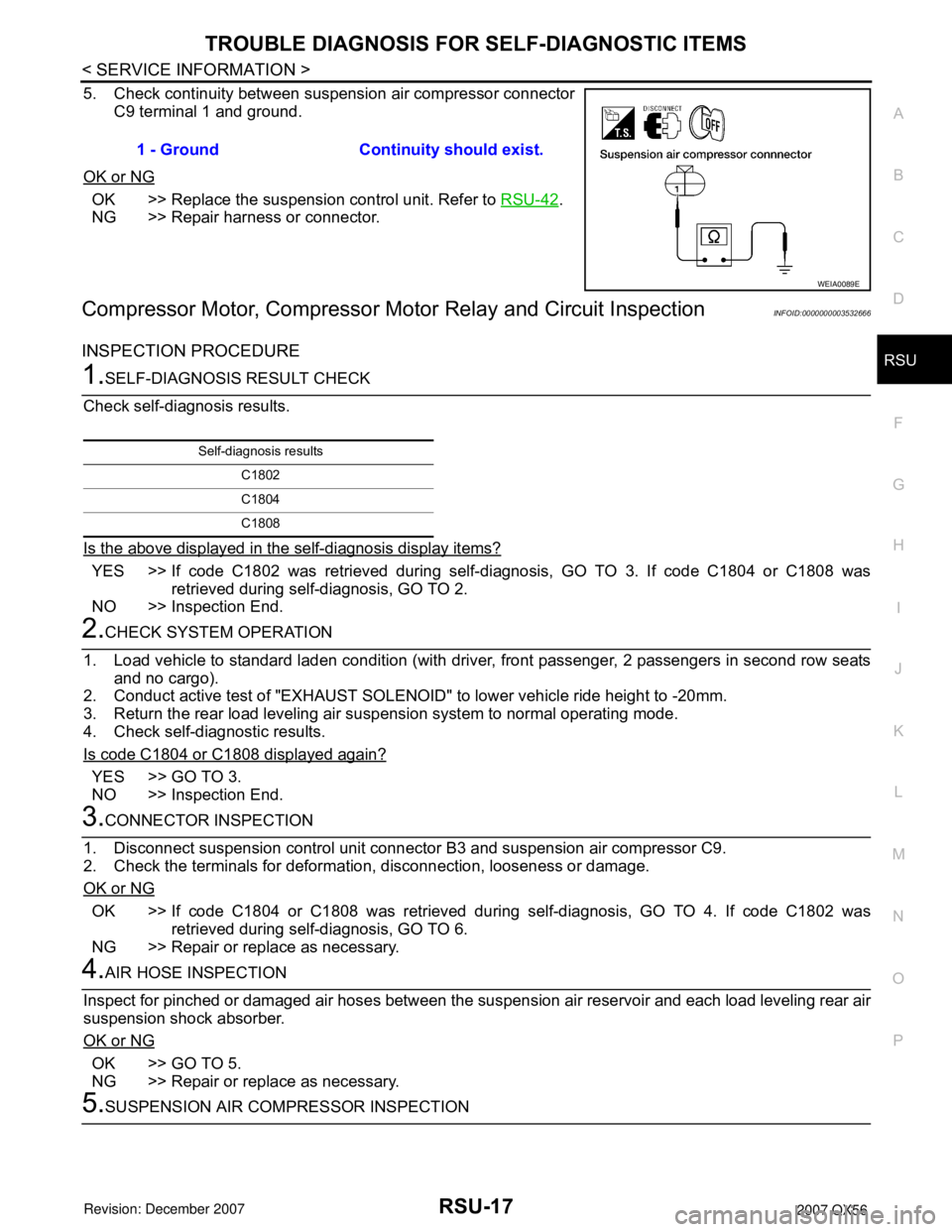
TROUBLE DIAGNOSIS FOR SELF-DIAGNOSTIC ITEMS
RSU-17
< SERVICE INFORMATION >
C
D
F
G
H
I
J
K
L
MA
B
RSU
N
O
P
5. Check continuity between suspension air compressor connector
C9 terminal 1 and ground.
OK or NG
OK >> Replace the suspension control unit. Refer to RSU-42.
NG >> Repair harness or connector.
Compressor Motor, Compressor Motor Relay and Circuit InspectionINFOID:0000000003532666
INSPECTION PROCEDURE
1.SELF-DIAGNOSIS RESULT CHECK
Check self-diagnosis results.
Is the above displayed in the self-diagnosis display items?
YES >> If code C1802 was retrieved during self-diagnosis, GO TO 3. If code C1804 or C1808 was
retrieved during self-diagnosis, GO TO 2.
NO >> Inspection End.
2.CHECK SYSTEM OPERATION
1. Load vehicle to standard laden condition (with driver, front passenger, 2 passengers in second row seats
and no cargo).
2. Conduct active test of "EXHAUST SOLENOID" to lower vehicle ride height to -20mm.
3. Return the rear load leveling air suspension system to normal operating mode.
4. Check self-diagnostic results.
Is code C1804 or C1808 displayed again?
YES >> GO TO 3.
NO >> Inspection End.
3.CONNECTOR INSPECTION
1. Disconnect suspension control unit connector B3 and suspension air compressor C9.
2. Check the terminals for deformation, disconnection, looseness or damage.
OK or NG
OK >> If code C1804 or C1808 was retrieved during self-diagnosis, GO TO 4. If code C1802 was
retrieved during self-diagnosis, GO TO 6.
NG >> Repair or replace as necessary.
4.AIR HOSE INSPECTION
Inspect for pinched or damaged air hoses between the suspension air reservoir and each load leveling rear air
suspension shock absorber.
OK or NG
OK >> GO TO 5.
NG >> Repair or replace as necessary.
5.SUSPENSION AIR COMPRESSOR INSPECTION1 - Ground Continuity should exist.
WEIA0089E
Self-diagnosis results
C1802
C1804
C1808
Page 2614 of 3061
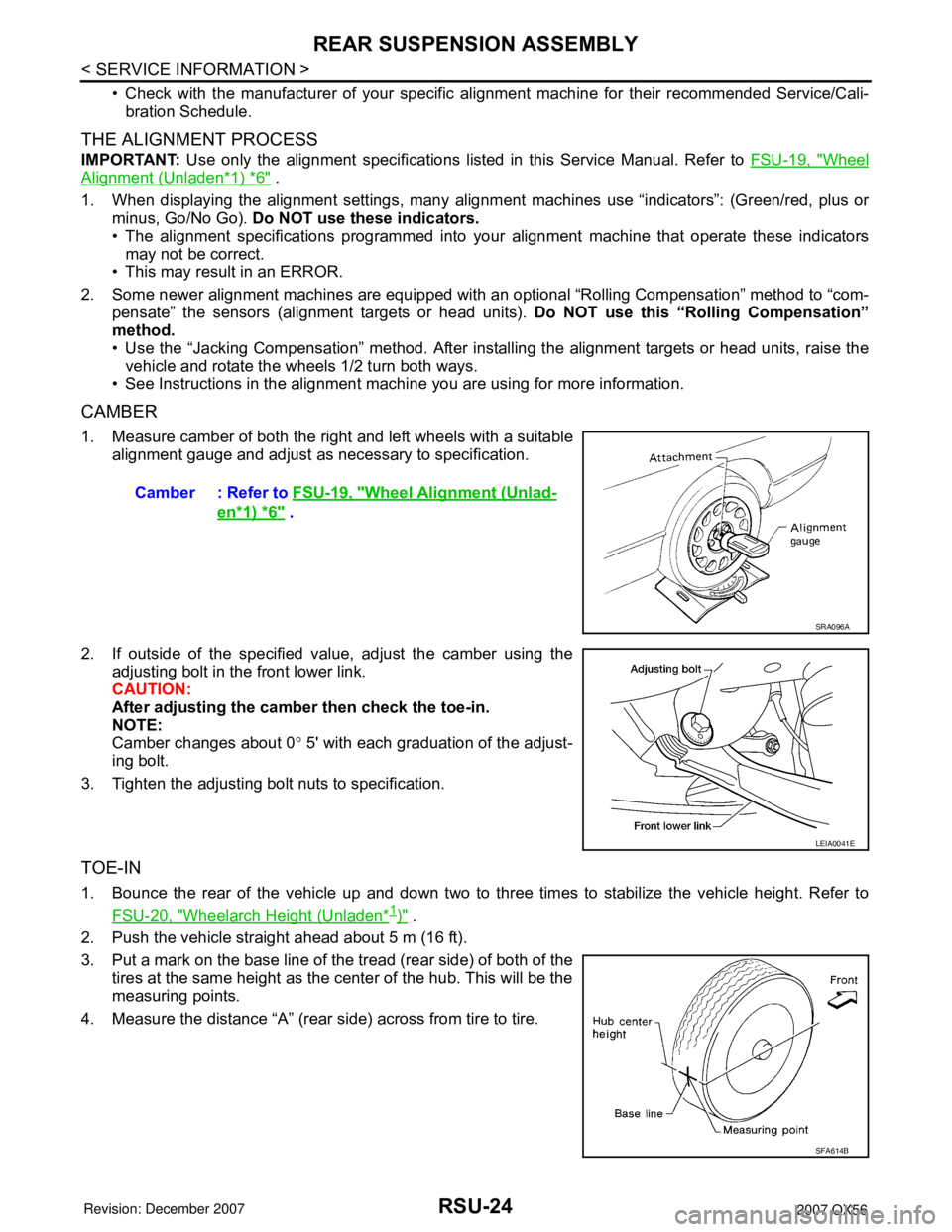
RSU-24
< SERVICE INFORMATION >
REAR SUSPENSION ASSEMBLY
• Check with the manufacturer of your specific alignment machine for their recommended Service/Cali-
bration Schedule.
THE ALIGNMENT PROCESS
IMPORTANT: Use only the alignment specifications listed in this Service Manual. Refer to FSU-19, "Wheel
Alignment (Unladen*1) *6" .
1. When displaying the alignment settings, many alignment machines use “indicators”: (Green/red, plus or
minus, Go/No Go). Do NOT use these indicators.
• The alignment specifications programmed into your alignment machine that operate these indicators
may not be correct.
• This may result in an ERROR.
2. Some newer alignment machines are equipped with an optional “Rolling Compensation” method to “com-
pensate” the sensors (alignment targets or head units). Do NOT use this “Rolling Compensation”
method.
• Use the “Jacking Compensation” method. After installing the alignment targets or head units, raise the
vehicle and rotate the wheels 1/2 turn both ways.
• See Instructions in the alignment machine you are using for more information.
CAMBER
1. Measure camber of both the right and left wheels with a suitable
alignment gauge and adjust as necessary to specification.
2. If outside of the specified value, adjust the camber using the
adjusting bolt in the front lower link.
CAUTION:
After adjusting the camber then check the toe-in.
NOTE:
Camber changes about 0° 5' with each graduation of the adjust-
ing bolt.
3. Tighten the adjusting bolt nuts to specification.
TOE-IN
1. Bounce the rear of the vehicle up and down two to three times to stabilize the vehicle height. Refer to
FSU-20, "
Wheelarch Height (Unladen*1)" .
2. Push the vehicle straight ahead about 5 m (16 ft).
3. Put a mark on the base line of the tread (rear side) of both of the
tires at the same height as the center of the hub. This will be the
measuring points.
4. Measure the distance “A” (rear side) across from tire to tire.Camber : Refer to FSU-19, "
Wheel Alignment (Unlad-
en*1) *6" .
SRA096A
LEIA0041E
SFA614B
Page 2656 of 3061
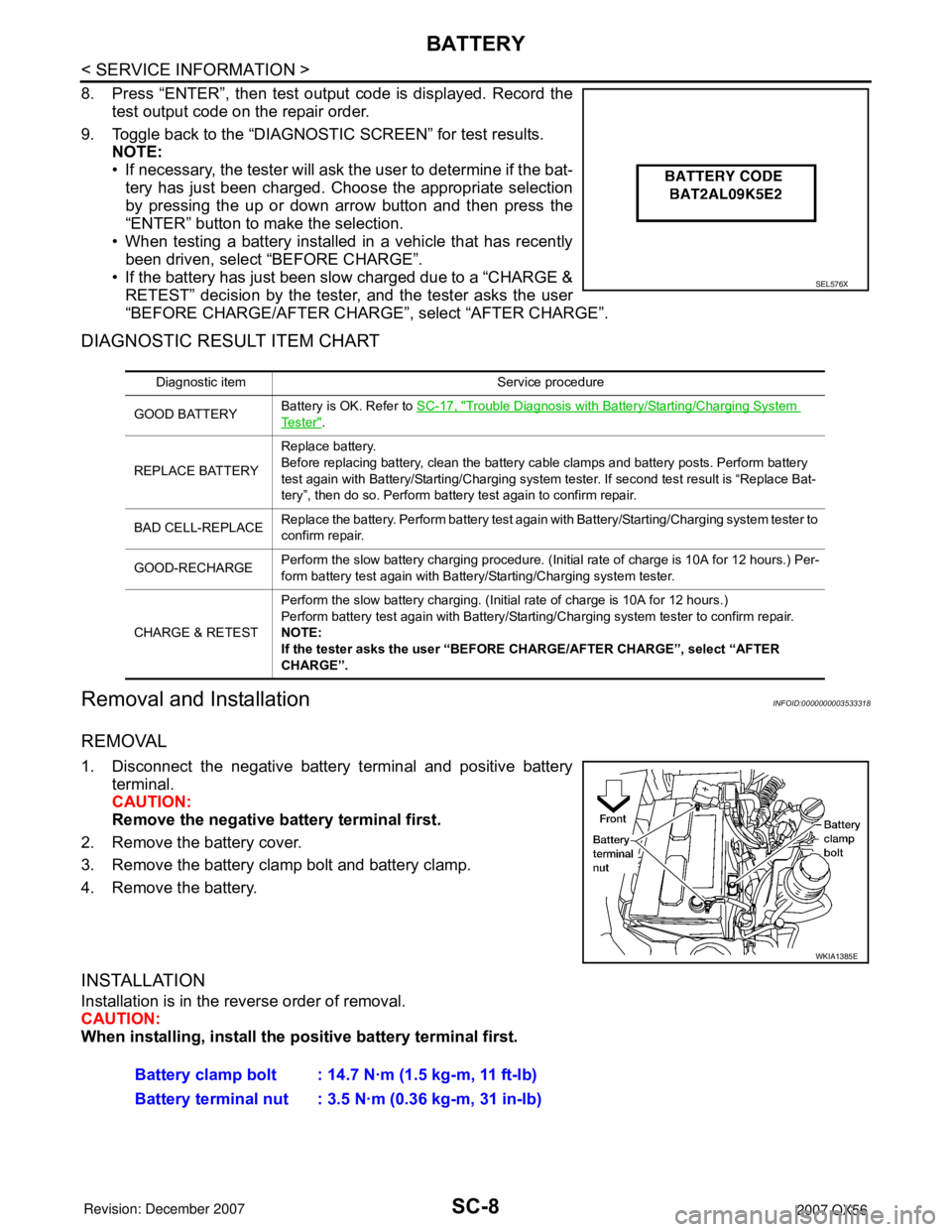
SC-8
< SERVICE INFORMATION >
BATTERY
8. Press “ENTER”, then test output code is displayed. Record the
test output code on the repair order.
9. Toggle back to the “DIAGNOSTIC SCREEN” for test results.
NOTE:
• If necessary, the tester will ask the user to determine if the bat-
tery has just been charged. Choose the appropriate selection
by pressing the up or down arrow button and then press the
“ENTER” button to make the selection.
• When testing a battery installed in a vehicle that has recently
been driven, select “BEFORE CHARGE”.
• If the battery has just been slow charged due to a “CHARGE &
RETEST” decision by the tester, and the tester asks the user
“BEFORE CHARGE/AFTER CHARGE”, select “AFTER CHARGE”.
DIAGNOSTIC RESULT ITEM CHART
Removal and InstallationINFOID:0000000003533318
REMOVAL
1. Disconnect the negative battery terminal and positive battery
terminal.
CAUTION:
Remove the negative battery terminal first.
2. Remove the battery cover.
3. Remove the battery clamp bolt and battery clamp.
4. Remove the battery.
INSTALLATION
Installation is in the reverse order of removal.
CAUTION:
When installing, install the positive battery terminal first.
SEL576X
Diagnostic item Service procedure
GOOD BATTERYBattery is OK. Refer to SC-17, "
Trouble Diagnosis with Battery/Starting/Charging System
Te s t e r".
REPLACE BATTERYReplace battery.
Before replacing battery, clean the battery cable clamps and battery posts. Perform battery
test again with Battery/Starting/Charging system tester. If second test result is “Replace Bat-
tery”, then do so. Perform battery test again to confirm repair.
BAD CELL-REPLACEReplace the battery. Perform battery test again with Battery/Starting/Charging system tester to
confirm repair.
GOOD-RECHARGEPerform the slow battery charging procedure. (Initial rate of charge is 10A for 12 hours.) Per-
form battery test again with Battery/Starting/Charging system tester.
CHARGE & RETESTPerform the slow battery charging. (Initial rate of charge is 10A for 12 hours.)
Perform battery test again with Battery/Starting/Charging system tester to confirm repair.
NOTE:
If the tester asks the user “BEFORE CHARGE/AFTER CHARGE”, select “AFTER
CHARGE”.
WKIA1385E
Battery clamp bolt : 14.7 N·m (1.5 kg-m, 11 ft-lb)
Battery terminal nut : 3.5 N·m (0.36 kg-m, 31 in-lb)
Page 2659 of 3061
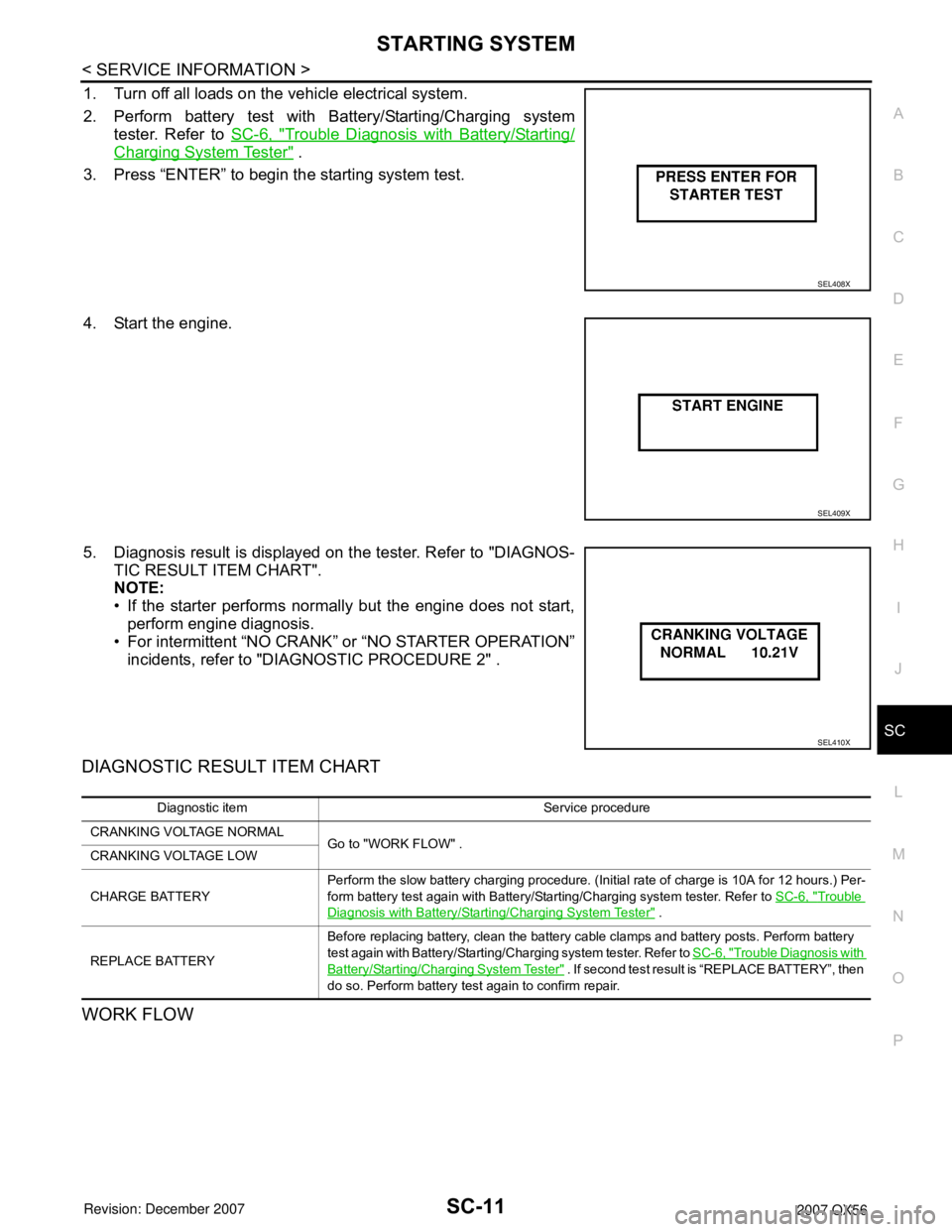
STARTING SYSTEM
SC-11
< SERVICE INFORMATION >
C
D
E
F
G
H
I
J
L
MA
B
SC
N
O
P
1. Turn off all loads on the vehicle electrical system.
2. Perform battery test with Battery/Starting/Charging system
tester. Refer to SC-6, "
Trouble Diagnosis with Battery/Starting/
Charging System Tester" .
3. Press “ENTER” to begin the starting system test.
4. Start the engine.
5. Diagnosis result is displayed on the tester. Refer to "DIAGNOS-
TIC RESULT ITEM CHART".
NOTE:
• If the starter performs normally but the engine does not start,
perform engine diagnosis.
• For intermittent “NO CRANK” or “NO STARTER OPERATION”
incidents, refer to "DIAGNOSTIC PROCEDURE 2" .
DIAGNOSTIC RESULT ITEM CHART
WORK FLOW
SEL408X
SEL409X
SEL410X
Diagnostic item Service procedure
CRANKING VOLTAGE NORMAL
Go to "WORK FLOW" .
CRANKING VOLTAGE LOW
CHARGE BATTERYPerform the slow battery charging procedure. (Initial rate of charge is 10A for 12 hours.) Per-
form battery test again with Battery/Starting/Charging system tester. Refer to SC-6, "
Trouble
Diagnosis with Battery/Starting/Charging System Tester" .
REPLACE BATTERYBefore replacing battery, clean the battery cable clamps and battery posts. Perform battery
test again with Battery/Starting/Charging system tester. Refer to SC-6, "
Trouble Diagnosis with
Battery/Starting/Charging System Tester" . If second test result is “REPLACE BATTERY”, then
do so. Perform battery test again to confirm repair.
Page 2666 of 3061
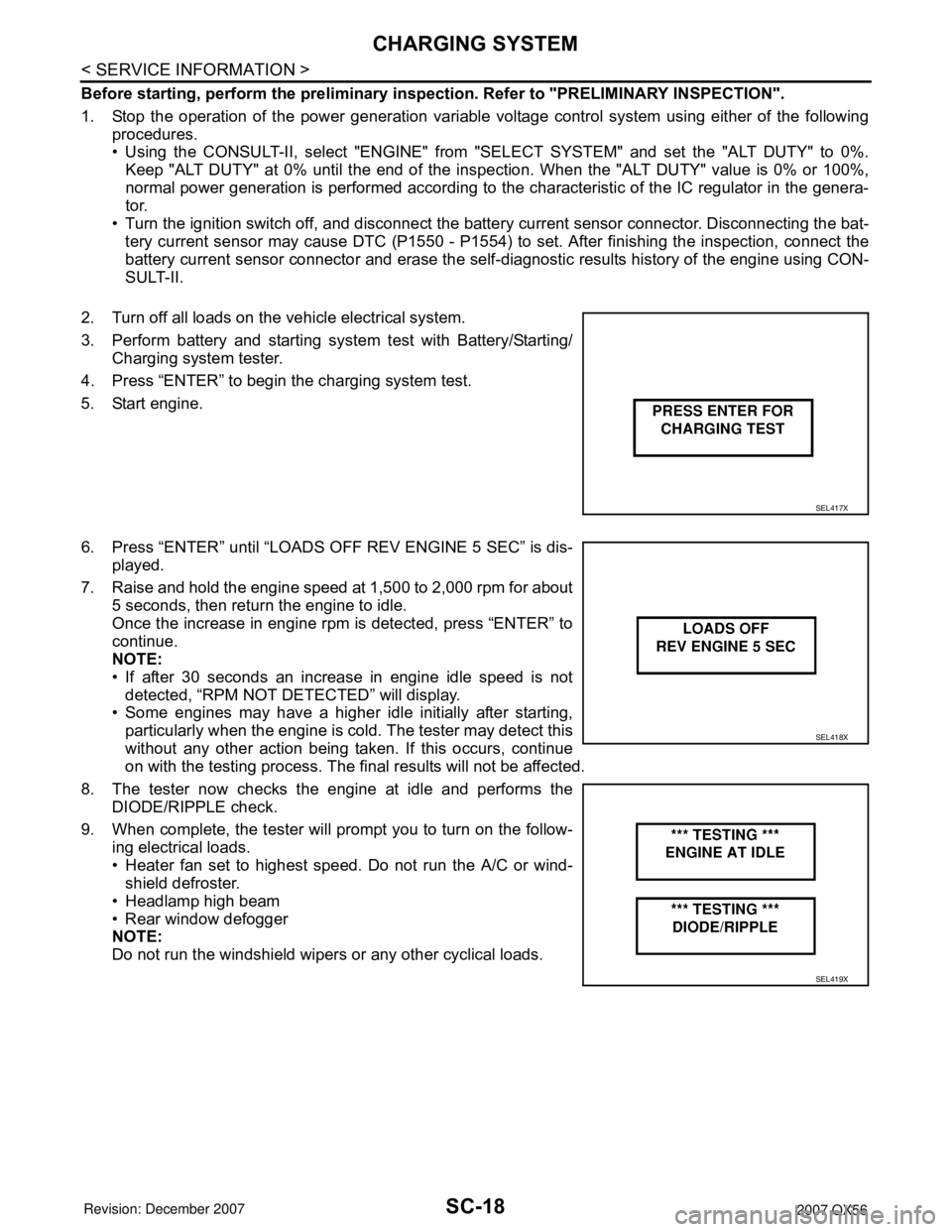
SC-18
< SERVICE INFORMATION >
CHARGING SYSTEM
Before starting, perform the preliminary inspection. Refer to "PRELIMINARY INSPECTION".
1. Stop the operation of the power generation variable voltage control system using either of the following
procedures.
• Using the CONSULT-II, select "ENGINE" from "SELECT SYSTEM" and set the "ALT DUTY" to 0%.
Keep "ALT DUTY" at 0% until the end of the inspection. When the "ALT DUTY" value is 0% or 100%,
normal power generation is performed according to the characteristic of the IC regulator in the genera-
tor.
• Turn the ignition switch off, and disconnect the battery current sensor connector. Disconnecting the bat-
tery current sensor may cause DTC (P1550 - P1554) to set. After finishing the inspection, connect the
battery current sensor connector and erase the self-diagnostic results history of the engine using CON-
SULT-II.
2. Turn off all loads on the vehicle electrical system.
3. Perform battery and starting system test with Battery/Starting/
Charging system tester.
4. Press “ENTER” to begin the charging system test.
5. Start engine.
6. Press “ENTER” until “LOADS OFF REV ENGINE 5 SEC” is dis-
played.
7. Raise and hold the engine speed at 1,500 to 2,000 rpm for about
5 seconds, then return the engine to idle.
Once the increase in engine rpm is detected, press “ENTER” to
continue.
NOTE:
• If after 30 seconds an increase in engine idle speed is not
detected, “RPM NOT DETECTED” will display.
• Some engines may have a higher idle initially after starting,
particularly when the engine is cold. The tester may detect this
without any other action being taken. If this occurs, continue
on with the testing process. The final results will not be affected.
8. The tester now checks the engine at idle and performs the
DIODE/RIPPLE check.
9. When complete, the tester will prompt you to turn on the follow-
ing electrical loads.
• Heater fan set to highest speed. Do not run the A/C or wind-
shield defroster.
• Headlamp high beam
• Rear window defogger
NOTE:
Do not run the windshield wipers or any other cyclical loads.
SEL417X
SEL418X
SEL419X
Page 2667 of 3061
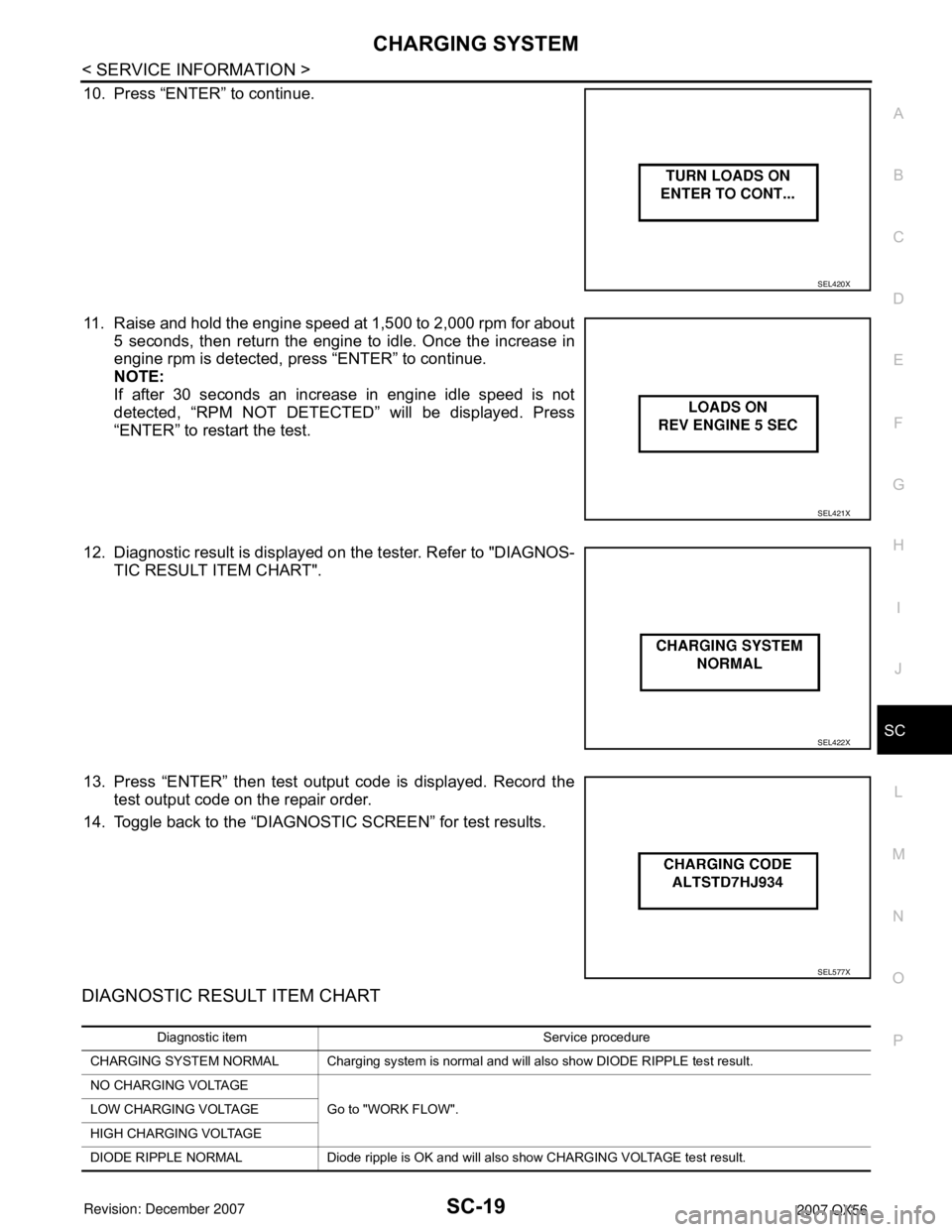
CHARGING SYSTEM
SC-19
< SERVICE INFORMATION >
C
D
E
F
G
H
I
J
L
MA
B
SC
N
O
P
10. Press “ENTER” to continue.
11. Raise and hold the engine speed at 1,500 to 2,000 rpm for about
5 seconds, then return the engine to idle. Once the increase in
engine rpm is detected, press “ENTER” to continue.
NOTE:
If after 30 seconds an increase in engine idle speed is not
detected, “RPM NOT DETECTED” will be displayed. Press
“ENTER” to restart the test.
12. Diagnostic result is displayed on the tester. Refer to "DIAGNOS-
TIC RESULT ITEM CHART".
13. Press “ENTER” then test output code is displayed. Record the
test output code on the repair order.
14. Toggle back to the “DIAGNOSTIC SCREEN” for test results.
DIAGNOSTIC RESULT ITEM CHART
SEL420X
SEL421X
SEL422X
SEL577X
Diagnostic item Service procedure
CHARGING SYSTEM NORMAL Charging system is normal and will also show DIODE RIPPLE test result.
NO CHARGING VOLTAGE
Go to "WORK FLOW". LOW CHARGING VOLTAGE
HIGH CHARGING VOLTAGE
DIODE RIPPLE NORMAL Diode ripple is OK and will also show CHARGING VOLTAGE test result.