2007 INFINITI QX56 display
[x] Cancel search: displayPage 2720 of 3061
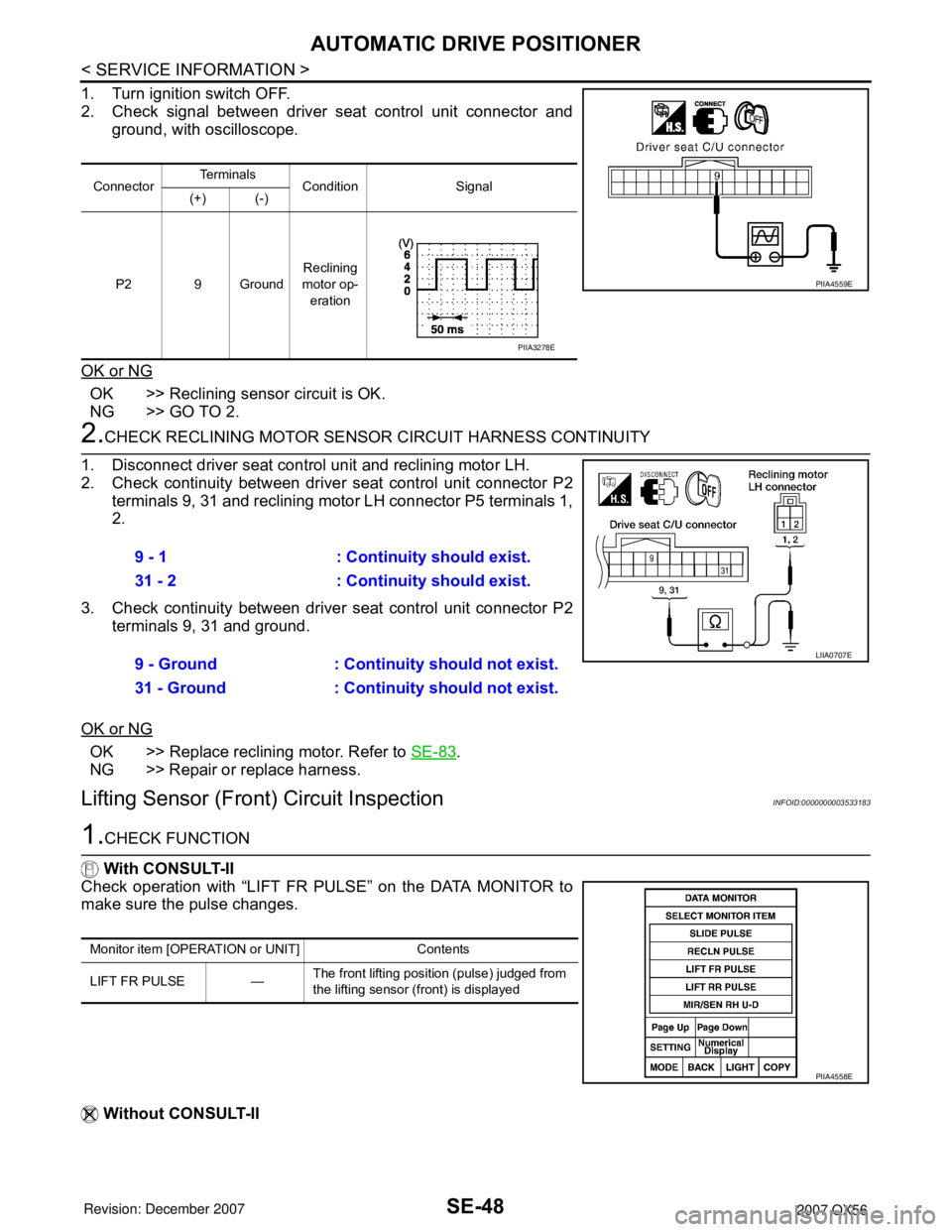
SE-48
< SERVICE INFORMATION >
AUTOMATIC DRIVE POSITIONER
1. Turn ignition switch OFF.
2. Check signal between driver seat control unit connector and
ground, with oscilloscope.
OK or NG
OK >> Reclining sensor circuit is OK.
NG >> GO TO 2.
2.CHECK RECLINING MOTOR SENSOR CIRCUIT HARNESS CONTINUITY
1. Disconnect driver seat control unit and reclining motor LH.
2. Check continuity between driver seat control unit connector P2
terminals 9, 31 and reclining motor LH connector P5 terminals 1,
2.
3. Check continuity between driver seat control unit connector P2
terminals 9, 31 and ground.
OK or NG
OK >> Replace reclining motor. Refer to SE-83.
NG >> Repair or replace harness.
Lifting Sensor (Front) Circuit InspectionINFOID:0000000003533183
1.CHECK FUNCTION
With CONSULT-II
Check operation with “LIFT FR PULSE” on the DATA MONITOR to
make sure the pulse changes.
Without CONSULT-II
ConnectorTe r m i n a l s
Condition Signal
(+) (-)
P2 9 GroundReclining
motor op-
eration
PIIA4559E
PIIA3278E
9 - 1 : Continuity should exist.
31 - 2 : Continuity should exist.
9 - Ground : Continuity should not exist.
31 - Ground : Continuity should not exist.
LIIA0707E
Monitor item [OPERATION or UNIT] Contents
LIFT FR PULSE —The front lifting position (pulse) judged from
the lifting sensor (front) is displayed
PIIA4558E
Page 2721 of 3061
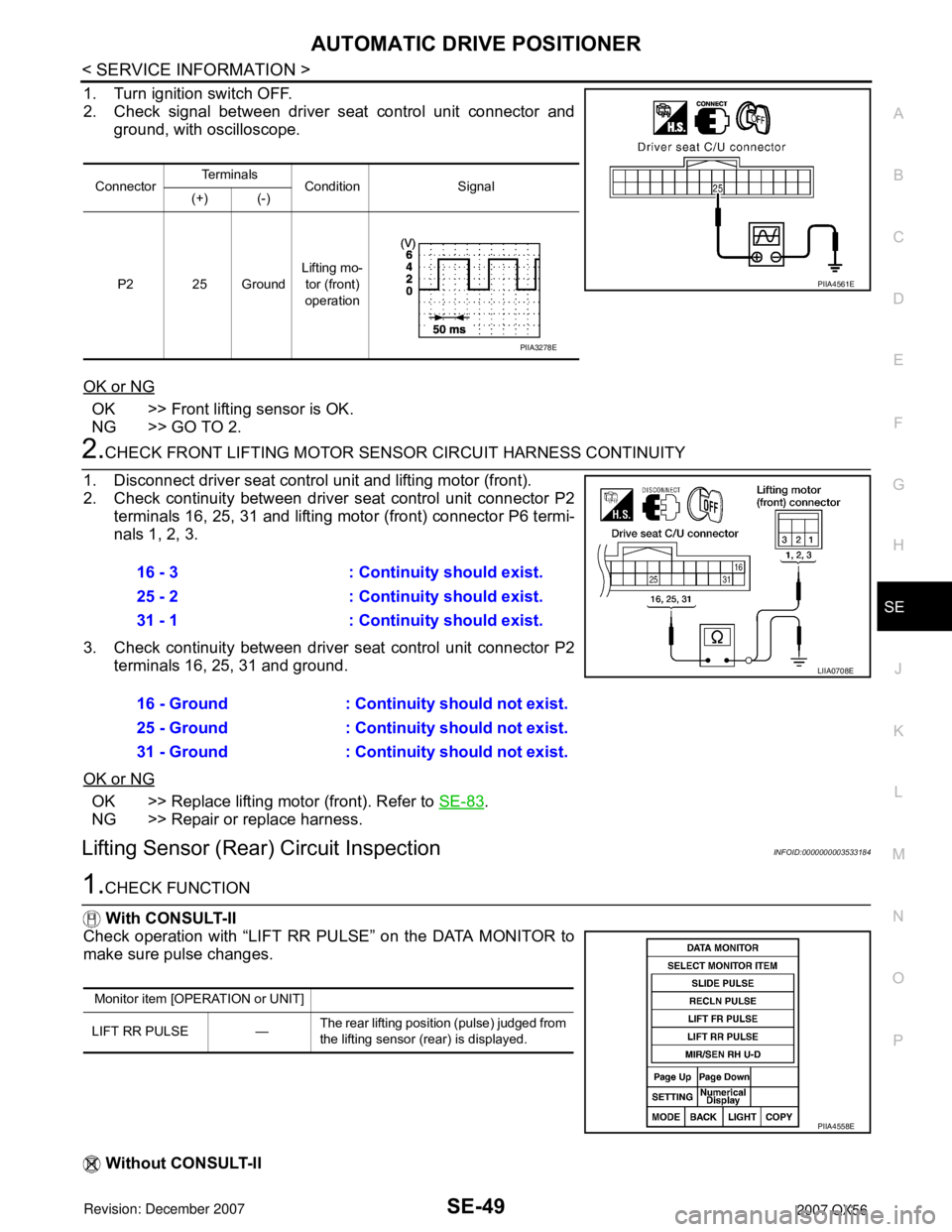
AUTOMATIC DRIVE POSITIONER
SE-49
< SERVICE INFORMATION >
C
D
E
F
G
H
J
K
L
MA
B
SE
N
O
P
1. Turn ignition switch OFF.
2. Check signal between driver seat control unit connector and
ground, with oscilloscope.
OK or NG
OK >> Front lifting sensor is OK.
NG >> GO TO 2.
2.CHECK FRONT LIFTING MOTOR SENSOR CIRCUIT HARNESS CONTINUITY
1. Disconnect driver seat control unit and lifting motor (front).
2. Check continuity between driver seat control unit connector P2
terminals 16, 25, 31 and lifting motor (front) connector P6 termi-
nals 1, 2, 3.
3. Check continuity between driver seat control unit connector P2
terminals 16, 25, 31 and ground.
OK or NG
OK >> Replace lifting motor (front). Refer to SE-83.
NG >> Repair or replace harness.
Lifting Sensor (Rear) Circuit InspectionINFOID:0000000003533184
1.CHECK FUNCTION
With CONSULT-II
Check operation with “LIFT RR PULSE” on the DATA MONITOR to
make sure pulse changes.
Without CONSULT-II
ConnectorTe r m i n a l s
Condition Signal
(+) (-)
P2 25 GroundLifting mo-
tor (front)
operation
PIIA4561E
PIIA3278E
16 - 3 : Continuity should exist.
25 - 2 : Continuity should exist.
31 - 1 : Continuity should exist.
16 - Ground : Continuity should not exist.
25 - Ground : Continuity should not exist.
31 - Ground : Continuity should not exist.
LIIA0708E
Monitor item [OPERATION or UNIT]
LIFT RR PULSE —The rear lifting position (pulse) judged from
the lifting sensor (rear) is displayed.
PIIA4558E
Page 2722 of 3061
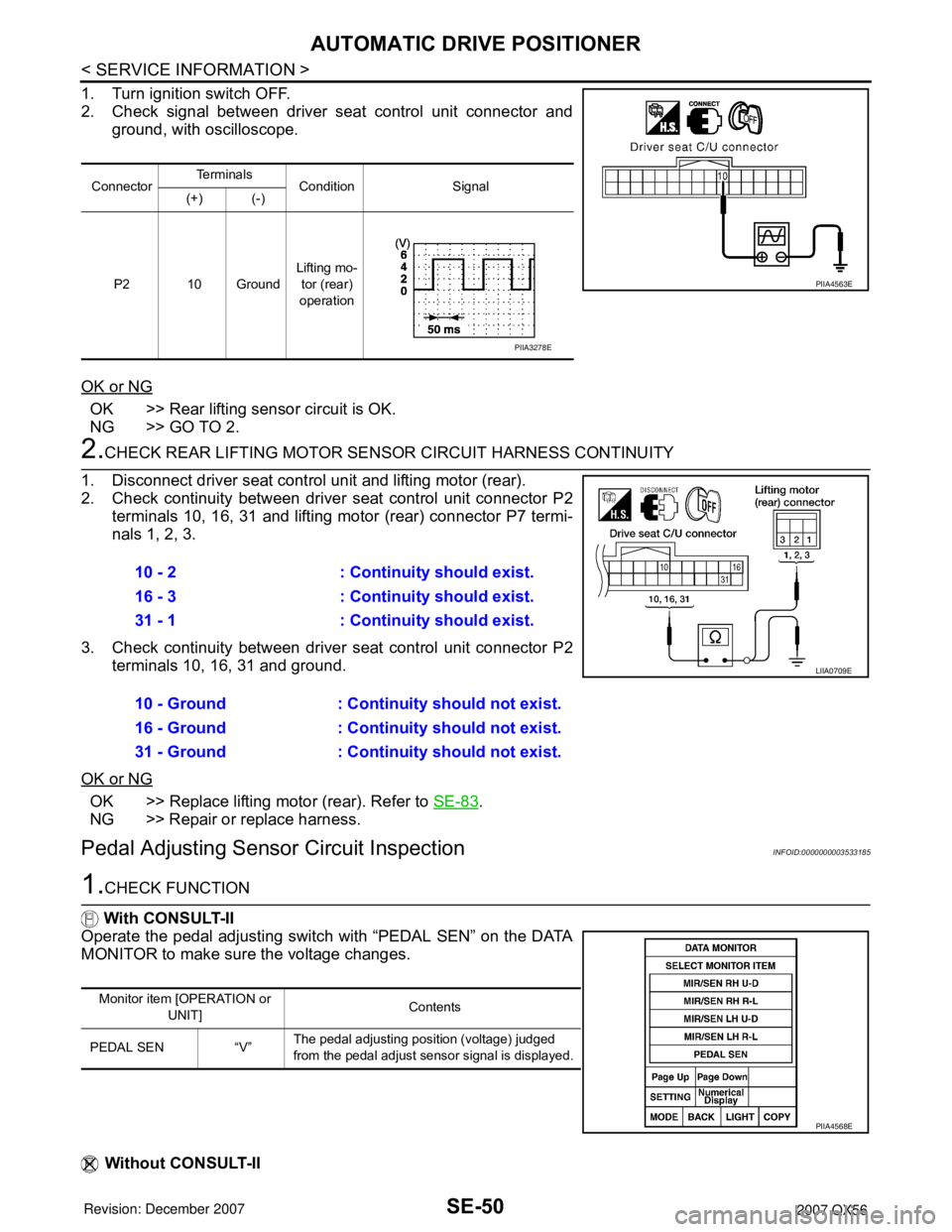
SE-50
< SERVICE INFORMATION >
AUTOMATIC DRIVE POSITIONER
1. Turn ignition switch OFF.
2. Check signal between driver seat control unit connector and
ground, with oscilloscope.
OK or NG
OK >> Rear lifting sensor circuit is OK.
NG >> GO TO 2.
2.CHECK REAR LIFTING MOTOR SENSOR CIRCUIT HARNESS CONTINUITY
1. Disconnect driver seat control unit and lifting motor (rear).
2. Check continuity between driver seat control unit connector P2
terminals 10, 16, 31 and lifting motor (rear) connector P7 termi-
nals 1, 2, 3.
3. Check continuity between driver seat control unit connector P2
terminals 10, 16, 31 and ground.
OK or NG
OK >> Replace lifting motor (rear). Refer to SE-83.
NG >> Repair or replace harness.
Pedal Adjusting Sensor Circuit InspectionINFOID:0000000003533185
1.CHECK FUNCTION
With CONSULT-II
Operate the pedal adjusting switch with “PEDAL SEN” on the DATA
MONITOR to make sure the voltage changes.
Without CONSULT-II
ConnectorTe r m i n a l s
Condition Signal
(+) (-)
P2 10 GroundLifting mo-
tor (rear)
operation
PIIA4563E
PIIA3278E
10 - 2 : Continuity should exist.
16 - 3 : Continuity should exist.
31 - 1 : Continuity should exist.
10 - Ground : Continuity should not exist.
16 - Ground : Continuity should not exist.
31 - Ground : Continuity should not exist.
LIIA0709E
Monitor item [OPERATION or
UNIT]Contents
PEDAL SEN “V”The pedal adjusting position (voltage) judged
from the pedal adjust sensor signal is displayed.
PIIA4568E
Page 2724 of 3061
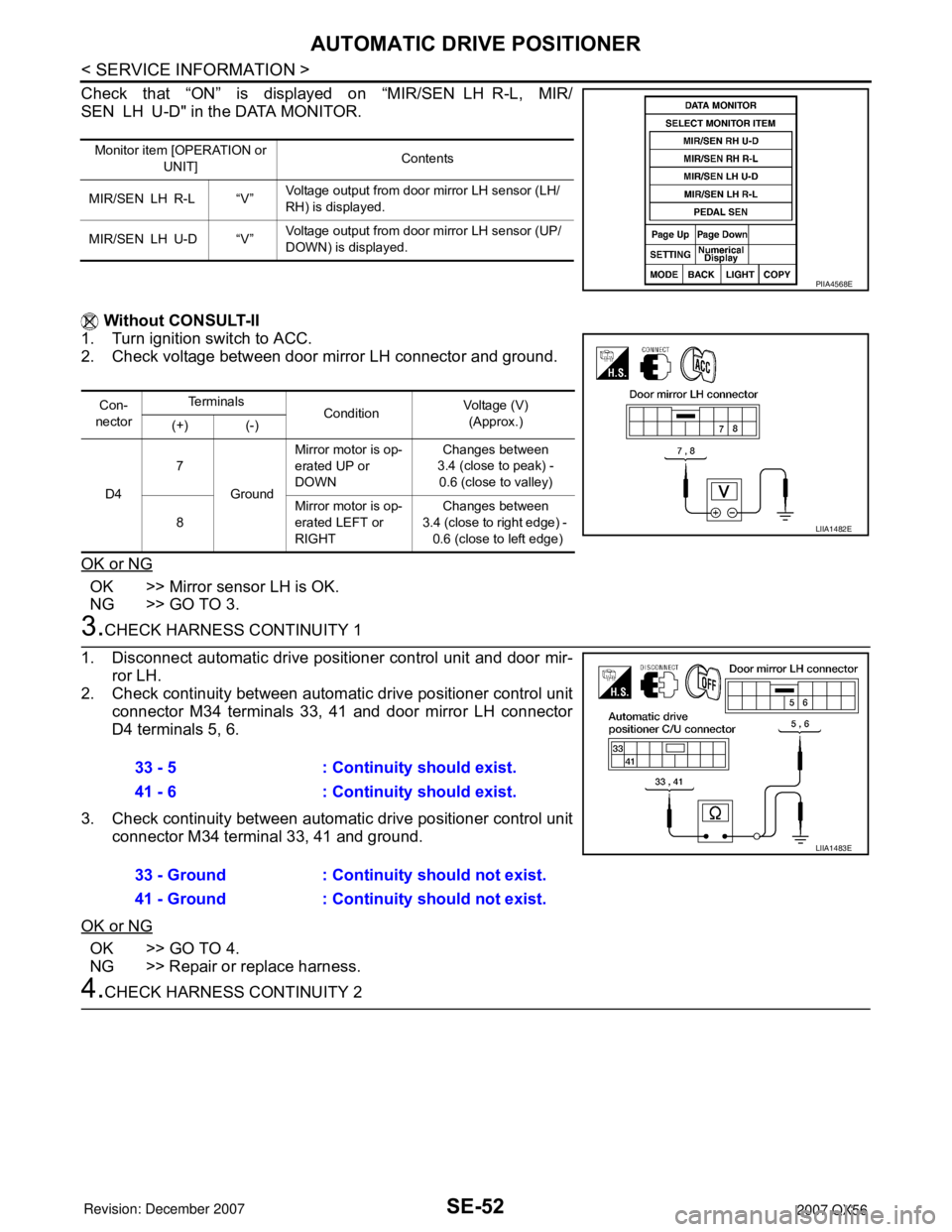
SE-52
< SERVICE INFORMATION >
AUTOMATIC DRIVE POSITIONER
Check that “ON” is displayed on “MIR/SEN LH R-L, MIR/
SEN LH U-D" in the DATA MONITOR.
Without CONSULT-II
1. Turn ignition switch to ACC.
2. Check voltage between door mirror LH connector and ground.
OK or NG
OK >> Mirror sensor LH is OK.
NG >> GO TO 3.
3.CHECK HARNESS CONTINUITY 1
1. Disconnect automatic drive positioner control unit and door mir-
ror LH.
2. Check continuity between automatic drive positioner control unit
connector M34 terminals 33, 41 and door mirror LH connector
D4 terminals 5, 6.
3. Check continuity between automatic drive positioner control unit
connector M34 terminal 33, 41 and ground.
OK or NG
OK >> GO TO 4.
NG >> Repair or replace harness.
4.CHECK HARNESS CONTINUITY 2
Monitor item [OPERATION or
UNIT]Contents
MIR/SEN LH R-L “V”Voltage output from door mirror LH sensor (LH/
RH) is displayed.
MIR/SEN LH U-D “V”Voltage output from door mirror LH sensor (UP/
DOWN) is displayed.
PIIA4568E
Con-
nectorTe r m i n a l s
ConditionVoltage (V)
(Approx.)
(+) (-)
D47
GroundMirror motor is op-
erated UP or
DOWN Changes between
3.4 (close to peak) -
0.6 (close to valley)
8Mirror motor is op-
erated LEFT or
RIGHTChanges between
3.4 (close to right edge) -
0.6 (close to left edge)
LIIA1482E
33 - 5 : Continuity should exist.
41 - 6 : Continuity should exist.
33 - Ground : Continuity should not exist.
41 - Ground : Continuity should not exist.
LIIA1483E
Page 2725 of 3061
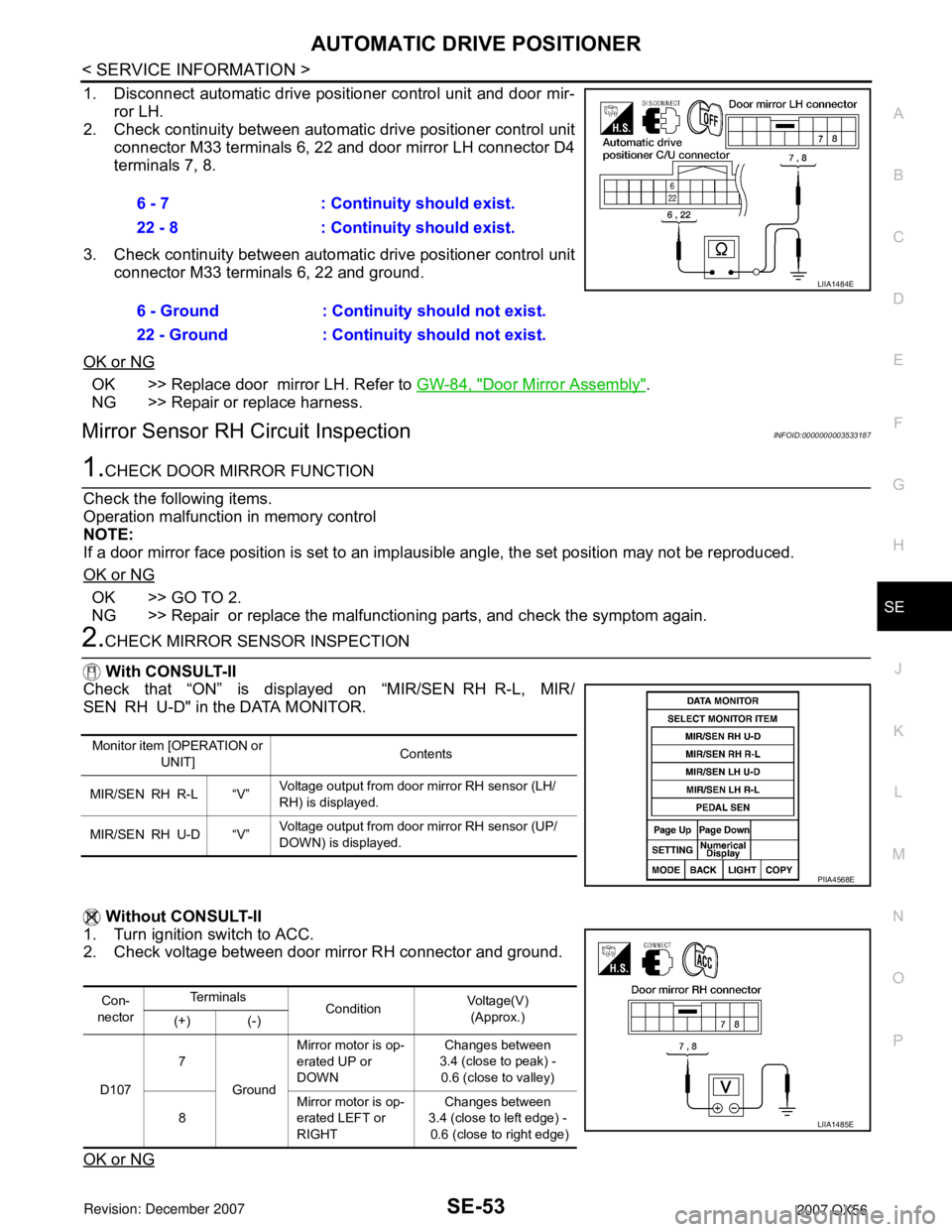
AUTOMATIC DRIVE POSITIONER
SE-53
< SERVICE INFORMATION >
C
D
E
F
G
H
J
K
L
MA
B
SE
N
O
P
1. Disconnect automatic drive positioner control unit and door mir-
ror LH.
2. Check continuity between automatic drive positioner control unit
connector M33 terminals 6, 22 and door mirror LH connector D4
terminals 7, 8.
3. Check continuity between automatic drive positioner control unit
connector M33 terminals 6, 22 and ground.
OK or NG
OK >> Replace door mirror LH. Refer to GW-84, "Door Mirror Assembly".
NG >> Repair or replace harness.
Mirror Sensor RH Circuit InspectionINFOID:0000000003533187
1.CHECK DOOR MIRROR FUNCTION
Check the following items.
Operation malfunction in memory control
NOTE:
If a door mirror face position is set to an implausible angle, the set position may not be reproduced.
OK or NG
OK >> GO TO 2.
NG >> Repair or replace the malfunctioning parts, and check the symptom again.
2.CHECK MIRROR SENSOR INSPECTION
With CONSULT-II
Check that “ON” is displayed on “MIR/SEN RH R-L, MIR/
SEN RH U-D" in the DATA MONITOR.
Without CONSULT-II
1. Turn ignition switch to ACC.
2. Check voltage between door mirror RH connector and ground.
OK or NG
6 - 7 : Continuity should exist.
22 - 8 : Continuity should exist.
6 - Ground : Continuity should not exist.
22 - Ground : Continuity should not exist.
LIIA1484E
Monitor item [OPERATION or
UNIT]Contents
MIR/SEN RH R-L “V”Voltage output from door mirror RH sensor (LH/
RH) is displayed.
MIR/SEN RH U-D “V”Voltage output from door mirror RH sensor (UP/
DOWN) is displayed.
PIIA4568E
Con-
nectorTe r m i n a l s
ConditionVoltage(V)
(Approx.)
(+) (-)
D1077
GroundMirror motor is op-
erated UP or
DOWN Changes between
3.4 (close to peak) -
0.6 (close to valley)
8Mirror motor is op-
erated LEFT or
RIGHTChanges between
3.4 (close to left edge) -
0.6 (close to right edge)
LIIA1485E
Page 2726 of 3061
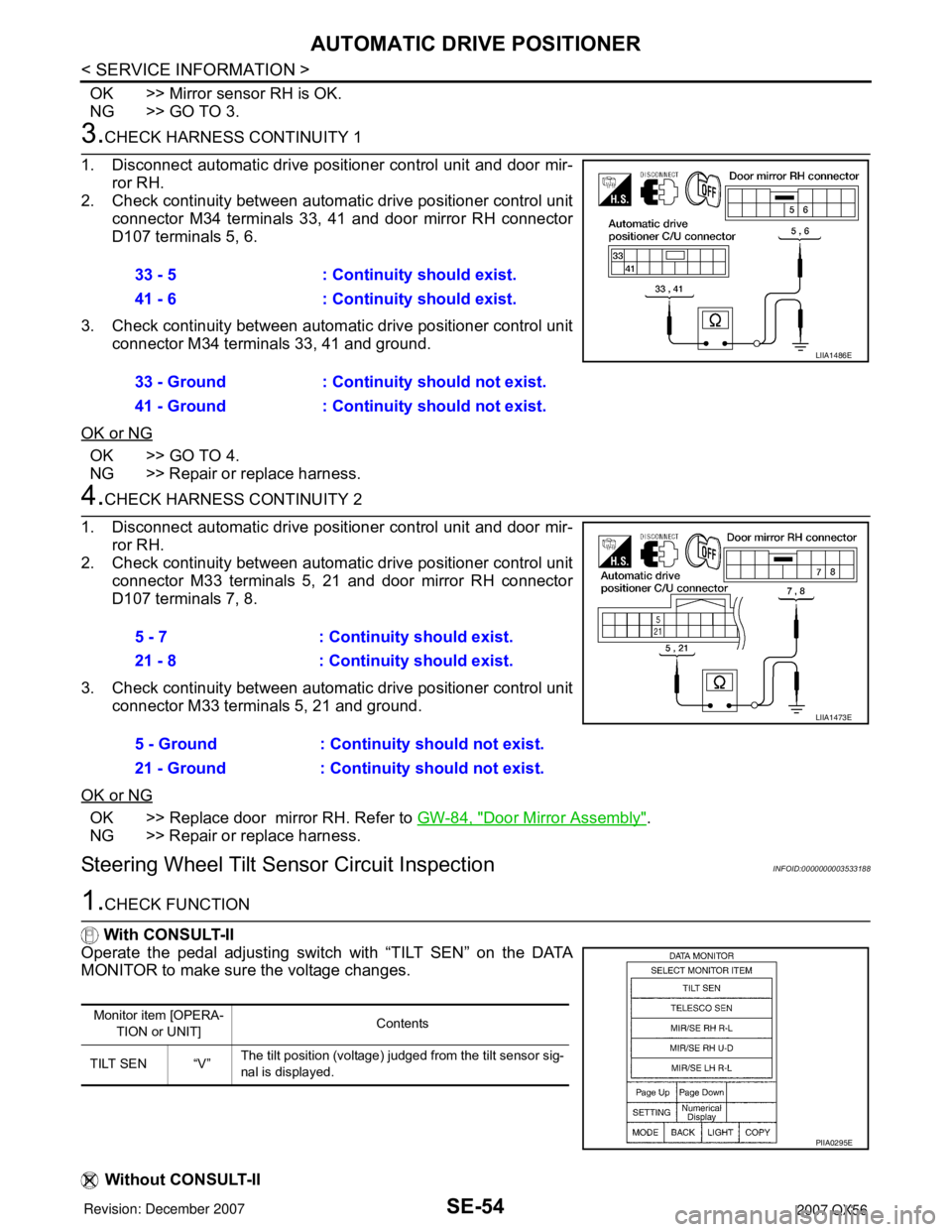
SE-54
< SERVICE INFORMATION >
AUTOMATIC DRIVE POSITIONER
OK >> Mirror sensor RH is OK.
NG >> GO TO 3.
3.CHECK HARNESS CONTINUITY 1
1. Disconnect automatic drive positioner control unit and door mir-
ror RH.
2. Check continuity between automatic drive positioner control unit
connector M34 terminals 33, 41 and door mirror RH connector
D107 terminals 5, 6.
3. Check continuity between automatic drive positioner control unit
connector M34 terminals 33, 41 and ground.
OK or NG
OK >> GO TO 4.
NG >> Repair or replace harness.
4.CHECK HARNESS CONTINUITY 2
1. Disconnect automatic drive positioner control unit and door mir-
ror RH.
2. Check continuity between automatic drive positioner control unit
connector M33 terminals 5, 21 and door mirror RH connector
D107 terminals 7, 8.
3. Check continuity between automatic drive positioner control unit
connector M33 terminals 5, 21 and ground.
OK or NG
OK >> Replace door mirror RH. Refer to GW-84, "Door Mirror Assembly".
NG >> Repair or replace harness.
Steering Wheel Tilt Sensor Circuit InspectionINFOID:0000000003533188
1.CHECK FUNCTION
With CONSULT-II
Operate the pedal adjusting switch with “TILT SEN” on the DATA
MONITOR to make sure the voltage changes.
Without CONSULT-II33 - 5 : Continuity should exist.
41 - 6 : Continuity should exist.
33 - Ground : Continuity should not exist.
41 - Ground : Continuity should not exist.
LIIA1486E
5 - 7 : Continuity should exist.
21 - 8 : Continuity should exist.
5 - Ground : Continuity should not exist.
21 - Ground : Continuity should not exist.
LIIA1473E
Monitor item [OPERA-
TION or UNIT]Contents
TILT SEN “V”The tilt position (voltage) judged from the tilt sensor sig-
nal is displayed.
PIIA0295E
Page 2727 of 3061
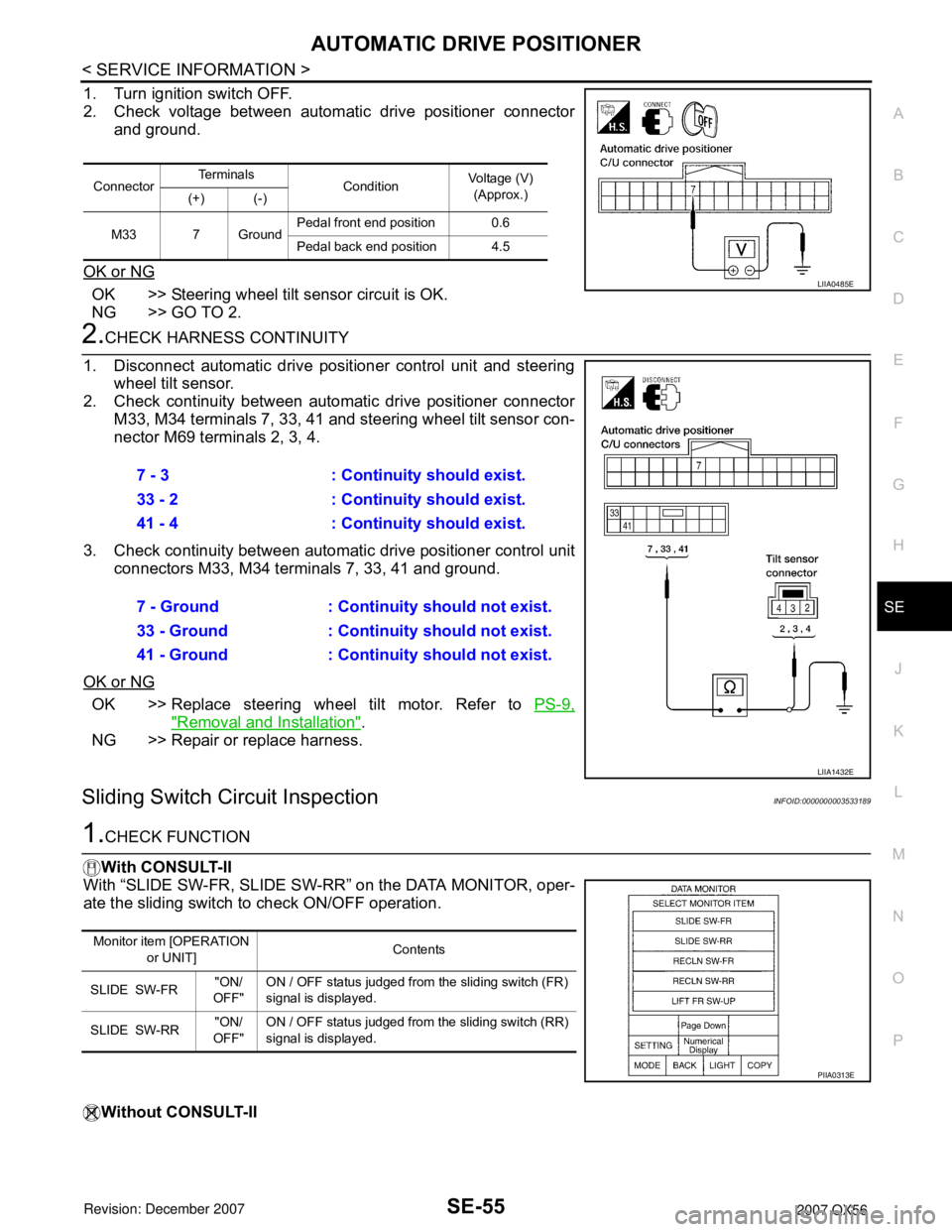
AUTOMATIC DRIVE POSITIONER
SE-55
< SERVICE INFORMATION >
C
D
E
F
G
H
J
K
L
MA
B
SE
N
O
P
1. Turn ignition switch OFF.
2. Check voltage between automatic drive positioner connector
and ground.
OK or NG
OK >> Steering wheel tilt sensor circuit is OK.
NG >> GO TO 2.
2.CHECK HARNESS CONTINUITY
1. Disconnect automatic drive positioner control unit and steering
wheel tilt sensor.
2. Check continuity between automatic drive positioner connector
M33, M34 terminals 7, 33, 41 and steering wheel tilt sensor con-
nector M69 terminals 2, 3, 4.
3. Check continuity between automatic drive positioner control unit
connectors M33, M34 terminals 7, 33, 41 and ground.
OK or NG
OK >> Replace steering wheel tilt motor. Refer to PS-9,
"Removal and Installation".
NG >> Repair or replace harness.
Sliding Switch Circuit InspectionINFOID:0000000003533189
1.CHECK FUNCTION
With CONSULT-II
With “SLIDE SW-FR, SLIDE SW-RR” on the DATA MONITOR, oper-
ate the sliding switch to check ON/OFF operation.
Without CONSULT-II
ConnectorTe r m i n a l s
ConditionVoltage (V)
(Approx.)
(+) (-)
M33 7 GroundPedal front end position 0.6
Pedal back end position 4.5
LIIA0485E
7 - 3 : Continuity should exist.
33 - 2 : Continuity should exist.
41 - 4 : Continuity should exist.
7 - Ground : Continuity should not exist.
33 - Ground : Continuity should not exist.
41 - Ground : Continuity should not exist.
LIIA1432E
Monitor item [OPERATION
or UNIT]Contents
SLIDE SW-FR"ON/
OFF"ON / OFF status judged from the sliding switch (FR)
signal is displayed.
SLIDE SW-RR"ON/
OFF"ON / OFF status judged from the sliding switch (RR)
signal is displayed.
PIIA0313E
Page 2729 of 3061
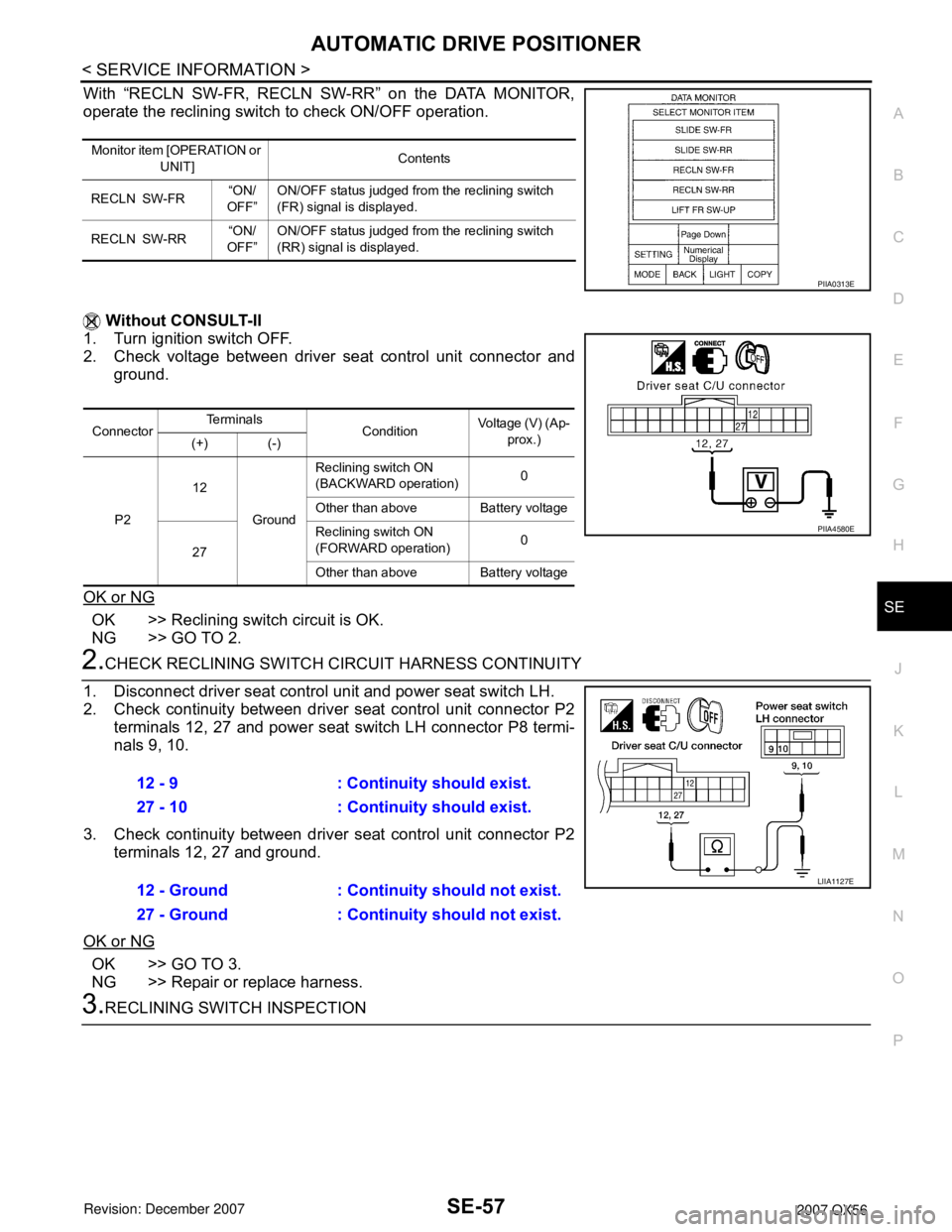
AUTOMATIC DRIVE POSITIONER
SE-57
< SERVICE INFORMATION >
C
D
E
F
G
H
J
K
L
MA
B
SE
N
O
P
With “RECLN SW-FR, RECLN SW-RR” on the DATA MONITOR,
operate the reclining switch to check ON/OFF operation.
Without CONSULT-II
1. Turn ignition switch OFF.
2. Check voltage between driver seat control unit connector and
ground.
OK or NG
OK >> Reclining switch circuit is OK.
NG >> GO TO 2.
2.CHECK RECLINING SWITCH CIRCUIT HARNESS CONTINUITY
1. Disconnect driver seat control unit and power seat switch LH.
2. Check continuity between driver seat control unit connector P2
terminals 12, 27 and power seat switch LH connector P8 termi-
nals 9, 10.
3. Check continuity between driver seat control unit connector P2
terminals 12, 27 and ground.
OK or NG
OK >> GO TO 3.
NG >> Repair or replace harness.
3.RECLINING SWITCH INSPECTION
Monitor item [OPERATION or
UNIT]Contents
RECLN SW-FR“ON/
OFF”ON/OFF status judged from the reclining switch
(FR) signal is displayed.
RECLN SW-RR“ON/
OFF”ON/OFF status judged from the reclining switch
(RR) signal is displayed.
PIIA0313E
ConnectorTe r m i n a l s
ConditionVoltage (V) (Ap-
prox.)
(+) (-)
P212
GroundReclining switch ON
(BACKWARD operation)0
Other than above Battery voltage
27Reclining switch ON
(FORWARD operation)0
Other than above Battery voltage
PIIA4580E
12 - 9 : Continuity should exist.
27 - 10 : Continuity should exist.
12 - Ground : Continuity should not exist.
27 - Ground : Continuity should not exist.
LIIA1127E