2006 LAND ROVER FRELANDER 2 clock setting
[x] Cancel search: clock settingPage 2951 of 3229
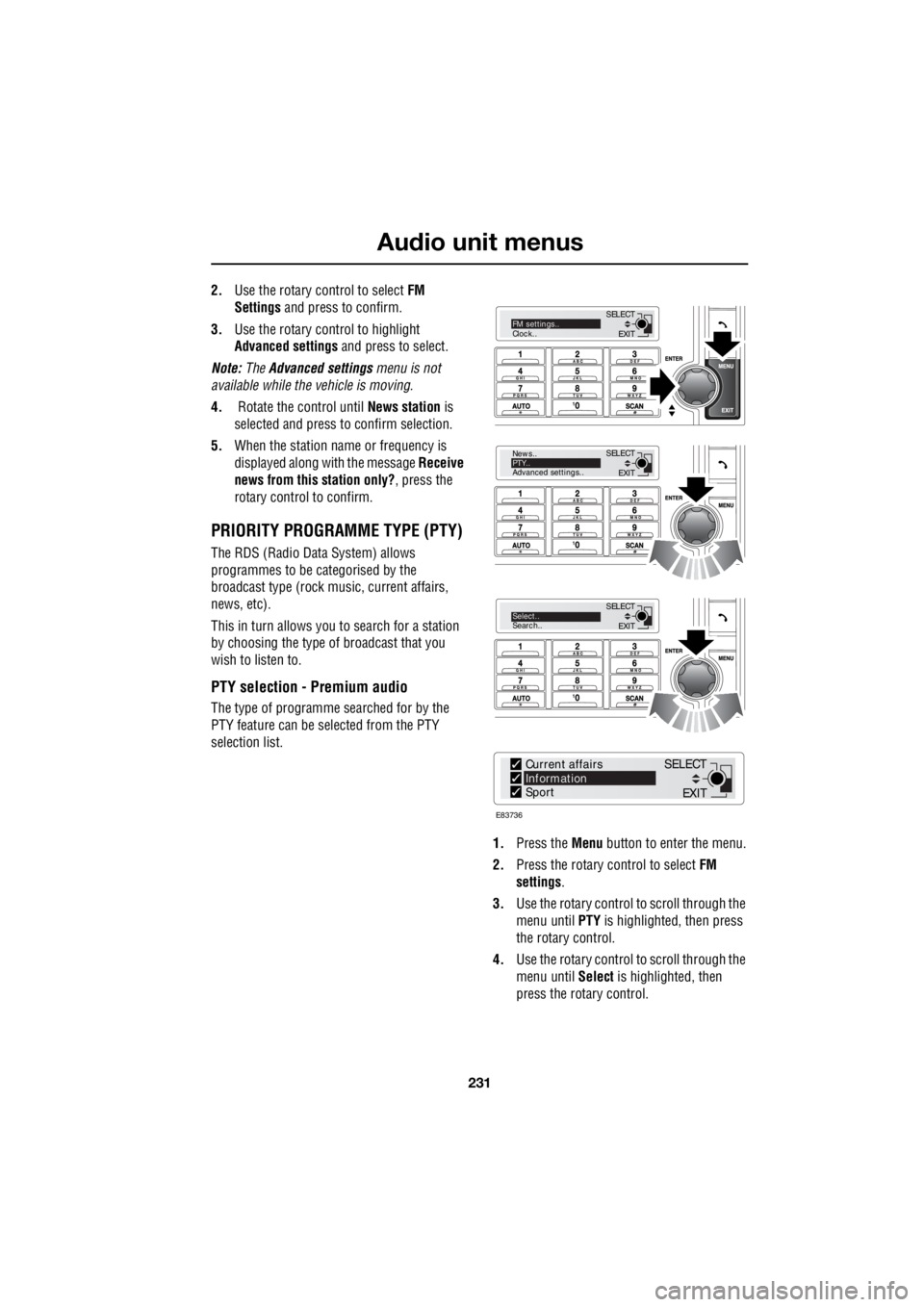
231
Audio unit menus
R
2. Use the rotary control to select FM
Settings and press to confirm.
3. Use the rotary control to highlight
Advanced settings and press to select.
Note: The Advanced settings menu is not
available while the vehicle is moving.
4. Rotate the control until News station is
selected and press to confirm selection.
5. When the station name or frequency is
displayed along with the message Receive
news from this station only? , press the
rotary control to confirm.
PRIORITY PROGRAMME TYPE (PTY)
The RDS (Radio Data System) allows
programmes to be categorised by the
broadcast type (rock mu sic, current affairs,
news, etc).
This in turn allows you to search for a station
by choosing the type of broadcast that you
wish to listen to.
PTY selection - Premium audio
The type of programme searched for by the
PTY feature can be selected from the PTY
selection list.
1. Press the Menu button to enter the menu.
2. Press the rotary control to select FM
settings .
3. Use the rotary control to scroll through the
menu until PTY is highlighted, then press
the rotary control.
4. Use the rotary control to scroll through the
menu until Select is highlighted, then
press the rotary control.
EXIT
SELECT
News..
PTY..
Advanced settings..
EXIT
SELECTSelect..
Search..
EXIT
SELECTFM settings..
Clock..
E83736
Current affairs
Information
Sport
EXIT
SELECT
Page 2960 of 3229

Digital audio broadcasting
240
L
SETTINGS
A number of different f unctions are available
from the DAB settings menu. Follow the
procedure below to access the menu.
1. While you are using either the DAB1 or
DAB2 source, press and release the MENU
button.
2. Press and release the menu control to
select DAB settings .
3. Rotate the menu control to scroll through,
and highlight, the menu options displayed.
4. Press and hold the EXIT button to save any
changes you have made and return to
normal audio mode. Note:
To navigate up to a pr evious menu level,
press and release the EXIT button.
Note: If you have pressed the MENU button
once but take no action for ten seconds, the
system will exit the menu automatically.
DAB search
To find a specific br oadcast, use the DAB
search menu. You can scroll through, and
choose from, complete lists of ensembles,
channels, subchannels or programme type
(PTY) categories.
EXIT
SELECTDAB settings
Clock
EXIT
SELECT
DAB sea rch
Auto tune
DAB radio t ext
EXIT
SELECT
Ensemble list
Channel list
Subchannel list
E88133
Page 2978 of 3229
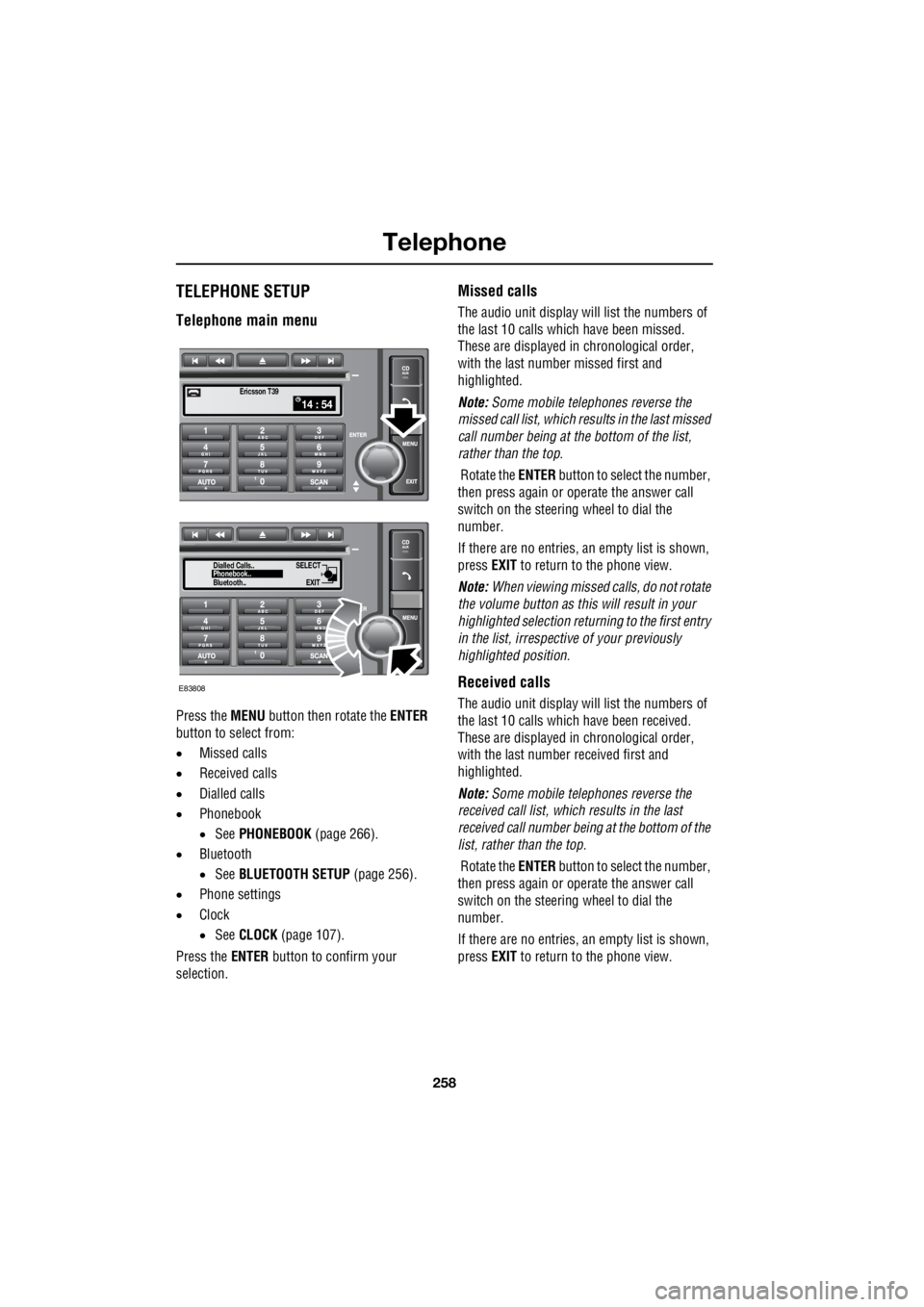
Telephone
258
L
TELEPHONE SETUP
Telephone main menu
Press the MENU button then rotate the ENTER
button to select from:
• Missed calls
• Received calls
• Dialled calls
• Phonebook
• See PHONEBOOK (page 266).
• Bluetooth
• See BLUETOOTH SETUP (page 256).
• Phone settings
• Clock
• See CLOCK (page 107).
Press the ENTER button to confirm your
selection.
Missed calls
The audio unit display wi ll list the numbers of
the last 10 calls which have been missed.
These are displayed in chronological order,
with the last number missed first and
highlighted.
Note: Some mobile telephones reverse the
missed call list, which results in the last missed
call number being at the bottom of the list,
rather than the top.
Rotate the ENTER button to select the number,
then press again or operate the answer call
switch on the steering wheel to dial the
number.
If there are no entries, an empty list is shown,
press EXIT to return to the phone view.
Note: When viewing missed calls, do not rotate
the volume button as this will result in your
highlighted select ion returning to the first entry
in the list, irrespective of your previously
highlighted position.
Received calls
The audio unit display wi ll list the numbers of
the last 10 calls which have been received.
These are displayed in chronological order,
with the last number received first and
highlighted.
Note: Some mobile telephones reverse the
received call list, which results in the last
received call number be ing at the bottom of the
list, rather than the top.
Rotate the ENTER button to select the number,
then press again or operate the answer call
switch on the steering wheel to dial the
number.
If there are no entries, an empty list is shown,
press EXIT to return to the phone view.
14 : 54Ericsson T39
SELECT
EXITPhonebook..
Dialled Calls..
Bluetooth..
E83808
Page 2992 of 3229
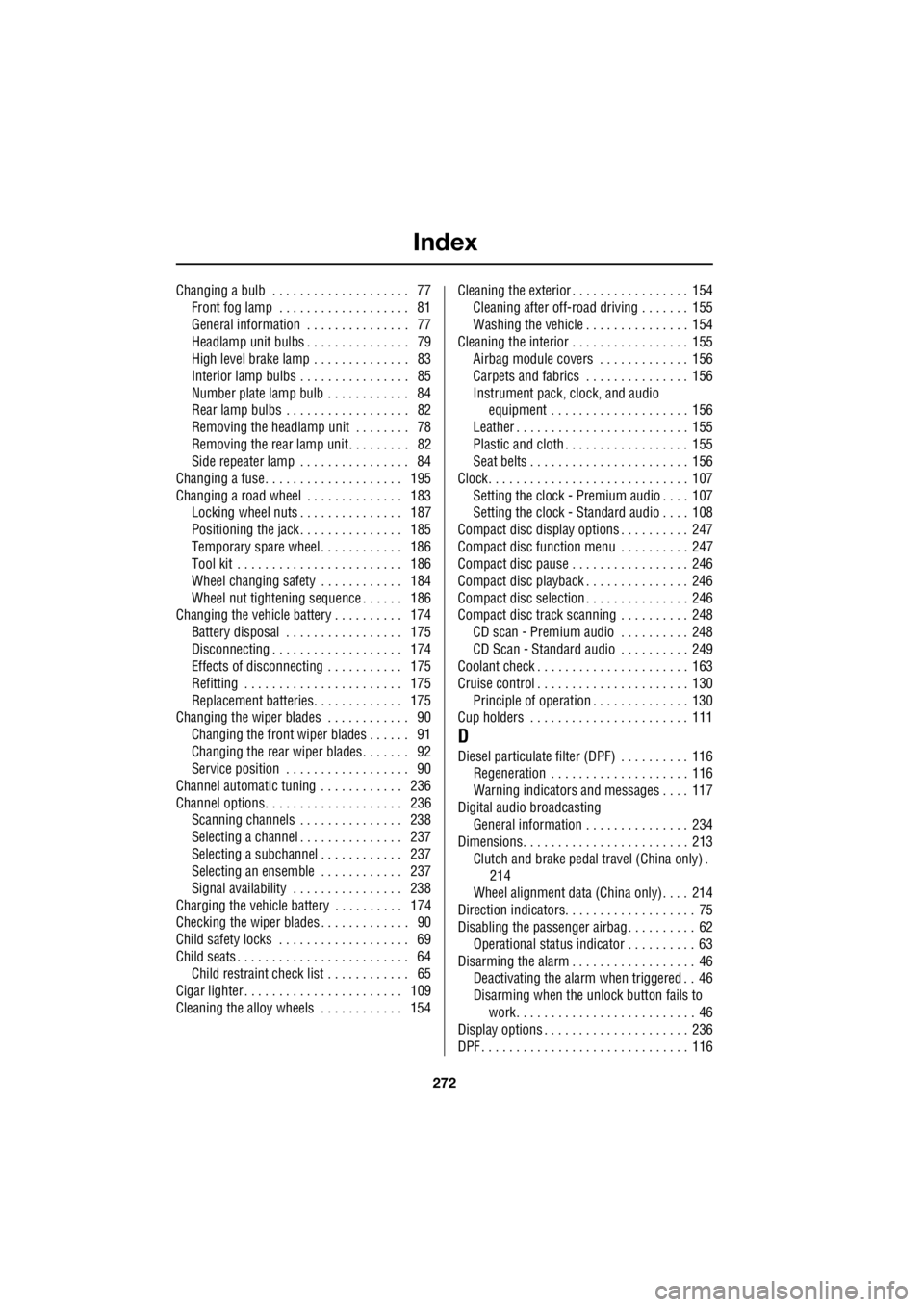
Index
272
L
Changing a bulb . . . . . . . . . . . . . . . . . . . . 77 Front fog lamp . . . . . . . . . . . . . . . . . . . 81
General information . . . . . . . . . . . . . . . 77
Headlamp unit bulbs . . . . . . . . . . . . . . . 79
High level brake lamp . . . . . . . . . . . . . . 83
Interior lamp bulbs . . . . . . . . . . . . . . . . 85
Number plate lamp bulb . . . . . . . . . . . . 84
Rear lamp bulbs . . . . . . . . . . . . . . . . . . 82
Removing the headlamp unit . . . . . . . . 78
Removing the rear lamp unit . . . . . . . . . 82
Side repeater lamp . . . . . . . . . . . . . . . . 84
Changing a fuse. . . . . . . . . . . . . . . . . . . . 195
Changing a road wheel . . . . . . . . . . . . . . 183 Locking wheel nuts . . . . . . . . . . . . . . . 187
Positioning the jack. . . . . . . . . . . . . . . 185
Temporary spare wheel . . . . . . . . . . . . 186
Tool kit . . . . . . . . . . . . . . . . . . . . . . . . 186
Wheel changing safety . . . . . . . . . . . . 184
Wheel nut tightening sequence . . . . . . 186
Changing the vehicle battery . . . . . . . . . . 174
Battery disposal . . . . . . . . . . . . . . . . . 175
Disconnecting . . . . . . . . . . . . . . . . . . . 174
Effects of disconnecting . . . . . . . . . . . 175
Refitting . . . . . . . . . . . . . . . . . . . . . . . 175
Replacement batteries. . . . . . . . . . . . . 175
Changing the wiper blades . . . . . . . . . . . . 90 Changing the front wiper blades . . . . . . 91
Changing the rear wiper blades. . . . . . . 92
Service position . . . . . . . . . . . . . . . . . . 90
Channel automatic tuning . . . . . . . . . . . . 236
Channel options. . . . . . . . . . . . . . . . . . . . 236 Scanning channels . . . . . . . . . . . . . . . 238
Selecting a channel . . . . . . . . . . . . . . . 237
Selecting a subchannel . . . . . . . . . . . . 237
Selecting an ensemble . . . . . . . . . . . . 237
Signal availability . . . . . . . . . . . . . . . . 238
Charging the vehicle battery . . . . . . . . . . 174
Checking the wiper blades . . . . . . . . . . . . . 90
Child safety locks . . . . . . . . . . . . . . . . . . . 69
Child seats . . . . . . . . . . . . . . . . . . . . . . . . . 64 Child restraint check list . . . . . . . . . . . . 65
Cigar lighter . . . . . . . . . . . . . . . . . . . . . . . 109
Cleaning the alloy wheels . . . . . . . . . . . . 154 Cleaning the exterior . . . . . . . . . . . . . . . . . 154
Cleaning after off-road driving . . . . . . . 155
Washing the vehicle . . . . . . . . . . . . . . . 154
Cleaning the interior . . . . . . . . . . . . . . . . . 155
Airbag module covers . . . . . . . . . . . . . 156
Carpets and fabrics . . . . . . . . . . . . . . . 156
Instrument pack, clock, and audio equipment . . . . . . . . . . . . . . . . . . . . 156
Leather . . . . . . . . . . . . . . . . . . . . . . . . . 155
Plastic and cloth . . . . . . . . . . . . . . . . . . 155
Seat belts . . . . . . . . . . . . . . . . . . . . . . . 156
Clock. . . . . . . . . . . . . . . . . . . . . . . . . . . . . 107
Setting the clock - Premium audio . . . . 107
Setting the clock - Standard audio . . . . 108
Compact disc display options . . . . . . . . . . 247
Compact disc function menu . . . . . . . . . . 247
Compact disc pause . . . . . . . . . . . . . . . . . 246
Compact disc playback . . . . . . . . . . . . . . . 246
Compact disc selection . . . . . . . . . . . . . . . 246
Compact disc track scanning . . . . . . . . . . 248 CD scan - Premium audio . . . . . . . . . . 248
CD Scan - Standard audio . . . . . . . . . . 249
Coolant check . . . . . . . . . . . . . . . . . . . . . . 163
Cruise control . . . . . . . . . . . . . . . . . . . . . . 130
Principle of operation . . . . . . . . . . . . . . 130
Cup holders . . . . . . . . . . . . . . . . . . . . . . . 111
D
Diesel particulate filter (DPF) . . . . . . . . . . 116 Regeneration . . . . . . . . . . . . . . . . . . . . 116
Warning indicators and messages . . . . 117
Digital audio broadcasting General information . . . . . . . . . . . . . . . 234
Dimensions. . . . . . . . . . . . . . . . . . . . . . . . 213
Clutch and brake pedal travel (China only) .
214
Wheel alignment data (China only). . . . 214
Direction indicators. . . . . . . . . . . . . . . . . . . 75
Disabling the passenger airbag . . . . . . . . . . 62 Operational status indicator . . . . . . . . . . 63
Disarming the alarm . . . . . . . . . . . . . . . . . . 46 Deactivating the alarm when triggered . . 46
Disarming when the unlock button fails to
work. . . . . . . . . . . . . . . . . . . . . . . . . . 46
Display options . . . . . . . . . . . . . . . . . . . . . 236
DPF . . . . . . . . . . . . . . . . . . . . . . . . . . . . . . 116
Page 2995 of 3229
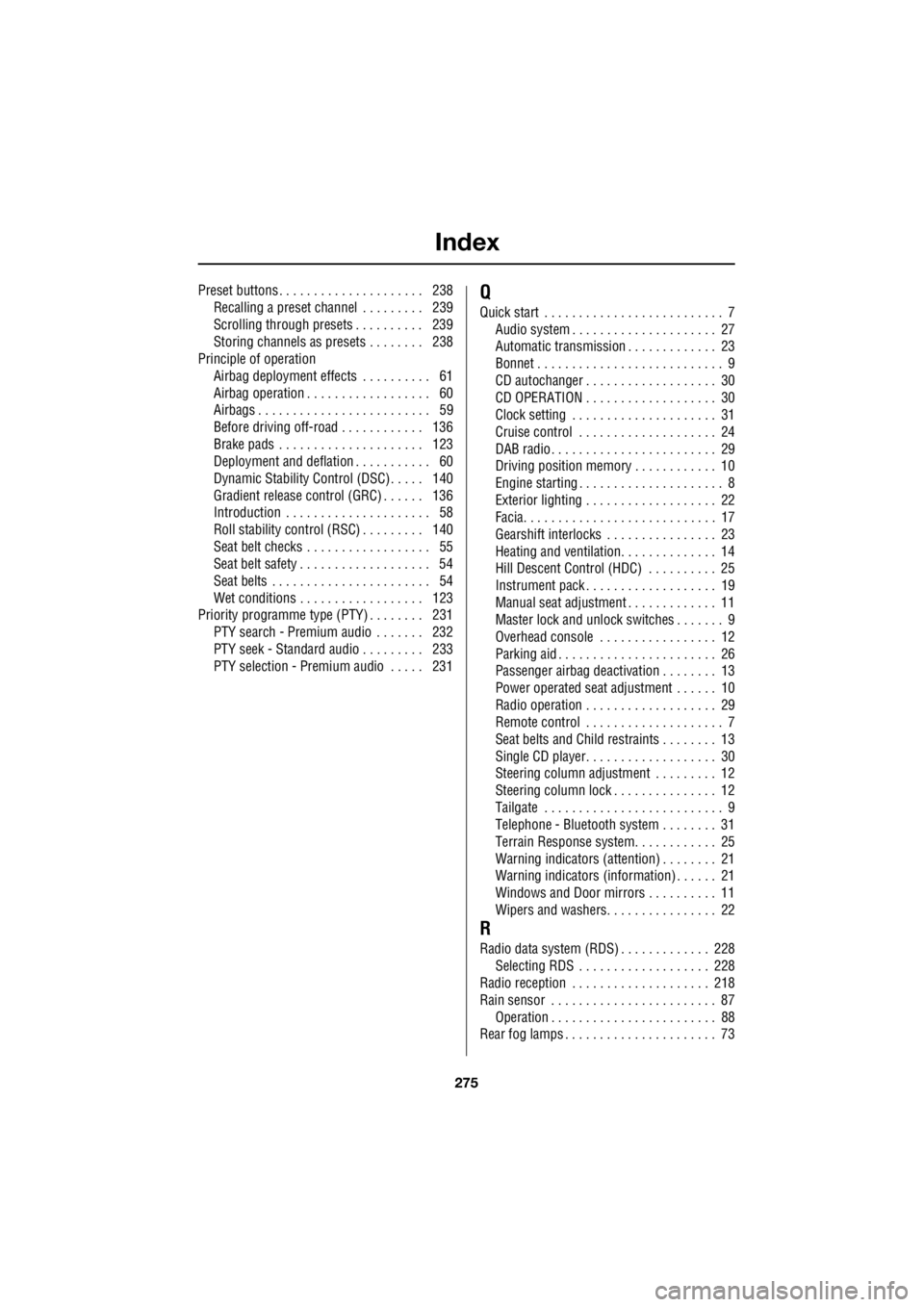
Index
275
R
Preset buttons . . . . . . . . . . . . . . . . . . . . . 238 Recalling a preset channel . . . . . . . . . 239
Scrolling through presets . . . . . . . . . . 239
Storing channels as presets . . . . . . . . 238
Principle of operation Airbag deployment effects . . . . . . . . . . 61
Airbag operation . . . . . . . . . . . . . . . . . . 60
Airbags . . . . . . . . . . . . . . . . . . . . . . . . . 59
Before driving off-road . . . . . . . . . . . . 136
Brake pads . . . . . . . . . . . . . . . . . . . . . 123
Deployment and deflation . . . . . . . . . . . 60
Dynamic Stability Control (DSC) . . . . . 140
Gradient release control (GRC) . . . . . . 136
Introduction . . . . . . . . . . . . . . . . . . . . . 58
Roll stability control (RSC) . . . . . . . . . 140
Seat belt checks . . . . . . . . . . . . . . . . . . 55
Seat belt safety . . . . . . . . . . . . . . . . . . . 54
Seat belts . . . . . . . . . . . . . . . . . . . . . . . 54
Wet conditions . . . . . . . . . . . . . . . . . . 123
Priority programme type (PTY) . . . . . . . . 231 PTY search - Premium audio . . . . . . . 232
PTY seek - Standard audio . . . . . . . . . 233
PTY selection - Premium audio . . . . . 231Q
Quick start . . . . . . . . . . . . . . . . . . . . . . . . . . 7 Audio system . . . . . . . . . . . . . . . . . . . . . 27
Automatic transmission . . . . . . . . . . . . . 23
Bonnet . . . . . . . . . . . . . . . . . . . . . . . . . . . 9
CD autochanger . . . . . . . . . . . . . . . . . . . 30
CD OPERATION . . . . . . . . . . . . . . . . . . . 30
Clock setting . . . . . . . . . . . . . . . . . . . . . 31
Cruise control . . . . . . . . . . . . . . . . . . . . 24
DAB radio. . . . . . . . . . . . . . . . . . . . . . . . 29
Driving position memory . . . . . . . . . . . . 10
Engine starting . . . . . . . . . . . . . . . . . . . . . 8
Exterior lighting . . . . . . . . . . . . . . . . . . . 22
Facia. . . . . . . . . . . . . . . . . . . . . . . . . . . . 17
Gearshift interlocks . . . . . . . . . . . . . . . . 23
Heating and ventilation. . . . . . . . . . . . . . 14
Hill Descent Control (HDC) . . . . . . . . . . 25
Instrument pack . . . . . . . . . . . . . . . . . . . 19
Manual seat adjustment . . . . . . . . . . . . . 11
Master lock and unlock switches . . . . . . . 9
Overhead console . . . . . . . . . . . . . . . . . 12
Parking aid . . . . . . . . . . . . . . . . . . . . . . . 26
Passenger airbag deactivation . . . . . . . . 13
Power operated seat adjustment . . . . . . 10
Radio operation . . . . . . . . . . . . . . . . . . . 29
Remote control . . . . . . . . . . . . . . . . . . . . 7
Seat belts and Child restraints . . . . . . . . 13
Single CD player. . . . . . . . . . . . . . . . . . . 30
Steering column adjustment . . . . . . . . . 12
Steering column lock . . . . . . . . . . . . . . . 12
Tailgate . . . . . . . . . . . . . . . . . . . . . . . . . . 9
Telephone - Bluetooth system . . . . . . . . 31
Terrain Response system. . . . . . . . . . . . 25
Warning indicators (attention) . . . . . . . . 21
Warning indicators (information) . . . . . . 21
Windows and Door mirrors . . . . . . . . . . 11
Wipers and washers. . . . . . . . . . . . . . . . 22
R
Radio data system (RDS) . . . . . . . . . . . . . 228 Selecting RDS . . . . . . . . . . . . . . . . . . . 228
Radio reception . . . . . . . . . . . . . . . . . . . . 218
Rain sensor . . . . . . . . . . . . . . . . . . . . . . . . 87
Operation . . . . . . . . . . . . . . . . . . . . . . . . 88
Rear fog lamps . . . . . . . . . . . . . . . . . . . . . . 73