2005 NISSAN NAVARA control unit
[x] Cancel search: control unitPage 2074 of 3171
![NISSAN NAVARA 2005 Repair Workshop Manual TROUBLE DIAGNOSIS FOR SYSTEM
LAN-297
[CAN]
C
D
E
F
G
H
I
J
L
MA
B
LAN
ECM Circuit Inspection for M/T ModelsEKS00P1M
1.CHECK CONNECTOR
1. Turn ignition switch OFF.
2. Disconnect the battery cable from NISSAN NAVARA 2005 Repair Workshop Manual TROUBLE DIAGNOSIS FOR SYSTEM
LAN-297
[CAN]
C
D
E
F
G
H
I
J
L
MA
B
LAN
ECM Circuit Inspection for M/T ModelsEKS00P1M
1.CHECK CONNECTOR
1. Turn ignition switch OFF.
2. Disconnect the battery cable from](/manual-img/5/57362/w960_57362-2073.png)
TROUBLE DIAGNOSIS FOR SYSTEM
LAN-297
[CAN]
C
D
E
F
G
H
I
J
L
MA
B
LAN
ECM Circuit Inspection for M/T ModelsEKS00P1M
1.CHECK CONNECTOR
1. Turn ignition switch OFF.
2. Disconnect the battery cable from the negative terminal.
3. Check following terminals and connectors for damage, bend and loose connection (control module side
and harness side).
–ECM connector
–Harness connector E101
–Harness connector M91
–Harness connector M92 (With Navigation system)
–Harness connector B101 (With Navigation system)
OK or NG
OK >>lGO TO 2 (With Navigation system).
lGO TO 3 (Without Navigation system).
NG >> Repair terminal or connector.
2.CHECK HARNESS FOR OPEN CIRCUIT
1. Disconnect ECM connector.
2. Check resistance between ECM harness connector E20 termi-
nals 95 and 87.
OK or NG
OK >> Replace ECM.
NG >> Repair harness between ECM and NAVI control unit.
3.CHECK HARNESS FOR OPEN CIRCUIT
1. Disconnect ECM connector.
2. Check resistance between ECM harness connector E20 termi-
nals 95 and 87.
OK or NG
OK >> Replace ECM.
NG >> Repair harness between ECM and data link connector.95 – 87 : Approx. 108 – 132W
SKIB0120E
95 – 87 : Approx. 108 – 132W
SKIB0120E
Page 2076 of 3171
![NISSAN NAVARA 2005 Repair Workshop Manual TROUBLE DIAGNOSIS FOR SYSTEM
LAN-299
[CAN]
C
D
E
F
G
H
I
J
L
MA
B
LAN
NAVI Control Unit Circuit InspectionEKS00PDU
1.CHECK CONNECTOR
1. Turn ignition switch OFF.
2. Disconnect the battery cable from t NISSAN NAVARA 2005 Repair Workshop Manual TROUBLE DIAGNOSIS FOR SYSTEM
LAN-299
[CAN]
C
D
E
F
G
H
I
J
L
MA
B
LAN
NAVI Control Unit Circuit InspectionEKS00PDU
1.CHECK CONNECTOR
1. Turn ignition switch OFF.
2. Disconnect the battery cable from t](/manual-img/5/57362/w960_57362-2075.png)
TROUBLE DIAGNOSIS FOR SYSTEM
LAN-299
[CAN]
C
D
E
F
G
H
I
J
L
MA
B
LAN
NAVI Control Unit Circuit InspectionEKS00PDU
1.CHECK CONNECTOR
1. Turn ignition switch OFF.
2. Disconnect the battery cable from the negative terminal.
3. Check terminals and connector of NAVI control unit for damage, bend and loose connection (control unit
side and harness side).
OK or NG
OK >> GO TO 2.
NG >> Repair terminal or connector.
2.CHECK HARNESS FOR OPEN CIRCUIT
1. Disconnect NAVI control unit connector.
2. Check resistance between NAVI control unit harness connector
terminals.
OK or NG
OK >> Replace NAVI control unit.
NG >> Repair harness between NAVI control unit and harness
connector B101.
Differential Lock Control Unit Circuit InspectionEKS00PDV
1.CHECK CONNECTOR
1. Turn ignition switch OFF.
2. Disconnect the battery cable from the negative terminal.
3. Check terminals and connector of differential lock control unit for damage, bend and loose connection
(control unit side and harness side).
OK or NG
OK >> GO TO 2.
NG >> Repair terminal or connector.
2.CHECK HARNESS FOR OPEN CIRCUIT
1. Disconnect differential lock control unit connector.
2. Check resistance between differential lock control unit harness
connector M107 terminals 5 and 4.
OK or NG
OK >> Replace differential lock control unit.
NG >> Repair harness between differential lock control unit and
data link connector.
NAVI control unit
connectorTerminalResistance
(Approx.)
B107 71 72 54 – 66W
SKIB4713E
5–4 :Approx.54–66W
PKIA9748E
Page 2077 of 3171
![NISSAN NAVARA 2005 Repair Workshop Manual LAN-300
[CAN]
TROUBLE DIAGNOSIS FOR SYSTEM
Front Air Control Circuit Inspection
EKS00O51
1.CHECK CONNECTOR
1. Turn ignition switch OFF.
2. Disconnect the battery cable from the negative terminal.
3. C NISSAN NAVARA 2005 Repair Workshop Manual LAN-300
[CAN]
TROUBLE DIAGNOSIS FOR SYSTEM
Front Air Control Circuit Inspection
EKS00O51
1.CHECK CONNECTOR
1. Turn ignition switch OFF.
2. Disconnect the battery cable from the negative terminal.
3. C](/manual-img/5/57362/w960_57362-2076.png)
LAN-300
[CAN]
TROUBLE DIAGNOSIS FOR SYSTEM
Front Air Control Circuit Inspection
EKS00O51
1.CHECK CONNECTOR
1. Turn ignition switch OFF.
2. Disconnect the battery cable from the negative terminal.
3. Check terminals and connector of front air control for damage, bend and loose connection (unit side and
harness side).
OK or NG
OK >> GO TO 2.
NG >> Repair terminal or connector.
2.CHECK HARNESS FOR OPEN CIRCUIT
1. Disconnect front air control connector.
2. Check resistance between front air control harness connector
terminals.
OK or NG
OK >> Replace front air control.
NG >> Repair harness between front air control and data link
connector.
Data Link Connector Circuit InspectionEKS00O53
1.CHECK CONNECTOR
1. Turn ignition switch OFF.
2. Disconnect the battery cable from the negative terminal.
3. Check the terminals and connector of data link connector for damage, bend and loose connection (con-
nector side and harness side).
OK or NG
OK >> GO TO 2.
NG >> Repair terminal or connector.
2.CHECK HARNESS FOR OPEN CIRCUIT
Check resistance between data link connector M45 terminals 6 and
14.
OK or NG
OK >> Diagnose again. Refer toLAN-5, "TROUBLE DIAG-
NOSES WORK FLOW".
NG >> Repair harness between data link connector and BCM.
Front air control
connectorTerminalResistance
(Approx.)
M61orM103 41 42 54–66W
PKIC0203E
6 – 14 : Approx. 54 – 66W
SKIA6868E
Page 2079 of 3171
![NISSAN NAVARA 2005 Repair Workshop Manual LAN-302
[CAN]
TROUBLE DIAGNOSIS FOR SYSTEM
Transfer Control Unit Circuit Inspection
EKS00O56
1.CHECK CONNECTOR
1. Turn ignition switch OFF.
2. Disconnect the battery cable from the negative terminal.
NISSAN NAVARA 2005 Repair Workshop Manual LAN-302
[CAN]
TROUBLE DIAGNOSIS FOR SYSTEM
Transfer Control Unit Circuit Inspection
EKS00O56
1.CHECK CONNECTOR
1. Turn ignition switch OFF.
2. Disconnect the battery cable from the negative terminal.](/manual-img/5/57362/w960_57362-2078.png)
LAN-302
[CAN]
TROUBLE DIAGNOSIS FOR SYSTEM
Transfer Control Unit Circuit Inspection
EKS00O56
1.CHECK CONNECTOR
1. Turn ignition switch OFF.
2. Disconnect the battery cable from the negative terminal.
3. Check terminals and connector of transfer control unit for damage, bend and loose connection (control
unit side and harness side).
OK or NG
OK >> GO TO 2.
NG >> Repair terminal or connector.
2.CHECK HARNESS FOR OPEN CIRCUIT
1. Disconnect transfer control unit connector.
2. Check resistance between transfer control unit harness connec-
tor terminals.
OK or NG
OK >> Replace transfer control unit.
NG >> Repair harness between transfer control unit and data
link connector.
ABS Actuator and Electric Unit (Control Unit) Circuit InspectionEKS00O59
1.CHECK CONNECTOR
1. Turn ignition switch OFF.
2. Disconnect the battery cable from the negative terminal.
3. Check terminals and connector of ABS actuator and electric unit (control unit) for damage, bend and loose
connection (control unit side and harness side).
OK or NG
OK >> GO TO 2.
NG >> Repair terminal or connector.
2.CHECK HARNESS FOR OPEN CIRCUIT
1. Disconnect ABS actuator and electric unit (control unit) connector.
2. Check resistance between ABS actuator and electric unit (con-
trol unit) harness connector E63 terminals 11 and 15.
OK or NG
OK >> Replace ABS actuator and electric unit (control unit).
NG >> Repair harness between ABS actuator and electric unit
(control unit) and IPDM E/R.
Transfer control
unit connectorTerminalResistance
(Approx.)
M105 1 2 54 – 66W
PKIC1656E
11 – 15 : Approx. 54 – 66W
SKIA6872E
Page 2080 of 3171
![NISSAN NAVARA 2005 Repair Workshop Manual TROUBLE DIAGNOSIS FOR SYSTEM
LAN-303
[CAN]
C
D
E
F
G
H
I
J
L
MA
B
LAN
IPDM E/R Circuit InspectionEKS00O5A
1.CHECK CONNECTOR
1. Turn ignition switch OFF.
2. Disconnect the battery cable from the negati NISSAN NAVARA 2005 Repair Workshop Manual TROUBLE DIAGNOSIS FOR SYSTEM
LAN-303
[CAN]
C
D
E
F
G
H
I
J
L
MA
B
LAN
IPDM E/R Circuit InspectionEKS00O5A
1.CHECK CONNECTOR
1. Turn ignition switch OFF.
2. Disconnect the battery cable from the negati](/manual-img/5/57362/w960_57362-2079.png)
TROUBLE DIAGNOSIS FOR SYSTEM
LAN-303
[CAN]
C
D
E
F
G
H
I
J
L
MA
B
LAN
IPDM E/R Circuit InspectionEKS00O5A
1.CHECK CONNECTOR
1. Turn ignition switch OFF.
2. Disconnect the battery cable from the negative terminal.
3. Check terminals and connector of IPDM E/R for damage, bend and loose connection (control module side
and harness side).
OK or NG
OK >> GO TO 2.
NG >> Repair terminal or connector.
2.CHECK HARNESS FOR OPEN CIRCUIT
1. Disconnect IPDM E/R connector.
2. Check resistance between IPDM E/R harness connector E17
terminals 39 and 40.
OK or NG
OK >> Replace IPDM E/R.
NG >> Repair harness between IPDM E/R and harness con-
nector E112.
CAN Communication Circuit InspectionEKS00O5B
1.CHECK CONNECTOR
1. Turn ignition switch OFF.
2. Disconnect the battery cable from the negative terminal.
3. Disconnect the harness connector for each unit on the CAN network and check terminals for deformation,
disconnection, looseness or damage.
OK or NG
OK >> GO TO 2.
NG >> Repair terminal or connector as necessary.
2.CHECK HARNESS FOR SHORT CIRCUIT
With all module and control unit connectors disconnected, check
continuity between data link connector M45 terminals 6 and 14.
OK or NG
OK >> GO TO 3.
NG >>
lRepair harness.
lChange harness if shielded lines are used for the har-
ness. 39 – 40 : Approx. 108 – 132W
PKIA8141E
6 – 14 : Continuity should not exist.
SKIA6868E
Page 2084 of 3171
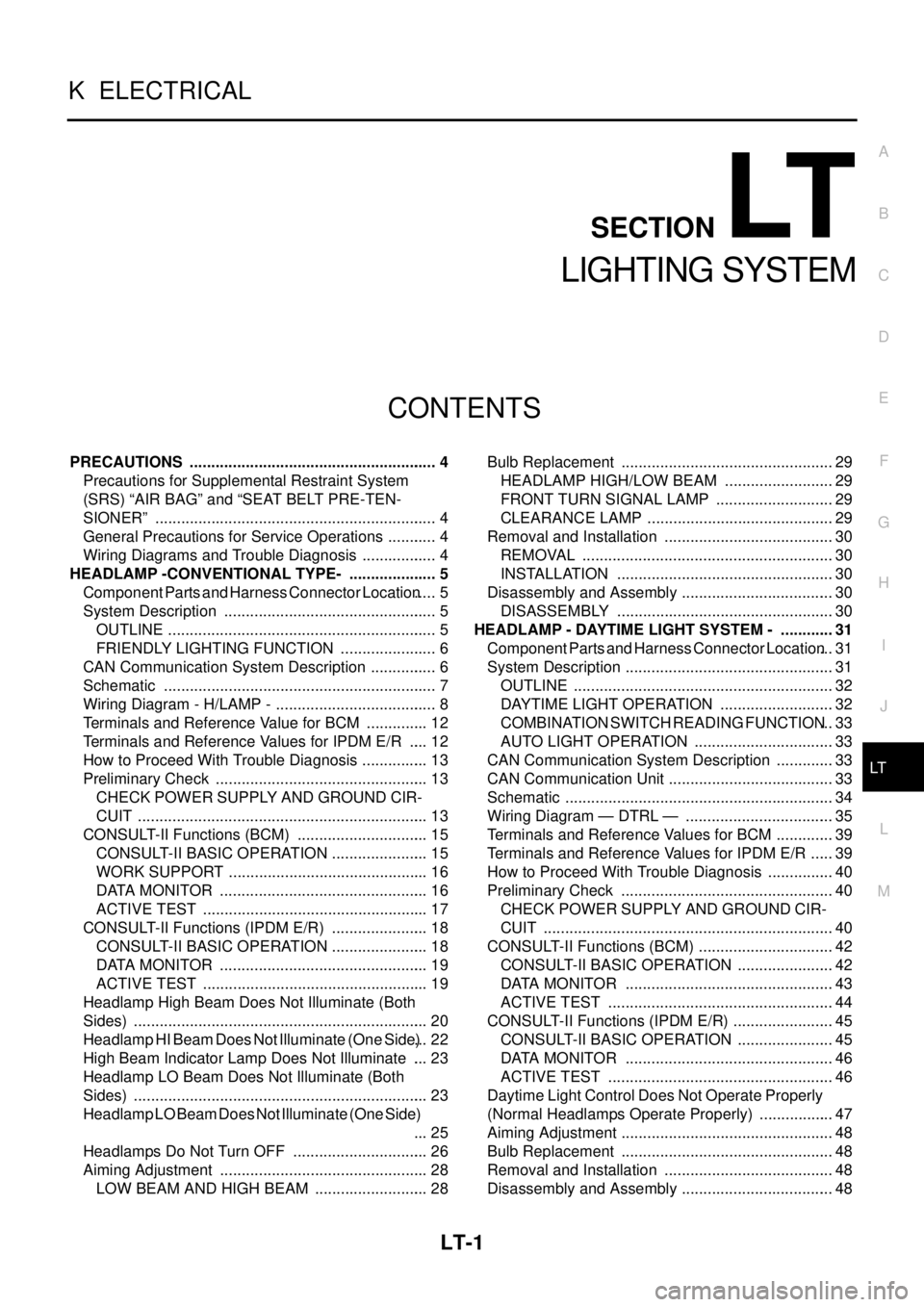
LT-1
LIGHTING SYSTEM
K ELECTRICAL
CONTENTS
C
D
E
F
G
H
I
J
L
M
SECTIONLT
A
B
LT
LIGHTING SYSTEM
PRECAUTIONS .......................................................... 4
Precautions for Supplemental Restraint System
(SRS)“AIRBAG”and“SEATBELTPRE-TEN-
SIONER” .................................................................. 4
General Precautions for Service Operations ............ 4
Wiring Diagrams and Trouble Diagnosis .................. 4
HEADLAMP -CONVENTIONAL TYPE- ..................... 5
Component Parts and Harness Connector Location..... 5
System Description .................................................. 5
OUTLINE ............................................................... 5
FRIENDLY LIGHTING FUNCTION ....................... 6
CAN Communication System Description ................ 6
Schematic ................................................................ 7
Wiring Diagram - H/LAMP - ...................................... 8
Terminals and Reference Value for BCM ............... 12
Terminals and Reference Values for IPDM E/R ..... 12
How to Proceed With Trouble Diagnosis ................ 13
Preliminary Check .................................................. 13
CHECK POWER SUPPLY AND GROUND CIR-
CUIT .................................................................... 13
CONSULT-II Functions (BCM) ............................... 15
CONSULT-II BASIC OPERATION ....................... 15
WORK SUPPORT ............................................... 16
DATA MONITOR ................................................. 16
ACTIVE TEST ..................................................... 17
CONSULT-II Functions (IPDM E/R) ....................... 18
CONSULT-II BASIC OPERATION ....................... 18
DATA MONITOR ................................................. 19
ACTIVE TEST ..................................................... 19
Headlamp High Beam Does Not Illuminate (Both
Sides) ..................................................................... 20
Headlamp HI Beam Does Not Illuminate (One Side)... 22
High Beam Indicator Lamp Does Not Illuminate .... 23
Headlamp LO Beam Does Not Illuminate (Both
Sides) ..................................................................... 23
Headlamp LO Beam Does Not Illuminate (One Side)
... 25
Headlamps Do Not Turn OFF ................................ 26
Aiming Adjustment ................................................. 28
LOW BEAM AND HIGH BEAM ........................... 28Bulb Replacement .................................................. 29
HEADLAMP HIGH/LOW BEAM .......................... 29
FRONT TURN SIGNAL LAMP ............................ 29
CLEARANCE LAMP ............................................ 29
Removal and Installation ........................................ 30
REMOVAL ........................................................... 30
INSTALLATION ................................................... 30
Disassembly and Assembly .................................... 30
DISASSEMBLY ................................................... 30
HEADLAMP - DAYTIME LIGHT SYSTEM - ............. 31
Component Parts and Harness Connector Location... 31
System Description ................................................. 31
OUTLINE ............................................................. 32
DAYTIME LIGHT OPERATION ........................... 32
COMBINATION SWITCH READING FUNCTION... 33
AUTO LIGHT OPERATION ................................. 33
CAN Communication System Description .............. 33
CAN Communication Unit ....................................... 33
Schematic ............................................................... 34
Wiring Diagram — DTRL — ................................... 35
Terminals and Reference Values for BCM .............. 39
Terminals and Reference Values for IPDM E/R ...... 39
How to Proceed With Trouble Diagnosis ................ 40
Preliminary Check .................................................. 40
CHECK POWER SUPPLY AND GROUND CIR-
CUIT .................................................................... 40
CONSULT-II Functions (BCM) ................................ 42
CONSULT-II BASIC OPERATION ....................... 42
DATA MONITOR ................................................. 43
ACTIVE TEST ..................................................... 44
CONSULT-II Functions (IPDM E/R) ........................ 45
CONSULT-II BASIC OPERATION ....................... 45
DATA MONITOR ................................................. 46
ACTIVE TEST ..................................................... 46
Daytime Light Control Does Not Operate Properly
(Normal Headlamps Operate Properly) .................. 47
Aiming Adjustment .................................................. 48
Bulb Replacement .................................................. 48
Removal and Installation ........................................ 48
Disassembly and Assembly .................................... 48
Page 2085 of 3171
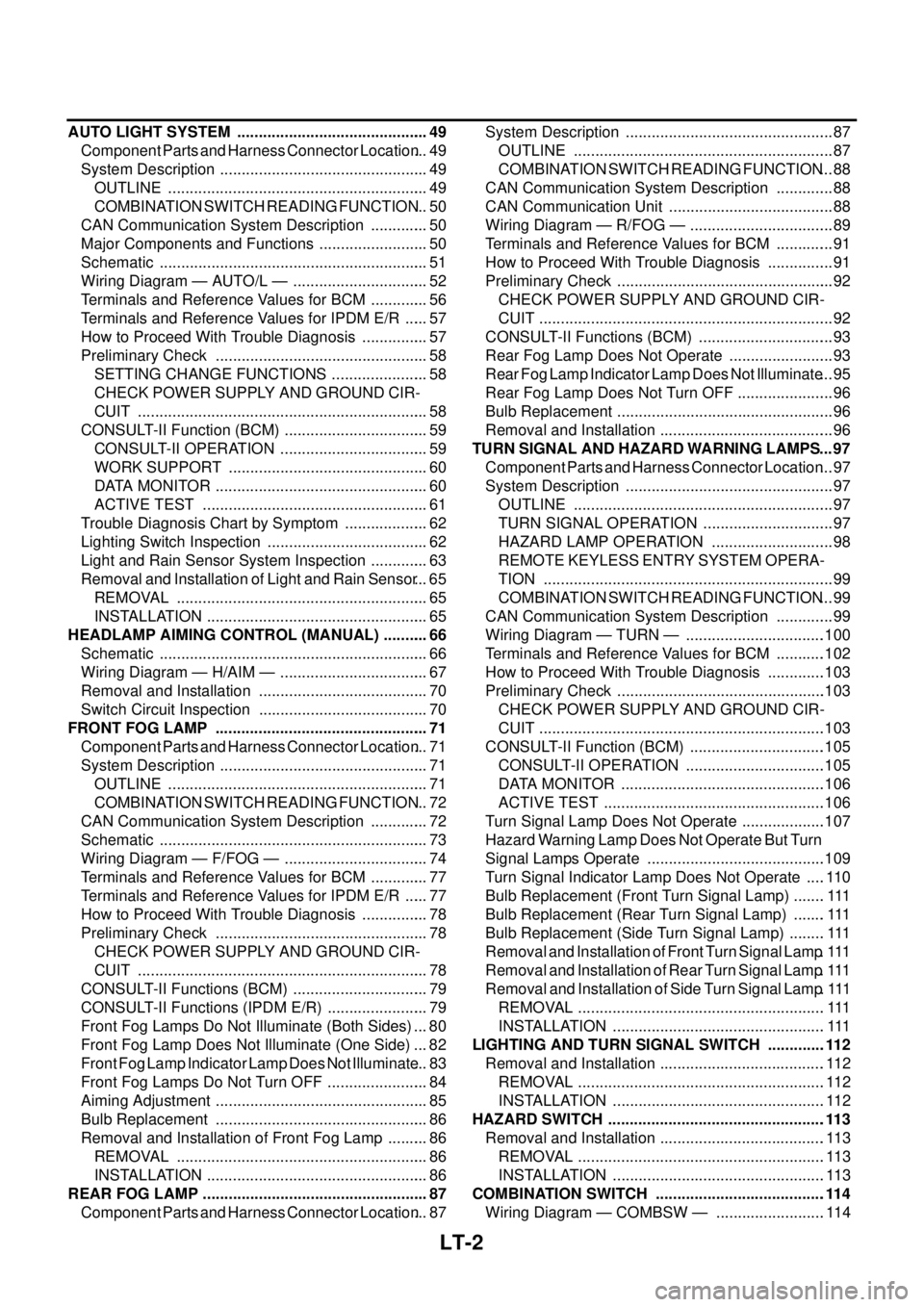
LT-2
AUTO LIGHT SYSTEM ............................................. 49
Component Parts and Harness Connector Location... 49
System Description ................................................. 49
OUTLINE ............................................................. 49
COMBINATION SWITCH READING FUNCTION... 50
CAN Communication System Description .............. 50
Major Components and Functions .......................... 50
Schematic ............................................................... 51
Wiring Diagram — AUTO/L — ................................ 52
Terminals and Reference Values for BCM .............. 56
Terminals and Reference Values for IPDM E/R ...... 57
How to Proceed With Trouble Diagnosis ................ 57
Preliminary Check .................................................. 58
SETTING CHANGE FUNCTIONS ....................... 58
CHECK POWER SUPPLY AND GROUND CIR-
CUIT .................................................................... 58
CONSULT-II Function (BCM) .................................. 59
CONSULT-II OPERATION ................................... 59
WORK SUPPORT ............................................... 60
DATA MONITOR .................................................. 60
ACTIVE TEST ..................................................... 61
Trouble Diagnosis Chart by Symptom .................... 62
Lighting Switch Inspection ...................................... 62
Light and Rain Sensor System Inspection .............. 63
Removal and Installation of Light and Rain Sensor... 65
REMOVAL ........................................................... 65
INSTALLATION .................................................... 65
HEADLAMP AIMING CONTROL (MANUAL) ........... 66
Schematic ............................................................... 66
Wiring Diagram — H/AIM — ................................... 67
Removal and Installation ........................................ 70
Switch Circuit Inspection ........................................ 70
FRONT FOG LAMP .................................................. 71
Component Parts and Harness Connector Location... 71
System Description ................................................. 71
OUTLINE ............................................................. 71
COMBINATION SWITCH READING FUNCTION... 72
CAN Communication System Description .............. 72
Schematic ............................................................... 73
Wiring Diagram — F/FOG — .................................. 74
Terminals and Reference Values for BCM .............. 77
Terminals and Reference Values for IPDM E/R ...... 77
How to Proceed With Trouble Diagnosis ................ 78
Preliminary Check .................................................. 78
CHECK POWER SUPPLY AND GROUND CIR-
CUIT .................................................................... 78
CONSULT-II Functions (BCM) ................................ 79
CONSULT-II Functions (IPDM E/R) ........................ 79
Front Fog Lamps Do Not Illuminate (Both Sides) ... 80
Front Fog Lamp Does Not Illuminate (One Side) ... 82
Front Fog Lamp Indicator Lamp Does Not Illuminate... 83
Front Fog Lamps Do Not Turn OFF ........................ 84
Aiming Adjustment .................................................. 85
Bulb Replacement .................................................. 86
Removal and Installation of Front Fog Lamp .......... 86
REMOVAL ........................................................... 86
INSTALLATION .................................................... 86
REAR FOG LAMP ..................................................... 87
Component Parts and Harness Connector Location... 87System Description ................................................. 87
OUTLINE ............................................................. 87
COMBINATION SWITCH READING FUNCTION... 88
CAN Communication System Description .............. 88
CAN Communication Unit ....................................... 88
Wiring Diagram — R/FOG — .................................. 89
Terminals and Reference Values for BCM .............. 91
How to Proceed With Trouble Diagnosis ................ 91
Preliminary Check ................................................... 92
CHECK POWER SUPPLY AND GROUND CIR-
CUIT ..................................................................... 92
CONSULT-II Functions (BCM) ................................ 93
Rear Fog Lamp Does Not Operate ......................... 93
Rear Fog Lamp Indicator Lamp Does Not Illuminate... 95
Rear Fog Lamp Does Not Turn OFF ....................... 96
Bulb Replacement ................................................... 96
Removal and Installation ......................................... 96
TURN SIGNAL AND HAZARD WARNING LAMPS... 97
Component Parts and Harness Connector Location... 97
System Description ................................................. 97
OUTLINE ............................................................. 97
TURN SIGNAL OPERATION ............................... 97
HAZARD LAMP OPERATION ............................. 98
REMOTE KEYLESS ENTRY SYSTEM OPERA-
TION .................................................................... 99
COMBINATION SWITCH READING FUNCTION... 99
CAN Communication System Description .............. 99
Wiring Diagram — TURN — .................................100
Terminals and Reference Values for BCM ............102
How to Proceed With Trouble Diagnosis ..............103
Preliminary Check .................................................103
CHECK POWER SUPPLY AND GROUND CIR-
CUIT ...................................................................103
CONSULT-II Function (BCM) ................................105
CONSULT-II OPERATION .................................105
DATA MONITOR ................................................106
ACTIVE TEST ....................................................106
Turn Signal Lamp Does Not Operate ....................107
Hazard Warning Lamp Does Not Operate But Turn
Signal Lamps Operate ..........................................109
Turn Signal Indicator Lamp Does Not Operate .....110
Bulb Replacement (Front Turn Signal Lamp) ........ 111
Bulb Replacement (Rear Turn Signal Lamp) ........ 111
Bulb Replacement (Side Turn Signal Lamp) ......... 111
Removal and Installation of Front Turn Signal Lamp. 111
Removal and Installation of Rear Turn Signal Lamp. 111
Removal and Installation of Side Turn Signal Lamp. 111
REMOVAL .......................................................... 111
INSTALLATION .................................................. 111
LIGHTING AND TURN SIGNAL SWITCH ..............112
Removal and Installation .......................................112
REMOVAL ..........................................................112
INSTALLATION ..................................................112
HAZARD SWITCH ...................................................113
Removal and Installation .......................................113
REMOVAL ..........................................................113
INSTALLATION ..................................................113
COMBINATION SWITCH ........................................114
Wiring Diagram — COMBSW — ..........................114
Page 2086 of 3171
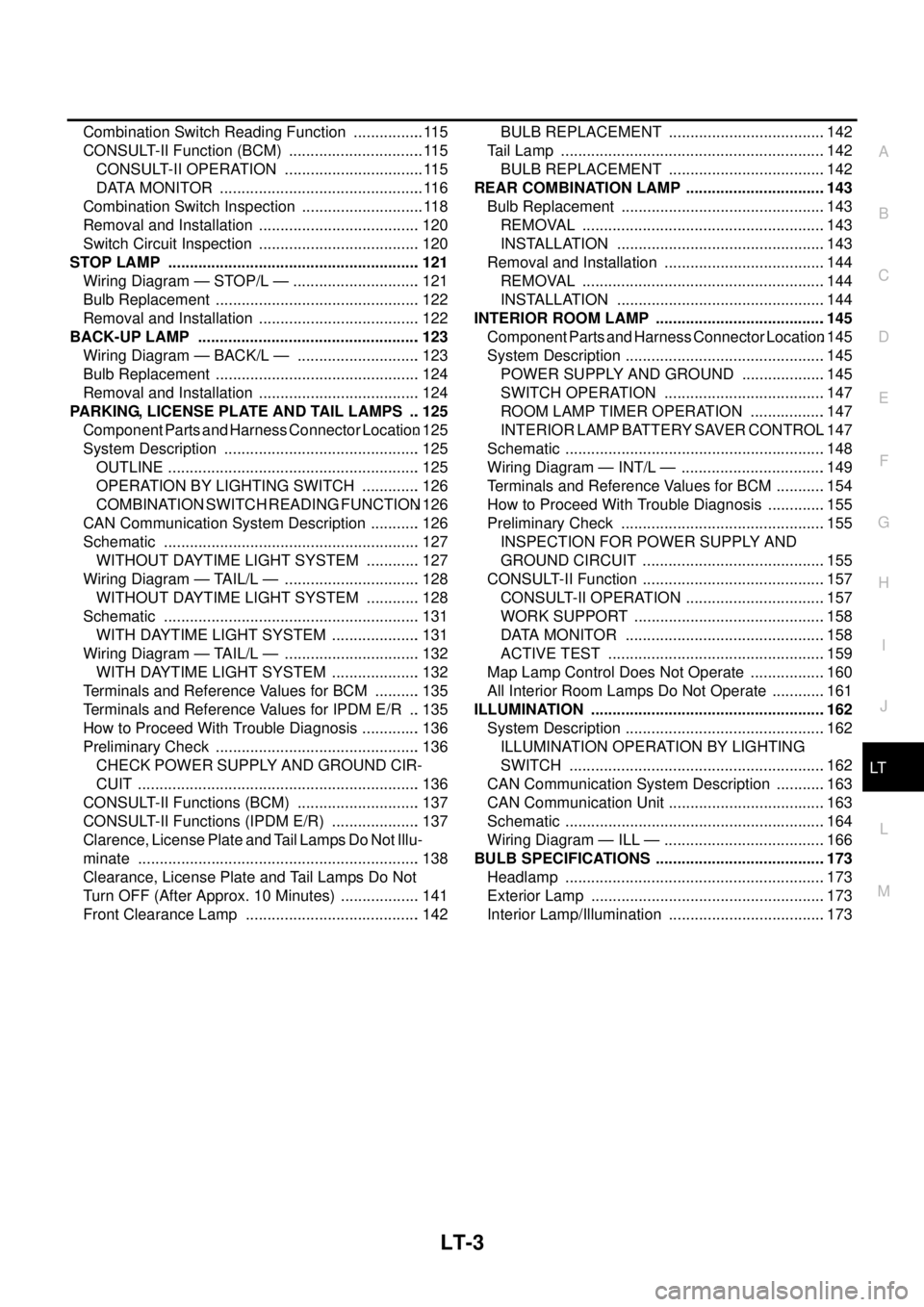
LT-3
C
D
E
F
G
H
I
J
L
MA
B
LT Combination Switch Reading Function ................. 115
CONSULT-II Function (BCM) ................................ 115
CONSULT-II OPERATION ................................. 115
DATA MONITOR ................................................ 116
Combination Switch Inspection ............................. 118
Removal and Installation ...................................... 120
Switch Circuit Inspection ...................................... 120
STOP LAMP ........................................................... 121
Wiring Diagram — STOP/L — .............................. 121
Bulb Replacement ................................................ 122
Removal and Installation ...................................... 122
BACK-UP LAMP .................................................... 123
Wiring Diagram — BACK/L — ............................. 123
Bulb Replacement ................................................ 124
Removal and Installation ...................................... 124
PARKING, LICENSE PLATE AND TAIL LAMPS ... 125
Component Parts and Harness Connector Location. 125
System Description .............................................. 125
OUTLINE ........................................................... 125
OPERATION BY LIGHTING SWITCH .............. 126
COMBINATION SWITCH READING FUNCTION. 126
CAN Communication System Description ............ 126
Schematic ............................................................ 127
WITHOUT DAYTIME LIGHT SYSTEM ............. 127
Wiring Diagram — TAIL/L — ................................ 128
WITHOUT DAYTIME LIGHT SYSTEM ............. 128
Schematic ............................................................ 131
WITH DAYTIME LIGHT SYSTEM ..................... 131
Wiring Diagram — TAIL/L — ................................ 132
WITH DAYTIME LIGHT SYSTEM ..................... 132
Terminals and Reference Values for BCM ........... 135
Terminals and Reference Values for IPDM E/R ... 135
How to Proceed With Trouble Diagnosis .............. 136
Preliminary Check ................................................ 136
CHECK POWER SUPPLY AND GROUND CIR-
CUIT .................................................................. 136
CONSULT-II Functions (BCM) ............................. 137
CONSULT-II Functions (IPDM E/R) ..................... 137
Clarence, License Plate and Tail Lamps Do Not Illu-
minate .................................................................. 138
Clearance, License Plate and Tail Lamps Do Not
Turn OFF (After Approx. 10 Minutes) ................... 141
Front Clearance Lamp ......................................... 142BULB REPLACEMENT .....................................142
Tail Lamp ..............................................................142
BULB REPLACEMENT .....................................142
REAR COMBINATION LAMP .................................143
Bulb Replacement ................................................143
REMOVAL .........................................................143
INSTALLATION .................................................143
Removal and Installation ......................................144
REMOVAL .........................................................144
INSTALLATION .................................................144
INTERIOR ROOM LAMP ........................................145
Component Parts and Harness Connector Location.145
System Description ...............................................145
POWER SUPPLY AND GROUND ....................145
SWITCH OPERATION ......................................147
ROOM LAMP TIMER OPERATION ..................147
INTERIOR LAMP BATTERY SAVER CONTROL.147
Schematic .............................................................148
Wiring Diagram — INT/L — ..................................149
Terminals and Reference Values for BCM ............154
How to Proceed With Trouble Diagnosis ..............155
Preliminary Check ................................................155
INSPECTION FOR POWER SUPPLY AND
GROUND CIRCUIT ...........................................155
CONSULT-II Function ...........................................157
CONSULT-II OPERATION .................................157
WORK SUPPORT .............................................158
DATA MONITOR ...............................................158
ACTIVE TEST ...................................................159
Map Lamp Control Does Not Operate ..................160
All Interior Room Lamps Do Not Operate .............161
ILLUMINATION .......................................................162
System Description ...............................................162
ILLUMINATION OPERATION BY LIGHTING
SWITCH ............................................................162
CAN Communication System Description ............163
CAN Communication Unit .....................................163
Schematic .............................................................164
Wiring Diagram — ILL — ......................................166
BULB SPECIFICATIONS ........................................173
Headlamp .............................................................173
Exterior Lamp .......................................................173
Interior Lamp/Illumination .....................................173