Page 3453 of 4323
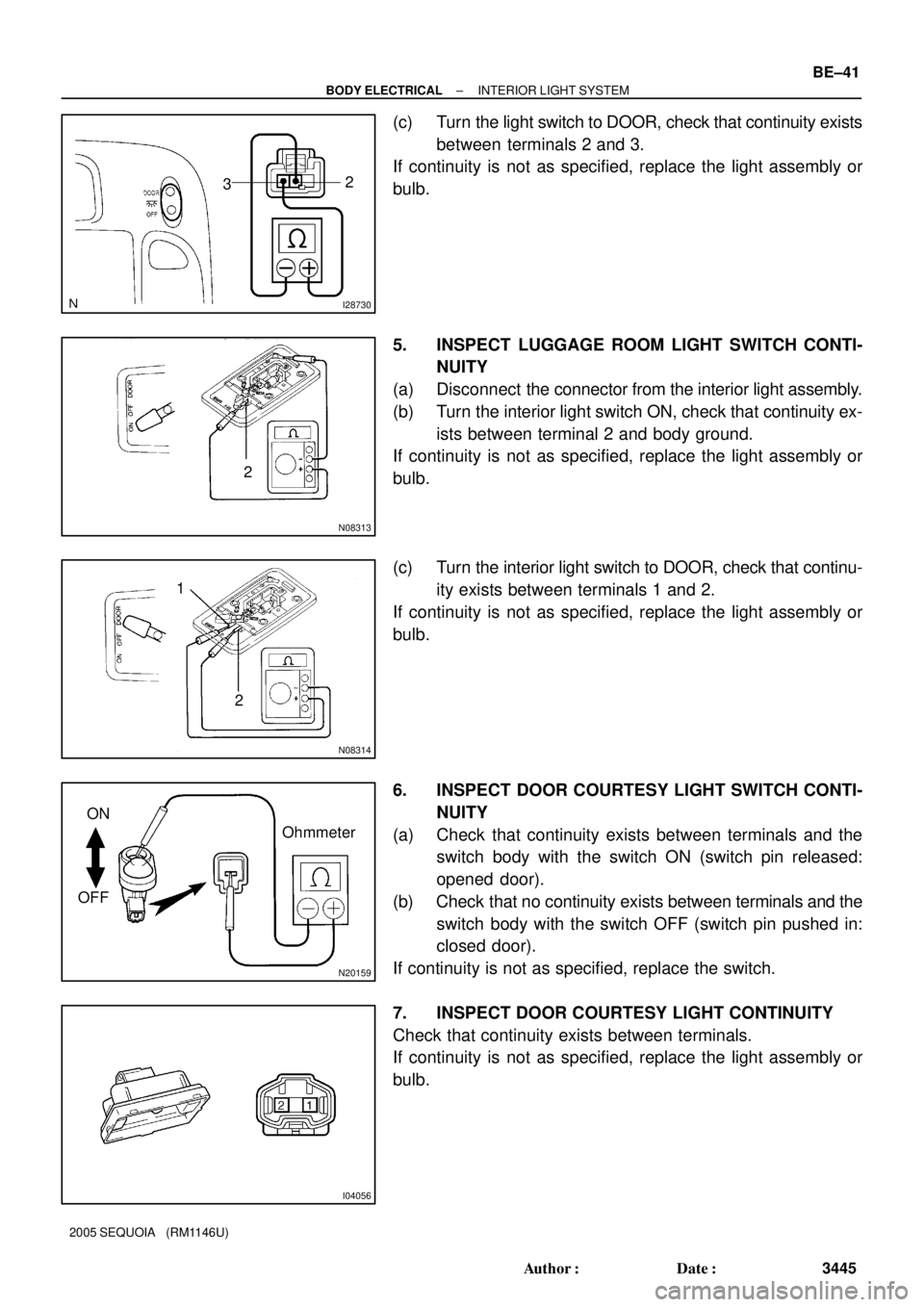
I28730
32
N08313
2
N08314
1
2
N20159
ON
OFFOhmmeter
I04056
± BODY ELECTRICALINTERIOR LIGHT SYSTEM
BE±41
3445 Author�: Date�:
2005 SEQUOIA (RM1146U)
(c) Turn the light switch to DOOR, check that continuity exists
between terminals 2 and 3.
If continuity is not as specified, replace the light assembly or
bulb.
5. INSPECT LUGGAGE ROOM LIGHT SWITCH CONTI-
NUITY
(a) Disconnect the connector from the interior light assembly.
(b) Turn the interior light switch ON, check that continuity ex-
ists between terminal 2 and body ground.
If continuity is not as specified, replace the light assembly or
bulb.
(c) Turn the interior light switch to DOOR, check that continu-
ity exists between terminals 1 and 2.
If continuity is not as specified, replace the light assembly or
bulb.
6. INSPECT DOOR COURTESY LIGHT SWITCH CONTI-
NUITY
(a) Check that continuity exists between terminals and the
switch body with the switch ON (switch pin released:
opened door).
(b) Check that no continuity exists between terminals and the
switch body with the switch OFF (switch pin pushed in:
closed door).
If continuity is not as specified, replace the switch.
7. INSPECT DOOR COURTESY LIGHT CONTINUITY
Check that continuity exists between terminals.
If continuity is not as specified, replace the light assembly or
bulb.
Page 3459 of 4323
BE25W±04
I21525
Free Pushed in
I18556
I04053
± BODY ELECTRICALSTOP LIGHT SYSTEM
BE±47
3451 Author�: Date�:
2005 SEQUOIA (RM1146U)
INSPECTION
1. INSPECT STOP LIGHT SWITCH CONTINUITY
Switch positionTester connectionSpecified condition
Switch pin free1 ± 4Continuity
Switch pin pushed in1 ± 4No continuity
Switch pin free2 ± 3No continuity
Switch pin pushed in2 ± 3Continuity
If continuity is not as specified, replace the switch.
2. w/ Rear Spoiler:
INSPECT HI±MOUNTED STOP LIGHT ASSEMBLY
CONTINUITY
Using the ohmmeter, check that continuity exists between ter-
minal 1 and terminal 2.
If continuity is not as specified, replace the light assembly.
3. w/o Rear Spoiler:
INSPECT HI±MOUNTED STOP LIGHT ASSEMBLY
CONTINUITY
Using the ohmmeter, check that continuity exists between ter-
minal 1 and terminal 2.
If continuity is not as specified, replace the light assembly.
Page 3463 of 4323
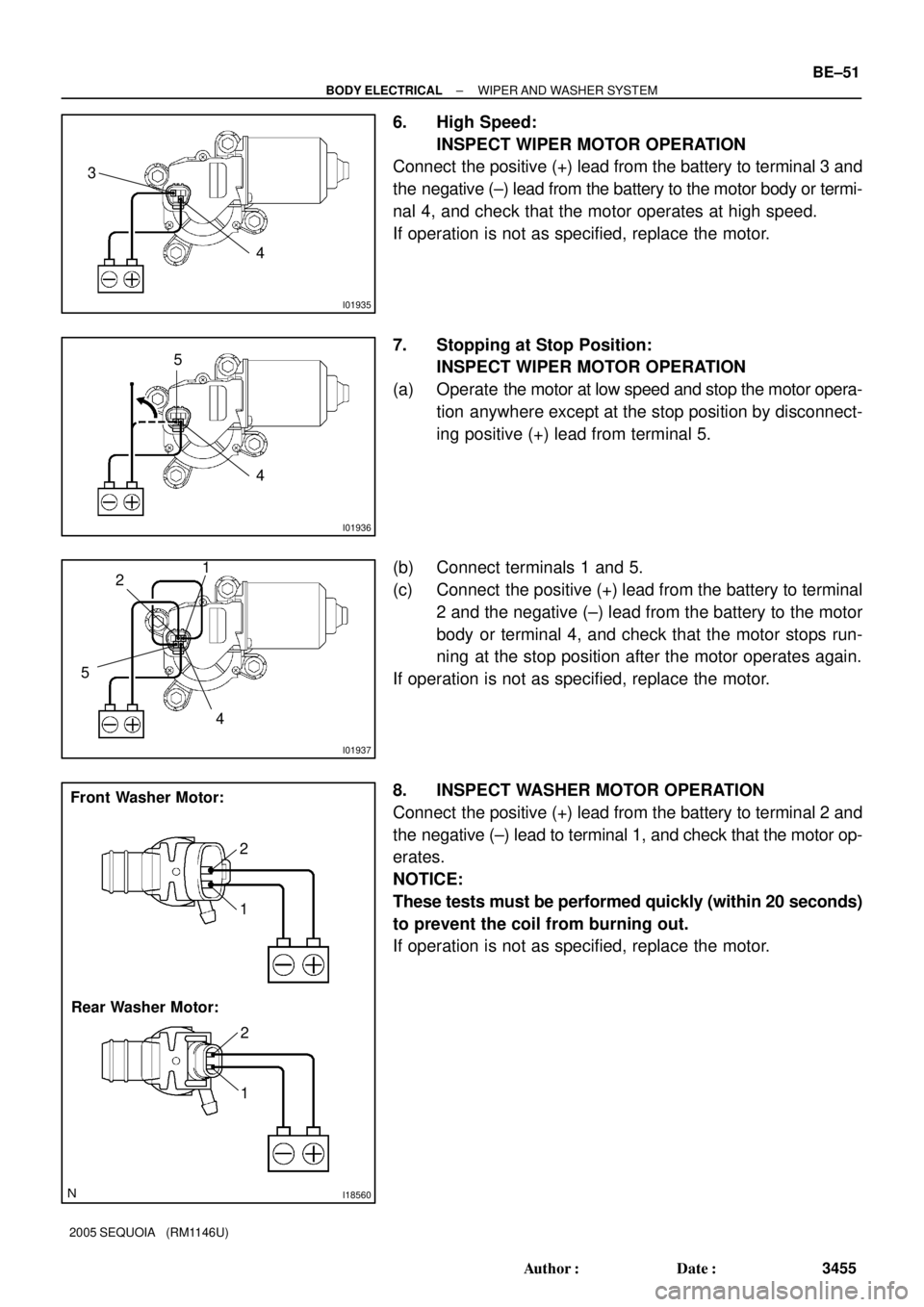
I01935
4 3
I01936
4 5
I01937
1
2
4 5
I18560
Front Washer Motor:
2
Rear Washer Motor:1
2
1
± BODY ELECTRICALWIPER AND WASHER SYSTEM
BE±51
3455 Author�: Date�:
2005 SEQUOIA (RM1146U)
6. High Speed:
INSPECT WIPER MOTOR OPERATION
Connect the positive (+) lead from the battery to terminal 3 and
the negative (±) lead from the battery to the motor body or termi-
nal 4, and check that the motor operates at high speed.
If operation is not as specified, replace the motor.
7. Stopping at Stop Position:
INSPECT WIPER MOTOR OPERATION
(a) Operate the motor at low speed and stop the motor opera-
tion anywhere except at the stop position by disconnect-
ing positive (+) lead from terminal 5.
(b) Connect terminals 1 and 5.
(c) Connect the positive (+) lead from the battery to terminal
2 and the negative (±) lead from the battery to the motor
body or terminal 4, and check that the motor stops run-
ning at the stop position after the motor operates again.
If operation is not as specified, replace the motor.
8. INSPECT WASHER MOTOR OPERATION
Connect the positive (+) lead from the battery to terminal 2 and
the negative (±) lead to terminal 1, and check that the motor op-
erates.
NOTICE:
These tests must be performed quickly (within 20 seconds)
to prevent the coil from burning out.
If operation is not as specified, replace the motor.
Page 3464 of 4323
I11337
B
+1
+2 S
E
I11337
B
+1
+2 S
E
I23750
Automatic
Stop
Position BE±52
± BODY ELECTRICALWIPER AND WASHER SYSTEM
3456 Author�: Date�:
2005 SEQUOIA (RM1146U)
9. INSPECT REAR WIPER MOTOR OPERATION
Connect the positive (+) lead from the battery to terminal 5 and
the negative (±) lead from the battery to the motor body or termi-
nal 4, and check that the motor operates.
If operation is not as specified, replace the motor.
10. Stopping at Stop Position:
INSPECT REAR WIPER MOTOR OPERATION
(a) Operate the motor at low speed and stop the motor opera-
tion anywhere except at the stop position by disconnect-
ing positive (+) lead from terminal 3.
(b) Connect terminals 2 and 5.
(c) Connect the positive (+) lead from the battery to terminal
1 and the negative (±) lead from the battery to the motor
body or terminal 4, and check that the motor stops run-
ning at the stop position after the motor operates again.
If operation is not as specified, replace the motor.
Page 3469 of 4323
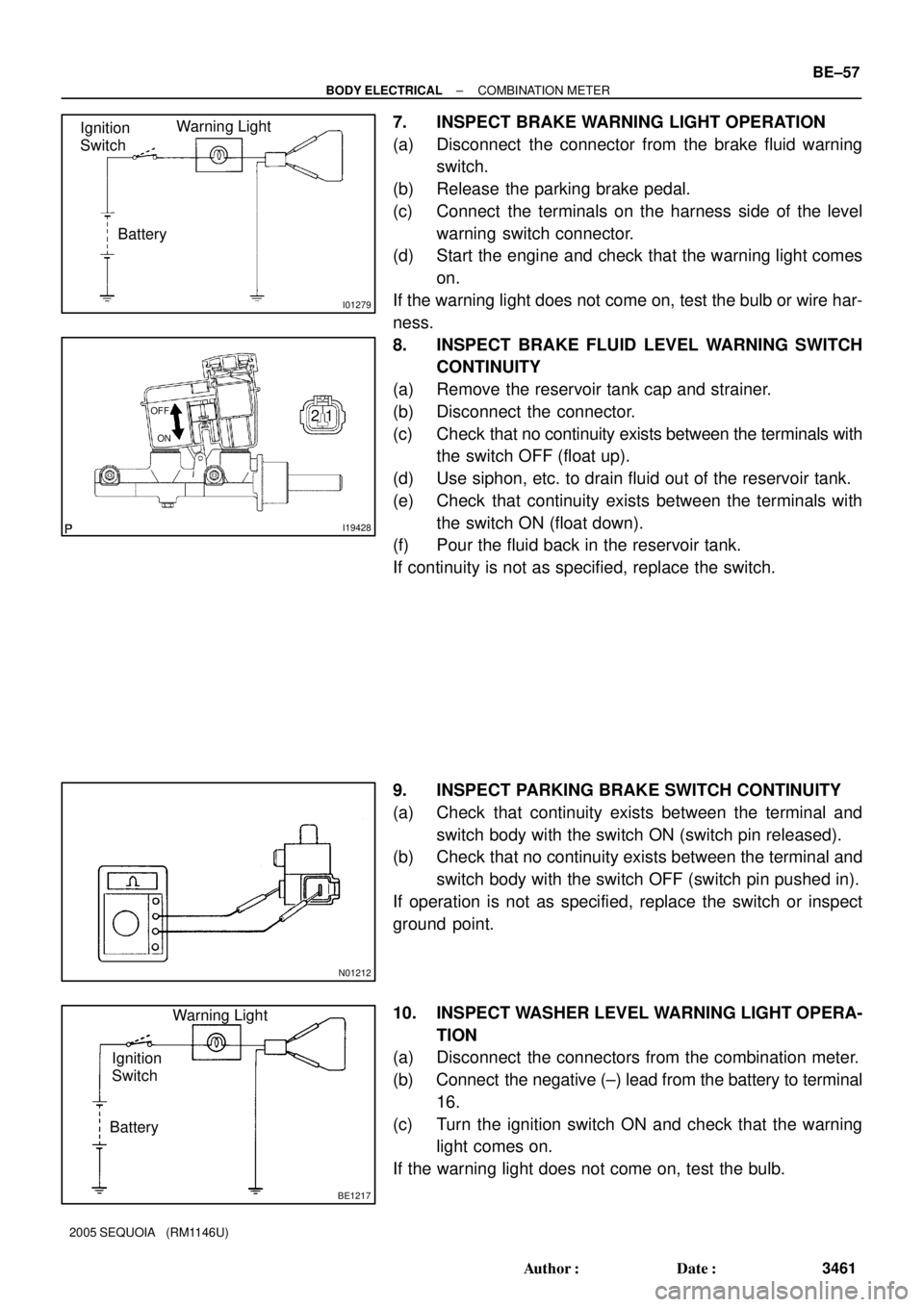
I01279
Warning Light
Ignition
Switch
Battery
I19428
21OFF
ON
N01212
BE1217
Warning Light
Ignition
Switch
Battery
± BODY ELECTRICALCOMBINATION METER
BE±57
3461 Author�: Date�:
2005 SEQUOIA (RM1146U)
7. INSPECT BRAKE WARNING LIGHT OPERATION
(a) Disconnect the connector from the brake fluid warning
switch.
(b) Release the parking brake pedal.
(c) Connect the terminals on the harness side of the level
warning switch connector.
(d) Start the engine and check that the warning light comes
on.
If the warning light does not come on, test the bulb or wire har-
ness.
8. INSPECT BRAKE FLUID LEVEL WARNING SWITCH
CONTINUITY
(a) Remove the reservoir tank cap and strainer.
(b) Disconnect the connector.
(c) Check that no continuity exists between the terminals with
the switch OFF (float up).
(d) Use siphon, etc. to drain fluid out of the reservoir tank.
(e) Check that continuity exists between the terminals with
the switch ON (float down).
(f) Pour the fluid back in the reservoir tank.
If continuity is not as specified, replace the switch.
9. INSPECT PARKING BRAKE SWITCH CONTINUITY
(a) Check that continuity exists between the terminal and
switch body with the switch ON (switch pin released).
(b) Check that no continuity exists between the terminal and
switch body with the switch OFF (switch pin pushed in).
If operation is not as specified, replace the switch or inspect
ground point.
10. INSPECT WASHER LEVEL WARNING LIGHT OPERA-
TION
(a) Disconnect the connectors from the combination meter.
(b) Connect the negative (±) lead from the battery to terminal
16.
(c) Turn the ignition switch ON and check that the warning
light comes on.
If the warning light does not come on, test the bulb.
Page 3473 of 4323
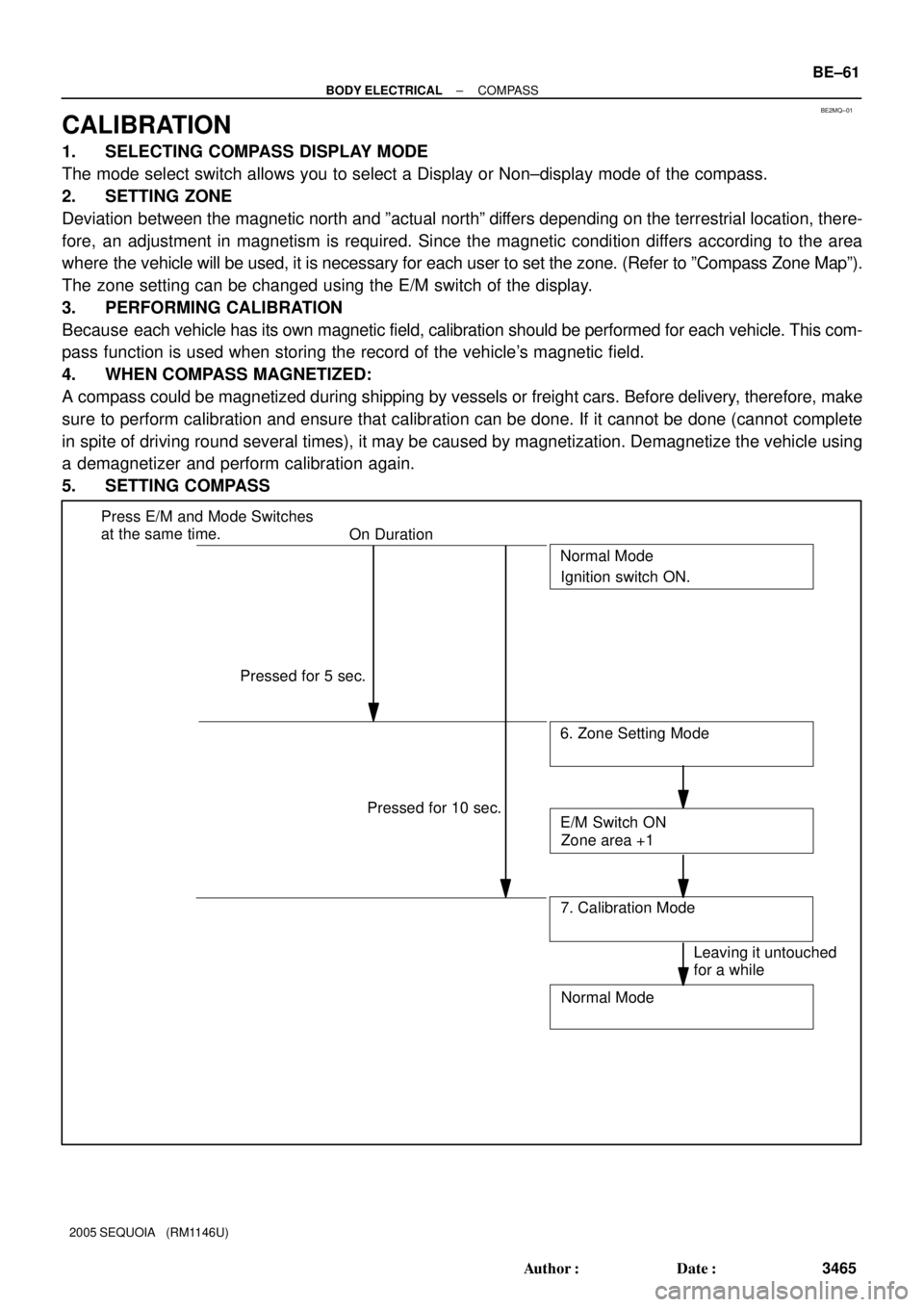
BE2MQ±01
Press E/M and Mode Switches
at the same time.
On Duration
Normal Mode
Pressed for 5 sec.
6. Zone Setting ModeIgnition switch ON.
Pressed for 10 sec.
Zone area +1 E/M Switch ON
7. Calibration Mode
Leaving it untouched
for a while
Normal Mode
± BODY ELECTRICALCOMPASS
BE±61
3465 Author�: Date�:
2005 SEQUOIA (RM1146U)
CALIBRATION
1. SELECTING COMPASS DISPLAY MODE
The mode select switch allows you to select a Display or Non±display mode of the compass.
2. SETTING ZONE
Deviation between the magnetic north and ºactual northº differs depending on the terrestrial location, there-
fore, an adjustment in magnetism is required. Since the magnetic condition differs according to the area
where the vehicle will be used, it is necessary for each user to set the zone. (Refer to ºCompass Zone Mapº).
The zone setting can be changed using the E/M switch of the display.
3. PERFORMING CALIBRATION
Because each vehicle has its own magnetic field, calibration should be performed for each vehicle. This com-
pass function is used when storing the record of the vehicle's magnetic field.
4. WHEN COMPASS MAGNETIZED:
A compass could be magnetized during shipping by vessels or freight cars. Before delivery, therefore, make
sure to perform calibration and ensure that calibration can be done. If it cannot be done (cannot complete
in spite of driving round several times), it may be caused by magnetization. Demagnetize the vehicle using
a demagnetizer and perform calibration again.
5. SETTING COMPASS
Page 3507 of 4323
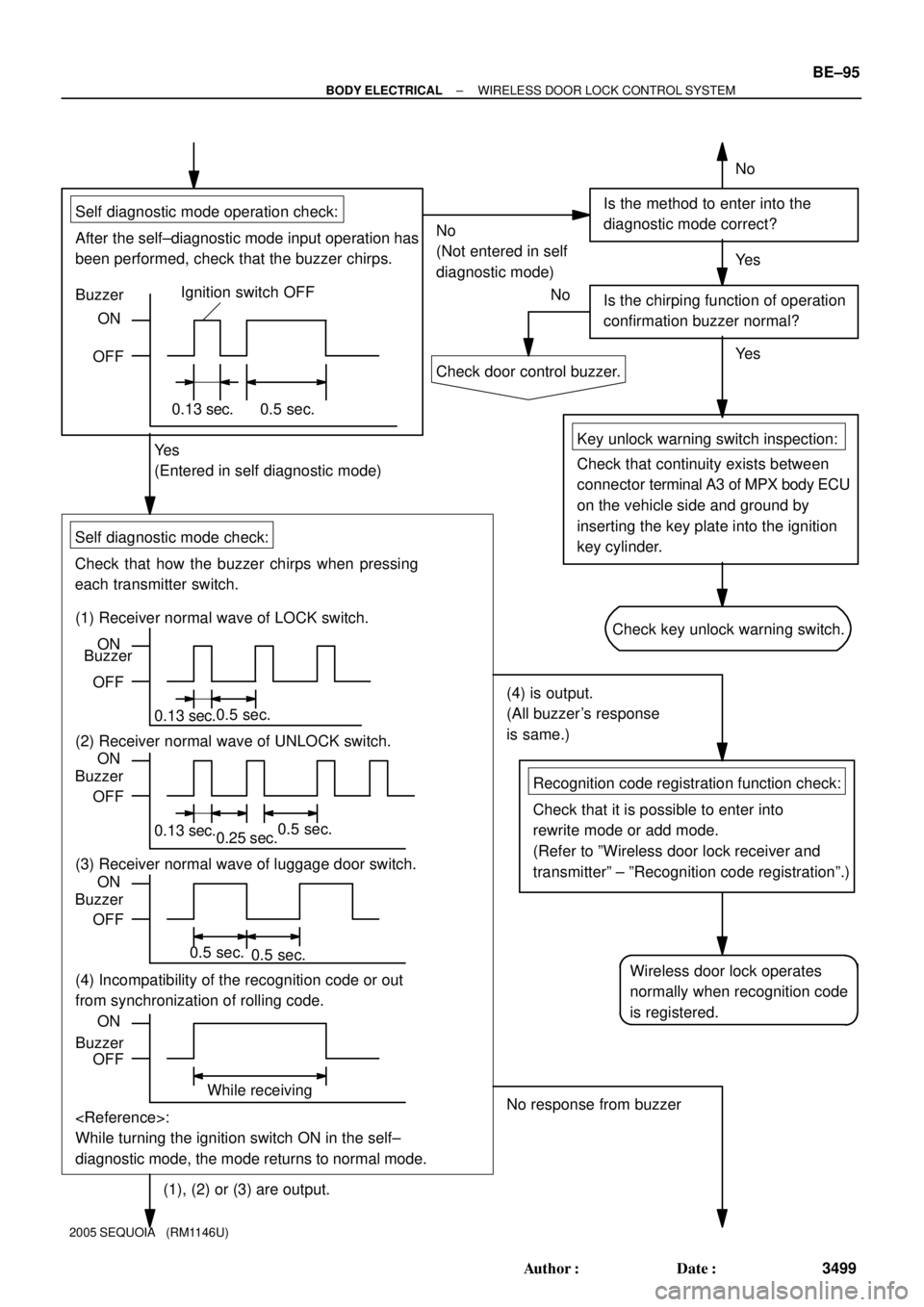
± BODY ELECTRICALWIRELESS DOOR LOCK CONTROL SYSTEM
BE±95
3499 Author�: Date�:
2005 SEQUOIA (RM1146U)
No
No
(Not entered in self
diagnostic mode)Is the method to enter into the
diagnostic mode correct?
Self diagnostic mode operation check:
Ye s
(Entered in self diagnostic mode)
After the self±diagnostic mode input operation has
been performed, check that the buzzer chirps.
ON
OFF BuzzerIgnition switch OFF
0.13 sec. 0.5 sec.
Is the chirping function of operation
confirmation buzzer normal?
Check door control buzzer.
Check that continuity exists between
connector terminal A3 of MPX body ECU
on the vehicle side and ground by
inserting the key plate into the ignition
key cylinder. Key unlock warning switch inspection:
Ye s Ye s
No
Check key unlock warning switch.
Self diagnostic mode check:
Check that how the buzzer chirps when pressing
each transmitter switch.
ON
OFF Buzzer
0.13 sec.0.5 sec.
(1) Receiver normal wave of LOCK switch.
ON
OFF Buzzer
0.13 sec.
0.25 sec.
(2) Receiver normal wave of UNLOCK switch.
0.5 sec.
ON
OFF Buzzer
(3) Receiver normal wave of luggage door switch.
0.5 sec.0.5 sec.
ON
OFF (4) Incompatibility of the recognition code or out
from synchronization of rolling code.
While receiving
:
While turning the ignition switch ON in the self±
diagnostic mode, the mode returns to normal mode. Buzzer
(1), (2) or (3) are output.(4) is output.
(All buzzer's response
is same.)
Recognition code registration function check:
Check that it is possible to enter into
rewrite mode or add mode.
(Refer to ºWireless door lock receiver and
transmitterº ± ºRecognition code registrationº.)
Wireless door lock operates
normally when recognition code
is registered.
No response from buzzer
Page 3561 of 4323
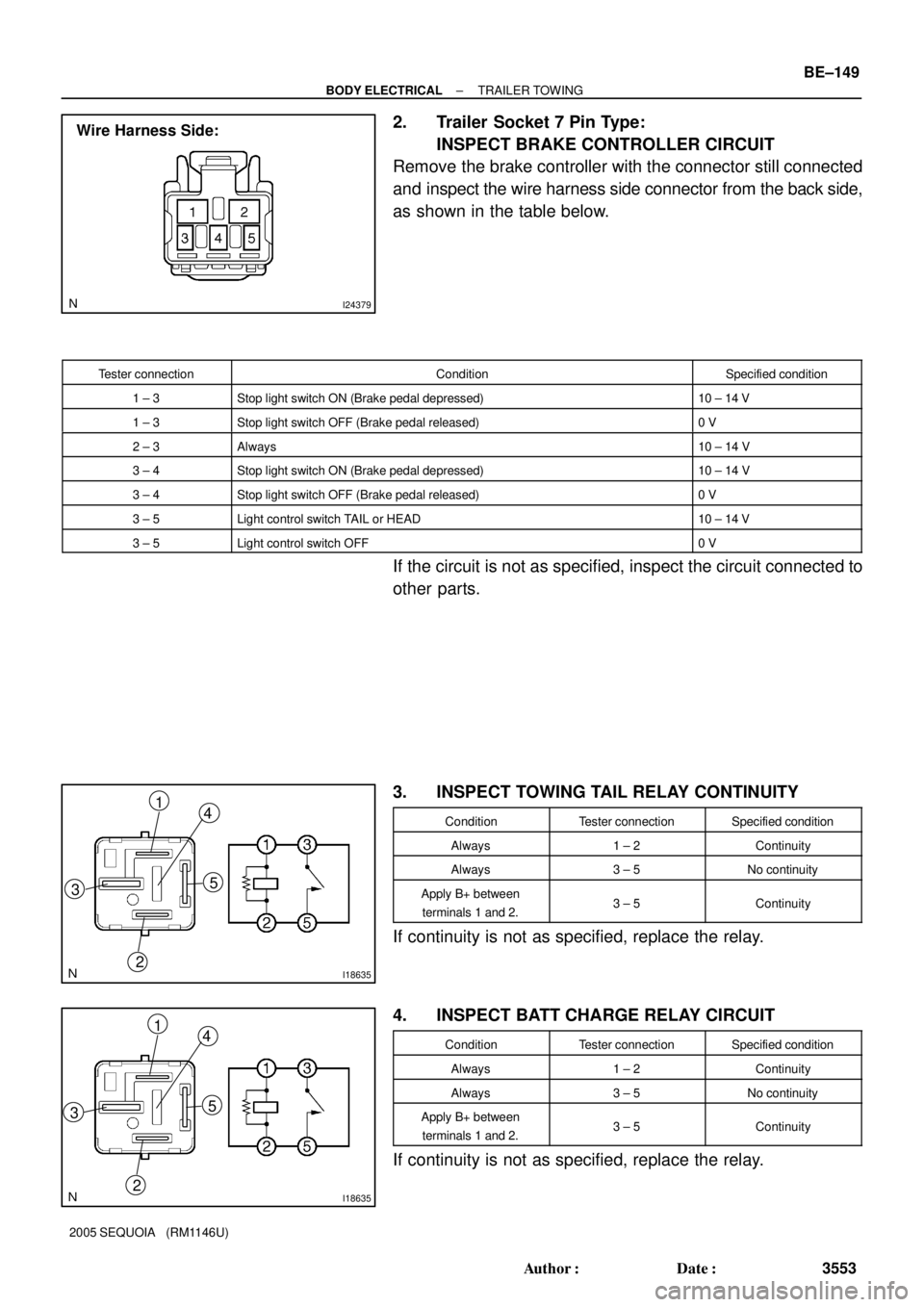
I24379
Wire Harness Side:
I18635
1
2 34
5
I18635
1
2 34
5
± BODY ELECTRICALTRAILER TOWING
BE±149
3553 Author�: Date�:
2005 SEQUOIA (RM1146U)
2. Trailer Socket 7 Pin Type:
INSPECT BRAKE CONTROLLER CIRCUIT
Remove the brake controller with the connector still connected
and inspect the wire harness side connector from the back side,
as shown in the table below.
Tester connectionConditionSpecified condition
1 ± 3Stop light switch ON (Brake pedal depressed)10 ± 14 V
1 ± 3Stop light switch OFF (Brake pedal released)0 V
2 ± 3Always10 ± 14 V
3 ± 4Stop light switch ON (Brake pedal depressed)10 ± 14 V
3 ± 4Stop light switch OFF (Brake pedal released)0 V
3 ± 5Light control switch TAIL or HEAD10 ± 14 V
3 ± 5Light control switch OFF0 V
If the circuit is not as specified, inspect the circuit connected to
other parts.
3. INSPECT TOWING TAIL RELAY CONTINUITY
ConditionTester connectionSpecified condition
Always1 ± 2Continuity
Always3 ± 5No continuity
Apply B+ between
terminals 1 and 2.3 ± 5Continuity
If continuity is not as specified, replace the relay.
4. INSPECT BATT CHARGE RELAY CIRCUIT
ConditionTester connectionSpecified condition
Always1 ± 2Continuity
Always3 ± 5No continuity
Apply B+ between
terminals 1 and 2.3 ± 5Continuity
If continuity is not as specified, replace the relay.