Page 1802 of 2890
H2M1149
3. READ CURRENT DATA SHOWN ON DISPLAY FOR
ENGINE. (FUNCTION MODE)
1) Select engine mode using function key.
Press the function key [0].
G3M0152
2) Designate mode using function key.
Refer to“6. READ DATA FUNCTION KEY LIST FOR
ENGINE”2-7 [T3C6].
(Example: Press [F] [0] [1] [ENT] in that order.)
3) Ensure data of input or output signal is shown.
H2M1149
4. READ FREEZE FRAME DATA SHOWN ON
DISPLAY. (MODE FB2)
1) Select engine mode using function key.
Press the function key [0].
G3M0152
2) Designate mode using function key.
Press [F] [B] [2] [ENT] in that order.
B2M0474
3) Ensure freeze frame data(s) is (are) shown.
(1) When no trouble is detected, or after memory is
cleared.
34
2-7ON-BOARD DIAGNOSTICS II SYSTEM
3. Diagnosis System
Page 1803 of 2890
B2M0634
(2) When some trouble is detected.
�
1Abbreviation
�
2Diagnostic trouble code of trouble occurred
B2M0671
NOTE:
Other freeze frame data is shown on display by pushing the
function key ["].
H2M1149
5. READ FREEZE FRAME DATA SHOWN ON
DISPLAY. (MODE FB3)
NOTE:
�For items and contents shown on display, refer to“6.
READ DATA FUNCTION KEY LIST FOR ENGINE”2-7
[T3C6].
�Freeze frame data will not erase without clearing
memory.
1) Select engine mode using function key.
Press the function key [0].
G3M0152
2) Designate mode using function key.
Press [F] [B] [3] [ENT] in that order.
35
2-7ON-BOARD DIAGNOSTICS II SYSTEM
3. Diagnosis System
Page 1804 of 2890
B2M0636
3) Ensure freeze frame data(s) is (are) shown.
(1) When no trouble is detected, or after memory is
cleared.
B2M0636
(2) When a trouble occurs but the corresponding item
is not displayed.
B2M0638
(3) When only one trouble corresponding to the dis-
played item has occurred.
�
1Abbreviation
�
2Diagnostic trouble code of trouble occurred
B2M0649
(4) When multiple troubles corresponding to the dis-
played item are detected.
NOTE:
Freeze frame data is shown on display for 2 seconds at a
time.
36
2-7ON-BOARD DIAGNOSTICS II SYSTEM
3. Diagnosis System
Page 1806 of 2890
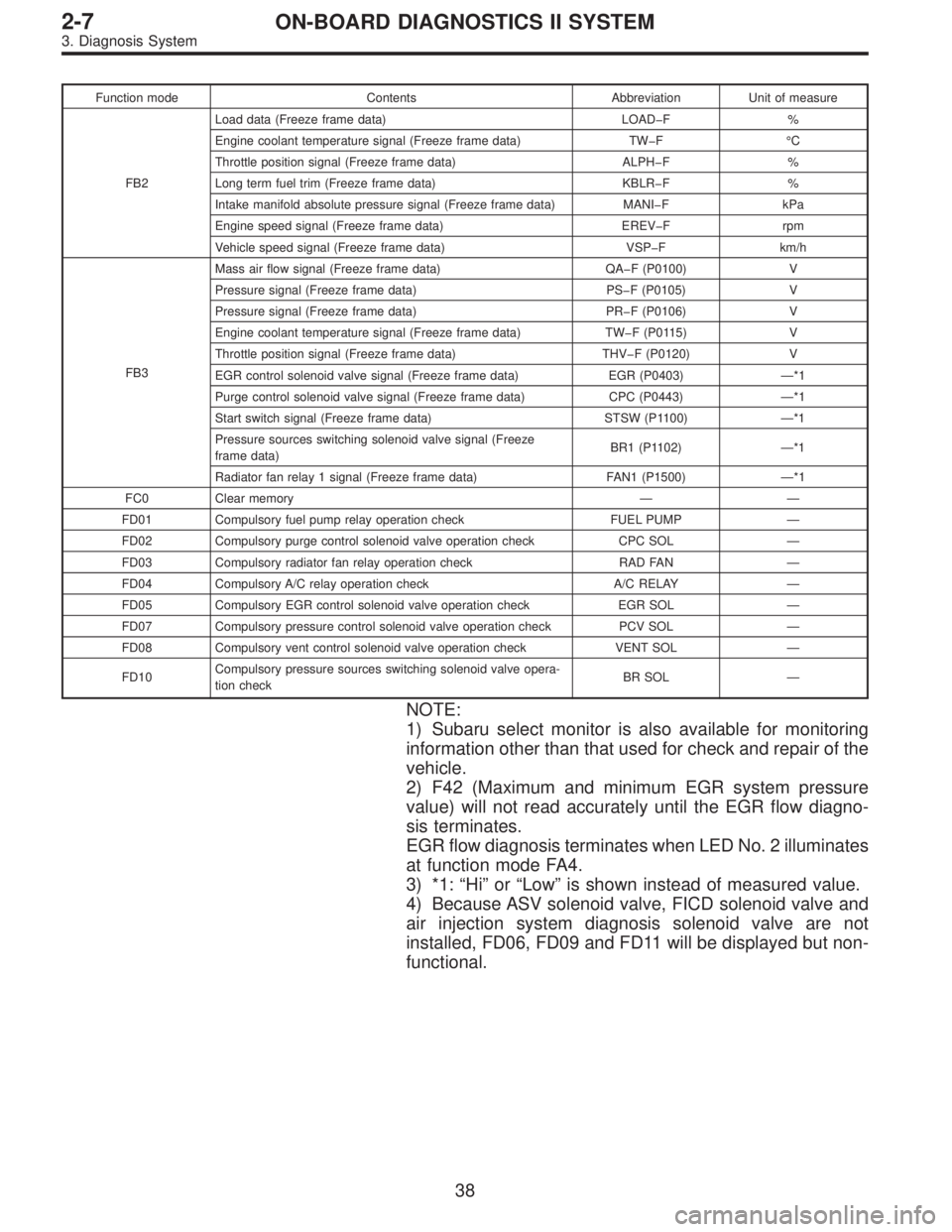
Function mode Contents Abbreviation Unit of measure
FB2Load data (Freeze frame data) LOAD�F %
Engine coolant temperature signal (Freeze frame data) TW�F °C
Throttle position signal (Freeze frame data) ALPH�F %
Long term fuel trim (Freeze frame data) KBLR�F %
Intake manifold absolute pressure signal (Freeze frame data) MANI�F kPa
Engine speed signal (Freeze frame data) EREV�F rpm
Vehicle speed signal (Freeze frame data) VSP�F km/h
FB3Mass air flow signal (Freeze frame data) QA�F (P0100) V
Pressure signal (Freeze frame data) PS�F (P0105) V
Pressure signal (Freeze frame data) PR�F (P0106) V
Engine coolant temperature signal (Freeze frame data) TW�F (P0115) V
Throttle position signal (Freeze frame data) THV�F (P0120) V
EGR control solenoid valve signal (Freeze frame data) EGR (P0403) —*1
Purge control solenoid valve signal (Freeze frame data) CPC (P0443) —*1
Start switch signal (Freeze frame data) STSW (P1100) —*1
Pressure sources switching solenoid valve signal (Freeze
frame data)BR1 (P1102) —*1
Radiator fan relay 1 signal (Freeze frame data) FAN1 (P1500) —*1
FC0 Clear memory — —
FD01 Compulsory fuel pump relay operation check FUEL PUMP —
FD02 Compulsory purge control solenoid valve operation check CPC SOL —
FD03 Compulsory radiator fan relay operation check RAD FAN —
FD04 Compulsory A/C relay operation check A/C RELAY —
FD05 Compulsory EGR control solenoid valve operation check EGR SOL —
FD07 Compulsory pressure control solenoid valve operation check PCV SOL —
FD08 Compulsory vent control solenoid valve operation check VENT SOL —
FD10Compulsory pressure sources switching solenoid valve opera-
tion checkBR SOL —
NOTE:
1) Subaru select monitor is also available for monitoring
information other than that used for check and repair of the
vehicle.
2) F42 (Maximum and minimum EGR system pressure
value) will not read accurately until the EGR flow diagno-
sis terminates.
EGR flow diagnosis terminates when LED No. 2 illuminates
at function mode FA4.
3) *1: “Hi” or “Low” is shown instead of measured value.
4) Because ASV solenoid valve, FICD solenoid valve and
air injection system diagnosis solenoid valve are not
installed, FD06, FD09 and FD11 will be displayed but non-
functional.
38
2-7ON-BOARD DIAGNOSTICS II SYSTEM
3. Diagnosis System
Page 1807 of 2890
B2M0476
7. FUNCTION MODE: F00
— ROM ID NUMBER (YEAR) —
CONDITION:
Ignition switch“ON”
SPECIFIED DATA:
Presentation display
�Probable cause (Item outside“specified data”)
1. Error 1
�Check for loose or disconnected connector, and
discontinued circuit, etc.
2. Error 2�Check for poor contact of cartridge, or different type
cartridge.
B2M0270
8. FUNCTION MODE: F01
— BATTERY VOLTAGE (VB) —
CONDITION:
(1) Ignition switch“ON”
(2) Idling after warm-up
SPECIFIED DATA:
(1) 11±1 V
(2) 13±1 V
�Probable cause (Item outside“specified data”)
1. Battery
�Check battery voltage and electrolyte’s specific
gravity.
2. Charging system��Check regulating voltage. (On no-load)
�Check alternator.
3. Power supply line��Check main relay.
�Check harness connector of ECM power supply
line.
39
2-7ON-BOARD DIAGNOSTICS II SYSTEM
3. Diagnosis System
Page 1808 of 2890
B2M0754
9. FUNCTION MODE: F02
—VEHICLE SPEED SIGNAL (VSP)—
�Vehicle speed is indicated in kilometer per hour (km/h)
and mile per hour (MPH) at the same time.
B2M0478
10. FUNCTION MODE: F03
—ENGINE SPEED SIGNAL (EREV)—
B2M0479
11. FUNCTION MODE: F04
—ENGINE COOLANT TEMPERATURE SIGNAL (TW)
—
�Engine coolant temperature is indicated in“°C”and“°F”
at the same time.
B2M0480
12. FUNCTION MODE: F05
—IGNITION SIGNAL (ADVS)—
NOTE:
The ignition timing value displayed in mode F05 is a value
computed by ECM and will not always correspond with the
value measured with a timing light.
B2M0481
13. FUNCTION MODE: F06
—MASS AIR FLOW SIGNAL (QA)—
�Mass air flow and voltage input from mass air flow sen-
sor are shown on display at the same time.
40
2-7ON-BOARD DIAGNOSTICS II SYSTEM
3. Diagnosis System
Page 1809 of 2890
B2M0482
14. FUNCTION MODE: F07
—THROTTLE POSITION SIGNAL (THV)—
�Throttle position is indicated in percentage (%) and volt-
age (V) at the same time.
NOTE:
Be sure that the displayed value changes smoothly when
changing throttle valve from fully closed to fully opened.
B2M0483
15. FUNCTION MODE: F08
—INJECTOR PULSE WIDTH (TIM)—
B2M0484
16. FUNCTION MODE: F09
—IDLE AIR CONTROL SIGNAL (ISC)—
B2M0485
17. FUNCTION MODE: F10
—LOAD DATA (LOAD)—
B2M0486
18. FUNCTION MODE: F11
—FRONT OXYGEN SENSOR OUTPUT SIGNAL (O2)
—
41
2-7ON-BOARD DIAGNOSTICS II SYSTEM
3. Diagnosis System
Page 1814 of 2890
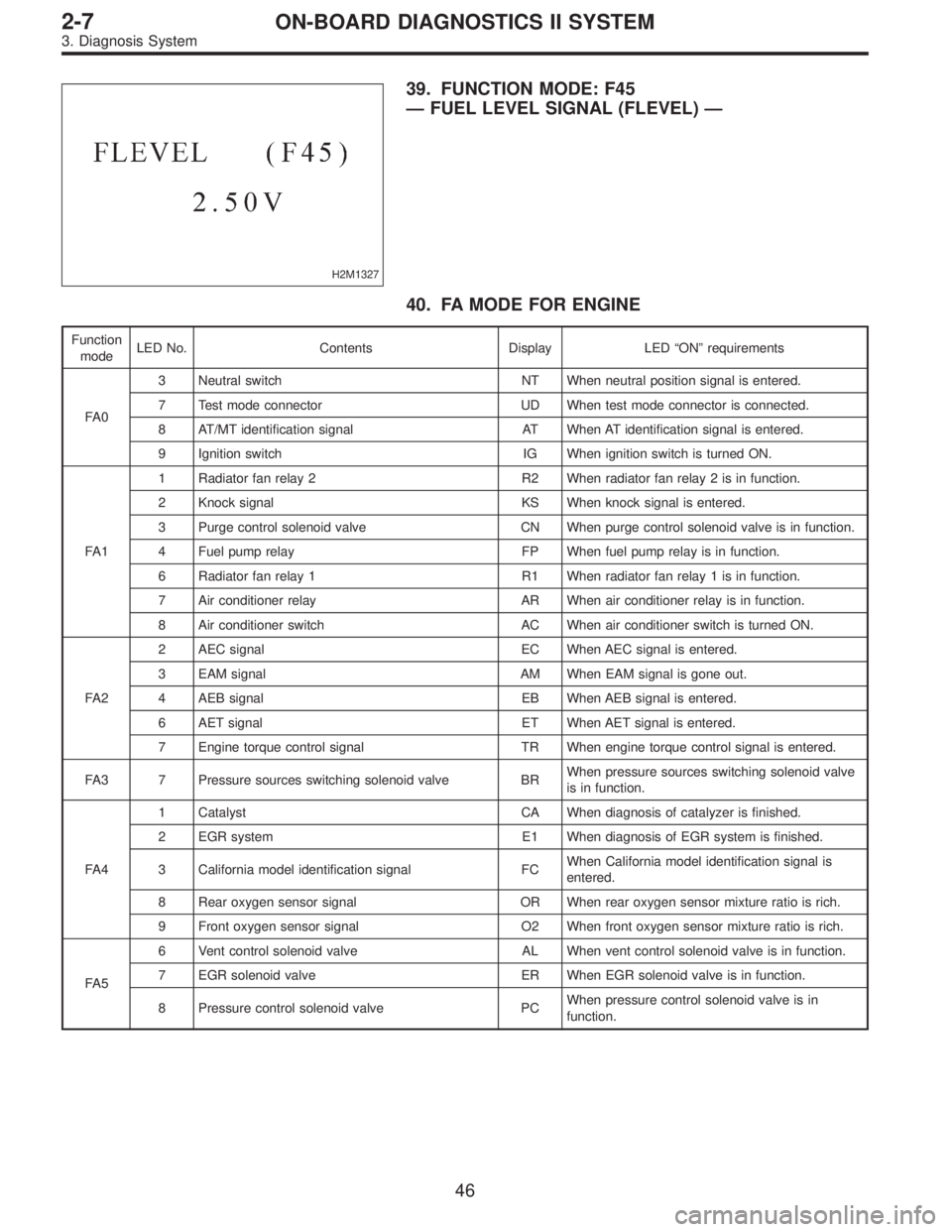
H2M1327
39. FUNCTION MODE: F45
—FUEL LEVEL SIGNAL (FLEVEL)—
40. FA MODE FOR ENGINE
Function
modeLED No. Contents Display LED“ON”requirements
FA 03 Neutral switch NT When neutral position signal is entered.
7 Test mode connector UD When test mode connector is connected.
8 AT/MT identification signal AT When AT identification signal is entered.
9 Ignition switch IG When ignition switch is turned ON.
FA 11 Radiator fan relay 2 R2 When radiator fan relay 2 is in function.
2 Knock signal KS When knock signal is entered.
3 Purge control solenoid valve CN When purge control solenoid valve is in function.
4 Fuel pump relay FP When fuel pump relay is in function.
6 Radiator fan relay 1 R1 When radiator fan relay 1 is in function.
7 Air conditioner relay AR When air conditioner relay is in function.
8 Air conditioner switch AC When air conditioner switch is turned ON.
FA 22 AEC signal EC When AEC signal is entered.
3 EAM signal AM When EAM signal is gone out.
4 AEB signal EB When AEB signal is entered.
6 AET signal ET When AET signal is entered.
7 Engine torque control signal TR When engine torque control signal is entered.
FA3 7 Pressure sources switching solenoid valve BRWhen pressure sources switching solenoid valve
is in function.
FA 41 Catalyst CA When diagnosis of catalyzer is finished.
2 EGR system E1 When diagnosis of EGR system is finished.
3 California model identification signal FCWhen California model identification signal is
entered.
8 Rear oxygen sensor signal OR When rear oxygen sensor mixture ratio is rich.
9 Front oxygen sensor signal O2 When front oxygen sensor mixture ratio is rich.
FA 56 Vent control solenoid valve AL When vent control solenoid valve is in function.
7 EGR solenoid valve ER When EGR solenoid valve is in function.
8 Pressure control solenoid valve PCWhen pressure control solenoid valve is in
function.
46
2-7ON-BOARD DIAGNOSTICS II SYSTEM
3. Diagnosis System