1996 ACURA RL KA9 light
[x] Cancel search: lightPage 266 of 1954
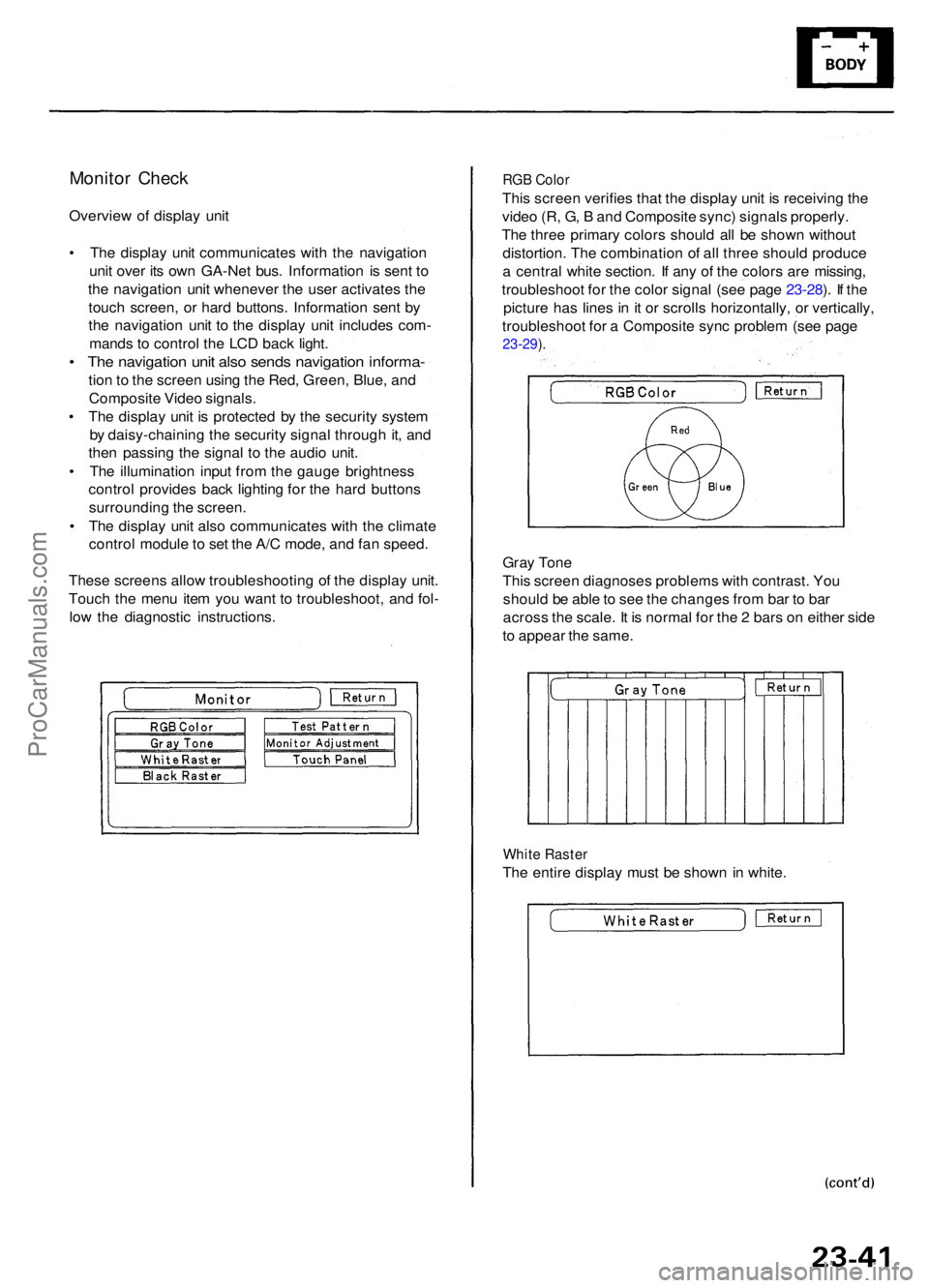
Monitor Chec k
Overvie w o f displa y uni t
• Th e displa y uni t communicate s wit h th e navigatio n
uni t ove r it s ow n GA-Ne t bus . Informatio n i s sen t t o
th e navigatio n uni t wheneve r th e use r activate s th e
touc h screen , o r har d buttons . Informatio n sen t b y
th e navigatio n uni t t o th e displa y uni t include s com -
mand s t o contro l th e LC D bac k light .
• Th e navigatio n uni t als o send s navigatio n informa -
tion to th e scree n usin g th e Red , Green , Blue , an d
Composit e Vide o signals .
• Th e displa y uni t i s protecte d b y th e securit y syste m
b y daisy-chainin g th e securit y signa l throug h it , an d
the n passin g th e signa l t o th e audi o unit .
• Th e illuminatio n inpu t fro m th e gaug e brightnes s
contro l provide s bac k lightin g fo r th e har d button s
surroundin g th e screen .
• Th e displa y uni t als o communicate s wit h th e climat e
contro l modul e to se t th e A/ C mode , an d fa n speed .
Thes e screen s allo w troubleshootin g o f th e displa y unit .
Touc h th e men u ite m yo u wan t t o troubleshoot , an d fol -
low the diagnosti c instructions .
RGB Colo r
This scree n verifie s tha t th e displa y uni t i s receivin g th e
vide o (R , G , B an d Composit e sync ) signal s properly .
Th e thre e primar y color s shoul d al l b e show n withou t
distortion . Th e combinatio n o f al l thre e shoul d produc e
a centra l whit e section . I f an y o f th e color s ar e missing ,
troubleshoo t fo r th e colo r signa l (se e pag e 23-28 ). I f th e
pictur e ha s line s i n it o r scroll s horizontally , o r vertically ,
troubleshoo t fo r a Composit e syn c proble m (se e pag e
23-29 ).
Gra y Ton e
Thi s scree n diagnose s problem s wit h contrast . Yo u
shoul d b e abl e to se e th e change s fro m ba r t o ba r
acros s th e scale . I t i s norma l fo r th e 2 bar s o n eithe r sid e
t o appea r th e same .
White Raste r
The entir e displa y mus t b e show n i n white .
ProCarManuals.com
Page 267 of 1954

Navigation System
System Diagnosis Mode (cont'd)
Black Raster
The entire display must be shown in black.
Test Pattern
The chart below; shows the colors being used for the
map and menu screens. This is for factory use only. To
check the color signal use the "RGB Color" diagnostic
found under the Monitor Check menu item.
Monitor Adjustment
This allows the navigation display to be centered. Use
the joystick to move the picture up/down or left/right. It
is unlikely that you will ever need to adjust the monitor
position. The "Default" button will reset the display
position to factory specifications.
Touch Panel
The panel touch sensing system consists of 9 horizontal
and 20 vertical infrared beams. Touching the screen
blocks both a horizontal and a vertical beam. Every pos-
sible touch position is shown on this diagnostic screen.
Touching one of these areas should cause its color to
reverse, and sound a "beep". If any areas of the screen
either don't respond, or respond at some other location
when touched, then replace the display unit. The
"Display" diagnostic listed in Unit Check provides an
additional method to determine if one of the infrared
sources or detectors is bad.
NOTE: Direct sunlight can affect this test by falsely trig-
gering the infrared detectors, so perform this diagnostic
inside or in a shaded area.ProCarManuals.com
Page 270 of 1954

Car Status
This screen is used to confirm that navigation unit is
properly receiving input signals. Signals equal to (0) are
OFF, and signals equal to (1) are ON.If the value on the
display does not match the actual vehicle status, then
check the wire carrying the signal.
• CHG and CHG(CAN) are not used for this model.
• VSP-Vehicle Speed Pulse from PCM
(Pin 6 of C-connector)
a) OFF (0) when vehicle is not moving
b) ON (1) when vehicle is moving
The VSP comes from the PCM as a dedicated signal.
Internally, the navigation unit compares the actual VP on
the map against street data to adjust the pulse to speed
scaling factor. As this scaling factor becomes more
accurate, the "Level" gradually increases from 0 to 10
(see the Tire Calibrate diagnostic screen).
• BACK-Reverse indication from reverse relay
(Pin 5 of C-connector)
a) OFF (0) when shift lever is in any position other
than reverse
b) ON (1) when shift lever is in reverse
The Back signal is used by the navigation unit to allow
the map screen to show the VP moving backwards when
in reverse. This signal is needed because the Speed
Pulse has no direction indication.
• ILL-lllumination Indication
(Pin 5 of navigation unit A-connector)
a) OFF (0) when parking lights, or headlights are off
b) ON (1) when parking lights, or headlights are on
This signal is used by the navigation unit to determine
whether to put the navigation screen into the Day or
Night brightness mode. (Setup screen 1)
• DVD Lid-senses if DVD door is open
a) (Close) when door is closed
b) (Open) when door is open
The navigation unit has a micro switch to detect this. If
open is indicated when the door is closed, replace the
navigation unit.
• PC Card Lid-Senses if PC Card door is open
a) (Close) when door is closed
b) (Open) when door is open
The navigation unit has a micro switch to detect this. If
open is indicated when the door is slid shut, then
replace the navigation unit. This slot is for insertion of
PC Flash memory cards for gathering diagnostic infor-
mation. This is for factory use only.ProCarManuals.com
Page 275 of 1954

Navigation System
System Diagnosis Mode (cont'd)
GPS Offset Time
This screen is for factory use only. It allows adjustment
of the GPS time. This display updates in real time.
• "GPS Time" is the time as received from the GPS
satellites. It is in Greenwich Mean Time (GMT).
• "System Time" is the internal time used by the navi-
gation unit to calculate your position on the map.
It is also in Greenwich Mean Time (GMT).
• "Display Time" is the time shown on Setup screen 2
"Adjust Time Zone/Clock", and reflects any changes
due to daylight savings time or time adjustments
entered by the customer.
• Date, Hour, Minute, and "Set" buttons should not be
used.
Mic Level
This diagnostic allows you to independently test the
microphone and the TALK and BACK buttons on the
steering wheel (voice control switch). The microphone
and voice control switch are used to activate the voice
control system. The microphone is located near the map
light in the ceiling. It is directional, and works best if the
voice is coming from the drivers seat.
• Press the TALK button on the steering wheel, and in a
normal voice say "testing". The TALK indicator on
the screen should momentarily become green, and
the text "Now Recording..." should appear in yellow.
In addition, the Mic Level indicator should move at
least to the 6th bar. If the Talk indicator on the screen
does not briefly become green, then check the wiring
from the steering wheel talk button to the navigation
unit. If there is no "Mic Level" movement when you
speak, then you should check the wire running from
the microphone to the control unit.
• Press the BACK button on the steering wheel. This
should cause the Cancel indicator on the screen to
momentarily become green. If it does not briefly
change to green, then check the wiring from the
steering wheel BACK button to the navigation unit.ProCarManuals.com
Page 277 of 1954

Navigation Syste m
Forced Startin g o f Displa y
1. Pul l bac k th e fron t corne r o f th e righ t trun k sid e trim. .
2 . Connec t th e SC S servic e connecto r (A ) t o th e naviga -
tio n servic e chec k connecto r (B) .
3 . Chec k tha t th e diagnosi s men u fo r th e pictur e diagno -
si s start s u p an d the n change s t o th e syste m lin k
menu .
4 . I f th e displa y doe s no t tur n on , tur n th e ignitio n
switc h OFF , pres s an d hol d th e A/C-INF O butto n (A) ,
pus h an d hol d th e joystic k (B ) up , the n tur n th e igni -
tio n switc h to AC C (I) .
NOTE : I f th e displa y fail s t o light , o r th e syste m lin k
scree n is no t displayed , refe r t o N o pictur e is show n
on th e display .
DVD-RO M Replacemen t
NOTE: Whe n th e DVD-RO M is re-inserte d o r replaced , a
ma p matc h mus t b e don e (se e pag e 23-5 ).
1 . Tur n th e ignitio n switc h O N (II) .
2 . Ope n th e fron t cove r (A ) o f th e navigatio n unit .
3 . Pres s th e EJEC T butto n (B) .
4 . Remov e th e DVD-ROM .
5 . Inser t th e ne w DVD-ROM .
6 . Clos e th e fron t cover . D o no t tur n th e ignitio n switc h
OFF , unti l dat a is dow n loade d t o navigatio n unit .
NOTE : Afte r servicing , th e fron t cove r mus t b e
closed . I f yo u star t u p th e navigatio n syste m wit h th e
fron t cove r open , th e displa y wil l indicate .
"Navigatio n uni t doo r i s ope n o r N o DV D Dis k
installed . Pleas e chec k system" .
ProCarManuals.com
Page 344 of 1954

Troubleshooting
If th e chargin g syste m ligh t doe s no t com e o n o r doe s no t g o off , o r th e batter y i s dea d o r low , tes t th e followin g item s i n
th e orde r liste d below :
1. Batter y (se e sectio n 23 )
2. Chargin g Syste m Ligh t (se e below )
3. Alternator/Regulato r (se e pag e 4-27 )
Chargin g Syste m Ligh t Tes t
Chec k th e No . 2 0 (7. 5 A ) fus e i n
th e under-das h fuse/rela y box .
I s th e fus e OK ?
Chec k fo r a n ope n in th e L circuit :
1 . Disconnec t th e 4 P connecto r
fro m th e alternator .
2 . Groun d th e No . 3 termina l o f
th e 4 P connector .
3 . Tur n th e ignitio n switc h O N (II) .
Doe s th e chargin g syste m
ligh t com e on ?
Disconnec t th e No . 3 termina l
o f th e 4 P connecto r fro m th e
ground .
Doe s th e chargin g syste m
ligh t g o off ?
Chec k fo r a shor t t o bod y groun d
i n th e L circuit :
1 . Tur n th e ignitio n switc h OFF .
2 . Disconnec t th e AB S contro l
uni t (C447 ) an d passenger' s
multiple x contro l uni t (C401) ,
a s applicable .
3. Tur n th e ignitio n switc h O N (II) .
Doe s th e chargin g syste m
ligh t sta y off ?
Chec k fo r shor t i n contro l unit(s) :
1 . Tur n th e ignitio n switc h OFF .
2 . Reconnec t th e AB S contro l
uni t connector .
3 . Tur n th e ignitio n switc h O N
(II) , an d chec k th e chargin g
system light .
Did th e ligh t sta y of f whe n yo u
turne d o n th e ignitio n switc h
afte r connectin g AB S contro l uni t
connector ?
Substitute a known-goo d AB S
contro l unit , an d recheck .
ALTERNATO R4P CONNECTO R
Replace th e fuse .
Chec k fo r a blow n chargin g sys -
te m ligh t bulb . I f th e bul b i s OK ,
repai r th e ope n i n th e WHT/BL U Wir
e sid e o f
femal e terminal s
(T o page 4-26)
Tur n th e ignitio n switc h OFF , an d
repai r th e shor t t o groun d in th e
WHT/BL U wire .
Substitut e a known-goo d pas -
senger' s multiple x contro l unit ,
and recheck .
ProCarManuals.com
Page 345 of 1954

Charging Syste m
Troubleshootin g (cont'd )
(From page 4-25)
Chec k fo r a n ope n in th e IG circuit :
Measur e th e voltag e a t th e No . 1
termina l o f th e 4 P connector .
I s ther e batter y voltage ?
Chec k th e Alternator/Regulator :
1. Tur n th e ignitio n switc h OFF .2. Connec t th e 4 P connecto r t o
th e alternator .
3. Tur n th e ignitio n switc h O N(II).
Doe s th e chargin g syste mlight com e on ?
4. Star t th e engine .
Doe s th e chargin g syste m
ligh t g o off ?
Th e chargin g syste m ligh t circui t
is OK .
Turn th e ignitio n switc h OFF , an drepai r th e ope n circui t i n th e BLK /YEL wire .
ALTERNATO R4P CONNECTO R
Wir e sid e o f
femal e terminal s
Check th e alternator/regulato r
(se e pag e 4-27 ).
Chec k th e alternator/regulato r
(se e pag e 4-27 ).
ProCarManuals.com
Page 356 of 1954

Cruise Control
Control Unit Input Test (cont'd)
Cavity Wire
Test condition
Test: Desired result
Possible cause if result is not obtained
3
13
7
6
14
12
2
5
10
9
11
1
BLK
LT GRN
LT GRN/BLK
LT GRN/RED
PNK
BLU/WHT
GRY
GRN/WHT
BLU/YEL
BRN
BRN/BLK
BRN/WHT
Under all conditions
Ignition switch ON (II) and
main switch ON
Resume button pushed
Cancel button pushed
Set button pushed
Cancel button pushed
Shift lever in , or
Ignition switch ON (II), and
main switch ON; raise the
front of the vehicle, and rotate
one wheel slowly while
holding the other wheel.
Ignition switch ON (II), main
switch ON; brake pedal
pressed, then released
Brake pedal pressed then
released
Ignition switch ON (II)
Under all conditions
Under all conditions
Under all conditions
Check for continuity to ground:
There should be continuity.
Check for voltage to ground:
There should be battery voltage.
Check for voltage to ground:
There should be battery voltage.
When testing terminal No. 7, there
should be no voltage on terminal No. 6.
Check for voltage to ground:
There should be battery voltage.
When testing terminal No. 7, there
should be voltage on terminal No. 6.
Check for voltage to ground:
There should be battery voltage.
When testing terminal No. 6, there
should be no voltage on terminal No. 7.
Check for voltage to ground:
There should be battery voltage.
When testing terminal No. 6, there
should be voltage on terminal No. 7.
Check for continuity to ground:
There should be continuity.
NOTE: There should be no continuity
when the shift lever is in other positions.
Check for voltage between the
BLU/ WHT and BLK terminals:
There should be cycle 0 - 5 V or
battery voltage.
Check for voltage to ground:
There should be 0 V with the pedal
pressed, and battery voltage with
the pedal released.
Check for voltage to ground:
There should be battery voltage with
the pedal pressed, and 0 V with the
pedal released.
Attach to ground:
The cruise light in the gauge assembly
should come on.
Check for resistance to ground:
There should be 80 -120
Check for resistance to ground:
There should be 70 -110
Check for resistance to ground:
There should be 40 - 60
• Poor ground (G401, G402)
• An open in the wire
• Blown No. 20 (20 A) fuse in the
under-dash fuse/relay box
• Faulty main switch
• An open in the wire
• Blown No. 39 (15 A) fuse in the
under-hood fuse/relay box
• Faulty horn relay
• Faulty set/resume/cancel switch
• Faulty cable reel
• An open in the wire
• Short between LT GRN/BLK and
LT GRN/RED wires
• Blown No. 39 (15 A) fuse in the
under-hood fuse/relay box
• Faulty horn relay
• Faulty set/resume/cancel switch
• Faulty cable reel
• An open in the wire
• Blown No. 39 (15 A) fuse in the
under-hood fuse/relay box
• Faulty horn relay
• Faulty set/resume/cancel switch
• Faulty cable reel
• An open in the wire
• Short between LT GRN/BLK and
LT GRN/RED wires
• Blown No. 39 (15 A) fuse in the
under-hood fuse/relay box
• Faulty horn relay
• Faulty set/resume/cancel switch
• Faulty cable reel
• An open in the wire
• Faulty A/T gear position switch
• Poor ground (G401, G402)
• An open in the wire
• Faulty vehicle speed sensor (VSS)
• An open in the wire
• Short to ground
• Blown No. 39 (15 A) fuse in the
under-hood fuse/relay box
• Faulty brake switch
• An open in the wire
• Blown No. 39 (15 A) fuse in the
under-hood fuse/relay box
• Faulty brake switch
• An open in the wire
• Blown bulb
• Faulty gauge circuit
• An open in the wire
• Faulty actuator solenoid
• An open in the wireProCarManuals.com