1988 PONTIAC FIERO ignition
[x] Cancel search: ignitionPage 1651 of 1825
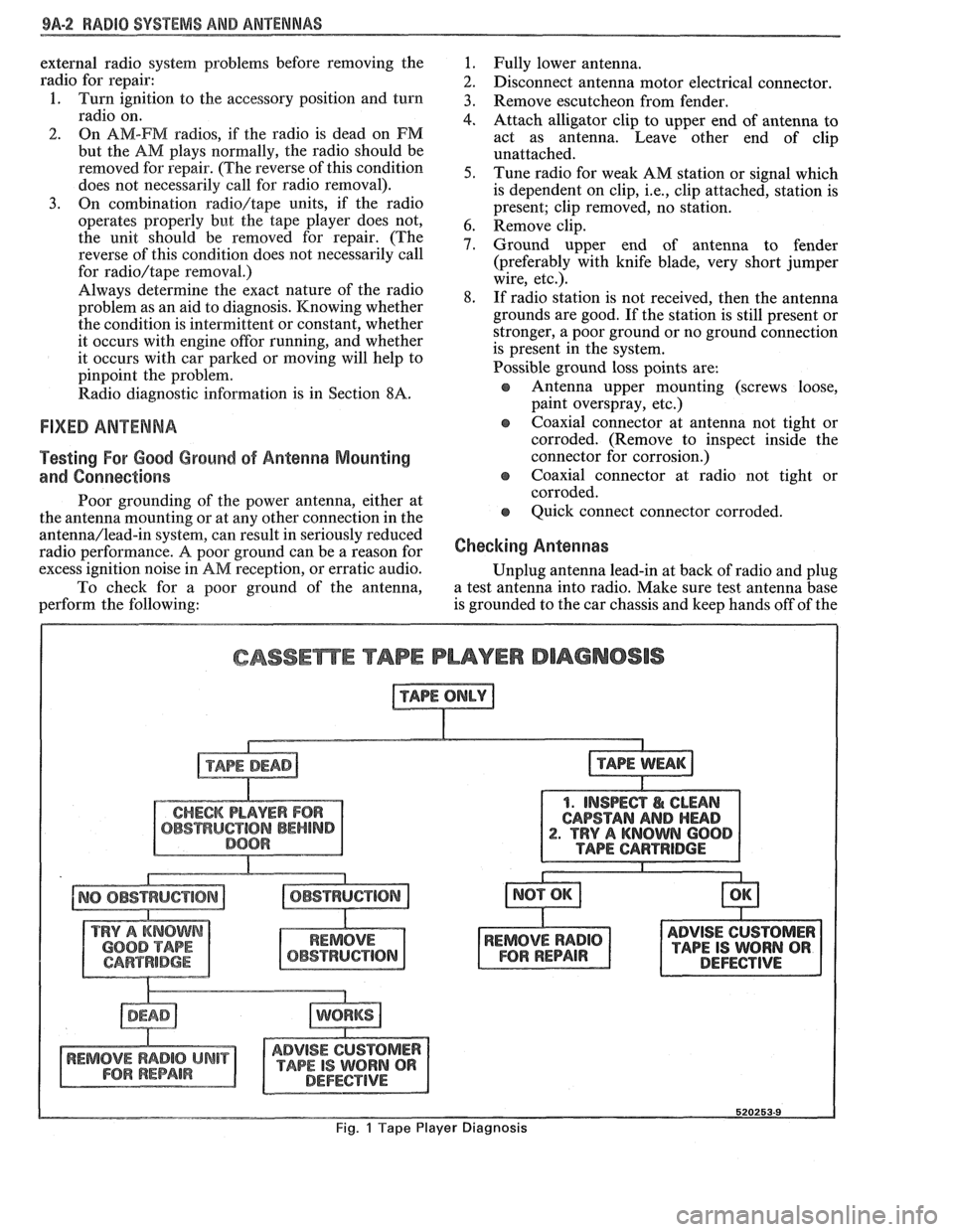
9A-2 RADlO SYSTEMS - AND ANTENNAS
external radio system problems before removing the
radio for repair:
1. Turn ignition to the accessory position and turn
radio on.
2. On AM-FM radios, if the radio is dead on FM
but the AM plays normally, the radio should be
removed for repair. (The reverse of this condition
does not necessarily call for radio removal).
3. On combination radio/tape units, if the radio
operates properly but the tape player does not,
the unit should be removed for repair. (The
reverse of this condition does not necessarily call
for
radio/tape removal.)
Always determine the exact nature of the radio
problem as an aid to diagnosis. Knowing whether
the condition is intermittent or constant, whether
it occurs with engine
offor running, and whether
it occurs with car parked or moving will help to
pinpoint the problem.
Radio diagnostic information is in Section
8A.
FIXED ANTENNA
Testing For Good Ground of Antenna Mounting
and Connections
Poor grounding of the power antenna, either at
the antenna mounting or at any other connection in the
antenna/lead-in system, can result in seriously reduced
radio performance.
A poor ground can be a reason for
excess ignition noise in
AM reception, or erratic audio.
To check for a poor ground of the antenna,
perform the following:
1. Fully lower antenna.
2. Disconnect antenna motor electrical connector.
3. Remove escutcheon from fender.
4. Attach alligator clip to upper end of antenna to
act as antenna. Leave other end of clip
unattached.
5. Tune radio for weak AM station or signal which
is dependent on clip,
i.e., clip attached, station is
present; clip removed, no station.
6. Remove clip.
7. Ground upper end of antenna to fender
(preferably with knife blade, very short jumper
wire, etc.).
8. If radio station is not received, then the antenna
grounds are good. If the station is still present or
stronger, a poor ground or no ground connection
is present in the system.
Possible ground loss points are:
s Antenna upper mounting (screws loose,
paint overspray, etc.)
e coaxial connector at antenna not tight or
corroded. (Remove to inspect inside the
connector for corrosion.)
e Coaxial connector at radio not tight or
corroded.
e Quick connect connector corroded.
Checking Antennas
Unplug antenna lead-in at back of radio and plug
a test antenna into radio. Make sure test antenna base
is grounded to the car chassis and keep hands off of the
CASSEmE TAPE PLAYER DIAGNOSIS
1. INSPECT I& CLEAN
CAPSTAN
AND HEAD . TRY A KNOWN 600
ADVISE CUSTOMER
TAPE IS WORN QR DEFECTIVE
Fig. 1 Tape Player Diagnosis
Page 1653 of 1825
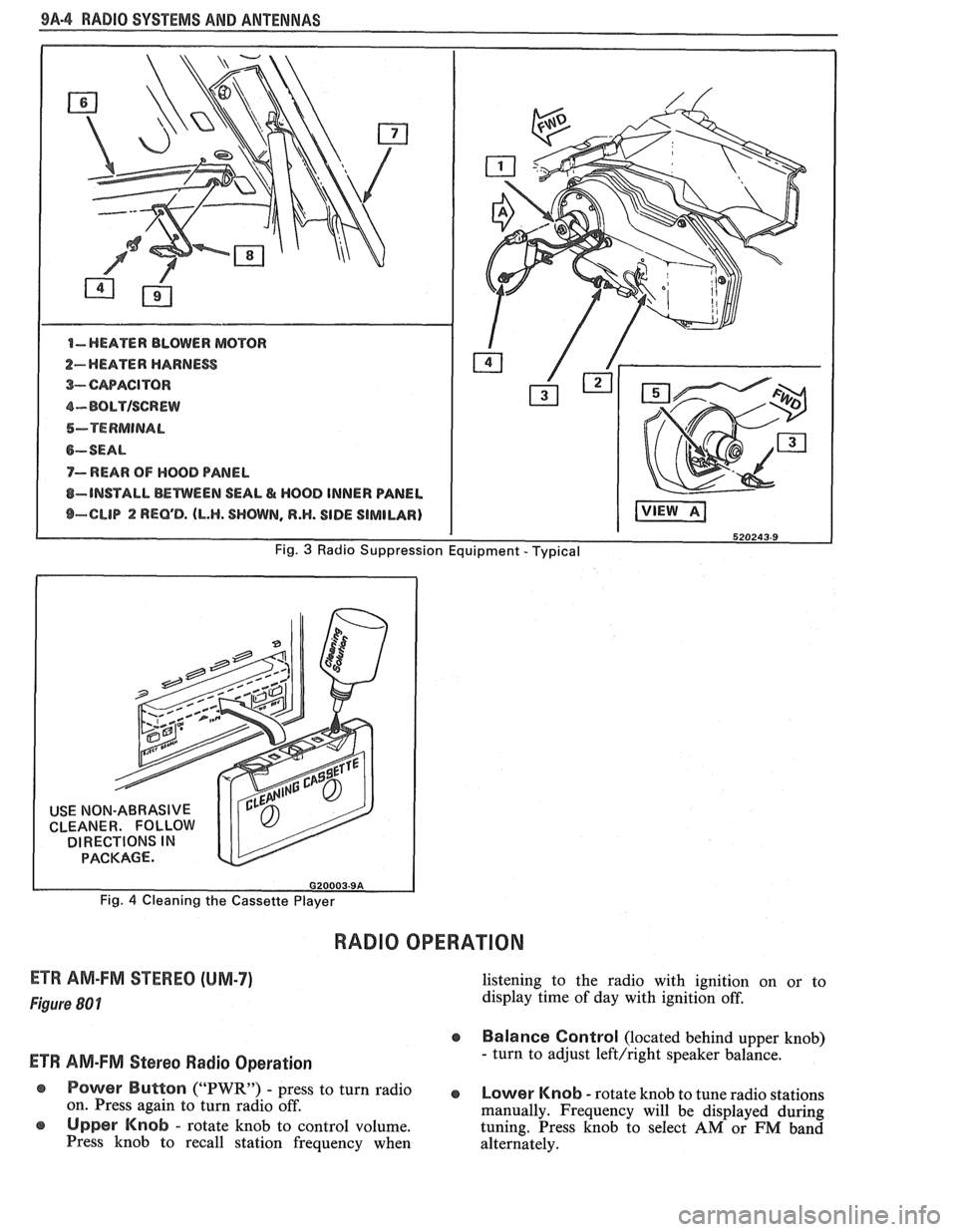
98-4 RADIO SYSTEMS AND ANTENNAS
USE NON-ABRASIVE
CLEANER. FOLLOW
DIRECTIONS
IN PACKAGE.
Fig. 4 Cleaning the Cassette Player
RADIO OPERATION
ETR AM-FM STEREO (UM-7)
Figure (30 1
ETW AM-FM Stereo Radio Operation
listening to the radio with ignition on or to
display time of day with ignition off.
e Balance Control (located behind upper knob)
- turn to adjust left/right speaker balance.
@ Power Button ("PWR) - Press to turn radio e Lower Knob - rotate knob to tune radio stations
on. Press again to turn radio off.
manually. Frequency will be displayed during
Upper Knob - rotate knob to control volume. tuning. Press knob to select AM or FM band
Press knob to recall station frequency when
alternately.
Page 1654 of 1825
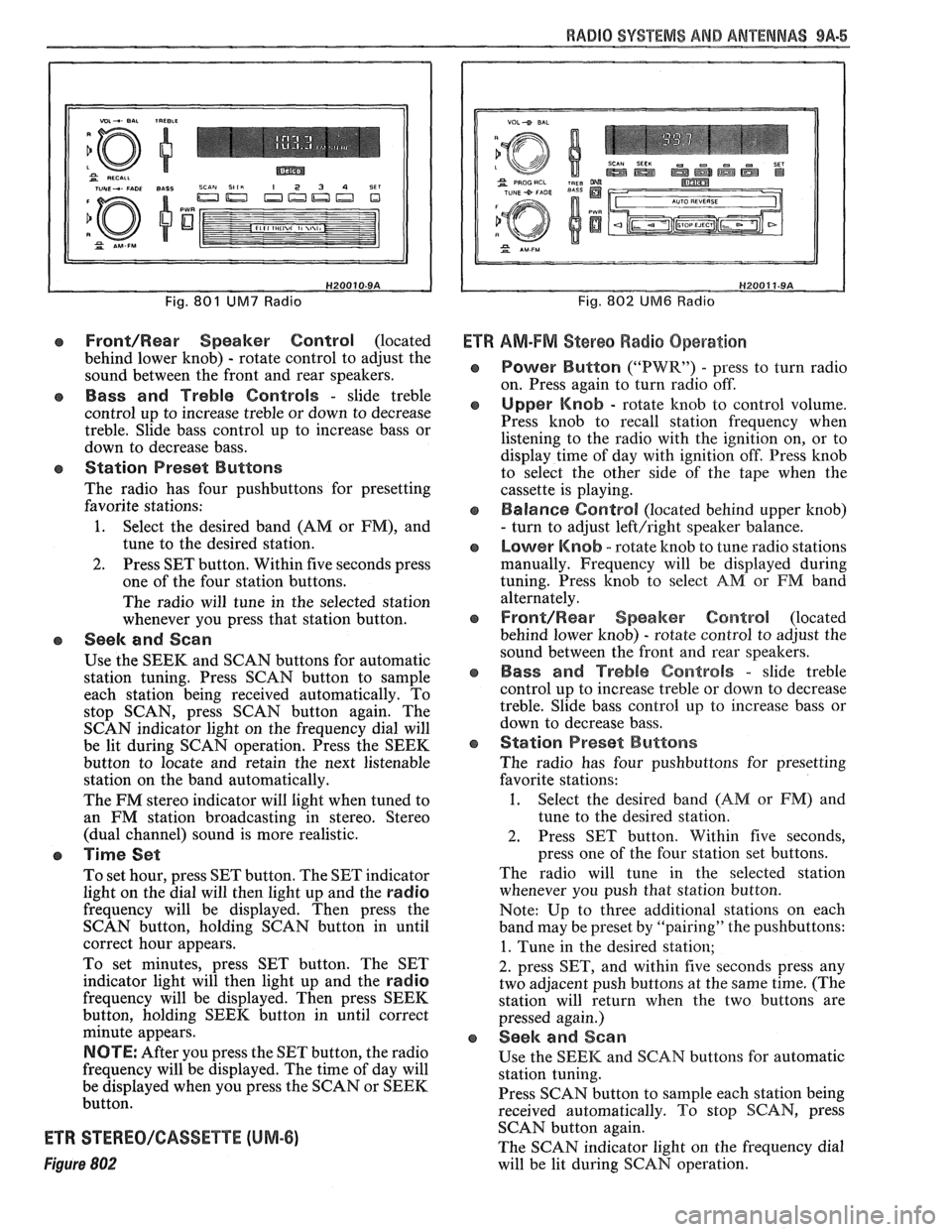
RADIO SYSEEMS AWlD ANTENNAS 9A-5
Fig. 801 UM7 Radio
Front/Rear Speaker Control (located
behind lower knob)
- rotate control to adjust the
sound between the front and rear speakers.
e Bass and Treble Controls - slide treble
control up to increase treble or down to decrease
treble. Slide bass control up to increase bass or
down to decrease bass.
e Station Preset Buttons
The radio has four pushbuttons for presetting
favorite stations:
1. Select the desired band (AM or FM), and
tune to the desired station.
2. Press SET button. Within five seconds press
one of the four station buttons.
The radio will tune in the selected station
whenever you press that station button.
e Seek and Scan
Use the SEEK and SCAN buttons for automatic
station tuning. Press SCAN button to sample
each station being received automatically. To
stop SCAN, press SCAN button again. The
SCAN indicator light on the frequency dial will
be lit during SCAN operation. Press the SEEK
button to locate and retain the next listenable
station on the band automatically.
The FM stereo indicator will light when tuned to
an FM station broadcasting in stereo. Stereo
(dual channel) sound is more realistic.
a Time Set
To set hour, press SET button. The SET indicator
light on the dial will then light up and the
radio
frequency will be displayed. Then press the
SCAN button, holding SCAN button in until
correct hour appears.
To set minutes, press SET button. The SET
indicator light will then light up and the
radio
frequency will be displayed. Then press SEEK
button, holding SEEK button in until correct
minute appears.
NOTE: After you press the SET button, the radio
frequency will be displayed. The time of day will
be displayed when you press the SCAN or SEEK
button.
ETR STEREO/GASSETTE (UM-6)
Figure 802
Fig. 802 UM6 Radio
Ef R AM-FM Stereo Radio Operation
Power Button ("PWR") - press to turn radio
on. Press again to turn radio off.
Upper Knob - rotate knob to control volume.
Press knob to recall station frequency when
listening to the radio with the ignition on, or to
display time of day with ignition off. Press knob
to select the other side of the tape when the
cassette is playing.
Balance Control (located behind upper knob)
- turn to adjust left/right speaker balance.
Lower Knob - rotate knob to tune radio stations
manually. Frequency will be displayed during
tuning. Press knob to select
AM or FM band
alternately.
Front/Rearr Speaker Control (located
behind lower knob)
- rotate control to adjust the
sound between the front and rear speakers.
Bass and Treble Controls - slide treble
control up to increase treble or down to decrease
treble. Slide bass control
up to increase bass or
down to decrease bass.
Station Preset Buttons
The radio has four pushbuttons for presetting
favorite stations:
1. Select the desired band (AM or FM) and
tune to the desired station.
2. Press SET button. Within five seconds,
press one of the four station set buttons.
The radio will tune in the selected station
whenever you push that station button.
Note: Up to three additional stations on each
band may be preset by "pairing" the pushbuttons:
1. Tune in the desired station;
2. press SET, and within five seconds press any
two adjacent push buttons at the same time. (The
station will return when the two buttons are
pressed again.)
Seek and Sean
Use the SEEK and SCAN buttons for automatic
station tuning.
Press SCAN button to
sample each station being
received automatically. To stop SCAN, press
SCAN button again.
The SCAN indicator light on the frequency dial
will be lit during SCAN operation.
Page 1655 of 1825
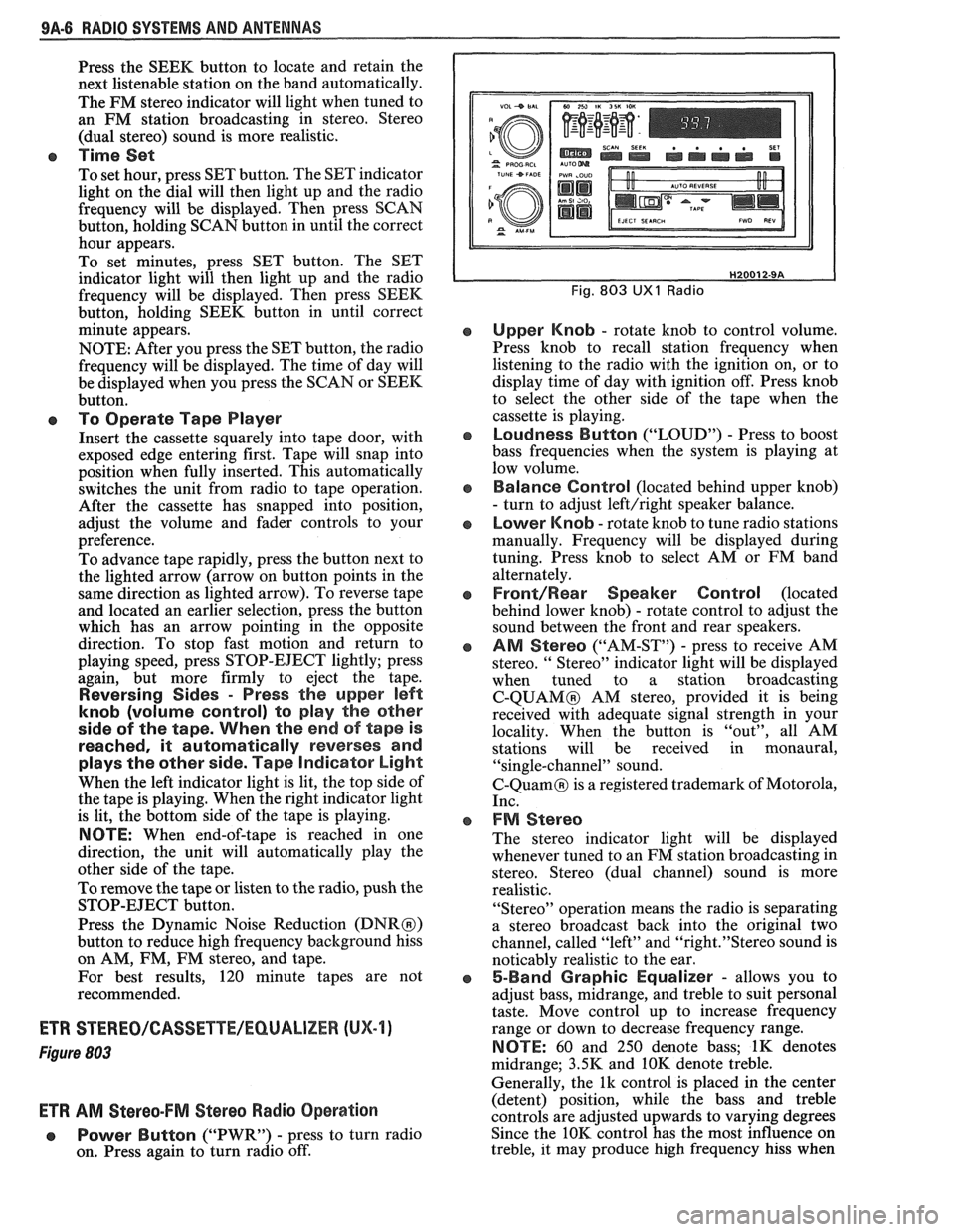
9A-6 RADIO SYSTEMS AND ANTENNAS
Press the SEEK button to locate and retain the
next listenable station on the band automatically.
The FM stereo indicator will light when tuned to
an FM station broadcasting in stereo. Stereo
(dual stereo) sound is more realistic.
a Time Set
To set hour, press SET button. The SET indicator
light on the dial will then light up and the radio
frequency will be displayed. Then press SCAN
button, holding SCAN button in until the correct
hour appears.
To set minutes, press SET button. The SET
indicator light will then light up and the radio
frequency will be displayed. Then press SEEK
button, holding SEEK button in until correct
minute appears.
NOTE: After you press the SET button, the radio
frequency will be displayed. The time of day will
be displayed when you press the SCAN or SEEK
button.
a To Operate Tape Player
Insert the cassette squarely into tape door, with
exposed edge entering first. Tape will snap into
position when fully inserted. This automatically
switches the unit from radio to tape operation.
After the cassette has snapped into position,
adjust the volume and fader controls to your
preference.
To advance tape rapidly, press the button next to
the lighted arrow (arrow on button points in the
same direction as lighted arrow). To reverse tape
and located an earlier selection, press the button
which has an arrow pointing in the opposite
direction. To stop fast motion and return to
playing speed, press STOP-EJECT lightly; press
again, but more firmly to eject the tape.
Reversing Sides - Press the upper left
knob (volume control) to play the other
side of the tape. When the end
sf tape is
reached, it automatically reverses and
plays the other side. Tape
indicator Light
When the left indicator light is lit, the top side of
the tape is playing. When the right indicator light
is lit, the bottom side of the tape is playing.
NOTE: When end-of-tape is reached in one
direction, the unit will automatically play the
other side of the tape.
To remove the tape or listen to the radio, push the
STOP-EJECT button.
Press the Dynamic Noise Reduction
(BNRO)
button to reduce high frequency background hiss
on AM, FM, FM stereo, and tape.
For best results, 120 minute tapes are not
recommended.
Figure 803
ETR AM Stereo-FM Stereo Radio Operation
a Povver Button ("PWR") - press to turn radio
on. Press again to turn radio off.
Fig. 803 UX1 Radio
Upper Knob - rotate knob to control volume.
Press knob to recall station frequency when
listening to the radio with the ignition on, or to
display time of day with ignition off. Press knob
to select the other side of the tape when the
cassette is playing.
Loudness Button ("LOUD") - Press to boost
bass frequencies when the system is playing at
low volume.
Balance Control (located behind upper knob)
- turn to adjust left/right speaker balance.
Lower Knob - rotate knob to tune radio stations
manually. Frequency will be displayed during
tuning. Press knob to select AM or FM band
alternately.
Front/Wear Speaker Control (located
behind lower knob)
- rotate control to adjust the
sound between the front and rear speakers.
AM Stereo ("AM-ST") - press to receive AM
stereo.
" Stereo" indicator light will be displayed
when tuned to a station broadcasting
C-QUAM@ AM stereo, provided it is being
received with adequate signal strength in your
locality. When the button is
"out", all AM
stations will be received in monaural,
"single-channel" sound.
C-QuamO is a registered trademark of Motorola,
Inc.
FM Stereo
The stereo indicator light will be displayed
whenever tuned to an FM station broadcasting in
stereo. Stereo (dual channel) sound is more
realistic.
"Stereo" operation means the radio is separating
a stereo broadcast back into the original two
channel, called
"left" and "right."Stereo sound is
noticably realistic to the ear.
5-Band Graphic Equalizer - allows you to
adjust bass, midrange, and treble to suit personal
taste. Move control up to increase frequency
range or down to decrease frequency range.
NOTE: 60 and 250 denote bass; 1K denotes
midrange;
3.5K and 10K denote treble.
Generally, the
Ik control is placed in the center
(detent) position, while the bass and treble
controls are adjusted upwards to varying degrees
Since the
10K control has the most influence on
treble, it may produce high frequency hiss when
Page 1656 of 1825
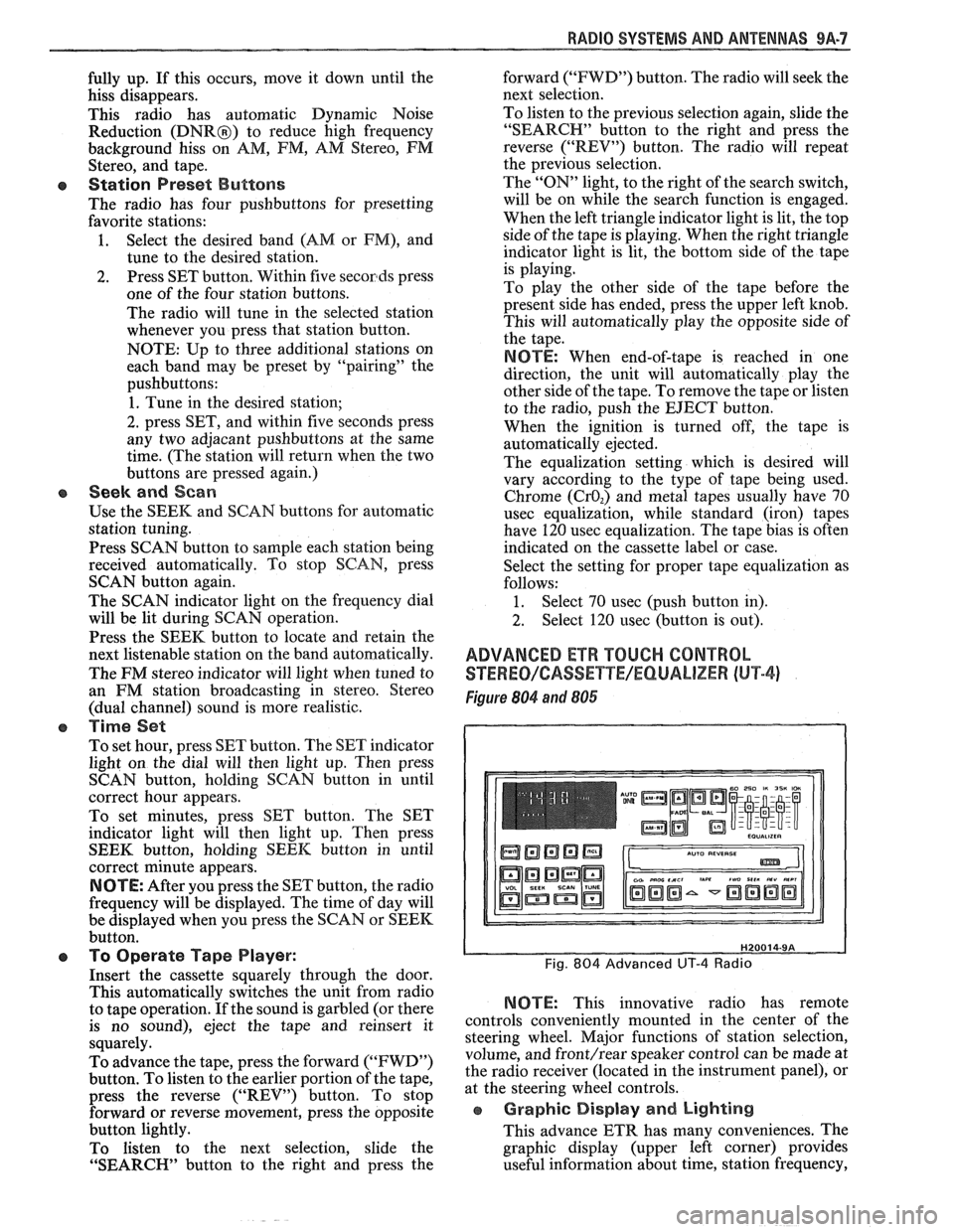
RADIO SVSEEMS AND ANTENNAS 9A-7
fully up. If this occurs, move it down until the
hiss disappears.
This radio has automatic Dynamic Noise
Reduction
(DNRB) to reduce high frequency
background hiss on AM, FM,
AM Stereo, FM
Stereo, and tape.
e Station Preset Buttons
The radio has four pushbuttons for presetting
favorite stations:
1. Select
the desired band (AM or
FM), and
tune to the desired station.
2. Press SET button. Within five secorads press
one of the four station buttons.
The radio will tune in the selected station
whenever you press that station button.
NOTE: Up to three additional stations on
each band may be preset by "pairing" the
pushbuttons:
1. Tune in the desired station;
2. press SET, and within five seconds press
any two
adjacant pushbuttons at the same
time. (The station will return when the two
buttons are pressed again.)
CB Seek and Scan
Use the SEEM and SCAN buttons for automatic
station tuning.
Press SCAN button to sample each station being
received automatically. To stop SCAN, press
SCAN button again.
The SCAN indicator light on the frequency dial
will be lit during SCAN operation.
Press the SEEK button to locate and retain the
next listenable station on the band automatically.
The
FM stereo indicator will light when tuned to
an
FM station broadcasting in stereo. Stereo
(dual channel) sound is more realistic.
o Time Set
To set hour, press SET button. The SET indicator
light on the dial will then light up. Then press
SCAN button, holding SCAN button in until
correct hour appears.
To set minutes, press SET button. The SET
indicator light will then light up. Then press
SEEK button, holding SEEK button in until
correct minute appears.
NOTE: After you press the SET button, the radio
frequency will be displayed. The time of day will
be displayed when you press the SCAN or SEEK
button.
e To Operate Tape Player:
Insert the cassette squarely through the door.
This automatically switches the unit from radio
to tape operation. If the sound is garbled (or there
is no sound), eject the tape and reinsert it
squarely.
To advance the tape, press the forward ("FWD")
button. To listen to the earlier portion of the tape,
press the reverse ("REV") button. To stop
forward or reverse movement, press the opposite
button lightly.
To listen to the next selection, slide the
"SEARCH" button to the right and press the forward
("FWD") button. The radio will seek the
next selection.
To listen to the previous selection again, slide the
"SEARCH" button to the right and press the
reverse ("REV") button. The radio will repeat
the previous selection.
The "ON" light, to the right of the search switch,
will be on while the search function is engaged.
When the left triangle indicator light is lit, the top
side of the tape is playing. When the right triangle
indicator light is lit, the bottom side of the tape
is playing.
To play the other side of the tape before the
present side has ended, press the upper left knob.
This will automatically play the opposite side of
the tape.
NOTE: When end-of-tape is reached in one
direction, the unit will automatically play the
other side of the tape. To remove the tape or listen
to the radio, push the EJECT button.
When the ignition is turned off, the tape is
automatically ejected.
The equalization setting which is desired will
vary according to the type of tape being used.
Chrome
(CrO,) and metal tapes usually have 70
usec equalization, while standard (iron) tapes
have
120 usec equalization. The tape bias is often
indicated on the cassette label or case.
Select the setting for proper tape equalization as
follows:
1. Select 70
usec (push button in).
2. Select 120 usec (button is out).
ADVANCED ETR TOUCH CONTROL
STEWEO/CASSETYE/EQUALIZER (hl"P-4)
Figure 804 and 806
NOTE: This innovative radio has remote
controls conveniently mounted in the center of the
steering wheel. Major functions of station selection,
volume, and
front/rear speaker control can be made at
the radio receiver (located in the instrument panel), or
at the steering wheel controls.
e Graphic Display and Lighting
This advance ETR has many conveniences. The
graphic display (upper left corner) provides
useful information about time, station frequency,
Page 1657 of 1825
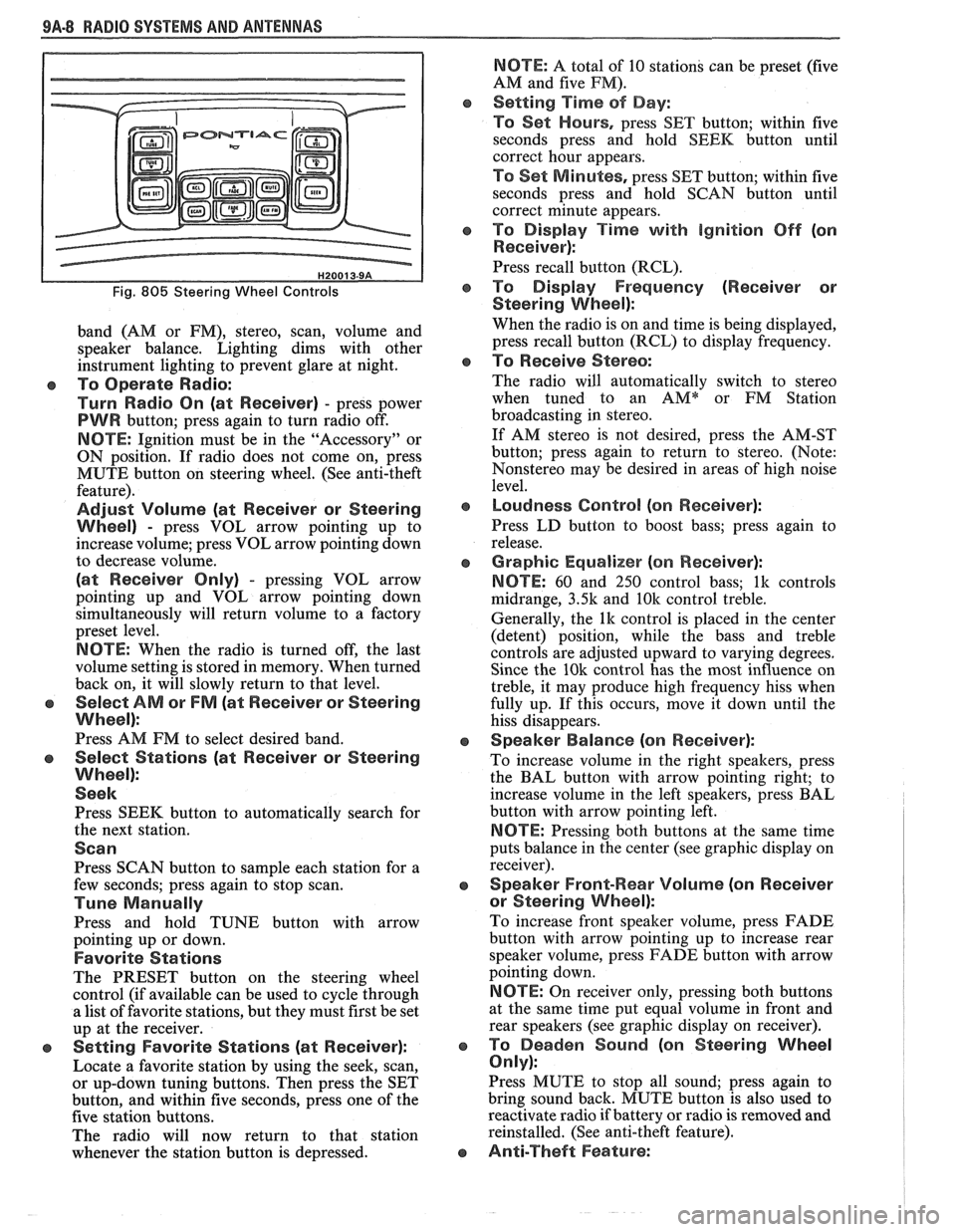
9A-8 RADIO SYSTEMS AND ANTENNAS
Fig. 805 Steering Wheel Controls
band (AM or FM), stereo, scan, volume and
speaker balance. Lighting dims with other
instrument lighting to prevent glare at night.
To Operate Radio:
Turn Radio On (at Receiver)
- press power
PWR button; press again to turn radio off.
NOTE: Ignition must be in the "Accessory" or
ON position. If radio does not come on, press
MUTE button on steering wheel. (See anti-theft
feature).
Adjust Volume (at Receiver or Steering
Wheel)
- press VOL arrow pointing up to
increase volume; press VOL arrow pointing down
to decrease volume.
(at Receiver Only) - pressing VOL arrow
pointing up and VOL arrow pointing down
simultaneously will return volume to a factory
preset level.
NOTE: When the radio is turned off, the last
volume setting is stored in memory. When turned
back on, it will slowly return to that level.
Select AM or FM (at Receiver or Steering
Wheel):
Press AM FM to select desired band.
Select Stations (at Receiver or Steering
Wheel):
Seek
Press SEEK button to automatically search for
the next station.
Scan
Press SCAN button to sample each station for a
few seconds; press again to stop scan.
Tune Manually
Press and hold TUNE button with arrow
pointing up or down.
Favorite Stations
The PRESET button on the steering wheel
control (if available can be used to cycle through
a list of favorite stations, but they must first be set
up at the receiver.
e Setting Favorite Stations (at Receiver):
Locate a favorite station by using the seek, scan,
or up-down tuning buttons. Then press the SET
button, and within five seconds, press one of the
five station buttons.
The radio will now return to that station
whenever the station button is depressed.
NBTE: A total of 10 stations can be preset (five
AM and five
PM).
Setting Time of Day:
To Set Hours,
press SET button; within five
seconds press and hold SEEK button until
correct hour appears.
TO Set M inlotes, press SET button; within five
seconds press and hold SCAN button until
correct minute appears.
To Display Time with ignition Off (on
Receiver):
Press recall button (RCL).
To Display Frequency (Receiver or
Steering
Wheel):
When the radio is on and time is being displayed,
press recall button (RCL) to display frequency.
To Receive Stereo:
The radio will automatically switch to stereo
when tuned to an
AMQr FM Station
broadcasting in stereo.
If AM stereo is not desired, press the AM-ST
button; press again to return to stereo. (Note:
Nonstereo may be desired in areas of high noise
level.
Loudness Control (on Receiver):
Press LD button to boost bass; press again to
release.
Graphic Equalizer (on Receiver):
NOTE:
60 and 250 control bass; lk controls
midrange,
3.5k and 10k control treble.
Generally, the
lk control is placed in the center
(detent) position, while the bass and treble
controls are adjusted upward to varying degrees.
Since the
10k control has the most influence on
treble, it may produce high frequency hiss when
fully up. If this occurs, move it down until the
hiss disappears.
Speaker Balance (on Receiver):
To increase volume in the right speakers, press
the BAL button with arrow pointing right; to
increase volume in the left speakers, press BAL
button with arrow pointing left.
NBTE: Pressing both buttons at the same time
puts balance in the center (see graphic display on
receiver).
Speaker Front-Wear Volume (on Receiver
or Steering Wheel):
To increase front speaker volume, press FADE
button with arrow pointing up to increase rear
speaker volume, press FADE button with arrow
pointing down.
NOTE: On receiver only, pressing both buttons
at the same time put equal volume in front and
rear speakers (see graphic display on receiver).
To Deaden Sound (on Steering Wheel
Only):
Press MUTE to stop all sound; press again to
bring sound back. MUTE button is also used to
reactivate radio if battery or radio is removed and
reinstalled. (See anti-theft feature).
Anti-Theft Feature:
Page 1658 of 1825
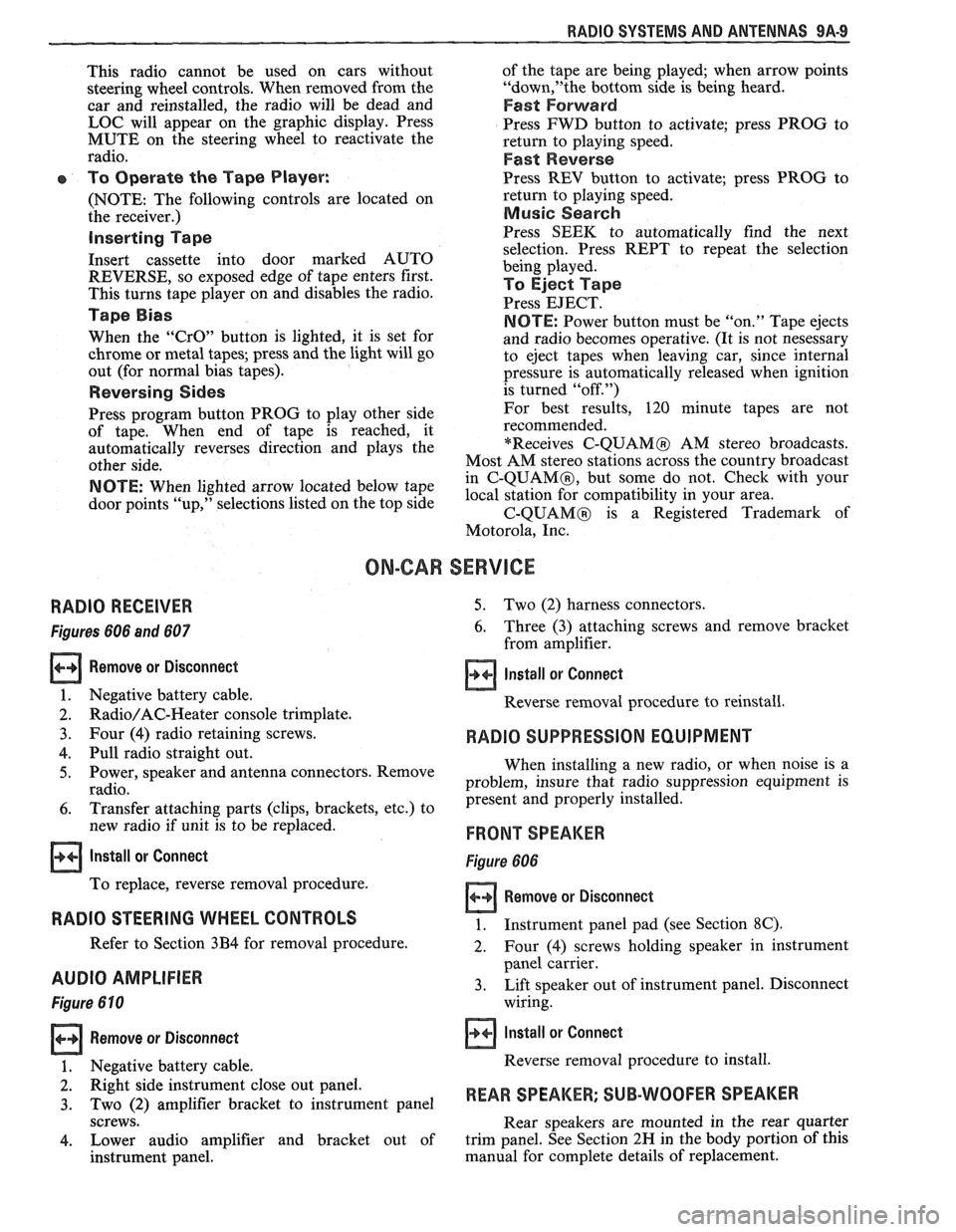
RADIO SYSTEMS AND ANTENNAS 9A.9
This radio cannot be used on cars without
steering wheel controls. When removed from the
car and reinstalled, the radio will be dead and
LOC will appear on the graphic display. Press
MUTE on the steering wheel to reactivate the
radio.
To Operate the Tape Player:
(NOTE: The following controls are located on
the receiver.)
inserting f ape
Insert cassette into door marked AUTO
REVERSE, so exposed edge of tape enters first.
This turns tape player on and disables the radio.
Tape Bias
When the "CrO" button is lighted, it is set for
chrome or metal tapes; press and the light will go
out (for normal bias tapes).
Reversing Sides
Press program button PROG to play other side
of tape. When end of tape is reached, it
automatically reverses direction and plays the
other side.
NOTE: When lighted arrow located below tape
door points "up," selections listed on the top side of
the tape are being played; when arrow points
"down,"the bottom side is being heard.
Fast Forward
Press FWD button to activate; press PROG to
return to playing speed.
Fast Reverse
Press REV button to activate; press PROG to
return to playing speed.
Music Search
Press SEEK to automatically find the next
selection. Press REPT to repeat the selection
being played.
To Eject Tape
Press EJECT.
NOTE: Power button must be "on." Tape ejects
and radio becomes operative. (It is not nesessary
to eject tapes when leaving car, since internal
pressure is automatically released when ignition
is turned "off.")
For best results,
120 minute tapes are not
recommended.
"Receives
C-QUAMO AM stereo broadcasts.
Most AM stereo stations across the country broadcast
in
C-QUAMO, but some do not. Check with your
local station for compatibility in your area.
C-QUAMO is a Registered Trademark of
Motorola, Inc.
ON-GAR SERVICE
RADIO RECEIVER
Figures 606 and 607
Remove or Disconnect
1. Negative battery cable.
2. Radio/AC-Heater console trimplate.
3. Four (4) radio retaining screws.
4. Pull radio straight out.
5. Power, speaker and antenna connectors. Remove
radio.
6. Transfer attaching parts (clips, brackets, etc.) to
new radio if unit is to be replaced.
Install or Connect
To replace, reverse removal procedure.
RADIO STEERING WHEEL CONTROLS
Refer to Section 3B4 for removal procedure.
AUDIO AMPLIFIER
Figure 610
Remove or Disconnect
5. Two (2) harness connectors.
6. Three (3) attaching screws and remove bracket
from amplifier.
Install or Connect
Reverse removal procedure to reinstall.
RADIO SUPPRESSION EQUIPMENT
When installing a new radio, or when noise is a
problem, insure that radio suppression equipment is
present and properly installed.
FRONnSPEAKER
Figure 606
Remove or Disconnect
1. Instrument panel pad (see Section 8C).
2. Four (4) screws holding speaker in instrument
panel carrier.
3. Lift speaker out of instrument panel. Disconnect
wiring.
Install or Connect
1. Negative battery cable. Reverse removal procedure to install.
2. Right side
instrument close out panel.
3. Two (2) amplifier bracket to instrument panel REAR SPEAKER; SUB-WOOFER SPEAKER
screws.
Rear speakers are mounted in the rear quarter
4. Lower audio amplifier and bracket out of trim panel. See Section
2N in the body portion of this
instrument panel. manual for complete details
of replacement.
Page 1665 of 1825
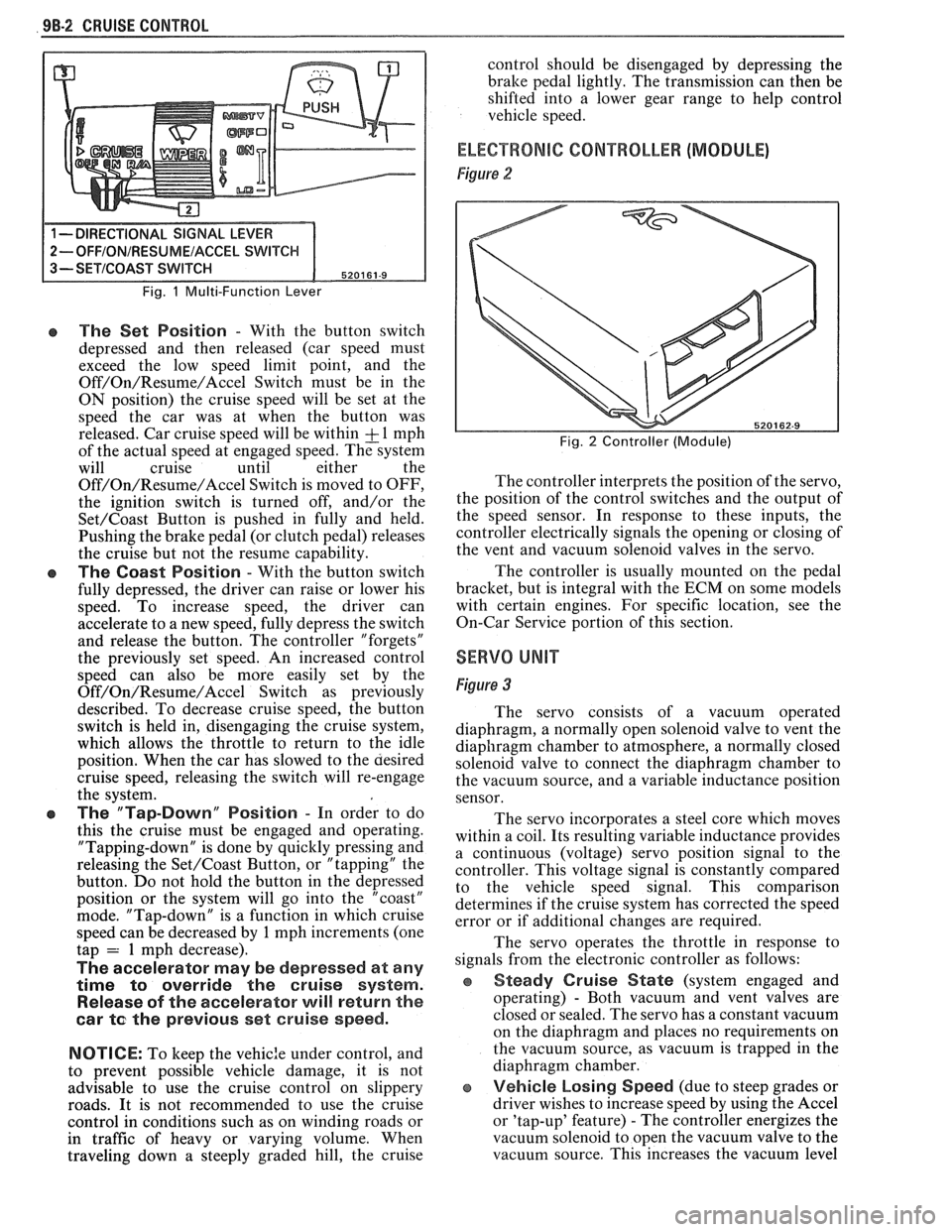
98-2 CRUISE CONTROL
Fig. 1 Multi-Function Lever
e The Set Position - With the button switch
depressed and then released (car speed must
exceed the low speed limit point, and the
Off/On/Resume/Accel Switch must be in the
ON position) the cruise speed will be set at the
speed the car was at when the button was
released. Car cruise speed will be within
& 1 mph
of the actual speed at engaged speed. The system
will cruise until either the
Off/On/Resume/Accel Switch is moved to OFF,
the ignition switch is turned off, and/or the
Set/Coast Button is pushed in fully and held.
Pushing the brake pedal (or clutch pedal) releases
the cruise but not the resume capability.
The Coast Position - With the button switch
fully depressed, the driver can raise or lower his
speed. To increase speed, the driver can
accelerate to a new speed, fully depress the switch
and release the button. The controller "forgets"
the previously set speed. An increased control
speed can also be more easily set by the
Off/On/Resume/Accel Switch as previously
described. To decrease cruise speed, the button
switch is held in, disengaging the cruise system,
which allows the throttle to return to the idle
position. When the car has slowed to the aesired
cruise speed, releasing the switch will re-engage
the system.
e The "Tap-Down" Position - In order to do
this the cruise must be engaged and operating.
"Tapping-down" is done by quickly pressing and
releasing the
Set/Coast Button, or "tapping" the
button. Do not hold the button in the depressed
position or the system will go into the "coast"
mode. "Tap-down" is a function in which cruise
speed can be decreased by
1 mph increments (one
tap = 1 mph decrease).
The accelerator may be depressed at any
time
to override the cruise system.
Release of the accelerator will return the
car
te the previous set cruise speed.
NOTICE:
To keep the vehic:e under control, and
to prevent possible vehicle damage, it is not
advisable to use the cruise control on slippery
roads. It is not recommended to use the cruise
control in conditions such as on winding roads or
in traffic of heavy or varying volume. When
traveling down
a steeply graded hill, the cruise control
should be disengaged by depressing the
bralte pedal lightly. The transmission can then be
shifted into a lower gear range to help control
vehicle speed.
ELECTRONIC CONTROLLER (MODULE)
Figure 2
Fig. 2 Controller (Module)
The controller interprets the position of the servo,
the position of the control switches and the output of
the speed sensor. In response to these inputs, the
controller electrically signals the opening or closing of
the vent and vacuum solenoid valves in the servo.
The controller is usually mounted on the pedal
bracket, but is integral with the ECM on some models
with certain engines. For specific location, see the
On-Car Service portion of this section.
SERVO UNIT
Figure 3
The servo consists of a vacuum operated
diaphragm, a normally open solenoid valve to vent the
diaphragm chamber to atmosphere, a normally closed
solenoid valve to connect the diaphragm chamber to
the vacuum source, and a variable inductance position
sensor.
The servo incorporates a steel core which moves
within a coil. Its resulting variable inductance provides
a continuous (voltage) servo position signal to the
controller. This voltage signal is constantly compared
to the vehicle speed signal. This comparison
determines if the cruise system has corrected the speed
error or if additional changes are required.
The servo operates the throttle in response to
signals from the electronic controller as follows:
Steady Cruise State (system engaged and
operating)
- Both vacuum and vent valves are
closed or sealed. The servo has a constant vacuum
on the diaphragm and places no requirements on
the vacuum source, as vacuum is trapped in the
diaphragm chamber.
e Vehicle Losing Speed (due to steep grades or
driver wishes to increase speed by using the Accel
or 'tap-up' feature)
- The controller energizes the
vacuum solenoid to open the vacuum valve to the
vacuum source. This increases the vacuum level