1988 PONTIAC FIERO ignition
[x] Cancel search: ignitionPage 1476 of 1825
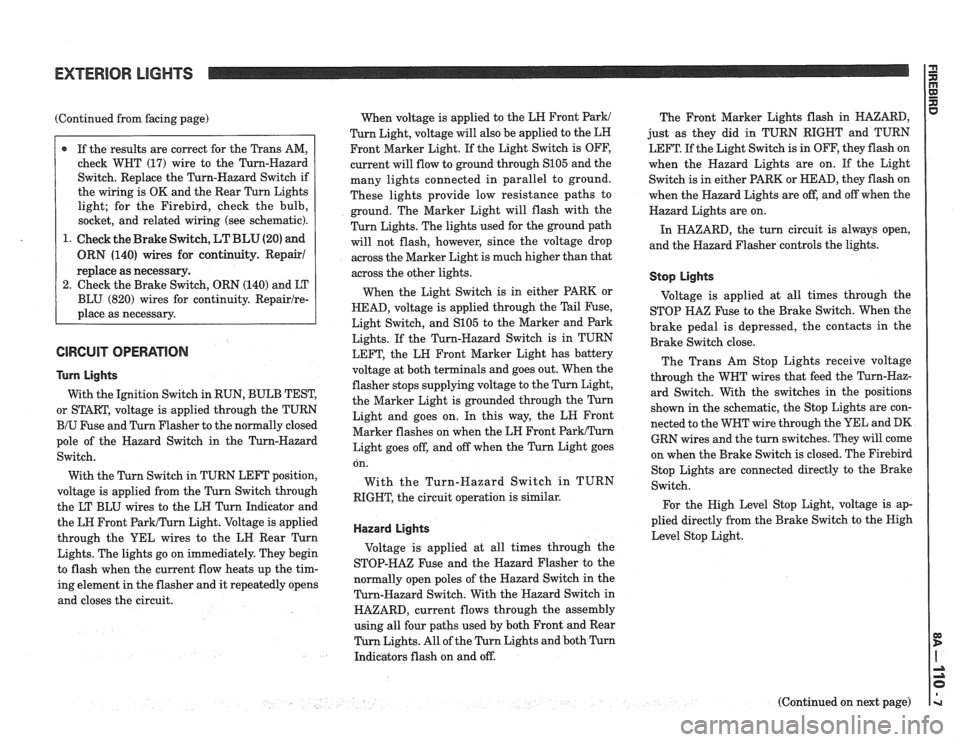
(Continued from facing page)
@ If the results are correct for the Trans AM,
check WHT (17) wire to the Turn-Hazard
Switch. Replace the Turn-Hazard Switch if
the wiring is OK and the Rear Turn Lights
light; for the Firebird, check the bulb,
socket, and related wiring (see schematic).
1. Check the Brake Switch,
LT BLU (20) and
ORN (140) wires for continuity. Repair1
replace as necessary.
2. Check the Brake Switch, ORN (140) and LT
BLU (820) wires for continuity.
Repairlre-
place as necessary.
GlRGUlT OPERATION
Turn Lights
With the Ignition Switch in RUN, BULB TEST,
or START, voltage is applied through the TURN
BIU Fuse and Turn Flasher to the normally closed
pole of the Hazard Switch in the Turn-Hazard
Switch.
With the Turn Switch in TURN LEFT position,
voltage is applied from the Turn Switch through
the LT BLU wires to the LH Turn Indicator and
the LH Front
ParWTurn Light. Voltage is applied
through the YEL wires to the LH Rear Turn
Lights. The lights go on immediately. They begin
to flash when the current flow heats up the tim-
ing element in the flasher and it repeatedly opens
and closes the circuit. When
voltage is applied to the LH Front
Park1
Turn Light, voltage will also be applied to the LH
Front Marker Light. If the Light Switch is OFF,
current will flow to ground through
S105 and the
many lights connected in parallel to ground.
These lights provide low resistance paths to
ground. The Marker Light will flash with the
Turn Lights. The lights used for the ground path
will not flash, however, since the voltage drop
across the Marker Light is much higher than that
across the other lights.
When the Light Switch is in either PARK or
HEAD, voltage is applied through the Tail Fuse,
Light Switch, and
S105 to the Marker and Park
Lights. If the Turn-Hazard Switch is in TURN
LEFT, the LH Front Marker Light has battery
voltage at both terminals and goes out. When the
flasher stops supplying voltage to the Turn Light,
the Marker Light is grounded through the Turn
Light and goes on. In this way, the LN Front
Marker flashes on when the LH Front
ParkITurn
Light goes off, and off when the Turn Light goes The
Front Marker Lights flash in HAZARD,
just as they did in TURN RIGHT and TURN
LEFT. If the Light Switch is in OFF, they flash on
when the Hazard Lights are on. If the Light
Switch is in either PARK or HEAD, they flash on
when the Hazard Lights are off, and off when the
Hazard Lights are on.
In HAZARD, the turn circuit is always open,
and the Hazard Flasher controls the lights.
Stop Lights
Voltage is applied at all times through the
STOP
HA% Fuse to the Brake Switch. When the
brake pedal is depressed, the contacts in the
Brake Switch close.
The Trans Am Stop Lights receive voltage
through the WHT wires that feed the Turn-Haz-
ard Switch. With the switches in the positions
shown in the schematic, the Stop Lights are con-
nected to the WHT wire through the YEL and DK
GRN wires and the turn switches. They will come
on when the Brake Switch is closed. The
Firebird on.
With
RIGHT, Stop
Lights are connected directly to the Brake
the Turn-Hazard Switch in TURN
Switch.
the circuit operation is similar.
For the High Level Stop Light, voltage is ap-
plied directly from the Brake Switch to the Nigh
Hazard Lights Level Stop Light.
Voltage is applied at all times through the
STOP-HAZ Fuse and the Hazard Flasher to the
normally open poles of the Hazard Switch in the
Turn-Hazard Switch. With the Hazard Switch in
HAZARD, current flows through the assembly
using all four paths used by both Front and Rear
Turn Lights. All of the Turn Lights and both Turn
Indicators flash on and off.
(Continued on next page)
Page 1485 of 1825
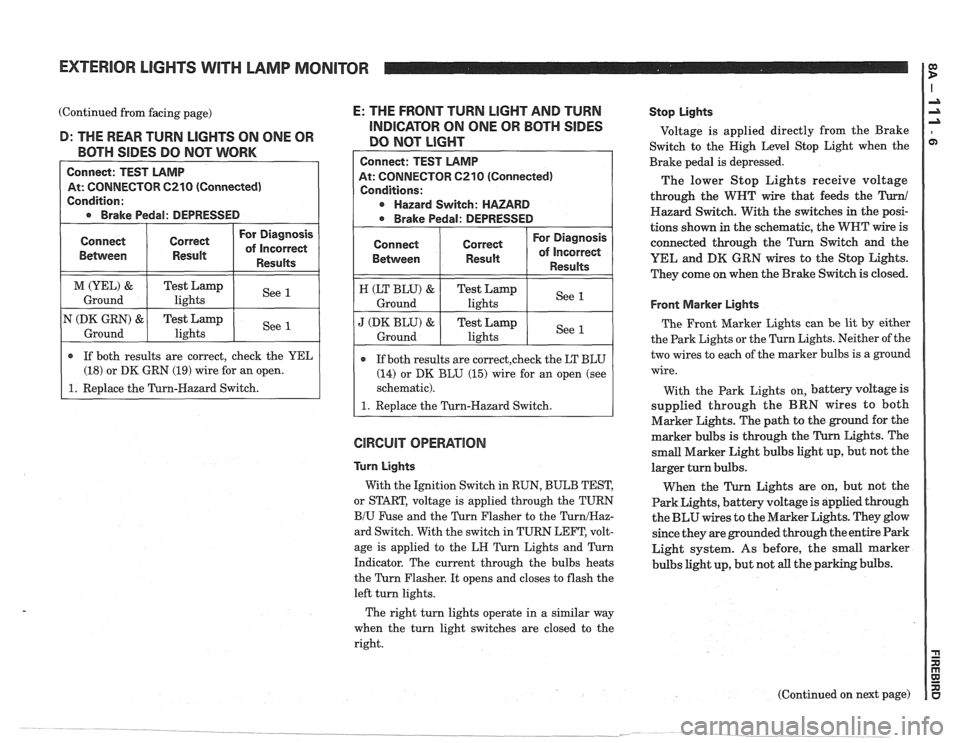
EXTERIOR LIGHTS WITH LAMP MONITOR
(Continued from facing page) E: THE FRONT TURN LIGHT AND TURN -- - INDICATOR ON ONE OR BOTH SIDES D: THE REAR TURN LIGHTS ON ONE OR
DO NOT LIGHT BOTH SIDES DO NOT WORK
Connect: TEST LAMP
At: CONNECTOR C210 (Connected)
Condition:
* Brake Pedal: DEPRESSED
GlRGUlT OPERATION
Connect
Bemeen
M (YEL) &
Ground
N
(DK GRN) &
Ground
Connect: TEST LAMP
At: CONNECTOR
6210 (Connected)
Conditions:
Hazard Switch: HAZARD
* Brake Pedal: DEPRESSED
Turn Lights
With the Ignition Switch in RUN, BULB TEST,
or START, voltage is applied through the TURN
B/U Fuse and the Turn Flasher to the TurnIHaz-
ard Switch. With the switch in TURN LEFT, volt-
age is applied to the
LH Turn Lights and Turn
Indicator. The current through the bulbs heats
the Turn Flasher. It opens and closes to flash the
left turn lights.
Connect
Between
H (LT BLU) &
Ground
J (DK BLU) &
Ground
Stop Lights
Voltage is applied directly from the Brake
Switch to the High Level Stop Light when the
Brake pedal is depressed.
The lower Stop Lights receive voltage
through the WHT wire that feeds the
Turn1
Hazard Switch. With the switches in the posi-
tions shown in the schematic, the WNT wire is
connected through the
Turn Switch and the
YEL and
DK GRN wires to the Stop Lights.
They come on when the Brake Switch is closed.
r If both results are correct, check the YEL
(18) or DK GRN (19) wire for an open.
1. Replace the Turn-Hazard Switch.
Correct
Result
Test Lamp lights
Test Lamp
lights
Front Marker Lights
The Front Marker Lights can be lit by either
the Park Lights or the Turn Lights. Neither of the
two wires to each of the marker bulbs is a ground
wire.
For Diagnosis
of Incorrect
Results
See 1
See 1
If both results are correct,check the LT BLU
(14) or DK BLU (15) wire for an open (see
schematic).
1. Replace the Turn-Hazard Switch.
Correct
Result
Test Lamp lights
Test
Lamp
lights
With the Park Lights on, battery voltage is
supplied through the BRN wires to both
Marker Lights. The path to the ground for the
marker bulbs is through the Turn Lights. The
small Marker Light bulbs light up, but not the
larger turn bulbs.
When the Turn Lights are on, but not the
Park Lights, battery voltage is applied through
the BLU wires to the Marker Lights. They glow
since they are grounded through the entire Park
Light system. As before, the small marker
bulbs light up, but not all the parking bulbs.
For Diagnosis
of Incorrect
Results
See 1
See 1
The right turn lights operate in a similar way
when the turn light switches are closed to the
right.
(Continued on next page)
Page 1489 of 1825
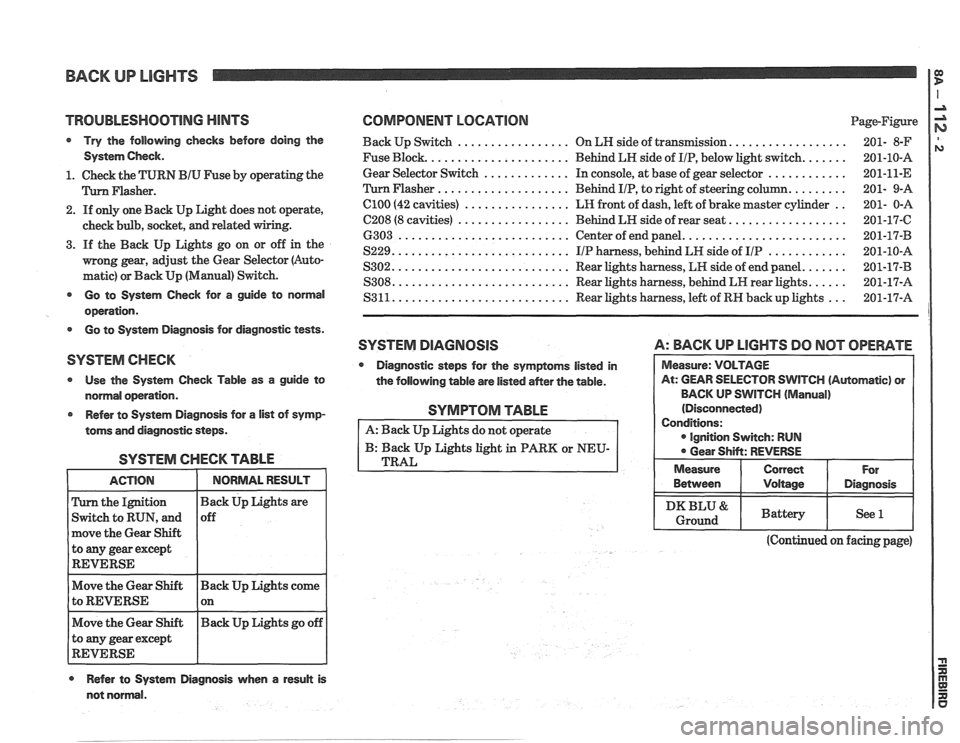
BACK UP LIGHTS
TROlJBLESHQOTlNG HINTS COMPONENT LOCATION Page-Figure
Try the following checks before doing the Back Up Switch ................. On LN side of transmission. ................. 201- 8-F
System Check. Fuse Block. ..................... Behind LH side of IIP, below light switch. ...... 201-10-A
............. ............ 1. Check the TURN BIU Fuse by operating the Gear
Selector Switch In
console, at base of gear selector
201-11-E
.................... Flasher. Flasher Behind IIP, to right of steering column. ........ 201- 9-A
2. If only one Back Up Light does not operate,
check bulb, socket,
and related
3. If the Back Up Lights go on or off in the
mong gear, adjust the Gear Selector (Auto-
matic) or Back Up (Manual) Switch.
el00 (42 cavities) ................ LR front of dash, left of brake master cylinder ..
C208 (8 cavities) ................. Behind LH side of rear seat. .................
6303 .......................... Center of end panel. ........................
S229. .......................... IIP harness, behind LH side of IIP ............
S302. .......................... Rear lights harness, LH side of end panel. ......
S308. .......................... Rear lights harness, behind LH rear lights. ..... - - Go to System Check for a guide to normal S3 11. .......................... Rear lights harness, left of RN back up lights
201-17-A ...
operation.
Go to System Diagnosis for diagnostic tests.
SYSTEM DlAGRlOSlS A: BACK UP LlGHTS DO NOT OPERATE
SYSTEM CHECK
Diagnostic steps for the symptoms listed in
Use the System Check Table as a guide to
the following table are listed
aMer the table. WlTCH (Automatic) or
normal operation. BACK
UP SWITCH
(Manual)
Refer to System Diagnosis for
a list of symp-
toms and diagnostic steps.
SYSTEM CHECK TABLE
the Ignition
Switch to RUN, and
move the Gear Shift
to
any gear except
REVERSE
Move the Gear Shift Back Up Lights come
to REVERSE 1 on - -
Move the Gear Shift Back
Up Lights go off
to any gear except
REVERSE
Refer to System Diagnosis when a result is
SYMPTOM TABLE
A: Back Up Lights do not operate
B: Back Up Lights light in PARK or NEU-
TRAL
(Continued on facing page)
not normal. Between
I Voltage I Diagnosis
I DKBLU& I Battery I See l I Ground
Page 1490 of 1825
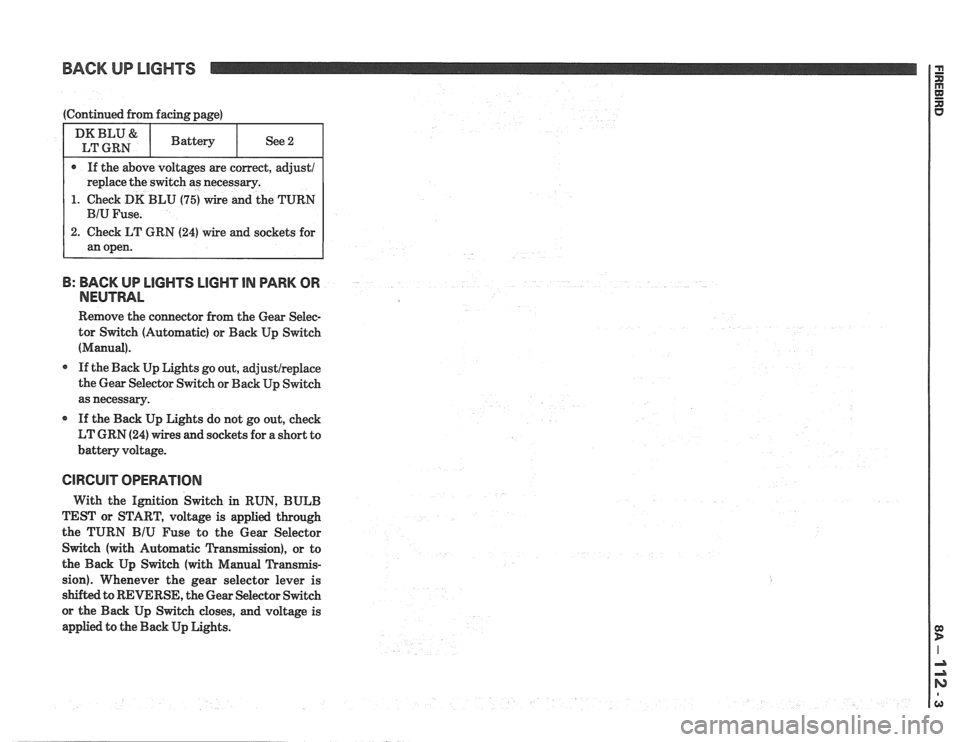
BACK UP LIGHTS
1. Check DK BLU (75) wire and the TURN
B: BACK UP LlGHTS LIGHT IN PARK OR
NEUTRAL
Remove the connector from the Gear Selec-
tor Switch (Automatic) or Back Up Switch
(Manual).
If the Back Up Lights go out, adjustlreplace
the Gear Selector Switch or Back Up Switch
as necessary.
If the Back Up Lights do not go out, check
LT GRN
(24) wires and sockets for a short to
battery voltage.
CIRCUIT OPERATION
With the Ignition Switch in RUN, BULB
TEST or START, voltage is applied through
the TURN
BIU Fuse to the Gear Selector
Switch (with Automatic Transmission), or to
the Back Up Switch (with Manual Transmis-
sion). Whenever the gear selector lever is
s&&ed to REVERSE, the Gear Selector Switch
or the Back Up Switch closes, and voltage is
applied to the Back Up Lights.
Page 1500 of 1825
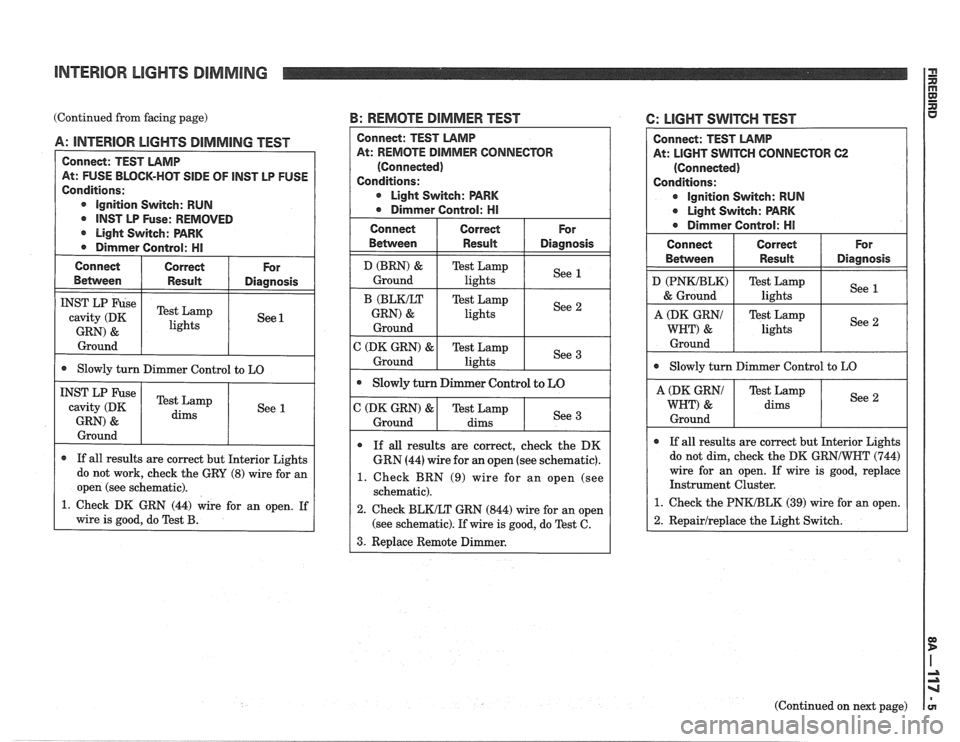
INTERIOR LIGHTS DIMMING
(Continued from facing page) B: REMOTE DIMMER TEST
Between I Result I Diagnosis
A: INTERIOR LlGHTS DIMMING TEST
Connect: TEST LAMP
At: FUSE BLOCK-HOT
SIDE OF lNST LP FUSE
Conditions:
@ ignition Switch: RUN
@ INST LP Fuse: REMOVED
r Light Switch: PARK
@ Dimmer Control: HI
cavity (DK
GRN)
& lights
Ground
Connect I Correct
@ Slowly turn Dimmer Control to LO
For
Ground
INST LP Fuse
cavity (DK
GRN)
&
r If all results are correct but Interior Lights
do not work, check the GRY
(8) wire for an
I open (see schematic). I
Test Lamp
dims
1. Check DK GRN (44) wire for an open. If
wire is good, do Test
B.
See 1
CONNECTOR
@ Light Switch: PARK
1. Check BRN (9) wire for an open (see
re is good, do Test C.
6: LlGHT SWITCH TEST
Connect: TEST LAMP
At:
LIGHT SWITCH CONNECTOR 62
(Connected)
Conditions:
@ Ignition Switch: RUN
@ Light Switch: PARK
r Dirnmer Control: HI
Connect
Between
D (PNWBLK)
& Ground
@ Slowly turn Dimmer Control to LO
Correct
Result
A (DK GRNI
WHT) &
Ground
I A (DK GRNI I Test Lamp / See 1
WHT) & dims
For
Diagnosis
Test Lamp
lights
I Ground I I I
See 1
Test Lamp
lights
If all results are correct but Interior Lights
do not dim, check the DK
GRNIWNT (744)
wire for an open. If wire is good, replace
Instrument Cluster.
1. Check the PNKIBLK (39) wire for an open.
See
2
1 2. Repairlreplace
the Light Switch. I
(Continued on next page)
Page 1501 of 1825
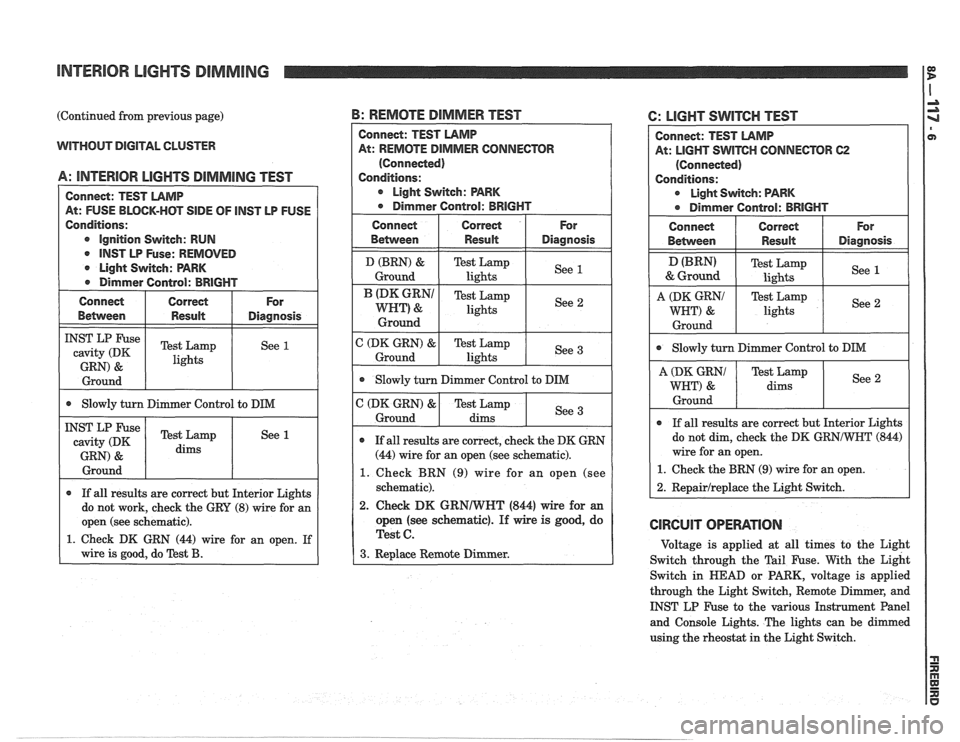
INTERIOR LIGHTS DIMMING
(Continued from previous page)
WITHOUT DIGITAL CLUSTER
A: llUTERlOR LIGHTS DlMMlNG TEST
Connect: TEST LAMP
At: FUSE BLOCK-HOT
SIDE OF lNST LP FUSE
Conditions:
e ignition Switch: RUN
lNST LP Fuse: REMOVED
Light Switch: PARK
Dimmer Control: BRIGHT
Connect Correct
For
Between Result Diagnosis
INST LP Fuse Test Lamp cavity (DK See 1
GRN) & lights
Ground
I I @ Slowly turn Dimmer Control to DIM I
INST LP Fuse Test Lamp
cavity (DK See 1
1 GRN) & 1 dims 1 1
I Ground I I 1
If all results are correct but Interior Lights
do not work, check the GRY
(8) wire for an
I open (see schematic). I
1. Check DK GRN (44) wire for an open. If
I wire is good. do %st B.
B: REMOTE DIMMER TEST
At: REMOTE DIMMER CONNECTOR
1. Check BRN (9) wire for an open (see
2. Check DK GRNIWNT (844) wire for an
open (see schematic). If wire is good, do
C: LIGHT SWITCH TEST
Connect: TEST LAMP
At: LIGHT
SWITCH CONNECTOR 62
(Connected)
Conditions:
r Light Switch: PARK
a Dimmer Control: BRIGHT
Connect Correct For
Betvveen Result Diagnosis
(BRN) Test
Lamp
, &Ground lights See 1
1
A I I Test Lamp
lights I See 2 /
I Ground I I I
I Slowly turn Dimmer Contml to DIM I
dims
Ground
If all results are correct but Interior Lights
do not dim, check the DK
GRNIWNT (844)
wire for an open.
1. Check the BRN (9) wire for an open.
2. Repairlreplace the Light Switch.
CIRCUIT OPERATION
Voltage is applied at all times to the Light
Switch through the Tail Fuse. With the Light
Switch in
HEAD or PARK, voltage is applied
through the Light Switch, Remote Dimmer, and
INST LP Fuse to the various Instrument Panel
and Console Lights. The lights can be dimmed
using the rheostat in the Light Switch.
Page 1505 of 1825
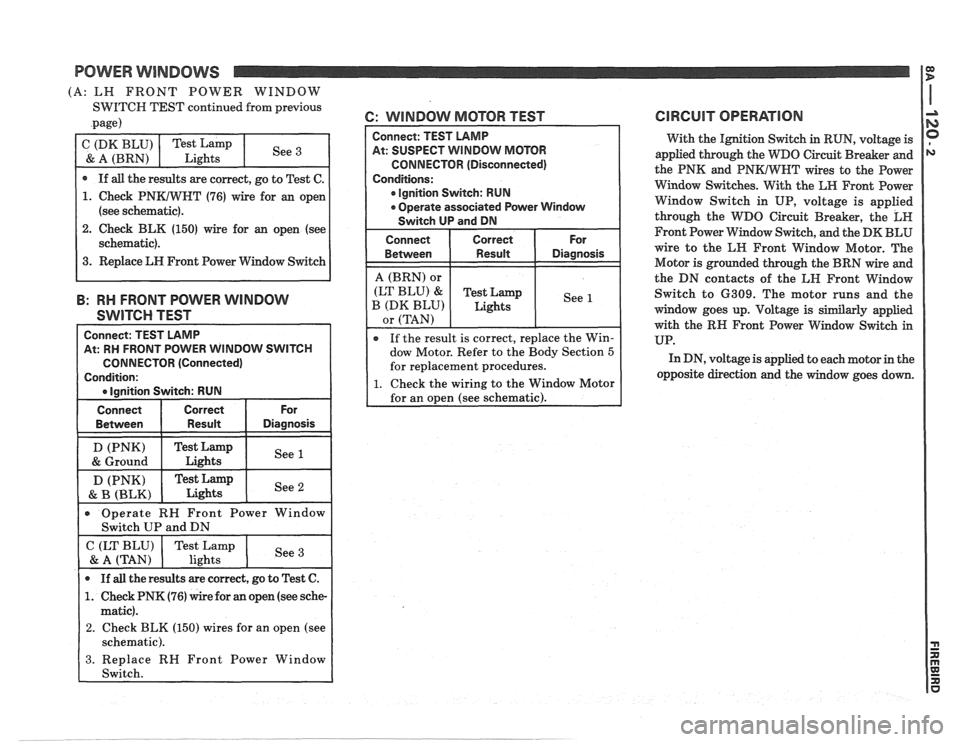
POWER WlNDOWS
(A: LH FRONT POWER WINDOW
SWITCH TEST continued from previous
.page) 6: WINDOW MOTOR TEST
. Check BLK (150) wire for an open (see
B: RH FRONT POWER WINDOW
SWITCH TEST
At: RM FRONT POWER WINDOW SWITCH
CONNECTOR (Connected)
I 0 lanition Switch: RUN I
s Ignition Switch: RUN
Operate associated Power Window
D (PNK) Test Lamp
& B (BLK) Lights See 2
0 Operate
RH Front Power Window
Switch UP and DN
C (LT BLU) ( Test Lamp ( See & A (TAN) lights
0 If all the results are correct, go to Test C.
1. Check PNK (76) wire for an open (see sche-
matic).
2. Check BLK (150) wires for an open (see
schematic).
3. Replace RN Front Power Window
Switch. With
the Ignition Switch in RUN, voltage is
applied through the
WDO Circuit Breaker and
the PNK and
PNKIWNT wires to the Power
Window Switches. With the LH Front Power
Window Switch in UP, voltage is applied
through the WDO Circuit Breaker, the
LN
Front Power Window Switch, and the DK BLU
wire to the LH Front Window Motor. The
Motor is grounded through the BRN wire and
the DN contacts of the LN Front Window
Switch to 6309. The motor runs and the
window goes up. Voltage is
similarly applied
with the RN Front Power Window Switch in
UP.
In DN, voltage is applied to each motor in the
opposite direction and the window goes down.
Page 1512 of 1825
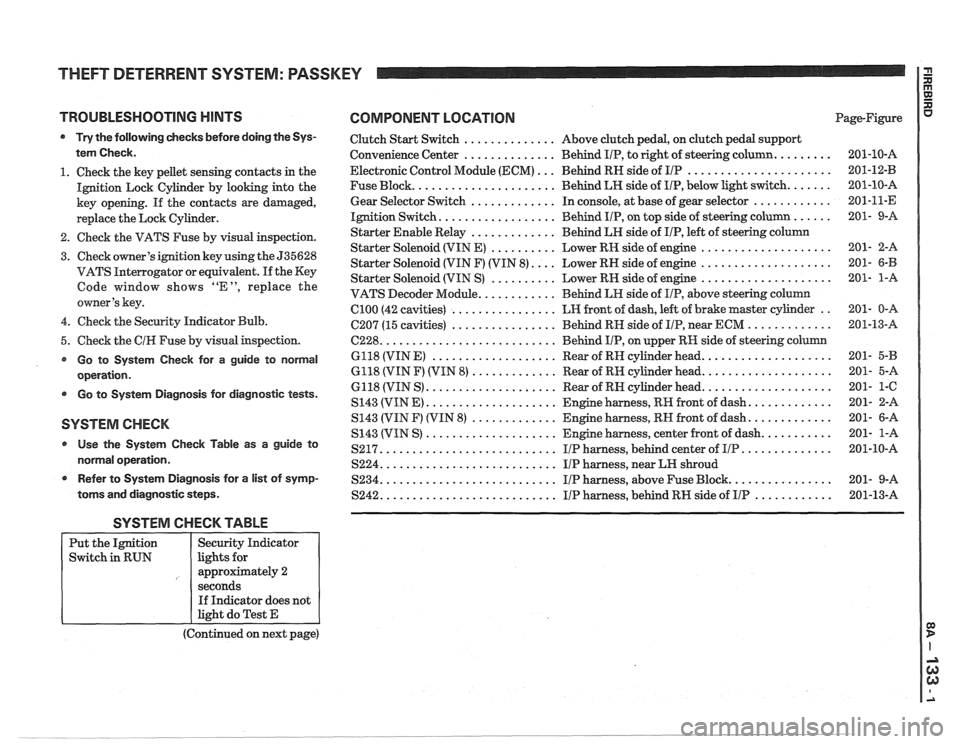
THEFT DETERRENT SYSTEM: PASSKEY I a
TROUBLESHOOTING HINTS COMPONENT LOCATION
Try the following checks before doing the Sys-
tem Check.
1. Check the key pellet sensing contacts in the
Ignition Lock Cylinder by looking into the
key opening. If the contacts are damaged,
replace the Lock Cylinder.
2. Check the VATS Fuse by visual inspection.
3. Check owner's ignition key using the 535628
VATS Interrogator or equivalent.
If the Key
Code window shows "E", replace the
owner's key.
4. Check the Security Indicator Bulb.
5. Check the
CIH Fuse by visual inspection.
Go to System Check for a guide to normal
operation.
Go to System Diagnosis for diagnostic tests.
SYSTEM CHECK
Use the System Check Table as a guide to
normal operation.
r Refer to System Diagnosis for a list of symp-
toms and diagnostic steps.
Clutch Start Switch .............. Above clutch pedal, on clutch pedal support
Convenience Center
.............. Behind IIP, to right of steering column. ........
Electronic Control Module (ECM) ... Behind RN side of IIP ......................
Fuse Block. ..................... Behind LH side of IIP, below light switch. ......
Gear Selector Switch ............. In console, at base of gear selector ............
Ignition Switch. ................. Behind IIP, on top side of steering column ......
Starter Enable Relay ............. Behind LH side of IIP, left of steering column
Starter Solenoid (VIN E)
.......... Lower RH side of engine ....................
Starter Solenoid (VIN F) (VIN 8). ... Lower RH side of engine ....................
Starter Solenoid (VIN S) .......... Lower RN side of engine ....................
VATS Decoder Module. ........... Behind LH side of IIP, above steering column
Cl00 (42 cavities) ................ LH front of dash, left of brake master cylinder ..
C207 (15 cavities) ................ Behind RN side of IIP, near ECM .............
6228. .......................... Behind IIP, on upper RH side of steering column
6118 (VIN
E) ................... Rear of RN cylinder head. ...................
6118 (VIN F) (VIN 8) ............. Rear of RH cylinder head. ...................
6118 (VIN S) .................... Rear of RN cylinder head. ...................
S143 (VIN E) .................... Engine harness, RR front of dash. ............
S143 (VIN F) (VIN 8) ............. Engine harness, RN front of dash. ............
S143 (VIN S) .................... Engine harness, center front of dash. ..........
S217. .......................... IIP harness, behind center of IIP. .............
S224. .......................... IIP harness, near LH shroud
S234. .......................... I/P harness, above Fuse Block. ...............
S242. .......................... IIP harness, behind RH side of IIP ............
SYSTEM CHECK TABLE
(Continued on next page)
Put
the Ignition
Switch in RUN
R aJ XI
Page-Figure u
Security Indicator
lights for
approximately 2
seconds If Indicator does not
light do Test E