2020 MERCEDES-BENZ SPRINTER USB
[x] Cancel search: USBPage 265 of 416
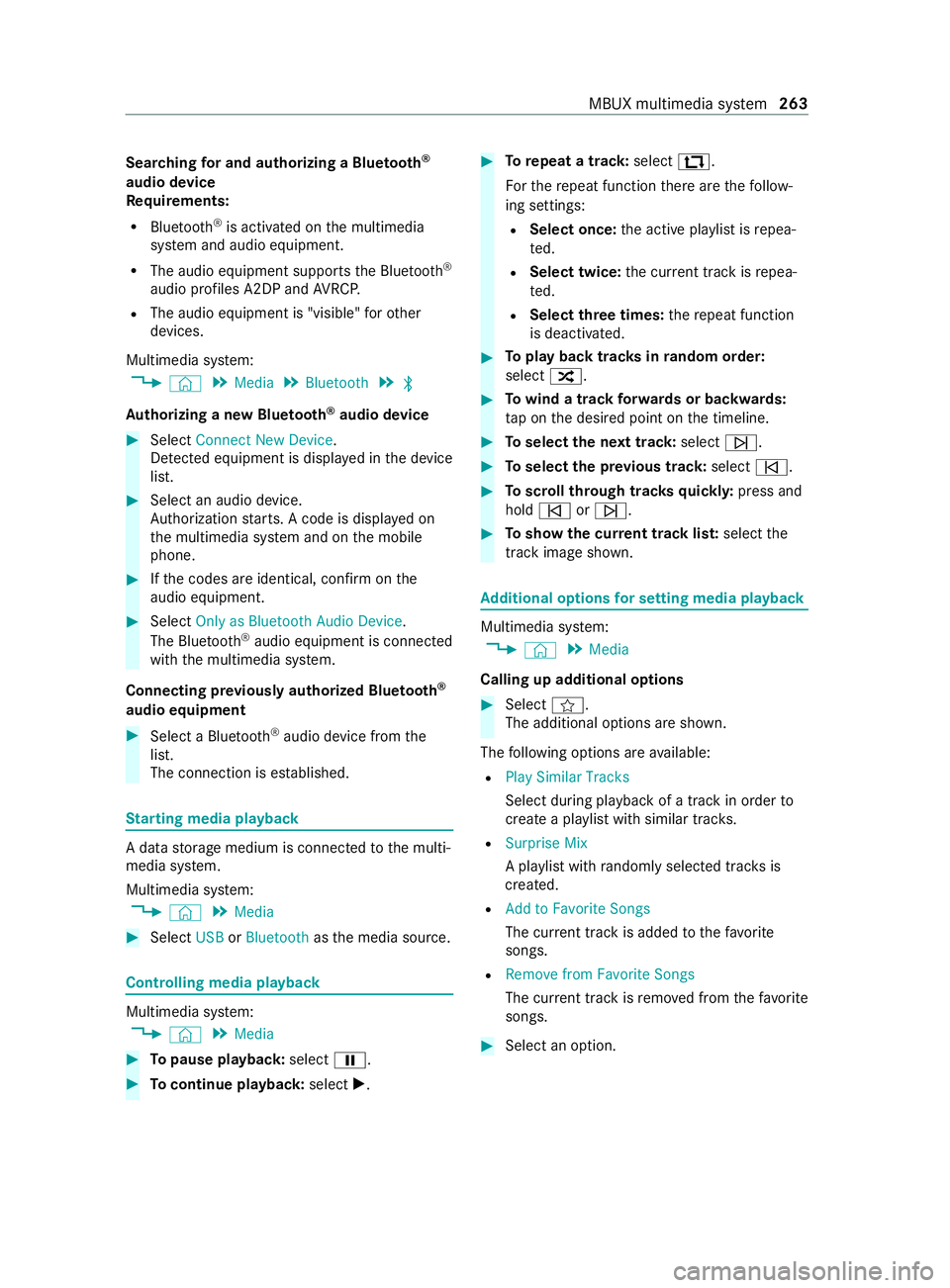
Sear
ching for and authorizing a Blue tooth ®
audio device
Requ irements:
R Blue tooth ®
is activated on the multimedia
sy stem and audio equipment.
R The audio equipment supports the Blue tooth ®
audio profiles A2DP and AVRC P.
R The audio equipment is "visible" forot her
devices.
Multimedia sy stem:
4 © 5
Media 5
Bluetooth 5
00A5
Au thorizing a new Blu etoo th®
audio device #
Select Connect New Device.
De tected equipment is displa yed in the device
list. #
Select an audio device.
Auth orization starts. A code is displa yed on
th e multimedia sy stem and on the mobile
phone. #
Ifth e codes are identical, confirm on the
audio equipment. #
Select Only as Bluetooth Audio Device .
The Blue tooth®
audio equipment is connec ted
with the multimedia sy stem.
Connecting pr eviously authorized Blue tooth ®
audio equipment #
Select a Blue tooth®
audio device from the
list.
The connection is es tablished. St
arting media playback A data
storage medium is connected tothe multi‐
media sy stem.
Multimedia sy stem:
4 © 5
Media #
Select USBorBluetooth asthe media source. Controlling media playback
Multimedia sy
stem:
4 © 5
Media #
Topause playback: select00CF. #
Tocontinue playba ck:select X. #
Torepeat a track: select:.
Fo rth ere peat function there are thefo llow‐
ing settings:
R Select once: the active pla ylist is repea‐
te d.
R Select twice: the cur rent track is repea‐
te d.
R Select three times: there peat function
is deactivated. #
Toplay back trac ksinrandom order:
select 9. #
Towind a track forw ards or backwards:
ta p on the desired point on the timeline. #
Toselect the next track: select00F6. #
Toselect the pr evious track: select00F5. #
Toscroll through trac ksquickl y:press and
hold 00F5 or00F6. #
Toshow the cur rent track lis t:select the
track ima geshown. Ad
ditional options for setting media playba ck Multimedia sy
stem:
4 © 5
Media
Calling up additional options #
Select f.
The additional options are shown.
The following options are available:
R Play Similar Tracks
Select during playback of a track in order to
crea tea pla ylist with similar trac ks.
R Surprise Mix
A pl aylist with randomly selected trac ksis
created.
R Add to Favorite Songs
The cur rent track is added tothefa vo rite
songs.
R Remove from Favorite Songs
The cur rent track is remo ved from thefa vo rite
songs. #
Select an option. MBUX multimedia sy
stem 263
Page 401 of 416

Limiting speed
...................................... 11 3
Live Traf fic Information
Displaying the tra ffic map ................ 233
Displaying traf fic incidents ............... 234
Pr ov ider information ........................ .233
Showing local area messa ges ..........2 35
Switching the tra ffic information
display on ........................................ .234
Load Determ ining the maximum ............... 318
Sample calculation ........................... 318
Load distribution .................................. 272
Load index (tire) .................................. .321
Load securing Cargo tie-down point ........................ 273
Ins talling and removing tie-down
ey es .................................................. 274
No tes ................................................ 272
Load-bea ring capacity (tire) ................321
Loading Definitions ........................................ 323
Loading guidelines ...............................271
Loading information table ...................317
Low beam Activating/deactivating ...................... 84
Changing bulbs .................................. .91
Setting for abroad (symmetrical) ........ 84
LO Wrange ............................................. 12 6
Lu bricant additives
see Additive
Lu mbar support (4-w ay)........................ 69 M
M+S tires .............................................. 309
Main tenance
Ve hicle ................................................ 24
Maintenance see ASS YST PLUS
Malfunction Restra int sy stem ................................. 31
Malfunction message see Display messa ge
Manual parking brake ..........................141
App lying/ releasing .......................... .141
Emergency braking ........................... 14 2
Fo lding up/down .............................. 14 2
Manually inflating air bello ws(ENR) ...1 32 Map
............................................... 233, 236
Av oiding an area ...............................2 38
Av oiding an area (o verview) .............. 238
Changing an area ............................ .238
Deleting an area ............................... 238
Displ aying the compass ...................2 39
Displ aying the map version .............. 238
Displaying the next intersecting
st re et ................................................ 237
Displaying the satellite map .............2 39
Displ aying the tra ffic map ................ 233
Displaying weather information ........ 24 0
Map data .......................................... 239
Moving ............................................. 236
Selecting POI symbols ......................2 36
Selecting text information ................ 237
Selecting the map orientation ..........2 36
Setting the map scale ......................2 36
Setting the map scale automati‐
cally .................................................. 239
Showing thera nge ............................ 24 0
Switching free way in form ation
on/off .............................................. 237
Up dating .......................................... 239
Mat tefinish (cleaning instructions) ... 287
Maximum load Determ ining ...................................... 318
Sample calculation ........................... 318
Maximum tire load ...............................321
Maximum tire pressure ....................... 321
MBUX multimedia sy stem
Configuring display settings ............ .209
MBUX multimedia sy stem (o ver‐
vi ew )...................................................... 19 8
Mechanical key
Locking door ...................................... 50
Re moving/inserting ............................ 47
Un locking door .................................. .50
Media Menu (on-boa rdcompu ter) ............... 182
Operating media playback ................1 82
Selecting a media sou rce ................. 182
Media display Entering characters .......................... 208
Home sc reen .................................... 19 9
No tes ................................................ 19 8
Media mode Adding a favo rite song ......................2 63
Connecting Blue tooth®
audio
equipment ........................................ 263
Connecting USB devices .................. 262
Controlling media playback .............. 263 Index
399
Page 411 of 416

Ins
tallation no tes .............................. 337
Tr ansmission output (maximum) ...... 337 U
Un its of measurement
Setting .............................................. 213
Un locking setting .................................. .47
Un locking/locking
Swit ching automatic locking fea‐
ture on/off ........................................ .50
Un locking and opening front doors
from inside ........................................ .49
Up dates
Impor tant sy stem updates ................2 14
Pe rforming ........................................2 14
Software upda tes ............................. 214
USB soc ket in the rear passenger
comp artment .......................................... 81
User profile ...........................................2 02
Using a sun visor ................................... .98
Using kickdown .................................... 124
Using thete lephone
see Calls V
Ve hicle ................................................... 11 0
Cor rect use ........................................ 26
Data recording ................................... 28
Diagnostics connection ...................... 25
Equipment .......................................... 23
Limi tedWa rranty ................................ 27
Locking (auto matic) ............................ 50
Locking/unlocking (emergency key) .. 50
Lo we ring ........................................... 331
Maintenance ....................................... 24
Notify ing problems ............................ .27
Pa rking (s tart/s top button) .............. 14 0
Pa rking for an extended pe riod ........ 14 4
QR code rescue card .......................... 27
Qualified specialist workshop .............26
Ra ising ............................................ .328
Re gistration ........................................26
St arting (in emer gency operation
mode) ............................................... 11 0
St arting (s tart/s top button) .............. 11 0
Switching on po wer supply (s tart/
st op button) ...................................... 109
Un locking (from inside) ...................... 49
Ve ntilating (co nvenience opening) ...... 60
Vo ice commands (Voice Cont rol
Sy stem) ............................................ 19 3Ve
hicle data
Displ aying (DYNAMIC SELECT) ........ .215
Showing ............................................ 215
Tr ans ferring toAndroid Auto ............ 253
Tr ans ferring toApple CarPl ay®
......... 253
Ve hicle height ..................................3 48
Ve hicle length ................................... 348
Ve hicle width .................................... 348
Wheelbase ........................................3 48
Ve hicle data memory
Electronic control units ...................... 28
Service pr oviders .............................. .29
Ve hicle data storage
Event data recorders .......................... 29
Ve hicle dimensions .............................. 348
Ve hicle identification number
see VIN
Ve hicle identification plate
EU general operating pe rmit num‐
ber .................................................. .338
Gross axle weight rating ................... 338
Pa int code ........................................ 338
Pe rm issible gross mass .................... 338
VIN ................................................... 338
Ve hicle identification plate
see Model series
Ve hicle key
see Key
Ve hicle le vel
Lo we ring ........................................... 12 9
Ra ising .............................................. 12 9
Ve hicle maintenance
see ASS YST PLUS
Ve hicle operation
Outside the USA or Canada ................23
Ve hicle tool kit ............................ .303, 305
Ve hicle tool kit stowage compa rt‐
ment ...................................................... 306
VIN ......................................................... 338
Identification plate ........................... 338
Re ading out ...................................... 338
Seat .................................................. 338
Wi ndshield ....................................... 338
Vo ice command types (Voice Con‐
trol Sy stem) .......................................... 185
Vo ice Control Sy stem .......................... .184
Application specific voice com‐
mands .............................................. 185
Au dible help functions ...................... 186
Entering numbe rs............................. 185 Index
409