2014 MITSUBISHI MIRAGE navigation
[x] Cancel search: navigationPage 15 of 135

15
Buttons and other controls on the screen
When you are using MMES, you usually tap buttons on the touch screen.
You only need to confirm selections or changes if the application needs to restart, it needs to perform a major reconfiguration, or you are about to
lose some of your data or settings. Otherwise, MMES saves your selections and applies the new settings without confirmation as soon as you use the
controls.
Type Example Description How to use it
Button
Tap it to initiate a function, to open a new
screen, or to set a parameter.Tap it once.
Button with value
Some buttons display the current value of a
field or setting. Tap the button to change the
value. After the change, the new value is shown
on the button.Tap it once.
Icon
Shows status information.Some icons also function as a button. Tap them
once.
ListWhen you need to select from several options,
they appear in a list.Grab the list anywhere and slide your finger up or
down. Depending on the speed of the sliding, the
list will scroll fast or slow, only a bit or till the end.
This operation is available in navigation-related
screens only.
Alternatively, move between pages with the
and
buttons and tap the value that you
want.
Radio button
When there are only a few choices, radio
buttons may be used instead of lists. Only one
value can be selected.Tap one of the buttons to select a new value.
205-0010-00_QY-7375M-A_EN.indb 15205-0010-00_QY-7375M-A_EN.indb 153/12/2013 9:57:14 AM3/12/2013 9:57:14 AM
Page 16 of 135

16
Type Example Description How to use it
Switch
When there are only two choices, a checkmark
shows whether the feature is enabled.Tap it to turn the switch on or off.
Slider
When a feature can be set to different values in
a range, MMES shows an indicator on a gauge
that displays and sets the value. Drag the handle to move the slider to its new
position.
This operation is available in navigation-related
screens only.
Tap the slider where you want the handle to
appear; the thumb jumps there.
Virtual keyboard
Alphabetic and alphanumeric keyboards to
enter text and numbers.Each key is a touch screen button.
qUsing keyboards
You only need to enter letters or numbers when you cannot avoid it. You can type with your fingertips on the full-screen keyboards and you can switch
between various keyboard layouts, for example English, French or numerical. MMES supports address and POI name entry with a smart keyboard.
After typing the first letter on the virtual keyboard, the keys that do not correspond to any possible matching name become inactive. This makes typing
faster and helps in the spelling of complicated names. As soon as the number of matching names becomes small enough to fit on one screen, the
software displays a list to choose from, so the user does not have to type the full word in most cases.
The smart keyboard continuously offers the most likely match based on previous destination selections. As a result, it is usually enough to type the first
few letters of a city or street name.
205-0010-00_QY-7375M-A_EN.indb 16205-0010-00_QY-7375M-A_EN.indb 163/12/2013 9:57:14 AM3/12/2013 9:57:14 AM
Page 19 of 135
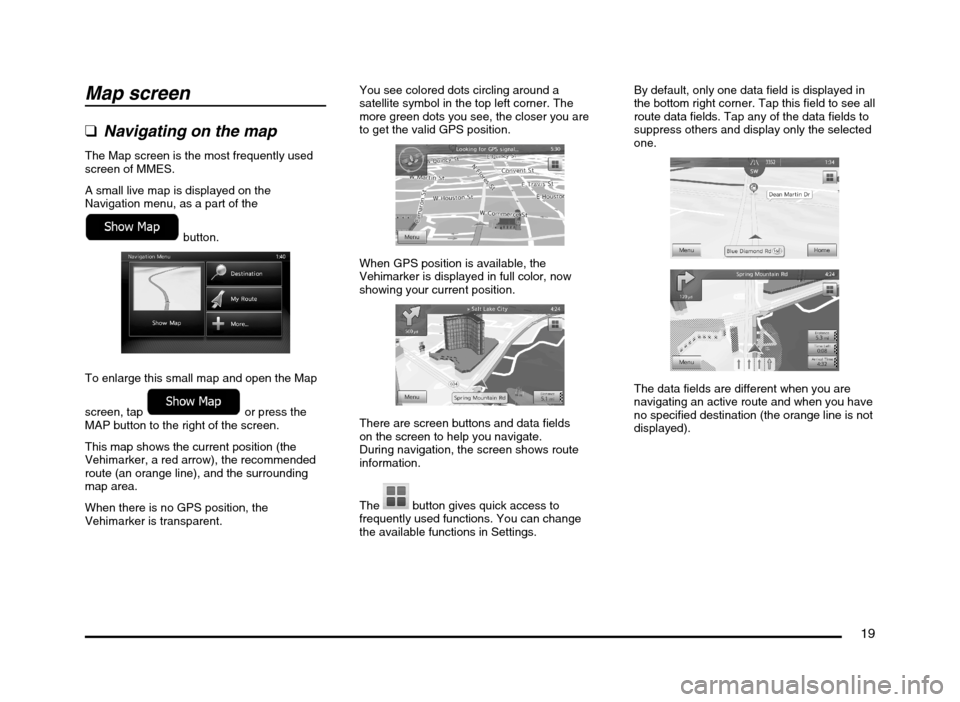
19
Map screen
qNavigating on the map
The Map screen is the most frequently used
screen of MMES.
A small live map is displayed on the
Navigation menu, as a part of the
button.
To enlarge this small map and open the Map
screen, tap
or press the
MAP button to the right of the screen.
This map shows the current position (the
Vehimarker, a red arrow), the recommended
route (an orange line), and the surrounding
map area.
When there is no GPS position, the
Vehimarker is transparent.You see colored dots circling around a
satellite symbol in the top left corner. The
more green dots you see, the closer you are
to get the valid GPS position.
When GPS position is available, the
Vehimarker is displayed in full color, now
showing your current position.
There are screen buttons and data fields
on the screen to help you navigate.
During navigation, the screen shows route
information.
The
button gives quick access to
frequently used functions. You can change
the available functions in Settings.By default, only one data field is displayed in
the bottom right corner. Tap this field to see all
route data fields. Tap any of the data fields to
suppress others and display only the selected
one.
The data fields are different when you are
navigating an active route and when you have
no specified destination (the orange line is not
displayed).
205-0010-00_QY-7375M-A_EN.indb 19205-0010-00_QY-7375M-A_EN.indb 193/12/2013 9:57:14 AM3/12/2013 9:57:14 AM
Page 20 of 135
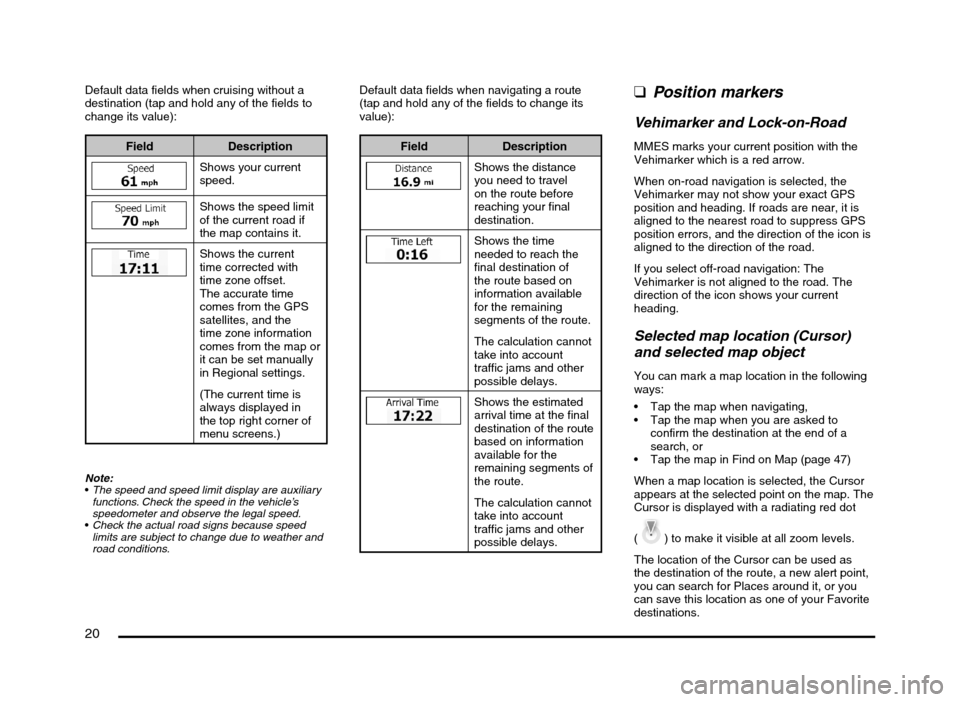
20
Default data fields when cruising without a
destination (tap and hold any of the fields to
change its value):
Field Description
Shows your current
speed.
Shows the speed limit
of the current road if
the map contains it.
Shows the current
time corrected with
time zone offset.
The accurate time
comes from the GPS
satellites, and the
time zone information
comes from the map or
it can be set manually
in Regional settings.
(The current time is
always displayed in
the top right corner of
menu screens.)
Note:
The speed and speed limit display are auxiliary
functions. Check the speed in the vehicle’s
speedometer and observe the legal speed.
Check the actual road signs because speed
limits are subject to change due to weather and
road conditions.
Default data fields when navigating a route
(tap and hold any of the fields to change its
value):
Field Description
Shows the distance
you need to travel
on the route before
reaching your final
destination.
Shows the time
needed to reach the
final destination of
the route based on
information available
for the remaining
segments of the route.
The calculation cannot
take into account
traffic jams and other
possible delays.
Shows the estimated
arrival time at the final
destination of the route
based on information
available for the
remaining segments of
the route.
The calculation cannot
take into account
traffic jams and other
possible delays.
qPosition markers
Vehimarker and Lock-on-Road
MMES marks your current position with the
Vehimarker which is a red arrow.
When on-road navigation is selected, the
Vehimarker may not show your exact GPS
position and heading. If roads are near, it is
aligned to the nearest road to suppress GPS
position errors, and the direction of the icon is
aligned to the direction of the road.
If you select off-road navigation: The
Vehimarker is not aligned to the road. The
direction of the icon shows your current
heading.
Selected map location (Cursor)
and selected map object
You can mark a map location in the following
ways:
Tap the map when navigating,
Tap the map when you are asked to
confirm the destination at the end of a
search, or
Tap the map in Find on Map (page 47)
When a map location is selected, the Cursor
appears at the selected point on the map. The
Cursor is displayed with a radiating red dot
(
) to make it visible at all zoom levels.
The location of the Cursor can be used as
the destination of the route, a new alert point,
you can search for Places around it, or you
can save this location as one of your Favorite
destinations.
205-0010-00_QY-7375M-A_EN.indb 20205-0010-00_QY-7375M-A_EN.indb 203/12/2013 9:57:15 AM3/12/2013 9:57:15 AM
Page 23 of 135
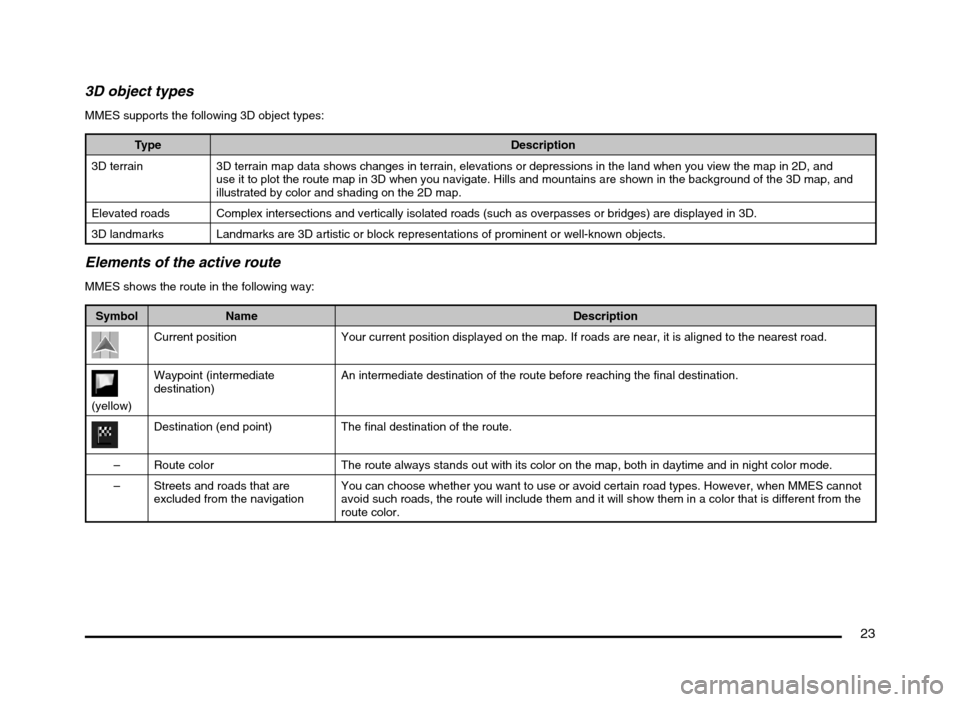
23
3D object types
MMES supports the following 3D object types:
Type Description
3D terrain 3D terrain map data shows changes in terrain, elevations or depressions in the land when you view the map in 2D, and
use it to plot the route map in 3D when you navigate. Hills and mountains are shown in the background of the 3D map, and
illustrated by color and shading on the 2D map.
Elevated roads Complex intersections and vertically isolated roads (such as overpasses or bridges) are displayed in 3D.
3D landmarks Landmarks are 3D artistic or block representations of prominent or well-known objects.
Elements of the active route
MMES shows the route in the following way:
Symbol Name Description
Current position Your current position displayed on the map. If roads are near, it is aligned to the nearest road.
(yellow)Waypoint (intermediate
destination)An intermediate destination of the route before reaching the final destination.
Destination (end point) The final destination of the route.
– Route color The route always stands out with its color on the map, both in daytime and in night color mode.
– Streets and roads that are
excluded from the navigationYou can choose whether you want to use or avoid certain road types. However, when MMES cannot
avoid such roads, the route will include them and it will show them in a color that is different from the
route color.
205-0010-00_QY-7375M-A_EN.indb 23205-0010-00_QY-7375M-A_EN.indb 233/12/2013 9:57:15 AM3/12/2013 9:57:15 AM
Page 24 of 135
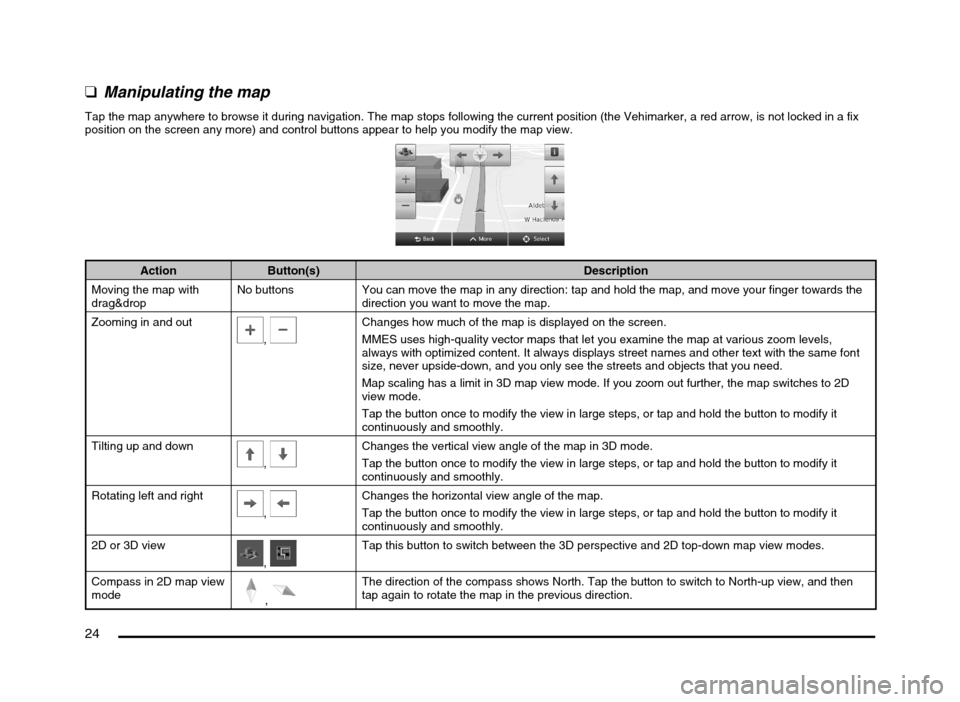
24
qManipulating the map
Tap the map anywhere to browse it during navigation. The map stops following the current position (the Vehimarker, a red arrow, is not locked in a fix
position on the screen any more) and control buttons appear to help you modify the map view.
Action Button(s) Description
Moving the map with
drag&dropNo buttons You can move the map in any direction: tap and hold the map, and move your finger towards the
direction you want to move the map.
Zooming in and out
, Changes how much of the map is displayed on the screen.
MMES uses high-quality vector maps that let you examine the map at various zoom levels,
always with optimized content. It always displays street names and other text with the same font
size, never upside-down, and you only see the streets and objects that you need.
Map scaling has a limit in 3D map view mode. If you zoom out further, the map switches to 2D
view mode.
Tap the button once to modify the view in large steps, or tap and hold the button to modify it
continuously and smoothly.
Tilting up and down
,
Changes the vertical view angle of the map in 3D mode.
Tap the button once to modify the view in large steps, or tap and hold the button to modify it
continuously and smoothly.
Rotating left and right
,
Changes the horizontal view angle of the map.
Tap the button once to modify the view in large steps, or tap and hold the button to modify it
continuously and smoothly.
2D or 3D view
, Tap this button to switch between the 3D perspective and 2D top-down map view modes.
Compass in 2D map view
mode
,
The direction of the compass shows North. Tap the button to switch to North-up view, and then
tap again to rotate the map in the previous direction.
205-0010-00_QY-7375M-A_EN.indb 24205-0010-00_QY-7375M-A_EN.indb 243/12/2013 9:57:15 AM3/12/2013 9:57:15 AM
Page 25 of 135
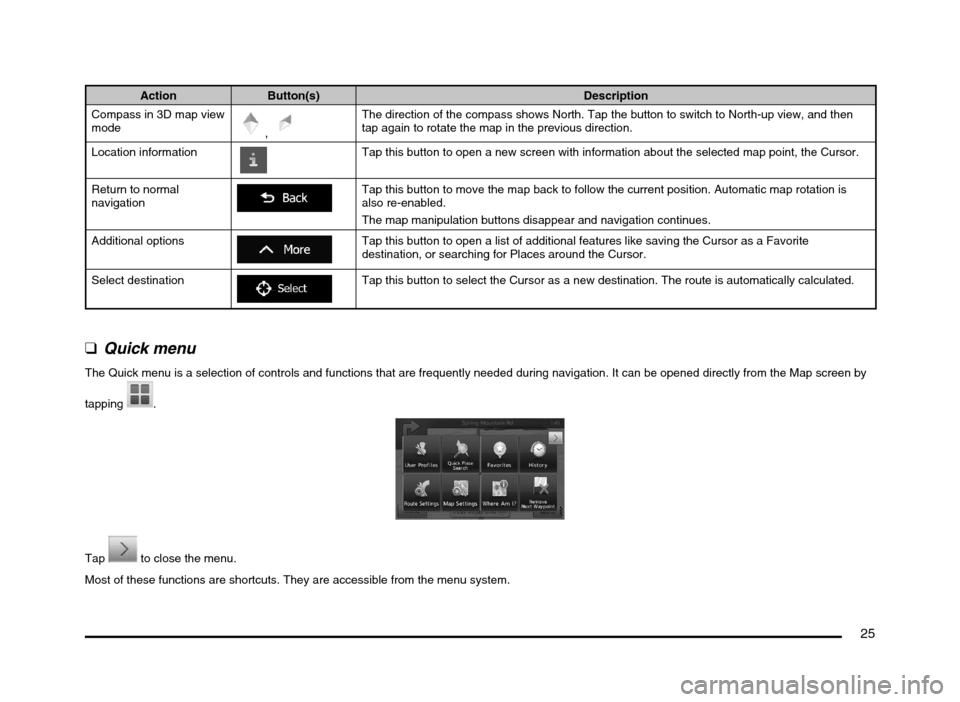
25
Action Button(s) Description
Compass in 3D map view
mode
,
The direction of the compass shows North. Tap the button to switch to North-up view, and then
tap again to rotate the map in the previous direction.
Location information
Tap this button to open a new screen with information about the selected map point, the Cursor.
Return to normal
navigation
Tap this button to move the map back to follow the current position. Automatic map rotation is
also re-enabled.
The map manipulation buttons disappear and navigation continues.
Additional options
Tap this button to open a list of additional features like saving the Cursor as a Favorite
destination, or searching for Places around the Cursor.
Select destination
Tap this button to select the Cursor as a new destination. The route is automatically calculated.
q
Quick menu
The Quick menu is a selection of controls and functions that are frequently needed during navigation. It can be opened directly from the Map screen by
tapping
.
Tap to close the menu.
Most of these functions are shortcuts. They are accessible from the menu system.
205-0010-00_QY-7375M-A_EN.indb 25205-0010-00_QY-7375M-A_EN.indb 253/12/2013 9:57:16 AM3/12/2013 9:57:16 AM
Page 26 of 135
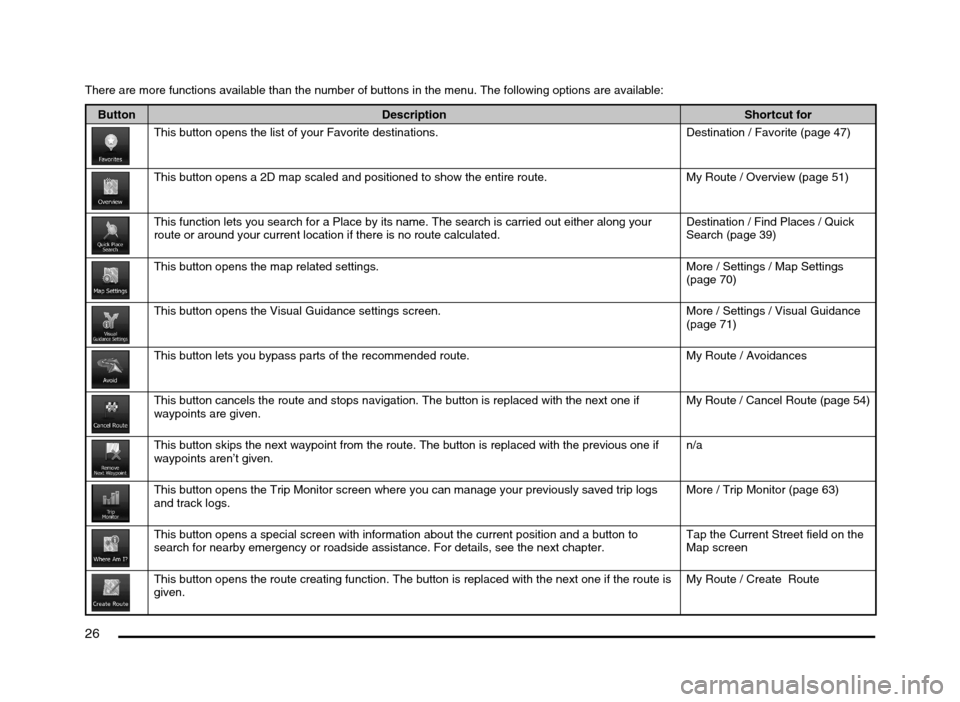
26
There are more functions available than the number of buttons in the menu. The following options are available:
Button Description Shortcut for
This button opens the list of your Favorite destinations. Destination / Favorite (page 47)
This button opens a 2D map scaled and positioned to show the entire route. My Route / Overview (page 51)
This function lets you search for a Place by its name. The search is carried out either along your
route or around your current location if there is no route calculated.Destination / Find Places / Quick
Search (page 39)
This button opens the map related settings. More / Settings / Map Settings
(page 70)
This button opens the Visual Guidance settings screen. More / Settings / Visual Guidance
(page 71)
This button lets you bypass parts of the recommended route. My Route / Avoidances
This button cancels the route and stops navigation. The button is replaced with the next one if
waypoints are given.My Route / Cancel Route (page 54)
This button skips the next waypoint from the route. The button is replaced with the previous one if
waypoints aren’t given.n/a
This button opens the Trip Monitor screen where you can manage your previously saved trip logs
and track logs.More / Trip Monitor (page 63)
This button opens a special screen with information about the current position and a button to
search for nearby emergency or roadside assistance. For details, see the next chapter.Tap the Current Street field on the
Map screen
This button opens the route creating function. The button is replaced with the next one if the route is
given.My Route / Create Route
205-0010-00_QY-7375M-A_EN.indb 26205-0010-00_QY-7375M-A_EN.indb 263/12/2013 9:57:16 AM3/12/2013 9:57:16 AM