2014 MITSUBISHI MIRAGE window
[x] Cancel search: windowPage 112 of 135

112
qPlaying an Audio CDWhen you insert a disc, the system will
automatically read the disc data, change to
Audio CD mode, and start playback from the
first file in the first folder.
To select a different track to play, follow the
steps below.
Selecting a track to play
1. Display the desired Track key on the Track
list by touching the [{], [}], [{
{] or [}
}] key,
then touch the Track key to play the track.
Playback of the specified track starts.
Changing tracks
1. Press the [] or [] (TUNE/TRACK) button
during playback.
Tracks are skipped each time you press
the button, and playback starts.
Pressing the [
] (TUNE/TRACK) button
starts playback from the beginning of the
next track.
Pressing the [
] (TUNE/TRACK) button
starts playback from the beginning of the
current track.
Pressing the [
] (TUNE/TRACK) button
twice within about 1.5 seconds starts
playback from the beginning of the
previous track.
Fast forward and fast backward
1. Press and hold the [] or [] (TUNE/
TRACK) button during playback.
The playback location moves forward/
backward quickly.
Release the button to resume playback at
normal speed.
Selecting the playback mode
1. Touch the [Mode] key.
The Mode screen is displayed.
2. Touch a key for the function you want to use.[Repeat All] key:
Plays all the tracks repeatedly.
[Repeat Track] key:
Plays the current track repeatedly.
[Shuffle All] key:
Plays tracks recorded in the disc in random
order.
[Scan All] key:
Plays the first 10 seconds of each track in
order.
Note:
The play mode cannot be cancelled. Normally, it
should be set to [Repeat All].
MP3/WMA/AAC Disc
Operations
This system can play MP3/WMA/AAC files
recorded on a DVD/CD.
q
About MP3/WMA/AAC files
What is MP3/WMA/AAC?MP3, WMA, and AAC are audio compression
methods which have become standard
formats.
MP3 is an audio compression method
and classified into audio layer 3 of MPEG
standards.
MP3 files compress original CD data to about
1/10 of its original size.
WMA (Windows Media Audio) is an audio
compression method developed by Microsoft
Corporation.AAC (Advanced Audio Coding) is a newer
audio compression method developed for use
with video compression standards MPEG2
and MPEG4, and has been adopted as the
standard audio format of the iPod and iTunes
®
by Apple Inc.
AAC files further compress audio data 1.4
times as much as MP3 files, and provide
roughly the same audio quality as MP3 files.
Displaying MP3/WMA/AAC tag
titles
Tag information such as title, artist and album
title can be displayed for an MP3/WMA/AAC
file containing tag information.
This system supports ID3 Tag ver. 1.x/2.x,
WMA Tag, and AAC tag.
This system supports tag titles of up to 30
bytes for ID3 Tag ver. 1.x, and up to 120
bytes for ID3 Tag ver. 2.x, WMA Tag, and
AAC Tag.
Precautions on MP3/WMA/AAC
files
Files with other than MP3/WMA/AAC data
cannot be played. In addition, some files
may not be played because of the encoding
format. When a file cannot be played, an
error message is displayed and the next file
is played instead.
Some noise may occur depending on the
type of encoder software used to encode
the data.
Files encoded in VBR (variable bit rate)
format may not be playable. In the case of
data recorded in VBR format, the displayed
play time may be slightly different from the
actual play time.
205-0010-00_QY-7375M-A_EN.indb 112205-0010-00_QY-7375M-A_EN.indb 1123/12/2013 9:57:28 AM3/12/2013 9:57:28 AM
Page 113 of 135
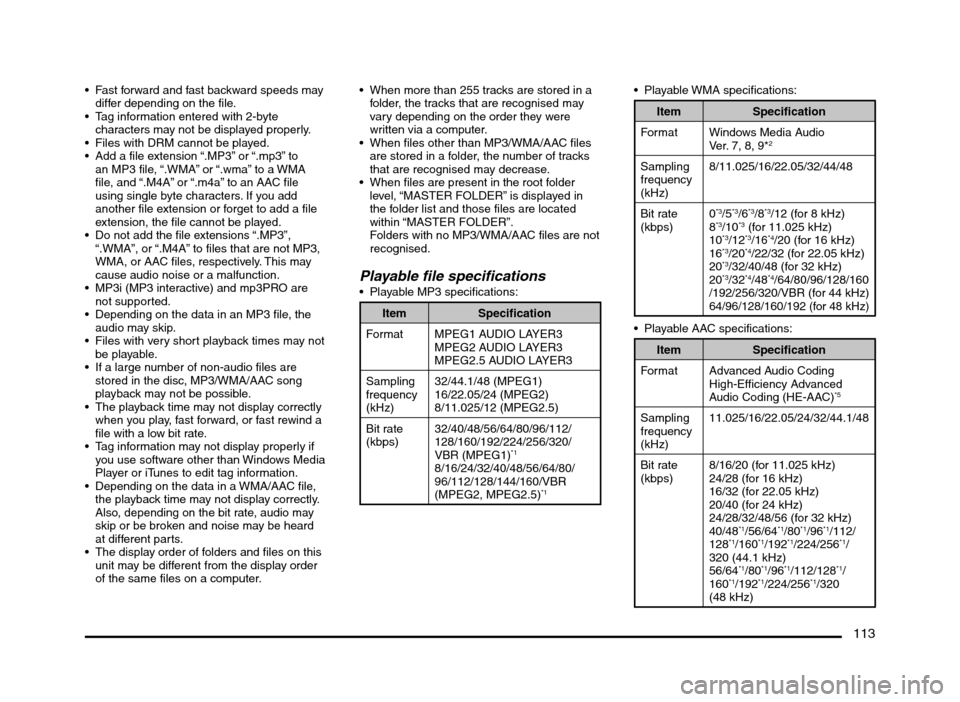
113
Fast forward and fast backward speeds may
differ depending on the file.
Tag information entered with 2-byte
characters may not be displayed properly.
Files with DRM cannot be played.
Add a file extension “.MP3” or “.mp3” to
an MP3 file, “.WMA” or “.wma” to a WMA
file, and “.M4A” or “.m4a” to an AAC file
using single byte characters. If you add
another file extension or forget to add a file
extension, the file cannot be played.
Do not add the file extensions “.MP3”,
“.WMA”, or “.M4A” to files that are not MP3,
WMA, or AAC files, respectively. This may
cause audio noise or a malfunction.
MP3i (MP3 interactive) and mp3PRO are
not supported.
Depending on the data in an MP3 file, the
audio may skip.
Files with very short playback times may not
be playable.
If a large number of non-audio files are
stored in the disc, MP3/WMA/AAC song
playback may not be possible.
The playback time may not display correctly
when you play, fast forward, or fast rewind a
file with a low bit rate.
Tag information may not display properly if
you use software other than Windows Media
Player or iTunes to edit tag information.
Depending on the data in a WMA/AAC file,
the playback time may not display correctly.
Also, depending on the bit rate, audio may
skip or be broken and noise may be heard
at different parts.
The display order of folders and files on this
unit may be different from the display order
of the same files on a computer. When more than 255 tracks are stored in a
folder, the tracks that are recognised may
vary depending on the order they were
written via a computer.
When files other than MP3/WMA/AAC files
are stored in a folder, the number of tracks
that are recognised may decrease.
When files are present in the root folder
level, “MASTER FOLDER” is displayed in
the folder list and those files are located
within “MASTER FOLDER”.
Folders with no MP3/WMA/AAC files are not
recognised.
Playable file specifications Playable MP3 specifications:
Item Specification
Format MPEG1 AUDIO LAYER3
MPEG2 AUDIO LAYER3
MPEG2.5 AUDIO LAYER3
Sampling
frequency
(kHz)32/44.1/48 (MPEG1)
16/22.05/24 (MPEG2)
8/11.025/12 (MPEG2.5)
Bit rate
(kbps)32/40/48/56/64/80/96/112/
128/160/192/224/256/320/
VBR (MPEG1)
*1
8/16/24/32/40/48/56/64/80/
96/112/128/144/160/VBR
(MPEG2, MPEG2.5)
*1
Item Specification
Format Windows Media Audio
Ver. 7, 8, 9*
2
Sampling
frequency
(kHz)8/11.025/16/22.05/32/44/48
Bit rate
(kbps)0
*3/5*3/6*3/8*3/12 (for 8 kHz)
8*3/10*3 (for 11.025 kHz)
10*3/12*3/16*4/20 (for 16 kHz)
16*3/20*4/22/32 (for 22.05 kHz)
20*3/32/40/48 (for 32 kHz)
20*3/32*4/48*4/64/80/96/128/160
/192/256/320/VBR (for 44 kHz)
64/96/128/160/192 (for 48 kHz)
Playable AAC specifications:
Item Specification
Format Advanced Audio Coding
High-Efficiency Advanced
Audio Coding (HE-AAC)
*5
Sampling
frequency
(kHz)11.025/16/22.05/24/32/44.1/48
Bit rate
(kbps)8/16/20 (for 11.025 kHz)
24/28 (for 16 kHz)
16/32 (for 22.05 kHz)
20/40 (for 24 kHz)
24/28/32/48/56 (for 32 kHz)
40/48
*1/56/64*1/80*1/96*1/112/
128*1/160*1/192*1/224/256*1/
320 (44.1 kHz)
56/64
*1/80*1/96*1/112/128*1/
160*1/192*1/224/256*1/320
(48 kHz)
205-0010-00_QY-7375M-A_EN.indb 113205-0010-00_QY-7375M-A_EN.indb 1133/12/2013 9:57:28 AM3/12/2013 9:57:28 AM
Page 116 of 135
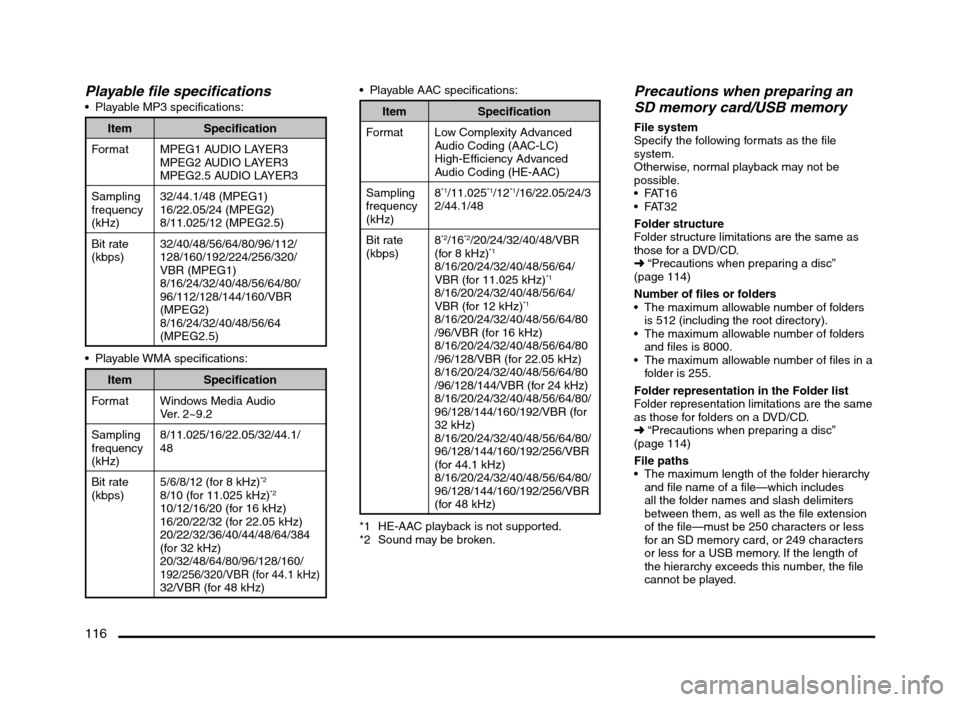
116
Playable file specifications Playable MP3 specifications:
Item Specification
Format MPEG1 AUDIO LAYER3
MPEG2 AUDIO LAYER3
MPEG2.5 AUDIO LAYER3
Sampling
frequency
(kHz)32/44.1/48 (MPEG1)
16/22.05/24 (MPEG2)
8/11.025/12 (MPEG2.5)
Bit rate
(kbps)32/40/48/56/64/80/96/112/
128/160/192/224/256/320/
VBR (MPEG1)
8/16/24/32/40/48/56/64/80/
96/112/128/144/160/VBR
(MPEG2)
8/16/24/32/40/48/56/64
(MPEG2.5)
Item Specification
Format Windows Media Audio
Ver. 2~9.2
Sampling
frequency
(kHz)8/11.025/16/22.05/32/44.1/
48
Bit rate
(kbps)5/6/8/12 (for 8 kHz)
*2
8/10 (for 11.025 kHz)*2
10/12/16/20 (for 16 kHz)
16/20/22/32 (for 22.05 kHz)
20/22/32/36/40/44/48/64/384
(for 32 kHz)
20/32/48/64/80/96/128/160/
192/256/320/VBR (for 44.1 kHz)32/VBR (for 48 kHz) Playable AAC specifications:
Item Specification
Format Low Complexity Advanced
Audio Coding (AAC-LC)
High-Efficiency Advanced
Audio Coding (HE-AAC)
Sampling
frequency
(kHz)8
*1/11.025*1/12*1/16/22.05/24/3
2/44.1/48
Bit rate
(kbps)8
*2/16*2/20/24/32/40/48/VBR
(for 8 kHz)*1
8/16/20/24/32/40/48/56/64/
VBR (for 11.025 kHz)*1
8/16/20/24/32/40/48/56/64/
VBR (for 12 kHz)*1
8/16/20/24/32/40/48/56/64/80
/96/VBR (for 16 kHz)
8/16/20/24/32/40/48/56/64/80
/96/128/VBR (for 22.05 kHz)
8/16/20/24/32/40/48/56/64/80
/96/128/144/VBR (for 24 kHz)
8/16/20/24/32/40/48/56/64/80/
96/128/144/160/192/VBR (for
32 kHz)
8/16/20/24/32/40/48/56/64/80/
96/128/144/160/192/256/VBR
(for 44.1 kHz)
8/16/20/24/32/40/48/56/64/80/
96/128/144/160/192/256/VBR
(for 48 kHz)
*1 HE-AAC playback is not supported.
*2 Sound may be broken.
Precautions when preparing an
SD memory card/USB memory
File system
Specify the following formats as the file
system.
Otherwise, normal playback may not be
possible.
Folder structure
Folder structure limitations are the same as
those for a DVD/CD.
É “Precautions when preparing a disc”
(page 114)
Number of files or folders
The maximum allowable number of folders
is 512 (including the root directory).
The maximum allowable number of folders
and files is 8000.
The maximum allowable number of files in a
folder is 255.
Folder representation in the Folder list
Folder representation limitations are the same
as those for folders on a DVD/CD.
É “Precautions when preparing a disc”
(page 114)
File paths
The maximum length of the folder hierarchy
and file name of a file—which includes
all the folder names and slash delimiters
between them, as well as the file extension
of the file—must be 250 characters or less
for an SD memory card, or 249 characters
or less for a USB memory. If the length of
the hierarchy exceeds this number, the file
cannot be played.
205-0010-00_QY-7375M-A_EN.indb 116205-0010-00_QY-7375M-A_EN.indb 1163/12/2013 9:57:28 AM3/12/2013 9:57:28 AM