2014 MITSUBISHI MIRAGE change language
[x] Cancel search: change languagePage 10 of 135

10
1. WARNINGS
AND SAFETY
INFORMATION
The navigation system helps you find your
way to your destination with a connected
GPS receiver. MMES does not transmit your
position; others cannot track you.
If you accept it when first using the
application, MMES collects usage information
and GPS logs that may be used for improving
the application and the quality and coverage
of maps. The data is processed anonymously;
no one will be able to track any personal
information. If you change your mind later,
you can enable or disable the log collection in
Settings (page 74).
It is important that you look at the display only
when it is safe to do so. If you are the driver of
the vehicle, we recommend that you operate
MMES before you start your journey. Plan the
route before your departure and stop if you
need to change the route. Some operations
are restricted while driving for safety.
You must obey the traffic signs and follow
the road geometry. If you deviate from the
recommended route, MMES changes the
instructions accordingly.
2. GETTING
STARTED
MMES is optimized for in-car use. You can
use it easily by tapping the screen buttons and
the map with your fingertips.
When using the navigation software for
the first time, an initial setup process starts
automatically. Do as follows:
1. Select the language and voice used for
voice guidance messages. Later you can
alter your selection via the Sound and
Warnings settings (page 66).
2. If needed, modify the settings. Later you
can alter your selection via the Regional
settings (page 73).
3. If needed, modify the default route
planning options. Later you can alter your
selection via the Route settings (page 68).
4. The initial setup is now complete. The
Configuration wizard can be restarted
later from the Settings menu (page 64).
After the initial setup process, the Navigation
menu appears and you can start using MMES.
205-0010-00_QY-7375M-A_EN.indb 10205-0010-00_QY-7375M-A_EN.indb 103/12/2013 9:57:14 AM3/12/2013 9:57:14 AM
Page 64 of 135
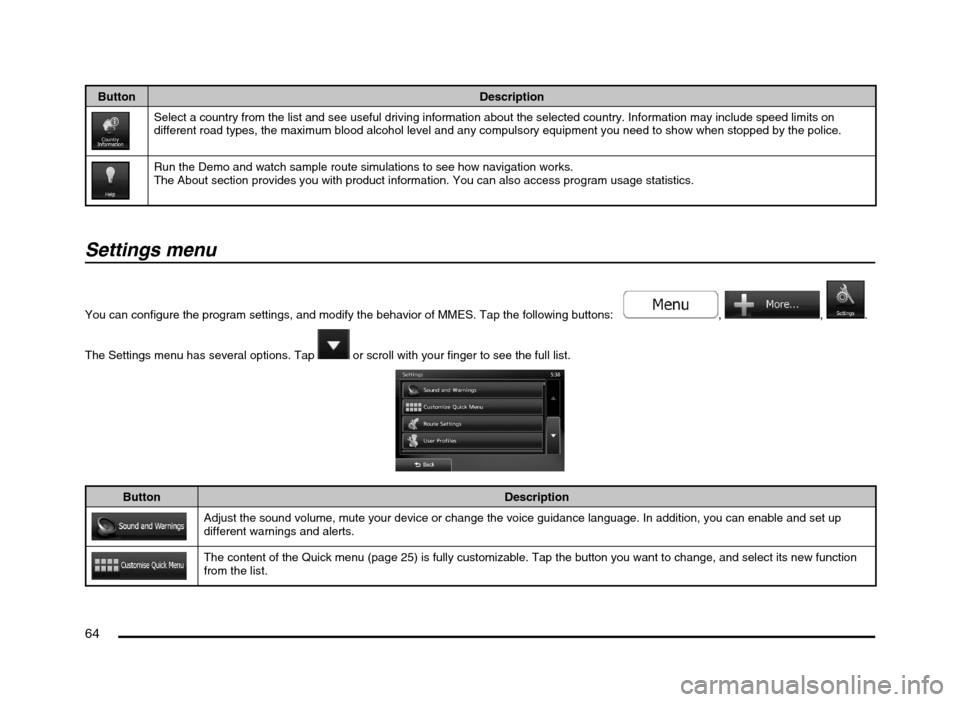
64
Button Description
Select a country from the list and see useful driving information about the selected country. Information may include speed limits on
different road types, the maximum blood alcohol level and any compulsory equipment you need to show when stopped by the police.
Run the Demo and watch sample route simulations to see how navigation works.
The About section provides you with product information. You can also access program usage statistics.
Settings menu
You can configure the program settings, and modify the behavior of MMES. Tap the following buttons: , , .
The Settings menu has several options. Tap
or scroll with your finger to see the full list.
Button Description
Adjust the sound volume, mute your device or change the voice guidance language. In addition, you can enable and set up
different warnings and alerts.
The content of the Quick menu (page 25) is fully customizable. Tap the button you want to change, and select its new function
from the list.
205-0010-00_QY-7375M-A_EN.indb 64205-0010-00_QY-7375M-A_EN.indb 643/12/2013 9:57:24 AM3/12/2013 9:57:24 AM
Page 73 of 135

73
qDisplay settings
This setting allows you to change the animation mode.
Button Description
When animation is turned on, buttons on menus and keyboard screens appear in an animated way. Screen transitions are also
animated.
q
Regional settings
These settings allow you to customize the application for your local language, measurement units, time and date settings and formats, as well as to
choose the time zone.
Button Description
You can set the distance units to be used by the program. MMES may not support all the listed units in some voice guidance
languages.
Select between 12 and 24 hours time display and the various international date display formats.
You can also set other country specific units used to display different values in the application.
By default, time zone is taken from the map information and adjusted by your current location. Here you can set time zone and
daylight saving manually.
205-0010-00_QY-7375M-A_EN.indb 73205-0010-00_QY-7375M-A_EN.indb 733/12/2013 9:57:25 AM3/12/2013 9:57:25 AM
Page 110 of 135
![MITSUBISHI MIRAGE 2014 6.G MMCS Manual 110
[Pan Scan]:
Video is displayed so that the height of the
video matches the top and bottom of the
screen. When the video and screen size
differ, the left and right sides are cut off.
[Letter Box MITSUBISHI MIRAGE 2014 6.G MMCS Manual 110
[Pan Scan]:
Video is displayed so that the height of the
video matches the top and bottom of the
screen. When the video and screen size
differ, the left and right sides are cut off.
[Letter Box](/manual-img/19/7509/w960_7509-109.png)
110
[Pan Scan]:
Video is displayed so that the height of the
video matches the top and bottom of the
screen. When the video and screen size
differ, the left and right sides are cut off.
[Letter Box]:
Video is displayed so that the width of the
video matches the left and right sides of
the screen. When the video and screen
size differ, unused parts of the screen at
the top and bottom are darkened.
Switching DVD menu languagesOn a DVD in which two or more menu
languages have been included, you can
designate which language to preferentially
display.
Note:
This function does not work if the specified
menu language is not included on the DVD.
1. From the DVD Setup screen, touch the
[Default] key to display the Default screen.
2. Touch the [DVD MENU Language] key to
display the DVD MENU Language screen.3. Touch the key for your preferred DVD menu
language.
The available choices are [English],
[French] and [Spanish].
Available languages vary by disc.
Switching DVD audio languagesOn a DVD in which two or more audio tracks
or audio languages have been recorded, you
can designate which language to preferentially
play.
Note:
This function does not work if the specified
menu language is not included on the DVD.
1. From the DVD Setup screen, touch the
[Default] key to display the Default screen.
2. Touch the [Audio Language] key to
display the Audio Language screen.
3. Touch the key for your preferred audio
language.
The available choices are [English],
[French] and [Spanish].
Available languages vary by disc.
Switching subtitlesOn a DVD in which two or more subtitle
languages have been included, you can
designate which language to preferentially
display.
1. From the DVD Setup screen, touch the
[Default] key to display the Default screen.
2. Touch the [Subtitle Language] key to
display the Subtitle Language screen.
3. Touch the key for your preferred subtitle
language.
The available choices are [English],
[French], [Spanish] and [OFF].
Available languages vary by disc.
Setting the password for the
parental level
1. From the DVD Setup screen, touch the
[Default] key to display the Default screen.
If the password has not been set,
[Unconfig.] is displayed in the [Password]
key panel.
2. Touch the [Password] key to display the
Password Setting screen.
Enter a 4-digit password using the number
keys, and touch the [OK] key to display the
Password Setting (Check) screen.
3. Re-enter the same password using the
number keys, and touch the [OK] key.
The new password is set. [Configured] is
displayed in the [Password] key panel.
Note:
When a disc with view restrictions is inserted,
you will be prompted to input a password.
The disc will not be viewable until the correct
password is entered.
Changing the password for the
parental level
1. From the DVD Setup screen, touch the
[Default] key to display the Default screen.
2. Touch the [Password] key to display the
Enter Password screen.
Enter the current 4-digit password using
the number keys, and touch the [OK] key.
3. Touch the [Change Password] key to
display the Password Setting screen.
4. Enter the new password using the number
keys, and touch the [OK] key.
5. Re-enter the same password using the
number keys, and touch the [OK] key.
The new password is set. [Configured] is
displayed in the [Password] key panel.
205-0010-00_QY-7375M-A_EN.indb 110205-0010-00_QY-7375M-A_EN.indb 1103/12/2013 9:57:28 AM3/12/2013 9:57:28 AM
Page 126 of 135
![MITSUBISHI MIRAGE 2014 6.G MMCS Manual 126
3. Touch the [E] or [
e] key under the
frequency you want to adjust the level.
Frequency: 60Hz, 250Hz, 820Hz,
1.6kHz, 5kHz, 16kHz
Level: –6 to +6
Note:
To reset to the factory settings, tou MITSUBISHI MIRAGE 2014 6.G MMCS Manual 126
3. Touch the [E] or [
e] key under the
frequency you want to adjust the level.
Frequency: 60Hz, 250Hz, 820Hz,
1.6kHz, 5kHz, 16kHz
Level: –6 to +6
Note:
To reset to the factory settings, tou](/manual-img/19/7509/w960_7509-125.png)
126
3. Touch the [E] or [
e] key under the
frequency you want to adjust the level.
Frequency: 60Hz, 250Hz, 820Hz,
1.6kHz, 5kHz, 16kHz
Level: –6 to +6
Note:
To reset to the factory settings, touch the [Flat]
key.
qSound Restorer functionThe Sound Restorer function restores
high tone range to audio that has been
compressed, bringing it closer to its original,
pre-compressed quality.
1. Touch the [Sound Restorer] key.
The Sound Restorer function turns on/off.
qVolume Smoother functionThe Volume Smoother function automatically
adjusts the audio level to compensate for
differences in volume levels between multiple
audio playback sources or volume levels
between different scenes in a movie.
1. Touch the [T] or [t] key to adjust the
Volume Smoother level.
The factory setting is [OFF].
Adjustment range: [LOW] to [HIGH].
qSpeed Sensitive Vol. functionThe Speed Sensitive Vol. function automatically
increases the volume as your vehicle’s speed
increases, and decreases the volume as your
vehicle’s speed decreases.
1. Touch the [+] or [–] key to adjust the Speed
Sensitive Vol. level.
The factory setting is [OFF].
Adjustment range: 1 (low) to 3 (high)
bars.
qVirtual Bass functionThe Virtual Bass function adds harmonic
elements to bass ranges, strengthening them
and enabling richer bass playback.
1. Touch the [T] or [t] key to adjust the
Virtual Bass level.
The factory setting is [OFF].
Adjustment range: [LOW] to [HIGH].
Display Adjustment
When you touch the [Display Adj.] key
from the Settings menu, you can adjust the
brightness level of the monitor display.
Note:
The brightness level adjustment operates upon
the current Screen Color mode.
1. Touch the [+] or [–] key to adjust the
brightness level.
[+] key:
Makes the image brighter.
[–] key:
Makes the image dimmer.
Volume and Beeps
Settings
You can change the volume settings and other
beep settings.
1. Touch the [Volume and Beeps] key.
The Volume and Beeps menu is displayed.
2. Touch the desired menu item to set.
[Phone Ringer Vol.]:
Adjusts the volume of the telephone ringer.
[Phone Incoming Vol.]:
Adjusts the volume of the incoming calls.
[Phone Outgoing Vol.]:
Adjusts the volume of the outgoing calls.
[Button Beeps] key:
Sets whether to activate the sound of
button operations.
Selecting a Language
You can change the language used by the
system.
1. Touch the [Select Language] key.
2. Touch the key of the desired language.
3. At the [Reboot to change language?]
prompt, touch the [Ye s] key.
The system reboots and the language is
changed.
Phone Settings
You can download telephone numbers from
your mobile phone, as well as confirm and
delete telephone numbers stored in this unit.
qUsing Favorites
Adding a Favorites entry For details on this function, see below.
É “Adding a Favorites entry” (page 124)
1. Touch the [Phone] key to display the
Phone screen.
2. Touch the [Favorites] key to display the
Favorites screen.
3. Touch the [Add New] key.
4. Touch the key for the name you want to
add.
If no names are registered, skip to step 5.
5. Touch the key for the telephone number
you want to add.
6. The specified telephone number is added
to the Favorites list.
205-0010-00_QY-7375M-A_EN.indb 126205-0010-00_QY-7375M-A_EN.indb 1263/12/2013 9:57:29 AM3/12/2013 9:57:29 AM