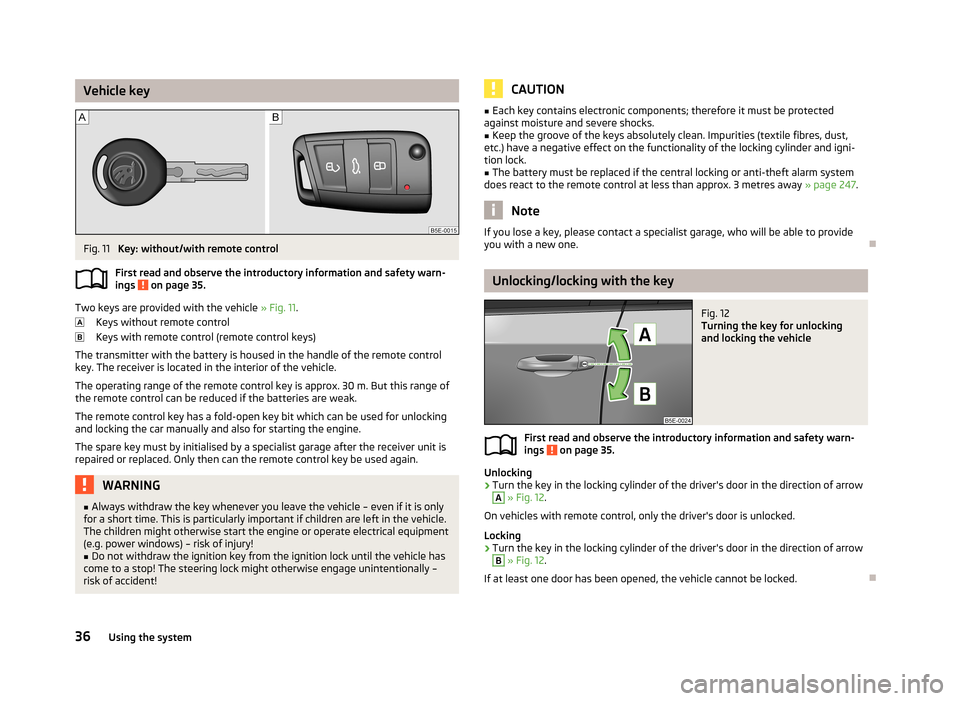Page 33 of 287

Range
The range indicates the distance you can still drive with your vehicle based on the
level of fuel in the tank and the same style of driving as before.
The display is shown in steps of 10 km. After lighting up of the warning icon the
display is shown in steps of 5 km.
The fuel consumption over the last 50 km is used to calculate the range. The
range can increase if you drive in a more fuel-efficient manner.
Average fuel consumption
The average fuel consumption 1)
is calculated since the last time the memory was
erased.
If you wish to determine the average fuel consumption over a certain period of
time, you must set the memory at the start of the new measurement to zero » page 29 .
After erasing the memory, no fuel consumption data will appear for the first
100 m driven.
The indicated information is updated continuously while you are driving.
Current fuel consumption
You can use this information to adapt your driving style to the desired fuel con-
sumption 1)
.
The display appears in litres/hour if the vehicle is stationary or driving at a low
speed 2)
.
Oil temperature
If the engine oil temperature is in the range 80-110 °C, the engine operating tem-
perature is reached.
If the oil temperature is lower than 80 °C or above 110 °C, avoid high engine revs,
full throttle and high engine loads.
If the oil temperature is lower than 50 °C or if a fault in the system for checking the oil temperature is present,
are displayed instead of the oil temperature.
Warning against excessive speeds
Set the speed limit, for example, for the maximum permissible speed in
town » page 31 .Traffic sign recognition
The display can show up to three of the following traffic signs simultaneously.
› Speed limits (including additional signs).
› Overtaking prohibited.
Further information » page 166, Traffic sign recognition .
Current driving speed
The current speed displayed is identical to the display on the speedometer3
» Fig. 2 on page 11.
Average speed
The average speed since the memory was last erased is displayed in km/hour .
To determine the average speed over a certain period of time, set the memory to
zero at the start of the measurement » page 29.
After erasing the memory, no data will appear for the first 300 m driven. The indicated information is updated continuously while you are driving.
Distance travelled
The distance travelled since the memory was last erased is displayed.
If you want to measure the distance travelled from a particular moment in time on, at this moment, reset the memory by setting the button to zero » page 29.
The maximum distance indicated is 9999 km. The indicator is automatically set
back to zero if this period is exceeded.
Driving time
The time travelled since the memory was last erased is displayed.
If you want to measure the time travelled from a particular moment in time on, at this moment, reset the memory by setting the button to zero » page 29.
The maximum distance indicated is 99 hours and 59 minutes. The indicator is au- tomatically set back to zero if this period is exceeded.
Convenience consumers
There, the total consumption of all consumer comfort in l / h is displayed.
1)
The units for the displayed consumption are set in the Infotainment
» Bedienungsanleitung Infotain-
ment, chapter Device settings .
2)
On some models in certain countries, the display appears in --,- kilometres/litres if the vehicle is sta-
tionary.
30Using the system
Page 34 of 287

Together with the consumption display, a list of three convenience consumers
with the highest consumption is also displayed.
For more information » page 133 and » Infotainment manual , chapter Vehicle set-
tings (press CAR) .
Refuelling amount 1)
After the consumption of about 10 litres of fuel from the fully refuelled tank, an amount of fuel is displayed in l. This amount can now be safely refilled.
Warning at excessive speeds
First read and observe the introductory information and safety warn-
ings
on page 29.
Adjust the speed limit while the vehicle is stationary
›
Select the menu item Warning at (MAXI DOT display) or
(segment display).
›
Activate the speed limit option by confirming this menu item.
›
Set the desired speed limit, e.g. 50 km/h.
›
Store the speed limit by confirming the set value, or wait several seconds; your
settings will be saved automatically.
This allows you to set the speed in 5 km/h intervals.
Adjusting the speed limit while the vehicle is moving
›
Select the menu item Warning at (MAXI DOT display) or
(segment display).
›
Drive at the desired speed, e.g. 50 km/h.
›
Confirm the current speed as the speed limit.
If you wish to adjust the set speed limit, you can do so in 5 km/h intervals (e.g. the
accepted speed of 47 km/h increases to 50 km/h or decreases to 45 km/h).
›
Store the speed limit, or wait several seconds; your settings will be saved auto-
matically.
Change or disable speed limit
›
Select the menu item Warning at (MAXI DOT display) or
(segment display).
›
By confirming the stored value, the speed limit is disabled.
›
By reconfirming, the option to change the speed limit is activated.
If the pre-set speed is exceeded, an acoustic signal appears as a warning tone
and a warning message appears in the display.
Speed ... exceeded.
SPEED TOO HIGH
The speed limit set mode is stored even after the ignition is switched off and on.
After a gap between driving exceeding 2 hours, the pre-set speed limit is deacti- vated.
MAXI DOT display
Introduction
This chapter contains information on the following subjects:
Main menu
32
Lap timer (Stop watch)
32
The MAXI DOT display provides you with information about the current operating
state of your vehicle. The MAXI DOT display also provides you with data (depend-
ing on the equipment installed in the vehicle) relating to the Infotainment, multi-
functional indicator, and similar.
WARNINGConcentrate fully at all times on your driving! As the driver, you are fully re- sponsible for the operation of your vehicle.
1)
Only valid for some countries.
31Information system
Page 35 of 287

Main menuFig. 10
Operating lever: Button to open
the menu item wizard
First read and observe the introductory information and safety warn-
ings on page 31.
Operating the MAXI DOT display » page 26.
Main menu points
The following information can be selected (depending on the equipment installed on the vehicle).
■ Driving data » page 29
■ Assist systems » page 164 , » page 154
■ Navigation » operating instructions for Infotainment , chapter Navigation sys-
tem (NAV button)
■ Audio » operating instructions for Infotainment , chapter Audio (MEDIA button)
■ Telephone » operating instructions for Infotainment , chapter Communication
(PHONE button)
■ Vehicle » page 14 , Auto-check control
■ Lap timer » page 32
Menu item wizard
In the menu item Assist systems the Front Assist and the Lane Assist can be
confirmed and activated or deactivated .
The menu item Assist systems in the main menu can also be opened by pressing
the button
E
on the control lever » Fig. 10.
Note
If the MAXI DOT display shows warning messages, these messages must be con-
firmed in order to access the main menu » page 26, Using the information sys-
tem .
Lap timer (Stop watch)
First read and observe the introductory information and safety warn-ings
on page 31.
The Laptimer function offers the possibility of calculating the lap time, for exam-
ple when driving on a race course. The measured time is shown in the display.
Operation of the lap timer function » page 26, Using the information system .
The calculated times are displayed in minutes, seconds and deciseconds.
Activate Laptimer function › From the main menu of the display select the menu item
Lap timer.
The following functions are available. ■ Start - start the timing manually or continue the interrupted measurement
■ Since start - Start the timer automatically upon start-up
■ Statistics - Evaluate and reset the measured times
Time measurement
Manually start the measurement › Select the menu item
Lap timer - Start .
Start the measurement automatically
› Select the menu item
Lap timer - Since start . Timing will begin automatically
when starting up.
Start timing of next round
› Select the menu item
New lap during timing.
During timing, information about the fastest and the last lap time are also shown
in the display.
Measure split time
› During the timing, select the menu item
Split time. The split time data is dis-
played for about 5 seconds in the display.
The split time can be measured repeatedly during a round.
Stop measurement › During the timing, press the menu item
Stop.
The time measurement is stopped, the following functions are now available.
■ Continue - Continue measurement of the current lap time
■ New lap - Start measurement of the next lap time.
32Using the system
Page 36 of 287

■Abort lap - Cancel the timer (the aborted lap time is not stored)
■ Hang up - End timing (the aborted lap time is stored)
Evaluate recorded times
› Select the menu item
Lap timer - Statistics .
The following information is displayed. › Fastest:
- The fastest lap
› Slowest:
- The slowest lap
› Average:
- The average lap time
› Overall time:
- The total of all the lap times
Reset measured times
› Select the menu item
Lap timer - Statistics - Reset .WARNING■
Concentrate fully at all times on your driving! As the driver, you are fully re-
sponsible for the operation of your vehicle.■
Only use the Lap timer system when you are in any traffic situation where
you have full control over the vehicle.
Note
■ The system allows the measurement of up to 11 lap times.■The measurement of single lap time is stopped after 99 h, 59 min and 59 sec.
After this time has been reached, measuring the new lap starts automatically.■
The measured times cannot be reset individually.
■
If the measured times are not reset, then these are stored even after turning
off the ignition.
Service interval display
Introduction
This chapter contains information on the following subjects:
Service messages
33
Resetting Service Interval Display
34
The service due date is automatically displayed on the display and this informa- tion can be displayed manually at any time if necessary.
Note■ Information is retained in the Service Interval Display even after the vehicle bat-
tery is disconnected.■
If the instrument cluster is exchanged after a repair, the correct values must be
entered in the counter for the Service Interval Display. This work is carried out by a specialist garage.
■
In some national versions the displays appear in the Imperial system of meas-
urement.
■
For more information on the service intervals, see » page 198, Service intervals .
Service messages
First read and observe the introductory information given on page 33.
Messages before reaching the scheduled service dateBefore reaching the service date, the icon
appears in the display after the igni-
tion is switched on, as well as the following message for example.
Oil change in ... days
OIL CHANGE IN ... DAYS
or
Inspection in ... days
INSPECT_ IN ...DAYS
The kilometre indicator or the days indicator reduces in steps of 100 km or, where
applicable, days until the service due date is reached.
Messages upon reaching scheduled service date
Once the service interval is reached, the icon
appears in the display after the
ignition is switched on, as well as the following message for example.
Oil change now!
OIL CHANGE NOW
or Inspection now!
INSPECTION NOW
or
33Information system
Page 37 of 287

Oil change and inspection now!
OIL CHAN_ AND INSPECTION NOW
Displaying the distance and days until the next service interval
› Switch on the ignition.
› Press the button 6
» Fig. 2 on page 11 and hold down until Service appears.
› Release the button
6
.
The icon appears in the display, as well as the following message for example.
Service in … km or … day(s). SERVICE IN … km OR … DAYS
Resetting Service Interval Display
First read and observe the introductory information given on page 33.
Resetting Service Interval Display
If the variable service interval is set in your vehicle and if the service interval dis- play is reset, the variable service interval is switched to the fixed service interval.
We therefore recommend that the Service Interval Display be reset only by a spe-
cialist garage, which will reset the display with a vehicle diagnostic tester.
Reset - oil change service
› Switch off the ignition (for vehicles with the KESSY system all doors as well as
the luggage compartment and bonnet flaps must also be shut).
› Press the button
6
» Fig. 2 on page 11 and hold down.
› Switch on the ignition, the following message displays.
Reset oil change service?
RESET OIL SERVICE
› Release and then press again the button
6
.
Reset - Inspection
› Switch off the ignition (for vehicles with the KESSY system all doors as well as
the luggage compartment and bonnet flaps must also be shut).
› Press the button
6
» Fig. 2 on page 11 and hold down.
› Switch on the ignition and keep button
6
pressed down until the following
message displays.
Reset inspection service – are you sure?
RESET SERVICE
›
Release and then press again the button 6.
CAUTION
We recommend that you do not reset the service interval display yourself. Incor-
rectly setting the service interval display could cause problems to the vehicle.
34Using the system
Page 38 of 287

Unlocking and opening
Unlocking and locking
Introduction
This chapter contains information on the following subjects:
Vehicle key
36
Unlocking/locking with the key
36
Unlocking/locking with the remote control
37
Unlocking/locking – KESSY
38
Safe securing system
38
Individual settings
39
Locking/unlocking the vehicle from the inside
39
Child safety lock
40
Opening/closing a door
40
Your car is equipped with a central locking system. The central locking system allows you to lock and unlock all doors, the fuel filler
flap and luggage compartment lid at the same time based on the current setting 1)
.
The safe securing system » page 38 is integrated in the central locking system.
Once the car is locked from the outside, the door locks are automatically blocked
by the safe securing system »
.
The following is true after unlocking 1)
› The doors, the boot lid and the fuel filler flap are unlocked.
› The interior light operated via the door contact illuminates.
› The safe securing system is switched off.
› The indicator light in the driver door stops flashing.
› The exterior mirrors are folded back into the driving position 2)
.
› The anti-theft alarm system is deactivated.
The following is true after locking 1)
.
› The doors, the boot lid and the fuel filler flap are locked.
› The interior light operated via the door contact goes out.
› The safe securing system is switched on.
› The warning light in the driver door begins flashing.
› The exterior mirrors are folded back into park 2)
.
› The anti-theft alarm system is activated.
Displaying an error
If the warning light in the driver's door initially flashes quickly for around 2 sec- onds, and then lights up for 30 seconds without interruption before flashing
again slowly, you will need to seek the assistance of a specialist garage.WARNING■ If the car is locked and the safe securing system is activated, there must not
be any person in the car as it is then not possible to open either a door or a window from the inside. The locked doors make it more difficult for rescuers
to get into the vehicle in an emergency – risk of death!■
Locked doors prevent unwanted entry into the vehicle from outside, for ex-
ample at road crossings.
Note
■ In the event of an accident in which the airbags are deployed, the locked doors
are automatically unlocked in order to enable rescuers to gain access to the vehi- cle.■
Only the driver's door can be unlocked or locked using the key if the central
locking system fails » page 36. The other doors and the boot lid can be emer-
gency locked or unlocked. ■ Emergency locking of the door » page 248.
■ Emergency unlocking of the luggage compartment lid » page 249.
1)
Depending on the individual setting » page 39.
2)
Applies only if the function is enabled in the Infotainment » Infotainment manual , chapter Vehicle
settings (press CAR) .
35Unlocking and opening
Page 39 of 287
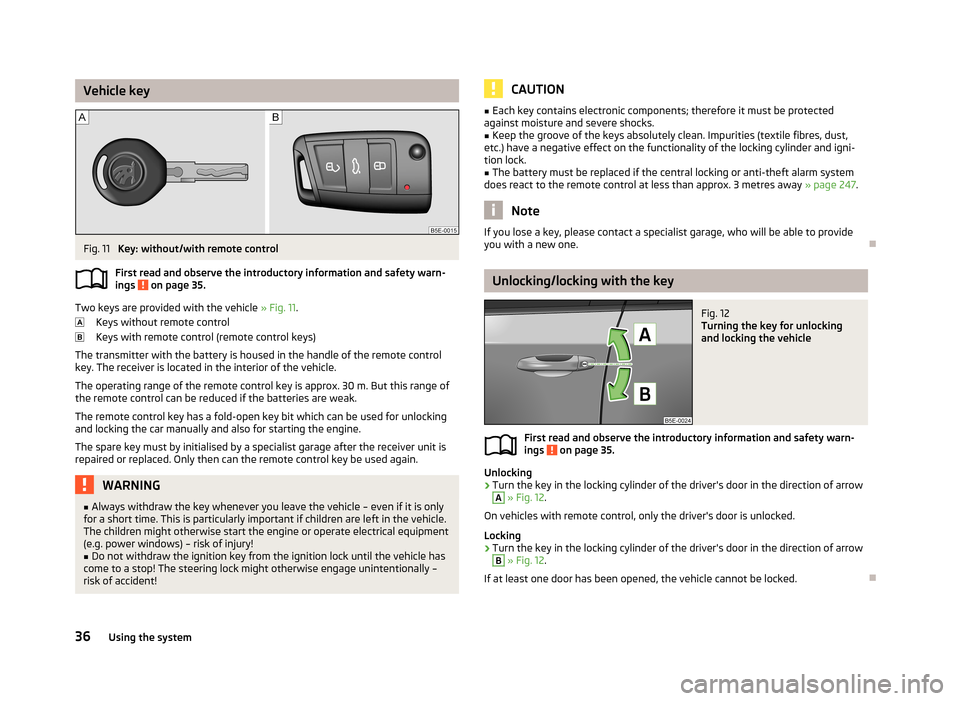
Vehicle keyFig. 11
Key: without/with remote control
First read and observe the introductory information and safety warn- ings
on page 35.
Two keys are provided with the vehicle » Fig. 11.
Keys without remote control
Keys with remote control (remote control keys)
The transmitter with the battery is housed in the handle of the remote control key. The receiver is located in the interior of the vehicle.
The operating range of the remote control key is approx. 30 m. But this range ofthe remote control can be reduced if the batteries are weak.
The remote control key has a fold-open key bit which can be used for unlocking
and locking the car manually and also for starting the engine.
The spare key must by initialised by a specialist garage after the receiver unit is repaired or replaced. Only then can the remote control key be used again.
WARNING■ Always withdraw the key whenever you leave the vehicle – even if it is only
for a short time. This is particularly important if children are left in the vehicle.
The children might otherwise start the engine or operate electrical equipment
(e.g. power windows) – risk of injury!■
Do not withdraw the ignition key from the ignition lock until the vehicle has
come to a stop! The steering lock might otherwise engage unintentionally – risk of accident!
CAUTION■ Each key contains electronic components; therefore it must be protected
against moisture and severe shocks.■
Keep the groove of the keys absolutely clean. Impurities (textile fibres, dust,
etc.) have a negative effect on the functionality of the locking cylinder and igni-
tion lock.
■
The battery must be replaced if the central locking or anti-theft alarm system
does react to the remote control at less than approx. 3 metres away » page 247.
Note
If you lose a key, please contact a specialist garage, who will be able to provide
you with a new one.
Unlocking/locking with the key
Fig. 12
Turning the key for unlocking
and locking the vehicle
First read and observe the introductory information and safety warn-
ings on page 35.
Unlocking
›
Turn the key in the locking cylinder of the driver's door in the direction of arrow
A
» Fig. 12 .
On vehicles with remote control, only the driver's door is unlocked.
Locking
›
Turn the key in the locking cylinder of the driver's door in the direction of arrow
B
» Fig. 12 .
If at least one door has been opened, the vehicle cannot be locked.
36Using the system
Page 40 of 287

Unlocking/locking with the remote controlFig. 13
Remote control key
First read and observe the introductory information and safety warn-
ings on page 35.
Explanation of graphic » Fig. 13
Unlocking the vehicle
Locking the vehicle
Unlocking the boot lid
Folding out/folding up of the key bit Warning light
Unlocking
The turn signal lights flash twice as confirmation that the vehicle has been un-
locked.
If you unlock the vehicle and do not open a door or the boot lid within the next
45 seconds, the vehicle will lock again automatically and the safelock system or
anti-theft alarm system will be switched on. This function is intended to prevent
the car being unlocked unintentionally.
The seat and mirror are adjusted after the vehicle is unlocked » page 74.
Locking
The turn signal lights flash once as confirmation that the vehicle has been locked.
If the doors or the luggage compartment lid remain open after the vehicle has been locked, the turn signal lights do not flash until they have been closed.
The current position of the seat and mirror after the vehicle is locked » page 75.
Checking the battery condition If the red indicator light
B
» Fig. 13 does not flash when you press a button on
the remote control key, the battery is empty. Replace the battery » page 247.
ABWARNINGIf the car is locked from the outside and the safelock system is switched on,
there must not be any person in the car as it is then not possible to open ei-
ther a door or a window from the inside. The locked doors make it more diffi-
cult for rescuers to get into the vehicle in an emergency – risk of death!
CAUTION
■ Only operate the remote control when the doors and luggage compartment lid
are closed and the vehicle is in your line of sight.■
If the driver door is open, the vehicle cannot be locked using the remote control
key.
■
The operation of the remote control may temporarily be affected by signal inter-
ference from transmitters close to the car and which operate in the same fre-
quency range.
Note
For vehicles with the anti-theft alarm system, the acoustic signals can additional-
ly also be enabled / disabled when unlocking / locking » Infotainment manual ,
chapter Vehicle settings (key CAR) .
37Unlocking and opening
 1
1 2
2 3
3 4
4 5
5 6
6 7
7 8
8 9
9 10
10 11
11 12
12 13
13 14
14 15
15 16
16 17
17 18
18 19
19 20
20 21
21 22
22 23
23 24
24 25
25 26
26 27
27 28
28 29
29 30
30 31
31 32
32 33
33 34
34 35
35 36
36 37
37 38
38 39
39 40
40 41
41 42
42 43
43 44
44 45
45 46
46 47
47 48
48 49
49 50
50 51
51 52
52 53
53 54
54 55
55 56
56 57
57 58
58 59
59 60
60 61
61 62
62 63
63 64
64 65
65 66
66 67
67 68
68 69
69 70
70 71
71 72
72 73
73 74
74 75
75 76
76 77
77 78
78 79
79 80
80 81
81 82
82 83
83 84
84 85
85 86
86 87
87 88
88 89
89 90
90 91
91 92
92 93
93 94
94 95
95 96
96 97
97 98
98 99
99 100
100 101
101 102
102 103
103 104
104 105
105 106
106 107
107 108
108 109
109 110
110 111
111 112
112 113
113 114
114 115
115 116
116 117
117 118
118 119
119 120
120 121
121 122
122 123
123 124
124 125
125 126
126 127
127 128
128 129
129 130
130 131
131 132
132 133
133 134
134 135
135 136
136 137
137 138
138 139
139 140
140 141
141 142
142 143
143 144
144 145
145 146
146 147
147 148
148 149
149 150
150 151
151 152
152 153
153 154
154 155
155 156
156 157
157 158
158 159
159 160
160 161
161 162
162 163
163 164
164 165
165 166
166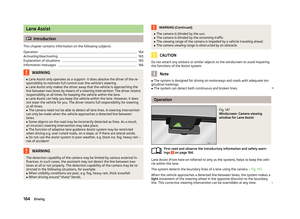 167
167 168
168 169
169 170
170 171
171 172
172 173
173 174
174 175
175 176
176 177
177 178
178 179
179 180
180 181
181 182
182 183
183 184
184 185
185 186
186 187
187 188
188 189
189 190
190 191
191 192
192 193
193 194
194 195
195 196
196 197
197 198
198 199
199 200
200 201
201 202
202 203
203 204
204 205
205 206
206 207
207 208
208 209
209 210
210 211
211 212
212 213
213 214
214 215
215 216
216 217
217 218
218 219
219 220
220 221
221 222
222 223
223 224
224 225
225 226
226 227
227 228
228 229
229 230
230 231
231 232
232 233
233 234
234 235
235 236
236 237
237 238
238 239
239 240
240 241
241 242
242 243
243 244
244 245
245 246
246 247
247 248
248 249
249 250
250 251
251 252
252 253
253 254
254 255
255 256
256 257
257 258
258 259
259 260
260 261
261 262
262 263
263 264
264 265
265 266
266 267
267 268
268 269
269 270
270 271
271 272
272 273
273 274
274 275
275 276
276 277
277 278
278 279
279 280
280 281
281 282
282 283
283 284
284 285
285 286
286