2013 MERCEDES-BENZ SL-CLASS ROADSTER phone
[x] Cancel search: phonePage 374 of 572
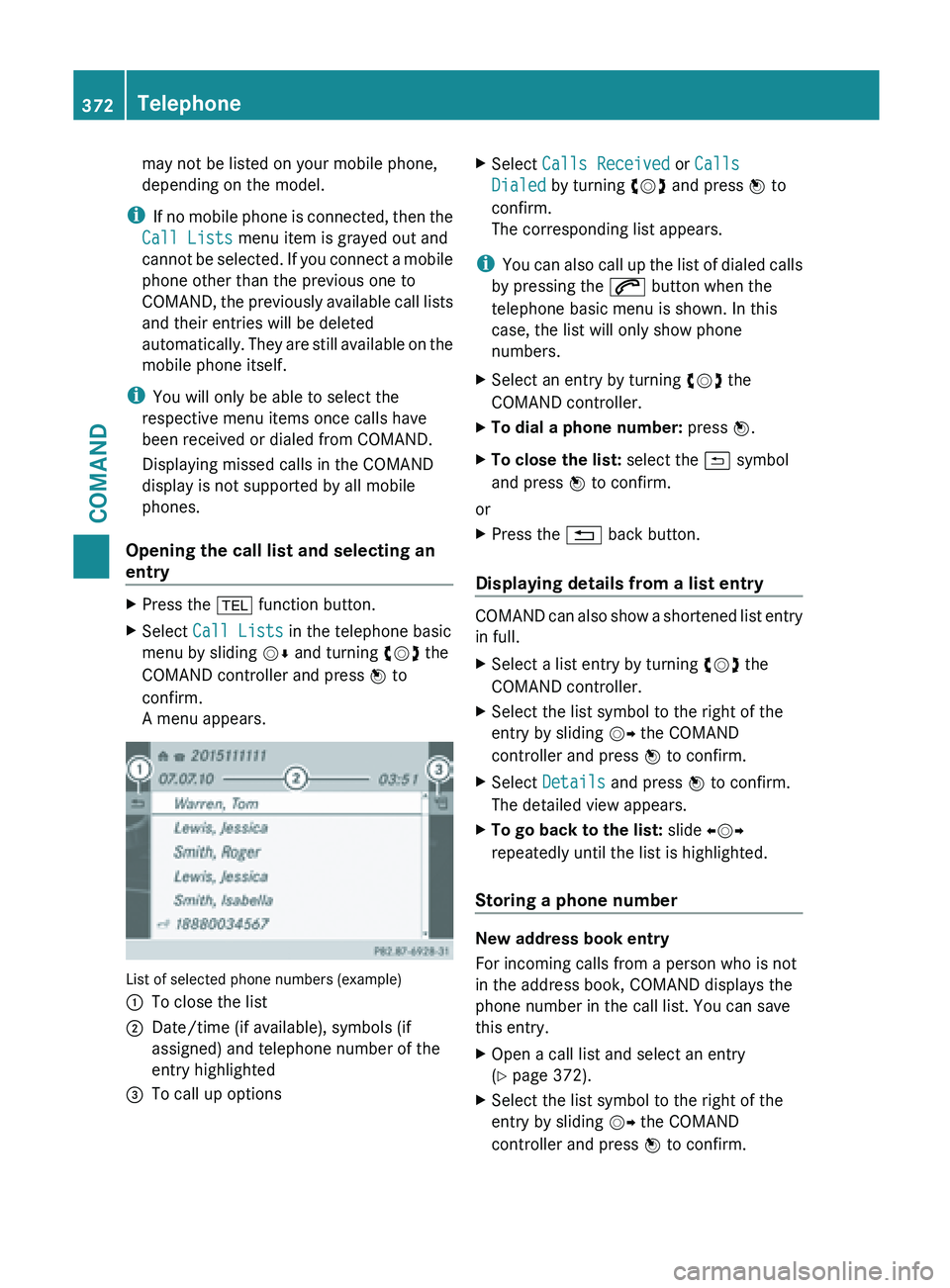
may not be listed on your mobile phone,
depending on the model.
i If no
mobile phone is connected, then the
Call Lists menu item is grayed out and
cannot be selected. If you connect a mobile
phone other than the previous one to
COMAND, the previously available call lists
and their entries will be deleted
automatically. They are still available on the
mobile phone itself.
i You will only be able to select the
respective menu items once calls have
been received or dialed from COMAND.
Displaying missed calls in the COMAND
display is not supported by all mobile
phones.
Opening the call list and selecting an
entry X
Press the % function button.
X Select Call Lists in the telephone basic
menu by sliding VÆ and turning cVd the
COMAND controller and press W to
confirm.
A menu appears. List of selected phone numbers (example)
:
To close the list
; Date/time (if available), symbols (if
assigned) and telephone number of the
entry highlighted
= To call up options X
Select Calls Received or Calls
Dialed by turning cVd and press W to
confirm.
The corresponding list appears.
i You can
also call up the list of dialed calls
by pressing the 6 button when the
telephone basic menu is shown. In this
case, the list will only show phone
numbers.
X Select an entry by turning cVd the
COMAND controller.
X To dial a phone number: press W.
X To close the list: select the & symbol
and press W to confirm.
or
X Press the % back button.
Displaying details from a list entry COMAND can also show a shortened list entry
in full.
X
Select a list entry by turning cVd the
COMAND controller.
X Select the list symbol to the right of the
entry by sliding VY the COMAND
controller and press W to confirm.
X Select Details and press W to confirm.
The detailed view appears.
X To go back to the list: slide XVY
repeatedly until the list is highlighted.
Storing a phone number New address book entry
For incoming calls from a person who is not
in the address book, COMAND displays the
phone number in the call list. You can save
this entry.
X
Open a call list and select an entry
(Y page 372).
X Select the list symbol to the right of the
entry by sliding VY the COMAND
controller and press W to confirm. 372
Telephone
COMAND
Page 375 of 572
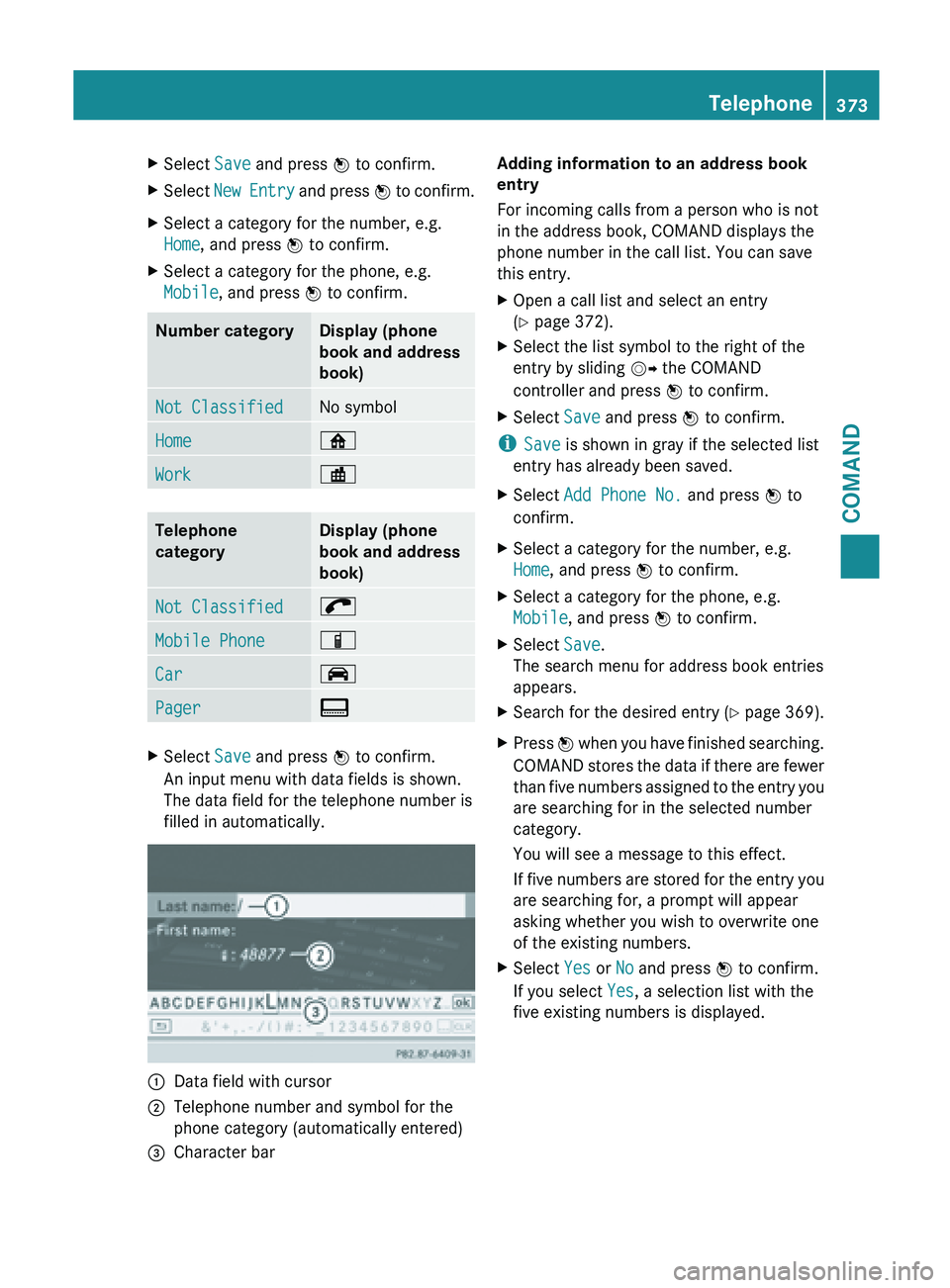
X
Select Save and press W to confirm.
X Select New Entry and press
W to confirm.
X Select a category for the number, e.g.
Home, and press W to confirm.
X Select a category for the phone, e.g.
Mobile, and press W to confirm.Number category Display (phone
book and address
book)
Not Classified No symbol
Home ¸
Work ·
Telephone
category Display (phone
book and address
book)
Not Classified ;
Mobile Phone Ï
Car ´
Pager ¨
X
Select Save and press W to confirm.
An input menu with data fields is shown.
The data field for the telephone number is
filled in automatically. :
Data field with cursor
; Telephone number and symbol for the
phone category (automatically entered)
= Character bar Adding information to an address book
entry
For incoming calls from a person who is not
in the address book, COMAND displays the
phone number in the call list. You can save
this entry.
X
Open a call list and select an entry
(Y page 372).
X Select the list symbol to the right of the
entry by sliding VY the COMAND
controller and press W to confirm.
X Select Save and press W to confirm.
i Save is shown in gray if the selected list
entry has already been saved.
X Select Add Phone No. and press W to
confirm.
X Select a category for the number, e.g.
Home, and press W to confirm.
X Select a category for the phone, e.g.
Mobile, and press W to confirm.
X Select Save.
The search menu for address book entries
appears.
X Search for the desired entry (Y page 369).
X Press W when you have finished searching.
COMAND
stores the data if there are fewer
than five numbers assigned to the entry you
are searching for in the selected number
category.
You will see a message to this effect.
If five numbers are stored for the entry you
are searching for, a prompt will appear
asking whether you wish to overwrite one
of the existing numbers.
X Select Yes or No and press W to confirm.
If you select Yes, a selection list with the
five existing numbers is displayed. Telephone
373
COMAND Z
Page 376 of 572
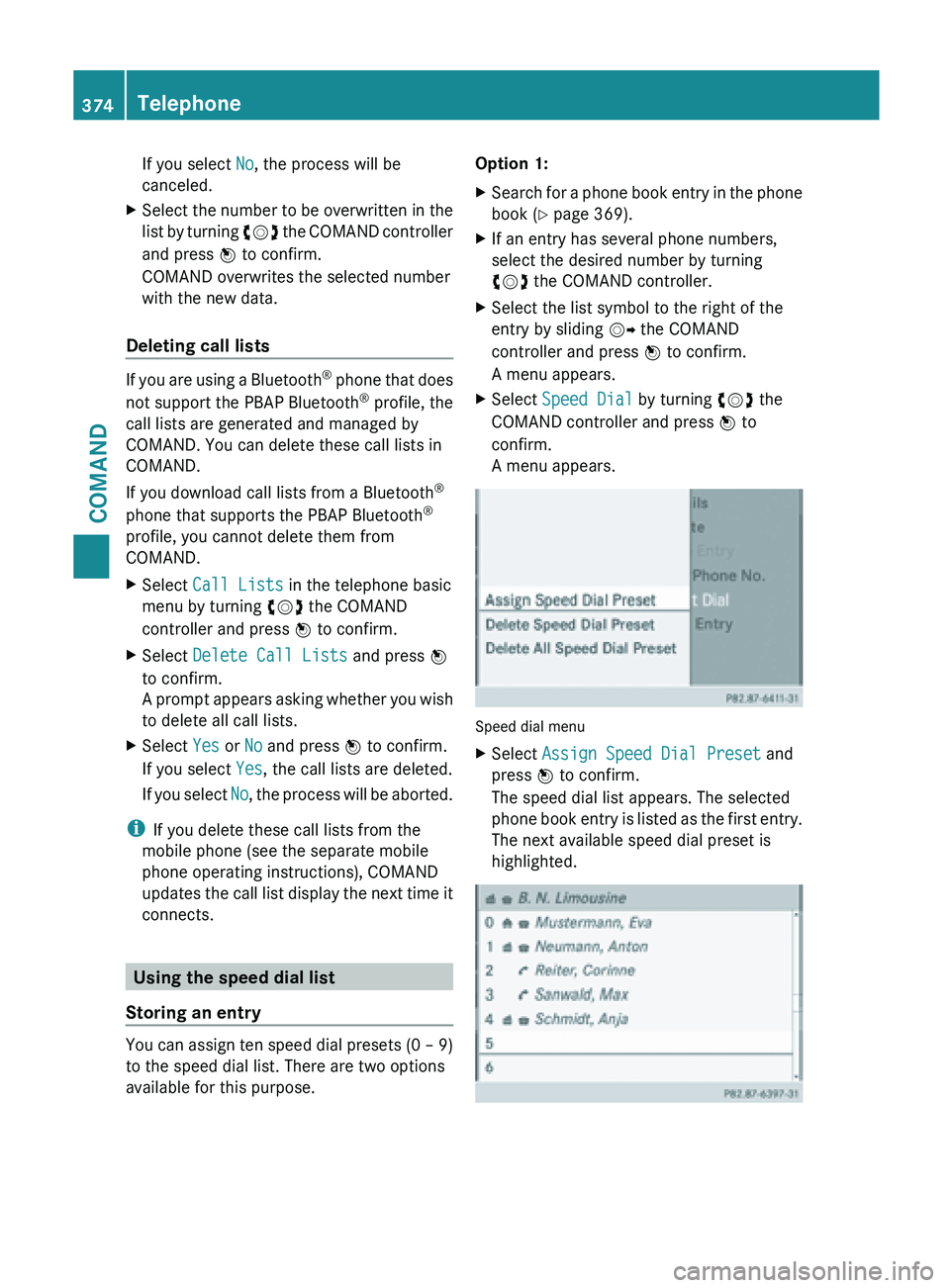
If you select
No, the process will be
canceled.
X Select the number to be overwritten in the
list by
turning cVd the COMAND controller
and press W to confirm.
COMAND overwrites the selected number
with the new data.
Deleting call lists If you are using a Bluetooth
®
phone
that does
not support the PBAP Bluetooth ®
profile, the
call lists are generated and managed by
COMAND. You can delete these call lists in
COMAND.
If you download call lists from a Bluetooth ®
phone that supports the PBAP Bluetooth ®
profile, you cannot delete them from
COMAND.
X Select Call Lists in the telephone basic
menu by turning cVd the COMAND
controller and press W to confirm.
X Select Delete Call Lists and press W
to confirm.
A prompt
appears asking whether you wish
to delete all call lists.
X Select Yes or No and press W to confirm.
If you select Yes, the call lists are deleted.
If you
select No, the process will be aborted.
i If you delete these call lists from the
mobile phone (see the separate mobile
phone operating instructions), COMAND
updates the
call list display the next time it
connects. Using the speed dial list
Storing an entry You can assign ten speed dial presets (0 – 9)
to the speed dial list. There are two options
available for this purpose. Option 1:
X
Search for a phone book entry in the phone
book (Y page 369).
X If an entry has several phone numbers,
select the desired number by turning
cVd the COMAND controller.
X Select the list symbol to the right of the
entry by sliding VY the COMAND
controller and press W to confirm.
A menu appears.
X Select Speed Dial by turning cVd the
COMAND controller and press W to
confirm.
A menu appears. Speed dial menu
X
Select Assign Speed Dial Preset and
press W to confirm.
The speed dial list appears. The selected
phone book
entry is listed as the first entry.
The next available speed dial preset is
highlighted. 374
Telephone
COMAND
Page 377 of 572
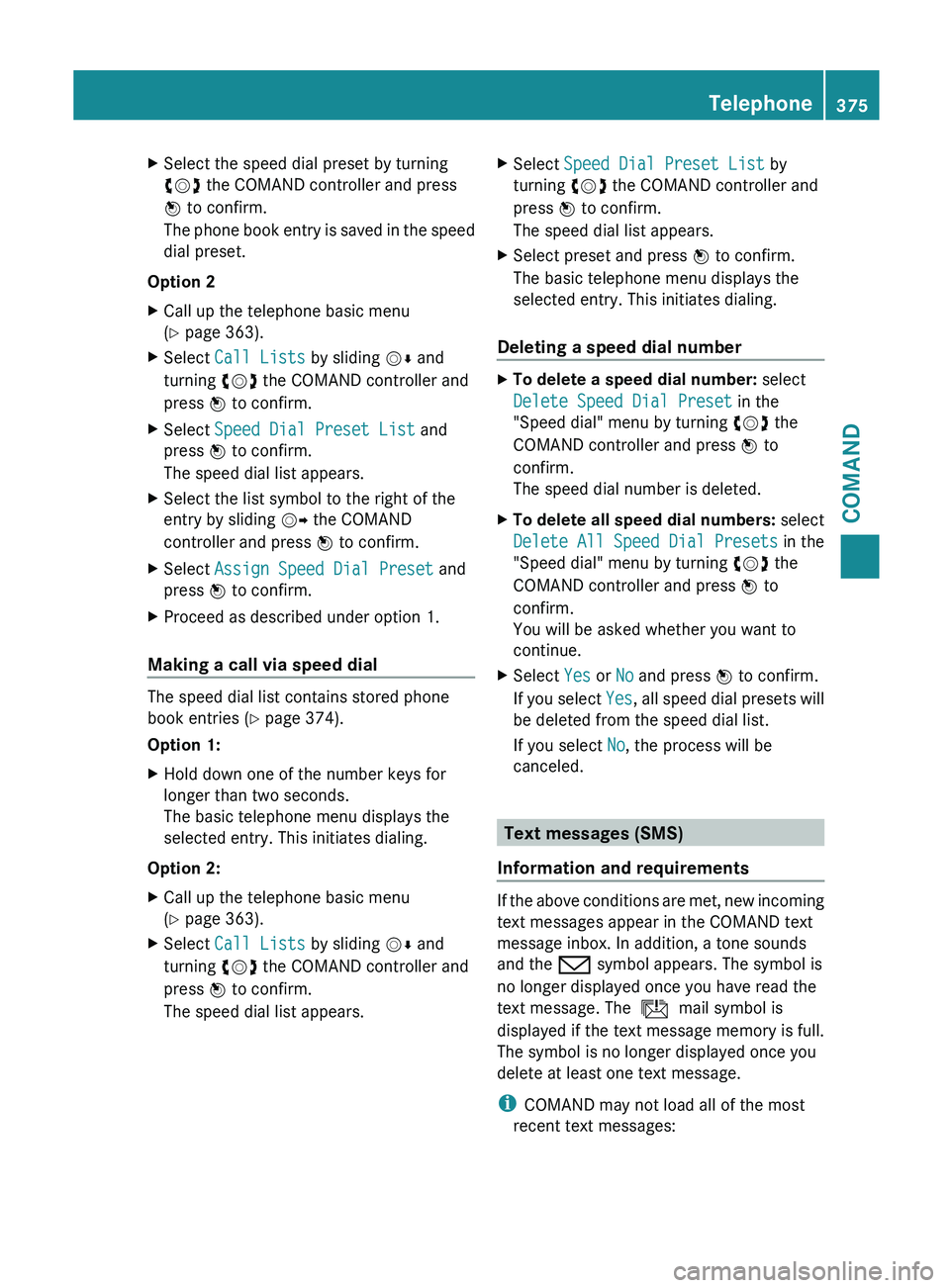
X
Select the speed dial preset by turning
cVd the COMAND controller and press
W to confirm.
The phone
book entry is saved in the speed
dial preset.
Option 2
X Call up the telephone basic menu
(Y page 363).
X Select Call Lists by sliding VÆ and
turning cVd the COMAND controller and
press W to confirm.
X Select Speed Dial Preset List and
press W to confirm.
The speed dial list appears.
X Select the list symbol to the right of the
entry by sliding VY the COMAND
controller and press W to confirm.
X Select Assign Speed Dial Preset and
press W to confirm.
X Proceed as described under option 1.
Making a call via speed dial The speed dial list contains stored phone
book entries (Y page 374).
Option 1:
X
Hold down one of the number keys for
longer than two seconds.
The basic telephone menu displays the
selected entry. This initiates dialing.
Option 2:
X Call up the telephone basic menu
(Y page 363).
X Select Call Lists by sliding VÆ and
turning cVd the COMAND controller and
press W to confirm.
The speed dial list appears. X
Select Speed Dial Preset List by
turning cVd the COMAND controller and
press W to confirm.
The speed dial list appears.
X Select preset and press W to confirm.
The basic telephone menu displays the
selected entry. This initiates dialing.
Deleting a speed dial number X
To delete a speed dial number: select
Delete Speed Dial Preset in the
"Speed dial" menu by turning cVd the
COMAND controller and press W to
confirm.
The speed dial number is deleted.
X To delete all speed dial numbers: select
Delete All Speed Dial Presets in the
"Speed dial" menu by turning cVd the
COMAND controller and press W to
confirm.
You will be asked whether you want to
continue.
X Select Yes or No and press W to confirm.
If you
select Yes, all speed dial presets will
be deleted from the speed dial list.
If you select No, the process will be
canceled. Text messages (SMS)
Information and requirements If the above conditions are met, new incoming
text messages appear in the COMAND text
message inbox. In addition, a tone sounds
and the / symbol appears. The symbol is
no longer displayed once you have read the
text message. The
ú mail symbol is
displayed if the text message memory is full.
The symbol is no longer displayed once you
delete at least one text message.
i COMAND may not load all of the most
recent text messages: Telephone
375
COMAND Z
Page 378 of 572
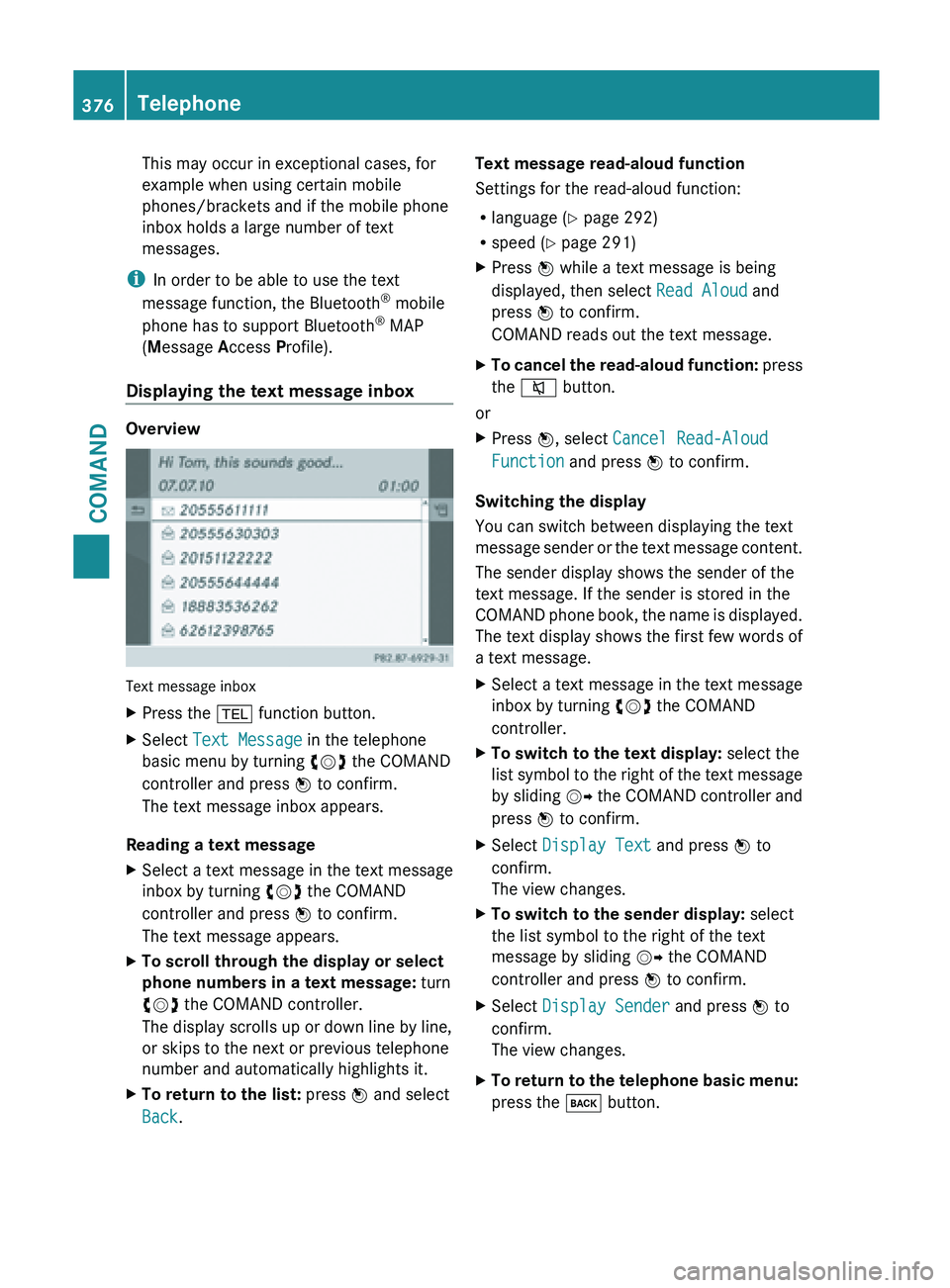
This may occur in exceptional cases, for
example when using certain mobile
phones/brackets and if the mobile phone
inbox holds a large number of text
messages.
i In order to be able to use the text
message function, the Bluetooth ®
mobile
phone has to support Bluetooth ®
MAP
(Message Access Profile).
Displaying the text message inbox Overview
Text message inbox
X
Press the % function button.
X Select Text Message in the telephone
basic menu by turning cVd the COMAND
controller and press W to confirm.
The text message inbox appears.
Reading a text message
X Select a text message in the text message
inbox by turning cVd the COMAND
controller and press W to confirm.
The text message appears.
X To scroll through the display or select
phone numbers in a text message: turn
cVd the COMAND controller.
The display scrolls up or down line by line,
or skips to the next or previous telephone
number and automatically highlights it.
X To return to the list: press W and select
Back. Text message read-aloud function
Settings for the read-aloud function:
R
language (
Y
page 292)
R speed ( Y page 291)
X Press W while a text message is being
displayed, then select Read Aloud and
press W to confirm.
COMAND reads out the text message.
X To cancel the read-aloud function: press
the
8 button.
or
X Press W, select Cancel Read-Aloud
Function and press W to confirm.
Switching the display
You can switch between displaying the text
message sender
or the text message content.
The sender display shows the sender of the
text message. If the sender is stored in the
COMAND phone book, the name is displayed.
The text display shows the first few words of
a text message.
X Select a text message in the text message
inbox by turning cVd the COMAND
controller.
X To switch to the text display: select the
list symbol
to the right of the text message
by sliding VY the COMAND controller and
press W to confirm.
X Select Display Text and press W to
confirm.
The view changes.
X To switch to the sender display: select
the list symbol to the right of the text
message by sliding VY the COMAND
controller and press W to confirm.
X Select Display Sender and press W to
confirm.
The view changes.
X To return to the telephone basic menu:
press the k button.376
Telephone
COMAND
Page 379 of 572
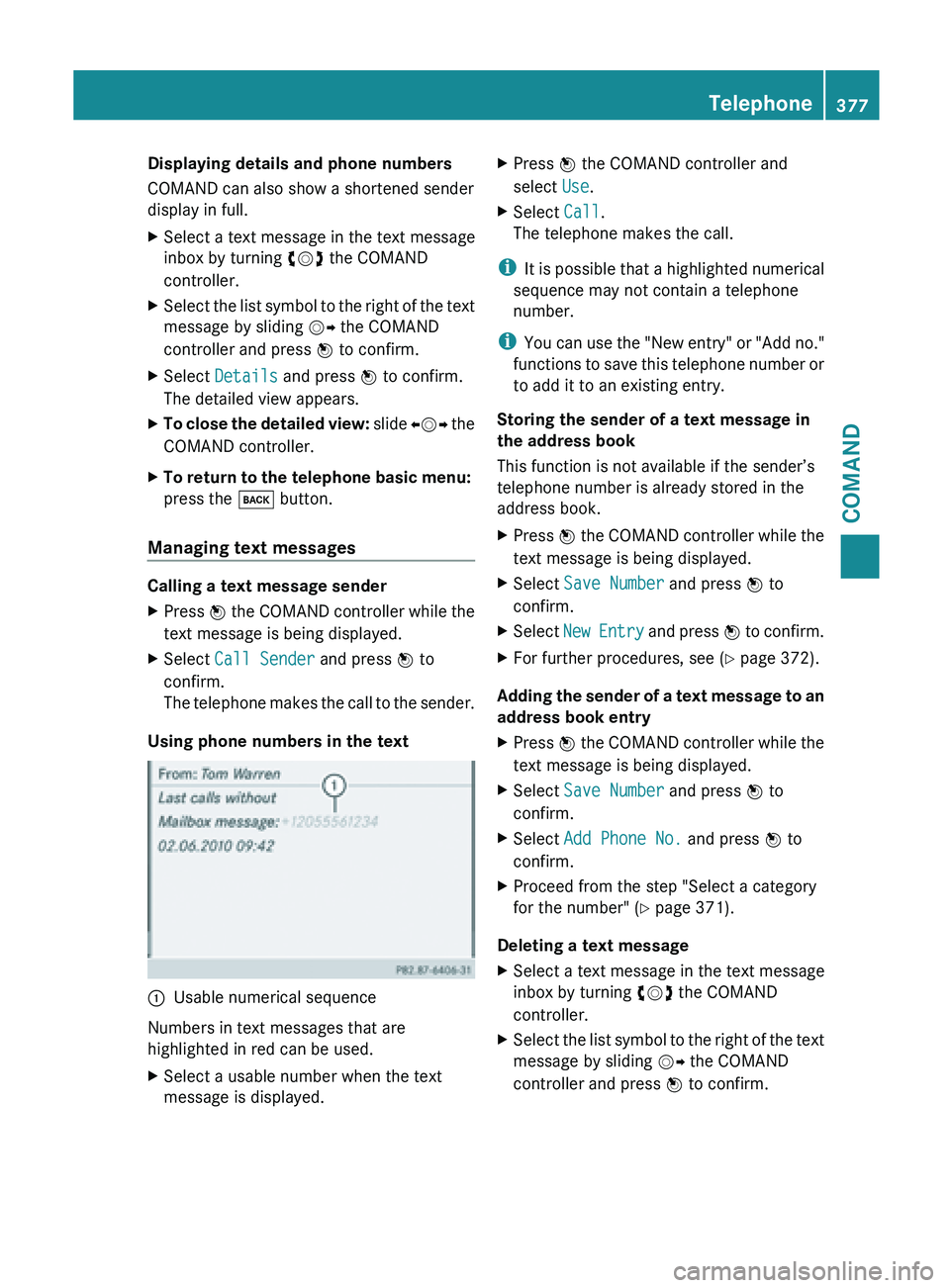
Displaying details and phone numbers
COMAND can also show a shortened sender
display in full.
X
Select a text message in the text message
inbox by turning cVd the COMAND
controller.
X Select the list symbol to the right of the text
message by sliding VY the COMAND
controller and press W to confirm.
X Select Details and press W to confirm.
The detailed view appears.
X To close the detailed view: slide
XVY the
COMAND controller.
X To return to the telephone basic menu:
press the k button.
Managing text messages Calling a text message sender
X
Press W the COMAND controller while the
text message is being displayed.
X Select Call Sender
and press W to
confirm.
The telephone
makes the call to the sender.
Using phone numbers in the text :
Usable numerical sequence
Numbers in text messages that are
highlighted in red can be used.
X Select a usable number when the text
message is displayed. X
Press W the COMAND controller and
select Use.
X Select Call.
The telephone makes the call.
i It is
possible that a highlighted numerical
sequence may not contain a telephone
number.
i You can use the "New entry" or "Add no."
functions to save this telephone number or
to add it to an existing entry.
Storing the sender of a text message in
the address book
This function is not available if the sender’s
telephone number is already stored in the
address book.
X Press W the COMAND controller while the
text message is being displayed.
X Select Save Number
and press W to
confirm.
X Select New Entry and press
W
to confirm.
X For further procedures, see ( Y page 372).
Adding the sender of a text message to an
address book entry
X Press W the COMAND controller while the
text message is being displayed.
X Select Save Number
and press W to
confirm.
X Select Add Phone No. and press W to
confirm.
X Proceed from the step "Select a category
for the number" (Y page 371).
Deleting a text message
X Select a text message in the text message
inbox by turning cVd the COMAND
controller.
X Select the list symbol to the right of the text
message by sliding VY the COMAND
controller and press W to confirm. Telephone
377
COMAND Z
Page 380 of 572
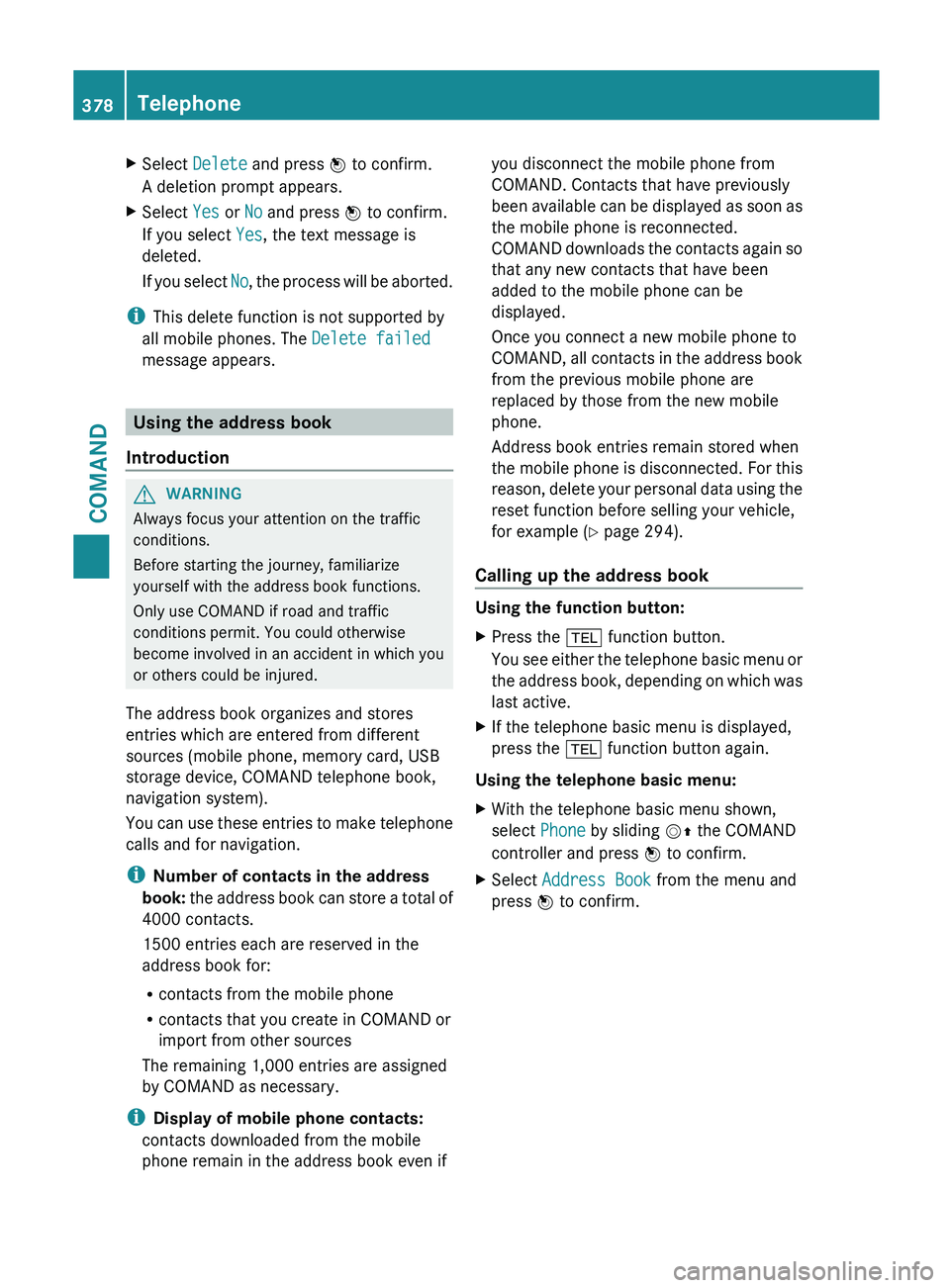
X
Select Delete and press W to confirm.
A deletion prompt appears.
X Select Yes or No and press W to confirm.
If you select Yes, the text message is
deleted.
If you
select No, the process will be aborted.
i This delete function is not supported by
all mobile phones. The Delete failed
message appears. Using the address book
Introduction G
WARNING
Always focus your attention on the traffic
conditions.
Before starting the journey, familiarize
yourself with the address book functions.
Only use COMAND if road and traffic
conditions permit. You could otherwise
become involved in an accident in which you
or others could be injured.
The address book organizes and stores
entries which are entered from different
sources (mobile phone, memory card, USB
storage device, COMAND telephone book,
navigation system).
You can
use these entries to make telephone
calls and for navigation.
i Number of contacts in the address
book: the address book can store a total of
4000 contacts.
1500 entries each are reserved in the
address book for:
R contacts from the mobile phone
R contacts that you create in COMAND or
import from other sources
The remaining 1,000 entries are assigned
by COMAND as necessary.
i Display of mobile phone contacts:
contacts downloaded from the mobile
phone remain in the address book even if you disconnect the mobile phone from
COMAND. Contacts that have previously
been
available
can be displayed as soon as
the mobile phone is reconnected.
COMAND downloads the contacts again so
that any new contacts that have been
added to the mobile phone can be
displayed.
Once you connect a new mobile phone to
COMAND, all contacts in the address book
from the previous mobile phone are
replaced by those from the new mobile
phone.
Address book entries remain stored when
the mobile phone is disconnected. For this
reason, delete your personal data using the
reset function before selling your vehicle,
for example ( Y page 294).
Calling up the address book Using the function button:
X
Press the % function button.
You see
either the telephone basic menu or
the address book, depending on which was
last active.
X If the telephone basic menu is displayed,
press the % function button again.
Using the telephone basic menu:
X With the telephone basic menu shown,
select Phone by sliding VZ the COMAND
controller and press W to confirm.
X Select Address Book from the menu and
press W to confirm. 378
Telephone
COMAND
Page 381 of 572
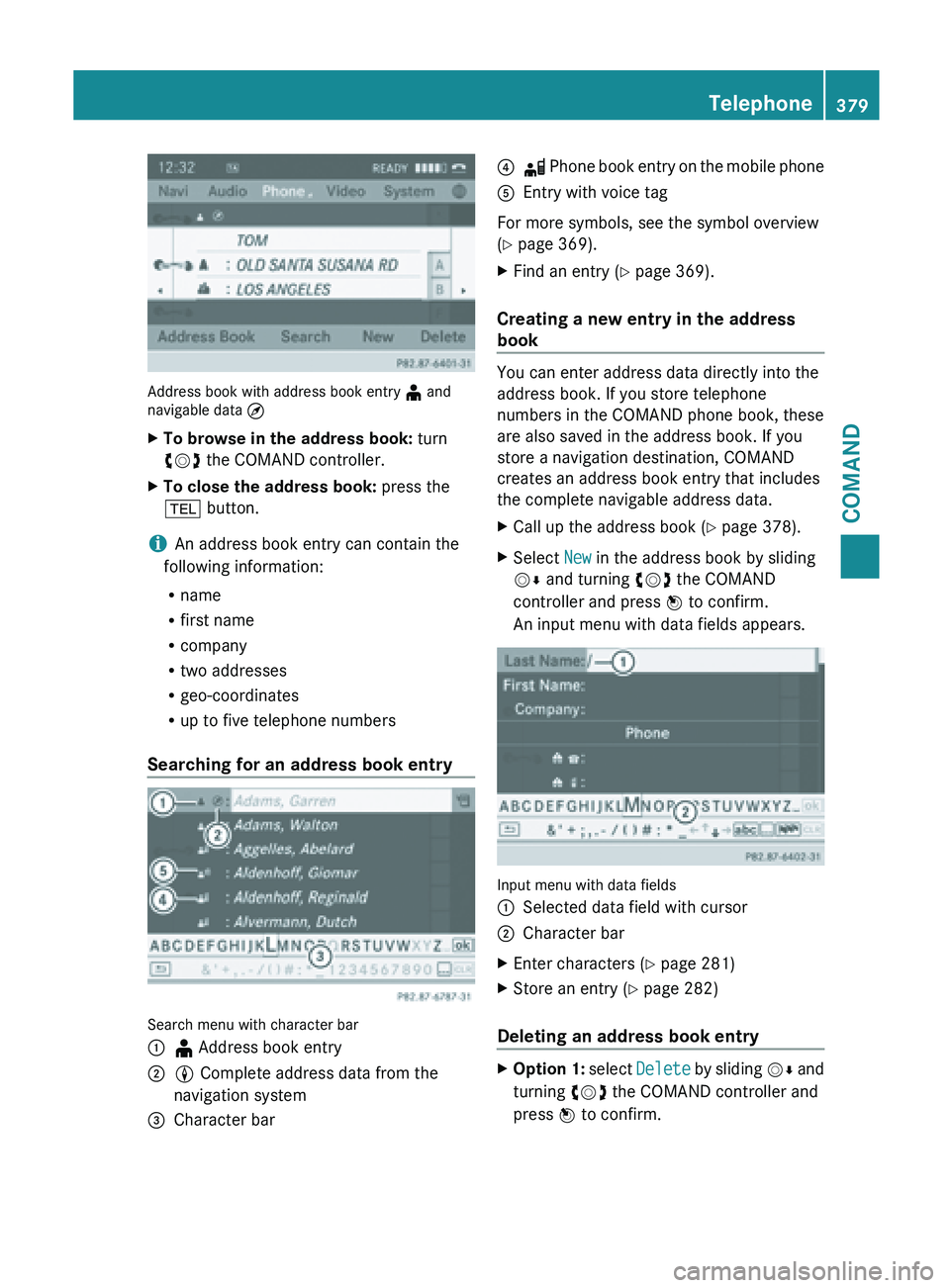
Address book with address book entry
¥ and
navigable data ¤
X To browse in the address book: turn
cVd the COMAND controller.
X To close the address book: press the
% button.
i An address book entry can contain the
following information:
R name
R first name
R company
R two addresses
R geo-coordinates
R up to five telephone numbers
Searching for an address book entry Search menu with character bar
:
¥ Address book entry
; L Complete address data from the
navigation system
= Character bar ?
d Phone book entry on the mobile phone
A Entry with voice tag
For more symbols, see the symbol overview
(
Y page 369).
X Find an entry ( Y page 369).
Creating a new entry in the address
book You can enter address data directly into the
address book. If you store telephone
numbers in the COMAND phone book, these
are also saved in the address book. If you
store a navigation destination, COMAND
creates an address book entry that includes
the complete navigable address data.
X
Call up the address book ( Y page 378).
X Select New in the address book by sliding
VÆ and turning cVd the COMAND
controller and press W to confirm.
An input menu with data fields appears. Input menu with data fields
:
Selected data field with cursor
; Character bar
X Enter characters ( Y page 281)
X Store an entry (Y page 282)
Deleting an address book entry X
Option 1: select Delete
by sliding VÆ and
turning cVd the COMAND controller and
press W to confirm. Telephone
379
COMAND Z