2013 MERCEDES-BENZ SL-CLASS ROADSTER oil type
[x] Cancel search: oil typePage 13 of 572

Selecting a media type ..................
426
Selecting a track
............................ 427
Sound settings (balance, bass,
treble) ............................................ 278
DVD audio
Operating (on-board computer) ..... 212
DVD video
Operating (on-board computer) ..... 212E
EASY-ENTRY feature Activating/deactivating
.................219
Function/notes ............................. 102
EASY-EXIT feature
Crash-responsive ........................... 102
Function/notes ............................. 102
Switching on/off ........................... 219
EBD (electronic brake force
distribution)
Display message ............................ 226
Function/notes ................................ 62
ECO start/stop function
Deactivating/activating ................. 139
General information ....................... 139
Electrical fuses
see Fuses
Electronic Stability Program
see ESP ®
(Electronic Stability Program)
Emergency release
Driver's door .................................... 76
Trunk ............................................... 83
Vehicle ............................................. 76
Emergency Tensioning Devices
Function ........................................... 53
Safety guidelines ............................. 38
Emissions control
Service and warranty information .... 28
Engine
Check Engine warning lamp ........... 263
Display message ............................ 238
ECO start/stop function ................ 138
Engine number ............................... 560
Irregular running ............................ 142
Jump-starting ................................. 516
Starting problems .......................... 142
Starting the engine with the
SmartKey ....................................... 137Starting with KEYLESS-GO .............
137
Switching off .................................. 154
Tow-starting (vehicle) ..................... 520
Engine electronics
Problem (malfunction) ...................142
Engine oil
Adding
........................................... 498
Additives ........................................ 563
Checking the oil level ..................... 497
Checking the oil level using the
dipstick .......................................... 497
Display message ............................ 240
Filling capacity ............................... 563
Notes about oil grades ................... 562
Notes on oil level/consumption .... 497
Temperature (on-board computer) . 220
Viscosity ........................................ 563
Entering an intersection name ......... 301
Entering a street name ..................... 299
Entering the address (example) ....... 298
Entering the city ................................ 299
Entering the house number .............. 299
Entry Deleting ......................................... 284
Saving ............................................ 282
ESP ®
(Electronic Stability
Program) AMG menu (on-board computer) ... 220
Deactivating/activating (AMG
vehicles) .......................................... 61
Deactivating/activating (notes;
except AMG vehicles) ...................... 60
Display message ............................ 224
ETS .................................................. 60
Function/notes ................................ 59
Important safety information ........... 59
Warning lamp ................................. 259
ETS (Electronic Traction System) ....... 60
Example display Audio CD mode .............................. 425
MUSIC REGISTER ........................... 436
Exhaust check ................................... 158
Exhaust tail pipe (cleaning
instructions) ...................................... 504
Exterior lighting see Lights Index
11
Page 19 of 572

Menu (on-board computer) ............
210
Off-road/off-map (off-road
destination) .................................... 331
Overview ........................................ 295
Previous destinations .................... 341
Reading out traffic reports
.............336
Repeating announcements ............ 325
Route guidance .............................. 321
Safety notes .................................. 295
Selecting a destination from the
destination memory ....................... 304
Selecting a destination from the
list of last destinations ................... 305
Selecting your home address ........ 304
Setting options for destination/
route download .............................. 400
Setting route options (avoiding:
highways, toll roads, tunnels,
ferries) ........................................... 297
Setting the route type (short
route, fast route, dynamic route or
economic route) ............................ 297
Showing/hiding the menu ............. 296
Starting route calculation .............. 303
Switching announcements on/off . 325
Switching to ................................... 296
Navigation announcements
Switching off .................................. 277
NECK-PRO head restraints
Operation ......................................... 48
Resetting after being triggered ........ 49
North orientation (navigation) ......... 344
Notes on breaking-in a new
vehicle ................................................ 134O
Occupant Classification System
(OCS) Faults ............................................... 47
Operation ......................................... 43
System self-test
............................... 46
Occupant safety
Children in the vehicle .....................54
Important safety notes .................... 36OCS
Faults ............................................... 47
Operation ......................................... 43
System self-test
............................... 46
Odometer
see Trip odometer
Off-map .............................................. 332
Off-road .............................................. 331
Oil see Engine oil
On-board computer
AMG menu ..................................... 220
Assistance menu ........................... 214
Audio menu ................................... 211
Convenience submenu .................. 219
Display messages ..........................223
DISTRONIC PLUS ........................... 172
Factory settings submenu ............. 219
Important safety notes .................. 204
Instrument cluster submenu ..........215
Lighting submenu .......................... 216
Menu overview .............................. 208
Message memory .......................... 223
Navigation menu ............................ 210
Operation ....................................... 206
RACETIMER ................................... 220
Service menu ................................. 215
Settings menu ............................... 215
Standard display ............................ 208
Telephone menu ............................ 212
Trip menu ...................................... 208
Vehicle submenu ........................... 218
Video DVD operation ..................... 212
Online and Internet functions
Ending the connection ...................386
Establishing/ending the
connection ..................................... 385
Further Mercedes-Benz Apps ......... 402
Mercedes-Benz Mobile Website ..... 401
Options menu ................................ 397
Resetting settings ..........................401
Selecting options for the local
search ............................................ 397
Selecting options for the weather
display ........................................... 398
Setting options for destination/
route download .............................. 400 Index
17
Page 137 of 572
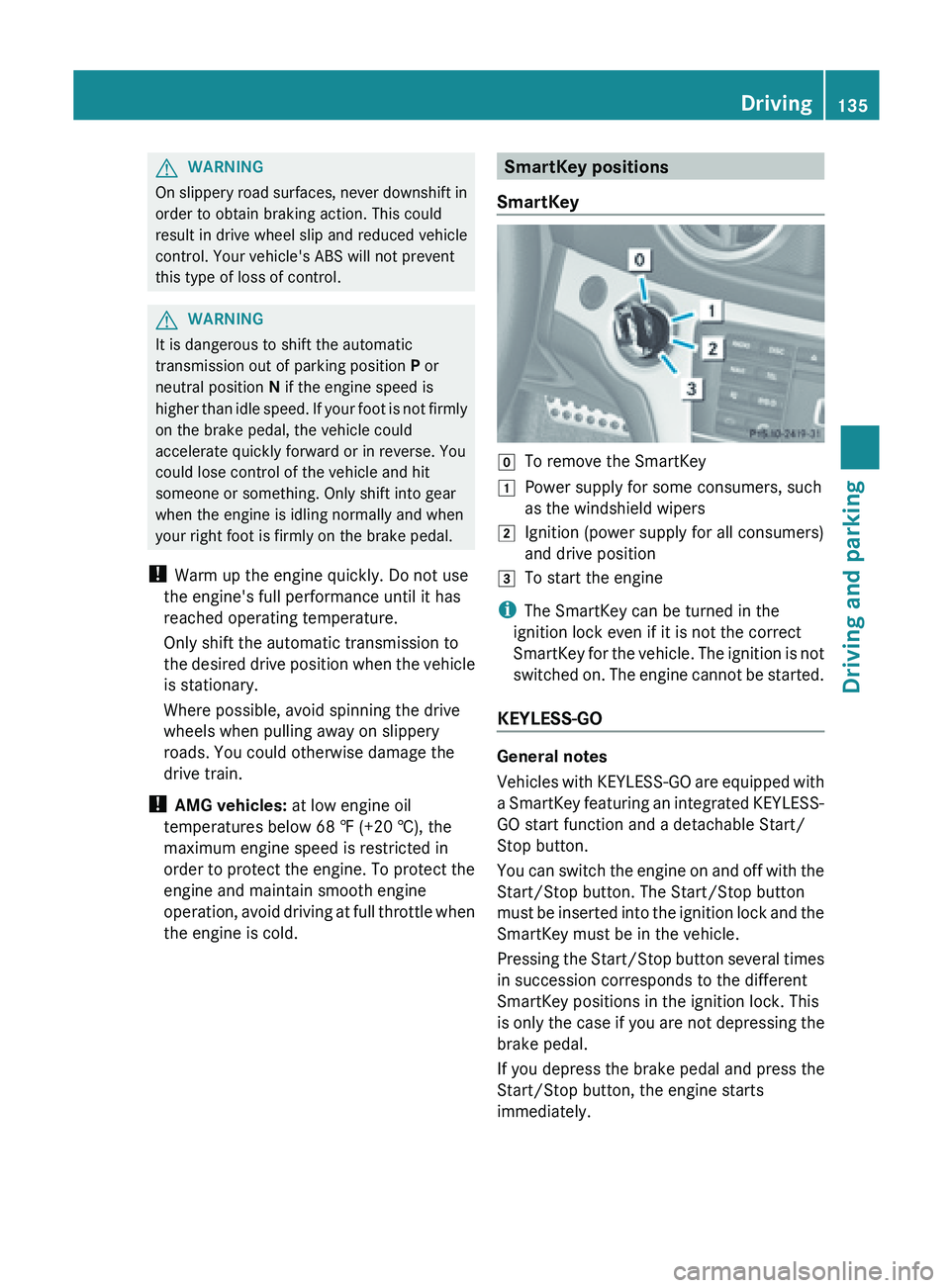
G
WARNING
On slippery road surfaces, never downshift in
order to obtain braking action. This could
result in
drive wheel slip and reduced vehicle
control. Your vehicle's ABS will not prevent
this type of loss of control. G
WARNING
It is dangerous to shift the automatic
transmission out of parking position
P or
neutral position N if the engine speed is
higher than
idle speed. If your foot is not firmly
on the brake pedal, the vehicle could
accelerate quickly forward or in reverse. You
could lose control of the vehicle and hit
someone or something. Only shift into gear
when the engine is idling normally and when
your right foot is firmly on the brake pedal.
! Warm up the engine quickly. Do not use
the engine's full performance until it has
reached operating temperature.
Only shift the automatic transmission to
the desired drive position when the vehicle
is stationary.
Where possible, avoid spinning the drive
wheels when pulling away on slippery
roads. You could otherwise damage the
drive train.
! AMG vehicles: at low engine oil
temperatures below 68 ‡ (+20 †), the
maximum engine speed is restricted in
order to protect the engine. To protect the
engine and maintain smooth engine
operation, avoid driving at full throttle when
the engine is cold. SmartKey positions
SmartKey g
To remove the SmartKey
1 Power supply for some consumers, such
as the windshield wipers
2 Ignition (power supply for all consumers)
and drive position
3 To start the engine
i The SmartKey can be turned in the
ignition lock even if it is not the correct
SmartKey for
the vehicle. The ignition is not
switched on. The engine cannot be started.
KEYLESS-GO General notes
Vehicles
with
KEYLESS-GO are equipped with
a SmartKey featuring an integrated KEYLESS-
GO start function and a detachable Start/
Stop button.
You can switch the engine on and off with the
Start/Stop button. The Start/Stop button
must be inserted into the ignition lock and the
SmartKey must be in the vehicle.
Pressing the Start/Stop button several times
in succession corresponds to the different
SmartKey positions in the ignition lock. This
is only the case if you are not depressing the
brake pedal.
If you depress the brake pedal and press the
Start/Stop button, the engine starts
immediately. Driving
135
Driving and parking Z
Page 502 of 572

ASSYST PLUS
The ASSYST PLUS service interval display
informs you of the next service due date.
Information on
the type of service and service
intervals (see separate Maintenance
Booklet).
You can obtain further information from an
authorized Mercedes-Benz Center or at
http://www.mbusa.com (USA only).
i The ASSYST PLUS service interval display
does not show any information on the
engine oil level. Observe the notes on the
engine oil level ( Y page 497).Care
Notes on care
G
WARNING
Many cleaning products can be hazardous.
Some are poisonous, others are flammable.
Always follow the instructions on the
particular container. Always open your
vehicle's doors
or windows when cleaning the
inside.
Never use fluids or solvents that are not
designed for cleaning your vehicle.
Always lock away cleaning products and keep
them out of reach of children. H
Environmental note
Dispose of empty packaging and cleaning
cloths in an environmentally responsible
manner.
! For cleaning your vehicle, do not use any
of the following:
R dry, rough or hard cloths
R abrasive cleaning agents
R solvents
R cleaning agents containing solvents
Do not scrub.
Do not touch the surfaces or protective
films with hard objects, e.g. a ring or ice scraper. You could otherwise scratch or
damage the surfaces and protective film.
! Do not park the vehicle for an extended
period straight
after cleaning it, particularly
after having cleaned the wheels with wheel
cleaner. Wheel cleaners could cause
increased corrosion of the brake discs and
brake pads/linings. For this reason, you
should drive for a few minutes after
cleaning. Braking heats the brake discs and
the brake pads/linings, thus drying them.
The vehicle can then be parked.
Regular care of your vehicle is a condition for
retaining the quality in the long term.
Use care products and cleaning agents
recommended and approved by Mercedes-
Benz. Washing
the vehicle and cleaning the
paintwork
Automatic car wash G
WARNING
Braking efficiency is reduced after washing
the vehicle.
This could cause an accident. For
this reason, you must drive particularly
carefully after washing the vehicle until the
brakes have dried. G
WARNING
The
vehicle is braked when the HOLD function
or DISTRONIC PLUS is activated. Therefore,
deactivate the
HOLD function and DISTRONIC
PLUS before the vehicle is washed in an
automatic car wash.
! It is preferable to use car washes with
adjustable high-pressure pre-cleaning that
corresponds to the specification for the
Cabriolet program. In car washes that use
high water pressures, there is a risk that a
small amount of water may leak into the
vehicle.
! Never clean your vehicle in a Touchless
Automatic Car Wash as these use special 500
Care
Maintenance and care