2013 MERCEDES-BENZ SL-CLASS ROADSTER dashboard
[x] Cancel search: dashboardPage 11 of 572

D
Dashboard see Cockpit
Data medium
Audio DVD ..................................... 431
CD/DVD ........................................ 432
MP3 ............................................... 431
MUSIC REGISTER ........................... 436
Date format, setting ..........................290
Day design, setting ...........................289
Daytime running lamps Display message ............................ 237
Switching on/off (on-board
computer) ...................................... 216
Switching on/off (switch) .............. 109
Dealership
see Qualified specialist workshop
Delayed switch-off
Exterior lighting (on-board
computer) ...................................... 217
Interior lighting .............................. 218
Deleting
Call lists ......................................... 374
Destination
Assigning a destination to an
address book entry ........................ 340
Search & Send ............................... 320
Destination (navigation)
Displaying information ...................328
Entering a destination by address .. 298
Entering a destination using the
map ............................................... 306
Entering an intermediate stop .......307
Entering a point of interest ............ 310
Entering using geo-coordinates ..... 306
Saving ............................................ 339
Selecting from the destination
memory ......................................... 304
Selecting from the list of last
destinations ................................... 305
Selecting storage options ..............340
Storing after destination entry .......339
Storing during route guidance ....... 339Destination memory (navigation)
Deleting an entry ........................... 341
Entering/saving your home
address .......................................... 304
Previous destinations .................... 341
Diagnostics connection ......................31
Dialing a number (telephone) ...........
365
Digital speedometer
.........................209
DISC button Activating audio CD/DVD or MP3
mode ............................................. 424
Activating Bluetooth ®
Audio .......... 444
Switching on the Media Interface ..447
Switching to the MUSIC
REGISTER ....................................... 436
Display
Selecting the design ......................289
Displaying the arrival time ............... 328
Displaying the distance to the
destination ......................................... 328
Displaying the track and album .......430
Display messages Calling up (on-board computer) ..... 223
Driving systems ............................. 241
Engine ............................................ 238
General notes ................................ 223
Hiding (on-board computer) ........... 223
KEYLESS-GO .................................. 253
Lights ............................................. 235
Safety systems .............................. 224
SmartKey ....................................... 253
Tires ............................................... 247
Vehicle ........................................... 250
Distance display (on-board
computer) .......................................... 214
Distance recorder see Trip odometer
Distance warning (warning lamp) ....265
DISTRONIC PLUS Cruise control lever .......................167
Deactivating ................................... 173
Display message ............................ 244
Displays in the multifunction
display ........................................... 172
Driving tips .................................... 174
Function/notes ............................. 166
Important safety notes .................. 164 Index
9
Page 14 of 572

Exterior mirrors
Adjusting ....................................... 103
Dipping (automatic) .......................103
Out of position (troubleshooting) ...103
Storing settings (memory
function) ........................................ 105
Storing the parking position
..........104
Eyeglasses compartment ................. 475F
Factory setting (reset function) .......294
Fast forward Audio mode (CD, DVD, MP3) .........428
Video DVD ..................................... 455
Fast rewind
Audio mode (CD, DVD, MP3) .........428
Video DVD ..................................... 455
Favorites (Internet) ...........................408
Favorites button ................................ 293
Filling capacities (Technical data) ...560
First-aid kit .........................................
508
Flat tire MOExtended tires
..........................510
Preparing the vehicle .....................509
TIREFIT kit ...................................... 510
Floormat ............................................. 481
Fog lamps Switching on/off ........................... 111
Freeway information .........................347
Frequencies Adjusting for radio stations ............ 413
Front fog lamps
Changing the bulbs ........................ 117
Display message ............................ 237
Switching on/off ........................... 111
Front-passenger seat
Adjusting from the driver's seat ....... 98
Front windshield
see Windshield
Fuel
Additives ........................................ 562
Consumption statistics ..................209
Displaying consumption ................. 290
Displaying the current
consumption .................................. 209
Displaying the range ...................... 209
Driving tips .................................... 157Fuel gauge
..................................... 205
Grade (gasoline)
............................ 561
Important safety notes .................. 561
Premium-grade unleaded gasoline . 561
Problem (malfunction) ...................154
Refueling ........................................ 152
Tank content/reserve fuel .............560
Fuel filler flap, opening/closing ....... 153
Fuel level Calling up the range (on-board
computer) ...................................... 209
Fuel tank
Capacity ........................................ 560
Problem (malfunction) ...................154
Fuse allocation chart (vehicle tool
kit) ...................................................... 508
Fuses Allocation chart ............................. 521
Before changing ............................. 521
Dashboard fuse box ....................... 522
Fuse box in the engine
compartment ................................. 521
Fuse box in the rear compartment . 522
Important safety notes .................. 521 G
Garage door opener Clearing the memory
.....................485
Notes ............................................. 481
Opening/closing the garage door ..485
Programming (button in the rear-
view mirror) ................................... 482
Gear indicator (on-board
computer) .......................................... 220
Genuine Mercedes-Benz parts ......... 558
Glass roof (sunblind) ...........................92
Glove box ........................................... 474
Google Maps ®
.................................... 320
Google™ local search Importing a destination/route .......388
Popular Searches ........................... 389
Search ........................................... 386
Search history ............................... 389
Selecting a search position ............ 387
Using as the destination ................ 388
GPS reception .................................... 295
Gracenote ®
Media Database ............ 42812
Index
Page 40 of 572

Safety guidelines for seat belts,
Emergency Tensioning Devices (ETDs)
and air bags
G
WARNING
R Damaged seat
belts or seat belts that have
been subjected to stress in an accident
must be replaced. Their anchoring points
must also be checked. Only use seat belts
installed or supplied by an authorized
Mercedes-Benz Center.
R Air bags and pyrotechnic Emergency
Tensioning Devices (ETDs) contain
perchlorate material, which may require
special handling and regard for the
environment. Check your national disposal
guidelines. California residents, see
www.dtsc.ca.gov/HazardousWaste/
Perchlorate/index.cfm.
R Air bags and ETDs are designed to function
on a one-time-only basis. An air bag or ETD
that has deployed must be replaced.
R Do not pass seat belts over sharp edges.
They could tear.
R Do not make any modification that could
change the effectiveness of the seat belts.
R Do not bleach or dye seat belts as this may
severely weaken them. In a crash they may
not be able to provide adequate protection.
R No modifications of any kind may be made
to any components or wiring of the SRS.
R Do not change or remove any component
or part of the SRS.
R Do not install additional trim material, seat
covers, badges, etc. over the steering
wheel hub, front-passenger front air bag
cover, outer sides of the seat backrests,
door trim panels, or door frame trims.
R Do not install additional electrical/
electronic equipment on or near SRS
components and wiring.
R Keep area between air bags and occupants
free of objects (e.g. packages, purses,
umbrellas, etc.). R
Air bag
system components will be hot after
an air bag has inflated. Do not touch them.
R Never place your feet on the instrument
panel, dashboard, or on the seat. Always
keep both feet on the floor in front of the
seat.
R Improper repair work on the SRS creates a
risk of rendering the SRS inoperative or
causing unintended air bag deployment.
Work on the SRS must therefore only be
performed by qualified technicians.
Contact an authorized Mercedes-Benz
Center.
R For your protection and the protection of
others, when scrapping the air bag unit or
ETD, our safety instructions must be
followed. These instructions are available
from any authorized Mercedes-Benz
Center.
R Given the considerable deployment speed,
required inflation volume, and the material
of the air bags, there is the possibility of
abrasions or other, potentially more serious
injuries resulting from air bag deployment.
If you sell your vehicle, Mercedes-Benz
strongly recommends that you inform the
subsequent owner that the vehicle is
equipped with SRS. Also, refer them to the
applicable section in the Operator's Manual. Air bags
Important safety notes G
WARNING
Air bags are designed to reduce the incidence
of injuries and fatalities in certain situations:
R frontal impacts (driver's and front-
passenger front air bags and knee bags)
R side impacts
(side impact air bags and head
bags)
R rollover (head bags)
However, no system available today can
completely eliminate injuries and fatalities. 38
Occupant safety
Safety
Page 41 of 572

When the air bags are deployed, a small
amount of powder is released. The powder
generally
does
not constitute a health hazard
and does not indicate that there is a fire in the
vehicle. In order to prevent potential
breathing difficulties, you should leave the
vehicle as soon as it is safe to do so. If you
have any breathing difficulty but cannot get
out of the vehicle after the air bag inflates,
then get fresh air by opening a window or
door. G
WARNING
In order to reduce the potential danger of
injuries caused during the deployment of the
front air bags, the driver and front passenger
must always be correctly seated and wear
their seat belts.
For maximum protection in the event of a
collision, you must always be in the normal
seat position with your back against the
backrest. Fasten
your seat belt and make sure
that it is correctly positioned on your body.
As the air bag inflates with considerable
speed and force, a proper seating position
and correct positioning of the hands on the
steering wheel will help to keep you at a safe
distance from the air bag. Occupants who are
not wearing their seat belt, are not seated
properly or are too close to the air bag can be
seriously injured or killed by an air bag, as it
inflates with great force instantaneously:
R sit with the seat belt fastened correctly and
in a position that is as upright as possible
with your back against the backrest.
R move the driver's seat as far back as
possible, still permitting proper operation
of vehicle controls. The distance from the
center of the driver's chest to the middle of
the air bag cover on the steering wheel
must be at least 10 inches (25 cm). You
should be able to accomplish this by
adjusting the seat and steering wheel. If
you have any difficulties, please contact a
qualified specialist workshop. R
do not
lean your head or chest close to the
steering wheel or dashboard.
R only hold the steering wheel on the outside.
Placing hands and arms inside the rim of
the steering wheel can increase the risk
and potential severity of hand/arm injuries
if the air bag inflates.
R adjust the front-passenger seat as far back
as possible from the dashboard when the
seat is occupied.
R occupants, especially children, should
never place their bodies or lean their heads
in the area of the door where the side
impact air bag and/or head bag inflates.
This could result in serious injuries or death
should the side impact air bag/head bag be
deployed. Always sit as upright as possible,
wear the seat belt properly and use an
appropriately sized infant restraint, toddler
restraint or booster seat recommended for
the size and weight of the child.
Failure to follow these instructions can result
in severe injuries to you or other occupants.
If you sell your vehicle, it is important that you
make the buyer aware of this safety
information. Be sure to give the buyer this
Operator's Manual. G
WARNING
If the side impact air bag and/or head bag is
deployed in
the event of a side impact and the
front passenger, especially a child, is not
properly seated or restrained when next to a
side impact air bag/head bag, injuries are
possible due to the rapid inflation of the side
impact air bag/head bag.
To help avoid the possibility of injury, please
follow these guidelines:
(1) Always sit as upright as possible, and use the seat belts properly.
Make sure that children 12 years
old and
under use an appropriately
sized child restraint, infant
restraint or booster seat Occupant safety
39
Safety
Z
Page 53 of 572

R
Position the lap belt as low as possible on
your hips and not across the abdomen. If
the lap belt is positioned across your
abdomen, it
could cause serious injuries in
a crash.
R Never wear seat belts over rigid or
breakable objects in or on your clothing,
such as eyeglasses, pens, keys etc., as
these might cause injuries.
R Make sure the seat belt is always fitted
snugly. Take special care of this when
wearing loose clothing.
R Never use a seat belt for more than one
person at a time. Do not fasten a seat belt
around a person and another person or
other objects at the same time.
R Seat belts should not be worn twisted. In a
crash, you would not have the full width of
the seat belt to distribute impact forces.
The twisted seat belt against your body
could cause injuries.
R Pregnant women should also always use a
lap-shoulder belt. The lap belt portion
should be positioned as low as possible on
the hips to avoid any possible pressure on
the abdomen.
R Place the seat backrest in a position that is
as upright as possible.
R Check your seat belt during travel to make
sure it is properly positioned.
R Never place your feet on the instrument
panel, dashboard, or on the seat. Always
keep both feet on the floor in front of the
seat.
R When using a seat belt to secure infant
restraints, toddler restraints, or children in
booster seats, always follow the child seat
manufacturer's instructions. G
WARNING
Do
not pass seat belts over sharp edges. They
could tear.
Do not
allow the seat belt to get caught in the
door or in the seat adjustment mechanism.
This could damage the seat belt. Never attempt to make modifications to seat
belts. This could impair the effectiveness of
the seat belts.
Fastening seat belts G
WARNING
Children 12 years old and under must be
seated and properly secured in an
appropriately sized infant restraint, child
restraint system, or booster seat
recommended for the size and weight of the
child. For additional information, see the
"Children in the vehicle" section.
A child's risk of serious or fatal injuries is
significantly increased if the child restraints
are not properly secured in the vehicle and/
or the
child is not properly secured in the child
restraint. X
Adjust the seat and move the backrest to
an almost vertical position ( Y
page 96).
X Pull the seat belt smoothly through seat
belt guide :.
X Without twisting it, guide the shoulder
section of the seat belt across the middle
of your
shoulder and the lap section across
your hips. Occupant safety
51
Safety Z
Page 68 of 572

X
To stop the alarm using KEYLESS-GO:
grasp the outside door handle. The
SmartKey must be outside the vehicle.
The alarm is switched off.
or
X Press the Start/Stop button on the
dashboard. The SmartKey must be inside
the vehicle.
The alarm is switched off.
The alarm is not switched off, even if you
close the open door that has triggered it, for
example.
i If the alarm stays on for more than
30 seconds, the
Tele Aid system initiates a
call to the Customer Assistance Center
automatically. The emergency call system
initiates the call provided that:
R you have subscribed to the mbrace/
TELE AID service.
R the mbrace/TELE AID service has been
activated properly.
R the required mobile phone, power supply
and GPS are available.66
Theft deterrent locking system
Safety
Page 187 of 572

Warning displays
Warning display for the front area
:
Segments on the left-hand side of the
vehicle
; Segments on the right-hand side of the
vehicle
= Segments showing operational readiness
The warning displays show the distance
between the sensors and the obstacle. The
warning display for the front area is located
on the
dashboard above the center air vents.
The warning display for the rear area is
located on the cover behind the seats in the
rear compartment.
The warning display for each side of the
vehicle is divided into five yellow and two red
segments. PARKTRONIC is operational if
yellow segments showing operational
readiness = light up.
The selected transmission position and the
direction in which the vehicle is rolling
determine which warning display is active
when the engine is running. Transmission
position Warning display
D
Front area activated
R, N or the vehicle
is rolling
backwards Rear and front areas
activated
P
No areas activated One or more segments light up as the vehicle
approaches an obstacle, depending on the
vehicle's distance from the obstacle.
R
Front area: following the sixth segment,
you will hear an intermittent warning tone.
From the seventh segment, you will hear a
continuous warning
tone for approximately
two seconds. This indicates that you have
now reached the minimum distance.
R Rear area: from the first segment onwards,
you will hear an intermittent warning tone.
The interval gets shorter after each
segment. At the seventh segment, you will
hear a continuous warning tone for
approximately two seconds. This indicates
that you have now reached the minimum
distance.
Deactivating/activating PARKTRONIC :
Indicator lamp
; To deactivate/activate PARKTRONIC
If indicator lamp : lights
up, PARKTRONIC is
deactivated. Active Park Assist is then also
deactivated.
i PARKTRONIC is automatically activated
when you turn the key to position 2 in the
ignition lock. Driving systems
185
Driving and parking Z
Page 507 of 572
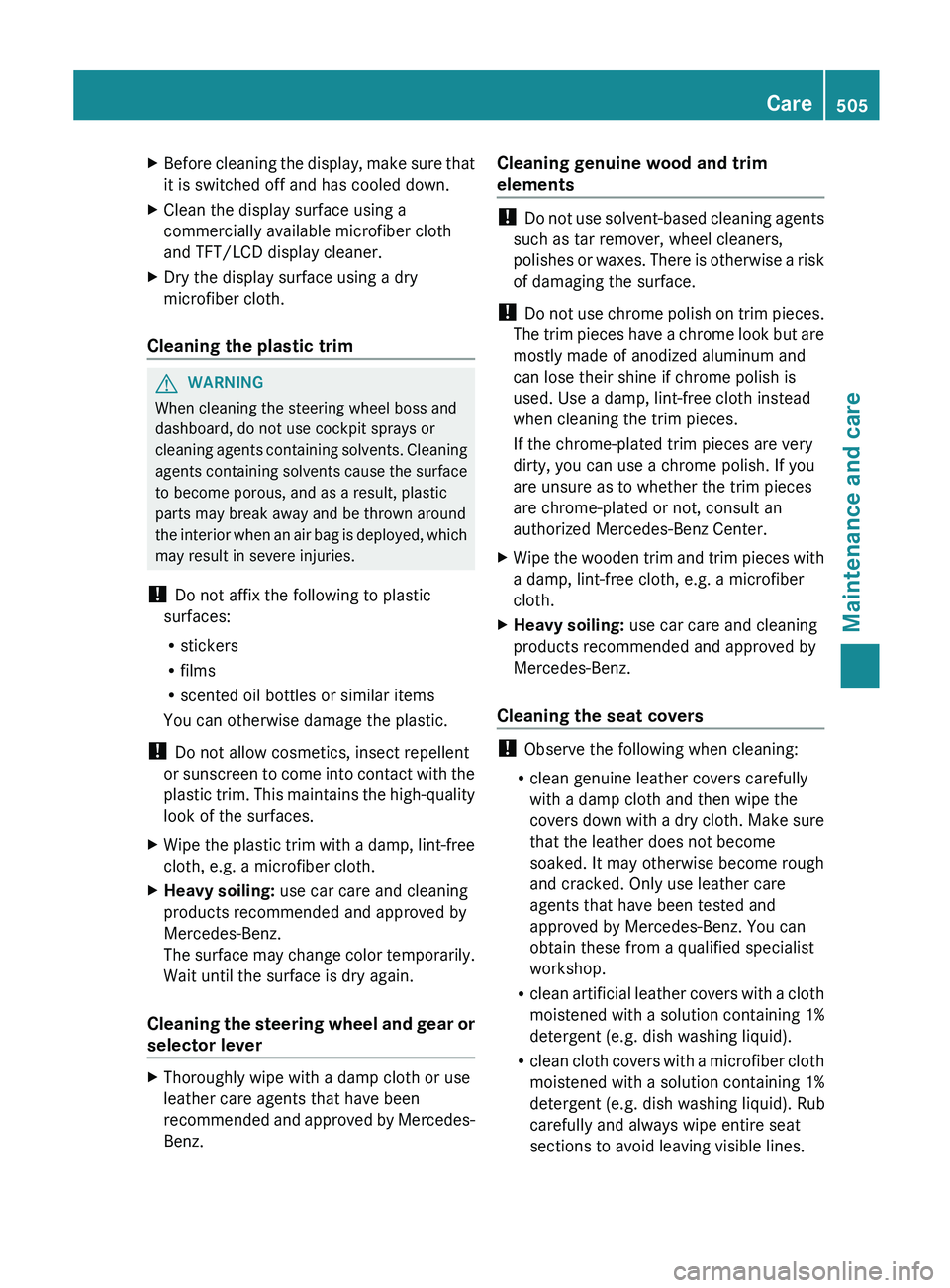
X
Before cleaning the display, make sure that
it is switched off and has cooled down.
X Clean the display surface using a
commercially available microfiber cloth
and TFT/LCD display cleaner.
X Dry the display surface using a dry
microfiber cloth.
Cleaning the plastic trim G
WARNING
When cleaning the steering wheel boss and
dashboard, do not use cockpit sprays or
cleaning agents
containing solvents. Cleaning
agents containing solvents cause the surface
to become porous, and as a result, plastic
parts may break away and be thrown around
the interior when an air bag is deployed, which
may result in severe injuries.
! Do not affix the following to plastic
surfaces:
R stickers
R films
R scented oil bottles or similar items
You can otherwise damage the plastic.
! Do not allow cosmetics, insect repellent
or sunscreen to come into contact with the
plastic trim. This maintains the high-quality
look of the surfaces.
X Wipe the plastic trim with a damp, lint-free
cloth, e.g. a microfiber cloth.
X Heavy soiling: use car care and cleaning
products recommended and approved by
Mercedes-Benz.
The surface
may change color temporarily.
Wait until the surface is dry again.
Cleaning the steering wheel and gear or
selector lever X
Thoroughly wipe with a damp cloth or use
leather care agents that have been
recommended and
approved by Mercedes-
Benz. Cleaning genuine wood and trim
elements !
Do not
use solvent-based cleaning agents
such as tar remover, wheel cleaners,
polishes or waxes. There is otherwise a risk
of damaging the surface.
! Do not use chrome polish on trim pieces.
The trim pieces have a chrome look but are
mostly made of anodized aluminum and
can lose their shine if chrome polish is
used. Use a damp, lint-free cloth instead
when cleaning the trim pieces.
If the chrome-plated trim pieces are very
dirty, you can use a chrome polish. If you
are unsure as to whether the trim pieces
are chrome-plated or not, consult an
authorized Mercedes-Benz Center.
X Wipe the wooden trim and trim pieces with
a damp, lint-free cloth, e.g. a microfiber
cloth.
X Heavy soiling: use car care and cleaning
products recommended and approved by
Mercedes-Benz.
Cleaning the seat covers !
Observe the following when cleaning:
R clean genuine leather covers carefully
with a damp cloth and then wipe the
covers down
with a dry cloth. Make sure
that the leather does not become
soaked. It may otherwise become rough
and cracked. Only use leather care
agents that have been tested and
approved by Mercedes-Benz. You can
obtain these from a qualified specialist
workshop.
R clean artificial leather covers with a cloth
moistened with a solution containing 1%
detergent (e.g. dish washing liquid).
R clean cloth covers with a microfiber cloth
moistened with a solution containing 1%
detergent (e.g. dish washing liquid). Rub
carefully and always wipe entire seat
sections to avoid leaving visible lines. Care
505
Maintenance and care Z