2013 MERCEDES-BENZ SL-CLASS ROADSTER maintenance
[x] Cancel search: maintenancePage 3 of 572
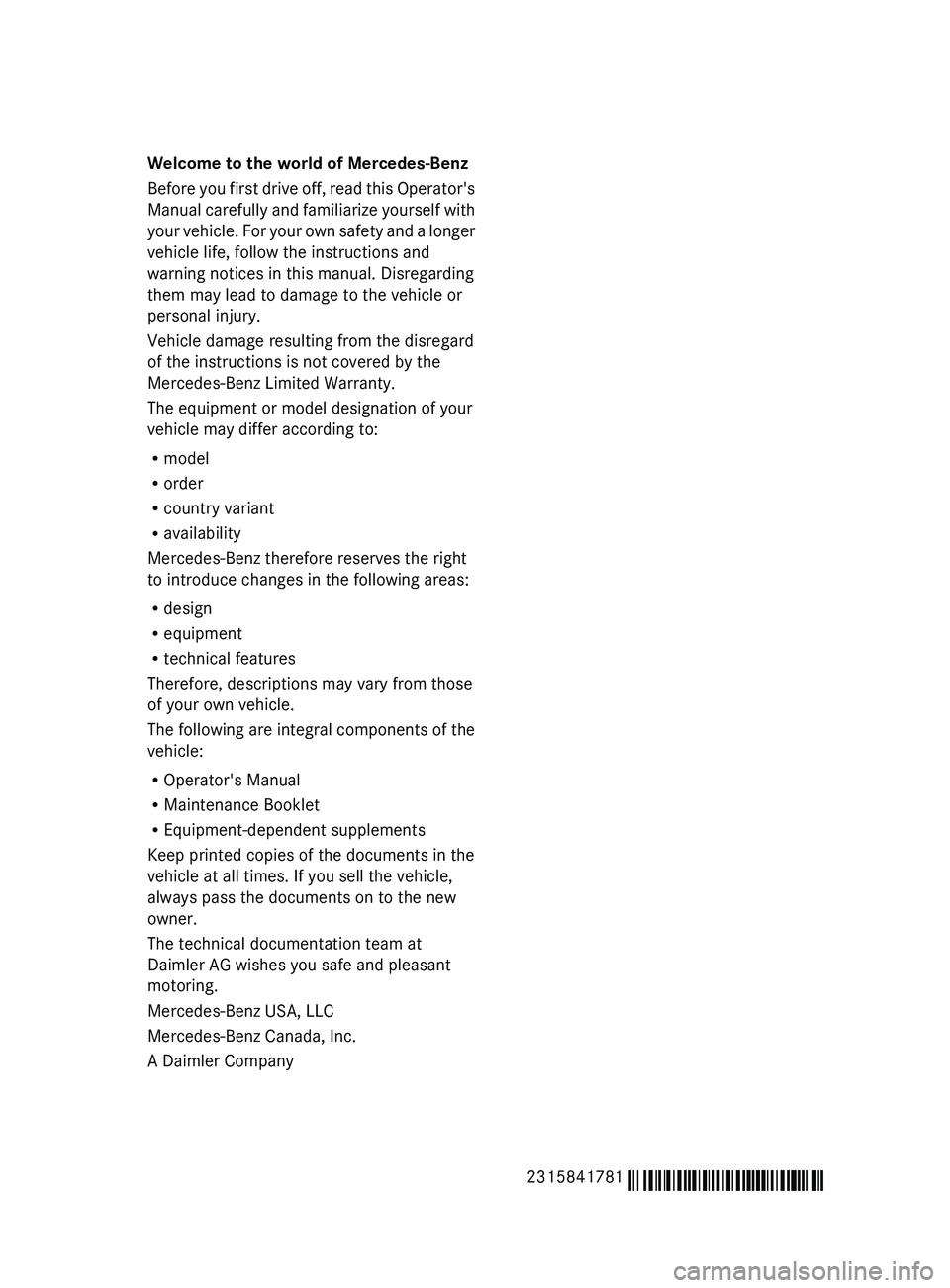
Welcome to the world of Mercedes-Benz
Before
you
first drive off, read this Operator's
Manual carefully and familiarize yourself with
your vehicle. For your own safety and a longer
vehicle life, follow the instructions and
warning notices in this manual. Disregarding
them may lead to damage to the vehicle or
personal injury.
Vehicle damage resulting from the disregard
of the instructions is not covered by the
Mercedes-Benz Limited Warranty.
The equipment or model designation of your
vehicle may differ according to:
R model
R order
R country variant
R availability
Mercedes-Benz therefore reserves the right
to introduce changes in the following areas:
R design
R equipment
R technical features
Therefore, descriptions may vary from those
of your own vehicle.
The following are integral components of the
vehicle:
R Operator's Manual
R Maintenance Booklet
R Equipment-dependent supplements
Keep printed copies of the documents in the
vehicle at all times. If you sell the vehicle,
always pass the documents on to the new
owner.
The technical documentation team at
Daimler AG wishes you safe and pleasant
motoring.
Mercedes-Benz USA, LLC
Mercedes-Benz Canada, Inc.
A Daimler Company
2315841781 É231584178 1{ËÍ
Page 5 of 572

Index
....................................................... 4Introduction .........................................
28 Safety ...................................................
35 Opening/closing
................................. 67 Seats, steering wheel and mirrors ....
95 Lights and windshield wipers
..........107 Climate control
................................. 121 Driving and parking ..........................
133 On-board computer and displays
....203 COMAND
............................................ 267 Stowage and features ......................
473 Maintenance and care
......................495 Roadside Assistance
........................507 Wheels and tires ...............................
525 Technical data ...................................
557 Contents
3
Page 8 of 572

Avoiding an area
................................ 349B
Back button ....................................... 274
Back support see Lumbar support
Balance, adjusting ............................. 278
BAS (Brake Assist System) ................. 58
Basic settings see Settings
BAS PLUS (Brake Assist System
PLUS) .................................................... 58
Bass, setting ...................................... 278
Battery (SmartKey) Checking .......................................... 71
Important safety notes .................... 71
Replacing ......................................... 71
Battery (vehicle)
Charging ........................................ 515
Display message ............................ 240
Important safety notes .................. 513
Jump starting ................................. 516
Overview ........................................ 513
Belt
see Seat belts
Bird's-eye view (navigation) .............344
Blind Spot Assist see Active Blind Spot Assist
Bluetooth ®
Activating/deactivating ................. 292
Activating audio mode ...................443
Conditions (telephone) ..................358
Connecting another mobile phone . 362
Connecting audio devices ..............440
Device list ...................................... 440
Entering the passcode ...................360
External authorization ....................361
General information ....................... 292
Interface ........................................ 357
Introduction ................................... 357
Reconnecting an audio device .......442
Searching for a mobile phone ........359
Settings ......................................... 292
Telephone basic menu ................... 363
Telephony ...................................... 358
Telephony notes ............................ 357
Bluetooth ®
audio basic display ........ 443Bottle holder ......................................
479
Brake Assist System see BAS (Brake Assist System)
Brake fluid
Display message ............................ 230
Notes ............................................. 563
Brake lamps
Display message ............................ 236
Brakes
ABS .................................................. 57
BAS .................................................. 58
BAS PLUS ........................................ 58
Brake fluid (notes) .........................563
Display message ............................ 224
Driving tips .................................... 158
High-performance brake system .... 159
Important safety notes .................. 158
Maintenance .................................. 159
Parking brake ................................ 155
Warning lamp ................................. 257
Breakdown
see Flat tire
see Towing away
Brightness, setting (TV, video) ......... 453
Bulbs see Changing bulbs
Buttons on the COMAND
controller ........................................... 274 C
California Important notice for retail
customers and lessees ....................29
Call
Accepting/ending/rejecting ..........
364
Connecting .................................... 365
see Telephone
Calling up a malfunction
see Display messages
Call lists
Displaying details ........................... 372
Opening and selecting an entry ..... 372
Saving an entry in the address
book .............................................. 372
Car
see Vehicle 6
Index
Page 17 of 572

Locking (doors)
Automatic ........................................ 76
Emergency locking ...........................
77
From inside (central locking
button) ............................................. 75
Locking centrally
see Central locking
Locking verification signal (on-
board computer) ............................... 218
Low-beam headlamps Display message ............................ 235
Setting for driving abroad
(symmetrical) ................................. 108
Switching on/off ........................... 109
Luggage cover
see Trunk partition
Lumbar support ................................. 287M
M+S tires ............................................ 528
MAGIC SKY CONTROL .........................92
Maintenance see ASSYST PLUS
Malfunction message
see Display messages
Map (navigation)
Adjusting the scale ........................ 342
Arrival time/distance to the
destination ..................................... 345
City model ..................................... 347
Geo-coordinate display .................. 345
Heading ......................................... 344
Information in the display ..............345
Map settings .................................. 343
Moving ........................................... 343
North orientation ........................... 344
Notes ............................................. 342
Point of interest symbols ............... 344
Road display .................................. 345
Saving the crosshair position ......... 343
Showing the map data version ....... 352
Topographical map ........................ 347
Updating ........................................ 353
Updating process ........................... 353
Matte finish (cleaning
instructions) ...................................... 502mbrace
Call priority
.................................... 489
Display message ............................ 230
Downloading destinations
(COMAND) ..................................... 489
Downloading routes .......................492
Emergency call .............................. 487
Geo fencing ................................... 493
Important safety notes .................. 485
Locating a stolen vehicle ............... 491
MB info call button ........................ 488
Remote vehicle locking .................. 491
Roadside Assistance button .......... 488
Search & Send ............................... 490
Self-test ......................................... 486
Speed alert .................................... 493
System .......................................... 486
Triggering the vehicle alarm ........... 493
Vehicle remote malfunction
diagnosis ....................................... 492
Vehicle remote unlocking .............. 490
Mechanical key
Function/notes ................................ 70
Locking vehicle ................................ 77
Unlocking the driver's door ..............76
Media Interface
Alphabetical track selection .......... 450
Basic menu .................................... 447
Connecting an external audio
source ............................................ 446
Connection options ....................... 445
iPod ®
............................................. 445
Mode ............................................. 445
MP3 player .................................... 446
Notes for the MP3 player ...............451
Playback options ........................... 450
Selecting categories ...................... 448
Selecting folders ............................ 448
Selecting music files ...................... 448
Selecting playlists ..........................448
Switching to ................................... 447
USB mass storage device .............. 445
Media list ........................................... 426
Memory card (audio) ......................... 212
Memory function ............................... 105
Message memory (on-board
computer) .......................................... 223 Index
15
Page 27 of 572

Removing the towing eye
...............519
With the rear axle raised
................519
Towing away
With both axles on the ground ....... 520
Tow-starting
Emergency engine starting ............ 520
Important safety notes .................. 518
Track
Selecting (CD, DVD, MP3) .............. 427
Selecting using the number
keypad ........................................... 427
Traffic jam function ........................... 326
Traffic reports Calling up a list .............................. 335
Reading out on route ..................... 336
Real-time traffic report .................. 336
Transmission
Selector lever ................................ 143
see Automatic transmission
Transporting the vehicle .................. 520
Treble, adjusting (sound) .................. 278
Trim pieces (cleaning instructions) . 505
Trip computer (on-board
computer) .......................................... 209
Trip meter see Trip odometer
Trip odometer
Calling up ....................................... 208
Resetting (on-board computer) ...... 210
True Image™ ...................................... 280
Trunk Emergency release .......................... 83
Important safety notes .................... 77
Locking separately ...........................82
Opening/closing (automatically
from inside) ...................................... 81
Opening/closing (automatically
from outside) ................................... 79
Opening/closing (from outside,
HANDS-FREE ACCESS) .................... 80
Opening/closing (manually from
outside) ............................................ 78
Overview .......................................... 77
Trunk lid
Display message ............................ 251
Opening/closing .............................. 77Opening dimensions ......................
565
Power closing feature ......................76
Trunk load (maximum) ......................
565
Trunk partition Display message
............................ 252
General notes .................................. 89
Installing .......................................... 89
Opening/closing .............................. 89
Removing ......................................... 89
Turn signals
Display message ............................ 235
Switching on/off ........................... 112
TV
Automatic picture shutoff ..............452
Picture settings .............................. 453
Sound settings (balance, bass,
treble) ............................................ 278
Type identification plate
see Vehicle identification plate U
Umbrella holder ................................. 475
Unlocking Emergency unlocking .......................76
From inside the vehicle (central
unlocking button) ............................. 75
Updating the digital map
..................353
USB see Media Interface V
Vanity mirror (in the sun visor) ........479
Vehicle Correct use
...................................... 31
Data acquisition ............................... 32
Display message ............................ 250
Equipment ....................................... 28
Individual settings ..........................215
Limited Warranty ............................. 32
Loading .......................................... 537
Locking (in an emergency) ............... 77
Locking (SmartKey) .......................... 68
Lowering ........................................ 552
Maintenance .................................... 29
Parking for a long period ................ 156
Pulling away ................................... 138 Index
25
Page 28 of 572

Raising ...........................................
549
Reporting problems .........................32
Securing from rolling away ............ 549
Towing away
.................................. 518
Tow-starting ................................... 518
Transporting .................................. 520
Unlocking (in an emergency) ........... 76
Unlocking (SmartKey) ......................68
Vehicle data ................................... 565
Vehicle battery
see Battery (vehicle)
Vehicle data ....................................... 565
Vehicle dimensions ...........................565
Vehicle emergency locking ................77
Vehicle identification number see VIN
Vehicle identification plate ..............559
Vehicle level Active Body Control (AMG
vehicles) ........................................ 181
Active Body Control (except AMG
vehicles) ........................................ 179
Display message ............................ 241
Vehicle maintenance
see ASSYST PLUS
Vehicle tool kit .................................. 508
Video Operating the DVD ......................... 212
Overview ........................................ 452
see Video DVD
Video AUX
Setting the picture ......................... 453
Video DVD
Automatic picture shutoff ..............452
DVD menu ..................................... 457
Fast forward/rewind ...................... 455
Function restrictions ...................... 454
Interactive content ........................458
Notes on discs ............................... 453
Operation ....................................... 453
Pause function ............................... 456
Playing conditions .......................... 453
Safety notes .................................. 453
Selecting ........................................ 456
Selecting a film/title ...................... 456
Selecting a scene/chapter ............ 456
Setting the audio format ................ 458
Setting the language ...................... 458Setting the picture .........................
453
Showing/hiding the control menu . 454
Showing/hiding the menu
.............455
Stop function ................................. 455
Subtitles ........................................ 458
Switching to ................................... 454
VIN ...................................................... 559
Voice Control System Settings ......................................... 291
Volume, adjusting
COMAND ....................................... 277
Navigation messages ..................... 277 W
Warning and indicator lamps ABS
................................................ 257
Brakes ........................................... 257
Check Engine ................................. 263
Coolant .......................................... 263
Distance warning ........................... 265
DISTRONIC PLUS ........................... 265
ESP ®
.............................................. 259
ESP ®
OFF ....................................... 260
Fuel tank ........................................ 263
Overview ........................................ 255
PASSENGER AIR BAG OFF
indicator lamp .................................. 43
Reserve fuel ................................... 263
Seat belt ........................................ 256
SPORT handling mode ................... 260
SRS ................................................ 262
Tire pressure monitor .................... 266
Warranty ............................................ 558
Washer fluid Display message ............................ 253
Waypoints
Accepting waypoints for the route . 310
Editing ........................................... 310
Entering ......................................... 308
Weather Band
Searching for a channel ................. 415
Switching on .................................. 414
Weather display (COMAND)
Calling up the weather map ...........395
Information chart ........................... 393
Selecting locations in the
information chart ........................... 39426
Index
Page 30 of 572

Product information
Mercedes-Benz recommends that you use
genuine Mercedes-Benz parts, conversion
parts and accessories that have been
approved for your vehicle.
Mercedes-Benz tests
genuine parts as well as
conversion parts and accessories that have
been specifically approved for your vehicle for
their reliability, safety and suitability. Despite
ongoing market research, Mercedes-Benz is
unable to assess other parts. Therefore,
Mercedes-Benz accepts no responsibility for
the use of such parts in Mercedes-Benz
vehicles. This is also the case, even if they
have been independently or officially
approved. The use of non-approved parts
could affect your vehicle's operating safety.
Genuine Mercedes-Benz parts, approved
conversion parts and accessories are
available from any authorized Mercedes-Benz
Center. Here, you will receive advice about
permissible technical modifications, and the
parts will be professionally installed. Printed Operator's Manual
The printed
Operator's Manual (including any
Supplements) must be observed.
There is no electronic update to the Digital
Operator's Manual. Amendments are only
made to the printed Operator's Manual. Operator's Manual
General notes
Before you
first drive off, read this Operator's
Manual carefully and familiarize yourself with
your vehicle.
For your own safety and a longer vehicle life,
follow the instructions and warning notices in
this manual. Disregarding them may lead to
damage to the vehicle or personal injury. Vehicle damage resulting from the disregard
of the instructions is not covered by the
Mercedes-Benz Limited Warranty.
Vehicle equipment
This Operator's Manual describes all models
and all standard and optional equipment of
your vehicle available at the time of going to
print. Country-specific differences are
possible. Please note that your vehicle may
not be equipped with all features described.
This also applies to safety-related systems
and functions.
The equipment in your vehicle
may therefore differ from some of the
descriptions or illustrations.
The original purchase agreement lists all
systems installed in your vehicle.
Contact an authorized Mercedes-Benz Center
if you have any questions about equipment or
operation.
The Operator's Manual and the Maintenance
Booklet are important documents and should
be kept in the vehicle. Service and vehicle operation
Service and literature
Your vehicle
is covered under the terms of the
warranties printed in the Service and
Warranty Information booklet. Your
authorized Mercedes-Benz Center will
exchange or repair any defective parts
originally installed in the vehicle in
accordance with the terms of the following
warranties:
R New Vehicle Limited Warranty
R Emission Systems Warranty
R Emission Performance Warranty
R California, Connecticut, Maine,
Massachusetts, New York, Pennsylvania,
Rhode Island and Vermont Emission
Control Systems Warranty
R State warranty enforcement laws (lemon
laws)28
Introduction
Page 31 of 572

Information for customers in
California
In California, you have the right to exchange
a vehicle or receive a refund of the purchase
or leasing price if Mercedes-Benz USA, LLC
and/or an authorized workshop or
maintenance facility cannot, after several
authorized repairs, rectify considerable
damage to
or malfunctions of the vehicle that
are covered by the contractual warranty.
During the period of 18 months from original
delivery of the vehicle or the accumulation of
18,000 miles (approximately 29,000 km) on
the odometer of the vehicle, whichever
occurs first, a reasonable number of repair
attempts is presumed for a retail buyer or
lessee if one or more of the following occurs:
(1) the serious defect or damage can result in deadly or serious injury to the vehicle
occupants while driving AND this defect
has already been repaired at least twice
AND Mercedes-Benz, LLC has been
informed in writing of the necessity of a
repair.
(2) the defect or damage, though less serious than
(1) above, has already been
repaired at least four times AND
Mercedes-Benz has been informed in
writing of the necessity of a repair.
(3) the vehicle cannot be used for longer than 30 calendar days because of repair
work resulting from this or other serious
defects or damage.
Please send your written notice to:
Mercedes-Benz USA, LLC
Customer Assistance Center
One Mercedes Drive
Montvale, NJ 07645-0350 Maintenance
The Service and Warranty Booklet describes
all the necessary maintenance work which
should be done at regular intervals. Always have the Service and Warranty
Booklet with you when you bring the vehicle
to an authorized Mercedes-Benz Center. The
service advisor will record every service for
you in the Service and Warranty Booklet.
Roadside Assistance
The Mercedes-Benz Roadside Assistance
Program offers technical help in the event of
a breakdown. Calls to the toll-free Roadside
Assistance Hotline are answered by our
agents 24 hours a day, 365 days a year.
1-800-FOR-MERCedes (1-800-367-6372)
(USA)
1-800-387-0100 (Canada)
For additional information, refer to the
Mercedes-Benz Roadside Assistance
Program brochure (USA) or the "Roadside
Assistance" section in the Service and
Warranty booklet (Canada). You will find both
in your vehicle literature portfolio. Change of address or change of
ownership
In the event of a change of address, please
send us
the "Notification of Address Change"
in the Service and Guarantee booklet or
simply call the Mercedes-Benz Customer
Assistance Center (USA) at the hotline
number
1-800-FOR-MERCedes(1-800-367-6372) or
Customer Service Center (Canada) at
1-800-387-0100. This will assist us in
contacting you in a timely manner should the
need arise.
If you sell your Mercedes, please leave the
entire literature in the vehicle so that it is
available to the next owner.
If you have purchased a used car, please send
us the "Notification of Used Car Purchase" in
the Service and Guarantee booklet or simply
call the Mercedes-Benz Customer Assistance
Center (USA) at the hotline number
1-800-FOR-MERCedes(1-800-367-6372) or Introduction
29