2013 MERCEDES-BENZ SL-CLASS ROADSTER fuel consumption
[x] Cancel search: fuel consumptionPage 14 of 572

Exterior mirrors
Adjusting ....................................... 103
Dipping (automatic) .......................103
Out of position (troubleshooting) ...103
Storing settings (memory
function) ........................................ 105
Storing the parking position
..........104
Eyeglasses compartment ................. 475F
Factory setting (reset function) .......294
Fast forward Audio mode (CD, DVD, MP3) .........428
Video DVD ..................................... 455
Fast rewind
Audio mode (CD, DVD, MP3) .........428
Video DVD ..................................... 455
Favorites (Internet) ...........................408
Favorites button ................................ 293
Filling capacities (Technical data) ...560
First-aid kit .........................................
508
Flat tire MOExtended tires
..........................510
Preparing the vehicle .....................509
TIREFIT kit ...................................... 510
Floormat ............................................. 481
Fog lamps Switching on/off ........................... 111
Freeway information .........................347
Frequencies Adjusting for radio stations ............ 413
Front fog lamps
Changing the bulbs ........................ 117
Display message ............................ 237
Switching on/off ........................... 111
Front-passenger seat
Adjusting from the driver's seat ....... 98
Front windshield
see Windshield
Fuel
Additives ........................................ 562
Consumption statistics ..................209
Displaying consumption ................. 290
Displaying the current
consumption .................................. 209
Displaying the range ...................... 209
Driving tips .................................... 157Fuel gauge
..................................... 205
Grade (gasoline)
............................ 561
Important safety notes .................. 561
Premium-grade unleaded gasoline . 561
Problem (malfunction) ...................154
Refueling ........................................ 152
Tank content/reserve fuel .............560
Fuel filler flap, opening/closing ....... 153
Fuel level Calling up the range (on-board
computer) ...................................... 209
Fuel tank
Capacity ........................................ 560
Problem (malfunction) ...................154
Fuse allocation chart (vehicle tool
kit) ...................................................... 508
Fuses Allocation chart ............................. 521
Before changing ............................. 521
Dashboard fuse box ....................... 522
Fuse box in the engine
compartment ................................. 521
Fuse box in the rear compartment . 522
Important safety notes .................. 521 G
Garage door opener Clearing the memory
.....................485
Notes ............................................. 481
Opening/closing the garage door ..485
Programming (button in the rear-
view mirror) ................................... 482
Gear indicator (on-board
computer) .......................................... 220
Genuine Mercedes-Benz parts ......... 558
Glass roof (sunblind) ...........................92
Glove box ........................................... 474
Google Maps ®
.................................... 320
Google™ local search Importing a destination/route .......388
Popular Searches ........................... 389
Search ........................................... 386
Search history ............................... 389
Selecting a search position ............ 387
Using as the destination ................ 388
GPS reception .................................... 295
Gracenote ®
Media Database ............ 42812
Index
Page 141 of 572
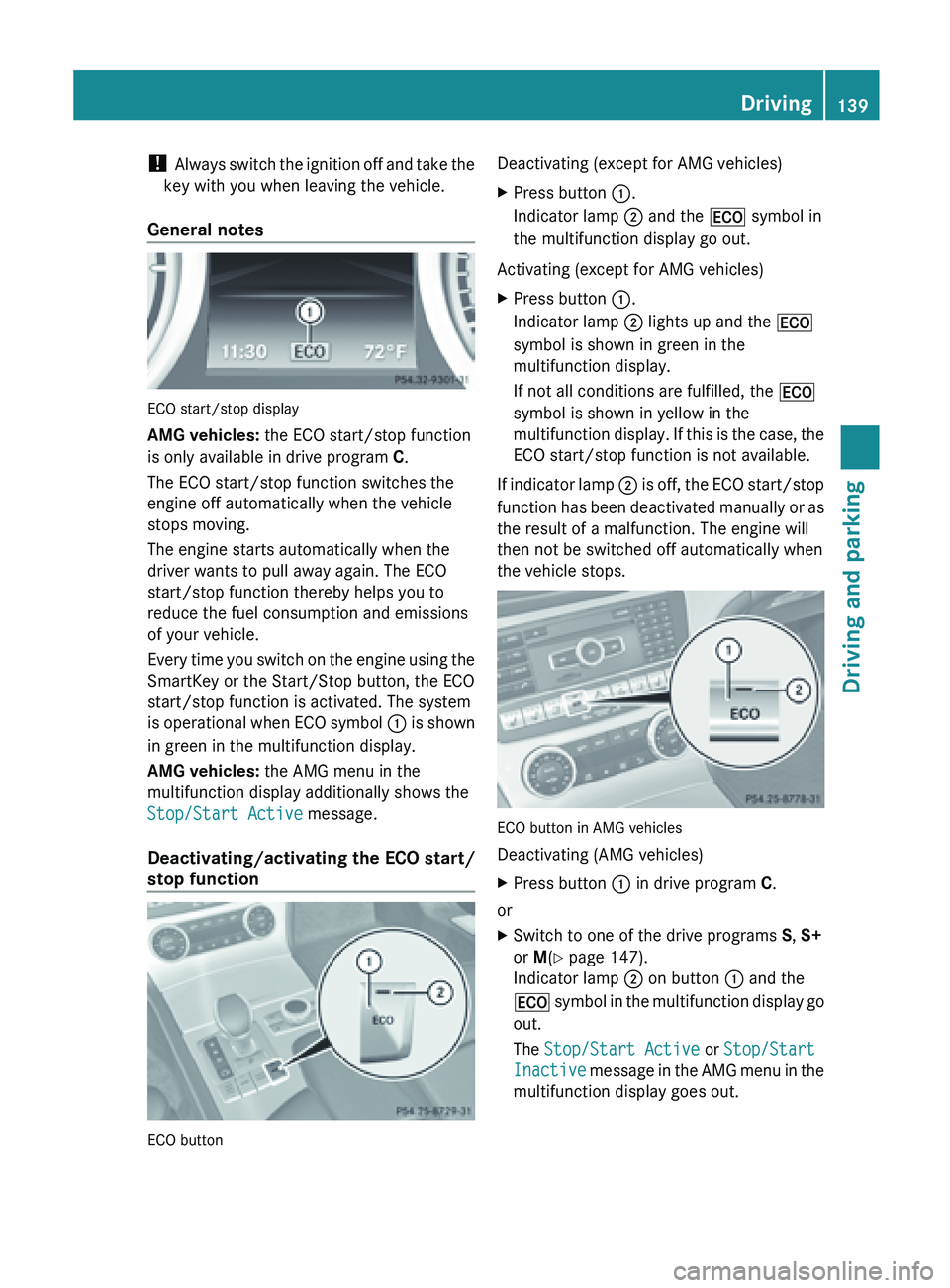
!
Always switch
the ignition off and take the
key with you when leaving the vehicle.
General notes ECO start/stop display
AMG vehicles:
the ECO start/stop function
is only available in drive program C.
The ECO start/stop function switches the
engine off automatically when the vehicle
stops moving.
The engine starts automatically when the
driver wants to pull away again. The ECO
start/stop function thereby helps you to
reduce the fuel consumption and emissions
of your vehicle.
Every time
you switch on the engine using the
SmartKey or the Start/Stop button, the ECO
start/stop function is activated. The system
is operational when ECO symbol : is shown
in green in the multifunction display.
AMG vehicles: the AMG menu in the
multifunction display additionally shows the
Stop/Start Active message.
Deactivating/activating the ECO start/
stop function ECO button Deactivating (except for AMG vehicles)
X
Press button :.
Indicator lamp ; and the ¤ symbol in
the multifunction display go out.
Activating (except for AMG vehicles)
X Press button :.
Indicator lamp ; lights up and the ¤
symbol is shown in green in the
multifunction display.
If not all conditions are fulfilled, the ¤
symbol is shown in yellow in the
multifunction display.
If this is the case, the
ECO start/stop function is not available.
If indicator lamp ; is
off, the ECO start/stop
function has been deactivated manually or as
the result of a malfunction. The engine will
then not be switched off automatically when
the vehicle stops. ECO button in AMG vehicles
Deactivating (AMG vehicles)
X
Press button : in drive program C.
or
X Switch to one of the drive programs S, S+
or M(Y page 147).
Indicator lamp ; on button : and the
¤ symbol
in the multifunction display go
out.
The Stop/Start Active or Stop/Start
Inactive message in the AMG menu in the
multifunction display goes out. Driving
139
Driving and parking Z
Page 150 of 572
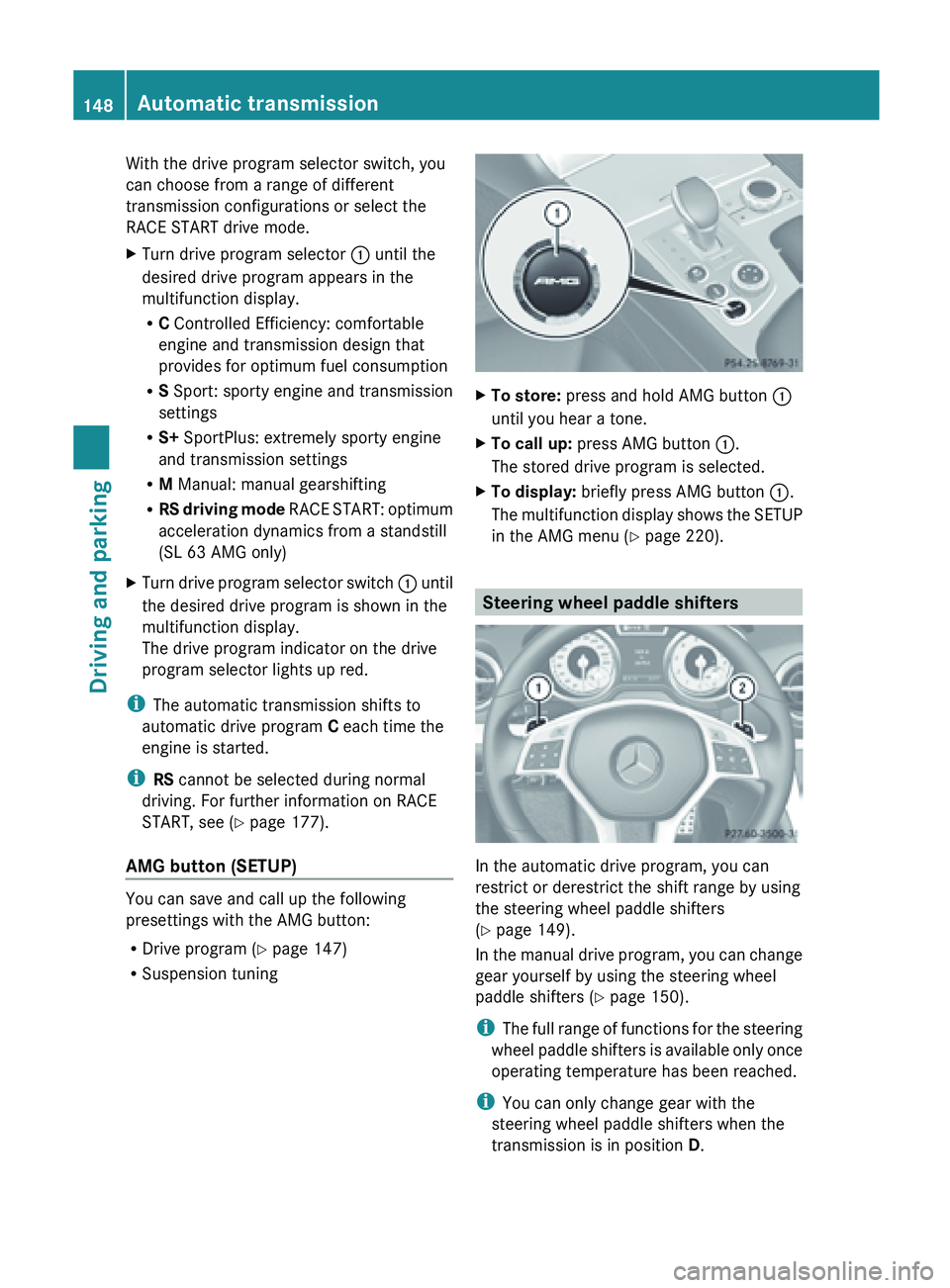
With the drive program selector switch, you
can choose from a range of different
transmission configurations or select the
RACE START drive mode.
X
Turn drive program selector : until the
desired drive program appears in the
multifunction display.
R
C Controlled Efficiency: comfortable
engine and transmission design that
provides for optimum fuel consumption
R S Sport: sporty engine and transmission
settings
R S+ SportPlus: extremely sporty engine
and transmission settings
R M Manual: manual gearshifting
R RS driving
mode RACE START: optimum
acceleration dynamics from a standstill
(SL 63 AMG only)
X Turn drive program selector switch : until
the desired drive program is shown in the
multifunction display.
The drive program indicator on the drive
program selector lights up red.
i The automatic transmission shifts to
automatic drive program C
each time the
engine is started.
i RS cannot be selected during normal
driving. For further information on RACE
START, see ( Y page 177).
AMG button (SETUP) You can save and call up the following
presettings with the AMG button:
R
Drive program (Y page 147)
R Suspension tuning X
To store: press and hold AMG button :
until you hear a tone.
X To call up: press AMG button :.
The stored drive program is selected.
X To display: briefly press AMG button :.
The multifunction
display shows the SETUP
in the AMG menu (Y page 220). Steering wheel paddle shifters
In the automatic drive program, you can
restrict or derestrict the shift range by using
the steering wheel paddle shifters
(Y page 149).
In
the
manual drive program, you can change
gear yourself by using the steering wheel
paddle shifters ( Y page 150).
i The full range of functions for the steering
wheel paddle shifters is available only once
operating temperature has been reached.
i You can only change gear with the
steering wheel paddle shifters when the
transmission is in position D. 148
Automatic transmission
Driving and parking
Page 151 of 572
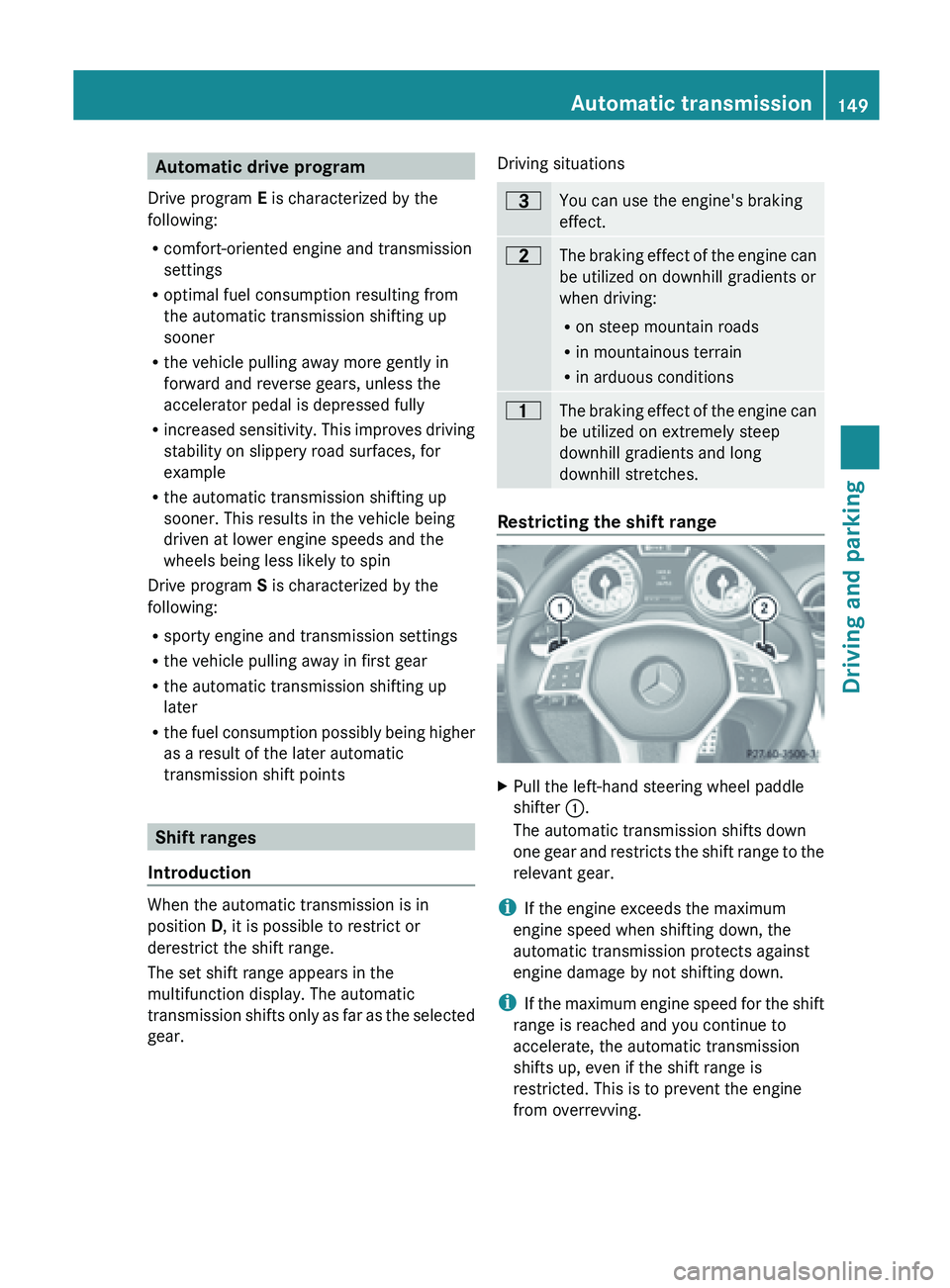
Automatic drive program
Drive program E is characterized by the
following:
R comfort-oriented engine and transmission
settings
R optimal fuel consumption resulting from
the automatic transmission shifting up
sooner
R the vehicle pulling away more gently in
forward and reverse gears, unless the
accelerator pedal is depressed fully
R increased sensitivity.
This improves driving
stability on slippery road surfaces, for
example
R the automatic transmission shifting up
sooner. This results in the vehicle being
driven at lower engine speeds and the
wheels being less likely to spin
Drive program S is characterized by the
following:
R sporty engine and transmission settings
R the vehicle pulling away in first gear
R the automatic transmission shifting up
later
R the fuel consumption possibly being higher
as a result of the later automatic
transmission shift points Shift ranges
Introduction When the automatic transmission is in
position
D, it is possible to restrict or
derestrict the shift range.
The set shift range appears in the
multifunction display. The automatic
transmission shifts
only as far as the selected
gear. Driving situations =
You can use the engine's braking
effect.
5
The
braking effect of the engine can
be utilized on downhill gradients or
when driving:
R on steep mountain roads
R in mountainous terrain
R in arduous conditions 4
The braking effect of the engine can
be utilized on extremely steep
downhill gradients and long
downhill stretches. Restricting the shift range
X
Pull the left-hand steering wheel paddle
shifter :.
The automatic transmission shifts down
one gear
and restricts the shift range to the
relevant gear.
i If the engine exceeds the maximum
engine speed when shifting down, the
automatic transmission protects against
engine damage by not shifting down.
i If the
maximum engine speed for the shift
range is reached and you continue to
accelerate, the automatic transmission
shifts up, even if the shift range is
restricted. This is to prevent the engine
from overrevving. Automatic transmission
149
Driving and parking Z
Page 159 of 572

some jurisdictions, it is forbidden for drivers
to use mobile phones while driving.
Only
operate
COMAND (Cockpit Management
and Data System) in compliance with all legal
requirements and when the road, weather and
traffic conditions permit. You may otherwise
not be able to observe the traffic conditions,
endangering yourself and others.
Remember that your vehicle covers a distance
of 44 ft (approximately 14 m) a second when
it is traveling at only 30 mph (approximately
50 km/h).
Drive sensibly – save fuel Observe the following tips to save fuel:
R
The tires should always be inflated to the
recommended tire pressure.
R Remove unnecessary loads.
R Warm up
the engine at low engine speeds.
R Avoid frequent acceleration or braking.
R Observe the service intervals in the
Maintenance Booklet or in the service
interval display. Have all the maintenance
work carried in accordance with Daimler
AG regulations.
Fuel consumption also increases when
driving in cold weather, in stop-and-go traffic
and in mountainous terrain.
Drinking and driving G
WARNING
Drinking
and driving and/or taking drugs and
driving are very dangerous combinations.
Even a small amount of alcohol or drugs can
affect your reflexes, perceptions and
judgment.
The possibility of a serious or even fatal
accident are
greatly increased when you drink
or take drugs and drive.
Do not drink or take drugs and drive or allow
anyone to drive who has been drinking or
taking drugs. Pedals G
WARNING
Make sure absolutely no objects are
obstructing the pedals' range of movement.
Keep the driver's footwell clear of all
obstacles. If there are any floormats or
carpets in the footwell, make sure that the
pedals still have sufficient clearance.
During sudden driving or braking maneuvers,
the objects could get caught between the
pedals. You could then no longer brake or
accelerate. This could lead to accidents and
injury.
Rolling with the engine switched off G
WARNING
There
is no power assistance for the steering
and the
brake when the engine is not running.
Steering and braking requires significantly
more effort and you could lose control of the
vehicle and cause an accident as a result.
Do not turn off the engine while the vehicle is
in motion. G
WARNING
Electric power is required to operate the
brake system.
A malfunction in the power supply or in the
vehicle's electrical system can impair the
operation of the brake system and result in
the brake system switching to emergency
mode. In this situation, the red brake system
warning lamp and warning messages may
appear in the instrument cluster while the
vehicle is moving. When braking, the driver
must depress the brake pedal considerably
more firmly and much further in order to
obtain the expected braking effect. If
necessary, apply full pressure to the brake
pedal. Brakes are only applied to the front
wheels. Stopping distance is increased. Driving tips
157
Driving and parking Z
Page 181 of 572
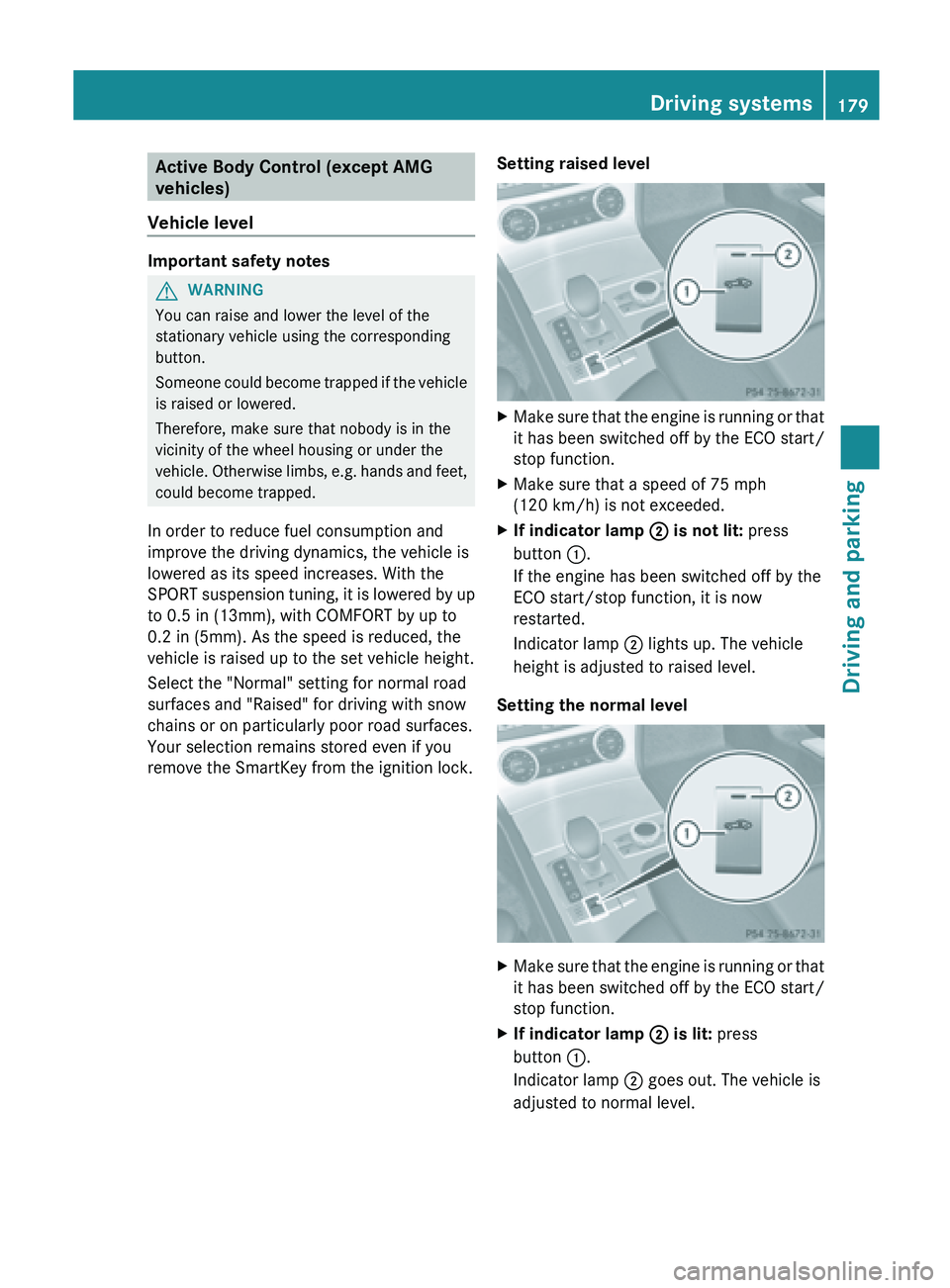
Active Body Control (except AMG
vehicles)
Vehicle level Important safety notes
G
WARNING
You can raise and lower the level of the
stationary vehicle using the corresponding
button.
Someone could
become trapped if the vehicle
is raised or lowered.
Therefore, make sure that nobody is in the
vicinity of the wheel housing or under the
vehicle. Otherwise limbs, e.g. hands and feet,
could become trapped.
In order to reduce fuel consumption and
improve the driving dynamics, the vehicle is
lowered as its speed increases. With the
SPORT suspension tuning, it is lowered by up
to 0.5 in (13mm), with COMFORT by up to
0.2 in (5mm). As the speed is reduced, the
vehicle is raised up to the set vehicle height.
Select the "Normal" setting for normal road
surfaces and "Raised" for driving with snow
chains or on particularly poor road surfaces.
Your selection remains stored even if you
remove the SmartKey from the ignition lock. Setting raised level X
Make
sure that the engine is running or that
it has been switched off by the ECO start/
stop function.
X Make sure that a speed of 75 mph
(120 km/h ) is not exceeded.
X If indicator lamp
; is not lit: press
button :.
If the engine has been switched off by the
ECO start/stop function, it is now
restarted.
Indicator lamp ; lights up. The vehicle
height is adjusted to raised level.
Setting the normal level X
Make
sure that the engine is running or that
it has been switched off by the ECO start/
stop function.
X If indicator lamp ; is lit: press
button :.
Indicator lamp ; goes out. The vehicle is
adjusted to normal level. Driving systems
179
Driving and parking Z
Page 183 of 572
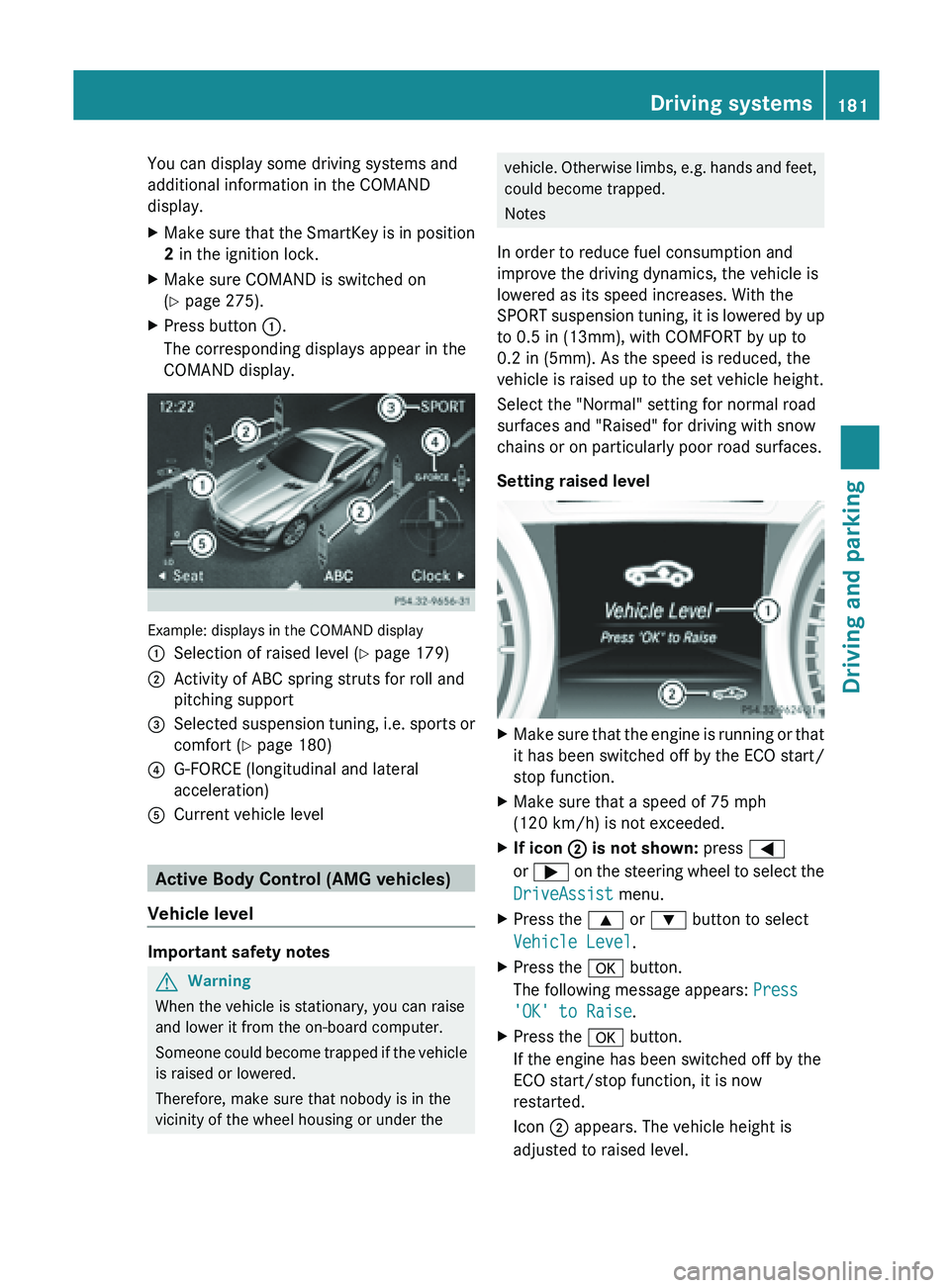
You can display some driving systems and
additional information in the COMAND
display.
X
Make sure that the SmartKey is in position
2 in the ignition lock.
X Make sure COMAND is switched on
(Y page 275).
X Press button :.
The corresponding displays appear in the
COMAND display. Example: displays in the COMAND display
:
Selection of raised level (Y page 179)
; Activity of ABC spring struts for roll and
pitching support
= Selected suspension tuning, i.e. sports or
comfort (
Y page 180)
? G-FORCE (longitudinal and lateral
acceleration)
A Current vehicle level Active Body Control (AMG vehicles)
Vehicle level Important safety notes
G
Warning
When the vehicle is stationary, you can raise
and lower it from the on-board computer.
Someone could
become trapped if the vehicle
is raised or lowered.
Therefore, make sure that nobody is in the
vicinity of the wheel housing or under the vehicle. Otherwise limbs, e.g. hands and feet,
could become trapped.
Notes
In order to reduce fuel consumption and
improve the driving dynamics, the vehicle is
lowered as its speed increases. With the
SPORT suspension
tuning, it is lowered by up
to 0.5 in (13mm), with COMFORT by up to
0.2 in (5mm). As the speed is reduced, the
vehicle is raised up to the set vehicle height.
Select the "Normal" setting for normal road
surfaces and "Raised" for driving with snow
chains or on particularly poor road surfaces.
Setting raised level X
Make sure that the engine is running or that
it has been switched off by the ECO start/
stop function.
X Make sure that a speed of 75 mph
(120 km/h ) is not exceeded.
X If icon ;
is not shown: press =
or ; on
the steering wheel to select the
DriveAssist menu.
X Press the 9 or : button to select
Vehicle Level.
X Press the a button.
The following message appears: Press
'OK' to Raise.
X Press the a button.
If the engine has been switched off by the
ECO start/stop function, it is now
restarted.
Icon ; appears. The vehicle height is
adjusted to raised level. Driving systems
181
Driving and parking Z
Page 211 of 572
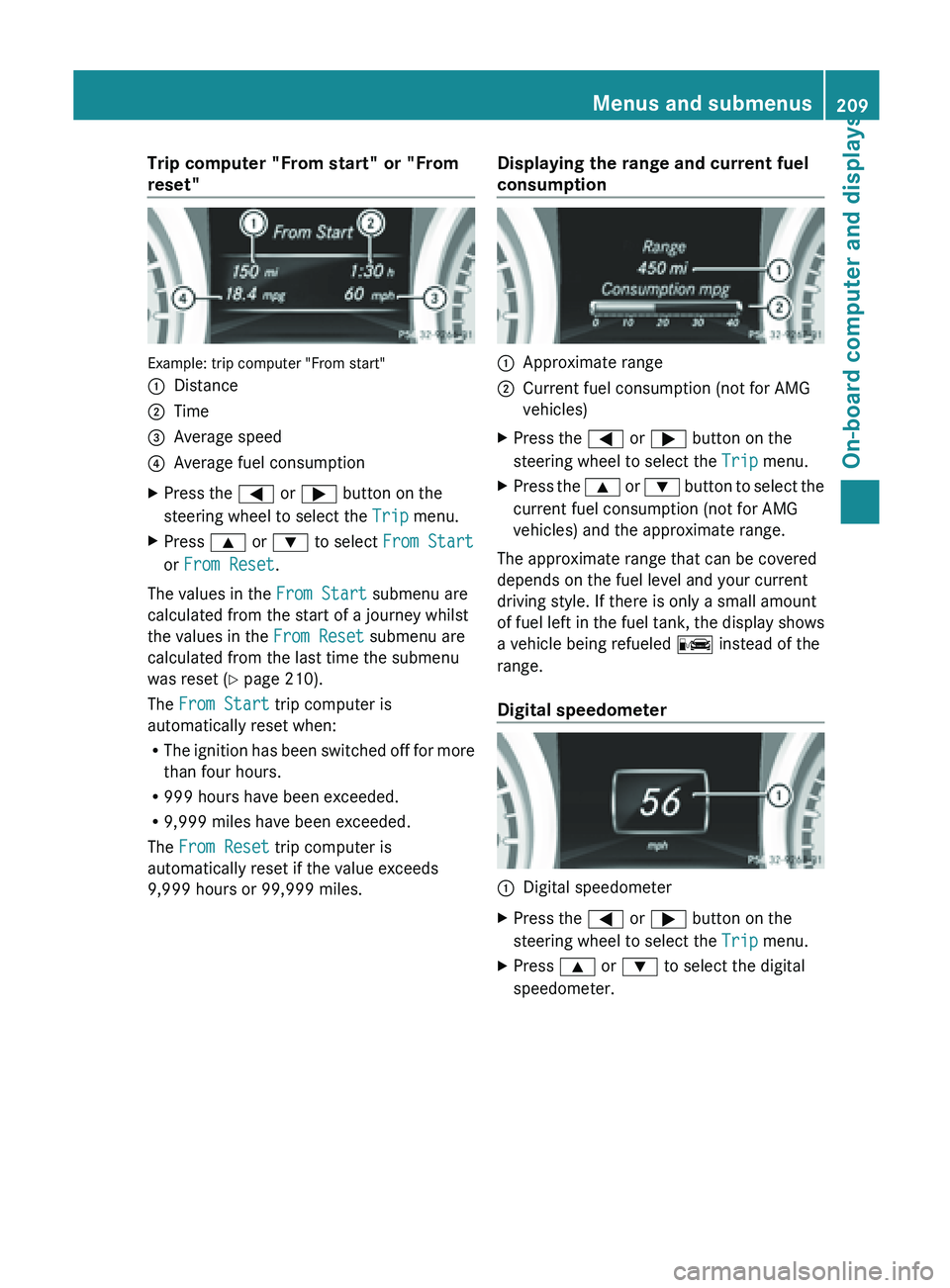
Trip computer "From start" or "From
reset"
Example: trip computer "From start"
:
Distance
; Time
= Average speed
? Average fuel consumption
X Press the = or ; button on the
steering wheel to select the Trip menu.
X Press 9 or : to select From Start
or From Reset.
The values in the From Start submenu are
calculated from the start of a journey whilst
the values in the From Reset submenu are
calculated from the last time the submenu
was reset ( Y page 210).
The From Start trip computer is
automatically reset when:
R The ignition
has been switched off for more
than four hours.
R 999 hours have been exceeded.
R 9,999 miles have been exceeded.
The From Reset trip computer is
automatically reset if the value exceeds
9,999 hours or 99,999 miles. Displaying the range and current fuel
consumption :
Approximate range
; Current fuel consumption (not for AMG
vehicles)
X Press the = or ; button on the
steering wheel to select the Trip menu.
X Press the 9 or :
button to select the
current fuel consumption (not for AMG
vehicles) and the approximate range.
The approximate range that can be covered
depends on the fuel level and your current
driving style. If there is only a small amount
of fuel
left in the fuel tank, the display shows
a vehicle being refueled C instead of the
range.
Digital speedometer :
Digital speedometer
X Press the = or ; button on the
steering wheel to select the Trip menu.
X Press 9 or : to select the digital
speedometer. Menus and submenus
209
On-board computer and displays Z