2013 MERCEDES-BENZ SL-CLASS ROADSTER washer fluid
[x] Cancel search: washer fluidPage 23 of 572

Service products
Brake fluid ..................................... 563
Coolant (engine) ............................ 563
Engine oil ....................................... 562
Fuel ................................................ 561
Important safety notes
..................560
Washer fluid ................................... 564
Settings
Factory (on-board computer) ......... 219
On-board computer ....................... 215
Picture (COMAND) ......................... 453
Sound settings ............................... 278
System settings ............................. 289
Setting the air distribution ...............127
Setting the airflow ............................ 127
Setting the language COMAND ....................................... 292
Setting the night design ...................289
Setting the text reader speed ..........291
Setting the volume Telephone calls .............................. 277
Video AUX ..................................... 459
SETUP (on-board computer) ............. 220
Side impact air bag ............................. 41
Side windows Cleaning ......................................... 503
Convenience closing feature ............ 85
Important safety information ........... 83
Opening/closing (all) ....................... 84
Opening/closing (front) ................... 83
Opening/closing (rear) .................... 84
Overview .......................................... 83
Problem (malfunction) .....................86
Resetting ......................................... 85
SIRIUS weather display
5-day forecast ................................ 462
Daily forecast ................................. 462
Detail information .......................... 462
Information chart ........................... 462
Selecting the area for the weather
forecast ......................................... 463
Switching on/off ........................... 462
Weather map ................................. 465
SmartKey
Changing the battery ....................... 71
Changing the programming ............. 70
Checking the battery ....................... 71
Convenience opening feature .......... 84Display message
............................ 253
Door central locking/unlocking
.......68
Important safety notes .................... 68
Loss ................................................. 73
Mechanical key ................................ 70
Opening/closing the roof ................88
Overview .......................................... 68
Positions (ignition lock) ................. 135
Problem (malfunction) .....................73
Starting the engine ........................ 137
Snow chains ...................................... 529
Sockets Front-passenger footwell ...............481
General notes ................................ 480
Trunk ............................................. 481
Under the armrest .........................481
Sound
Switching on/off ........................... 277
Sound menu ....................................... 278
Sound Mode ....................................... 280
Sound settings Calling up the sound menu ............ 278
Surround sound ............................. 278
Treble and bass ............................. 278
Spare wheel
see Emergency spare wheel
Specialist workshop ............................ 31
Special seat belt retractor .................. 56
Speed, controlling see Cruise control
Speed dial list
Storing a phone book entry in the
speed dial list ................................ 374
Speedometer
Digital ............................................ 209
In the Instrument cluster ............... 205
Segments ...................................... 206
Selecting the unit of
measurement ................................ 215
see Instrument cluster
SPORT handling mode
Activating/deactivating (AMG
vehicles) .......................................... 61
Warning lamp ................................. 260 Index
21
Page 28 of 572

Raising ...........................................
549
Reporting problems .........................32
Securing from rolling away ............ 549
Towing away
.................................. 518
Tow-starting ................................... 518
Transporting .................................. 520
Unlocking (in an emergency) ........... 76
Unlocking (SmartKey) ......................68
Vehicle data ................................... 565
Vehicle battery
see Battery (vehicle)
Vehicle data ....................................... 565
Vehicle dimensions ...........................565
Vehicle emergency locking ................77
Vehicle identification number see VIN
Vehicle identification plate ..............559
Vehicle level Active Body Control (AMG
vehicles) ........................................ 181
Active Body Control (except AMG
vehicles) ........................................ 179
Display message ............................ 241
Vehicle maintenance
see ASSYST PLUS
Vehicle tool kit .................................. 508
Video Operating the DVD ......................... 212
Overview ........................................ 452
see Video DVD
Video AUX
Setting the picture ......................... 453
Video DVD
Automatic picture shutoff ..............452
DVD menu ..................................... 457
Fast forward/rewind ...................... 455
Function restrictions ...................... 454
Interactive content ........................458
Notes on discs ............................... 453
Operation ....................................... 453
Pause function ............................... 456
Playing conditions .......................... 453
Safety notes .................................. 453
Selecting ........................................ 456
Selecting a film/title ...................... 456
Selecting a scene/chapter ............ 456
Setting the audio format ................ 458
Setting the language ...................... 458Setting the picture .........................
453
Showing/hiding the control menu . 454
Showing/hiding the menu
.............455
Stop function ................................. 455
Subtitles ........................................ 458
Switching to ................................... 454
VIN ...................................................... 559
Voice Control System Settings ......................................... 291
Volume, adjusting
COMAND ....................................... 277
Navigation messages ..................... 277 W
Warning and indicator lamps ABS
................................................ 257
Brakes ........................................... 257
Check Engine ................................. 263
Coolant .......................................... 263
Distance warning ........................... 265
DISTRONIC PLUS ........................... 265
ESP ®
.............................................. 259
ESP ®
OFF ....................................... 260
Fuel tank ........................................ 263
Overview ........................................ 255
PASSENGER AIR BAG OFF
indicator lamp .................................. 43
Reserve fuel ................................... 263
Seat belt ........................................ 256
SPORT handling mode ................... 260
SRS ................................................ 262
Tire pressure monitor .................... 266
Warranty ............................................ 558
Washer fluid Display message ............................ 253
Waypoints
Accepting waypoints for the route . 310
Editing ........................................... 310
Entering ......................................... 308
Weather Band
Searching for a channel ................. 415
Switching on .................................. 414
Weather display (COMAND)
Calling up the weather map ...........395
Information chart ........................... 393
Selecting locations in the
information chart ........................... 39426
Index
Page 29 of 572

Selecting the location
....................394
Selecting the location in the
weather map .................................. 395
Switching off .................................. 393
Switching on .................................. 393
Weather map (COMAND)
Legend
........................................... 396
Showing/hiding the menu ............. 396
Switching to the weather
information display ........................ 396
Weather map (SIRIUS)
Calling up ....................................... 465
Legend ........................................... 470
Moving ........................................... 465
Showing/hiding layers ...................466
Showing/hiding the menu ............. 465
Time stamp .................................... 470
Weather memory (SIRIUS)
Selecting an area ........................... 465
Storing an area .............................. 464
Website
Add to favourites ........................... 407
Wheel bolt tightening torque ...........552
Wheel chock ...................................... 549
Wheels Changing a wheel .......................... 547
Checking ........................................ 527
Cleaning ......................................... 502
Cleaning (warning) .........................548
Important safety notes .................. 526
Interchanging/changing ................547
Mounting a new wheel ................... 551
Mounting a wheel .......................... 548
Overview ........................................ 526
Removing a wheel ..........................551
Storing ........................................... 548
Tightening torque ........................... 552
Wheel size/tire size ....................... 552
Windows
see Side windows
Wind screen
Electrical wind screen ...................... 92
Manual wind screen ......................... 90
Windshield
Defrosting ...................................... 128
Windshield washer fluid
see Windshield washer system Windshield washer system
Adding washer fluid ....................... 499
Notes
............................................. 564
Windshield wipers
Problem (malfunction) ...................120
Replacing the wiper blades ............ 119
Switching on/off ........................... 118
Winter driving
Important safety notes .................. 528
Slippery road surfaces ................... 161
Snow chains .................................. 529
Winter operation
Overview ........................................ 528
Winter tires
M+S tires ....................................... 528
Wiper blades
Cleaning ......................................... 503
Important safety notes .................. 119
Replacing ....................................... 119
Wooden trim (cleaning
instructions) ...................................... 505
Workshop see Qualified specialist workshop Z
ZAGAT ®
rating service ...................... 315 Index
27
Page 115 of 572

Hazard warning lamps
X
To switch on the hazard warning lamps:
press button :.
All turn signals flash. If you now switch on
a turn
signal using the combination switch,
only the turn signal lamp on the
corresponding side of the vehicle will flash.
X To switch off the hazard warning
lamps: press button :.
The hazard warning lamps automatically
switch on if:
R an air bag is deployed.
R the vehicle decelerates rapidly from a
speed of
more than 45mph (70 km/h) and
comes to a standstill.
The hazard warning lamps switch off
automatically if the vehicle reaches a speed
of over 6mph (10km/h) again after a full
brake application.
i The hazard warning lamps still operate if
the ignition is switched off. Headlamp cleaning system
The headlamps are cleaned automatically if
the "Wipe with washer fluid" function is
operated five
times while the lights are on and
the engine is running (Y page 118). When you
switch off the ignition, the automatic
headlamp cleaning system is reset and
counting is resumed from 0. Cornering light function
The cornering light function improves the
illumination of the road over a wide angle in
the
direction
you are turning, enabling better
visibility in tight bends, for example. The
cornering light function can only be activated
when the low-beam headlamps are switched
on.
Active:
R if you are driving at speeds below
25mph (40 km/h) and switch on the turn
signal or turn the steering wheel
R if you are driving at speeds between
25mph (40 km/h) and45mph (70 km/h)
and turn the steering wheel
Not active: if your speed exceeds
25mph (40 km/h) or if you switch off the turn
signal or turn the steering wheel to the
straight-ahead position.
The cornering light function may remain lit for
a short time, but is automatically switched off
after no more than three minutes. Active light function
The active light function is a system that
moves the headlamps according to the
steering movements of the front wheels. In
this way, relevant areas remain illuminated
while driving. This allows you to recognize
pedestrians, cyclists and animals.
Active: when the lights are switched on. Exterior lighting
113
Lights and windshield wipers Z
Page 120 of 572

Windshield wipers
Switching the windshield wipers on/
off
G
WARNING
The windshield will not longer be wiped
properly if the wiper blades are worn. This
could prevent you from observing the traffic
conditions, thereby causing an accident.
Replace the
wiper blades twice a year, ideally
in spring and fall.
! Do not operate the windshield wipers
when the windshield is dry, as this could
damage the wiper blades. Moreover, dust
that has collected on the windshield can
scratch the glass if wiping takes place when
the windshield is dry.
If it is necessary to switch on the windshield
wipers in dry weather conditions, always
use washer fluid when operating the
windshield wipers.
! If the windshield wipers leave smears on
the windshield after the vehicle has been
washed in an automatic car wash, wax or
other residues may be the reason for this.
Clean the windshield using washer fluid
after washing the vehicle in an automatic
car wash.
! Intermittent wiping with rain sensor: due
to optical influences and the windshield
becoming dirty in dry weather conditions,
the windshield wipers may be activated
inadvertently. This could then damage the
windshield wiper blades or scratch the
windshield.
For this reason, you should always switch
off the windshield wipers in dry weather. Combination switch
1
$
Windshield wipers off
2 Ä Intermittent wipe, low (rain sensor
set to low sensitivity)
3 Å Intermittent wipe, high (rain sensor
set to high sensitivity)
4 °
Continuous wipe, slow
5 ¯ Continuous wipe, fast
B í Single wipe/ î To wipe the
windshield using washer fluid
X Switch on the ignition.
X Turn the combination switch to the
corresponding position.
In the Ä or Å
position, the appropriate
wiping frequency is set automatically
according to the intensity of the rain. In
the Å position, the rain sensor is more
sensitive than in the Ä position, causing
the windshield wipers to wipe more
frequently.
i The vehicle is equipped with an adaptive
wiper system with Aquablades. The washer
fluid is fed through the wiper blades and
when wiping the screen with washer fluid,
î the water is emitted directly from the
blades. 118
Windshield wipers
Lights and windshield wipers
Page 255 of 572
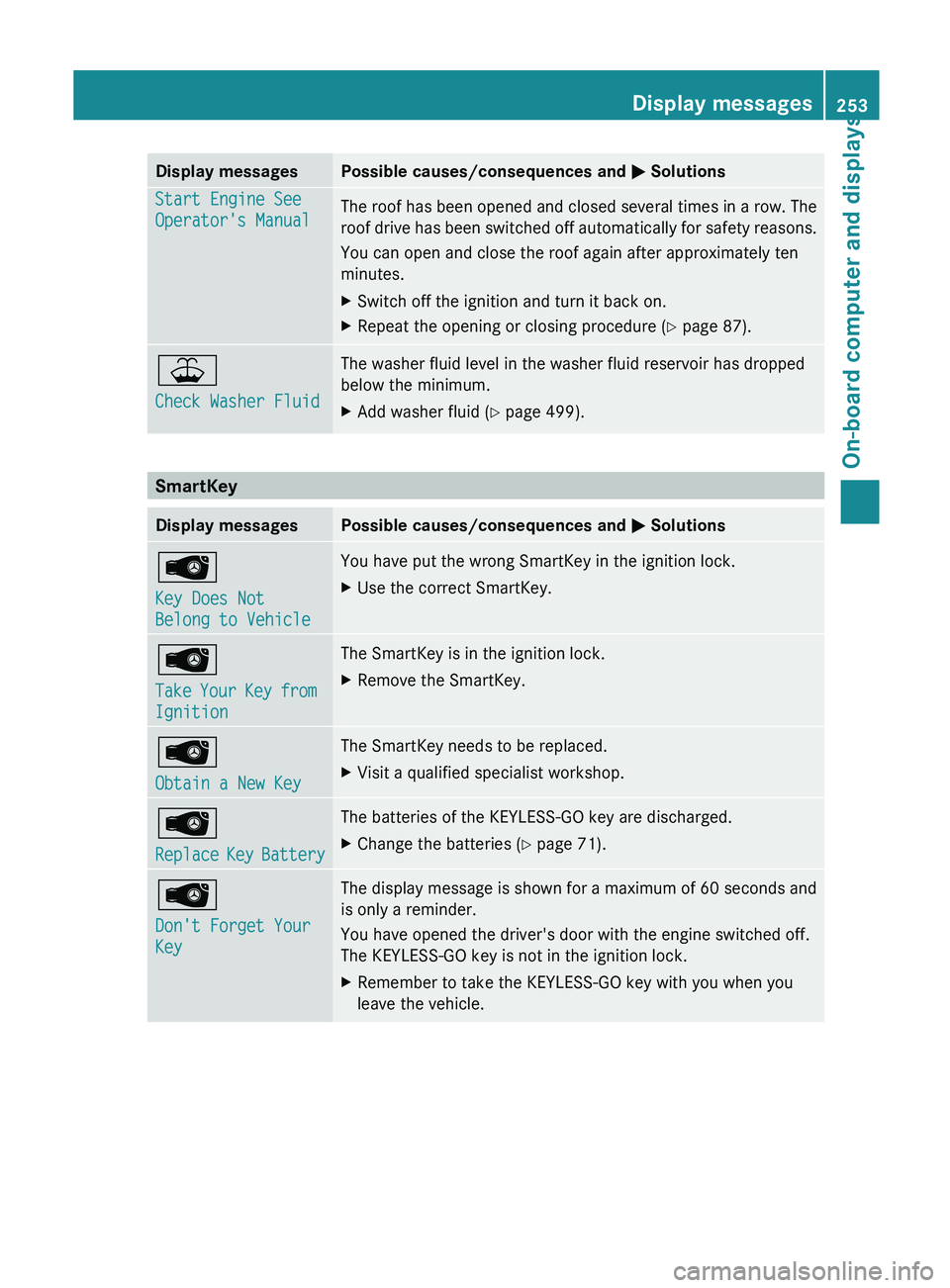
Display messages Possible causes/consequences and
M SolutionsStart Engine See
Operator's Manual
The roof has been opened and closed several times in a row. The
roof
drive
has been switched off automatically for safety reasons.
You can open and close the roof again after approximately ten
minutes.
X Switch off the ignition and turn it back on.
X Repeat the opening or closing procedure ( Y page 87).¥
Check Washer Fluid The washer fluid level in the washer fluid reservoir has dropped
below the minimum.
X
Add washer fluid ( Y page 499).SmartKey
Display messages Possible causes/consequences and
M SolutionsÂ
Key Does Not
Belong to Vehicle You have put the wrong SmartKey in the ignition lock.
X
Use the correct SmartKey. Â
Take
Your
Key from
Ignition The SmartKey is in the ignition lock.
X
Remove the SmartKey. Â
Obtain a New Key The SmartKey needs to be replaced.
X
Visit a qualified specialist workshop. Â
Replace
Key
Battery The batteries of the KEYLESS-GO key are discharged.
X
Change the batteries ( Y page 71).Â
Don't Forget Your
Key The display message is shown for a maximum of 60 seconds and
is only a reminder.
You have opened the driver's door with the engine switched off.
The KEYLESS-GO key is not in the ignition lock.
X
Remember to take the KEYLESS-GO key with you when you
leave the vehicle. Display messages
253
On-board computer and displays Z
Page 501 of 572
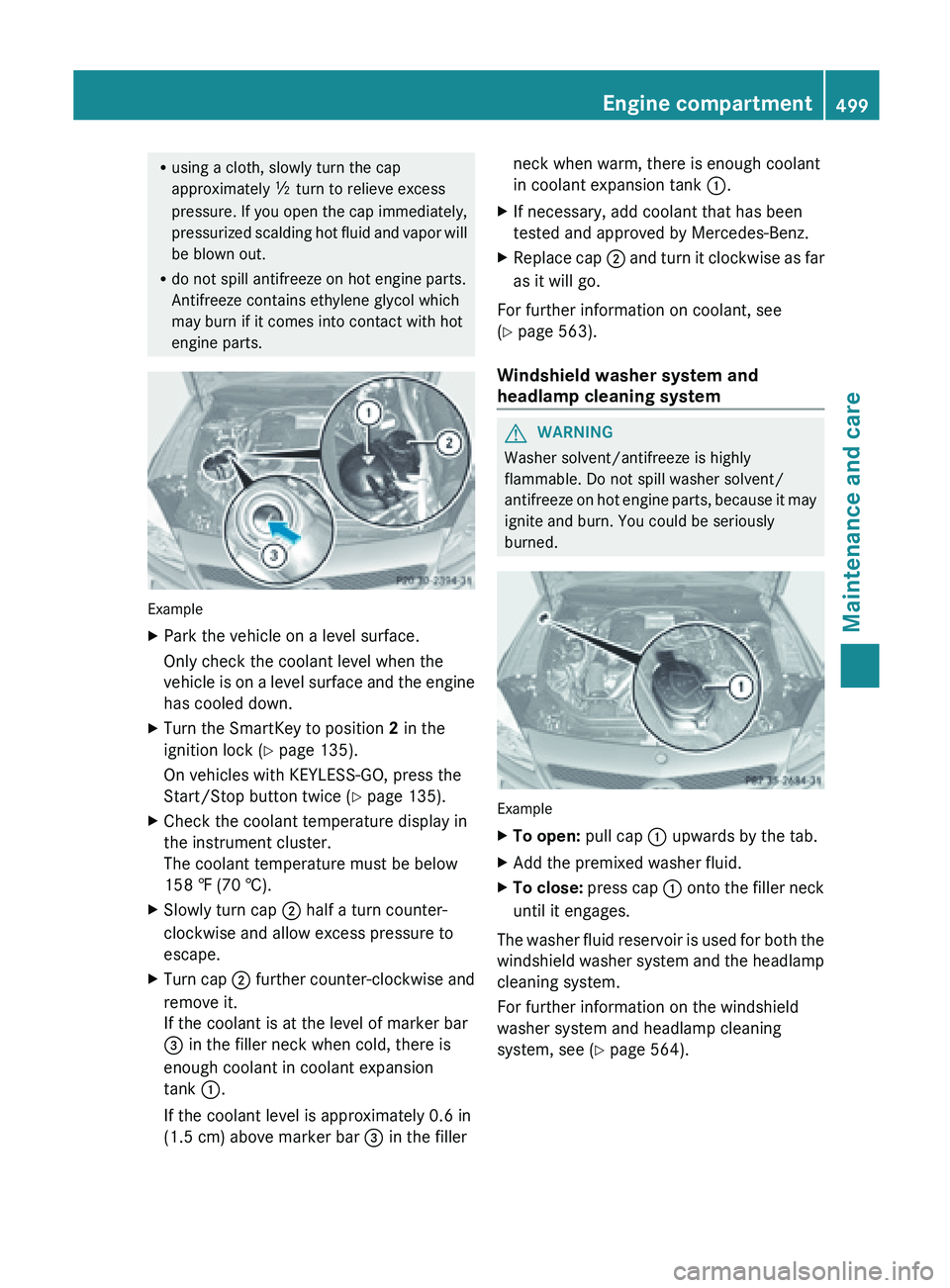
R
using a cloth, slowly turn the cap
approximately Ö turn to relieve excess
pressure. If
you open the cap immediately,
pressurized scalding hot fluid and vapor will
be blown out.
R do not spill antifreeze on hot engine parts.
Antifreeze contains ethylene glycol which
may burn if it comes into contact with hot
engine parts. Example
X
Park the vehicle on a level surface.
Only check the coolant level when the
vehicle is
on a level surface and the engine
has cooled down.
X Turn the SmartKey to position 2 in the
ignition lock (Y page 135).
On vehicles with KEYLESS-GO, press the
Start/Stop button twice (
Y page 135).
X Check the coolant temperature display in
the instrument cluster.
The coolant temperature must be below
158 ‡ (70 †).
X Slowly turn cap ;
half a turn counter-
clockwise and allow excess pressure to
escape.
X Turn cap ; further
counter-clockwise and
remove it.
If the coolant is at the level of marker bar
= in the filler neck when cold, there is
enough coolant in coolant expansion
tank :.
If the coolant level is approximately 0.6 in
(1.5 cm) above marker bar = in the fillerneck when warm, there is enough coolant
in coolant expansion tank
:.
X If necessary, add coolant that has been
tested and approved by Mercedes-Benz.
X Replace cap ; and
turn it clockwise as far
as it will go.
For further information on coolant, see
(Y page 563).
Windshield washer system and
headlamp cleaning system G
WARNING
Washer solvent/antifreeze is highly
flammable. Do not spill washer solvent/
antifreeze on
hot engine parts, because it may
ignite and burn. You could be seriously
burned. Example
X
To open:
pull cap
: upwards by the tab.
X Add the premixed washer fluid.
X To close:
press cap :
onto the filler neck
until it engages.
The washer fluid reservoir is used for both the
windshield washer
system and the headlamp
cleaning system.
For further information on the windshield
washer system and headlamp cleaning
system, see ( Y page 564). Engine compartment
499
Maintenance and care Z
Page 562 of 572
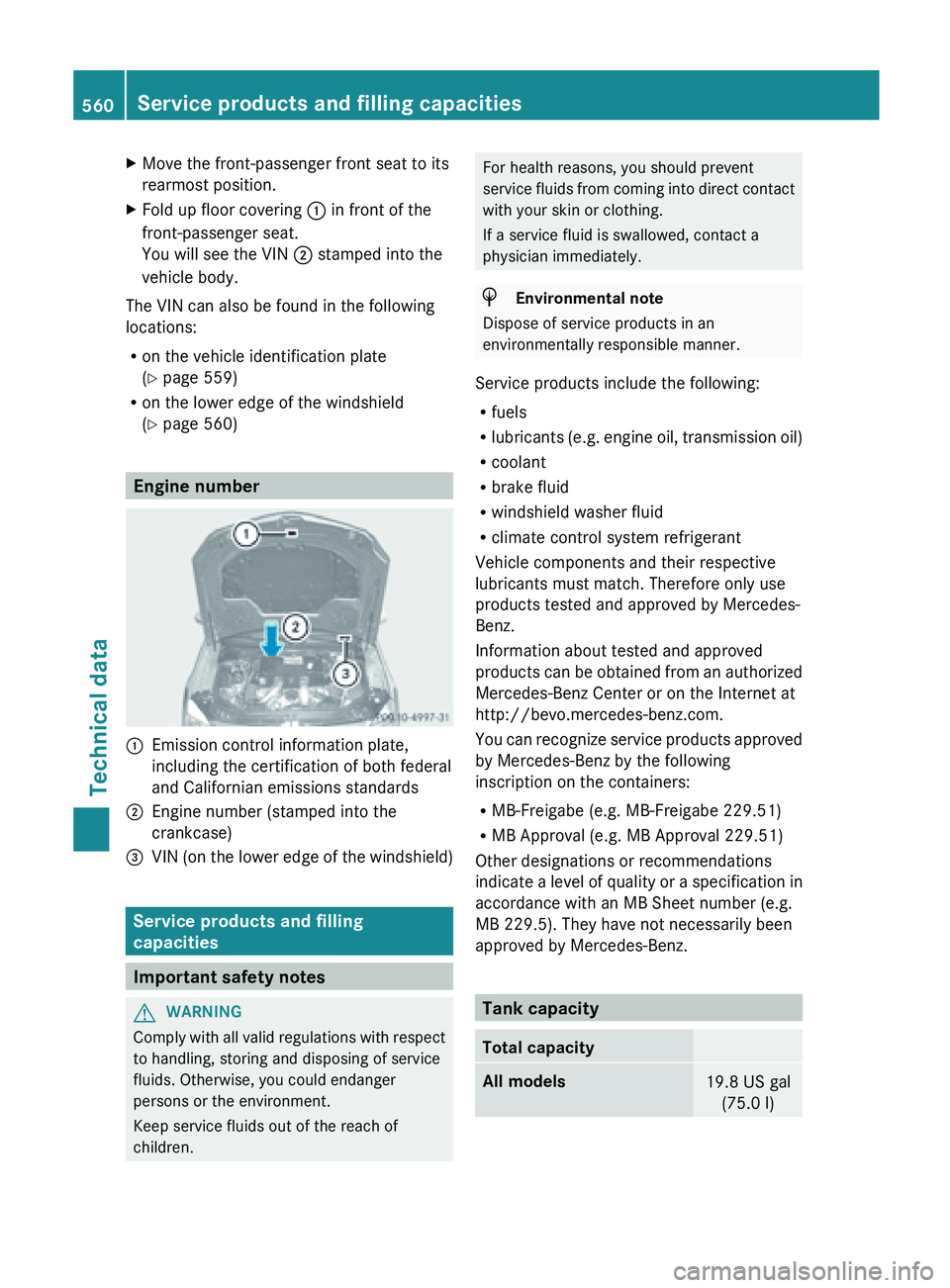
X
Move the front-passenger front seat to its
rearmost position.
X Fold up floor covering : in front of the
front-passenger seat.
You will see the VIN ; stamped into the
vehicle body.
The VIN can also be found in the following
locations:
R on the vehicle identification plate
(Y page 559)
R on the lower edge of the windshield
(Y page 560) Engine number
:
Emission control information plate,
including the certification of both federal
and Californian emissions standards
; Engine number (stamped into the
crankcase)
= VIN (on the lower edge of the windshield) Service products and filling
capacities
Important safety notes
G
WARNING
Comply with all valid regulations with respect
to handling, storing and disposing of service
fluids. Otherwise, you could endanger
persons or the environment.
Keep service fluids out of the reach of
children. For health reasons, you should prevent
service
fluids
from coming into direct contact
with your skin or clothing.
If a service fluid is swallowed, contact a
physician immediately. H
Environmental note
Dispose of service products in an
environmentally responsible manner.
Service products include the following:
R fuels
R lubricants (e.g.
engine oil, transmission oil)
R coolant
R brake fluid
R windshield washer fluid
R climate control system refrigerant
Vehicle components and their respective
lubricants must match. Therefore only use
products tested and approved by Mercedes-
Benz.
Information about tested and approved
products can be obtained from an authorized
Mercedes-Benz Center or on the Internet at
http://bevo.mercedes-benz.com.
You can recognize service products approved
by Mercedes-Benz by the following
inscription on the containers:
R MB-Freigabe (e.g. MB-Freigabe 229.51)
R MB Approval (e.g. MB Approval 229.51)
Other designations or recommendations
indicate a level of quality or a specification in
accordance with an MB Sheet number (e.g.
MB 229.5). They have not necessarily been
approved by Mercedes-Benz. Tank capacity
Total capacity
All models
19.8 US gal
(75.0 l)560
Service products and filling capacities
Technical data