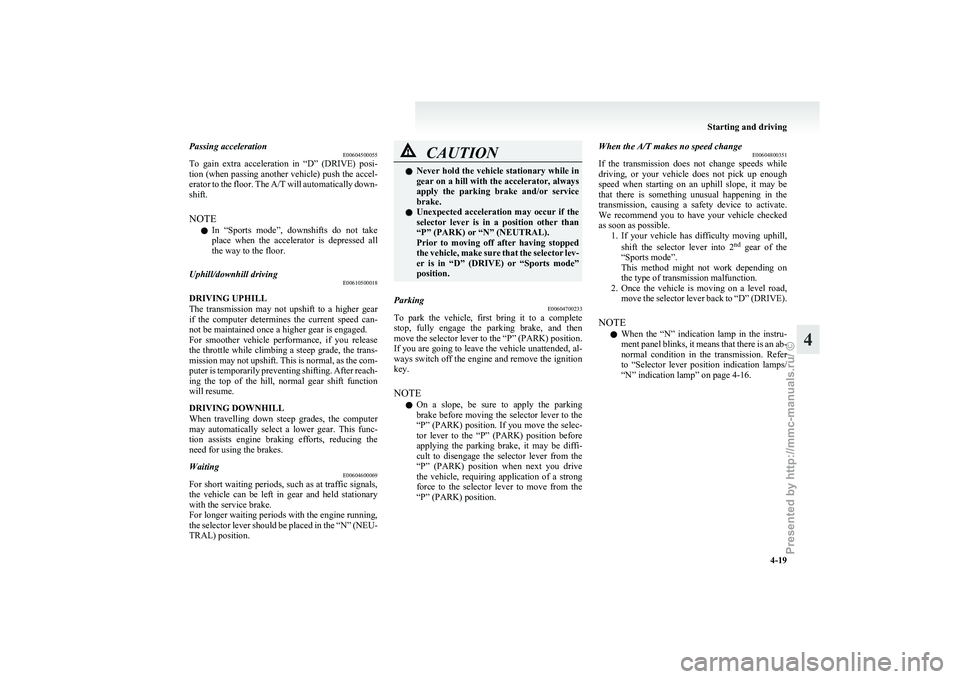Page 121 of 273

CAUTION
l
By rapidly moving the selector lever back-
wards (SHIFT DOWN) twice, it is possi-
ble to skip one gear, i.e., 3 rd
to 1 st
or 4 th
to
2 nd
. Since sudden engine braking and/or
rapid acceleration can cause a loss of trac-
tion, however, downshifts must be made
carefully in accordance with the vehicle’s
speed.
NOTE l In
sports mode, only the 4 forward gears can
be selected. To reverse or park the vehicle,
move the selector lever to the “R” (RE-
VERSE) or “P” (PARK) position as required.
l To maintain good running performance, the
transmission may refuse to perform an up-
shift when the selector lever is moved to the
“+” (SHIFT UP) position at certain vehicle
speeds. Also, to prevent over-revving of the
engine, the transmission may refuse to per-
form a downshift when the lever is moved to
the “-” (SHIFT DOWN) position at certain
vehicle speeds.
l In sports mode, downward shifts are made au-
tomatically when the vehicle slows down.
When the vehicle stops, 1 st
gear is automati-
cally selected. l
When
driving away on a slippery road, push
the selector lever forward into the “+”
(SHIFT UP) position. This causes the trans-
mission to shift into the 2 nd
gear which is bet-
ter for smooth driving away on a slippery
road. Push the selector lever to the “-”
(SHIFT DOWN) side to shift back to the 1 st
gear.
l Move the selector lever gently between the
manual and main gates and between posi-
tions in the manual gate. Undue force could
damage the selector lever.
Sports mode indication lamp E00612300010
In sports mode, the currently selected position is in-
dicated on the instrument panel. NOTE
l When
sports mode is selected, the “D” indi-
cation lamp goes off. Operation of the A/T
E00604200065 CAUTION
l
Before
selecting a gear with the engine
running and the vehicle stationary, fully
depress the brake pedal to prevent the ve-
hicle from creeping.
The vehicle will begin to move as soon as
the gear is engaged, especially when the
engine speed is high, at fast idle or with
the air conditioning operating, the brakes
should only be released when you are
ready to drive away.
l Depress the brake pedal with the right
foot at all times.
Using the left foot could cause driver move-
ment delay in case of an emergency.
l To prevent sudden acceleration, never
race the engine when shifting from the
“P” (PARK) or “N” (NEUTRAL) position.
l Operating the accelerator pedal while the
other foot is resting on the brake pedal
will affect braking efficiency and may
cause premature wear of brake pads.
Do not race the engine with brake pedal
pressed.
This can damage the transmission.
Also, when the vehicle is stationary, the
engine revolutions may not rise to the
same revolutions as measured in normal
starting even if the accelerator pedal is de-
pressed while the brake pedal is being
pressed. Starting and driving
4-18
4
Presented by http://mmc-manuals.ru/ \251
Page 122 of 273
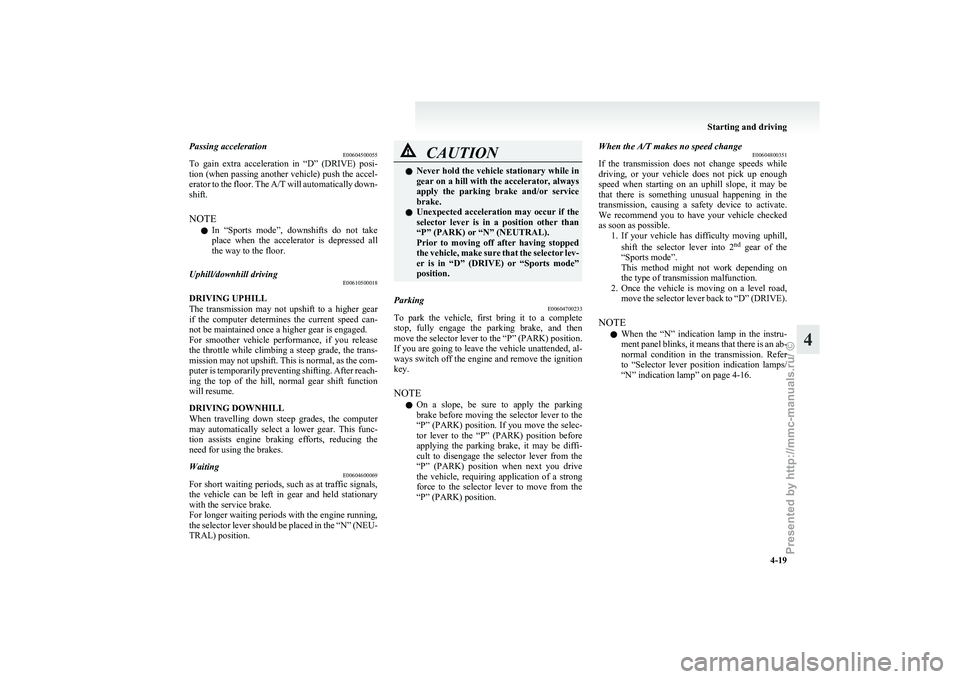
Passing acceleration
E00604500055
To
gain extra acceleration in “D” (DRIVE) posi-
tion (when passing another vehicle) push the accel-
erator to the floor. The A/T will automatically down-
shift.
NOTE
l In “Sports mode”, downshifts do not take
place when the accelerator is depressed all
the way to the floor.
Uphill/downhill driving E00610500018
DRIVING UPHILL
The
transmission may not upshift to a higher gear
if the computer determines the current speed can-
not be maintained once a higher gear is engaged.
For smoother vehicle performance, if you release
the throttle while climbing a steep grade, the trans-
mission may not upshift. This is normal, as the com-
puter is temporarily preventing shifting. After reach-
ing the top of the hill, normal gear shift function
will resume.
DRIVING DOWNHILL
When travelling down steep grades, the computer
may automatically select a lower gear. This func-
tion assists engine braking efforts, reducing the
need for using the brakes.
Waiting E00604600069
For short waiting periods, such as at traffic signals,
the
vehicle can be left in gear and held stationary
with the service brake.
For longer waiting periods with the engine running,
the selector lever should be placed in the “N” (NEU-
TRAL) position. CAUTION
l
Never
hold the vehicle stationary while in
gear on a hill with the accelerator, always
apply the parking brake and/or service
brake.
l Unexpected acceleration may occur if the
selector lever is in a position other than
“P” (PARK) or “N” (NEUTRAL).
Prior to moving off after having stopped
the vehicle, make sure that the selector lev-
er is in “D” (DRIVE) or “Sports mode”
position.
Parking E00604700233
To park the vehicle, first bring it to a complete
stop,
fully engage the parking brake, and then
move the selector lever to the “P” (PARK) position.
If you are going to leave the vehicle unattended, al-
ways switch off the engine and remove the ignition
key.
NOTE
l On a slope, be sure to apply the parking
brake before moving the selector lever to the
“P” (PARK) position. If you move the selec-
tor lever to the “P” (PARK) position before
applying the parking brake, it may be diffi-
cult to disengage the selector lever from the
“P” (PARK) position when next you drive
the vehicle, requiring application of a strong
force to the selector lever to move from the
“P” (PARK) position. When the A/T makes no speed change
E00604800351
If
the transmission does not change speeds while
driving, or your vehicle does not pick up enough
speed when starting on an uphill slope, it may be
that there is something unusual happening in the
transmission, causing a safety device to activate.
We recommend you to have your vehicle checked
as soon as possible. 1. If your vehicle has difficulty moving uphill,
shift the selector lever into 2 nd
gear of the
“Sports mode”.
This method might not work depending on
the type of transmission malfunction.
2. Once the vehicle is moving on a level road, move the selector lever back to “D” (DRIVE).
NOTE l When the “N” indication lamp in the instru-
ment panel blinks, it means that there is an ab-
normal condition in the transmission. Refer
to “Selector lever position indication lamps/
“N” indication lamp” on page 4-16. Starting and driving
4-19 4
Presented by http://mmc-manuals.ru/ \251
Page 123 of 273

Braking
E00607001641
All
the parts of the brake system are critical to safe-
ty. We recommend you to have the vehicle
checked at regular intervals according to the serv-
ice booklet. CAUTION
l
Avoid
driving habits that cause heavy
braking and never “ride” the brakes by
resting your foot on the brake pedal
while driving.
It causes brake overheating and fade.
Brake system
The
service brake is divided into two brake cir-
cuits. And your vehicle is equipped with power
brakes. If one brake circuit fails, the other is availa-
ble to stop the vehicle. If you should lose the pow-
er assist for some reason, the brakes will still work.
In these situations, even if the brake pedal moves
down to the very end of its possible stroke or re-
sists being depressed, keep depressing the brake ped-
al down harder and further than usual; stop driving
as soon as possible and have the brake system re-
paired. WARNING
l Do
not turn off the engine while your ve-
hicle is in motion. If you turn off the en-
gine while driving, the power assistance
for the braking system will stop working
and your brakes will not work effectively. WARNING
l If
the power assist is lost or if either
brake hydraulic system stops working
properly, have your vehicle checked im-
mediately.
Warning lamp
The
brake warning lamp illuminates to indicate a
fault in the braking system. Read “Brake warning
lamp” on page 3-06.
When brakes are wet
Check the brake system while driving at a low
speed immediately after starting, especially when
the brakes are wet, to confirm they work normally.
A film of water can be formed on the brake discs
and prevent normal braking after driving in heavy
rain or through large puddles, or after the vehicle is
washed. If this occurs, dry the brakes out by driv-
ing slowly while lightly depressing the brake pedal.
When driving downhill
It is important to take advantage of the engine brak-
ing by shifting to a lower shift position while driv-
ing on steep downhill roads in order to prevent the
brakes from overheating. WARNING
l Do
not leave any objects near the brake
pedal or let a floor mat slide under it; do-
ing so could prevent the full pedal stroke
that would be necessary in an emergency.
Make sure that the pedal can be operated
freely at all times. Make sure the floor
mat is securely held in place.
Brake pads l Avoid hard braking situations.
New
brakes need to be broken-in by moder-
ate use for the first 200 km (124 mph).
l The disc brakes are provided with a warning
device which emits a shrieking metallic
sound while braking if the brake pads have
reached their wear limit.
If you hear this sound, have the brake pads re-
placed immediately. WARNING
l Driving
with worn brake pads will make
it harder to stop, and can cause an acci-
dent. Starting and driving
4-20
4
Presented by http://mmc-manuals.ru/ \251
Page 124 of 273

Anti-lock brake system (ABS)
E00607100560
Environmental
conditions can have an effect on
braking. During sudden braking when there is
snow, ice, oil, water etc. on the road surface, a skid
may occur. In this situation, steering control and
braking effectiveness is reduced and the stopping
distance is increased. The vehicle may also go into
an uncontrolled spin.
The ABS helps prevent the wheels from locking dur-
ing braking, thus maintaining directional stability,
ensuring controllability and providing optimum
braking force.
Driving hints
l With ABS fitted, steering during sudden brak-
ing (when the ABS functions) differs slightly
from when the brakes are not being applied.
Steer the vehicle carefully in these conditions.
l Always maintain the same distance from the
vehicle in front of you as you would for a ve-
hicle not equipped with ABS.
Compared with vehicles not fitted with ABS,
your vehicle may require a longer stopping
distance in the following cases:
• Driving on gravel or snow-covered roads.
• Driving with tyre chains installed.
• Driving on roads where the road surfaceis pitted or has other differences in sur-
face height.
• Driving on bumpy roads or other poor driv- ing surfaces. l
Operation of ABS is not restricted to situa-
tions where brakes are applied suddenly.
This system may also operate to prevent
wheel lock when you are driving over man-
holes, steel road-work plates, or the vehicle
is driven over steps or level differences in
the road, road markings, or other surfaces
which are difficult for the wheels to grip.
l When the ABS is activated, you may feel the
brake pedal pulsating and hear a characteris-
tic noise. Also at this time, it may feel as if
the pedal attempts to resist being depressed.
In this situation, to let the ABS work for
you, just hold the brake pedal down more
firmly. Do not pump the brake. This will
result in reduced braking performance. CAUTION
l
Even
the ABS cannot prevent the natural
laws of physics from acting on the vehi-
cle. It cannot for instance avoid accidents
that may result from excessive speed on
bends or following another vehicle too
closely or aquaplaning. It should remain
the driver’s task to observe safety precau-
tions to judge speeds and brake applica-
tions correctly in such conditions.
l Be sure to use tyres of the same type and
size on 4 wheels.
If tyre types or sizes are mixed, ABS may
not function normally. CAUTION
l
Never
install a limited-slip differential,
which is not a MITSUBISHI MOTORS
genuine part, as the ABS may not func-
tion normally.
We recommend you to consult a
MITSUBISHI MOTORS Authorized
Service Point.
ABS warning lamp E00607200721
The ABS warning lamp should illuminate when the
ignition
switch is turned “ON”, and should go off
in a few seconds. Starting and driving
4-21 4
Presented by http://mmc-manuals.ru/ \251
Page 125 of 273

CAUTION
l
If the warning lamp stays on or does not
illuminate when you start the vehicle, it in-
dicates that the ABS is not functioning
and that only the standard brake system
is in operation. (In this condition the stand-
ard hydraulic brake system will still func-
tion.)
We recommend you to consult a
MITSUBISHI MOTORS Authorized
Service Point.
If the warning lamp illuminates while
driving E00607300940
If only the ABS warning lamp illuminates l Avoid
hard braking and high-speed driving.
Stop the vehicle in a safe place.
Restart the engine and check to see whether
the lamp goes out after a few minutes driv-
ing; if it then remains off during driving,
there is no problem.
However, if the lamp does not go out, or if it
lights up again when the vehicle is driven,
we recommend you to consult a
MITSUBISHI MOTORS Authorized Service
Point. l
The
ABS warning lamp can illuminate if the
battery voltage is insufficient when the en-
gine is started. In this case, it does not indi-
cate an ABS fault.
Charge the battery by allowing the engine to
idle for a while.
If the battery has been charged but the ABS
warning lamp continues to illuminate or illu-
minates intermittently, we recommend you
to consult a MITSUBISHI MOTORS Author-
ized Service Point.
If the ABS warning lamp and brake warning
lamp illuminate at the same time l The ABS and brake force distribution func-
tion may not work, so hard braking could
make the vehicle unstable.
Avoid hard braking and high-speed driving.
Stop the vehicle in a safe place and we rec-
ommend you to consult a MITSUBISHI
MOTORS Authorized Service Point.
NOTE l Immediately after the vehicle starts moving
after engine start up, a whining sound of a mo-
tor will be heard from the engine compart-
ment. If the brake pedal is depressed at that
moment, you can feel the brake pedal pulsat-
ing.
This pulsation is due to the self-diagnosis op-
eration of the ABS and does not indicate a
malfunction.
l After driving on snowy roads, remove any
snow and ice which may have become ad-
hered to the wheel areas. When doing this, be careful not to damage
the
wheel speed sensors (A) and cables loca-
ted at each wheel on vehicles equipped with
an ABS.
Front
Rear l
The ABS becomes operative after the vehicle
has
accelerated to a speed in excess of approx-
imately 10 km/h (6 mph). It stops operating
when the vehicle decelerates to a speed be-
low approximately 5 km/h (3 mph). Starting and driving
4-22
4
Presented by http://mmc-manuals.ru/ \251
Page 126 of 273

Power steering system
E00607400127
When
the engine is stopped, the power steering sys-
tem will not function and it will require greater man-
ual effort to operate the steering wheel. Keep this
in mind in particular when towing the vehicle. Nev-
er turn off the engine while driving.
Periodically check the power steering fluid level. CAUTION
l
Do
not hold the steering wheel in the fully
turned position (either left or right), for
longer than 10 seconds.
This can cause damage to the power steer-
ing system. Active stability control (ASC)*
E00611700147
The
Active Stability Control (ASC) takes overall
control of the anti-lock brake system, traction con-
trol function and stability control function to help
maintain the vehicle’s control and traction. Please
read this section in conjunction with the page on
the anti-lock brake system, traction control func-
tion and stability control function.
Anti-lock brake system (ABS) ® p. 4-21
Traction control function ® p. 4-23
Stability control function ® p. 4-24 CAUTION
l
Do
not over-rely on the ASC. Even when
the ASC is operating, there are limits to
the system and its ability to maintain con-
trol and traction. Reckless driving may
lead to accidents. Always drive carefully,
taking account of the road conditions.
l Be sure to use the same specified type and
size of tyre on all 4 wheels. Otherwise,
there is a possibility that the ASC will not
work properly.
NOTE l In
the following situation, a click is heard
from the engine compartment; however, this
is only the sound of ASC being checked. • After turning the ignition switch to the“ON” position.
• After your vehicle is driven a short dis- tance after starting the engine. l
Some
vibration will be felt in the vehicle
body and a whining sound of a motor will be
heard from the engine compartment when
the ASC functions. This is a normal result of
the ASC operation, and does not indicate a
malfunction.
l The ASC does not operate while the ABS
warning lamp is illuminated.
Traction control function E00611800050
On slippery surfaces, traction control function pre-
vents
the drive wheels from excessive spinning,
thus helping the vehicle to start moving from a stop-
ped condition. It also provides sufficient driving
force and steering performance as the vehicle turns
at accelerated speeds. CAUTION
l
When
driving a vehicle on a snowy or icy
road, be sure to install snow tyres and
drive the vehicle at moderate speeds.
l When a tyre such as a compact spare
tyre, which is different in size from the
standard tyre, has been installed, make
sure that the traction control function is
turned off.
NOTE l When
moving out of mud, sand or fresh
snow, pressing the accelerator pedal may not
allow the engine speed to increase.
If this happens and the vehicle remains stuck
as a result, turn the TCL switch OFF. The ve-
hicle will then be easier to extricate. Starting and driving
4-23 4
Presented by http://mmc-manuals.ru/ \251
Page 127 of 273

l
When climbing or beginning to climb a steep
slope, turn the TCL switch OFF if the trac-
tion control function reduces the engine
speed excessively.
TCL switch E00611900048
The traction control function automatically goes
on,
when the ignition switch is turned to the “ON”
position. To deactivate the traction control func-
tion, press the TCL switch. To reactivate the trac-
tion control function, press the TCL switch again.
MITSUBISHI MOTORS recommends that the trac-
tion control function normally be kept on. Stability control function
E00612000088
The stability control function is designed to help
maintain
the vehicle’s control in slippery condi-
tions, or during rapid steering manoeuvres. It
works by controlling the engine output and brake
on each wheel. NOTE
l The
stability control function operates at
speeds of about 30 km/h (19 mph) or higher.
ASC indication lamp, TCL OFF indi-
cation lamp E00612100135
The traction control function and stability control
function share the same indication lamp.
The
indication lamps should illuminate when the ig-
nition switch is turned to the “ON” position, and
should go off after a few seconds. Always make
sure that the lamp goes out before beginning to drive.
If one or both indication lamps stay on or do not il-
luminate when the ignition switch is turned to the
“ON” position, we recommend you to consult a
MITSUBISHI MOTORS Authorized Service Point. indication lamp blinks when the ASC is operat-
ing. indication lamp is illuminated when the trac-
tion control function is off. CAUTION
l
When the indication lamp blinks, ASC
is
operating, which means that the road is
slippery or that your vehicle’s wheels are
slipping excessively. If this happens, drive
slower with less accelerator input.
l If a malfunction occurs in the device, the and indication lamps will continu-
ously
illuminate. Park your vehicle in a
safe place and stop the engine. Then,
start the engine again and check whether
the and indication lamps go out.
If
the and indication lamps re-
main
on even after your vehicle is driven
a short distance after starting the engine,
and we recommend you to consult a
MITSUBISHI MOTORS Authorized
Service Point. Starting and driving
4-24
4
Presented by http://mmc-manuals.ru/ \251
Page 128 of 273

CAUTION
l
If continuous brake control (on a slippery
surface, for example) causes the tempera-
ture of the braking system to increase ex-
cessively, the traction control function
(working by controlling the brake on
each wheel) will be suspended to protect
the braking system. [The traction control
function (working by controlling the en-
gine output) will operate. Normal opera-
tion of the vehicle will not be affected.] At
this time, the indication lamp will
blink
to inform the driver that the trac-
tion control function (working by control-
ling the brake on each wheel) is suspen-
ded. If the vehicle is stopped and the indication lamp goes off, the traction con-
trol
function (working by controlling the
brake on each wheel) will start operating
again.
l If the vehicle is towed with the ignition
switch in the “ON” position and only the
front wheels or only the rear wheels
raised off the ground, the traction control
function may operate, resulting in an acci-
dent. When towing the vehicle with the
front wheels raised, keep the ignition
switch in the “LOCK” or “ACC” posi-
tion. When towing the vehicle with the
rear wheels raised, keep the ignition
switch in the “ACC” position.
Refer to “Towing” on page 6-14. Auto-speed (cruise) control*
E00609100900
Auto-speed
control is an automatic speed control
system. It lets you keep the same driving speed, auto-
speed control can be used at about 40 km/h
(25 mph) or more. It is especially useful for high-
way driving. Auto-speed control does not work at
speeds below about 40 km/h (25 mph). A- Main switch
B-
Auto-speed control lever CAUTION
l
For
safety reasons, deactivate auto-speed
control system using the main switch (A)
when you are not using the auto-speed con-
trol system.
(Refer to “To deactivate” on page 4-28.)
l Auto-speed control is not recommended
when driving conditions will not allow
you to stay at the same speed, such as in
heavy traffic or on roads that are wind-
ing, icy, snow-covered, wet, or slippery,
or on a steep downhill. Starting and driving
4-25 4
Presented by http://mmc-manuals.ru/ \251
 1
1 2
2 3
3 4
4 5
5 6
6 7
7 8
8 9
9 10
10 11
11 12
12 13
13 14
14 15
15 16
16 17
17 18
18 19
19 20
20 21
21 22
22 23
23 24
24 25
25 26
26 27
27 28
28 29
29 30
30 31
31 32
32 33
33 34
34 35
35 36
36 37
37 38
38 39
39 40
40 41
41 42
42 43
43 44
44 45
45 46
46 47
47 48
48 49
49 50
50 51
51 52
52 53
53 54
54 55
55 56
56 57
57 58
58 59
59 60
60 61
61 62
62 63
63 64
64 65
65 66
66 67
67 68
68 69
69 70
70 71
71 72
72 73
73 74
74 75
75 76
76 77
77 78
78 79
79 80
80 81
81 82
82 83
83 84
84 85
85 86
86 87
87 88
88 89
89 90
90 91
91 92
92 93
93 94
94 95
95 96
96 97
97 98
98 99
99 100
100 101
101 102
102 103
103 104
104 105
105 106
106 107
107 108
108 109
109 110
110 111
111 112
112 113
113 114
114 115
115 116
116 117
117 118
118 119
119 120
120 121
121 122
122 123
123 124
124 125
125 126
126 127
127 128
128 129
129 130
130 131
131 132
132 133
133 134
134 135
135 136
136 137
137 138
138 139
139 140
140 141
141 142
142 143
143 144
144 145
145 146
146 147
147 148
148 149
149 150
150 151
151 152
152 153
153 154
154 155
155 156
156 157
157 158
158 159
159 160
160 161
161 162
162 163
163 164
164 165
165 166
166 167
167 168
168 169
169 170
170 171
171 172
172 173
173 174
174 175
175 176
176 177
177 178
178 179
179 180
180 181
181 182
182 183
183 184
184 185
185 186
186 187
187 188
188 189
189 190
190 191
191 192
192 193
193 194
194 195
195 196
196 197
197 198
198 199
199 200
200 201
201 202
202 203
203 204
204 205
205 206
206 207
207 208
208 209
209 210
210 211
211 212
212 213
213 214
214 215
215 216
216 217
217 218
218 219
219 220
220 221
221 222
222 223
223 224
224 225
225 226
226 227
227 228
228 229
229 230
230 231
231 232
232 233
233 234
234 235
235 236
236 237
237 238
238 239
239 240
240 241
241 242
242 243
243 244
244 245
245 246
246 247
247 248
248 249
249 250
250 251
251 252
252 253
253 254
254 255
255 256
256 257
257 258
258 259
259 260
260 261
261 262
262 263
263 264
264 265
265 266
266 267
267 268
268 269
269 270
270 271
271 272
272