2008 NISSAN TEANA sensor
[x] Cancel search: sensorPage 3845 of 5121
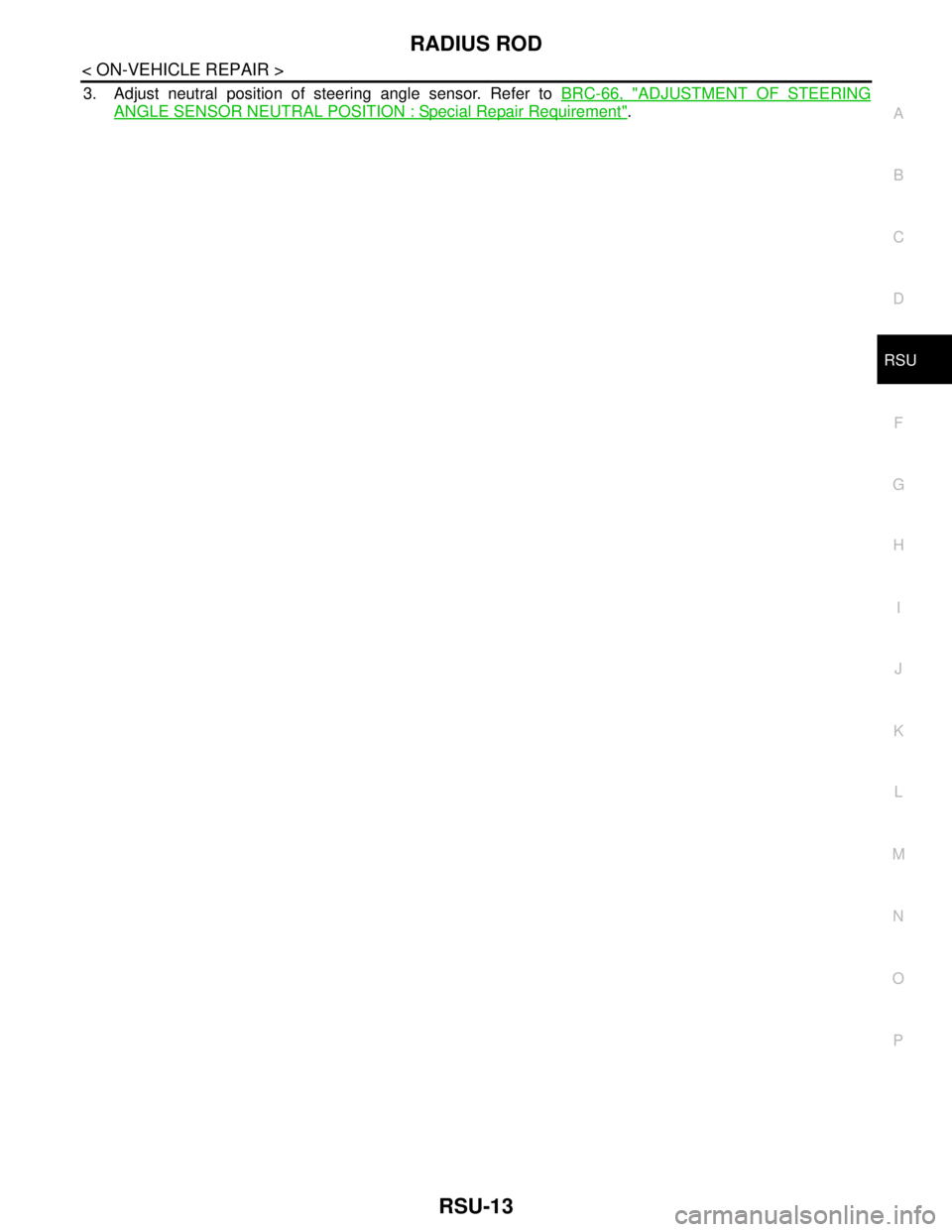
RADIUS ROD
RSU-13
< ON-VEHICLE REPAIR >
C
D
F
G
H
I
J
K
L
MA
B
RSU
N
O
P
3. Adjust neutral position of steering angle sensor. Refer to BRC-66, "ADJUSTMENT OF STEERING
ANGLE SENSOR NEUTRAL POSITION : Special Repair Requirement".
Page 3846 of 5121
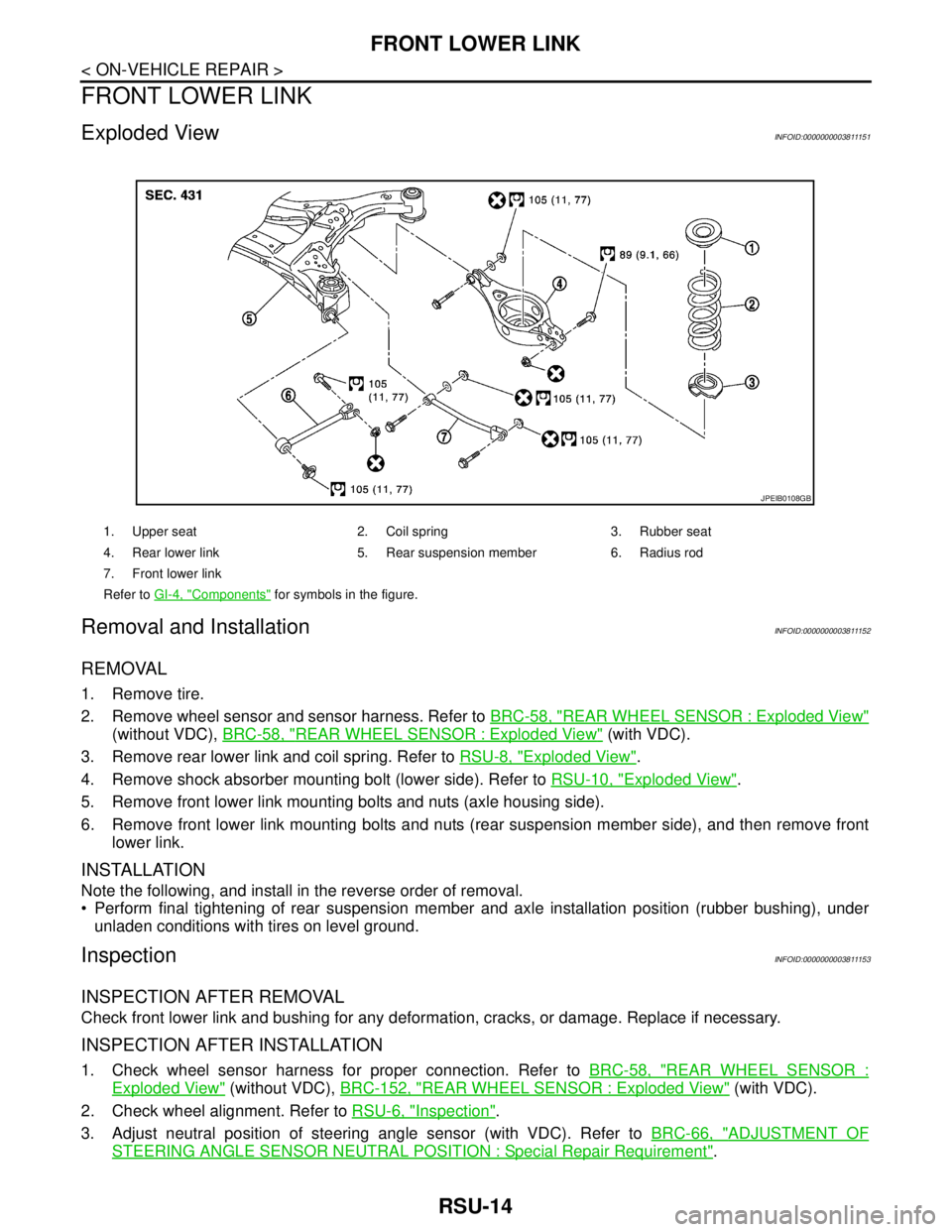
RSU-14
< ON-VEHICLE REPAIR >
FRONT LOWER LINK
FRONT LOWER LINK
Exploded ViewINFOID:0000000003811151
Removal and InstallationINFOID:0000000003811152
REMOVAL
1. Remove tire.
2. Remove wheel sensor and sensor harness. Refer to BRC-58, "
REAR WHEEL SENSOR : Exploded View"
(without VDC), BRC-58, "REAR WHEEL SENSOR : Exploded View" (with VDC).
3. Remove rear lower link and coil spring. Refer to RSU-8, "
Exploded View".
4. Remove shock absorber mounting bolt (lower side). Refer to RSU-10, "
Exploded View".
5. Remove front lower link mounting bolts and nuts (axle housing side).
6. Remove front lower link mounting bolts and nuts (rear suspension member side), and then remove front
lower link.
INSTALLATION
Note the following, and install in the reverse order of removal.
Perform final tightening of rear suspension member and axle installation position (rubber bushing), under
unladen conditions with tires on level ground.
InspectionINFOID:0000000003811153
INSPECTION AFTER REMOVAL
Check front lower link and bushing for any deformation, cracks, or damage. Replace if necessary.
INSPECTION AFTER INSTALLATION
1. Check wheel sensor harness for proper connection. Refer to BRC-58, "REAR WHEEL SENSOR :
Exploded View" (without VDC), BRC-152, "REAR WHEEL SENSOR : Exploded View" (with VDC).
2. Check wheel alignment. Refer to RSU-6, "
Inspection".
3. Adjust neutral position of steering angle sensor (with VDC). Refer to BRC-66, "
ADJUSTMENT OF
STEERING ANGLE SENSOR NEUTRAL POSITION : Special Repair Requirement".
1. Upper seat 2. Coil spring 3. Rubber seat
4. Rear lower link 5. Rear suspension member 6. Radius rod
7. Front lower link
Refer to GI-4, "
Components" for symbols in the figure.
JPEIB0108GB
Page 3849 of 5121
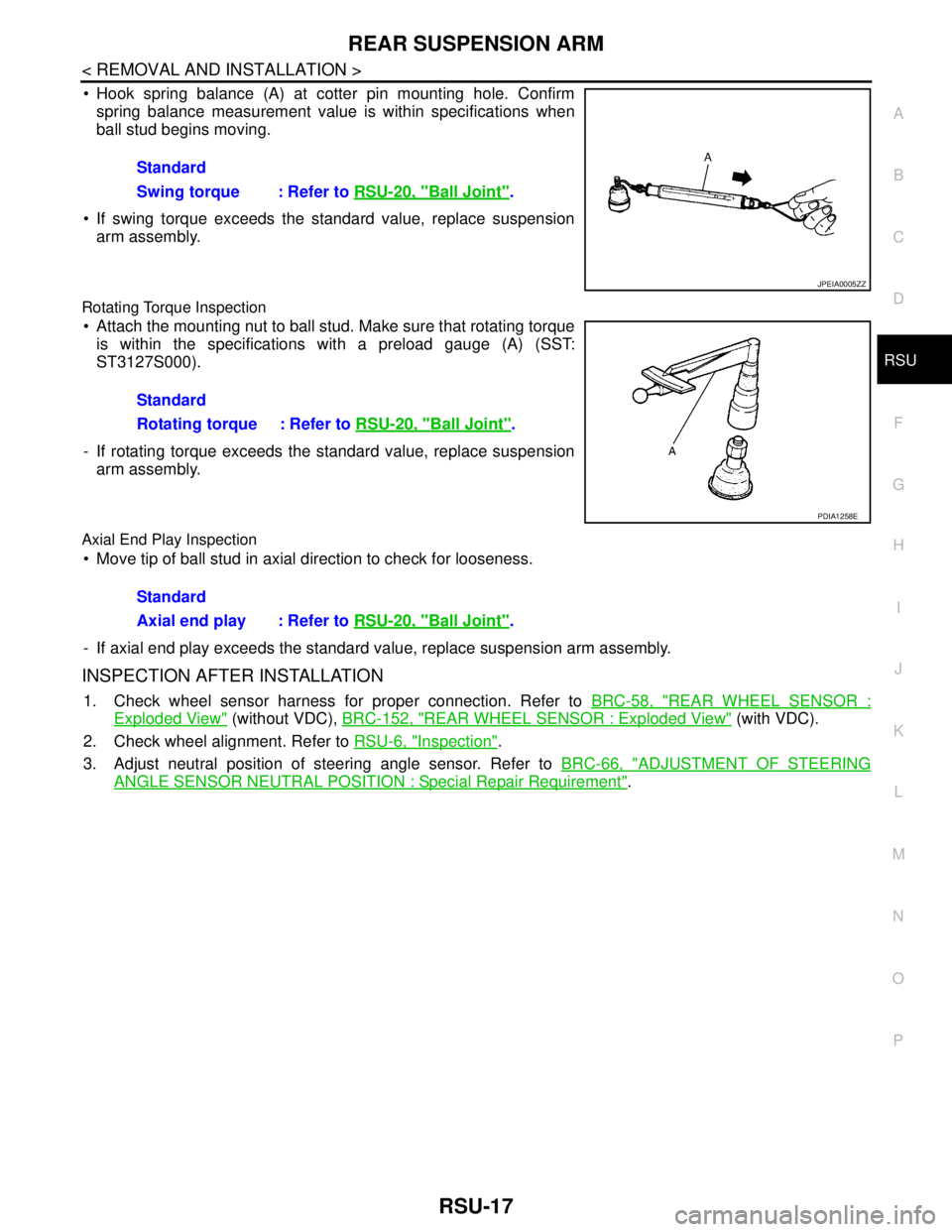
REAR SUSPENSION ARM
RSU-17
< REMOVAL AND INSTALLATION >
C
D
F
G
H
I
J
K
L
MA
B
RSU
N
O
P
Hook spring balance (A) at cotter pin mounting hole. Confirm
spring balance measurement value is within specifications when
ball stud begins moving.
If swing torque exceeds the standard value, replace suspension
arm assembly.
Rotating Torque Inspection
Attach the mounting nut to ball stud. Make sure that rotating torque
is within the specifications with a preload gauge (A) (SST:
ST3127S000).
- If rotating torque exceeds the standard value, replace suspension
arm assembly.
Axial End Play Inspection
Move tip of ball stud in axial direction to check for looseness.
- If axial end play exceeds the standard value, replace suspension arm assembly.
INSPECTION AFTER INSTALLATION
1. Check wheel sensor harness for proper connection. Refer to BRC-58, "REAR WHEEL SENSOR :
Exploded View" (without VDC), BRC-152, "REAR WHEEL SENSOR : Exploded View" (with VDC).
2. Check wheel alignment. Refer to RSU-6, "
Inspection".
3. Adjust neutral position of steering angle sensor. Refer to BRC-66, "
ADJUSTMENT OF STEERING
ANGLE SENSOR NEUTRAL POSITION : Special Repair Requirement". Standard
Swing torque : Refer to RSU-20, "
Ball Joint".
JPEIA0005ZZ
Standard
Rotating torque : Refer to RSU-20, "
Ball Joint".
PDIA1258E
Standard
Axial end play : Refer to RSU-20, "
Ball Joint".
Page 3850 of 5121
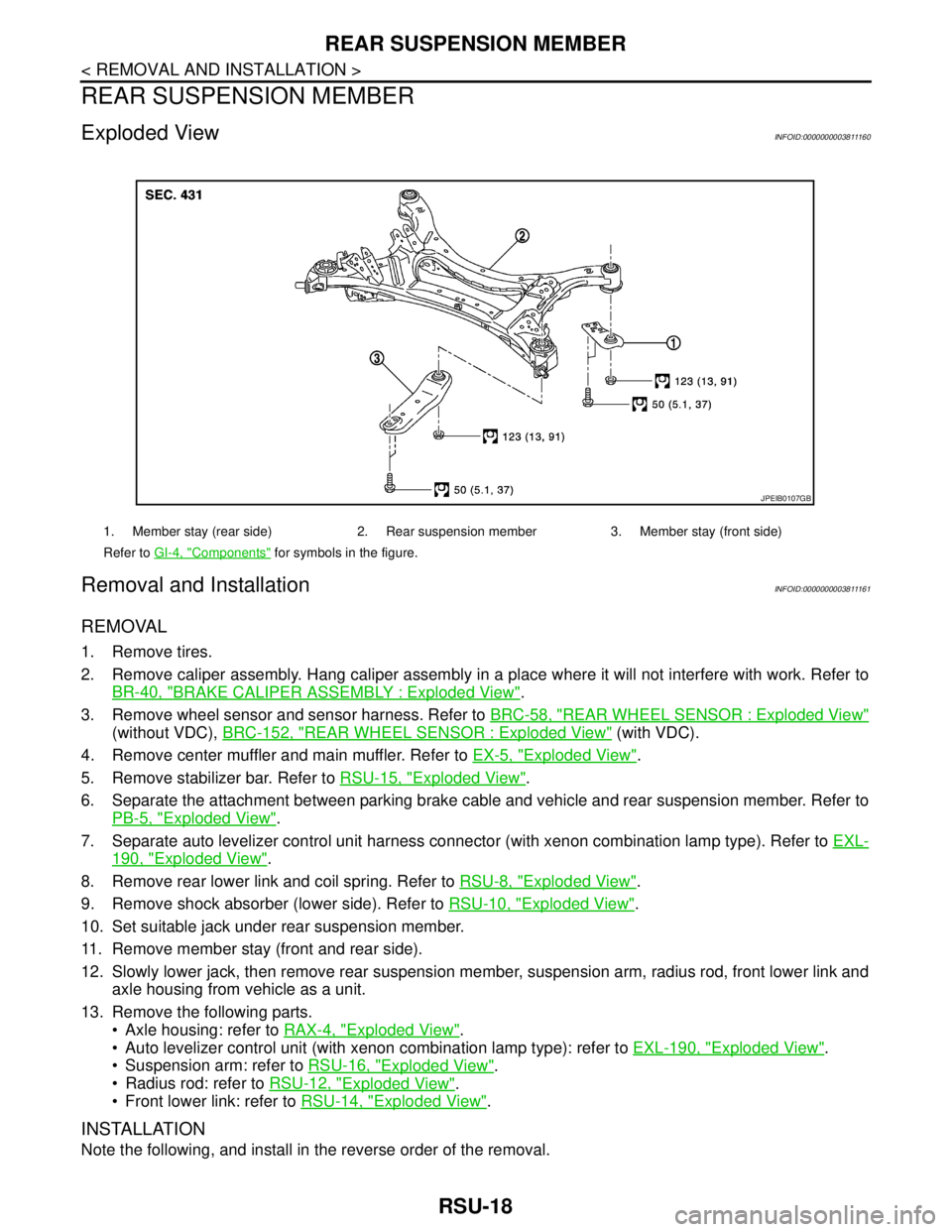
RSU-18
< REMOVAL AND INSTALLATION >
REAR SUSPENSION MEMBER
REAR SUSPENSION MEMBER
Exploded ViewINFOID:0000000003811160
Removal and InstallationINFOID:0000000003811161
REMOVAL
1. Remove tires.
2. Remove caliper assembly. Hang caliper assembly in a place where it will not interfere with work. Refer to
BR-40, "
BRAKE CALIPER ASSEMBLY : Exploded View".
3. Remove wheel sensor and sensor harness. Refer to BRC-58, "
REAR WHEEL SENSOR : Exploded View"
(without VDC), BRC-152, "REAR WHEEL SENSOR : Exploded View" (with VDC).
4. Remove center muffler and main muffler. Refer to EX-5, "
Exploded View".
5. Remove stabilizer bar. Refer to RSU-15, "
Exploded View".
6. Separate the attachment between parking brake cable and vehicle and rear suspension member. Refer to
PB-5, "
Exploded View".
7. Separate auto levelizer control unit harness connector (with xenon combination lamp type). Refer to EXL-
190, "Exploded View".
8. Remove rear lower link and coil spring. Refer to RSU-8, "
Exploded View".
9. Remove shock absorber (lower side). Refer to RSU-10, "
Exploded View".
10. Set suitable jack under rear suspension member.
11. Remove member stay (front and rear side).
12. Slowly lower jack, then remove rear suspension member, suspension arm, radius rod, front lower link and
axle housing from vehicle as a unit.
13. Remove the following parts.
Axle housing: refer to RAX-4, "
Exploded View".
Auto levelizer control unit (with xenon combination lamp type): refer to EXL-190, "
Exploded View".
Suspension arm: refer to RSU-16, "
Exploded View".
Radius rod: refer to RSU-12, "
Exploded View".
Front lower link: refer to RSU-14, "
Exploded View".
INSTALLATION
Note the following, and install in the reverse order of the removal.
1. Member stay (rear side) 2. Rear suspension member 3. Member stay (front side)
Refer to GI-4, "
Components" for symbols in the figure.
JPEIB0107GB
Page 3851 of 5121
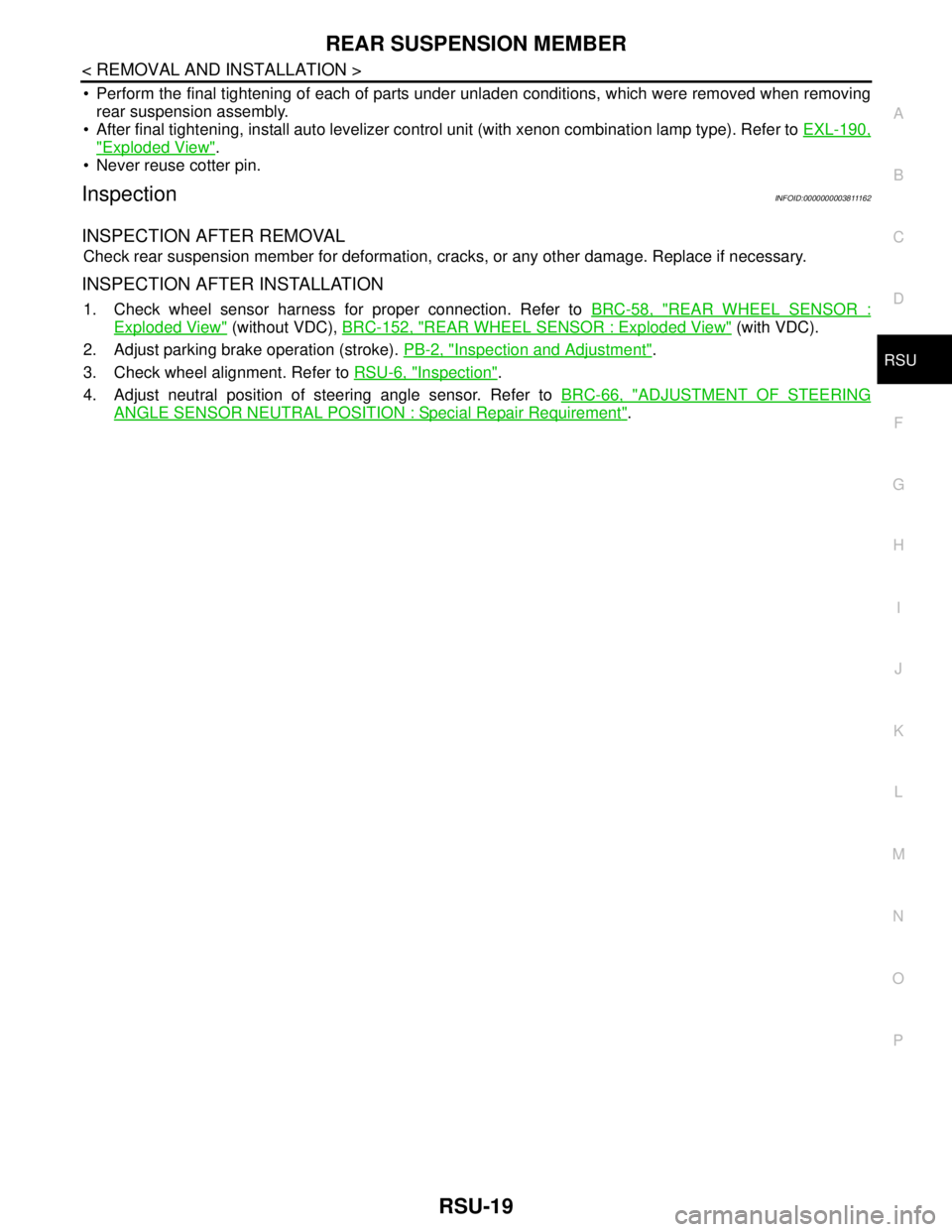
REAR SUSPENSION MEMBER
RSU-19
< REMOVAL AND INSTALLATION >
C
D
F
G
H
I
J
K
L
MA
B
RSU
N
O
P
Perform the final tightening of each of parts under unladen conditions, which were removed when removing
rear suspension assembly.
After final tightening, install auto levelizer control unit (with xenon combination lamp type). Refer to EXL-190,
"Exploded View".
Never reuse cotter pin.
InspectionINFOID:0000000003811162
INSPECTION AFTER REMOVAL
Check rear suspension member for deformation, cracks, or any other damage. Replace if necessary.
INSPECTION AFTER INSTALLATION
1. Check wheel sensor harness for proper connection. Refer to BRC-58, "REAR WHEEL SENSOR :
Exploded View" (without VDC), BRC-152, "REAR WHEEL SENSOR : Exploded View" (with VDC).
2. Adjust parking brake operation (stroke). PB-2, "
Inspection and Adjustment".
3. Check wheel alignment. Refer to RSU-6, "
Inspection".
4. Adjust neutral position of steering angle sensor. Refer to BRC-66, "
ADJUSTMENT OF STEERING
ANGLE SENSOR NEUTRAL POSITION : Special Repair Requirement".
Page 4063 of 5121
![NISSAN TEANA 2008 Service Manual SEC-54
< COMPONENT DIAGNOSIS >[INTELLIGENT KEY SYSTEM]
B2557 VEHICLE SPEED
B2557 VEHICLE SPEED
DescriptionINFOID:0000000003814968
BCM receives the 2 vehicle speed signals via CAN communication. 1 sign NISSAN TEANA 2008 Service Manual SEC-54
< COMPONENT DIAGNOSIS >[INTELLIGENT KEY SYSTEM]
B2557 VEHICLE SPEED
B2557 VEHICLE SPEED
DescriptionINFOID:0000000003814968
BCM receives the 2 vehicle speed signals via CAN communication. 1 sign](/manual-img/5/57391/w960_57391-4062.png)
SEC-54
< COMPONENT DIAGNOSIS >[INTELLIGENT KEY SYSTEM]
B2557 VEHICLE SPEED
B2557 VEHICLE SPEED
DescriptionINFOID:0000000003814968
BCM receives the 2 vehicle speed signals via CAN communication. 1 signal is transmitted by the “combination
meter” Another signal is transmitted by “ABS actuator and electric unit (control unit).” BCM compares both sig-
nals to detect the vehicle speed.
DTC LogicINFOID:0000000003814969
DTC DETECTION LOGIC
NOTE:
If DTC B2557 is displayed with DTC U1000, first perform the trouble diagnosis for DTC U1000. Refer to
SEC-28, "
BCM : DTC Logic".
If DTC B2557 is displayed with DTC U1010, first perform the trouble diagnosis for DTC U1010. Refer to
SEC-30, "
BCM : DTC Logic".
DTC CONFIRMATION PROCEDURE
1.PERFORM DTC CONFIRMATION PROCEDURE
1. Drive the vehicle at the vehicle speed of 10 km/h (6.2 MPH) or more and wait for at least 10 seconds.
2. Check “Self diagnostic result” with CONSULT-III.
Is DTC detected?
YES >> Go to SEC-54, "Diagnosis Procedure".
NO >> INSPECTION END
Diagnosis ProcedureINFOID:0000000003814970
1.CHECK DTC WITH “ABS ACTUATOR AND ELECTRIC UNIT (CONTROL UNIT)”
Check “Self diagnostic result” with CONSULT-III. Refer to BRC-48, "
DTC No. Index".
Is the inspection result normal?
YES >> GO TO 2.
NO >> Repair or replace the malfunctioning parts.
2.CHECK DTC WITH “COMBINATION METER”
Check “Self diagnostic result” with CONSULT-III. Refer to MWI-67, "
DTC Index".
Is the inspection result normal?
YES >> GO TO 3.
NO >> Repair or replace the malfunctioning parts.
3.CHECK INTERMITTENT INCIDENT
Refer to GI-35, "
Intermittent Incident".
>> INSPECTION END
DTC Self-diagnosis name DTC detecting condition Possible causes
B2557 VEHICLE SPEEDBCM detects the following difference between the vehicle
speed from “combination meter” and the one from “ABS ac-
tuator and electric unit” for 10 seconds continuously.
One is 10 km/h (6.2 MPH) or more and the other is 4 km/
h (2.5 MPH) or less. Wheel sensor
Combination meter
ABS actuator and electric
unit (control unit)
Page 4154 of 5121
![NISSAN TEANA 2008 Service Manual BCM (BODY CONTROL MODULE)
SEC-145
< ECU DIAGNOSIS >[INTELLIGENT KEY SYSTEM]
C
D
E
F
G
H
I
J
L
MA
B
SEC
N
O
P
DOOR SW-RLRear LH door closed Off
Rear LH door opened On
DOOR SW-BKNOTE:
The item is indica NISSAN TEANA 2008 Service Manual BCM (BODY CONTROL MODULE)
SEC-145
< ECU DIAGNOSIS >[INTELLIGENT KEY SYSTEM]
C
D
E
F
G
H
I
J
L
MA
B
SEC
N
O
P
DOOR SW-RLRear LH door closed Off
Rear LH door opened On
DOOR SW-BKNOTE:
The item is indica](/manual-img/5/57391/w960_57391-4153.png)
BCM (BODY CONTROL MODULE)
SEC-145
< ECU DIAGNOSIS >[INTELLIGENT KEY SYSTEM]
C
D
E
F
G
H
I
J
L
MA
B
SEC
N
O
P
DOOR SW-RLRear LH door closed Off
Rear LH door opened On
DOOR SW-BKNOTE:
The item is indicated, but not monitored. Off
CDL LOCK SWOther than power door lock switch LOCK Off
Power door lock switch LOCK On
CDL UNLOCK SWOther than power door lock switch UNLOCK Off
Power door lock switch UNLOCK On
KEY CYL LK-SWNOTE:
The item is indicated, but not monitored. Off
KEY CYL UN-SWNOTE:
The item is indicated, but not monitored. Off
KEY CYL SW-TRNOTE:
The item is indicated, but not monitored. Off
HAZARD SWHazard switch is OFF Off
Hazard switch is ON On
REAR DEF SW
NOTE:
At model with BOSE au-
dio system this item is in-
dicated, but is not
monitored.Rear window defogger switch is OFF Off
Rear window defogger switch is ON On
TR CANCEL SWNOTE:
The item is indicated, but not monitored. Off
TR/BD OPEN SWTrunk lid opener switch OFF Off
While the trunk lid opener switch is turned ON On
TRNK/HAT MNTRTrunk lid closed Off
Trunk lid opened On
RKE-LOCKLOCK button of the key is not pressed Off
LOCK button of the key is pressed On
RKE-UNLOCKUNLOCK button of the key is not pressed Off
UNLOCK button of the key is pressed On
RKE-TR/BDTRUNK OPEN button of the key is not pressed Off
TRUNK OPEN button of the key is pressed On
RKE-PANICNOTE:
The item is indicated, but not monitored. Off
RKE-P/W OPENNOTE:
The item is indicated, but not monitored. Off
RKE-MODE CHGLOCK/UNLOCK button of the key is not pressed and held simulta-
neouslyOff
LOCK/UNLOCK button of the key is pressed and held simulta-
neouslyOn
OPTICAL SENSORBright outside of the vehicle Close to 5 V
Dark outside of the vehicle Close to 0 V
REQ SW -DRDriver door request switch is not pressed Off
Driver door request switch is pressed On
REQ SW -ASPassenger door request switch is not pressed Off
Passenger door request switch is pressed On Monitor Item Condition Value/Status
Page 4172 of 5121
![NISSAN TEANA 2008 Service Manual BCM (BODY CONTROL MODULE)
SEC-163
< ECU DIAGNOSIS >[INTELLIGENT KEY SYSTEM]
C
D
E
F
G
H
I
J
L
MA
B
SEC
N
O
P
111
(L/Y)GroundSteering lock unit
communicationInput/
OutputSteering lockLOCK status Batte NISSAN TEANA 2008 Service Manual BCM (BODY CONTROL MODULE)
SEC-163
< ECU DIAGNOSIS >[INTELLIGENT KEY SYSTEM]
C
D
E
F
G
H
I
J
L
MA
B
SEC
N
O
P
111
(L/Y)GroundSteering lock unit
communicationInput/
OutputSteering lockLOCK status Batte](/manual-img/5/57391/w960_57391-4171.png)
BCM (BODY CONTROL MODULE)
SEC-163
< ECU DIAGNOSIS >[INTELLIGENT KEY SYSTEM]
C
D
E
F
G
H
I
J
L
MA
B
SEC
N
O
P
111
(L/Y)GroundSteering lock unit
communicationInput/
OutputSteering lockLOCK status Battery voltage
LOCK or UNLOCK
For 15 seconds after UN-
LOCKBattery voltage
15 seconds or later after
UNLOCK0 V
11 3
(P/B)Ground Optical sensor InputIgnition switch
ONWhen bright outside of
the vehicleClose to 5 V
When dark outside of the
vehicleClose to 0 V
11 5
(L)Ground Shock sensor Input Ignition switchOFF 0 V
ACC 5.0 V
ON
2.5 V
11 6
(R/W)GroundFuse check (Stop
lamp switch)Input — Battery voltage
11 8
(O/L)Ground Stop lamp switch Input Stop lamp switchOFF (Brake pedal is not
depressed)0 V
ON (Brake pedal is de-
pressed)Battery voltage
11 9
(G/W)GroundFront door lock as-
sembly driver side
(unlock sensor)Input Driver doorLOCK status (unlock sen-
sor switch OFF)
1.1 V
UNLOCK status (unlock
sensor switch ON)0 V
121
(Y)Ground Key slot switch InputWhen the key is inserted into key slot Battery voltage
When the key is not inserted into key slot 0 V
122
(V/R)Ground ACC feedback Input Ignition switchOFF 0 V
ACC or ON Battery voltage
123
(G/W)Ground IGN feedback Input Ignition switchOFF or ACC 0 V
ON Battery voltage Te r m i n a l N o .
(Wire color)Description
ConditionVa l u e
(Approx.)
Signal nameInput/
Output +–
JMKIA0066GB
JPMIA1034GB
JPMIA0012GB