2008 INFINITI FX35 ECU
[x] Cancel search: ECUPage 1101 of 3924
![INFINITI FX35 2008 Service Manual
CO-30
< SERVICE INFORMATION >[VQ35DE]
WATER OUTLET AND WATER PIPING
Note the following, and install in the reverse order of removal.
Securely insert each hose, and install clamp at a pos
ition wher INFINITI FX35 2008 Service Manual
CO-30
< SERVICE INFORMATION >[VQ35DE]
WATER OUTLET AND WATER PIPING
Note the following, and install in the reverse order of removal.
Securely insert each hose, and install clamp at a pos
ition wher](/manual-img/42/57017/w960_57017-1100.png)
CO-30
< SERVICE INFORMATION >[VQ35DE]
WATER OUTLET AND WATER PIPING
Note the following, and install in the reverse order of removal.
Securely insert each hose, and install clamp at a pos
ition where it does not interfere with the pipe bulge.
When inserting water pipe into water outlet, apply neutral detergent to O-ring.
INSPECTION AFTER INSTALLATION
Check for leaks of engine coolant using the radiator cap tester adapter (commercial service tool) and the
radiator cap tester (commercial service tool). Refer to CO-10, "
Inspection".
Start and warm up the engine. Visually make sure that there is no leaks of engine coolant.
3AA93ABC3ACD3AC03ACA3AC03AC63AC53A913A773A893A873A873A8E3A773A983AC73AC93AC03AC3
3A893A873A873A8F3A773A9D3AAF3A8A3A8C3A863A9D3AAF3A8B3A8C
Page 1118 of 3924
![INFINITI FX35 2008 Service Manual
RADIATOR (ALUMINUM TYPE)CO-47
< SERVICE INFORMATION > [VK45DE]
C
D
E
F
G H
I
J
K L
M A
CO
NP
O
5. Make sure that there is no leakage. Refer to "INSPECTION".
INSPECTION
1. Apply pressure with radiator INFINITI FX35 2008 Service Manual
RADIATOR (ALUMINUM TYPE)CO-47
< SERVICE INFORMATION > [VK45DE]
C
D
E
F
G H
I
J
K L
M A
CO
NP
O
5. Make sure that there is no leakage. Refer to "INSPECTION".
INSPECTION
1. Apply pressure with radiator](/manual-img/42/57017/w960_57017-1117.png)
RADIATOR (ALUMINUM TYPE)CO-47
< SERVICE INFORMATION > [VK45DE]
C
D
E
F
G H
I
J
K L
M A
CO
NP
O
5. Make sure that there is no leakage. Refer to "INSPECTION".
INSPECTION
1. Apply pressure with radiator cap tester adapter (commercial ser-
vice tool) and radiator cap tester (commercial service tool).
provide used radiator and connect it to tested radiator usingradiator hoses as shown in the figure.
NOTE:
The used radiator should be tested beforehand to confirm it
has no leakage. If used one is not available, it is possible to
use new service part as a radiator testing tool.
WARNING:
To prevent the risk of hose coming undone whil e under pressure, securely fasten it down with
hose clamp.
CAUTION:
Attach hose to A/T fluid cooler to seal its inlet and outlet.
2. Check for leakage by soaking radiator in water container with the testing pressure applied.Testing pressure
: 157 kPa (1.6 kg/cm
2, 23 psi)PBIC5158E
PBIC1699E
3AA93ABC3ACD3AC03ACA3AC03AC63AC53A913A773A893A873A873A8E3A773A983AC73AC93AC03AC3
3A893A873A873A8F3A773A9D3AAF3A8A3A8C3A863A9D3AAF3A8B3A8C
Page 1121 of 3924
![INFINITI FX35 2008 Service Manual
CO-50
< SERVICE INFORMATION >[VK45DE]
WATER PUMP
WATER PUMP
ComponentINFOID:0000000001325882
Removal and InstallationINFOID:0000000001325883
CAUTION:
When removing water pump, be careful no
t to ge INFINITI FX35 2008 Service Manual
CO-50
< SERVICE INFORMATION >[VK45DE]
WATER PUMP
WATER PUMP
ComponentINFOID:0000000001325882
Removal and InstallationINFOID:0000000001325883
CAUTION:
When removing water pump, be careful no
t to ge](/manual-img/42/57017/w960_57017-1120.png)
CO-50
< SERVICE INFORMATION >[VK45DE]
WATER PUMP
WATER PUMP
ComponentINFOID:0000000001325882
Removal and InstallationINFOID:0000000001325883
CAUTION:
When removing water pump, be careful no
t to get engine coolant on drive belts.
Water pump can not be disassembled and should be replaced as a unit.
After installing water pump, connect hose and clamp securely, then check for leaks using radiator
cap tester (commercial service tool) and radiator cap tester adapter (commercial service tool).
REMOVAL
1. Drain engine coolant from drain plugs on radiator and both side of cylinder block. Refer to CO-37, "Chang-
ing Engine Coolant" and EM-242, "Disassembly and Assembly".
CAUTION:
Perform this step when engine is cold.
Do not spill engine coolant on drive belts.
2. Remove following parts: Engine front undercover
Air duct (inlet): Refer to EM-173, "
Component".
Alternator, water pump and A/C compressor belt: Refer to EM-170, "
Component".
3. Remove fan coupling with cooling fan, and then fan and water pump pulley.
4. Remove water pump. Engine coolant will leak from cylinder block, so have a receptacle ready under vehicle.
CAUTION:
Handle the water pump vane so that it does not contact any other parts.
Do not disassemble water pump.
INSPECTION AFTER REMOVAL
1. Fan and water pump pulley 2. Water pump 3. Gasket
PBIC1538E
3AA93ABC3ACD3AC03ACA3AC03AC63AC53A913A773A893A873A873A8E3A773A983AC73AC93AC03AC3
3A893A873A873A8F3A773A9D3AAF3A8A3A8C3A863A9D3AAF3A8B3A8C
Page 1125 of 3924
![INFINITI FX35 2008 Service Manual
CO-54
< SERVICE INFORMATION >[VK45DE]
THERMOSTAT AND WATER CONTROL VALVE
Install thermostat and water control valve with the whole circumfer-
ence of each flange part fit securely inside rubber rin INFINITI FX35 2008 Service Manual
CO-54
< SERVICE INFORMATION >[VK45DE]
THERMOSTAT AND WATER CONTROL VALVE
Install thermostat and water control valve with the whole circumfer-
ence of each flange part fit securely inside rubber rin](/manual-img/42/57017/w960_57017-1124.png)
CO-54
< SERVICE INFORMATION >[VK45DE]
THERMOSTAT AND WATER CONTROL VALVE
Install thermostat and water control valve with the whole circumfer-
ence of each flange part fit securely inside rubber ring. (The exam-
ple in the figure shows thermostat.)
Install thermostat with jiggle valve facing upwards. (The position deviation may be within the range of ±10 degrees)
Install water control valve with the up-mark facing up and the frame
center part facing upwards. (The position deviation may be within
the range of ±10 degrees)
Water Outlet Pipe and Heater Pipe
First apply a neutral detergent to O-rings, then quickly insert the insertion parts of the water outlet pipe and
heater pipe into the installation holes.
INSPECTION AFTER INSTALLATION
Check for leaks of engine coolant using radiator cap tester adapter (commercial service tool) and radiator
cap tester (commercial service tool). Refer to CO-37, "
Inspection".
Start and warm up engine. Visually check if there is no leaks of engine coolant.
PBIC0157E
PBIC0158E
3AA93ABC3ACD3AC03ACA3AC03AC63AC53A913A773A893A873A873A8E3A773A983AC73AC93AC03AC3
3A893A873A873A8F3A773A9D3AAF3A8A3A8C3A863A9D3AAF3A8B3A8C
Page 1207 of 3924
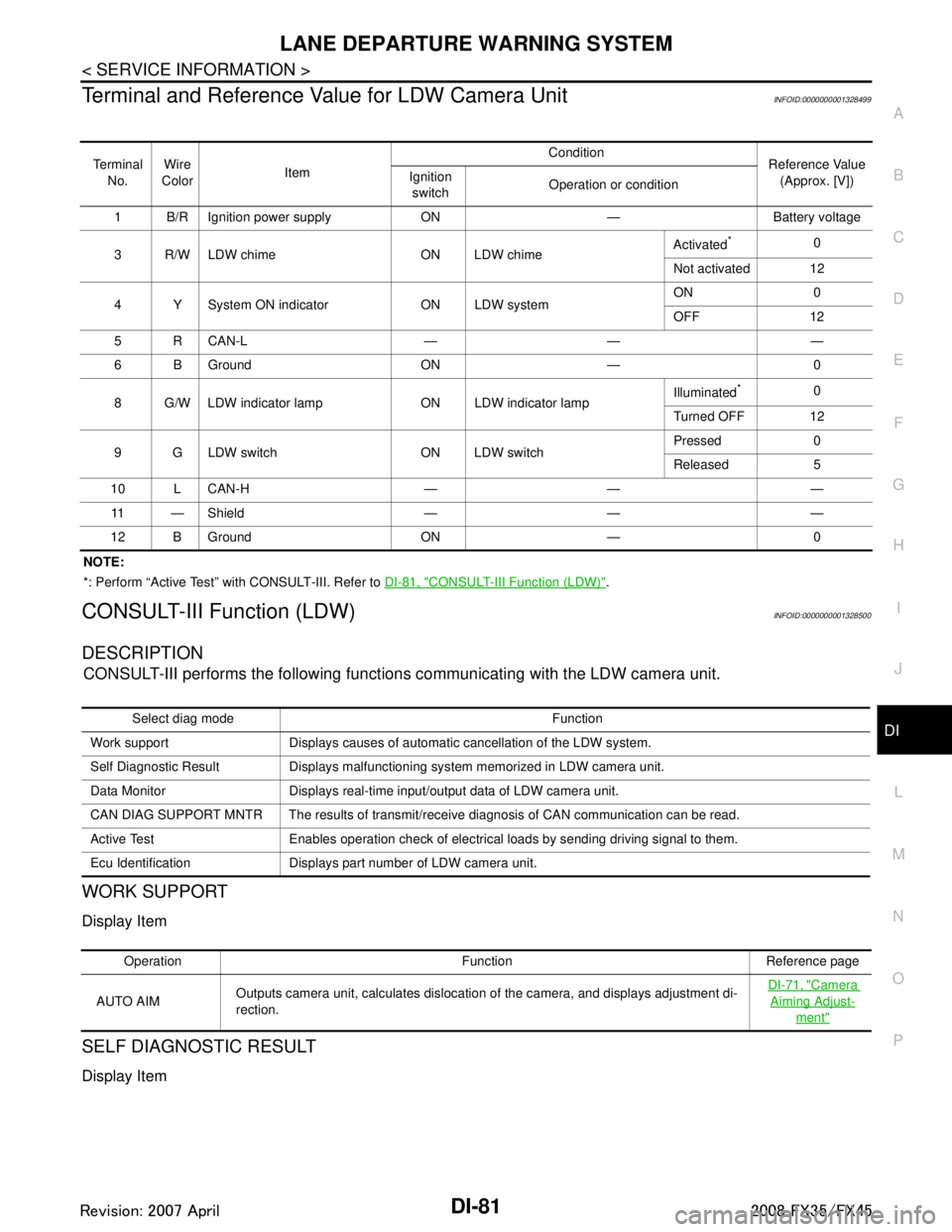
LANE DEPARTURE WARNING SYSTEMDI-81
< SERVICE INFORMATION >
C
DE
F
G H
I
J
L
M A
B
DI
N
O P
Terminal and Reference Va lue for LDW Camera UnitINFOID:0000000001328499
NOTE:
*: Perform “Active Test” with CONSULT-III. Refer to DI-81, "
CONSULT-III Function (LDW)".
CONSULT-III Function (LDW)INFOID:0000000001328500
DESCRIPTION
CONSULT-III performs the following functions communicating with the LDW camera unit.
WORK SUPPORT
Display Item
SELF DIAGNOSTIC RESULT
Display Item
Te r m i n a l
No. Wire
Color Item Condition
Reference Value
(Approx. [V])
Ignition
switch Operation or condition
1 B/R Ignition power supply ON — Battery voltage
3 R/W LDW chime ON LDW chime Activated
*0
Not activated 12
4 Y System ON indicator ON LDW system ON 0
OFF 12
5 R CAN-L — — —
6 B Ground ON — 0
8 G/W LDW indicator lamp ON LDW indicator lamp Illuminated
*0
Turned OFF 12
9 G LDW switch ON LDW switch Pressed 0
Released 5
10 L CAN-H — — — 11 — Shield — — —
12 B Ground ON — 0
Select diag mode Function
Work support Displays causes of automatic cancellation of the LDW system.
Self Diagnostic Result Displays malfunctioning system memorized in LDW camera unit.
Data Monitor Displays real-time input/output data of LDW camera unit.
CAN DIAG SUPPORT MNTR The results of transmit/receive diagnosis of CAN communication can be read.
Active Test Enables operation check of electrical loads by sending driving signal to them.
Ecu Identification Displays part number of LDW camera unit.
Operation Function Reference page
AUTO AIM Outputs camera unit, calculates dislocation of the camera, and displays adjustment di-
rection.
DI-71, "
Camera
Aiming Adjust-
ment"
3AA93ABC3ACD3AC03ACA3AC03AC63AC53A913A773A893A873A873A8E3A773A983AC73AC93AC03AC3
3A893A873A873A8F3A773A9D3AAF3A8A3A8C3A863A9D3AAF3A8B3A8C
Page 1232 of 3924
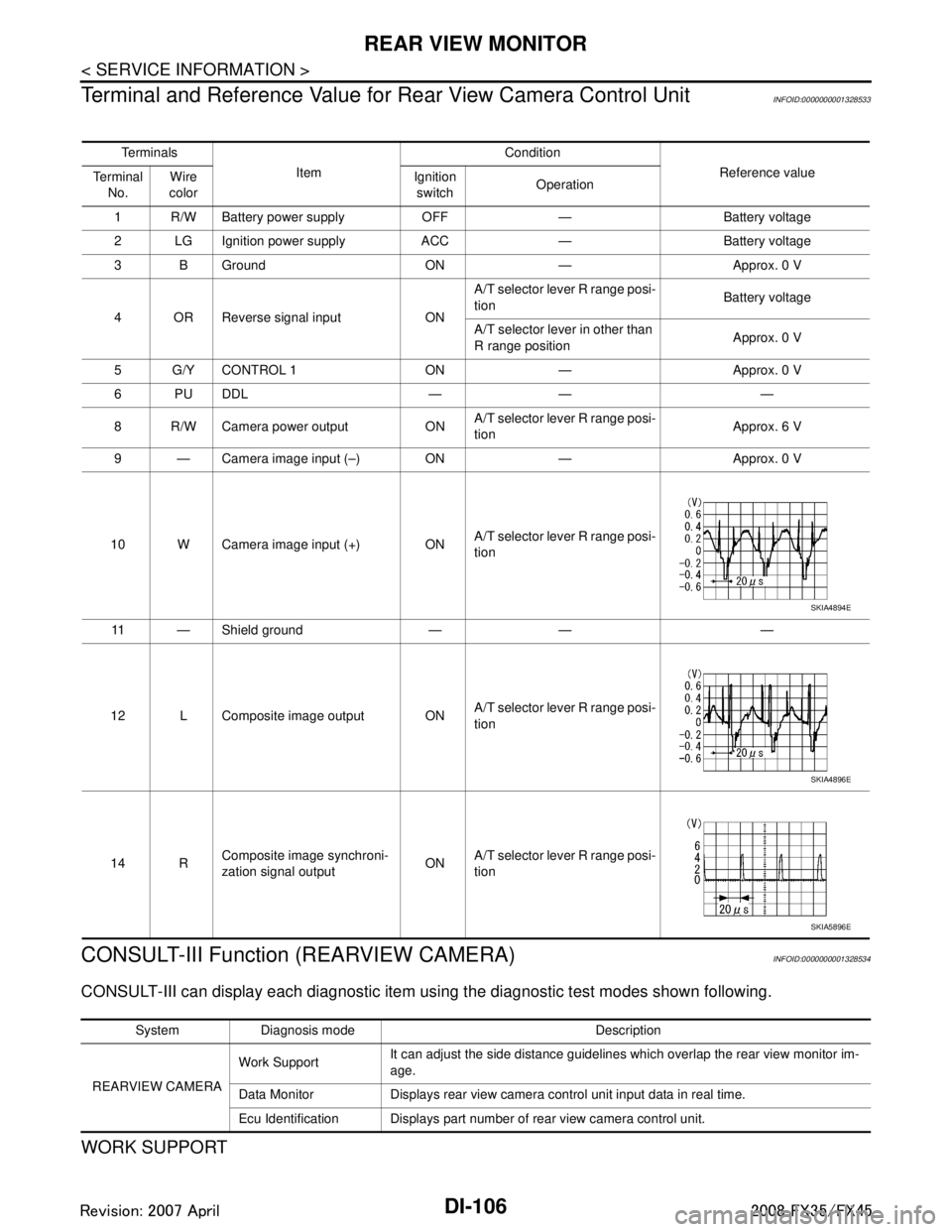
DI-106
< SERVICE INFORMATION >
REAR VIEW MONITOR
Terminal and Reference Value for Rear View Camera Control Unit
INFOID:0000000001328533
CONSULT-III Function (REARVIEW CAMERA)INFOID:0000000001328534
CONSULT-III can display each diagnostic item using the diagnostic test modes shown following.
WORK SUPPORT
Te r m i n a l s
Item Condition
Reference value
Te r m i n a l
No. Wire
color Ignition
switch Operation
1 R/W Battery power supply OFF — Battery voltage
2 LG Ignition power supply ACC — Battery voltage
3 B Ground ON — Approx. 0 V
4 OR Reverse signal input ON A/T selector lever R range posi-
tion
Battery voltage
A/T selector lever in other than
R range position Approx. 0 V
5 G/Y CONTROL 1 ON — Approx. 0 V
6PUDDL — — —
8 R/W Camera power output ON A/T selector lever R range posi-
tion
Approx. 6 V
9 — Camera image input (–) ON — Approx. 0 V
10 W Camera image input (+) ON A/T selector lever R range posi-
tion
11 — Shield ground — — —
12 L Composite image output ON A/T selector lever R range posi-
tion
14 R Composite image synchroni-
zation signal output ONA/T selector lever R range posi-
tion
SKIA4894E
SKIA4896E
SKIA5896E
System Diagnosis mode Description
REARVIEW CAMERA Work Support
It can adjust the side distance guidelines which overlap the rear view monitor im-
age.
Data Monitor Displays rear view camera control unit input data in real time.
Ecu Identification Displays part number of rear view camera control unit.
3AA93ABC3ACD3AC03ACA3AC03AC63AC53A913A773A893A873A873A8E3A773A983AC73AC93AC03AC3
3A893A873A873A8F3A773A9D3AAF3A8A3A8C3A863A9D3AAF3A8B3A8C
Page 1265 of 3924
![INFINITI FX35 2008 Service Manual
PRECAUTIONSEC-25
< SERVICE INFORMATION > [VQ35DE]
C
D
E
F
G H
I
J
K L
M A
EC
NP
O
PRECAUTIONS
Precaution for Supplemental
Restraint System (SRS) "AIR BAG" and "SEAT BELT
PRE-TENSIONER"
INFOID:00000 INFINITI FX35 2008 Service Manual
PRECAUTIONSEC-25
< SERVICE INFORMATION > [VQ35DE]
C
D
E
F
G H
I
J
K L
M A
EC
NP
O
PRECAUTIONS
Precaution for Supplemental
Restraint System (SRS) "AIR BAG" and "SEAT BELT
PRE-TENSIONER"
INFOID:00000](/manual-img/42/57017/w960_57017-1264.png)
PRECAUTIONSEC-25
< SERVICE INFORMATION > [VQ35DE]
C
D
E
F
G H
I
J
K L
M A
EC
NP
O
PRECAUTIONS
Precaution for Supplemental
Restraint System (SRS) "AIR BAG" and "SEAT BELT
PRE-TENSIONER"
INFOID:0000000001612915
The Supplemental Restraint System such as “A IR BAG” and “SEAT BELT PRE-TENSIONER”, used along
with a front seat belt, helps to reduce the risk or severi ty of injury to the driver and front passenger for certain
types of collision. This system includes seat belt switch inputs and dual stage front air bag modules. The SRS
system uses the seat belt switches to determine the front air bag deployment, and may only deploy one front
air bag, depending on the severity of a collision and whether the front occupants are belted or unbelted.
Information necessary to service the system safely is included in the “SUPPLEMENTAL RESTRAINT SYS-
TEM” and “SEAT BELTS” of this Service Manual.
WARNING:
To avoid rendering the SRS inoper ative, which could increase the risk of personal injury or death in
the event of a collision which would result in air bag inflation, all maintenance must be performed by
an authorized NISSAN/INFINITI dealer.
Improper maintenance, including in correct removal and installation of the SRS, can lead to personal
injury caused by unintentional act ivation of the system. For removal of Spiral Cable and Air Bag
Module, see the “SUPPLEMEN TAL RESTRAINT SYSTEM”.
Do not use electrical test equipm ent on any circuit related to the SRS unless instructed to in this
Service Manual. SRS wiring harnesses can be identi fied by yellow and/or orange harnesses or har-
ness connectors.
Precaution for Procedur e without Cowl Top CoverINFOID:0000000001612935
When performing the procedure after removing cowl top cover, cover
the lower end of windshield with urethane, etc.
On Board Diagnosis (OBD) System of Engine and A/TINFOID:0000000001325891
The ECM has an on board diagnostic system. It will light up the malfunction indicator lamp (MIL) to warn the
driver of a malfunction causing emission deterioration.
CAUTION:
Be sure to turn the ignition switch OFF and di sconnect the negative battery cable before any repair
or inspection work. The op en/short circuit of related switches, sensors, solenoid valves, etc. will
cause the MIL to light up.
Be sure to connect and lock the connectors secure ly after work. A loose (unlocked) connector will
cause the MIL to light up due to the open circuit. (Be sure the connector is free from water, grease,
dirt, bent terminals, etc.)
Certain systems and components, especially those related to OBD, may use a new style slide-lock-
ing type harness connector. For descripti on and how to disconnect, refer to PG-68
.
Be sure to route and secure the harnesses properly after work. The interference of the harness with
a bracket, etc. may cause the MIL to li ght up due to the short circuit.
Be sure to connect rubber tubes properly afte r work. A misconnected or disconnected rubber tube
may cause the MIL to light up due to the malfuncti on of the EVAP system or fuel injection system,
etc.
Be sure to erase the unnecessary ma lfunction information (repairs completed) from the ECM and
TCM (Transmission control module) before returning the vehicle to the customer.
PIIB3706J
3AA93ABC3ACD3AC03ACA3AC03AC63AC53A913A773A893A873A873A8E3A773A983AC73AC93AC03AC3
3A893A873A873A8F3A773A9D3AAF3A8A3A8C3A863A9D3AAF3A8B3A8C
Page 1266 of 3924
![INFINITI FX35 2008 Service Manual
EC-26
< SERVICE INFORMATION >[VQ35DE]
PRECAUTIONS
Precaution
INFOID:0000000001325892
Always use a 12 volt battery as power source.
Do not attempt to disconnect battery cables while engine is
run INFINITI FX35 2008 Service Manual
EC-26
< SERVICE INFORMATION >[VQ35DE]
PRECAUTIONS
Precaution
INFOID:0000000001325892
Always use a 12 volt battery as power source.
Do not attempt to disconnect battery cables while engine is
run](/manual-img/42/57017/w960_57017-1265.png)
EC-26
< SERVICE INFORMATION >[VQ35DE]
PRECAUTIONS
Precaution
INFOID:0000000001325892
Always use a 12 volt battery as power source.
Do not attempt to disconnect battery cables while engine is
running.
Before connecting or disconnecting the ECM harness con-
nector, turn ignition switch OFF and disconnect negative bat-
tery cable. Failure to do so may damage the ECM because
battery voltage is applied to ECM even if ignition switch is
turned OFF.
Before removing parts, turn ig nition switch OFF and then dis-
connect negative battery cable.
Do not disassemble ECM.
If a battery cable is disconnected, the memory will return to
the ECM value.
The ECM will now start to self-c ontrol at its initial value.
Engine operation can vary slight ly when the terminal is dis-
connected. However, this is no t an indication of a malfunc-
tion. Do not replace parts b ecause of a slight variation.
If the battery is disconnected, the following emission-related
diagnostic information will be lost within 24 hours.
- Diagnostic trouble codes
- 1st trip diagnostic trouble codes
- Freeze frame data
- 1st trip freeze frame data
- System readiness test (SRT) codes
- Test values
When connecting ECM harness co nnector, fasten it securely
with a lever as far as it will go as shown in the figure.
When connecting or disconnect ing pin connectors into or
from ECM, take care not to damage pin terminals (bend or
break).
Make sure that there are not any bends or breaks on ECM pin
terminal, when connecting pin connectors.
Securely connect ECM harness connectors.
A poor connection can cause an extremely high (surge) volt-
age to develop in coil and co ndenser, thus resulting in dam-
age to ICs.
Keep engine control system harn ess at least 10 cm (4 in) away
from adjacent harness, to preven t engine control system mal-
functions due to receiving exter nal noise, degraded operation
of ICs, etc.
Keep engine control system parts and harness dry.
SEF289H
PBIB1164E
PBIB1512E
PBIB0090E
3AA93ABC3ACD3AC03ACA3AC03AC63AC53A913A773A893A873A873A8E3A773A983AC73AC93AC03AC3
3A893A873A873A8F3A773A9D3AAF3A8A3A8C3A863A9D3AAF3A8B3A8C