2008 INFINITI FX35 battery location
[x] Cancel search: battery locationPage 406 of 3924

ATC-1
AIR CONDITIONER
C
DE
F
G H
I
K L
M
SECTION AT C
A
B
AT C
N
O P
CONTENTS
AUTOMATIC AIR CONDITIONER
SERVICE INFORMATION .. ..........................3
PRECAUTIONS .............................................. .....3
Precaution for Supplemental Restraint System
(SRS) "AIR BAG" and "SEAT BELT PRE-TEN-
SIONER" ............................................................. ......
3
Precaution Necessary for Steering Wheel Rota-
tion After Battery Disconnect .....................................
3
Precaution for Procedure without Cowl Top Cover ......4
Precaution for Working with HFC-134a (R-134a) ......4
General Refrigerant Precaution ................................4
Precaution for Refrigerant Connection ......................5
Precaution for Service of Compressor ......................9
Precaution for Service Equipment .............................9
Precaution for Leak Detection Dye .........................11
PREPARATION ..................................................13
Special Service Tool ........................................... ....13
HFC-134a (R-134a) Service Tool and Equipment ....13
Commercial Service Tool ........................................16
REFRIGERATION SYSTEM ..............................17
Refrigerant Cycle ................................................ ....17
Refrigerant System Protection ................................17
V-6 Variable Displacement Compressor .................17
Component Part Location .......................................21
LUBRICANT ................................................... ....22
Maintenance of Lubricant Quantity in Compressor ....22
AIR CONDITIONER CONTROL .........................24
Description of Air Conditioner LAN Control Sys-
tem ...................................................................... ....
24
System Construction ...............................................24
Description of Control System .................................27
Control Operation ....................................................27
Fail-Safe Function ...................................................28
Discharge Air Flow ..................................................29
System Description .................................................30
CAN Communication System Description ...............30
TROUBLE DIAGNOSIS .....................................32
CONSULT-III Function ........................................ ....32
How to Perform Trouble Diagnosis for Quick and
Accurate Repair .......................................................
32
Component Parts and Harness Connector Loca-
tion ...........................................................................
34
Schematic ................................................................36
Wiring Diagram - A/C - ............................................37
Auto Amp. Terminal and Reference Value ..............42
Self-Diagnosis Function ...........................................43
Operational Check ...................................................50
Power Supply and Ground Circuit for Auto Amp .....52
LAN System Circuit .................................................54
Mode Door Motor Circuit .........................................57
Air Mix Door Motor Circuit .......................................59
Air Mix Door Motor PBR Circuit ...............................62
Intake Door Motor Circuit .........................................62
Blower Motor Circuit ................................................64
Magnet Clutch Circuit ..............................................69
Insufficient Cooling ..................................................75
Insufficient Heating ..................................................82
Noise .......................................................................83
Self-Diagnosis .........................................................84
Memory Function .....................................................85
Ambient Sensor Circuit ............................................86
In-vehicle Sensor Circuit ..........................................88
Sunload Sensor Circuit ............................................91
Intake Sensor Circuit ...............................................94
CONTROLLER ..................................................97
Removal and Installation of A/C and AV Switch ......97
AUTO AMP ........................................................98
Removal and Installation of Unified Meter and A/C
Amp .........................................................................
98
AMBIENT SENSOR ..........................................99
Removal and Installation .........................................99
IN-VEHICLE SENSOR ....................................100
Removal and Installation .......................................100
SUNLOAD SENSOR .......................................101
3AA93ABC3ACD3AC03ACA3AC03AC63AC53A913A773A893A873A873A8E3A773A983AC73AC93AC03AC3
3A893A873A873A8F3A773A9D3AAF3A8A3A8C3A863A9D3AAF3A8B3A8C
Page 583 of 3924

AV-36
< SERVICE INFORMATION >
AUDIO
NOTE:
Noise resulting from variations in field strength, such as fading noise and multi-path noise, or external noise
from trains and other source s. It is not a malfunction.
Fading noise: This noise occurs because of variations in the field strength in a narrow range due to moun- tains or buildings blocking the signal.
Multi-path noise: This noise results from a time di fference between the broadcast waves directly from the
station arriving at the antenna and the waves reflected by mountains or buildings.
Power Supply Circuit InspectionINFOID:0000000001328685
1.CHECK FUSE
Make sure that the following fuses of the BOSE speaker amp., woofer, and audio unit are not blown.
OK or NG
OK >> GO TO 2.
NG >> If fuse is blown, be sure to eliminate caus e of malfunction before installing new fuse. Refer to PG-
3.
2.CHECK POWER SUPPLY CIRCUIT
1. Check voltage between audio unit harness connector terminals and ground.
No sound can be heard from radio or noise is caught. Antenna amp. ON signal circuit
Antenna feeder
Roof antenna
Antenna amp.
Audio unit
Audio steering switch does not operate properly. Remote control signal circuit between audio steering switch and A/C and
AV switch
Audio steering switch
Spiral cable
TEL adapter unit (With telephone system)
A/C and AV switch
Symptom Possible malfunction location
Unit Terminal Signal name Fuse No.
Audio unit 6 Battery power supply 32
10 ACC power supply 6
BOSE speaker amp. 1 Battery power supply 17
Woofer 1 Battery power supply 32
Te r m i n a l s Ignition
switch Vo l ta g e
(+)
(–)
Connector Terminal
M58 6 Ground OFF Battery voltage
10 Ground ACC Battery voltage
PKIA3814E
3AA93ABC3ACD3AC03ACA3AC03AC63AC53A913A773A893A873A873A8E3A773A983AC73AC93AC03AC3
3A893A873A873A8F3A773A9D3AAF3A8A3A8C3A863A9D3AAF3A8B3A8C
Page 686 of 3924
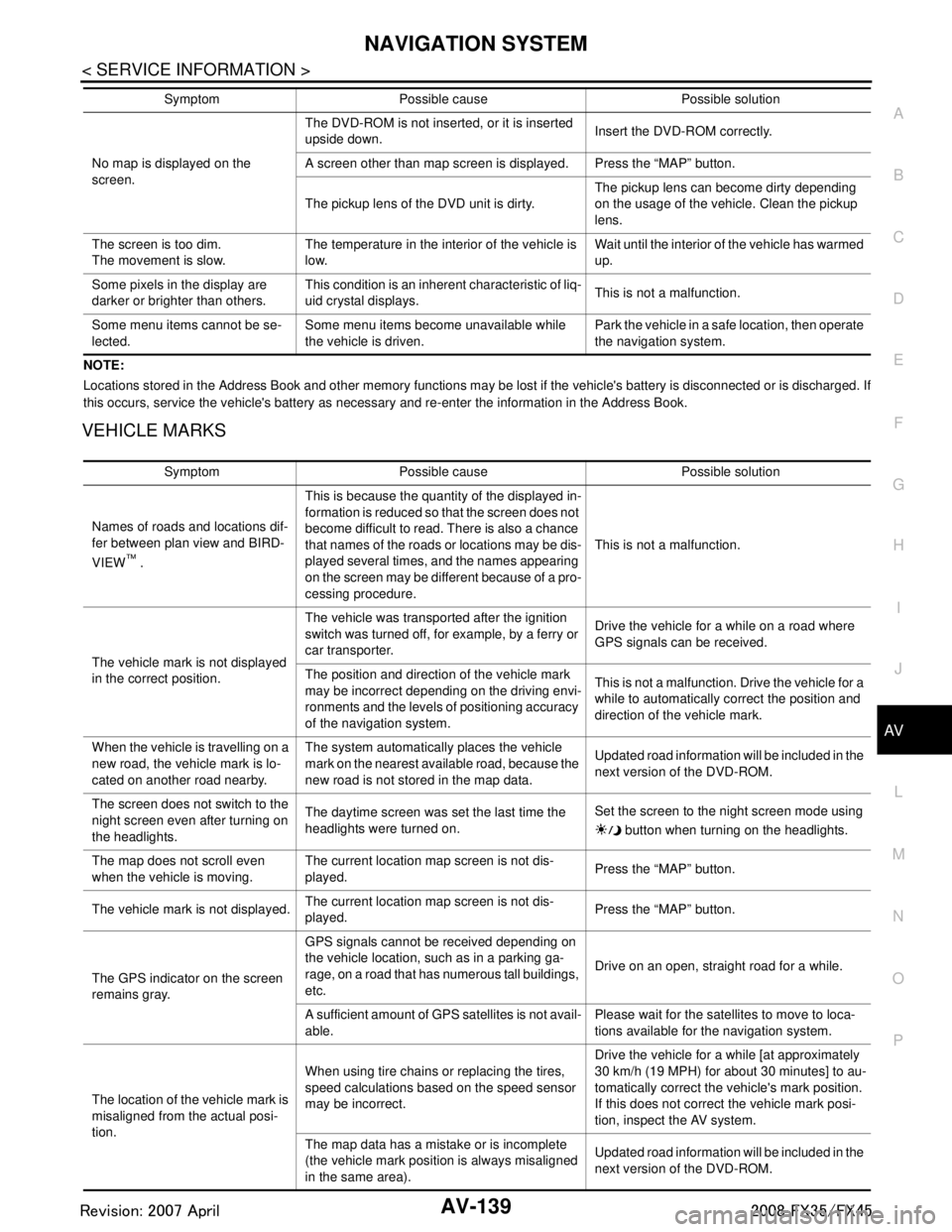
NAVIGATION SYSTEMAV-139
< SERVICE INFORMATION >
C
DE
F
G H
I
J
L
M A
B
AV
N
O P
NOTE:
Locations stored in the Address Book and other memory functions may be lost if the vehicle's battery is disconnected or is disc harged. If
this occurs, service the vehicle's battery as necessary and re-enter the information in the Address Book.
VEHICLE MARKS
No map is displayed on the
screen. The DVD-ROM is not inserted, or it is inserted
upside down.
Insert the DVD-ROM correctly.
A screen other than map screen is displayed. Press the “MAP” button.
The pickup lens of the DVD unit is dirty. The pickup lens can become dirty depending
on the usage of the vehicle. Clean the pickup
lens.
The screen is too dim.
The movement is slow. The temperature in the interior of the vehicle is
low. Wait until the interior of the vehicle has warmed
up.
Some pixels in the display are
darker or brighter than others. This condition is an inherent characteristic of liq-
uid crystal displays.
This is not a malfunction.
Some menu items cannot be se-
lected. Some menu items become unavailable while
the vehicle is driven. Park the vehicle in a safe location, then operate
the navigation system.
Symptom Possible cause Possible solution
Symptom Possible cause Possible solution
Names of roads and locations dif-
fer between plan view and BIRD-
VIEW
™ . This is because the quantity of the displayed in-
formation is reduced so that the screen does not
become difficult to read. There is also a chance
that names of the roads or locations may be dis-
played several times, and the names appearing
on the screen may be different because of a pro-
cessing procedure.
This is not a malfunction.
The vehicle mark is not displayed
in the correct position. The vehicle was transported after the ignition
switch was turned off, for example, by a ferry or
car transporter.
Drive the vehicle for a while on a road where
GPS signals can be received.
The position and direction of the vehicle mark
may be incorrect depending on the driving envi-
ronments and the levels of positioning accuracy
of the navigation system. This is not a malfunction. Drive the vehicle for a
while to automatically correct the position and
direction of the vehicle mark.
When the vehicle is travelling on a
new road, the vehicle mark is lo-
cated on another road nearby. The system automatically places the vehicle
mark on the nearest available road, because the
new road is not stored in the map data.
Updated road information will be included in the
next version of the DVD-ROM.
The screen does not switch to the
night screen even after turning on
the headlights. The daytime screen was set the last time the
headlights were turned on.
Set the screen to the night screen mode using
button when turning on the headlights.
The map does not scroll even
when the vehicle is moving. The current location map screen is not dis-
played.
Press the “MAP” button.
The vehicle mark is not displayed. The current location map screen is not dis-
played. Press the “MAP” button.
The GPS indicator on the screen
remains gray. GPS signals cannot be received depending on
the vehicle location, such as in a parking ga-
rage, on a road that has numerous tall buildings,
etc.
Drive on an open, straight road for a while.
A sufficient amount of GPS satellites is not avail-
able. Please wait for the satellites to move to loca-
tions available for the navigation system.
The location of the vehicle mark is
misaligned from the actual posi-
tion. When using tire chains or replacing the tires,
speed calculations based on the speed sensor
may be incorrect.
Drive the vehicle for a while [at approximately
30 km/h (19 MPH) for about 30 minutes] to au-
tomatically correct the vehicle's mark position.
If this does not correct the vehicle mark posi-
tion, inspect the AV system.
The map data has a mistake or is incomplete
(the vehicle mark position is always misaligned
in the same area). Updated road information will be included in the
next version of the DVD-ROM.
3AA93ABC3ACD3AC03ACA3AC03AC63AC53A913A773A893A873A873A8E3A773A983AC73AC93AC03AC3
3A893A873A873A8F3A773A9D3AAF3A8A3A8C3A863A9D3AAF3A8B3A8C
Page 772 of 3924

BL-38
< SERVICE INFORMATION >
POWER DOOR LOCK SYSTEM
NOTE:
Refer to BL-21, "
Component Parts and Harness Connector Location".
OK or NG
OK >> GO TO 2.
NG >> If fuse is blown, be sure to eliminate caus e of malfunction before installing new fuse, refer to PG-
3.
2.CHECK POWER SUPPLY CIRCUIT
1. Turn ignition switch OFF.
2. Disconnect BCM connectors.
3. Check voltage between BCM connectors M4 terminals 42, 55 and ground.
OK or NG
OK >> GO TO 3.
NG >> Repair or replace BCM power supply circuit.
3.CHECK GROUND CIRCUIT
Check continuity between BCM connectors M4 terminals 49, 52 and
ground.
OK or NG
OK >> Power supply and ground circuit are OK.
NG >> Repair or replace BCM ground circuit.
Check Door SwitchINFOID:0000000001327803
CHECK DOOR SWITCH (EXCEPT BACK DOOR SWITCH)
1.CHECK DOOR SWITCH INPUT SIGNAL
With CONSULT-III
Check door switches (“DOOR SW-DR”, “DOOR SW- AS”, “DOOR SW-RL” and “DOOR SW-RR”) in “DATA
MONITOR” mode with CONSULT-III. 42 (L/R) – Ground : Battery voltage
55 (G) – Ground : Battery voltage
PIIA6374E
49 (B) – Ground : Continuity should exist.
52 (B) – Ground : Continuity should exist.
PIIA6375E
Monitor item Condition
DOOR SW-DR
CLOSE → OFF
OPEN → ON
DOOR SW-AS
DOOR SW-RL
DOOR SW-RR
3AA93ABC3ACD3AC03ACA3AC03AC63AC53A913A773A893A873A873A8E3A773A983AC73AC93AC03AC3
3A893A873A873A8F3A773A9D3AAF3A8A3A8C3A863A9D3AAF3A8B3A8C
Page 934 of 3924

BL-200
< SERVICE INFORMATION >
IVIS (INFINITI VEHICLE IMMOBILIZER SYSTEM-NATS)
7.CHECK NATS ANTENNA AMP. GROUND LINE CIRCUIT
1. Turn ignition switch OFF.
2. Check continuity between NATS antenna am p. connector M25 terminal 3 (B) and ground.
OK or NG
OK >> NATS antenna amp. is malfunctioning.
NG >> Check harness for open or short between NATS antenna amp. and ground.
NOTE:
If harness is OK, replace BCM, perform initialization
with CONSULT-III. For initialization, refer to “CON-
SULT-III Operation Manual NATS–IVIS/NVIS”.
Diagnosis Procedure 6INFOID:0000000001327939
“SECURITY INDICATOR LAMP DOES NOT LIGHT UP”
1.CHECK FUSE
Check 10A fuse [No.19, located in the fuse block (J/B)] NOTE:
Refer to BL-185, "
Component Parts and Harness Connector Location".
OK or NG
OK >> GO TO 2.
NG >> Replace fuse.
2.CHECK SECURITY INDICATOR LAMP
1. Install 10A fuse [No.19, located in the fuse block (J/B)]
2. Start engine and turn ignition switch OFF.
3. Check the security indicator lamp lights up.
OK or NG
OK >> Inspection END.
NG >> GO TO 3.
3.CHECK SECURITY INDICATOR LA MP POWER SUPPLY CIRCUIT
1. Disconnect security indicator lamp connector.
2. Check voltage between security indicator lamp connector M38 terminal 1 (R/W) and ground.
OK or NG
OK >> GO TO 4.
NG >> Check harness for open or short between fuse and security indicator lamp.
4.CHECK BCM FUNCTION
1. Connect security indicator lamp connector.
2. Disconnect BCM connector M3. 3 (B) – Ground : Continuity should exist.
PIIA6148E
Security indicator lamp should light up.
1 (R/W) – Ground : Battery voltage
PIIA6149E
3AA93ABC3ACD3AC03ACA3AC03AC63AC53A913A773A893A873A873A8E3A773A983AC73AC93AC03AC3
3A893A873A873A8F3A773A9D3AAF3A8A3A8C3A863A9D3AAF3A8B3A8C
Page 1016 of 3924
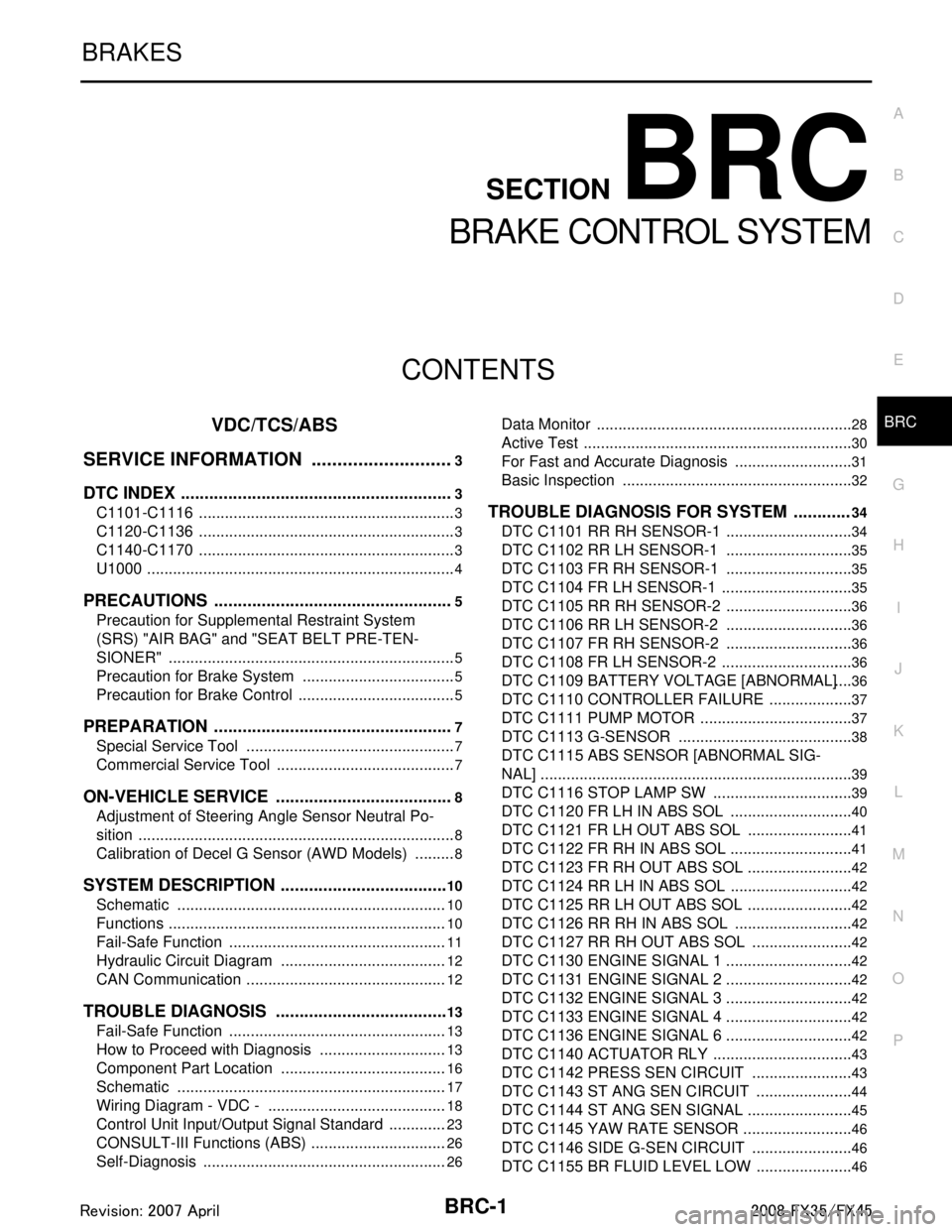
BRC-1
BRAKES
C
DE
G H
I
J
K L
M
SECTION BRC
A
B
BRC
N
O P
CONTENTS
BRAKE CONTROL SYSTEM
VDC/TCS/ABS
SERVICE INFORMATION .. ..........................
3
DTC INDEX ..................................................... .....3
C1101-C1116 ...................................................... ......3
C1120-C1136 ............................................................3
C1140-C1170 ............................................................3
U1000 ........................................................................4
PRECAUTIONS ...................................................5
Precaution for Supplemental Restraint System
(SRS) "AIR BAG" and "SEAT BELT PRE-TEN-
SIONER" ............................................................. ......
5
Precaution for Brake System ....................................5
Precaution for Brake Control .....................................5
PREPARATION ...................................................7
Special Service Tool ........................................... ......7
Commercial Service Tool ..........................................7
ON-VEHICLE SERVICE ......................................8
Adjustment of Steering Angle Sensor Neutral Po-
sition .................................................................... ......
8
Calibration of Decel G Sensor (AWD Models) ..........8
SYSTEM DESCRIPTION ................................ ....10
Schematic ........................................................... ....10
Functions .................................................................10
Fail-Safe Function ...................................................11
Hydraulic Circuit Diagram .......................................12
CAN Communication ...............................................12
TROUBLE DIAGNOSIS .....................................13
Fail-Safe Function ............................................... ....13
How to Proceed with Diagnosis ..............................13
Component Part Location .......................................16
Schematic ...............................................................17
Wiring Diagram - VDC - ..........................................18
Control Unit Input/Output Signal Standard ..............23
CONSULT-III Functions (ABS) ................................26
Self-Diagnosis ..................................................... ....26
Data Monitor ........................................................ ....28
Active Test ...............................................................30
For Fast and Accurate Diagnosis ............................31
Basic Inspection ......................................................32
TROUBLE DIAGNOSIS FOR SYSTEM ............34
DTC C1101 RR RH SENSOR-1 ..............................34
DTC C1102 RR LH SENSOR-1 ..............................35
DTC C1103 FR RH SENSOR-1 ..............................35
DTC C1104 FR LH SENSOR-1 ...............................35
DTC C1105 RR RH SENSOR-2 ..............................36
DTC C1106 RR LH SENSOR-2 ..............................36
DTC C1107 FR RH SENSOR-2 ..............................36
DTC C1108 FR LH SENSOR-2 ...............................36
DTC C1109 BATTERY VOLTAGE [ABNORMAL] ....36
DTC C1110 CONTROLLER FAILURE ....................37
DTC C1111 PUMP MOTOR ....................................37
DTC C1113 G-SENSOR .........................................38
DTC C1115 ABS SENSOR [ABNORMAL SIG-
NAL] .........................................................................
39
DTC C1116 STOP LAMP SW .................................39
DTC C1120 FR LH IN ABS SOL .............................40
DTC C1121 FR LH OUT ABS SOL .........................41
DTC C1122 FR RH IN ABS SOL ......................... ....41
DTC C1123 FR RH OUT ABS SOL .........................42
DTC C1124 RR LH IN ABS SOL .............................42
DTC C1125 RR LH OUT ABS SOL ..................... ....42
DTC C1126 RR RH IN ABS SOL ............................42
DTC C1127 RR RH OUT ABS SOL ........................42
DTC C1130 ENGINE SIGNAL 1 .......................... ....42
DTC C1131 ENGINE SIGNAL 2 ..............................42
DTC C1132 ENGINE SIGNAL 3 ..............................42
DTC C1133 ENGINE SIGNAL 4 ..............................42
DTC C1136 ENGINE SIGNAL 6 ..............................42
DTC C1140 ACTUATOR RLY .................................43
DTC C1142 PRESS SEN CIRCUIT ........................43
DTC C1143 ST ANG SEN CIRCUIT ................... ....44
DTC C1144 ST ANG SEN SIGNAL .........................45
DTC C1145 YAW RATE SENSOR ..........................46
DTC C1146 SIDE G-SEN CIRCUIT ........................46
DTC C1155 BR FLUID LEVEL LOW .......................46
3AA93ABC3ACD3AC03ACA3AC03AC63AC53A913A773A893A873A873A8E3A773A983AC73AC93AC03AC3
3A893A873A873A8F3A773A9D3AAF3A8A3A8C3A863A9D3AAF3A8B3A8C
Page 1047 of 3924
![INFINITI FX35 2008 Service Manual
BRC-32
< SERVICE INFORMATION >[VDC/TCS/ABS]
TROUBLE DIAGNOSIS
Basic Inspection
INFOID:0000000001327676
BRAKE FLUID AMOUNT, LEAKS, AND BRAKE PADS INSPECTION
1. Check fluid level in the brake reservoir INFINITI FX35 2008 Service Manual
BRC-32
< SERVICE INFORMATION >[VDC/TCS/ABS]
TROUBLE DIAGNOSIS
Basic Inspection
INFOID:0000000001327676
BRAKE FLUID AMOUNT, LEAKS, AND BRAKE PADS INSPECTION
1. Check fluid level in the brake reservoir](/manual-img/42/57017/w960_57017-1046.png)
BRC-32
< SERVICE INFORMATION >[VDC/TCS/ABS]
TROUBLE DIAGNOSIS
Basic Inspection
INFOID:0000000001327676
BRAKE FLUID AMOUNT, LEAKS, AND BRAKE PADS INSPECTION
1. Check fluid level in the brake reservoir tank. If fluid level is low, refill brake fluid.
2. Check brake piping and around ABS actuator and electric uni t (control unit) for leaks. If there is leaking or
oozing fluid, check the following items.
If ABS actuator and electric unit (control unit) connec tion is loose, tighten piping to the specified torque
and re-perform the leak inspection to make sure there are no leaks.
If there is damage to the connection flare nut or AB S actuator and electric unit (control unit) screw,
replace the damaged part and re-perform the leak inspection to make sure there are no leaks.
When there is fluid leaking or oozing from a part other than ABS actuator and electric unit (control unit)
connection, if fluid is just oozing out, use a clean cl oth to wipe off the oozing fluid and re-check for leaks.
If fluid is still oozing out, replace the damaged part.
When there is fluid leaking or oozing at ABS actuator and electric unit (control unit), if fluid is just oozing
out, use a clean cloth to wipe off oozing fluid and re-che ck for leaks. If fluid is still oozing out, replace
ABS actuator and electric unit (control unit) body.
CAUTION:
ABS actuator and electric unit (contr ol unit) body can not be disassembled.
3. Check brake pad degree of wear. Refer to BR-18, "
On-Vehicle Inspection" in “Front Disc Brake” and BR-
24, "On-Vehicle Inspection" in “Rear Disc Brake”
POWER SYSTEM TERMINAL LOOSENESS AND BATTERY INSPECTION
Make sure battery positive cable, negative cabl e and ground connection are not loose. If looseness is
detected, tighten the cables. In additi on, check the battery voltage to make sure it has not dropped and alter-
nator is normal.
ABS WARNING LAMP, VDC OFF INDICATOR LAMP, SLIP INDICATOR LAMP AND BRAKE WARN-
ING LAMP INSPECTION
Symptom Symptom description Result
Motor operation noise This is noise of motor in
side ABS actuator and electr ic unit (control unit).
Slight noise may occur during VDC, TCS, and ABS operation.
Normal
When the vehicle speed goes over 20 km/h (12.5 MPH), motor and valves
operating noise may be heard. It happens only once after ignition switch is
ON. This is a normal status of the system operation check.
System operation check noise When engine starts, slight “click” noise may be heard from engine room.
This is normal and is part of system operation check. Normal
VDC/TCS operation
(SLIP indicator lamp blinking) TCS may activate momentarily if wheel speed changes when driving over
location where friction coefficient varies, when up/downshifting, or when ful-
ly depressing accelerator pedal.
Normal
Cancel the VDC/TCS
function for the inspec-
tion on a chassis dyna-
mometer.
For inspection of speedometer or other instruments, press VDC OFF switch
to turn VDC/TCS function off.
When accelerator pedal is depressed on a chassis dynamometer (fixed
front-wheel type), vehicle speed will not increase. This is not normal. It is re-
sult of TCS being activated by stationary front wheels. Warning lamp may
also illuminate to indicate “sensor system error”. This is also normal, and is
the result of the stationary front wheels being detected. To be certain, restart
engine, and drive vehicle at 30 km/h (19 MPH) or more. Make sure warning
lamp does not illuminate.
ABS operation
(Longer stopping distance) On roads with low friction coefficients, such as snowy roads or gravel roads,
vehicles with ABS may require a longer stopping distance. Therefore, when
driving on such roads, avoid overconfidence and keep speed sufficiently
low.
Normal
Insufficient feeling of accelera-
tion Depending on road conditions, driver may feel that feeling of acceleration is
insufficient. This is because traction control, which controls engine and
brakes to achieve optimal traction, has the highest priority (for safety). As a
result, there may be times when acceleration is slightly less than usual for
the same accelerator pedal operation.
Normal
3AA93ABC3ACD3AC03ACA3AC03AC63AC53A913A773A893A873A873A8E3A773A983AC73AC93AC03AC3
3A893A873A873A8F3A773A9D3AAF3A8A3A8C3A863A9D3AAF3A8B3A8C
Page 1207 of 3924
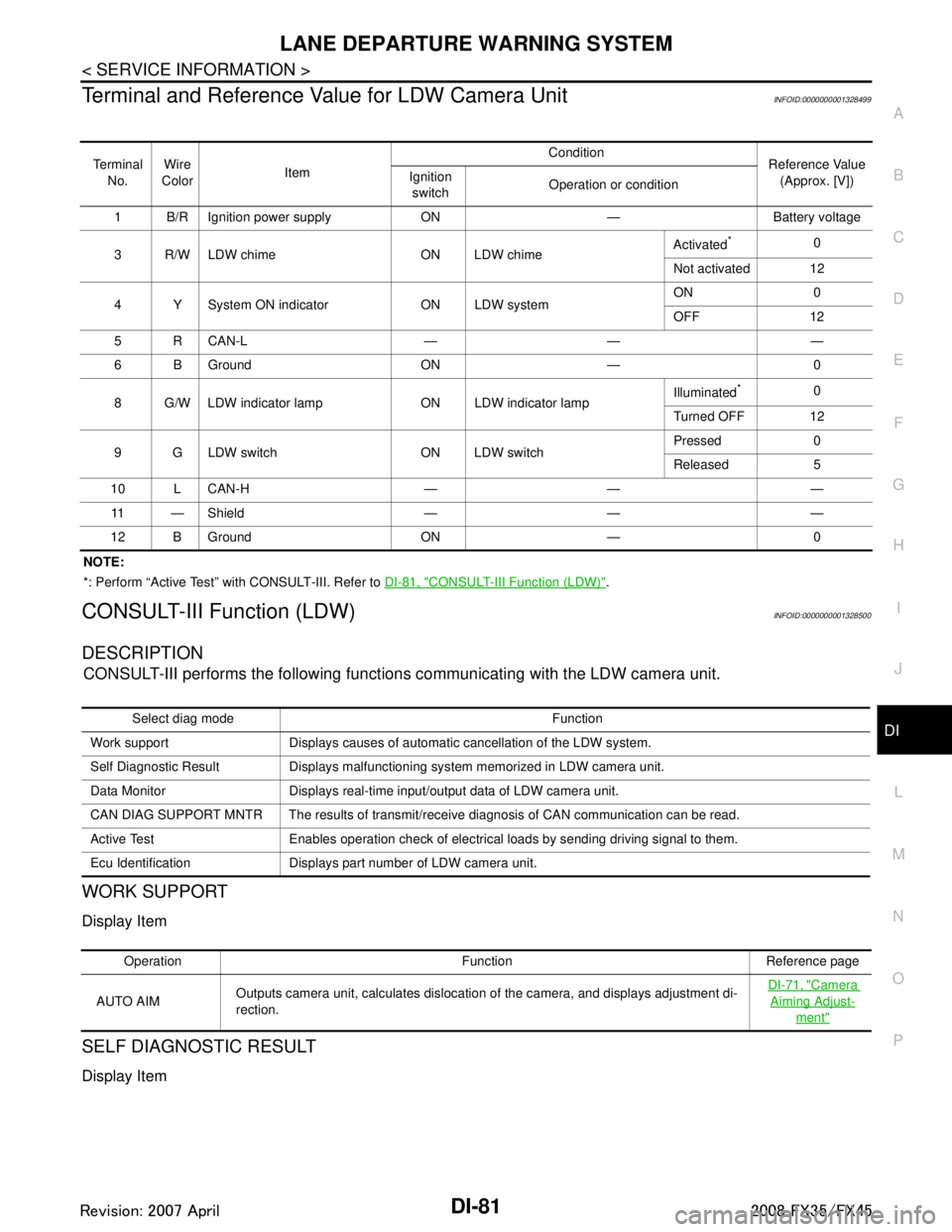
LANE DEPARTURE WARNING SYSTEMDI-81
< SERVICE INFORMATION >
C
DE
F
G H
I
J
L
M A
B
DI
N
O P
Terminal and Reference Va lue for LDW Camera UnitINFOID:0000000001328499
NOTE:
*: Perform “Active Test” with CONSULT-III. Refer to DI-81, "
CONSULT-III Function (LDW)".
CONSULT-III Function (LDW)INFOID:0000000001328500
DESCRIPTION
CONSULT-III performs the following functions communicating with the LDW camera unit.
WORK SUPPORT
Display Item
SELF DIAGNOSTIC RESULT
Display Item
Te r m i n a l
No. Wire
Color Item Condition
Reference Value
(Approx. [V])
Ignition
switch Operation or condition
1 B/R Ignition power supply ON — Battery voltage
3 R/W LDW chime ON LDW chime Activated
*0
Not activated 12
4 Y System ON indicator ON LDW system ON 0
OFF 12
5 R CAN-L — — —
6 B Ground ON — 0
8 G/W LDW indicator lamp ON LDW indicator lamp Illuminated
*0
Turned OFF 12
9 G LDW switch ON LDW switch Pressed 0
Released 5
10 L CAN-H — — — 11 — Shield — — —
12 B Ground ON — 0
Select diag mode Function
Work support Displays causes of automatic cancellation of the LDW system.
Self Diagnostic Result Displays malfunctioning system memorized in LDW camera unit.
Data Monitor Displays real-time input/output data of LDW camera unit.
CAN DIAG SUPPORT MNTR The results of transmit/receive diagnosis of CAN communication can be read.
Active Test Enables operation check of electrical loads by sending driving signal to them.
Ecu Identification Displays part number of LDW camera unit.
Operation Function Reference page
AUTO AIM Outputs camera unit, calculates dislocation of the camera, and displays adjustment di-
rection.
DI-71, "
Camera
Aiming Adjust-
ment"
3AA93ABC3ACD3AC03ACA3AC03AC63AC53A913A773A893A873A873A8E3A773A983AC73AC93AC03AC3
3A893A873A873A8F3A773A9D3AAF3A8A3A8C3A863A9D3AAF3A8B3A8C