2008 INFINITI FX35 battery location
[x] Cancel search: battery locationPage 2602 of 3924
![INFINITI FX35 2008 Service Manual
EM-118
< SERVICE INFORMATION >[VQ35DE]
ENGINE ASSEMBLY
At first, remove the engine, the transmission assembly
, the transfer assembly and the front final drive assem-
bly with front suspension member INFINITI FX35 2008 Service Manual
EM-118
< SERVICE INFORMATION >[VQ35DE]
ENGINE ASSEMBLY
At first, remove the engine, the transmission assembly
, the transfer assembly and the front final drive assem-
bly with front suspension member](/manual-img/42/57017/w960_57017-2601.png)
EM-118
< SERVICE INFORMATION >[VQ35DE]
ENGINE ASSEMBLY
At first, remove the engine, the transmission assembly
, the transfer assembly and the front final drive assem-
bly with front suspension member downward. Then separa te the engine, the transmission assembly, the trans-
fer and the front final drive assembly.
Preparation
1. Release fuel pressure. Refer to EC-87, "Fuel Pressure Check".
2. Drain engine coolant from radiator. Refer to CO-10, "
Changing Engine Coolant".
CAUTION:
Perform this step when engine is cold.
Do not spill engine coolant on drive belts.
3. Disconnect both battery terminals. Refer to SC-4, "
How to Handle Battery".
4. Remove the following parts: Engine cover: Refer to EM-19, "
Component".
Front road wheel and tires
Front and rear engine undercover
Front cross bar: Refer to FSU-16, "
Removal and Installation".
Cowl top cover (right): Refer to EI-23, "
Component Parts Location".
Air duct and air cleaner case assembly: EM-17, "
Component".
5. Discharge refrigerant from A/C circuit. Refer to ATC-120, "
HFC-134a (R-134a) Service Procedure".
6. Remove radiator hoses (upper and lower). Refer to CO-13, "
Component".
Engine Room
1. Disconnect heater hose from vehicle-side, and fit a plug onto hose end to prevent engine coolant leak.
2. Disconnect grounding cable (between vehicle to left bank cylinder head).
3. Disconnect battery positive cable harness at v ehicle side and temporarily fasten it on engine.
4. Disconnect A/C piping from A/C compressor, and tem porarily fasten it on vehicle with a rope. Refer to
ATC-120, "
HFC-134a (R-134a) Service Procedure".
5. Disconnect engine room harness connectors shown in the fig- ure.
6. Disconnect two body ground cables.
7. Disconnect brake booster vacuum hose.
8. Disconnect fuel feed hose (with damper) and EVAP hose. Refer to EM-45, "
Component"
CAUTION:
Fit plugs onto disconnected hoses to prevent fuel leak.
9. Remove reservoir tank of power steering oil pump and piping from vehicle, and temporarily secure them
on engine. Refer to PS-27, "
On-Vehicle Inspection and Service".
CAUTION:
When temporarily securing, keep the reservo ir tank upright to avoid a fluid leak.
Passenger Room Side
Follow procedure below to disconnect engine room har ness connectors at passenger room side, and tempo-
rarily secure them on engine.
1. Remove passenger-side kicking plate, das h side finisher, and glove box. Refer to EI-38, "
Component
Parts Location" and IP-10, "Component Parts Location".
SBIA0472E
3AA93ABC3ACD3AC03ACA3AC03AC63AC53A913A773A893A873A873A8E3A773A983AC73AC93AC03AC3
3A893A873A873A8F3A773A9D3AAF3A8A3A8C3A863A9D3AAF3A8B3A8C
Page 2722 of 3924
![INFINITI FX35 2008 Service Manual
EM-238
< SERVICE INFORMATION >[VK45DE]
ENGINE ASSEMBLY
1. Release fuel pressure. Refer to
EC-665, "Fuel Pressure Check".
2. Drain engine coolant from radiator. Refer to CO-37, "
Changing Engine Coo INFINITI FX35 2008 Service Manual
EM-238
< SERVICE INFORMATION >[VK45DE]
ENGINE ASSEMBLY
1. Release fuel pressure. Refer to
EC-665, "Fuel Pressure Check".
2. Drain engine coolant from radiator. Refer to CO-37, "
Changing Engine Coo](/manual-img/42/57017/w960_57017-2721.png)
EM-238
< SERVICE INFORMATION >[VK45DE]
ENGINE ASSEMBLY
1. Release fuel pressure. Refer to
EC-665, "Fuel Pressure Check".
2. Drain engine coolant from radiator. Refer to CO-37, "
Changing Engine Coolant".
CAUTION:
Perform this step when engine is cold.
Do not spill engine coolant on drive belts.
3. Disconnect both battery terminal. Refer to SC-4, "
How to Handle Battery".
4. Remove crankshaft position sensor (POS) from transmission. CAUTION:
Handle carefully to avoid dropping and shocks.
Do not disassemble.
Do not allow metal powder to adhere to magnetic part at sensor tip.
Do not place sensors in a location wh ere they are exposed to magnetism.
5. Remove the following parts: Hood assembly: Refer to BL-13, "
Fitting Adjustment".
Engine cover: Refer to EM-169
.
Front and rear engine undercover
Air duct (inlet), air duct and air cleaner case assembly: Refer to EM-173, "
Component".
Drive belts: Refer to EM-170, "
Component".
Radiator and radiator hoses (upper and lower): Refer to CO-40, "
Component".
Front road wheels and tires
Engine Room LH
1. Disconnect engine room harness from the engine side and set it aside for easier work.
2. Disconnect heater hoses, and install plugs to avoid leakage of engine coolant.
3. Disconnect ground cable from exhaust manifold cover to vehicle.
4. Disconnect vacuum hose between vehicle and engine and set it aside.
5. Discharge refrigerant from A/C circuit. Refer to ATC-120, "
HFC-134a (R-134a) Service Procedure".
6. Remove A/C piping from A/C compressor, and temporarily fasten it on vehicle with a rope. Refer to AT C -
121, "Component".
Engine Room RH
1. Disconnect fuel feed hose and EVAP hose. Refer to EM-190, "Component".
CAUTION:
Fit plugs onto disconnected hose to prevent fuel leak.
2. Disconnect engine room harness from the engine side and set it aside for easier work.
3. Disconnect ground cable from exhaust manifold cover to vehicle.
4. Disconnect vacuum hose between vehicle and engine and set it aside.
5. Disconnect reservoir tank of power steering oil pum p from engine, and move it aside for easier work.
CAUTION:
When temporarily securing, keep reservoir tank upright to avoid a fluid leak.
Vehicle Underbody
1. Remove front cross bar. Refer to FSU-5, "On-Vehicle Inspection and Service".
2. Disconnect power steering oil pump from engine. Move it from its location and secure with a rope for eas-
ier work. Refer to PS-29, "
Removal and Installation (VK45DE Models)".
3. Remove A/T fluid cooler tube. Refer to AT-241, "
Removal and Installation (2WD Models)".
4. Remove exhaust front tube and center muffler with power tool. Refer to EX-3, "
Checking Exhaust Sys-
tem".
5. Remove RH and LH transverse link mounting bolts and nuts. Refer to FSU-13, "
Removal and Installation".
6. Disconnect stabilizer connecting rod lower. Refer to FSU-5, "
On-Vehicle Inspection and Service".
7. Remove A/T control rod at control device assembly side. Then temporarily secure it on transmission, so
that it does not sag. Refer to AT-205, "
Control Device Removal and Installation".
8. Remove rear plate cover from oil pan. Then remove bolts fixing drive plate to torque converter. Refer to EM-183, "
Component" and AT-241, "Removal and Installation (2WD Models)".
9. Remove transmission joint bolts which pierce at oil pan lower rear side. Refer to AT-241, "
Removal and
Installation (2WD Models)".
3AA93ABC3ACD3AC03ACA3AC03AC63AC53A913A773A893A873A873A8E3A773A983AC73AC93AC03AC3
3A893A873A873A8F3A773A9D3AAF3A8A3A8C3A863A9D3AAF3A8B3A8C
Page 2872 of 3924
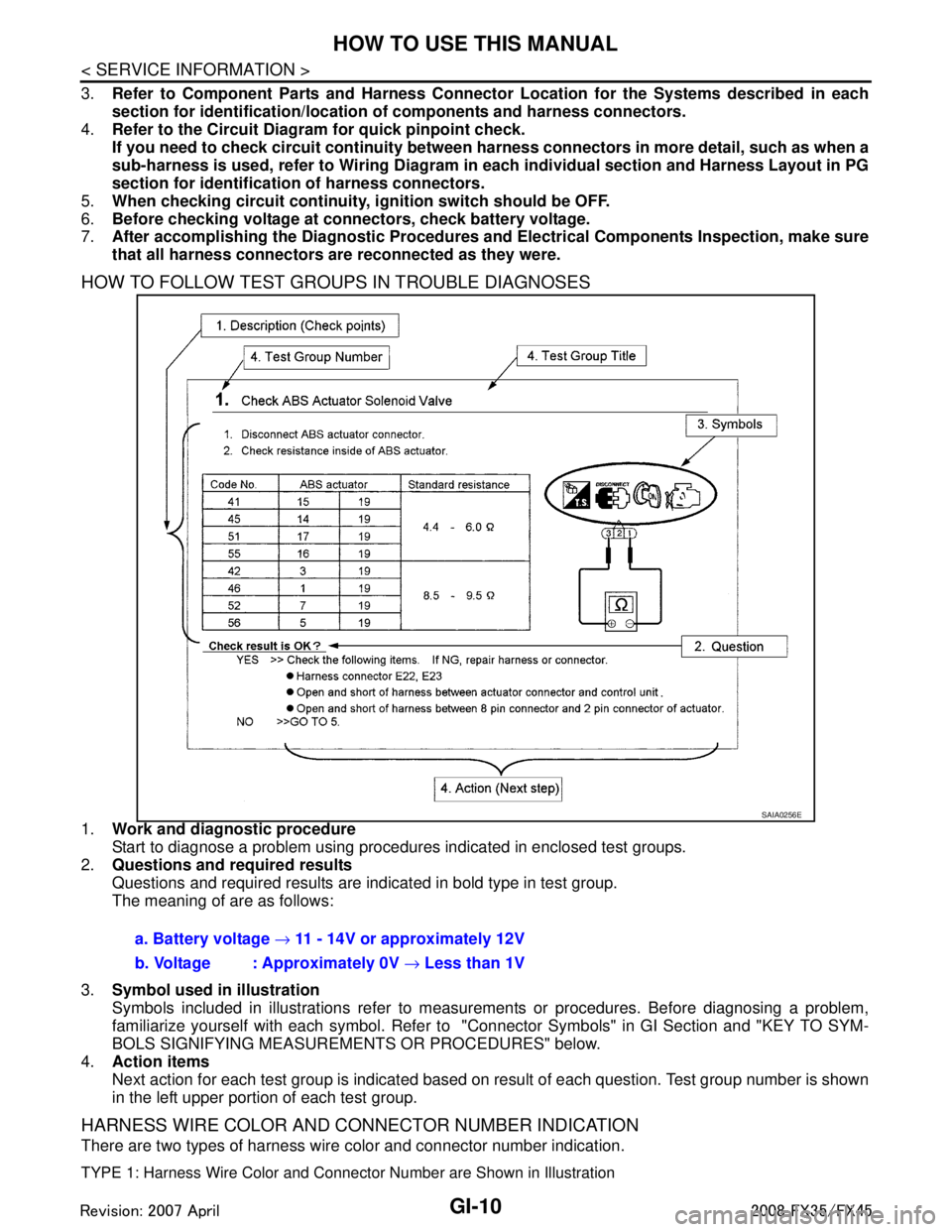
GI-10
< SERVICE INFORMATION >
HOW TO USE THIS MANUAL
3.Refer to Component Parts and Harness Connector Location for the Systems described in each
section for identifi cation/location of componen ts and harness connectors.
4. Refer to the Circuit Diagra m for quick pinpoint check.
If you need to check circuit continuity between harness connectors in more detail, such as when a
sub-harness is used, refer to Wiring Diagram in each individual section and Harness Layout in PG
section for identificatio n of harness connectors.
5. When checking circuit continuity, ignition switch should be OFF.
6. Before checking voltage at co nnectors, check battery voltage.
7. After accomplishing the Diagnost ic Procedures and Electrical Components Inspection, make sure
that all harness connectors ar e reconnected as they were.
HOW TO FOLLOW TEST GROUPS IN TROUBLE DIAGNOSES
1.Work and diagnostic procedure
Start to diagnose a problem using procedures indicated in enclosed test groups.
2. Questions and required results
Questions and required results are indicated in bold type in test group.
The meaning of are as follows:
3. Symbol used in illustration
Symbols included in illustrations refer to measur ements or procedures. Before diagnosing a problem,
familiarize yourself with each symbol. Refer to "Connector Symbols" in GI Section and "KEY TO SYM-
BOLS SIGNIFYING MEASUREME NTS OR PROCEDURES" below.
4. Action items
Next action for each test group is indicated based on result of each question. Test group number is shown
in the left upper portion of each test group.
HARNESS WIRE COLOR AND CONNECTOR NUMBER INDICATION
There are two types of harness wire color and connector number indication.
TYPE 1: Harness Wire Color and Connec tor Number are Shown in Illustration
SAIA0256E
a. Battery voltage → 11 - 14V or approximately 12V
b. Voltage : Approximately 0V → Less than 1V
3AA93ABC3ACD3AC03ACA3AC03AC63AC53A913A773A893A873A873A8E3A773A983AC73AC93AC03AC3
3A893A873A873A8F3A773A9D3AAF3A8A3A8C3A863A9D3AAF3A8B3A8C
Page 2878 of 3924

GI-16
< SERVICE INFORMATION >
HOW TO USE THIS MANUAL
Optional Splice
DESCRIPTION
SGI942
Num-ber Item Description
1 Power condition This shows the condition when the system receives battery positive voltage (can be operated).
2Fusible link The double line shows that this is a fusible link.
The open circle shows current flow in, and the shaded circle shows current flow out.
3 Fusible link/fuse loca-
tion This shows the location of the fusible link or fuse in the fusible link or fuse box. For arrange-
ment, refer to PG section, POWER SUPPLY ROUTING.
4Fuse The single line shows that this is a fuse.
The open circle shows current flow in, and the shaded circle shows current flow out.
5 Current rating This shows the current rating of the fusible link or fuse.
6 Connectors This shows that connector E3 is female and connector M1 is male.
The G/R wire is located in the 1A terminal of both connectors.
Terminal number with an alphabet (1A, 5B, etc.) indicates that the connector is SMJ connector.
Refer to PG section, SMJ (SUPER MULTIPLE JUNCTION).
7 Optional splice The open circle shows that the splice is optional depending on vehicle application.
8 Splice The shaded circle shows that the splice is always on the vehicle.
9 Page crossing This arrow shows that the circuit continues to an adjacent page.
The A will match with the A on the preceding or next page.
10 Common connector The dotted lines between terminals show that these terminals are part of the same connector. 11 Option abbreviation This shows that the circuit is optional depending on vehicle application.
12 Relay This shows an internal representation of the relay. For details, refer to PG section, STAN-
DARDIZED RELAY.
13 Connectors This shows that the connector is connected to the body or a terminal with bolt or nut.
3AA93ABC3ACD3AC03ACA3AC03AC63AC53A913A773A893A873A873A8E3A773A983AC73AC93AC03AC3
3A893A873A873A8F3A773A9D3AAF3A8A3A8C3A863A9D3AAF3A8B3A8C
Page 2941 of 3924
![INFINITI FX35 2008 Service Manual
GW-28
< SERVICE INFORMATION >
POWER WINDOW SYSTEM
Check BCM Power Suppl y and Ground Circuit
INFOID:0000000001327974
1.CHECK FUSE
Check 15A fuse [No. 1, located in fuse block (J/B)]
Check 15A fus INFINITI FX35 2008 Service Manual
GW-28
< SERVICE INFORMATION >
POWER WINDOW SYSTEM
Check BCM Power Suppl y and Ground Circuit
INFOID:0000000001327974
1.CHECK FUSE
Check 15A fuse [No. 1, located in fuse block (J/B)]
Check 15A fus](/manual-img/42/57017/w960_57017-2940.png)
GW-28
< SERVICE INFORMATION >
POWER WINDOW SYSTEM
Check BCM Power Suppl y and Ground Circuit
INFOID:0000000001327974
1.CHECK FUSE
Check 15A fuse [No. 1, located in fuse block (J/B)]
Check 15A fuse [No. 22, located in fuse block (J/B)]
Check 50A fusible link (letter M, located in the fuse and fusible link box).
NOTE:
Refer to GW-15, "
Component Parts and Harness Connector Location".
OK or NG
OK >> GO TO 2.
NG >> If fuse is blown out, be sure to eliminate cause of malfunction before installing new fuse. Refer to PG-3
.
2.CHECK POWER SUPPLY CIRCUIT
Check voltage between BCM connector and ground.
OK or NG
OK >> GO TO 3.
NG >> Check BCM power supply circuit for open or short.
3.CHECK GROUND CIRCUIT
1. Turn ignition switch OFF.
2. Disconnect BCM connector.
3. Check continuity between BCM connector M4 terminal 49, 52 and ground.
OK or NG
OK >> Power supply and ground circuit are OK.
NG >> Check BCM ground circuit for open or short.
Check Power Window Main S witch Power Supply CircuitINFOID:0000000001327975
1.CHECK POWER SUPPLY CIRCUIT
1. Turn ignition switch ON.
Power window lock switch does not function Check power window lock switch GW-46
Auto operation does not operate but manual operates normally
(driver side)1. Check encoder ci
rcuit (driver side) GW-39
2. Replace power window main switch. —
Auto operation does not operate but manual operates normally
(passenger side) 1. Check encoder circuit (passenger side)
GW-40
2. Replace front power window switch (passen-
ger side) —
Symptom Repair order Refer to page
Connector
Terminal (Wire color)
Condition of
ignition switchVoltage [V]
(Approx.)
(+) (–)
M3 38 (W/L) GroundON
Battery
voltage
M4 42 (L/R)
OFF
55 (G)
PIIB1383E
49 (B) – Ground : Conti nuity should exist.
52 (B) – Ground : Conti nuity should exist.
PIIA6161E
3AA93ABC3ACD3AC03ACA3AC03AC63AC53A913A773A893A873A873A8E3A773A983AC73AC93AC03AC3
3A893A873A873A8F3A773A9D3AAF3A8A3A8C3A863A9D3AAF3A8B3A8C
Page 2982 of 3924
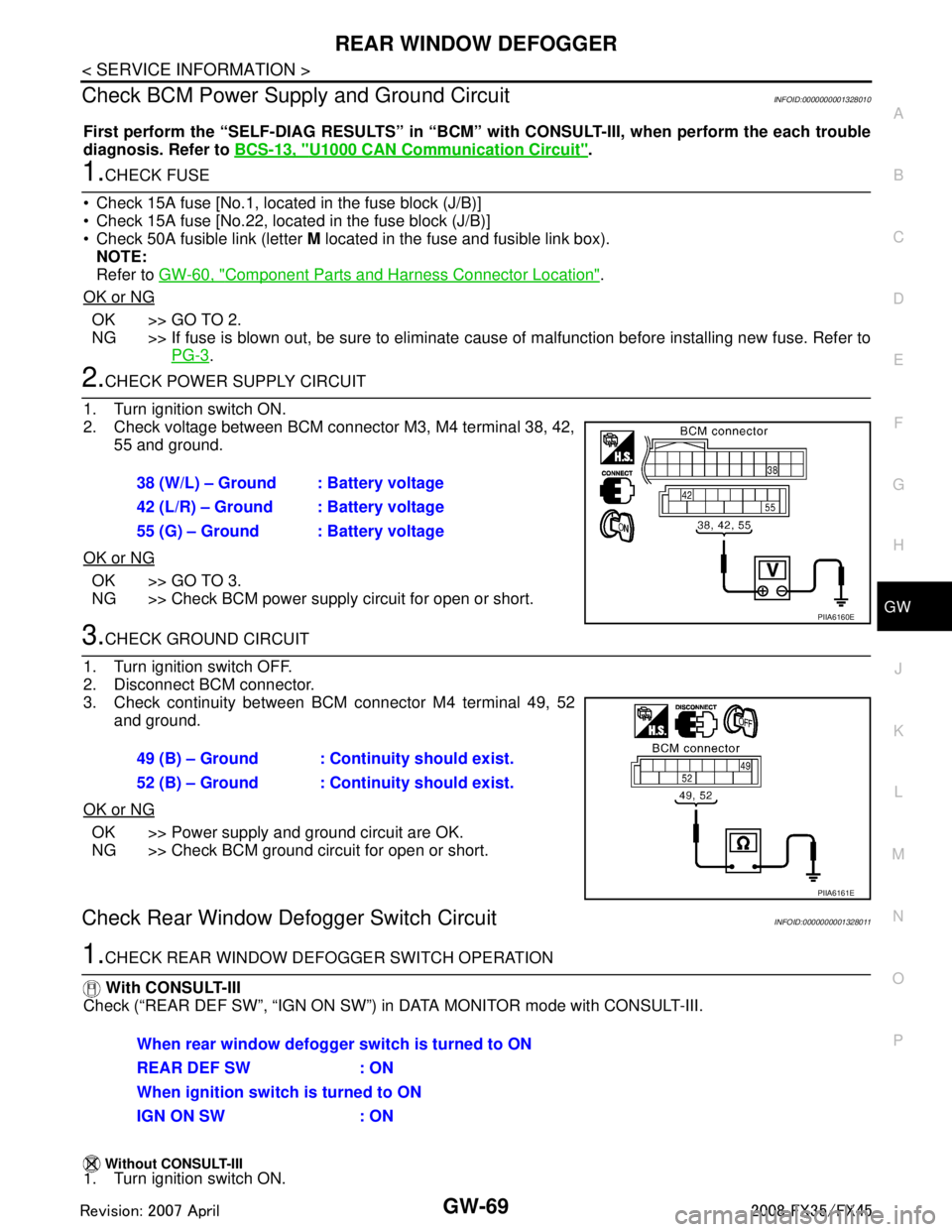
REAR WINDOW DEFOGGERGW-69
< SERVICE INFORMATION >
C
DE
F
G H
J
K L
M A
B
GW
N
O P
Check BCM Power Supply and Ground CircuitINFOID:0000000001328010
First perform the “SELF-DIAG RESULTS” in “BCM” with CONSULT-III, when perform the each trouble
diagnosis. Refer to BCS-13, "
U1000 CAN Communication Circuit".
1.CHECK FUSE
Check 15A fuse [No.1, located in the fuse block (J/B)]
Check 15A fuse [No.22, located in the fuse block (J/B)]
Check 50A fusible link (letter M located in the fuse and fusible link box).
NOTE:
Refer to GW-60, "
Component Parts and Harness Connector Location".
OK or NG
OK >> GO TO 2.
NG >> If fuse is blown out, be sure to eliminate c ause of malfunction before installing new fuse. Refer to
PG-3
.
2.CHECK POWER SUPPLY CIRCUIT
1. Turn ignition switch ON.
2. Check voltage between BCM connector M3, M4 terminal 38, 42, 55 and ground.
OK or NG
OK >> GO TO 3.
NG >> Check BCM power supply circuit for open or short.
3.CHECK GROUND CIRCUIT
1. Turn ignition switch OFF.
2. Disconnect BCM connector.
3. Check continuity between BCM connector M4 terminal 49, 52 and ground.
OK or NG
OK >> Power supply and ground circuit are OK.
NG >> Check BCM ground circuit for open or short.
Check Rear Window Defogger Switch CircuitINFOID:0000000001328011
1.CHECK REAR WINDOW DEF OGGER SWITCH OPERATION
With CONSULT-III
Check (“REAR DEF SW”, “IGN ON SW”) in DATA MONITOR mode with CONSULT-III.
Without CONSULT-III1. Turn ignition switch ON. 38 (W/L) – Ground : Battery voltage
42 (L/R) – Ground : Battery voltage
55 (G) – Ground : Battery voltage
PIIA6160E
49 (B) – Ground : Continuity should exist.
52 (B) – Ground : Continuity should exist.
PIIA6161E
When rear window defogger switch is turned to ON
REAR DEF SW : ON
When ignition switch is turned to ON
IGN ON SW : ON
3AA93ABC3ACD3AC03ACA3AC03AC63AC53A913A773A893A873A873A8E3A773A983AC73AC93AC03AC3
3A893A873A873A8F3A773A9D3AAF3A8A3A8C3A863A9D3AAF3A8B3A8C
Page 2986 of 3924
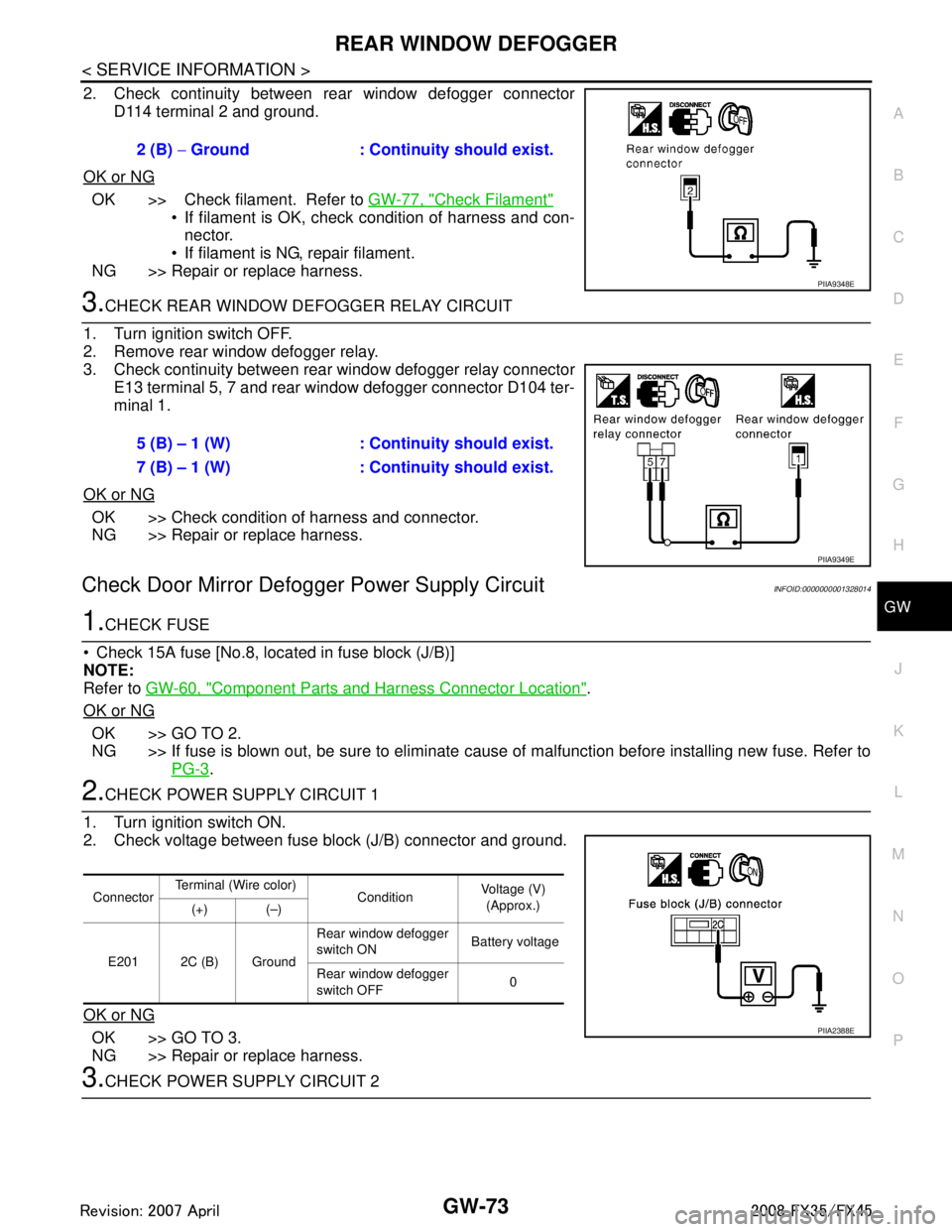
REAR WINDOW DEFOGGERGW-73
< SERVICE INFORMATION >
C
DE
F
G H
J
K L
M A
B
GW
N
O P
2. Check continuity between rear window defogger connector D114 terminal 2 and ground.
OK or NG
OK >> Check filament. Refer to GW-77, "Check Filament"
If filament is OK, check condition of harness and con-
nector.
If filament is NG, repair filament.
NG >> Repair or replace harness.
3.CHECK REAR WINDOW DEFOGGER RELAY CIRCUIT
1. Turn ignition switch OFF.
2. Remove rear window defogger relay.
3. Check continuity between rear window defogger relay connector E13 terminal 5, 7 and rear window defogger connector D104 ter-
minal 1.
OK or NG
OK >> Check condition of harness and connector.
NG >> Repair or replace harness.
Check Door Mirror Defogger Power Supply CircuitINFOID:0000000001328014
1.CHECK FUSE
Check 15A fuse [No.8, loca ted in fuse block (J/B)]
NOTE:
Refer to GW-60, "
Component Parts and Harness Connector Location".
OK or NG
OK >> GO TO 2.
NG >> If fuse is blown out, be sure to eliminate c ause of malfunction before installing new fuse. Refer to
PG-3
.
2.CHECK POWER SUPPLY CIRCUIT 1
1. Turn ignition switch ON.
2. Check voltage between fuse block (J/B) connector and ground.
OK or NG
OK >> GO TO 3.
NG >> Repair or replace harness.
3.CHECK POWER SUPPLY CIRCUIT 2 2 (B)
− Ground : Continuity should exist.
PIIA9348E
5 (B) – 1 (W) : Cont inuity should exist.
7 (B) – 1 (W) : Cont inuity should exist.
PIIA9349E
ConnectorTerminal (Wire color)
ConditionVoltage (V)
(Approx.)
(+) (–)
E201 2C (B) Ground Rear window defogger
switch ON
Battery voltage
Rear window defogger
switch OFF 0
PIIA2388E
3AA93ABC3ACD3AC03ACA3AC03AC63AC53A913A773A893A873A873A8E3A773A983AC73AC93AC03AC3
3A893A873A873A8F3A773A9D3AAF3A8A3A8C3A863A9D3AAF3A8B3A8C
Page 3092 of 3924
![INFINITI FX35 2008 Service Manual
LAN-72
< SERVICE INFORMATION >[CAN]
TROUBLE DIAGNOSIS
OK or NG
OK >> Present error: Check the following items again.
- Decision of CAN system type.
- Not received CONSULT-III data [SELF-DIAG RESUL INFINITI FX35 2008 Service Manual
LAN-72
< SERVICE INFORMATION >[CAN]
TROUBLE DIAGNOSIS
OK or NG
OK >> Present error: Check the following items again.
- Decision of CAN system type.
- Not received CONSULT-III data [SELF-DIAG RESUL](/manual-img/42/57017/w960_57017-3091.png)
LAN-72
< SERVICE INFORMATION >[CAN]
TROUBLE DIAGNOSIS
OK or NG
OK >> Present error: Check the following items again.
- Decision of CAN system type.
- Not received CONSULT-III data [SELF-DIAG RESULTS, CAN DIAG SUPPORT MNTR (“ECU
list” included)].
- Not copied from on-board diagnosis.
- Procedure for detecting root cause.
Past error: Error was detected in the main li ne between the ABS actuator and electric unit (con-
trol unit) and the driver seat control unit.
NG >> Repair the main line between the harness connectors B5 and B8.
ECM Branch Line CircuitINFOID:0000000001328654
INSPECTION PROCEDURE
1.CHECK CONNECTOR
1. Turn the ignition switch OFF.
2. Disconnect the battery cable from the negative terminal.
3. Check the terminals and connectors of the ECM for damage, bend and loose connection (unit side and connector side).
OK or NG
OK >> GO TO 2.
NG >> Repair the terminal and connector.
2.CHECK HARNESS FOR OPEN CIRCUIT
1. Disconnect the connector of ECM.
2. Check the resistance between the ECM harness connector terminals.
OK or NG
OK >> GO TO 3.
NG >> Repair the ECM branch line.
3.CHECK POWER SUPPLY AND GROUND CIRCUIT
Check the power supply and the ground circuit of the ECM. Refer to EC-141, "
Diagnosis Procedure"
(VQ35DE), EC-719, "Diagnosis Procedure" (VK45DE).
OK or NG
OK >> Present error: Replace the ECM. Refer to EC-100, "Engine Control Component Parts Loca-
tion"(VQ35DE), EC-677, "Engine Control Component Parts Location" (VK45DE).
Past error: Error was detected in the ECM branch line.
NG >> Repair the power supply and the ground circuit.
AWD Control Unit Branch Line CircuitINFOID:0000000001328655
INSPECTION PROCEDURE
1.CHECK CONNECTOR
1. Turn the ignition switch OFF.
2. Disconnect the battery cable from the negative terminal.
Harness connector Harness connector Continuity
Connector No. Terminal No. Connector No. Terminal No.
B5 4
B8 10 Yes
10 9 Yes
ECM harness connector Resistance (Ω)
Connector No. Terminal No.
M90 94 86 Approx. 108 – 132
3AA93ABC3ACD3AC03ACA3AC03AC63AC53A913A773A893A873A873A8E3A773A983AC73AC93AC03AC3
3A893A873A873A8F3A773A9D3AAF3A8A3A8C3A863A9D3AAF3A8B3A8C