2008 INFINITI FX35 center console
[x] Cancel search: center consolePage 279 of 3924

AT-206
< SERVICE INFORMATION >
SHIFT CONTROL SYSTEM
2. Remove knob cover (1) below selector lever downward.
3. Pull lock pin (2) out of selector lever knob (3).
4. Remove selector lever knob (3).
5. Remove A/T console finisher. Refer to IP-10, "
Component Parts
Location".
6. Remove center console. Refer to IP-10, "
Component Parts
Location".
7. Remove rear ventilator duct 2. Refer to ATC-116, "
Removal and
Installation".
8. Remove key interlock cable (1) from control device. Refer to AT-
212, "Removal and Installation".
9. Disconnect A/T device harness connector (2).
10. Remove control device assembly.
INSTALLATION
Install in reverse order of removal. Be careful of the following:
After installation is completed, adjust and check A/T position. Refer to AT-207, "
Adjustment of A/T Position"
and AT-207, "Checking of A/T Position".
Control Rod Removal and InstallationINFOID:0000000001327384
CONTROL ROD COMPONENTS
REMOVAL
SCIA7733E
SCIA7754E
1. Control device assembly 2. A/T assembly 3. Manual lever
4. Control rod 5. Lower lever
SCIA6589E
3AA93ABC3ACD3AC03ACA3AC03AC63AC53A913A773A893A873A873A8E3A773A983AC73AC93AC03AC3
3A893A873A873A8F3A773A9D3AAF3A8A3A8C3A863A9D3AAF3A8B3A8C
Page 281 of 3924

AT-208
< SERVICE INFORMATION >
A/T SHIFT LOCK SYSTEM
A/T SHIFT LOCK SYSTEM
DescriptionINFOID:0000000001327387
The mechanical key interlock mechanism also operates as a shift lock:With the ignition switch turned to ON, the selector le ver cannot be shifted from “P” position to any other posi-
tion unless the brake pedal is depressed.
With the key removed, the selector lever cannot be shifted from “P” position to any other position.
The key cannot be removed unless the selector lever is placed in “P” position.
The shift lock and key interlock mechanisms are contro lled by the ON-OFF operation of the shift lock sole-
noid and by the operation of the rotator and slider located inside the key cylinder.
Shift Lock System Electrical Parts LocationINFOID:0000000001327388
1. Stop lamp switch 2. Brake pedal 3. Key interlock cable
4. Shift lock solenoid
A. Center console assembly B. Shift lock release button C. Brake pedal, upper
D. Control device assembly E. Shift lock solenoid, reverse side F. Park position switch
SCIA8107E
3AA93ABC3ACD3AC03ACA3AC03AC63AC53A913A773A893A873A873A8E3A773A983AC73AC93AC03AC3
3A893A873A873A8F3A773A9D3AAF3A8A3A8C3A863A9D3AAF3A8B3A8C
Page 522 of 3924

DUCTS AND GRILLESATC-117
< SERVICE INFORMATION >
C
DE
F
G H
I
K L
M A
B
AT C
N
O P
2. Remove mounting clips, and then remove rear ventilator grilles.
Removal of Defroster Nozzle, Ducts and Ventilator Ducts
1. Remove instrument panel and pad. Refer to IP-10.
2. Remove mounting screws, and then remove side defroster ducts.
3. Remove mounting screws, and then remove defroster nozzle.
4. Remove mounting screws, and then remove side ventilator ducts (right and left).
5. Remove mounting screws, and then remove center ventilator duct.
Removal of Rear Ventilator Ducts
1. Remove center console. Refer to IP-10.
2. Slide rear ventilator duct 2 toward vehicle front, and then remove it.
3. Remove floor carpet. Refer to EI-41
.
RJIA2050E
RJIA2051E
SJIA1227E
3AA93ABC3ACD3AC03ACA3AC03AC63AC53A913A773A893A873A873A8E3A773A983AC73AC93AC03AC3
3A893A873A873A8F3A773A9D3AAF3A8A3A8C3A863A9D3AAF3A8B3A8C
Page 702 of 3924

INFINITI MOBILE ENTERTAINMENT SYSTEMAV-155
< SERVICE INFORMATION >
C
DE
F
G H
I
J
L
M A
B
AV
N
O P
OK or NG
OK >> GO TO 2.
NG >> Replace audio unit.
2.CHECK A/C AND AV SWITCH SELF-DIAGNOSIS
A/C and AV switch self-diagnosis. Check “REAR AV” switch. Refer to AV-78, "
A/C and AV Switch Self-Diagno-
sis Function".
OK or NG
OK >> GO TO 3.
NG >> Replace A/C and AV switch.
3.CHECK HARNESS
1. Turn ignition switch OFF.
2. Disconnect DVD player and audio unit connectors.
3. Check continuity between DVD player harness connector M73 terminals 1, 2, 3, 4 and audio unit harness connector M65 termi-
nals 37, 39, 43, 42.
4. Check continuity between DVD player harness connector M73 terminals 1, 2, 3, 4 and ground.
OK or NG
OK >> GO TO 4.
NG >> Repair harness or connector.
4.CHECK MES SOUND SIGNAL
1. Connect DVD player and audio unit connectors.
2. Turn ignition switch ACC and Press “POWER” switch of DVD player.
3. Check the signal between DVD player harness connector M73 terminals 1 and 2, 3 and 4 with CONSULT-III or oscilloscope.
OK or NG
OK >> Replace audio unit.
NG >> Replace DVD player.
Removal and Installation for DVD PlayerINFOID:0000000001328787
REMOVAL
1. Remove center console. Refer to IP-10.
2. Remove center console rear finisher. Refer to IP-11, "
Removal and Installation".
1 – 37 : Continuity should exist.
2 – 39 : Continuity should exist.
3 – 43 : Continuity should exist.
4 – 42 : Continuity should exist.
1, 2, 3, 4 – Ground : Co
ntinuity should not exist.
SKIA7034E
Te r m i n a l
Condition Reference value
(+) (–)
12
Play CD or DVD video.
34
SKIA7035E
SKIA8863J
3AA93ABC3ACD3AC03ACA3AC03AC63AC53A913A773A893A873A873A8E3A773A983AC73AC93AC03AC3
3A893A873A873A8F3A773A9D3AAF3A8A3A8C3A863A9D3AAF3A8B3A8C
Page 743 of 3924

SQUEAK AND RATTLE TROUBLE DIAGNOSISBL-9
< SERVICE INFORMATION >
C
DE
F
G H
J
K L
M A
B
BL
N
O P
Insulates where slight movement is present. Ideal for instrument panel applications.
SILICONE GREASE
Used in place of UHMW tape that will be visible or not fit.
Note: Will only last a few months.
SILICONE SPRAY
Use when grease cannot be applied.
DUCT TAPE
Use to eliminate movement.
CONFIRM THE REPAIR
Confirm that the cause of a noise is repaired by test driving the vehicle. Operate the vehicle under the same
conditions as when the noise originally occurred. Refer to the notes on the Diagnostic Worksheet.
Generic Squeak and Rattle TroubleshootingINFOID:0000000001327781
Refer to Table of Contents for specific component removal and installation information.
INSTRUMENT PANEL
Most incidents are caused by contact and movement between:
1. The cluster lid A and instrument panel
2. Acrylic lens and combination meter housing
3. Instrument panel to front pillar garnish
4. Instrument panel to windshield
5. Instrument panel mounting pins
6. Wiring harnesses behind the combination meter
7. A/C defroster duct and duct joint
These incidents can usually be located by tapping or moving the components to duplicate the noise or by
pressing on the components while driving to stop the noi se. Most of these incidents can be repaired by apply-
ing felt cloth tape or silicon spray (in hard to reach areas). Urethane pads can be used to insulate wiring har-
ness.
CAUTION:
Do not use silicone spray to isolate a squeak or ra ttle. If you saturate the area with silicone, you will
not be able to recheck the repair.
CENTER CONSOLE
Components to pay attention to include:
1. Shifter assembly cover to finisher
2. A/C control unit and cluster lid C
3. Wiring harnesses behind audio and A/C control unit
The instrument panel repair and isolation pr ocedures also apply to the center console.
DOORS
Pay attention to the:
1. Finisher and inner panel making a slapping noise
2. Inside handle escutcheon to door finisher
3. Wiring harnesses tapping
4. Door striker out of alignment causing a popping noise on starts and stops
Tapping or moving the components or pressing on them while driving to duplicate the conditions can isolate
many of these incidents. You can usually insulate the ar eas with felt cloth tape or insulator foam blocks from
the Nissan Squeak and Rattle Kit (J-43980) to repair the noise.
TRUNK
Trunk noises are often caused by a loose jack or loose items put into the trunk by the owner.
In addition look for:
1. Trunk lid dumpers out of adjustment
2. Trunk lid striker out of adjustment
3. The trunk lid torsion bars knocking together
4. A loose license plate or bracket
3AA93ABC3ACD3AC03ACA3AC03AC63AC53A913A773A893A873A873A8E3A773A983AC73AC93AC03AC3
3A893A873A873A8F3A773A9D3AAF3A8A3A8C3A863A9D3AAF3A8B3A8C
Page 815 of 3924

INTELLIGENT KEY SYSTEMBL-81
< SERVICE INFORMATION >
C
DE
F
G H
J
K L
M A
B
BL
N
O P
Operation Description
The warnings and alarms are as follows and are given to the user as warning information and warnings using
combinations of Intelligent Key warning buzzer (in
driver door and passenger door), inside vehicle buzzer (in
combination meter), and warning lamps “KEY” and “LOCK.”
Ignition switch return forgotten warning
With the ignition in OFF or ACC position, if the driver door is opened, this warning is issued.
Selector lever return forgotten warning
With the ignition in OFF position, if the selector leve r is in except “P” position, this warning is issued.
Key left in ignition warning (when mechanical key used) With the mechanical key in the ignition knob and the igniti on switch is in the OFF, ACC, or LOCK position, if
the driver door is opened, this warning is issued.
Ignition switch OFF position warning (for inside car: when door closed) This warning is issued when the user forgets to return the ignition knob to the LOCK position.
Ignition switch OFF position warning (for outside car: when door opened/closed)
This warning is issued when the user leaves the car without returning the ignition knob to the LOCK position.
Warning for removal of Intelligent Key to outside the car (when door open/closed) This warning is issued if the Intelligent Key is taken outside the car while the engine is running.
Warning for removal of Intelligent Key to outside the car (from window) This warning is issued if the Intelligent Key is taken outside the car through a window while the engine is run-
ning.
Door lock non-operation warning This warning is issued if the door lock (lock) operation by a door request switch is not effected.
Intelligent Key low battery warning
This warning is issued when it is detected that the battery in the Intelligent Key has been used up.
Operation Condition
Warning and alarm names Operating conditions (when all the conditions below are met)
Ignition knob return forgotten warn-
ing The ignition switch is in the ACC, OFF, or LOCK position (knob pressed)
The driver door is opened.
Selector lever retu rn forgotten warn-
ing The ignition switch is in the OFF position.
The selector lever is except “P” position.
Ignition key warning
(When mechanical key used) The mechanical key is inserted in the ignition knob (key switch: ON)
The ignition switch is in the ACC, OFF, or LOCK position.
The driver door is opened
Ignition knob OFF position warning
(for inside car: when door closed) The ignition switch is in the OFF or LOCK position (knob pressed)
In the above state, when the ACC switch is changed from ON to OFF and 1 second pass-
es. (However, this warning is not issued if the mechanical key is inserted in the ignition
knob, ignition knob is turned except OFF position or ignition or ignition knob is not
pushed.)
Ignition knob OFF position warning
(for outside car: when door opened/
closed) The ignition switch is in the OFF or LOCK position (knob pressed)
In the above state, when the ACC switch is changed from ON to OFF and 1 second pass-
es. (However, this warning is not issued if the mechanical key is inserted in the ignition
knob, ignition knob is turned except OFF position or ignition or ignition knob is not
pushed.)
Driver door open → closed
Warning for take out of Intelligent
Key to outside the car (when door
open/closed) When Any of the Following Conditions Are Met
When the ignition knob is pressed in so that it can be rotated (or has been rotated), if any
of the doors has been opened, when all the doors are closed, the Intelligent Key unit com-
pares the key-ID with that of the Intelligent Key using the inside key antenna, if the results
of the comparison are NG (the Intelligent Key is not found)
When the ignition knob is pressed in so that it can be rotated (or has been rotated), if any of the doors is open, the Intelligent Key unit compares the key-ID with that of the Intelligent
Key every 5 seconds using the inside key antenna (center console), if the results of the
comparison are NG (the Intelligent Key is not found)
NOTE:
However, this warning is not issued if the mechanical key is inserted in the ignition knob.
3AA93ABC3ACD3AC03ACA3AC03AC63AC53A913A773A893A873A873A8E3A773A983AC73AC93AC03AC3
3A893A873A873A8F3A773A9D3AAF3A8A3A8C3A863A9D3AAF3A8B3A8C
Page 1070 of 3924
![INFINITI FX35 2008 Service Manual
G SENSORBRC-55
< SERVICE INFORMATION > [VDC/TCS/ABS]
C
D
E
G H
I
J
K L
M A
B
BRC
N
O P
G SENSOR
Removal and InstallationINFOID:0000000001327701
REMOVAL
1. Remove center console. Refer to IP-11, "Rem INFINITI FX35 2008 Service Manual
G SENSORBRC-55
< SERVICE INFORMATION > [VDC/TCS/ABS]
C
D
E
G H
I
J
K L
M A
B
BRC
N
O P
G SENSOR
Removal and InstallationINFOID:0000000001327701
REMOVAL
1. Remove center console. Refer to IP-11, "Rem](/manual-img/42/57017/w960_57017-1069.png)
G SENSORBRC-55
< SERVICE INFORMATION > [VDC/TCS/ABS]
C
D
E
G H
I
J
K L
M A
B
BRC
N
O P
G SENSOR
Removal and InstallationINFOID:0000000001327701
REMOVAL
1. Remove center console. Refer to IP-11, "Removal and Installa-
tion".
2. Disconnect G sensor harness connector.
3. Remove G sensor mounting bolts. Then remove G sensor from vehicle.
CAUTION:
Do not drop or strike G sensor, because it has little endurance
to impact.
Do not use power tool etc., because G sensor is weak for the impact.
INSTALLATION
Note the following, and install in the reverse order of removal.
CAUTION:
Do not drop or strike G sensor, becau se it has little endurance to impact.
After performing above works, calibrate decel G sensor (AWD models). Refer to BRC-8, "
Calibration
of Decel G Sensor (AWD Models)".
PFIA0602E
3AA93ABC3ACD3AC03ACA3AC03AC63AC53A913A773A893A873A873A8E3A773A983AC73AC93AC03AC3
3A893A873A873A8F3A773A9D3AAF3A8A3A8C3A863A9D3AAF3A8B3A8C
Page 2444 of 3924
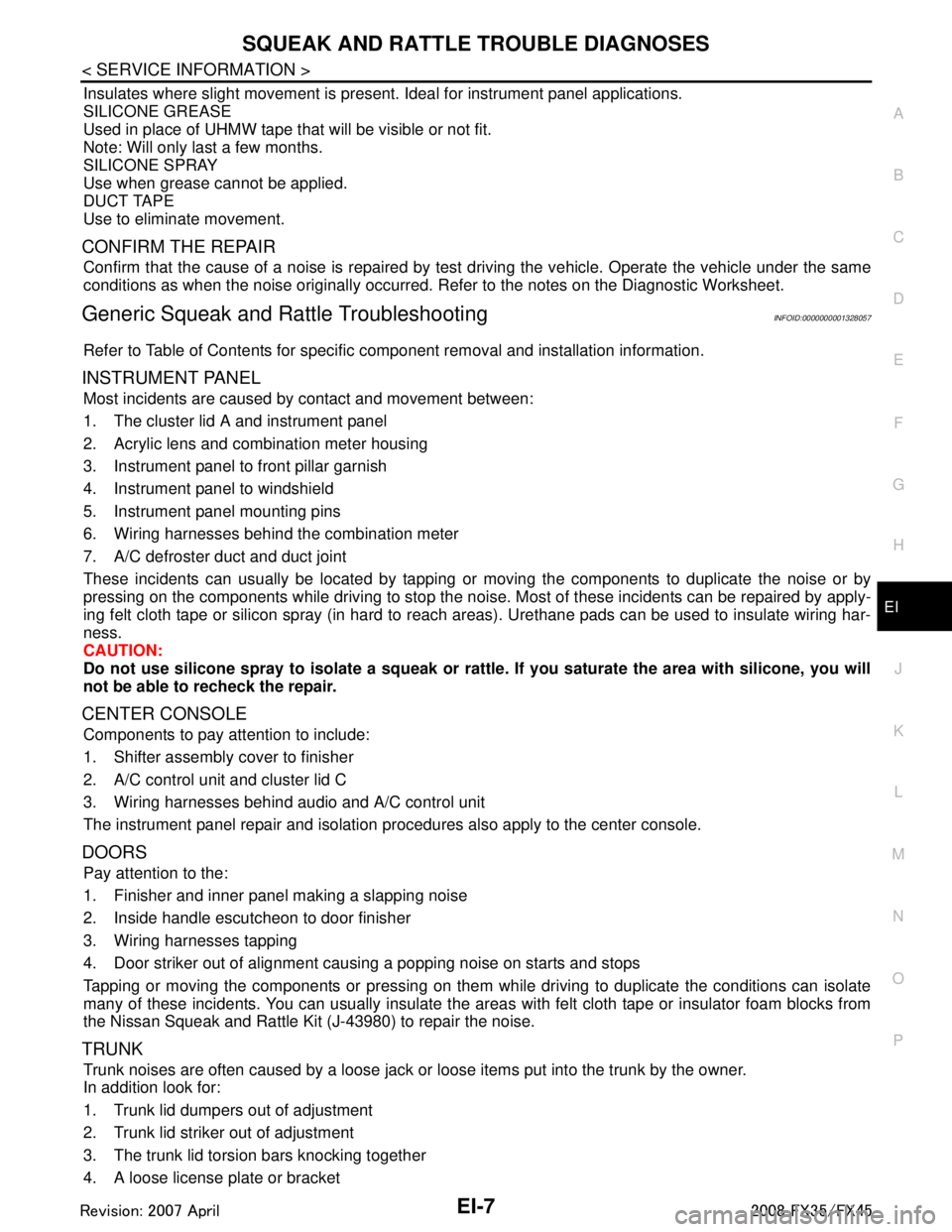
SQUEAK AND RATTLE TROUBLE DIAGNOSESEI-7
< SERVICE INFORMATION >
C
DE
F
G H
J
K L
M A
B
EI
N
O P
Insulates where slight movement is present. Ideal for instrument panel applications.
SILICONE GREASE
Used in place of UHMW tape that will be visible or not fit.
Note: Will only last a few months.
SILICONE SPRAY
Use when grease cannot be applied.
DUCT TAPE
Use to eliminate movement.
CONFIRM THE REPAIR
Confirm that the cause of a noise is repaired by test driving the vehicle. Operate the vehicle under the same
conditions as when the noise originally occurred. Refer to the notes on the Diagnostic Worksheet.
Generic Squeak and Rattle TroubleshootingINFOID:0000000001328057
Refer to Table of Contents for specific component removal and installation information.
INSTRUMENT PANEL
Most incidents are caused by contact and movement between:
1. The cluster lid A and instrument panel
2. Acrylic lens and combination meter housing
3. Instrument panel to front pillar garnish
4. Instrument panel to windshield
5. Instrument panel mounting pins
6. Wiring harnesses behind the combination meter
7. A/C defroster duct and duct joint
These incidents can usually be located by tapping or moving the components to duplicate the noise or by
pressing on the components while driving to stop the noi se. Most of these incidents can be repaired by apply-
ing felt cloth tape or silicon spray (in hard to reach areas). Urethane pads can be used to insulate wiring har-
ness.
CAUTION:
Do not use silicone spray to isolate a squeak or ra ttle. If you saturate the area with silicone, you will
not be able to recheck the repair.
CENTER CONSOLE
Components to pay attention to include:
1. Shifter assembly cover to finisher
2. A/C control unit and cluster lid C
3. Wiring harnesses behind audio and A/C control unit
The instrument panel repair and isolation pr ocedures also apply to the center console.
DOORS
Pay attention to the:
1. Finisher and inner panel making a slapping noise
2. Inside handle escutcheon to door finisher
3. Wiring harnesses tapping
4. Door striker out of alignment causing a popping noise on starts and stops
Tapping or moving the components or pressing on them while driving to duplicate the conditions can isolate
many of these incidents. You can usually insulate the ar eas with felt cloth tape or insulator foam blocks from
the Nissan Squeak and Rattle Kit (J-43980) to repair the noise.
TRUNK
Trunk noises are often caused by a loose jack or loose items put into the trunk by the owner.
In addition look for:
1. Trunk lid dumpers out of adjustment
2. Trunk lid striker out of adjustment
3. The trunk lid torsion bars knocking together
4. A loose license plate or bracket
3AA93ABC3ACD3AC03ACA3AC03AC63AC53A913A773A893A873A873A8E3A773A983AC73AC93AC03AC3
3A893A873A873A8F3A773A9D3AAF3A8A3A8C3A863A9D3AAF3A8B3A8C