2008 INFINITI FX35 mirror
[x] Cancel search: mirrorPage 22 of 3924
![INFINITI FX35 2008 Service Manual
LASER BEAM AIMING ADJUSTMENTACS-15
< SERVICE INFORMATION > [ICC]
C
D
E
F
G H
I
J
L
M A
B
ACS
N
O P
2. Adjust the height of the target board stand so that the point of the triangle aims the cent er of INFINITI FX35 2008 Service Manual
LASER BEAM AIMING ADJUSTMENTACS-15
< SERVICE INFORMATION > [ICC]
C
D
E
F
G H
I
J
L
M A
B
ACS
N
O P
2. Adjust the height of the target board stand so that the point of the triangle aims the cent er of](/manual-img/42/57017/w960_57017-21.png)
LASER BEAM AIMING ADJUSTMENTACS-15
< SERVICE INFORMATION > [ICC]
C
D
E
F
G H
I
J
L
M A
B
ACS
N
O P
2. Adjust the height of the target board stand so that the point of the triangle aims the cent er of the ICC sensor.
ADJUSTING THE RIGHT-LEFT POSITION OF THE TARGET
1. Attach a scale [at least 350 mm (14 in) or longer] or stick as
shown in the figure.
2. Suspend a thread with weight on the tip of the thread to 310 mm (12.2 in) left side of the target board from the center of the target
board on top.
SETTING THE TARGET
1. Suspend a thread with weight on tip to splice the cent er of the front and rear bumpers. Then, mark the
center point on the ground as each weight points.
2. Link the front and rear bumpers center points ma rked on the ground, and mark a point 5 m (16.4 ft) ahead
of the sensor, on the extended line of the previous lin k line of the bumper center points. Then, adjust the
position of the target board so that the weight come on the top of the marked point [5 m (16.4 ft) ahead of
the sensor] and face to the vehicle.
3. Adjust the position of the target board so that the extended line that links the center of the rear window glass (the center of the
rear window defogger pattern) and the center of the windshield
(the setting part of the room mirror) align with the weight sus-
pended from the board.
4. Remove the thread suspended to the left side of board and sus- pend a thread with weight on tip on the center of the target
board. Then mark the point of weight on the ground.
SKIA6180E
SKIA1211E
SKIA5975E
SKIA1213E
3AA93ABC3ACD3AC03ACA3AC03AC63AC53A913A773A893A873A873A8E3A773A983AC73AC93AC03AC3
3A893A873A873A8F3A773A9D3AAF3A8A3A8C3A863A9D3AAF3A8B3A8C
Page 543 of 3924

ATC-138
< SERVICE INFORMATION >
REFRIGERANT LINES
O-rings are different from low-pressure pipe 1 (high-pressure pipe 2) and low-pressure pipe 2 (high-
pressure pipe 3).
Mark the mounting position of intake sensor bracket prior to removal so that the reinstalled sensor
can be located in the same position.
When recharging refrigerant, check for leaks.
Removal and Installation of Expansion ValveINFOID:0000000001328230
REMOVAL
1. Remove evaporator. Refer to ATC-137, "Removal and Installation of Evaporator".
2. Remove mounting bolts, and then remove expansion valve. CAUTION:
Cap or wrap the joint of evaporator with suitable material
such as vinyl tape to avoid the entry of air.
INSTALLATION
Installation is basically the reverse order of removal.
CAUTION:
Replace O-rings of evaporator with new ones, and then apply compressor oil to it when installing it.
O-rings are different from low-pressure pipe 1 (h igh-pressure pipe 2) and low-pressure pipe 2 (high-
pressure pipe 3).
When recharging refrigerant, check for leaks.
Checking of Refrigerant LeaksINFOID:0000000001328231
Perform a visual inspection of all refrigeration parts, fittings, hoses and components for signs of A/C lubricant
leakage, damage and corrosion. A/C lubricant leakage ma y indicate an area of refrigerant leakage. Allow
extra inspection time in these areas when using either an electrical leak detector or fluorescent dye leak
detector (SST: J-42220).
If dye is observed, c onfirm the leak with an electrical leak detector. It is possible a prior leak was repaired and
not properly cleaned.
When searching for leaks, do not stop when one leak is found but continue to check for additional leaks at all
system components and connections.
When searching for refrigerant leaks using an electric al leak detector, move the probe along the suspected
leak area at 1 to 2 inches per second and no further than 1/4 inch from the component.
CAUTION:
Moving the electrical leak detector probe slower and closer to the suspected leak area will improve the
chances of finding a leak.
Checking System for Leaks Using the Fluore scent Leak DetectorINFOID:0000000001328232
1. Check A/C system for leaks using the UV lamp and safety goggles (SST: J-42220) in a low sunlight area
(area without windows preferable). Illuminate all co mponents, fittings and lines. The dye will appear as a
bright green/yellow area at the point of leakage. Fluorescent dye observed at the evaporator drain open-
ing indicates an evaporator core assembly (tubes, core or expansion valve) leak.
2. If the suspected area is difficult to see, use an adjustable mirror or wipe the area with a clean shop rag or
cloth, with the UV lamp for dye residue.
3. After the leak is repaired, remove any residual dye using dye cleaner (SST: J-43872) to prevent future
misdiagnosis. Low-pressure pipe 1 bracket mounting bolt
: 5.5 N·m (0.56 kg-m, 49 in-lb)
RJIA1864E
3AA93ABC3ACD3AC03ACA3AC03AC63AC53A913A773A893A873A873A8E3A773A983AC73AC93AC03AC3
3A893A873A873A8F3A773A9D3AAF3A8A3A8C3A863A9D3AAF3A8B3A8C
Page 855 of 3924

INTELLIGENT KEY SYSTEMBL-121
< SERVICE INFORMATION >
C
DE
F
G H
J
K L
M A
B
BL
N
O P
3. Check continuity between Intelligent Key warning buzzer con- nector D11 (driver side), D41 (passenger side) terminal 2 (G)
and ground.
OK or NG
OK >> GO TO 3.
NG >> Repair or replace harness between Intelligent Key warn- ing buzzer and Intelligent Key unit.
3.CHECK INTELLIGENT KEY WARNING BUZZER OPERATION
Connect battery power supply to Intelligent Key warn ing buzzer connector D11 (driver side), D41 (passenger
side) terminals 1 and 2, and check the operation.
OK or NG
OK >> Intelligent Key warning buzzer is OK.
NG >> Replace Intelligent Key warning buzzer
Check Outside Key AntennaINFOID:0000000001327861
1.CHECK OUTSIDE KEY ANTENNA POWER SUPPLY
Push each door request switch, and use an oscilloscope to check voltage waveform of harness between Intel-
ligent Key unit connector M34 terminals 17 (back door), 19 (driver and rear LH door), and 37 (passenger and
rear RH door) and ground.
OK or NG
OK >> GO TO 2.
NG >> GO TO 3.
2.CHECK OUTSIDE KEY ANTENNA OPERATION
1. Disconnect each outside key antenna connector.
2. Check the following.
- Check continuity between door mirror (outside key antenna) connector D2 (driver side), D32 (passenger side) terminals 14 and 15
- Check continuity between outside key antenna D62 (rear door LH), D82 (rear door RH), D116 (back door)
terminals 1 and 24 (LG) - 2 (G) : Continuity should exist.
2 (G) - Ground : Continuity should not exist.
PIIA6749E
1 (BAT+) - 2 (BAT-) : the buzzer sounds
PIIA6750E
Terminal (Wire color)
ConditionSignal
(Reference value)
(+) (-)
Back door:
17 (L)
GroundPush each
door request
switch
Driver, rear LH:
19 (SB)
Passenger,
rear RH
37 (G)
MIIB0375ESIIA1910J
3AA93ABC3ACD3AC03ACA3AC03AC63AC53A913A773A893A873A873A8E3A773A983AC73AC93AC03AC3
3A893A873A873A8F3A773A9D3AAF3A8A3A8C3A863A9D3AAF3A8B3A8C
Page 937 of 3924

INTEGRATED HOMELINK TRANSMITTERBL-203
< SERVICE INFORMATION >
C
DE
F
G H
J
K L
M A
B
BL
N
O P
Before conducting the procedure given below, make su re that system receiver (garage door opener, etc.)
operates with original, hand-held transmitter. If NG, re ceiver or hand-held transmitter is malfunctioning, not
vehicle related.
1.CHECK ILLUMINATION
1. Turn ignition switch “OFF”.
2. Does red light (LED) of transmitter illuminate when any transmit- ter button is pressed?
YES or NO
YES >> GO TO 2.
NO >> GO TO 3.
2.CHECK TRANSMITTER
Check transmitter with Tool*.
*:For details, refer to Technical Service Bulletin.
OK or NG
OK >> Receiver or hand-held transmitter malfunction, not vehicle related.
NG >> Replace inside mirror assembly.
3.CHECK BCM OUTPUT POWER SUPPLY
Does room lamp come on when driver side door opened. Refer to LT-138
.
Does room lamp illumination?
YES >> GO TO 4.
NO >> Repair or replace the malfunction part.
4.CHECK POWER SUPPLY
1. Disconnect transmitter connector.
2. Turn ignition switch “OFF”.
3. Check voltage between auto anti-dazzling inside mirror (homelink universal transceive r) connector R4 terminal 10 (B/W)
and ground.
OK or NG
OK >> GO TO 5.
NG >> Repair or replace harness between BCM and anti-daz- zling inside mirror (homelink universal transceiver).
5.CHECK GROUND CIRCUIT
Check continuity between anti-dazzling inside mirror (homelink uni-
versal transceiver) connector R4 terminal 8 (B) and ground.
OK or NG
OK >> Replace inside mirror assembly.
NG >> Harness for open or short between anti-dazzling inside mirror (homelink universal transceiver) ground.
PIIA6142E
10 (B/W) – Ground : Battery voltage
PIIB8546E
8 (B) – Ground :Continuity should exist.
PIIA2368E
3AA93ABC3ACD3AC03ACA3AC03AC63AC53A913A773A893A873A873A8E3A773A983AC73AC93AC03AC3
3A893A873A873A8F3A773A9D3AAF3A8A3A8C3A863A9D3AAF3A8B3A8C
Page 938 of 3924

BL-204
< SERVICE INFORMATION >
BODY REPAIR
BODY REPAIR
Body Exterior Paint ColorINFOID:0000000001327943
2S: Solid + Clear, 2P: 2-Coat pearl, 3P: 3-Coat pearl, M: Metallic, 3M: 3-Coat Metallic, FPM: Iron oxide pearl,
RPM: Multi flex color, TM: Micro titanium metallic, PM: Pearl metallic
SIIA2248E
ComponentColor code BA50 BBW9 BC16 BKH
3 BK23 BK25 BK32 BQX1 BWV2
Description Or-
ange Dark
Blue Gray-
ish
Brown Black Silver Silver Yellow-
ish
Silver White Silver
Paint type M 2P PM 2S M 3M TM 3P M
Hard clear coat ×× × × -----
1 Bumper
fascia Body color BA50 BBW9 BC16
BKH3 BK23 BK25 BK32 BQX1 BWV2
2 Bumper
finisher Black G01-1 G01-1 G01-1 G01-1 G01-1 G01-1 G01-1 G01-1 G01-1
3 Front grille Chromium-
plate + Color
clear coatCr2p Cr2p Cr2p Cr2p Cr2p Cr2p Cr2p Cr2p Cr2p
4 Door out-
side
mirror Hous-
ing
Body color BA50 BBW9 BC16
BKH3 BK23 BK25 BK32 BQX1 BWV2
Base Black G01-2 G01-2 G01-2 G01-2 G01-2 G01-2 G01-2 G01-2 G01-2
5 Door out-
side handle Chromium-
plate
Cr2p Cr2p Cr2p Cr2p Cr2p Cr2p Cr2p Cr2p Cr2p
6 Fuel filler
lid Body color BA50 BBW9 BC16
BKH3 BK23 BK25 BK32 BQX1 BWV2
7 Rear spoil-
er Body color BA50 BBW9 BC16
BKH3 BK23 BK25 BK32 BQX1 BWV2
8 Back door Body color BA50 BBW9 B C16 BKH3 BK23 BK25 BK32 BQX1 BWV2
3AA93ABC3ACD3AC03ACA3AC03AC63AC53A913A773A893A873A873A8E3A773A983AC73AC93AC03AC3
3A893A873A873A8F3A773A9D3AAF3A8A3A8C3A863A9D3AAF3A8B3A8C
Page 1195 of 3924
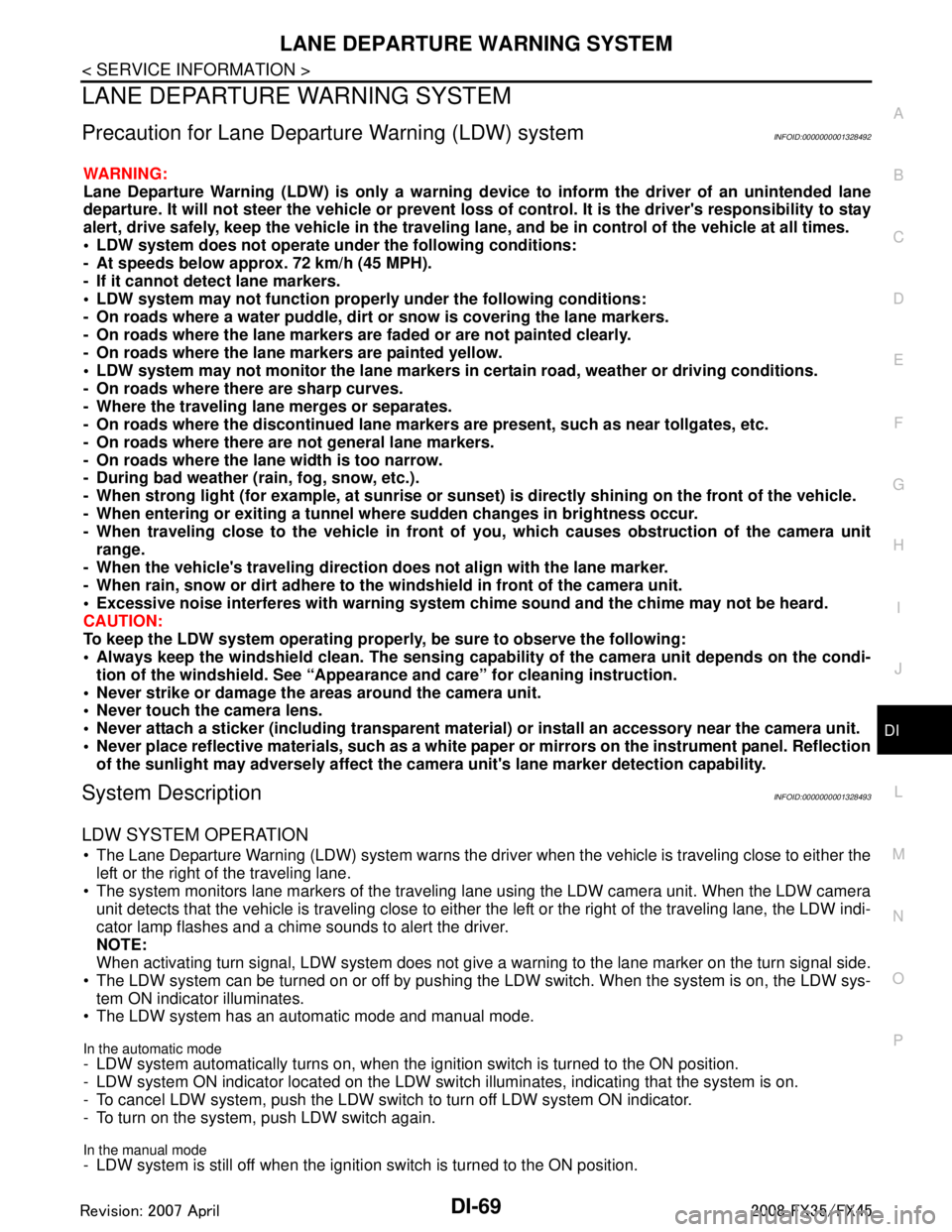
LANE DEPARTURE WARNING SYSTEMDI-69
< SERVICE INFORMATION >
C
DE
F
G H
I
J
L
M A
B
DI
N
O P
LANE DEPARTURE WARNING SYSTEM
Precaution for Lane Depa rture Warning (LDW) systemINFOID:0000000001328492
WARNING:
Lane Departure Warning (LDW) is only a warning d evice to inform the driver of an unintended lane
departure. It will not steer the vehicle or prevent loss of control. It is the driver's responsibility to stay
alert, drive safely, keep the vehicle in the traveling lane, and be in control of the vehicle at all times.
LDW system does not operate u nder the following conditions:
- At speeds below approx. 72 km/h (45 MPH).
- If it cannot detect lane markers.
LDW system may not function proper ly under the following conditions:
- On roads where a water puddle, dirt or snow is covering the lane markers.
- On roads where the lane markers are faded or are not painted clearly.
- On roads where the lane markers are painted yellow.
LDW system may not monitor the lane markers in certain road, weather or driving conditions.
- On roads where there are sharp curves.
- Where the traveling lane merges or separates.
- On roads where the discontinued lane marker s are present, such as near tollgates, etc.
- On roads where there are not general lane markers.
- On roads where the lane width is too narrow.
- During bad weather (rain, fog, snow, etc.).
- When strong light (for example, at sunrise or sunse t) is directly shining on the front of the vehicle.
- When entering or exiting a tunnel wher e sudden changes in brightness occur.
- When traveling close to the vehicle in front of you, which causes obstruction of the camera unit
range.
- When the vehicle's traveling direction does not align with the lane marker.
- When rain, snow or dirt adhere to the windshield in front of the camera unit.
Excessive noise interferes with warning system ch ime sound and the chime may not be heard.
CAUTION:
To keep the LDW system operating proper ly, be sure to observe the following:
Always keep the windshield clean. The sensing capability of the camera unit depends on the condi-
tion of the windshield. See “Appearan ce and care” for cleaning instruction.
Never strike or damage the areas around the camera unit.
Never touch the camera lens.
Never attach a sticker (including transparent mate rial) or install an accessory near the camera unit.
Never place reflective materials, such as a white pape r or mirrors on the instrument panel. Reflection
of the sunlight may adversely affect the camera unit's lane marker detection capability.
System DescriptionINFOID:0000000001328493
LDW SYSTEM OPERATION
The Lane Departure Warning (LDW) system warns the driver when the vehicle is traveling close to either the
left or the right of the traveling lane.
The system monitors lane markers of the traveling lane using the LDW camera unit. When the LDW camera
unit detects that the vehicle is traveli ng close to either the left or the right of the traveling lane, the LDW indi-
cator lamp flashes and a chime sounds to alert the driver.
NOTE:
When activating turn signal, LDW system does not give a warning to the lane marker on the turn signal side.
The LDW system can be turned on or off by pushing t he LDW switch. When the system is on, the LDW sys-
tem ON indicator illuminates.
The LDW system has an automatic mode and manual mode.
In the automatic mode
- LDW system automatically turns on, when the i gnition switch is turned to the ON position.
- LDW system ON indicator located on the LDW swit ch illuminates, indicating that the system is on.
- To cancel LDW system, push the LDW switch to turn off LDW system ON indicator.
- To turn on the system, push LDW switch again.
In the manual mode- LDW system is still off when the igniti on switch is turned to the ON position.
3AA93ABC3ACD3AC03ACA3AC03AC63AC53A913A773A893A873A873A8E3A773A983AC73AC93AC03AC3
3A893A873A873A8F3A773A9D3AAF3A8A3A8C3A863A9D3AAF3A8B3A8C
Page 1220 of 3924
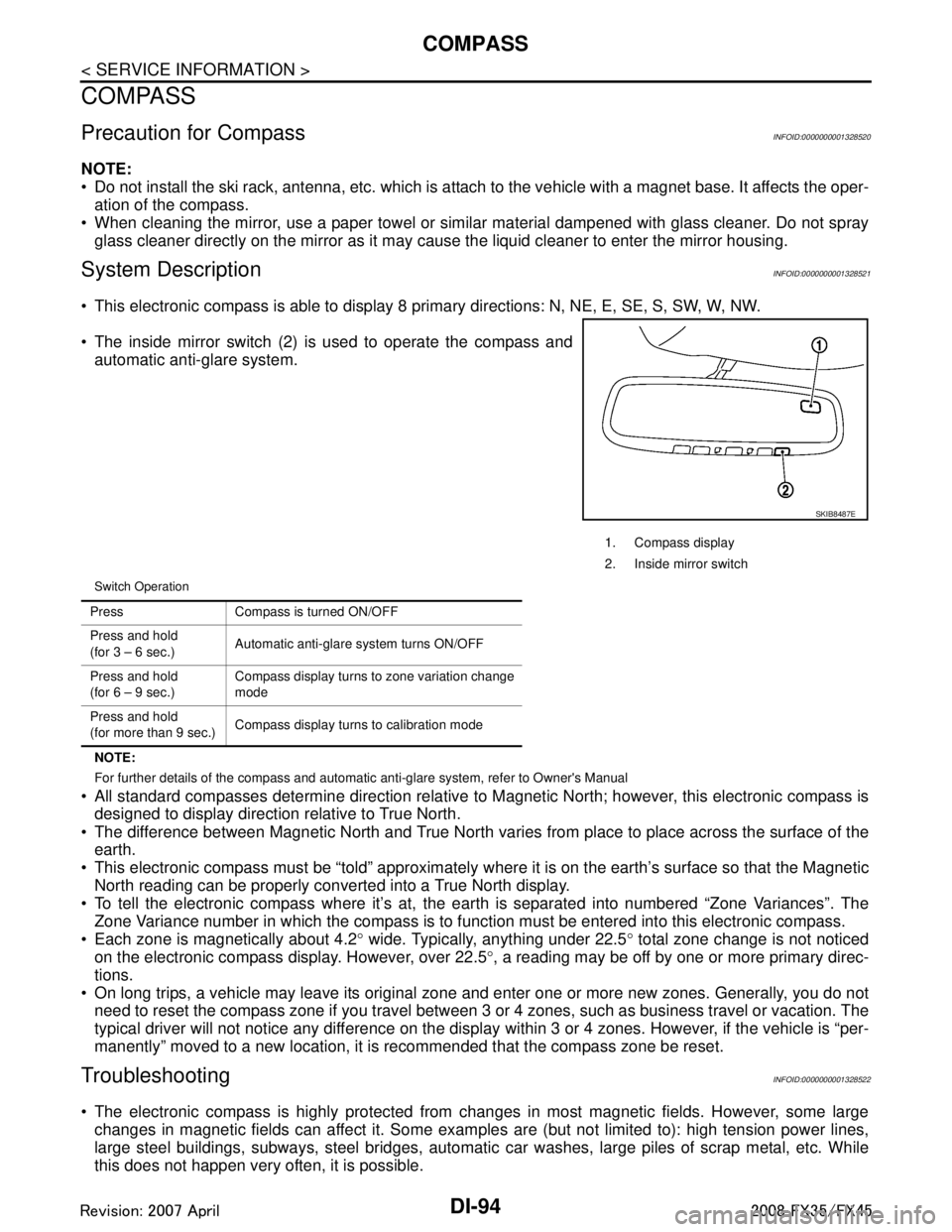
DI-94
< SERVICE INFORMATION >
COMPASS
COMPASS
Precaution for CompassINFOID:0000000001328520
NOTE:
Do not install the ski rack, antenna, etc. which is attach to the vehicle with a magnet base. It affects the oper-
ation of the compass.
When cleaning the mirror, use a paper towel or similar material dampened with glass cleaner. Do not spray glass cleaner directly on the mirror as it may c ause the liquid cleaner to enter the mirror housing.
System DescriptionINFOID:0000000001328521
This electronic compass is able to display 8 primary directions: N, NE, E, SE, S, SW, W, NW.
The inside mirror switch (2) is used to operate the compass and
automatic anti-glare system.
Switch Operation
NOTE:
For further details of the compass and automatic anti-glare system, refer to Owner's Manual
All standard compasses determine direction relative to Magnetic North; however, this electronic compass is
designed to display direction relative to True North.
The difference between Magnetic North and True North varies from place to place across the surface of the
earth.
This electronic compass must be “told” approximately w here it is on the earth’s surface so that the Magnetic
North reading can be properly converted into a True North display.
To tell the electronic compass where it’s at, the earth is separated into numbered “Zone Variances”. The
Zone Variance number in which the compass is to function must be entered into this electronic compass.
Each zone is magnetically about 4.2 ° wide. Typically, anything under 22.5 ° total zone change is not noticed
on the electronic compass display. However, over 22.5 °, a reading may be off by one or more primary direc-
tions.
On long trips, a vehicle may leave its original zone and enter one or more new zones. Generally, you do not need to reset the compass zone if you travel between 3 or 4 zones, such as business travel or vacation. The
typical driver will not notice any difference on the display within 3 or 4 zones. However, if the vehicle is “per-
manently” moved to a new location, it is recommended that the compass zone be reset.
TroubleshootingINFOID:0000000001328522
The electronic compass is highly protected from changes in most magnetic fields. However, some large changes in magnetic fields can affect it. Some examples are (but not limited to): high tension power lines,
large steel buildings, subways, steel bridges, automatic car washes, large piles of scrap metal, etc. While
this does not happen very often, it is possible.
1. Compass display
2. Inside mirror switch
SKIB8487E
Press Compass is turned ON/OFF
Press and hold
(for 3 – 6 sec.) Automatic anti-glare system turns ON/OFF
Press and hold
(for 6 – 9 sec.) Compass display turns to zone variation change
mode
Press and hold
(for more than 9 sec.) Compass display turns to calibration mode
3AA93ABC3ACD3AC03ACA3AC03AC63AC53A913A773A893A873A873A8E3A773A983AC73AC93AC03AC3
3A893A873A873A8F3A773A9D3AAF3A8A3A8C3A863A9D3AAF3A8B3A8C
Page 1221 of 3924
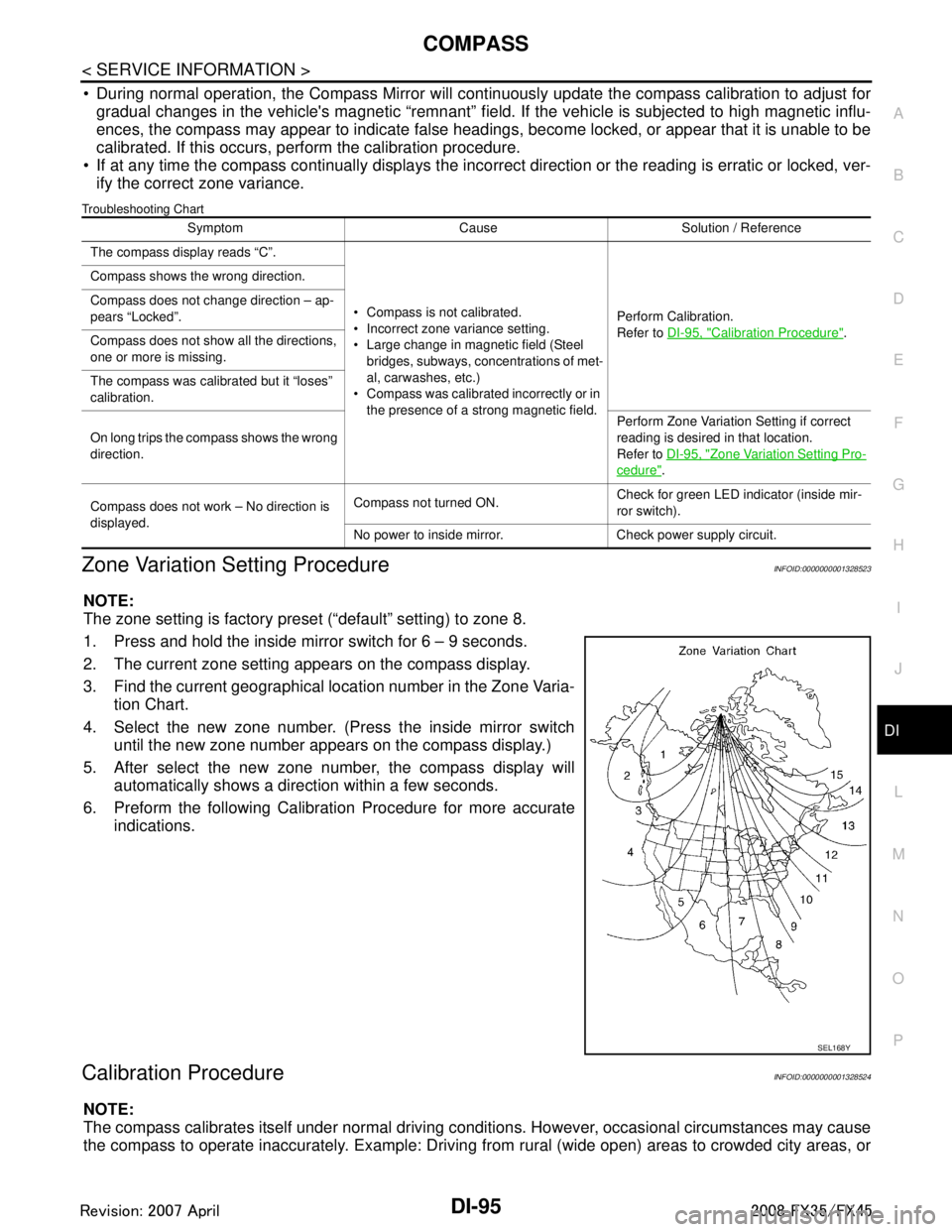
COMPASSDI-95
< SERVICE INFORMATION >
C
DE
F
G H
I
J
L
M A
B
DI
N
O P
During normal operation, the Compass Mirror will cont inuously update the compass calibration to adjust for
gradual changes in the vehicle's magnetic “remnant” field. If the vehicle is subjected to high magnetic influ-
ences, the compass may appear to indicate false headings , become locked, or appear that it is unable to be
calibrated. If this occurs, perform the calibration procedure.
If at any time the compass continually displays the inco rrect direction or the reading is erratic or locked, ver-
ify the correct zone variance.
Troubleshooting Chart
Zone Variation Setting ProcedureINFOID:0000000001328523
NOTE:
The zone setting is factory preset (“default” setting) to zone 8.
1. Press and hold the inside mirror switch for 6 – 9 seconds.
2. The current zone setting appears on the compass display.
3. Find the current geographical location number in the Zone Varia-
tion Chart.
4. Select the new zone number. (Press the inside mirror switch until the new zone number appears on the compass display.)
5. After select the new zone number, the compass display will automatically shows a direction within a few seconds.
6. Preform the following Calibration Procedure for more accurate indications.
Calibration ProcedureINFOID:0000000001328524
NOTE:
The compass calibrates itself under normal driving conditions. However, occasional circumstances may cause
the compass to operate inaccurately. Example: Driving from rural (wide open) areas to crowded city areas, or
Symptom Cause Solution / Reference
The compass display reads “C”.
Compass is not calibrated.
Incorrect zone variance setting.
Large change in magnetic field (Steel bridges, subways, concentrations of met-
al, carwashes, etc.)
Compass was calibrated incorrectly or in
the presence of a strong magnetic field. Perform Calibration.
Refer to
DI-95, "
Calibration Procedure".
Compass shows the wrong direction.
Compass does not change direction – ap-
pears “Locked”.
Compass does not show all the directions,
one or more is missing.
The compass was calibrated but it “loses”
calibration.
On long trips the compass shows the wrong
direction.
Perform Zone Variatio
n Setting if correct
reading is desired in that location.
Refer to DI-95, "
Zone Variation Setting Pro-
cedure".
Compass does not work – No direction is
displayed. Compass not turned ON.
Check for green LED indicator (inside mir-
ror switch).
No power to inside mirror. Check power supply circuit.
SEL168Y
3AA93ABC3ACD3AC03ACA3AC03AC63AC53A913A773A893A873A873A8E3A773A983AC73AC93AC03AC3
3A893A873A873A8F3A773A9D3AAF3A8A3A8C3A863A9D3AAF3A8B3A8C