Page 4988 of 5135
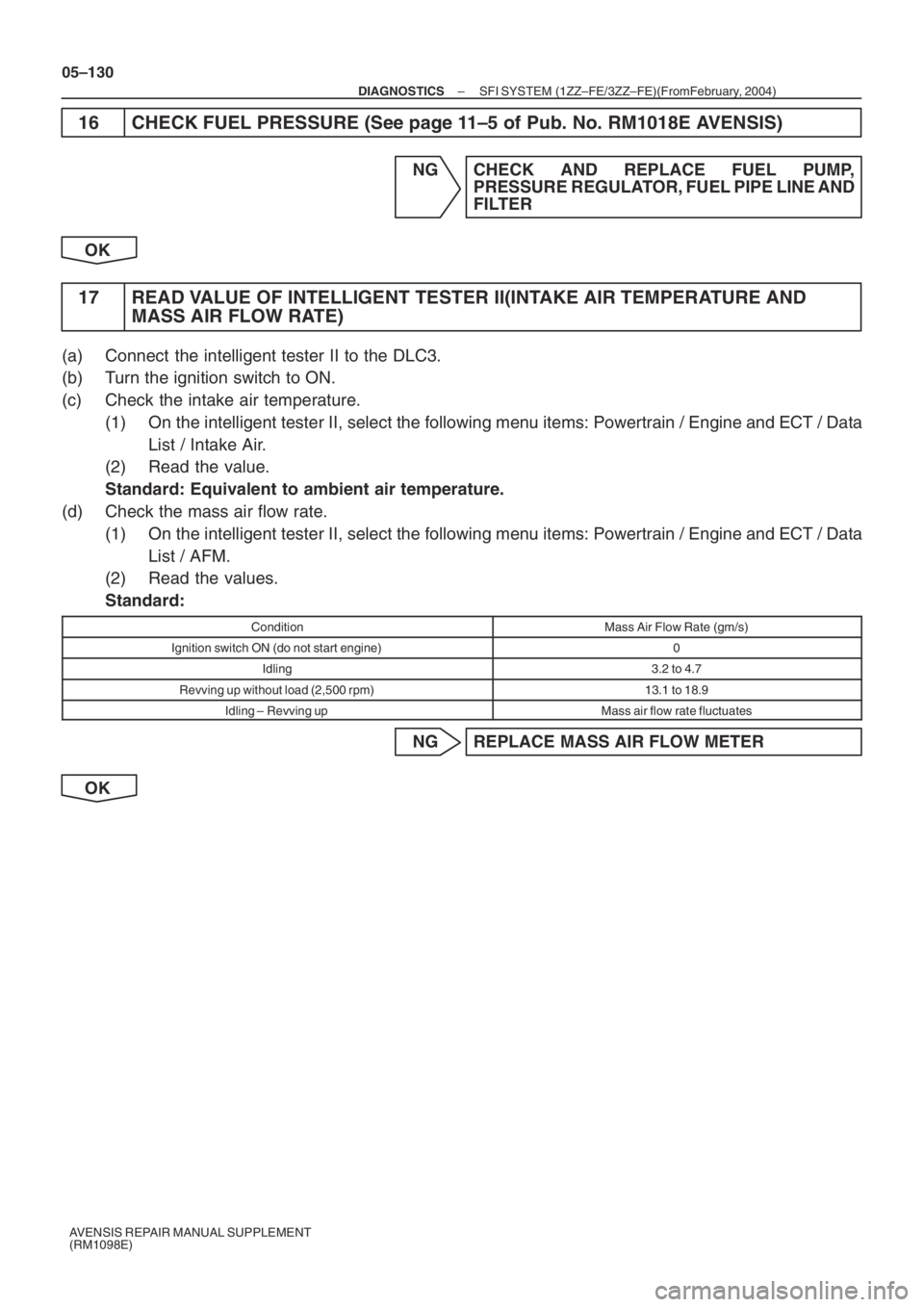
05–130
– DIAGNOSTICSSFI SYSTEM (1ZZ–FE/3ZZ–FE)(From February, 2004)
AVENSIS REPAIR MANUAL SUPPLEMENT
(RM1098E)
16 CHECK FUEL PRESSURE (See page 11–5 of Pub. No. RM1018E AVENSIS)
NG CHECK AND REPLACE FUEL PUMP,
PRESSURE REGULATOR, FUEL PIPE LINE AND
FILTER
OK
17 READ VALUE OF INTELLIGENT TESTER II(INTAKE AIR TEMPERATURE AND
MASS AIR FLOW RATE)
(a) Connect the intelligent tester II to the DLC3.
(b) Turn the ignition switch to ON.
(c) Check the intake air temperature.
(1) On the intelligent tester II, select the following menu items: Powertrain / Engine and ECT / Data
List / Intake Air.
(2) Read the value.
Standard: Equivalent to ambient air temperature.
(d) Check the mass air flow rate.
(1) On the intelligent tester II, select the following menu items: Powertrain / Engine and ECT / Data
List / AFM.
(2) Read the values.
Standard:
ConditionMass Air Flow Rate (gm/s)
Ignition switch ON (do not start engine)0
Idling3.2 to 4.7
Revving up without load (2,500 rpm)13.1 to 18.9
Idling – Revving upMass air flow rate fluctuates
NG REPLACE MASS AIR FLOW METER
OK
Page 4993 of 5135
![TOYOTA AVENSIS 2005 Service Repair Manual 05KAW–02
G30859
Intelligent
Tester II
DLC3
–
DIAGNOSTICS ELECTRONIC CONTROLLED AUTOMATIC
TRANSAXLE [ECT] (U341E) (From February, 2004)05–239
AVENSIS REPAIR MANUAL SUPPLEMENT
(RM1098E)
DTC CHEC TOYOTA AVENSIS 2005 Service Repair Manual 05KAW–02
G30859
Intelligent
Tester II
DLC3
–
DIAGNOSTICS ELECTRONIC CONTROLLED AUTOMATIC
TRANSAXLE [ECT] (U341E) (From February, 2004)05–239
AVENSIS REPAIR MANUAL SUPPLEMENT
(RM1098E)
DTC CHEC](/manual-img/14/57441/w960_57441-4992.png)
05KAW–02
G30859
Intelligent
Tester II
DLC3
–
DIAGNOSTICS ELECTRONIC CONTROLLED AUTOMATIC
TRANSAXLE [ECT] (U341E) (From February, 2004)05–239
AVENSIS REPAIR MANUAL SUPPLEMENT
(RM1098E)
DTC CHECK/CLEAR
1. CHECK DTC WITH INTELLIGENT TESTER II
DTCs which are stored in the ECM can be displayed with the
Intelligent Tester II and generic OBD scantool.
These scan tools can display pending DTCs and current DTCs.
Some DTC aren’t stored if the ECM doesn’t detect a malfunc-
tion during consecutive driving. However, the detected mal-
function during once driving is stored as pending DTC.
(a) Connect the Intelligent Tester II to the Data Link Connec-
tor 3 (DLC3).
(b) Turn the ignition switch ON.
(c) Enter the following menus: Enter/ Power train/ Engine and ECT/ DTC/ Current (or Pending).
(d) Confirm the DTCs and freeze frame data and then write
them down.
(e) See page 05–245 to confirm the details of the DTCs.
NOTICE:
When simulating a symptom with the scan tool to check the
DTCs, use normal mode. For codes on DIAGNOSTIC
TROUBLE CODE CHART subject to ”2–trip detection log-
ic”, perform the following actions.
Turn the ignition switch OFF after the symptom is simulated
once. Then repeat the simulation process again. When the
problem has been simulated twice, the MIL illuminates and the
DTCs are recorded in the ECM.
2. CLEAR DTC WITH INTELLIGENT TESTER II
(a) Connect the Intelligent Tester II to the DLC3.
(b) Turn the ignition switch ON.
(c) Enter the following menus: Enter/ Power train/ Engine and ECT/ DTC/ Clear.
3. CLEAR DTC WITHOUT INTELLIGENT TESTER II
Disconnecting the battery terminal or remove the EFI and
ETCS fuses from the engine room R/B for 60 seconds or more.
But if you disconnect the battery terminal, you should do the
”INITIALIZE” procedure.
Page 4999 of 5135
05KAS–02
– DIAGNOSTICSELECTRONIC CONTROLLED AUTOMATIC
TRANSAXLE [ECT] (U341E) (From February, 2004)05–225
AVENSIS REPAIR MANUAL SUPPLEMENT
(RM1098E)
INITIALIZATION
1. RESET MEMORY
CAUTION:
Perform the RESET MEMORY (AT initialization) when replacing the automatic transaxle assy, engine
assy or ECM.
NOTICE:
Intelligent tester II only
HINT:
The ECM memorizes the condition that the ECT controls the automatic transaxle assy and engine assy ac-
cording to those characteristics. Therefore, when the automatic transaxle assy, engine assy, or ECM has
been replaced, it is necessary to reset the memory so that the ECM can memorize the new information.
Reset procedure is as follows.
(a) Turn the ignition switch off.
(b) Connect the intelligent tester II to the DLC3.
(c) Turn the ignition switch to the ON position.
(d) Turn the intelligent tester II main switch on.
(e) Perform the reset memory procedure from the main menu.