Page 1554 of 5135
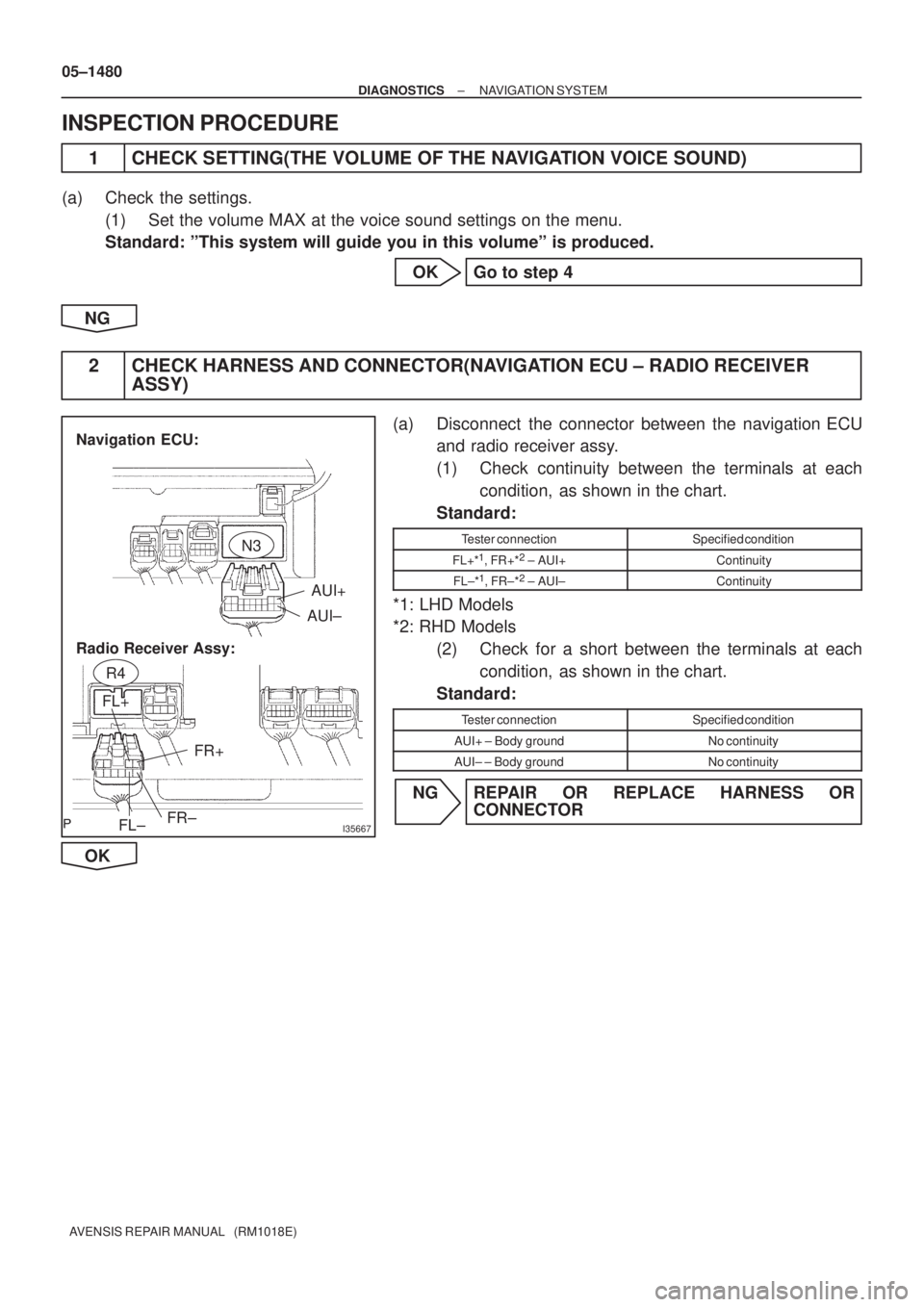
I35667
AUI+
AUI±
FL± FL+
FR±FR+
Navigation ECU:
Radio Receiver Assy:
N3
R4
05±1480
± DIAGNOSTICSNAVIGATION SYSTEM
AVENSIS REPAIR MANUAL (RM1018E)
INSPECTION PROCEDURE
1 CHECK SETTING(THE VOLUME OF THE NAVIGATION VOICE SOUND)
(a) Check the settings.
(1) Set the volume MAX at the voice sound settings on the menu.
Standard: ºThis system will guide you in this volumeº is produced.
OK Go to step 4
NG
2 CHECK HARNESS AND CONNECTOR(NAVIGATION ECU ± RADIO RECEIVER
ASSY)
(a) Disconnect the connector between the navigation ECU
and radio receiver assy.
(1) Check continuity between the terminals at each
condition, as shown in the chart.
Standard:
Tester connectionSpecified condition
FL+*1, FR+*2 ± AUI+Continuity
FL±*1, FR±*2 ± AUI±Continuity
*1: LHD Models
*2: RHD Models
(2) Check for a short between the terminals at each
condition, as shown in the chart.
Standard:
Tester connectionSpecified condition
AUI+ ± Body groundNo continuity
AUI± ± Body groundNo continuity
NG REPAIR OR REPLACE HARNESS OR
CONNECTOR
OK
Page 4002 of 5135
G23367
Tester menu flow:
± DIAGNOSTICSELECTRONIC CONTROLLED AUTOMATIC
TRANSAXLE [ECT] (U341E)05±995
AVENSIS REPAIR MANUAL (RM1018E)
11. RESET MEMORY
CAUTION:
Perform the RESET MEMORY (AT initialization) when replacing the automatic transaxle assy, engine
assy or ECM.
NOTICE:
Hand±held tester only
(a) Turn the ignition switch to OFF.
(b) Connect the hand±held tester to the DLC3.
(c) Turn the ignition switch to ON.
(d) Perform the reset memory procedure from the ENGINE menu.
CAUTION:
After performing the RESET MEMORY, be sure to perform the ROAD TEST described earlier.
Page 4172 of 5135
05−206
−
DIAGNOSTICS SFI SYSTEM (2AZ−FSE)
AVENSIS Supplement (RM1045E)
6 CHECK IF DTC OUTPUT REOCCURS
(a) Connect the hand −held tester to the DLC3.
(b) Turn the ignition switch to ON and turn the hand −held tester ON.
(c) Erease DTC, enter the following menus: DIAGNOSIS / ENHANCED OBD II / DTC INFO / CLEAR
CODE; and press YES.
(d) Drive the vehicle more than 25 mph (40 km/h) for 20 seconds or more.
(e) Check DTC reoccur. Result:
Display (DTC output)Proceed to
P0617A
No outputB
B CHECK FOR INTERMITTENT PROBLEMS (See page 05 −7)
A
REPLACE ECM (See page 10− 65 of Pub. No. RM 1018E AVENSIS)
Page 4235 of 5135
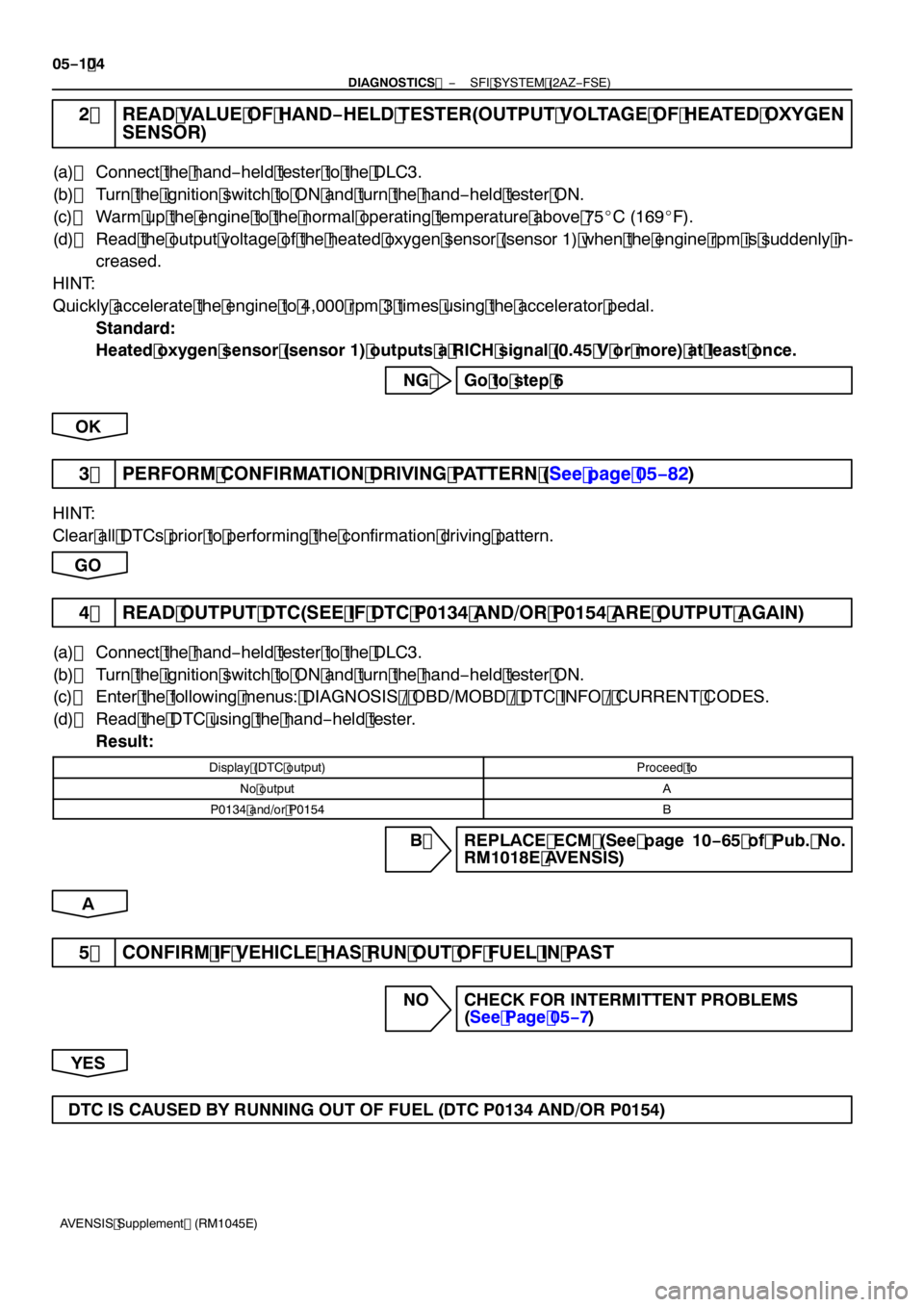
05−1 04
−
DIAGNOSTICS SFI SYSTEM (2AZ−FSE)
AVENSIS Supplement (RM 1045E)
2 READ VALUE OF HAND −HELD TESTER(OUTPUT VOLTAGE OF HEATED OXYGEN
SENSOR)
(a) Connect the hand −held tester to the DLC3.
(b) Turn the ignition switch to ON and turn the hand −held tester ON.
(c) Warm up the engine to the normal operating temperature above 75 _C( 169 _F).
(d) Read the output voltage of the heated oxygen sensor (sensor 1) when the engine rpm is suddenly in-
creased.
HINT:
Quickly accelerate the engine to 4,000 rpm 3 times using the accelerator pedal.
Standard:
Heated oxygen sensor (sensor 1) outputs a RICH signal (0.45 V or more) at least once.
NG Go to step 6
OK
3 PERFORM CONFIRMATION DRIVING PATTERN (See page 05 −82)
HINT:
Clear all DTCs prior to performing the confirmation driving pattern.
GO
4 READ OUTPUT DTC(SEE IF DTC P0 134 AND/OR P0 154 ARE OUTPUT AGAIN)
(a) Connect the hand −held tester to the DLC3.
(b) Turn the ignition switch to ON and turn the hand −held tester ON.
(c) Enter the following menus: DIAGNOSIS / OBD/MOBD / DTC INFO / CURRENT CODES.
(d) Read the DTC using the hand −held tester.
Result:
Display (DTC output)Proceed to
No outputA
P0 134 and/or P0 154B
B REPLACE ECM (See page 10 − 65 of Pub. No.
RM 1018E AVENSIS)
A
5 CONFIRM IF VEHICLE HAS RUN OUT OF FUEL IN PAST
NO CHECK FOR INTERMITTENT PROBLEMS (See Page 05 −7)
YES
DTC IS CAUSED BY RUNNING OUT OF FUEL (DTC P0 134 AND/OR P0 154)
Page 4304 of 5135
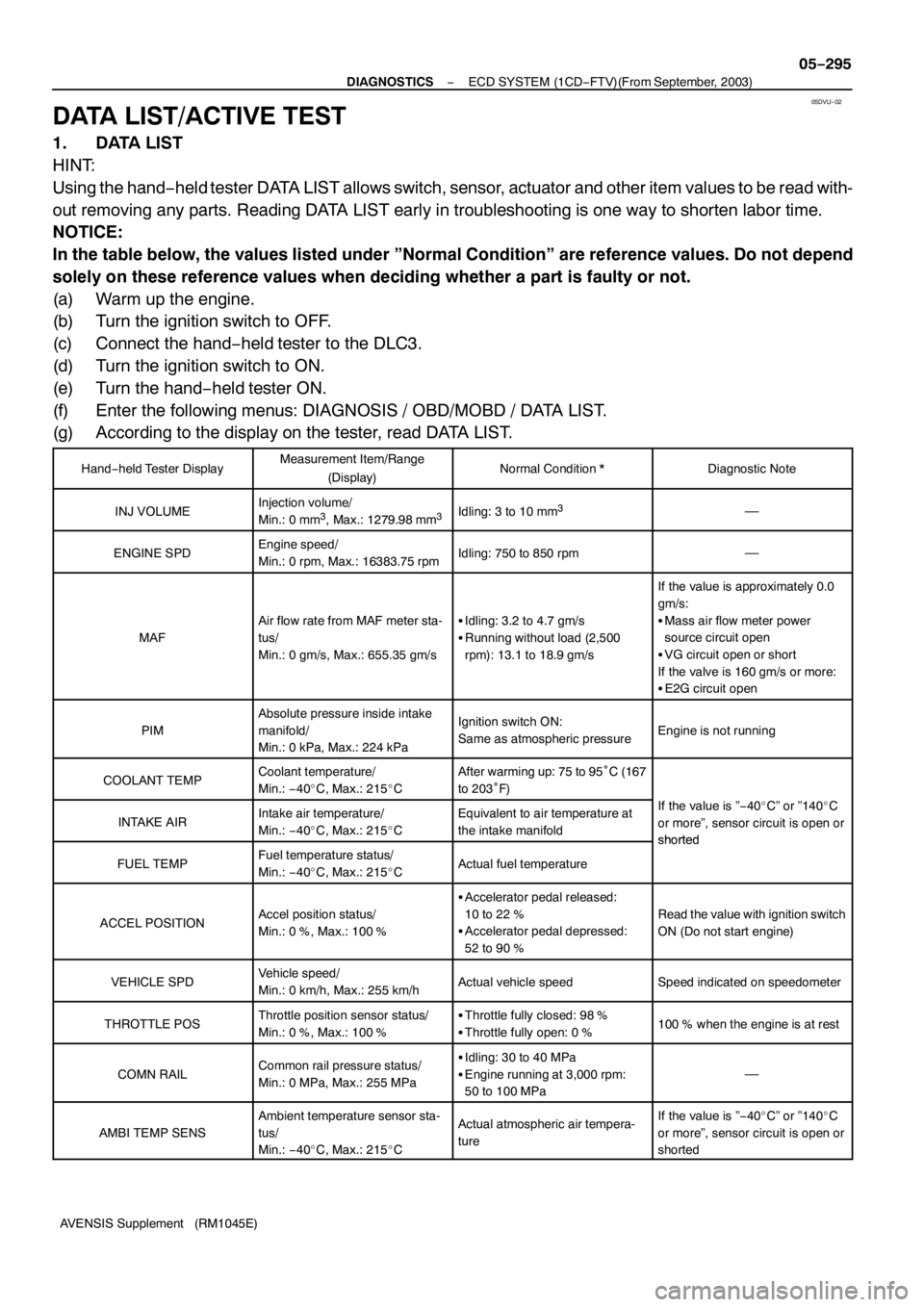
05DVU−02
− DIAGNOSTICSECD SYSTEM (1CD−FTV)(From September, 2003)
05−295
AVENSIS Supplement (RM1045E)
DATA LIST/ACTIVE TEST
1. DATA LIST
HINT:
Using the hand−held tester DATA LIST allows switch, sensor, actuator and other item values to be read with-
out removing any parts. Reading DATA LIST early in troubleshooting is one way to shorten labor time.
NOTICE:
In the table below, the values listed under ”Normal Condition” are reference values. Do not depend
solely on these reference values when deciding whether a part is faulty or not.
(a) Warm up the engine.
(b) Turn the ignition switch to OFF.
(c) Connect the hand−held tester to the DLC3.
(d) Turn the ignition switch to ON.
(e) Turn the hand−held tester ON.
(f) Enter the following menus: DIAGNOSIS / OBD/MOBD / DATA LIST.
(g) According to the display on the tester, read DATA LIST.
Hand−held Tester DisplayMeasurement Item/Range
(Display)Normal Condition *Diagnostic Note
INJ VOLUMEInjection volume/
Min.: 0 mm3, Max.:1279.98 mm3Idling: 3 to10mm3�
ENGINE SPDEngine speed/
Min.: 0 rpm, Max.:16383.75 rpmIdling: 750 to850rpm�
MAF
Air flow rate from MAF meter sta-
tus/
Min.: 0 gm/s, Max.: 655.35 gm/sSIdling: 3.2 to 4.7 gm/s
SRunning without load (2,500
rpm):13.1to18.9 gm/s
If the value is approximately 0.0
gm/s:
SMass air flow meter power
source circuit open
SVG circuit open or short
If the valve is160 gm/s or more:
SE2G circuit open
PIM
Absolute pressure inside intake
manifold/
Min.: 0 kPa, Max.: 224 kPaIgnition switch ON:
Same as atmospheric pressureEngine is not running
COOLANT TEMPCoolant temperature/
Min.:−40_C, Max.: 215_CAfter warming up: 75 to 95˚C(167
to 203˚F)
INTAKE AIRIntake air temperature/
Min.:−40_C, Max.: 215_CEquivalent to air temperature at
the intake manifoldIf the value is ”−40_C” or ”140_C
or more”, sensor circuit is open or
shorted
FUEL TEMPFuel temperature status/
Min.:−40_C, Max.: 215_CActual fuel temperature
shorted
ACCEL POSITIONAccel position status/
Min.: 0 %, Max.:100 %
SAccelerator pedal released:
10to22%
SAccelerator pedal depressed:
52 to 90 %
Read the value with ignition switch
ON (Do not start engine)
VEHICLE SPDVehicle speed/
Min.: 0 km/h, Max.: 255 km/hActual vehicle speedSpeed indicated on speedometer
THROTTLE POSThrottle position sensor status/
Min.: 0 %, Max.:100 %SThrottle fully closed: 98 %
SThrottle fully open: 0 %100 % when the engine is at rest
COMN RAILCommon rail pressure status/
Min.: 0 MPa, Max.: 255 MPaSIdling: 30 to 40 MPa
SEngine running at 3,000 rpm:
50 to100 MPa
�
AMBI TEMP SENS
Ambient temperature sensor sta-
tus/
Min.:−40_C, Max.: 215_CActual atmospheric air tempera-
tureIf the value is ”−40_C” or ”140_C
or more”, sensor circuit is open or
shorted
Page 4307 of 5135
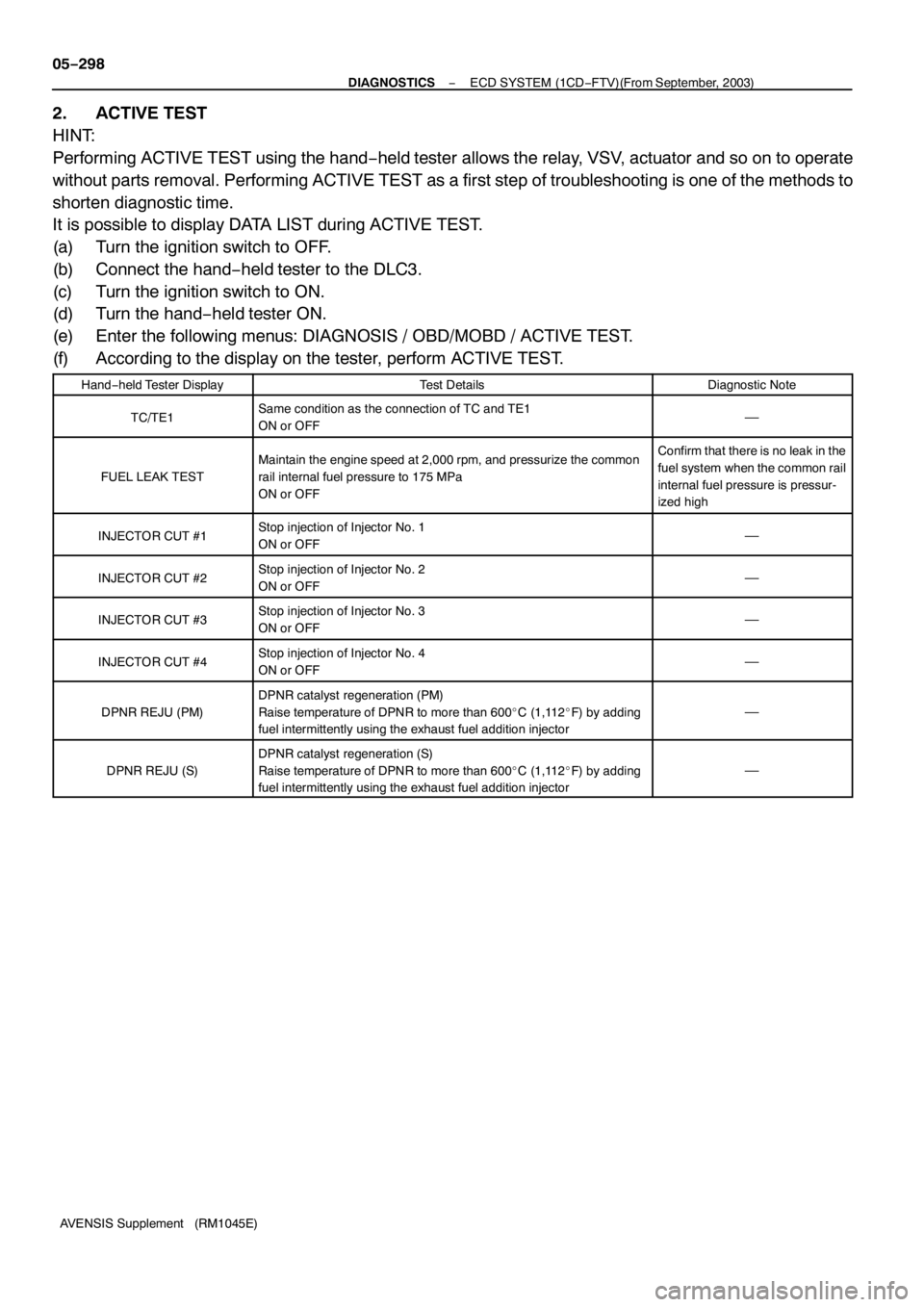
05−298
− DIAGNOSTICSECD SYSTEM (1CD−FTV)(From September, 2003)
AVENSIS Supplement (RM1045E)
2. ACTIVE TEST
HINT:
Performing ACTIVE TEST using the hand−held tester allows the relay, VSV, actuator and so on to operate
without parts removal. Performing ACTIVE TEST as a first step of troubleshooting is one of the methods to
shorten diagnostic time.
It is possible to display DATA LIST during ACTIVE TEST.
(a) Turn the ignition switch to OFF.
(b) Connect the hand−held tester to the DLC3.
(c) Turn the ignition switch to ON.
(d) Turn the hand−held tester ON.
(e) Enter the following menus: DIAGNOSIS / OBD/MOBD / ACTIVE TEST.
(f) According to the display on the tester, perform ACTIVE TEST.
Hand−held Tester DisplayTest DetailsDiagnostic Note
TC/TE1Same condition as the connection of TC and TE1
ON or OFF�
FUEL LEAK TEST
Maintain the engine speed at 2,000 rpm, and pressurize the common
rail internal fuel pressure to175 MPa
ON or OFFConfirm that there is no leak in the
fuel system when the common rail
internal fuel pressure is pressur-
ized high
INJECTOR CUT #1Stop injection of Injector No.1
ON or OFF�
INJECTOR CUT #2Stop injection of Injector No. 2
ON or OFF�
INJECTOR CUT #3Stop injection of Injector No. 3
ON or OFF�
INJECTOR CUT #4Stop injection of Injector No. 4
ON or OFF�
DPNR REJU (PM)
DPNR catalyst regeneration (PM)
Raise temperature of DPNR to more than 600_C(1,112_F) by adding
fuel intermittently using the exhaust fuel addition injector
�
DPNR REJU (S)
DPNR catalyst regeneration (S)
Raise temperature of DPNR to more than 600_C(1,112_F) by adding
fuel intermittently using the exhaust fuel addition injector
�
Page 4319 of 5135
A80985
A66061
A66062
A66068
A66069
− DIAGNOSTICSECD SYSTEM (1CD−FTV)(From September, 2003)
05−279
AVENSIS Supplement (RM1045E)
(d) Enter ”DIAGNOSIS / OBD/MOBD / DIAGNOSTIC MENU
ECD” and select the item ”INJECTOR COMP”.
(e) Press the ”ENTER” button on the hand−held tester.
(f) Press the ”Enter” button again.
(g) Select ”SET COMP VALUE” and press the ”ENTER” but-
ton.
(h) Press the ”ENTER” button.
(i) Select a cylinder number which you want to register the
compensation code.
(j) Press the ”ENTER” button.
Page 4321 of 5135
A66074
− DIAGNOSTICSECD SYSTEM (1CD−FTV)(From September, 2003)
05−281
AVENSIS Supplement (RM1045E)
(q) Press the ”NO” button to complete the registration.
HINT:
SIf you want to register other compensation codes for the
other cylinders, press the ”YES” button instead of ”NO”.
SBy pressing the ”NO” button, the hand−held tester returns
to the ”DIAGNOSTIC MENU ECD” screen.
(r) Turn the ignition switch to OFF and wait for 30 seconds
or more.