Page 1515 of 5135
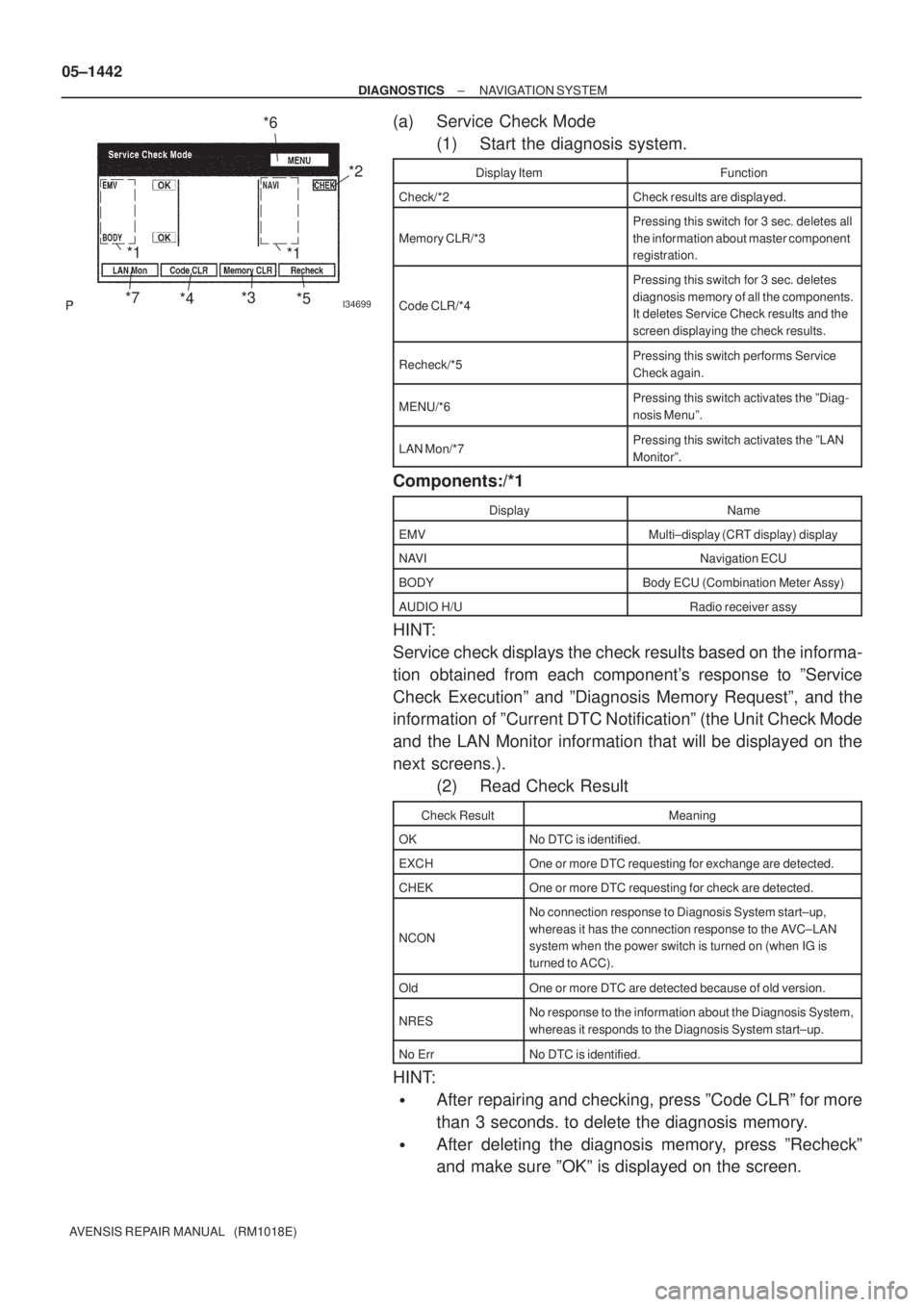
I34699
*2
*4*3
*5 *6
*7
*1*1
05±1442
± DIAGNOSTICSNAVIGATION SYSTEM
AVENSIS REPAIR MANUAL (RM1018E)
(a) Service Check Mode
(1) Start the diagnosis system.
Display ItemFunction
Check/*2Check results are displayed.
Memory CLR/*3
Pressing this switch for 3 sec. deletes all
the information about master component
registration.
Code CLR/*4
Pressing this switch for 3 sec. deletes
diagnosis memory of all the components.
It deletes Service Check results and the
screen displaying the check results.
Recheck/*5Pressing this switch performs Service
Check again.
MENU/*6Pressing this switch activates the ºDiag-
nosis Menuº.
LAN Mon/*7Pressing this switch activates the ºLAN
Monitorº.
Components:/*1
DisplayName
EMVMulti±display (CRT display) display
NAVINavigation ECU
BODYBody ECU (Combination Meter Assy)
AUDIO H/URadio receiver assy
HINT:
Service check displays the check results based on the informa-
tion obtained from each component's response to ºService
Check Executionº and ºDiagnosis Memory Requestº, and the
information of ºCurrent DTC Notificationº (the Unit Check Mode
and the LAN Monitor information that will be displayed on the
next screens.).
(2) Read Check Result
Check ResultMeaning
OKNo DTC is identified.
EXCHOne or more DTC requesting for exchange are detected.
CHEKOne or more DTC requesting for check are detected.
NCON
No connection response to Diagnosis System start±up,
whereas it has the connection response to the AVC±LAN
system when the power switch is turned on (when IG is
turned to ACC).
OldOne or more DTC are detected because of old version.
NRESNo response to the information about the Diagnosis System,
whereas it responds to the Diagnosis System start±up.
No ErrNo DTC is identified.
HINT:
�After repairing and checking, press ºCode CLRº for more
than 3 seconds. to delete the diagnosis memory.
�After deleting the diagnosis memory, press ºRecheckº
and make sure ºOKº is displayed on the screen.
Page 1516 of 5135
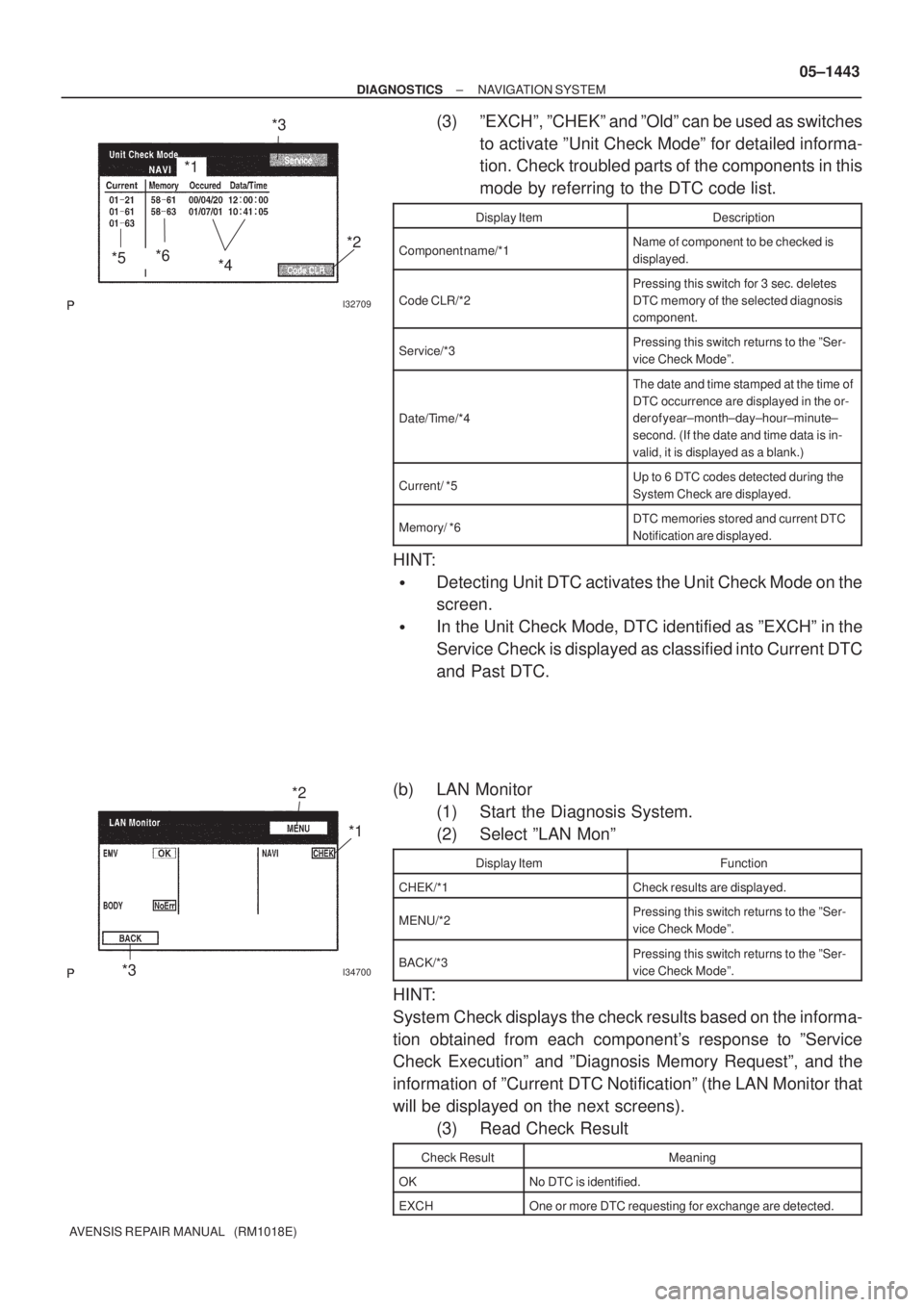
I32709
*3
*2
*4
*5*6
*1
I34700
*2
*1
*3
± DIAGNOSTICSNAVIGATION SYSTEM
05±1443
AVENSIS REPAIR MANUAL (RM1018E)
(3) ºEXCHº, ºCHEKº and ºOldº can be used as switches
to activate ºUnit Check Modeº for detailed informa-
tion. Check troubled parts of the components in this
mode by referring to the DTC code list.
Display ItemDescription
Component name/*1Name of component to be checked is
displayed.
Code CLR/*2
Pressing this switch for 3 sec. deletes
DTC memory of the selected diagnosis
component.
Service/*3Pressing this switch returns to the ºSer-
vice Check Modeº.
Date/Time/*4
The date and time stamped at the time of
DTC occurrence are displayed in the or-
der of year±month±day±hour±minute±
second. (If the date and time data is in-
valid, it is displayed as a blank.)
Current/ *5Up to 6 DTC codes detected during the
System Check are displayed.
Memory/ *6DTC memories stored and current DTC
Notification are displayed.
HINT:
�Detecting Unit DTC activates the Unit Check Mode on the
screen.
�In the Unit Check Mode, DTC identified as ºEXCHº in the
Service Check is displayed as classified into Current DTC
and Past DTC.
(b) LAN Monitor
(1) Start the Diagnosis System.
(2) Select ºLAN Monº
Display ItemFunction
CHEK/*1Check results are displayed.
MENU/*2Pressing this switch returns to the ºSer-
vice Check Modeº.
BACK/*3Pressing this switch returns to the ºSer-
vice Check Modeº.
HINT:
System Check displays the check results based on the informa-
tion obtained from each component's response to ºService
Check Executionº and ºDiagnosis Memory Requestº, and the
information of ºCurrent DTC Notificationº (the LAN Monitor that
will be displayed on the next screens).
(3) Read Check Result
Check ResultMeaning
OKNo DTC is identified.
EXCHOne or more DTC requesting for exchange are detected.
Page 1519 of 5135
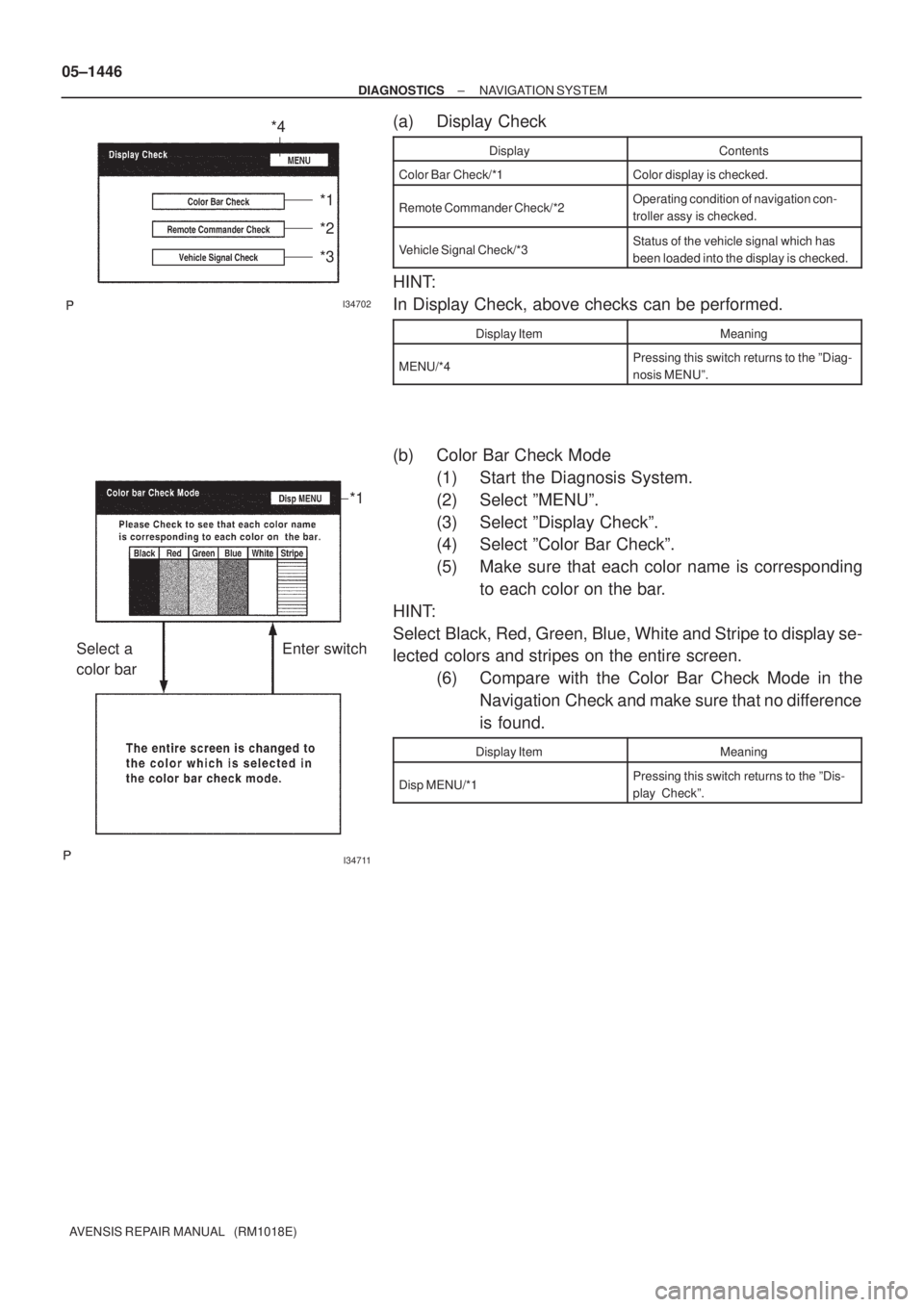
I34702
*2 *4
*3 *1
I34711
Select a
color barEnter switch*1
05±1446
± DIAGNOSTICSNAVIGATION SYSTEM
AVENSIS REPAIR MANUAL (RM1018E)
(a) Display Check
DisplayContents
Color Bar Check/*1Color display is checked.
Remote Commander Check/*2Operating condition of navigation con-
troller assy is checked.
Vehicle Signal Check/*3Status of the vehicle signal which has
been loaded into the display is checked.
HINT:
In Display Check, above checks can be performed.
Display ItemMeaning
MENU/*4Pressing this switch returns to the ºDiag-
nosis MENUº.
(b) Color Bar Check Mode
(1) Start the Diagnosis System.
(2) Select ºMENUº.
(3) Select ºDisplay Checkº.
(4) Select ºColor Bar Checkº.
(5) Make sure that each color name is corresponding
to each color on the bar.
HINT:
Select Black, Red, Green, Blue, White and Stripe to display se-
lected colors and stripes on the entire screen.
(6) Compare with the Color Bar Check Mode in the
Navigation Check and make sure that no difference
is found.
Display ItemMeaning
Disp MENU/*1Pressing this switch returns to the ºDis-
play Checkº.
Page 1520 of 5135
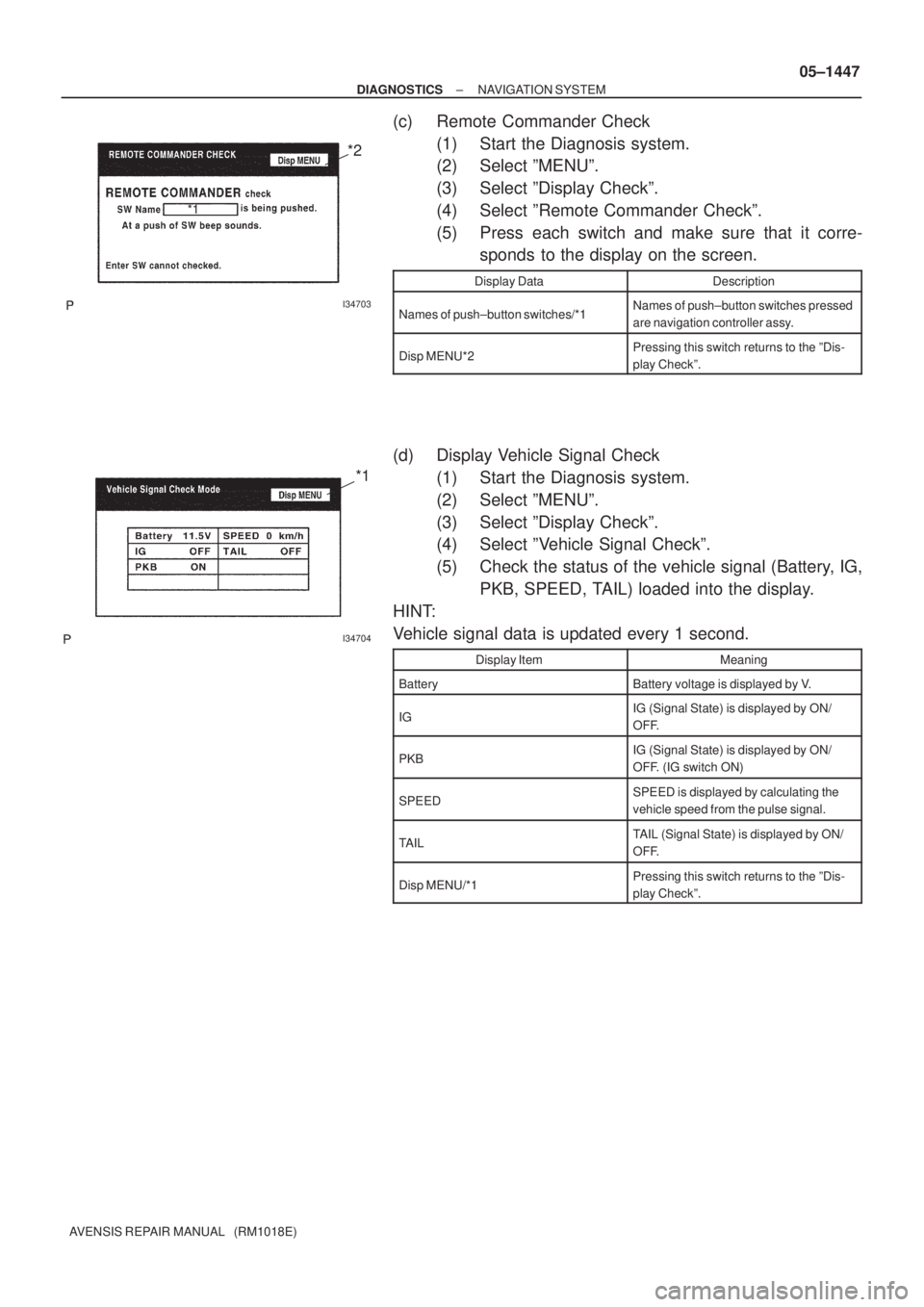
I34703
*1
*2
I34704
*1
± DIAGNOSTICSNAVIGATION SYSTEM
05±1447
AVENSIS REPAIR MANUAL (RM1018E)
(c) Remote Commander Check
(1) Start the Diagnosis system.
(2) Select ºMENUº.
(3) Select ºDisplay Checkº.
(4) Select ºRemote Commander Checkº.
(5) Press each switch and make sure that it corre-
sponds to the display on the screen.
Display DataDescription
Names of push±button switches/*1Names of push±button switches pressed
are navigation controller assy.
Disp MENU*2Pressing this switch returns to the ºDis-
play Checkº.
(d) Display Vehicle Signal Check
(1) Start the Diagnosis system.
(2) Select ºMENUº.
(3) Select ºDisplay Checkº.
(4) Select ºVehicle Signal Checkº.
(5) Check the status of the vehicle signal (Battery, IG,
PKB, SPEED, TAIL) loaded into the display.
HINT:
Vehicle signal data is updated every 1 second.
Display ItemMeaning
BatteryBattery voltage is displayed by V.
IGIG (Signal State) is displayed by ON/
OFF.
PKBIG (Signal State) is displayed by ON/
OFF. (IG switch ON)
SPEEDSPEED is displayed by calculating the
vehicle speed from the pulse signal.
TAILTAIL (Signal State) is displayed by ON/
OFF.
Disp MENU/*1Pressing this switch returns to the ºDis-
play Checkº.
Page 1522 of 5135
I34705
*1
*2
*3
*4*5*6
± DIAGNOSTICSNAVIGATION SYSTEM
05±1449
AVENSIS REPAIR MANUAL (RM1018E)
(a) Navigation Check
DisplayDescription
GPS Information/*1Information related to GPS is displayed
(updated every 1 second.).
Vehicle Sensors/*2
Vehicle signal information to be loaded in
the Navigation ECU is displayed (up-
dated every 1 second.).
Color Bar Check/*3
Color display of the Navigation ECU is
checked. (Compare with the Color Bar
Check results in the Display Check.)
Memory Copy / Paste/*4This function is not available.
Parts Information/*5Navigation program version and disc
version are displayed.
Menu/*6Pressing this switch returns to the ºDiag-
nosis MENUº.
HINT:
�In the Navigation Check, the checks mentioned above
can be conducted.
�The Navigation ECU operates each Navigation Check.
Page 1523 of 5135
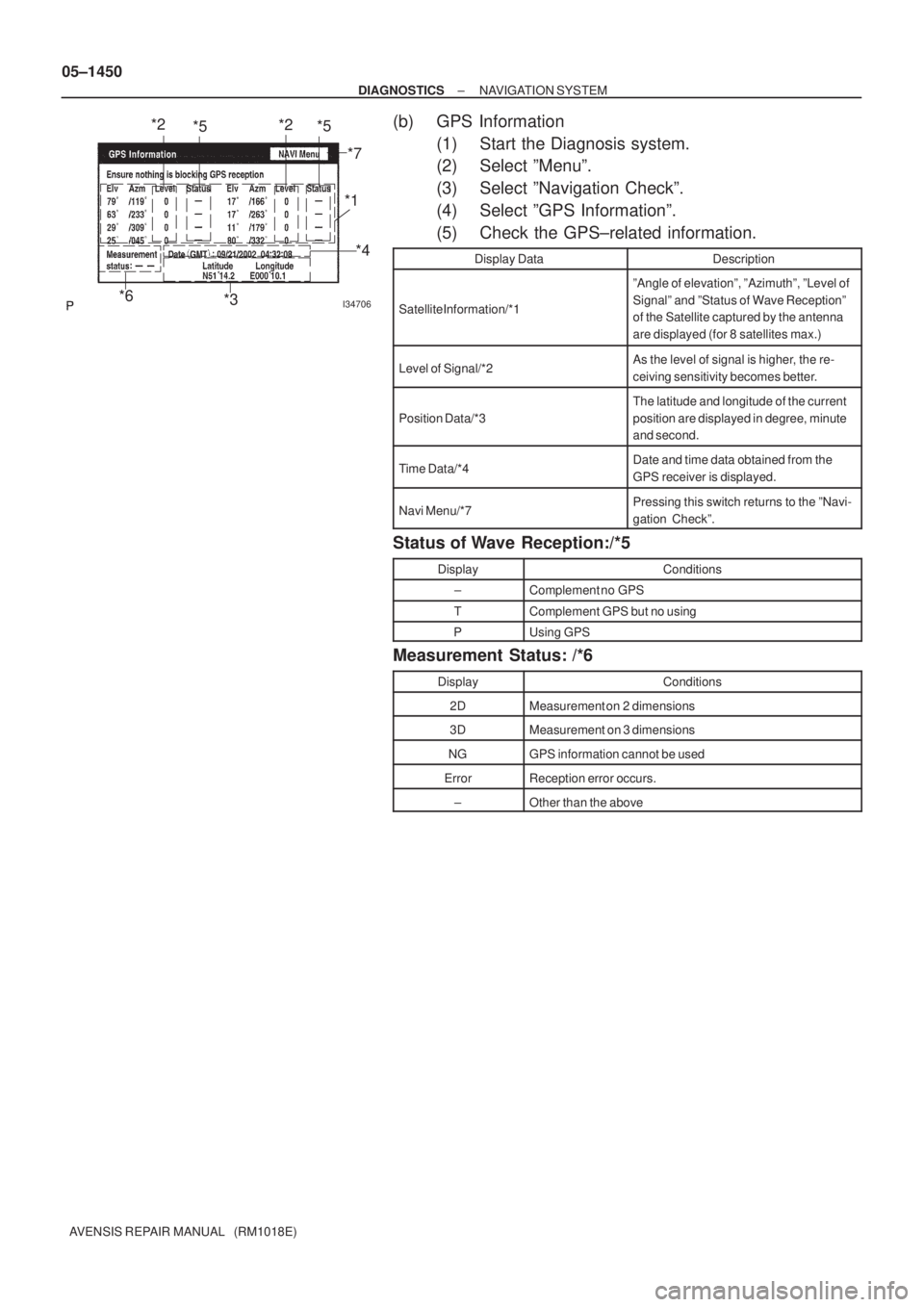
I34706
*2
*5*2
*5
*6*1
*3*4
*7
05±1450
± DIAGNOSTICSNAVIGATION SYSTEM
AVENSIS REPAIR MANUAL (RM1018E)
(b) GPS Information
(1) Start the Diagnosis system.
(2) Select ºMenuº.
(3) Select ºNavigation Checkº.
(4) Select ºGPS Informationº.
(5) Check the GPS±related information.
Display DataDescription
Satellite Information/*1
ºAngle of elevationº, ºAzimuthº, ºLevel of
Signalº and ºStatus of Wave Receptionº
of the Satellite captured by the antenna
are displayed (for 8 satellites max.)
Level of Signal/*2As the level of signal is higher, the re-
ceiving sensitivity becomes better.
Position Data/*3
The latitude and longitude of the current
position are displayed in degree, minute
and second.
Time Data/*4Date and time data obtained from the
GPS receiver is displayed.
Navi Menu/*7Pressing this switch returns to the ºNavi-
gation Checkº.
Status of Wave Reception:/*5
DisplayConditions
±Complement no GPS
TComplement GPS but no using
PUsing GPS
Measurement Status: /*6
DisplayConditions
2DMeasurement on 2 dimensions
3DMeasurement on 3 dimensions
NGGPS information cannot be used
ErrorReception error occurs.
±Other than the above
Page 1524 of 5135
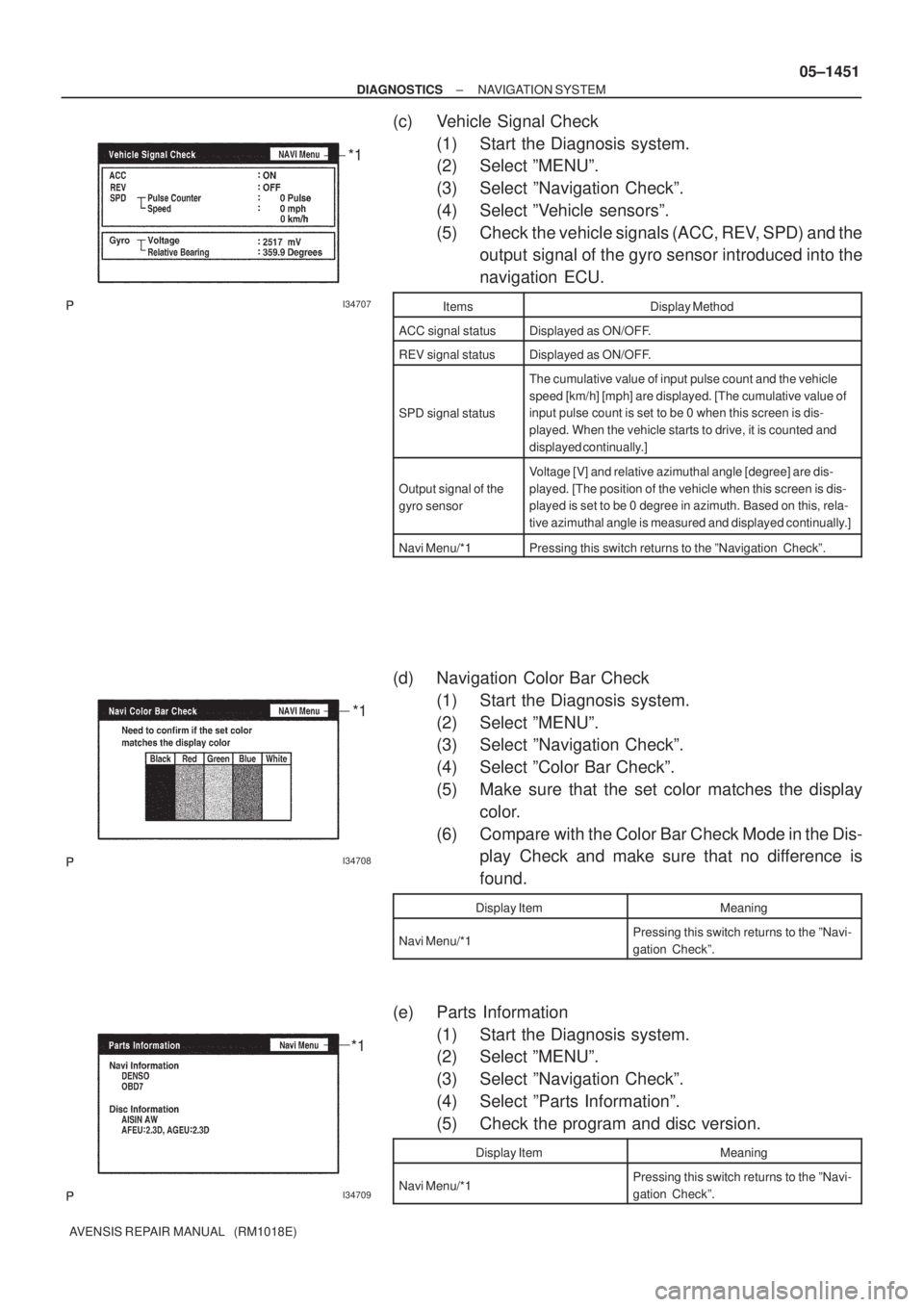
I34707
*1
I34708
*1
I34709
*1
± DIAGNOSTICSNAVIGATION SYSTEM
05±1451
AVENSIS REPAIR MANUAL (RM1018E)
(c) Vehicle Signal Check
(1) Start the Diagnosis system.
(2) Select ºMENUº.
(3) Select ºNavigation Checkº.
(4) Select ºVehicle sensorsº.
(5) Check the vehicle signals (ACC, REV, SPD) and the
output signal of the gyro sensor introduced into the
navigation ECU.
ItemsDisplay Method
ACC signal statusDisplayed as ON/OFF.
REV signal statusDisplayed as ON/OFF.
SPD signal status
The cumulative value of input pulse count and the vehicle
speed [km/h] [mph] are displayed. [The cumulative value of
input pulse count is set to be 0 when this screen is dis-
played. When the vehicle starts to drive, it is counted and
displayed continually.]
Output signal of the
gyro sensor
Voltage [V] and relative azimuthal angle [degree] are dis-
played. [The position of the vehicle when this screen is dis-
played is set to be 0 degree in azimuth. Based on this, rela-
tive azimuthal angle is measured and displayed continually.]
Navi Menu/*1Pressing this switch returns to the ºNavigation Checkº.
(d) Navigation Color Bar Check
(1) Start the Diagnosis system.
(2) Select ºMENUº.
(3) Select ºNavigation Checkº.
(4) Select ºColor Bar Checkº.
(5) Make sure that the set color matches the display
color.
(6) Compare with the Color Bar Check Mode in the Dis-
play Check and make sure that no difference is
found.
Display ItemMeaning
Navi Menu/*1Pressing this switch returns to the ºNavi-
gation Checkº.
(e) Parts Information
(1) Start the Diagnosis system.
(2) Select ºMENUº.
(3) Select ºNavigation Checkº.
(4) Select ºParts Informationº.
(5) Check the program and disc version.
Display ItemMeaning
Navi Menu/*1Pressing this switch returns to the ºNavi-
gation Checkº.
Page 1525 of 5135
I34710
*1
05±1452
± DIAGNOSTICSNAVIGATION SYSTEM
AVENSIS REPAIR MANUAL (RM1018E)
(f) Memory Copy/ Paste
HINT:
This function is not available.
Display ItemMeaning
Navi Menu/*1Pressing this switch returns to the ºNavi-
gation Checkº.