Page 1423 of 5135
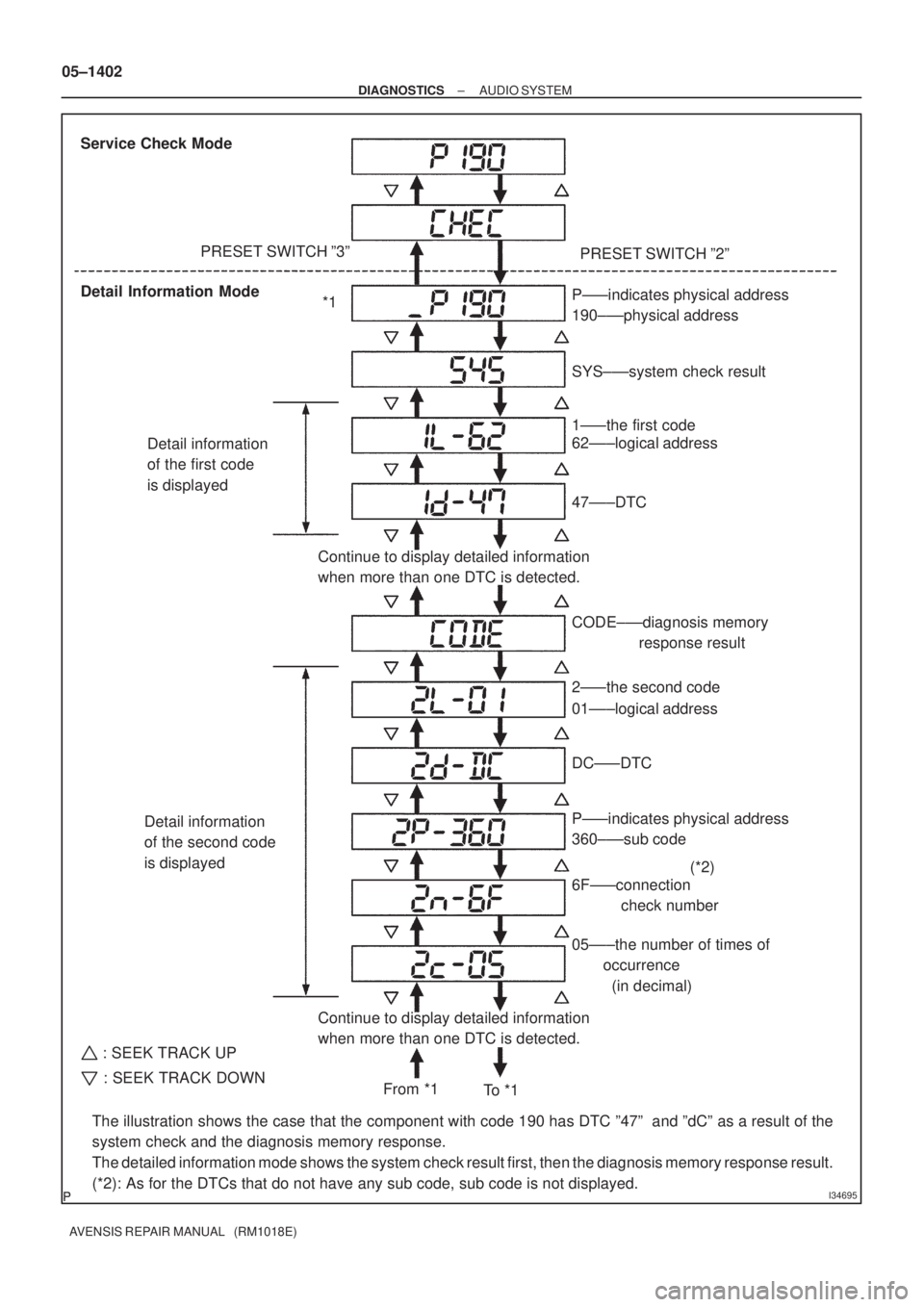
I34695
Service Check Mode
Detail Information ModePRESET SWITCH º3º
PRESET SWITCH º2º
Detail information
of the first code
is displayed
Detail information
of the second code
is displayed
Continue to display detailed information
when more than one DTC is detected.
The illustration shows the case that the component with code 190 has DTC º47º and ºdCº as a result of the
system check and the diagnosis memory response.
The detailed information mode shows the system check result first, then the diagnosis memory response result.
(*2): As for the DTCs that do not have any sub code, sub code is not displayed.P±±±indicates physical address
190±±±physical address
SYS±±±system check result
P±±±indicates physical address
360±±±sub code
6F±±±connection
check number 1±±±the first code
62±±±logical address
DC±±±DTC CODE±±±diagnosis memory
response result
2±±±the second code
01±±±logical address
05±±±the number of times of
occurrence
(in decimal) 47±±±DTC
Continue to display detailed information
when more than one DTC is detected.*1
From *1
To * 1(*2)
: SEEK TRACK UP
: SEEK TRACK DOWN
05±1402
± DIAGNOSTICSAUDIO SYSTEM
AVENSIS REPAIR MANUAL (RM1018E)
Page 1424 of 5135
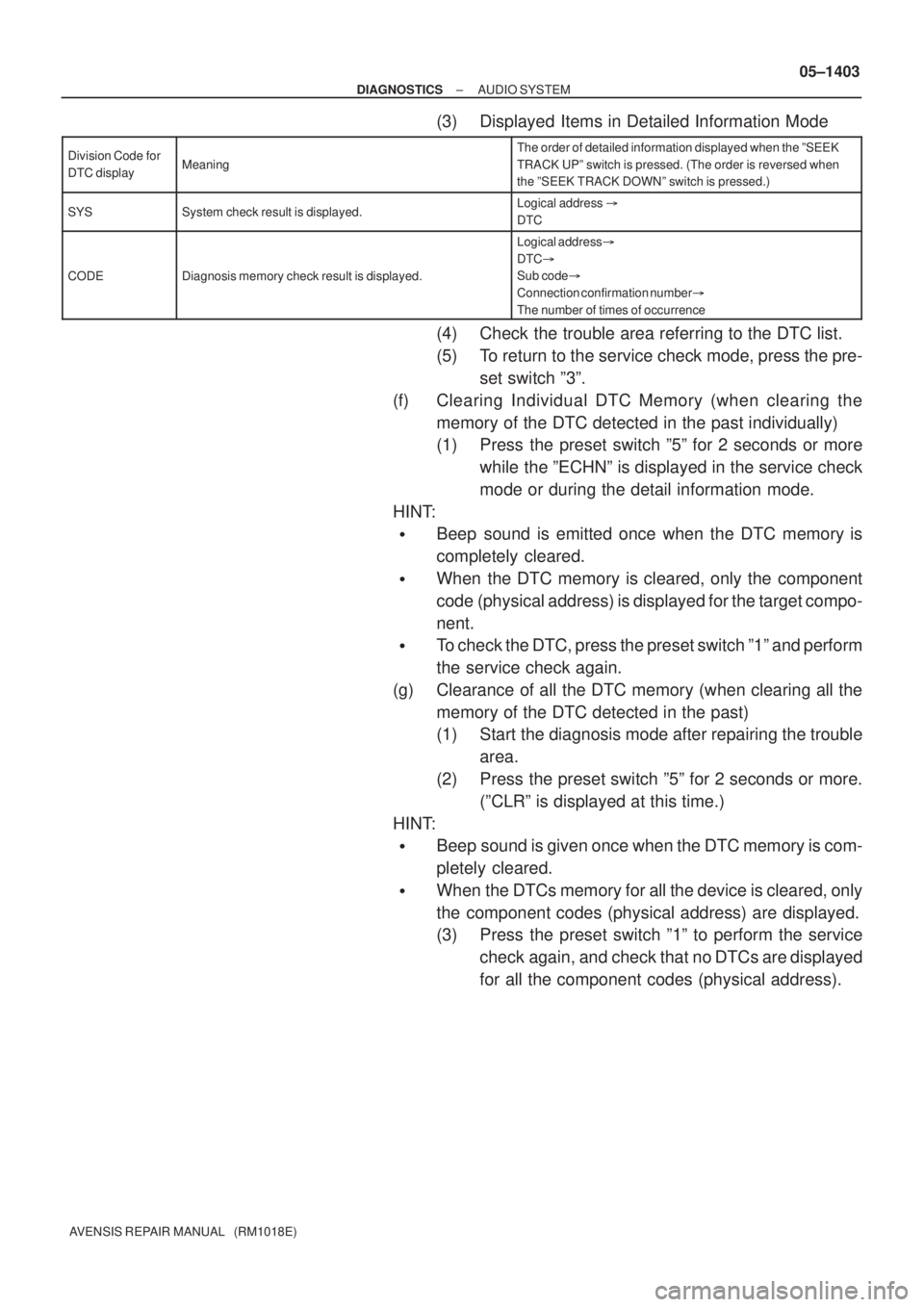
± DIAGNOSTICSAUDIO SYSTEM
05±1403
AVENSIS REPAIR MANUAL (RM1018E)
(3) Displayed Items in Detailed Information Mode
Division Code for
DTC displayMeaning
The order of detailed information displayed when the ºSEEK
TRACK UPº switch is pressed. (The order is reversed when
the ºSEEK TRACK DOWNº switch is pressed.)
SYSSystem check result is displayed.Logical address �
DTC
CODEDiagnosis memory check result is displayed.
Logical address�
DTC�
Sub code�
Connection confirmation number�
The number of times of occurrence
(4) Check the trouble area referring to the DTC list.
(5) To return to the service check mode, press the pre-
set switch º3º.
(f) Clearing Individual DTC Memory (when clearing the
memory of the DTC detected in the past individually)
(1) Press the preset switch º5º for 2 seconds or more
while the ºECHNº is displayed in the service check
mode or during the detail information mode.
HINT:
�Beep sound is emitted once when the DTC memory is
completely cleared.
�When the DTC memory is cleared, only the component
code (physical address) is displayed for the target compo-
nent.
�To check the DTC, press the preset switch º1º and perform
the service check again.
(g) Clearance of all the DTC memory (when clearing all the
memory of the DTC detected in the past)
(1) Start the diagnosis mode after repairing the trouble
area.
(2) Press the preset switch º5º for 2 seconds or more.
(ºCLRº is displayed at this time.)
HINT:
�Beep sound is given once when the DTC memory is com-
pletely cleared.
�When the DTCs memory for all the device is cleared, only
the component codes (physical address) are displayed.
(3) Press the preset switch º1º to perform the service
check again, and check that no DTCs are displayed
for all the component codes (physical address).
Page 1427 of 5135
0549G±09
05±1396
±
DIAGNOSTIC SAUDIO SYSTEM
A VENSIS RE PAIR MANUAL (RM1018E)
HOW T O PROCEED WITH TROUBLESHOOTING
1 VEHICL E BROUGHT TO WORKSHOP
2 CUSTOMER PROBLEM ANA LYSIS ( SEE P AGE 05±1398 )
3 CHECK AND CLEAR THE DTCS ( SEE PAGE 05±1399 )
4 PROBLEM SYMPTOM CONFIRMATION
SYMPTOM OCCURS (GO TO STEP 6)
SYMPTOM DOES NOT OCCUR (GO TO
STEP 5)
5 SYMP TOM SIMUL ATION ( SEE PAGE 05±1398 )
6 DTC CHECK ( SEE PAGE 05±1399 )
MALFUNCTION CODE (GO TO STEP 7)
NORMAL CODE (GO TO STEP 8)
7DTC CHART ( SEE PAGE 05±1405 )
GO TO STEP 9
8PROBLEM SYMP TOMS T ABLE ( SEE PAGE 05±1412 )
9 CIRCUIT INSPECTION ( SEE PAGE 05±1413 ± 05±1432 )
10 CONFIRMATION TEST
Page 1431 of 5135
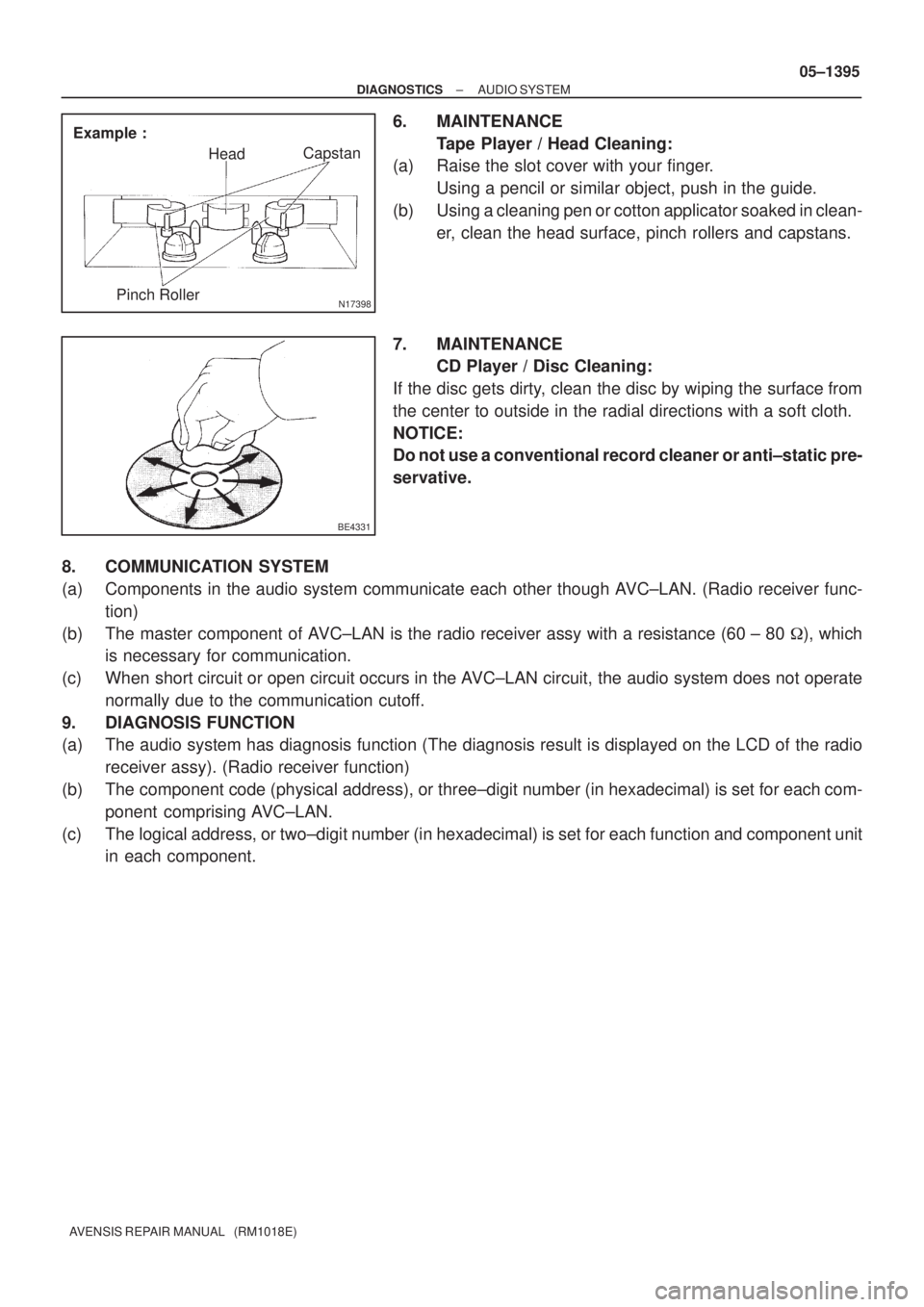
N17398
Example :
HeadCapstan
Pinch Roller
BE4331
± DIAGNOSTICSAUDIO SYSTEM
05±1395
AVENSIS REPAIR MANUAL (RM1018E)
6. MAINTENANCE
Tape Player / Head Cleaning:
(a) Raise the slot cover with your finger.
Using a pencil or similar object, push in the guide.
(b) Using a cleaning pen or cotton applicator soaked in clean-
er, clean the head surface, pinch rollers and capstans.
7. MAINTENANCE
CD Player / Disc Cleaning:
If the disc gets dirty, clean the disc by wiping the surface from
the center to outside in the radial directions with a soft cloth.
NOTICE:
Do not use a conventional record cleaner or anti±static pre-
servative.
8. COMMUNICATION SYSTEM
(a) Components in the audio system communicate each other though AVC±LAN. (Radio receiver func-
tion)
(b) The master component of AVC±LAN is the radio receiver assy with a resistance (60 ± 80 �), which
is necessary for communication.
(c) When short circuit or open circuit occurs in the AVC±LAN circuit, the audio system does not operate
normally due to the communication cutoff.
9. DIAGNOSIS FUNCTION
(a) The audio system has diagnosis function (The diagnosis result is displayed on the LCD of the radio
receiver assy). (Radio receiver function)
(b) The component code (physical address), or three±digit number (in hexadecimal) is set for each com-
ponent comprising AVC±LAN.
(c) The logical address, or two±digit number (in hexadecimal) is set for each function and component unit
in each component.
Page 1442 of 5135
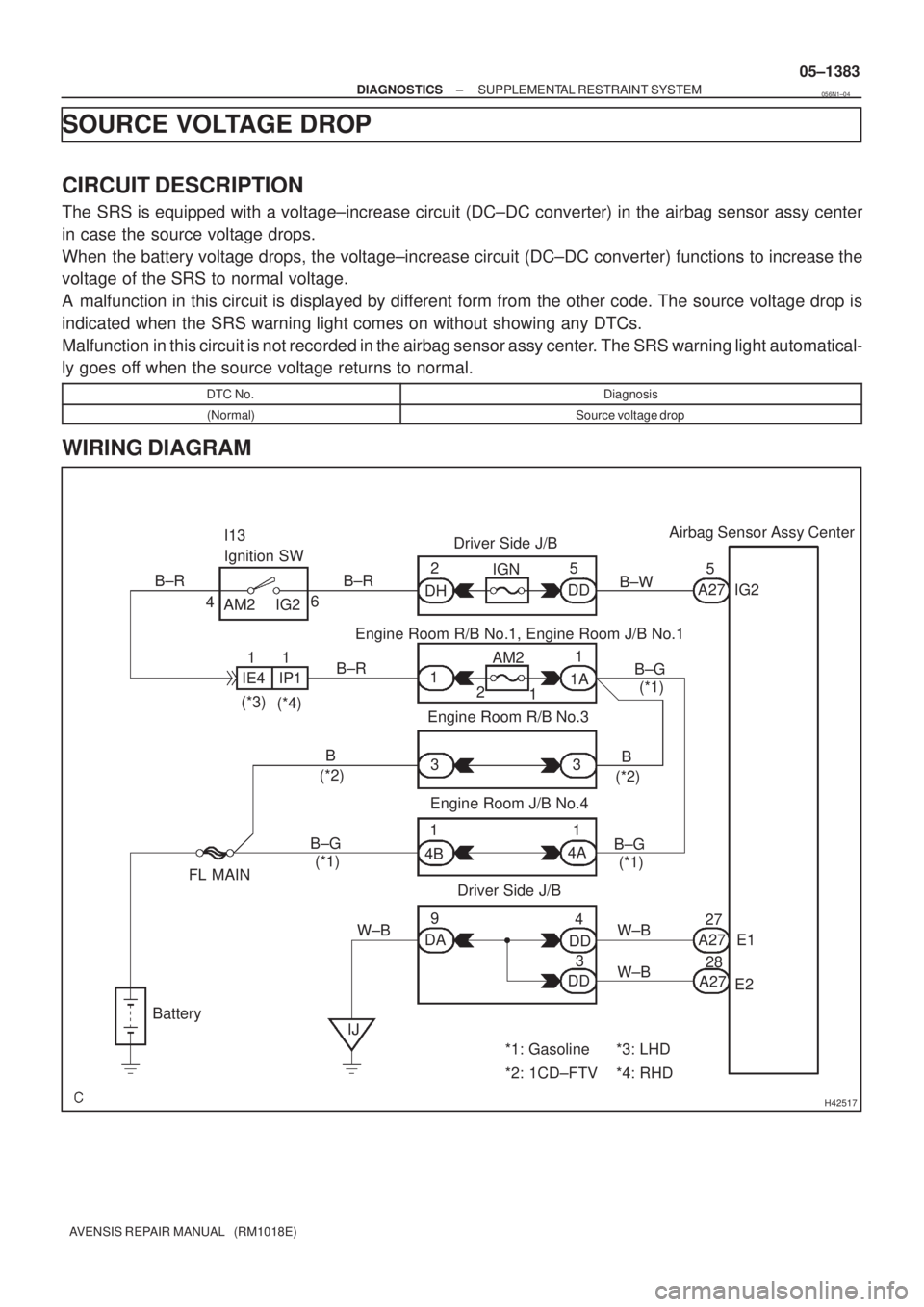
H42517
Airbag Sensor Assy Center
A275
E1
E2 27IG2 2
1
Battery28 4IGN Driver Side J/B
IG2
AM2 I13
Ignition SW
B
4 3 6
Engine Room R/B No.1, Engine Room J/B No.1 AM2B±R
DD
W±BB±W
A27
A27 DD DH5
DAW±B 1 11
B±R1
1
1A
2
1 IE4 IP1
(*3)
(*4)(*1) B±G
Engine Room R/B No.3
Engine Room J/B No.43
DD 4B4A
3 9(*1) B±G (*2)
(*1) B±GB
(*2)
Driver Side J/B
IJ FL MAIN
W±B
*1: Gasoline
*2: 1CD±FTV*3: LHD
*4: RHD B±R
± DIAGNOSTICSSUPPLEMENTAL RESTRAINT SYSTEM
05±1383
AVENSIS REPAIR MANUAL (RM1018E)
SOURCE VOLTAGE DROP
CIRCUIT DESCRIPTION
The SRS is equipped with a voltage±increase circuit (DC±DC converter) in the airbag sensor assy center
in case the source voltage drops.
When the battery voltage drops, the voltage±increase circuit (DC±DC converter) functions to increase the
voltage of the SRS to normal voltage.
A malfunction in this circuit is displayed by different form from the other code. The source voltage drop is
indicated when the SRS warning light comes on without showing any DTCs.
Malfunction in this circuit is not recorded in the airbag sensor assy center. The SRS warning light automatical-
ly goes off when the source voltage returns to normal.
DTC No.Diagnosis
(Normal)Source voltage drop
WIRING DIAGRAM
056N1±04
Page 1445 of 5135
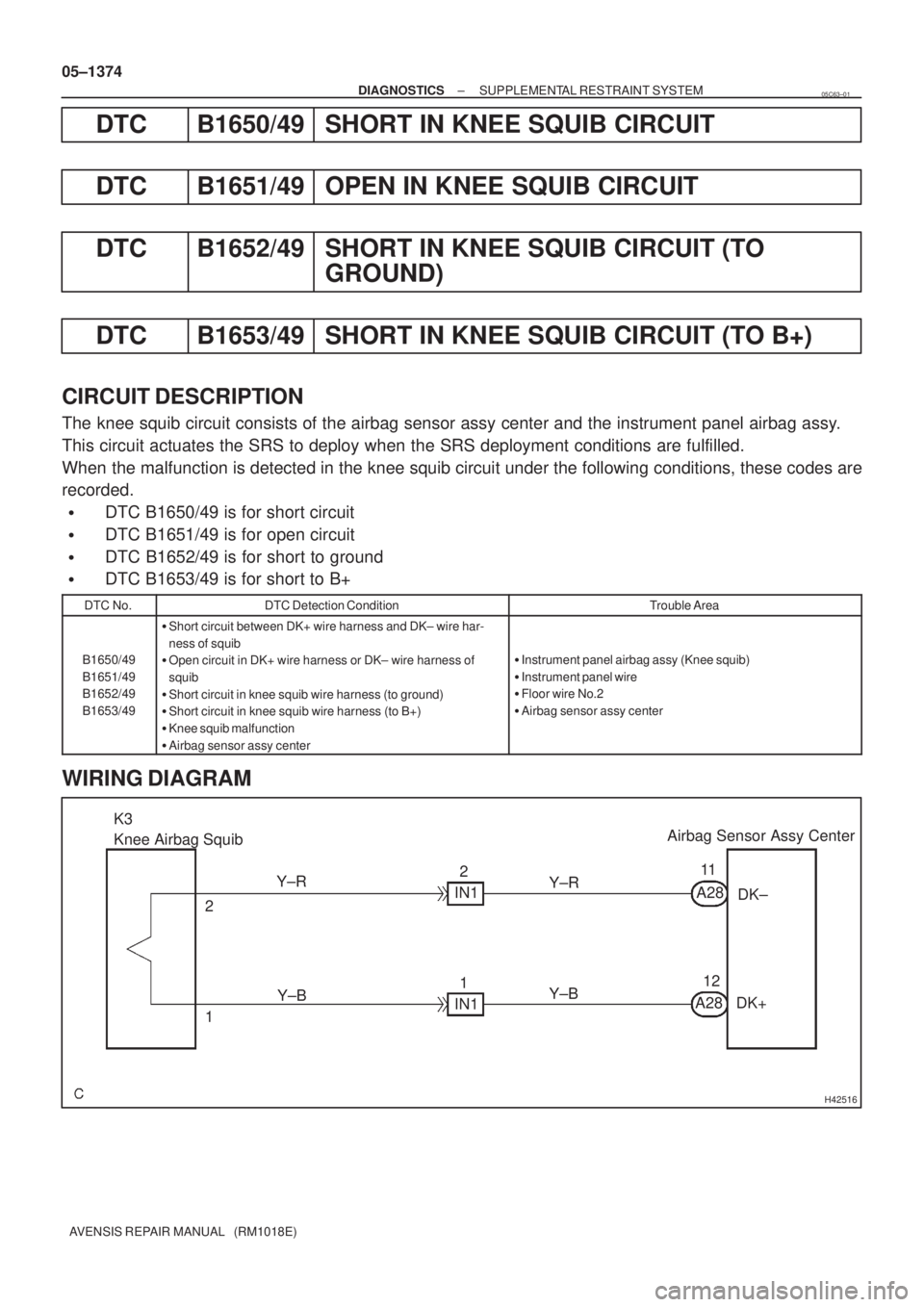
H42516
K3
Knee Airbag SquibAirbag Sensor Assy Center
Y±R
IN1
2
1A2811
DK±
1 2
A2812
IN1 Y±BY±R
Y±B
DK+ 05±1374
± DIAGNOSTICSSUPPLEMENTAL RESTRAINT SYSTEM
AVENSIS REPAIR MANUAL (RM1018E)
DTC B1650/49 SHORT IN KNEE SQUIB CIRCUIT
DTC B1651/49 OPEN IN KNEE SQUIB CIRCUIT
DTC B1652/49 SHORT IN KNEE SQUIB CIRCUIT (TO
GROUND)
DTC B1653/49 SHORT IN KNEE SQUIB CIRCUIT (TO B+)
CIRCUIT DESCRIPTION
The knee squib circuit consists of the airbag sensor assy center and the instrument panel airbag assy.
This circuit actuates the SRS to deploy when the SRS deployment conditions are fulfilled.
When the malfunction is detected in the knee squib circuit under the following conditions, these codes are
recorded.
�DTC B1650/49 is for short circuit
�DTC B1651/49 is for open circuit
�DTC B1652/49 is for short to ground
�DTC B1653/49 is for short to B+
DTC No.DTC Detection ConditionTrouble Area
B1650/49
B1651/49
B1652/49
B1653/49
�Short circuit between DK+ wire harness and DK± wire har-
ness of squib
�Open circuit in DK+ wire harness or DK± wire harness of
squib
�Short circuit in knee squib wire harness (to ground)
�Short circuit in knee squib wire harness (to B+)
�Knee squib malfunction
�Airbag sensor assy center
�Instrument panel airbag assy (Knee squib)
�Instrument panel wire
�Floor wire No.2
�Airbag sensor assy center
WIRING DIAGRAM
05C63±01
Page 1448 of 5135
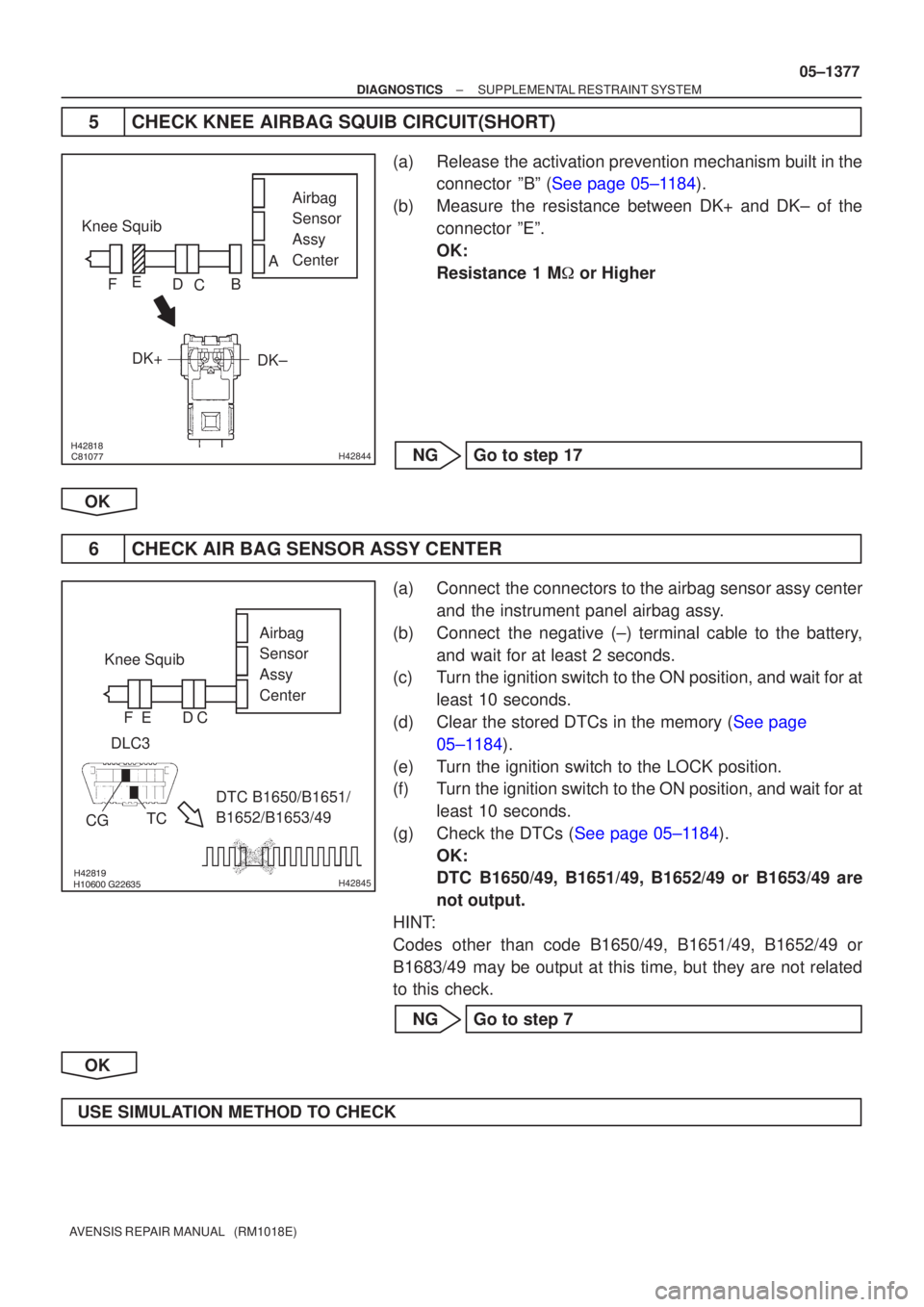
�� � � ��\b\bH42844
Airbag
Sensor
Assy
Center
Knee Squib
DK±
DK+
A
B
C
D
E
F
�� �
�����\f�����H42845
Airbag
Sensor
Assy
Center
Knee Squib
DLC3
CG TC DTC B1650/B1651/
B1652/B1653/49
C
D
E
F
±
DIAGNOSTICS SUPPLEMENTAL RESTRAINT SYSTEM
05±1377
AVENSIS REPAIR MANUAL (RM1018E)
5CHECK KNEE AIRBAG SQUIB CIRCUIT(SHORT)
(a)Release the activation prevention mechanism built in the
connector ºBº (See page 05±1184).
(b)Measure the resistance between DK+ and DK± of the connector ºEº.
OK:
Resistance 1 M � or Higher
NGGo to step 17
OK
6CHECK AIR BAG SENSOR ASSY CENTER
(a)Connect the connectors to the airbag sensor assy center and the instrument panel airbag assy.
(b)Connect the negative (±) terminal cable to the battery, and wait for at least 2 seconds.
(c)Turn the ignition switch to the ON position, and wait for at
least 10 seconds.
(d)Clear the stored DTCs in the memory (See page 05±1184).
(e) Turn the ignition switch to the LOCK position.
(f) Turn the ignition switch to the ON position, and wait for at least 10 seconds.
(g)Check the DTCs (See page 05±1184). OK:
DTC B1650/49, B1651/49, B1652/49 or B1653/49 are
not output.
HINT:
Codes other than code B1650/49, B1651/49, B1652/49 or
B1683/49 may be output at this time, but they are not related
to this check.
NG Go to step 7
OK
USE SIMULATION METHOD TO CHECK
Page 1449 of 5135
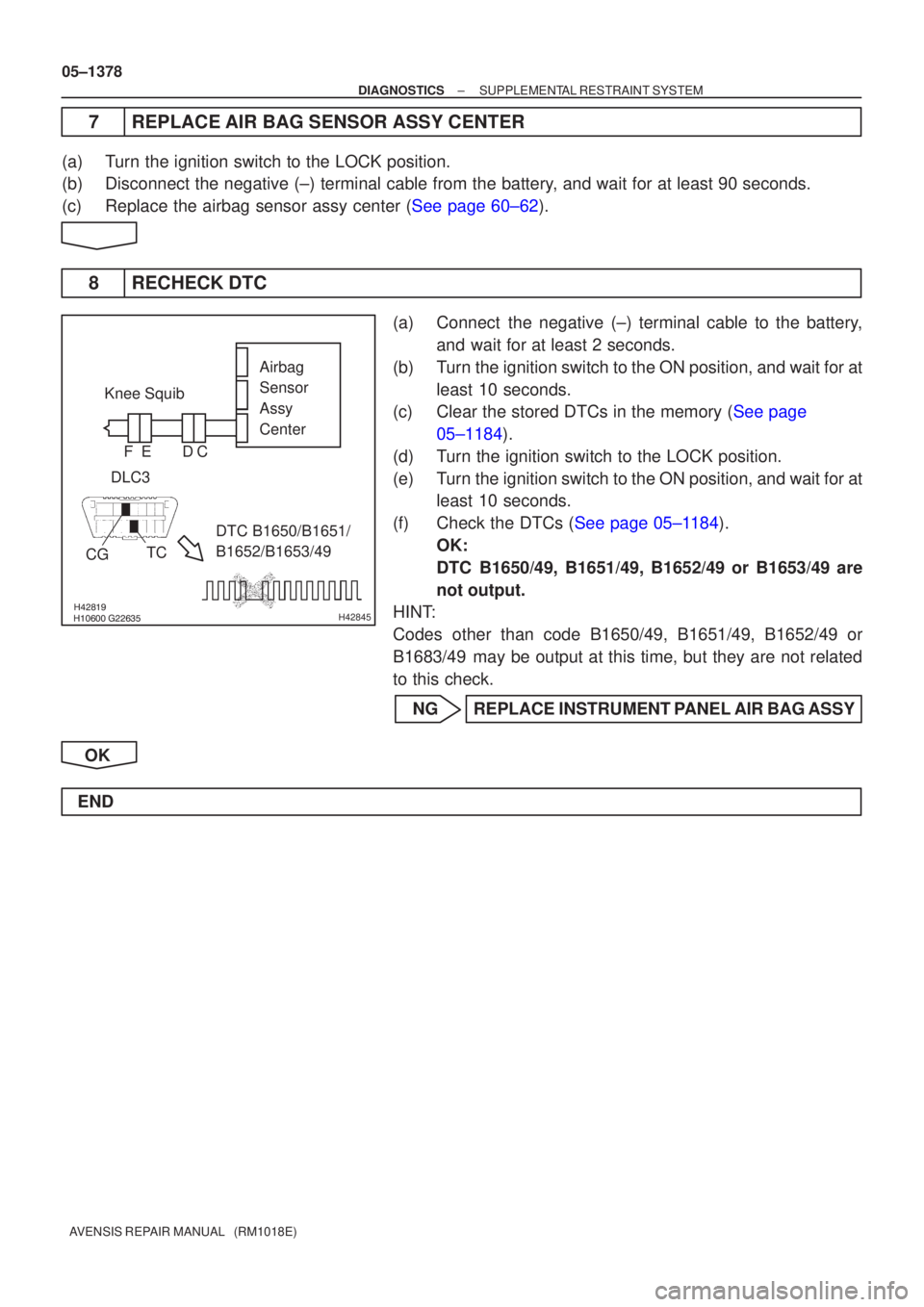
���\b� ������
�����H42845
Airbag
Sensor
Assy
Center
Knee Squib
DLC3
CG TC DTC B1650/B1651/
B1652/B1653/49
C
D
E
F
05±1378
±
DIAGNOSTICS SUPPLEMENTAL RESTRAINT SYSTEM
AVENSIS REPAIR MANUAL (RM1018E)
7REPLACE AIR BAG SENSOR ASSY CENTER
(a)Turn the ignition switch to the LOCK position.
(b)Disconnect the negative (±) terminal cable from the battery, and wait for at least 90 seconds.
(c)Replace the airbag sensor assy center (See page 60±62).
8RECHECK DTC
(a)Connect the negative (±) terminal cable to the battery, and wait for at least 2 seconds.
(b)Turn the ignition switch to the ON position, and wait for at least 10 seconds.
(c)Clear the stored DTCs in the memory (See page
05±1184).
(d) Turn the ignition switch to the LOCK position.
(e) Turn the ignition switch to the ON position, and wait for at least 10 seconds.
(f)Check the DTCs (See page 05±1184). OK:
DTC B1650/49, B1651/49, B1652/49 or B1653/49 are
not output.
HINT:
Codes other than code B1650/49, B1651/49, B1652/49 or
B1683/49 may be output at this time, but they are not related
to this check.
NG REPLACE INSTRUMENT PANEL AIR BAG ASSY
OK
END