2005 NISSAN NAVARA boot
[x] Cancel search: bootPage 2330 of 3171
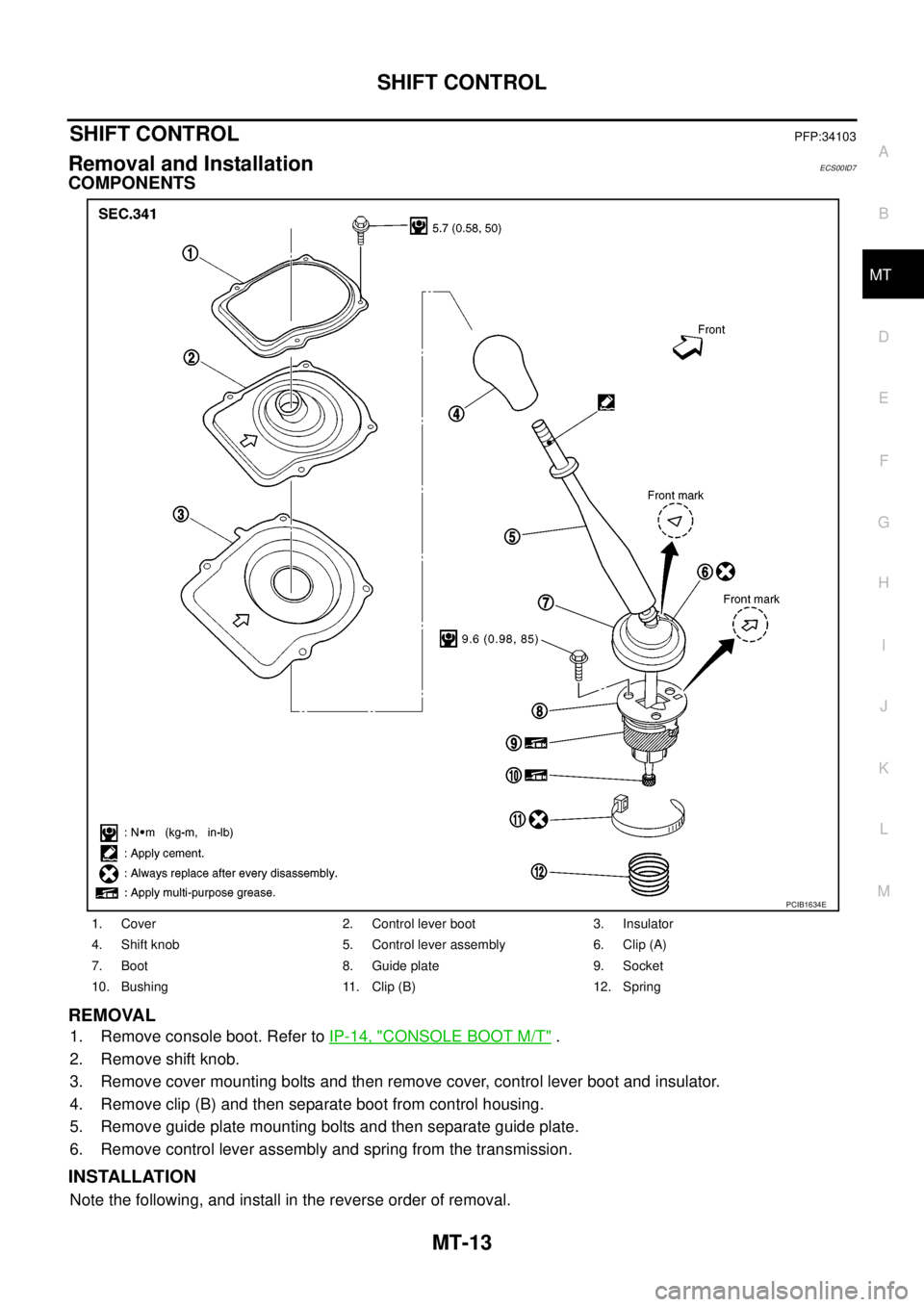
SHIFT CONTROL
MT-13
D
E
F
G
H
I
J
K
L
MA
B
MT
SHIFT CONTROLPFP:34103
Removal and InstallationECS00ID7
COMPONENTS
REMOVAL
1. Remove console boot. Refer toIP-14, "CONSOLE BOOT M/T".
2. Remove shift knob.
3. Remove cover mounting bolts and then remove cover, control lever boot and insulator.
4. Remove clip (B) and then separate boot from control housing.
5. Remove guide plate mounting bolts and then separate guide plate.
6. Remove control lever assembly and spring from the transmission.
INSTALLATION
Note the following, and install in the reverse order of removal.
1. Cover 2. Control lever boot 3. Insulator
4. Shift knob 5. Control lever assembly 6. Clip (A)
7. Boot 8. Guide plate 9. Socket
10. Bushing 11. Clip (B) 12. Spring
PCIB1634E
Page 2331 of 3171
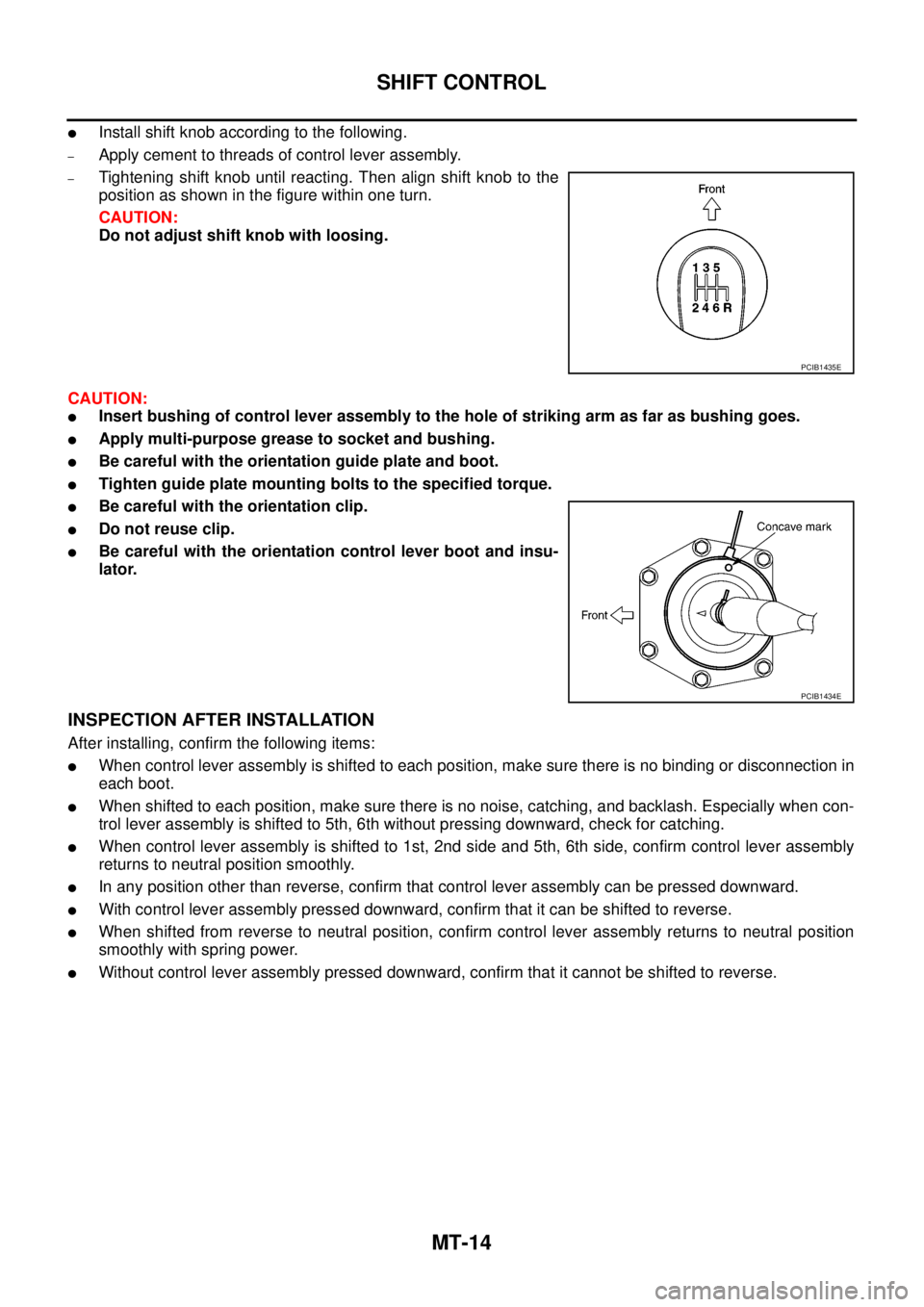
MT-14
SHIFT CONTROL
lInstall shift knob according to the following.
–Apply cement to threads of control lever assembly.
–Tightening shift knob until reacting. Then align shift knob to the
position as shown in the figure within one turn.
CAUTION:
Do not adjust shift knob with loosing.
CAUTION:
lInsert bushing of control lever assembly to the hole of striking arm as far as bushing goes.
lApply multi-purpose grease to socket and bushing.
lBe careful with the orientation guide plate and boot.
lTighten guide plate mounting bolts to the specified torque.
lBe careful with the orientation clip.
lDo not reuse clip.
lBe careful with the orientation control lever boot and insu-
lator.
INSPECTION AFTER INSTALLATION
After installing, confirm the following items:
lWhen control lever assembly is shifted to each position, make sure there is no binding or disconnection in
each boot.
lWhen shifted to each position, make sure there is no noise, catching, and backlash. Especially when con-
trol lever assembly is shifted to 5th, 6th without pressing downward, check for catching.
lWhen control lever assembly is shifted to 1st, 2nd side and 5th, 6th side, confirm control lever assembly
returns to neutral position smoothly.
lIn any position other than reverse, confirm that control lever assembly can be pressed downward.
lWith control lever assembly pressed downward, confirm that it can be shifted to reverse.
lWhen shifted from reverse to neutral position, confirm control lever assembly returns to neutral position
smoothly with spring power.
lWithout control lever assembly pressed downward, confirm that it cannot be shifted to reverse.
PCIB1435E
PCIB1434E
Page 2633 of 3171
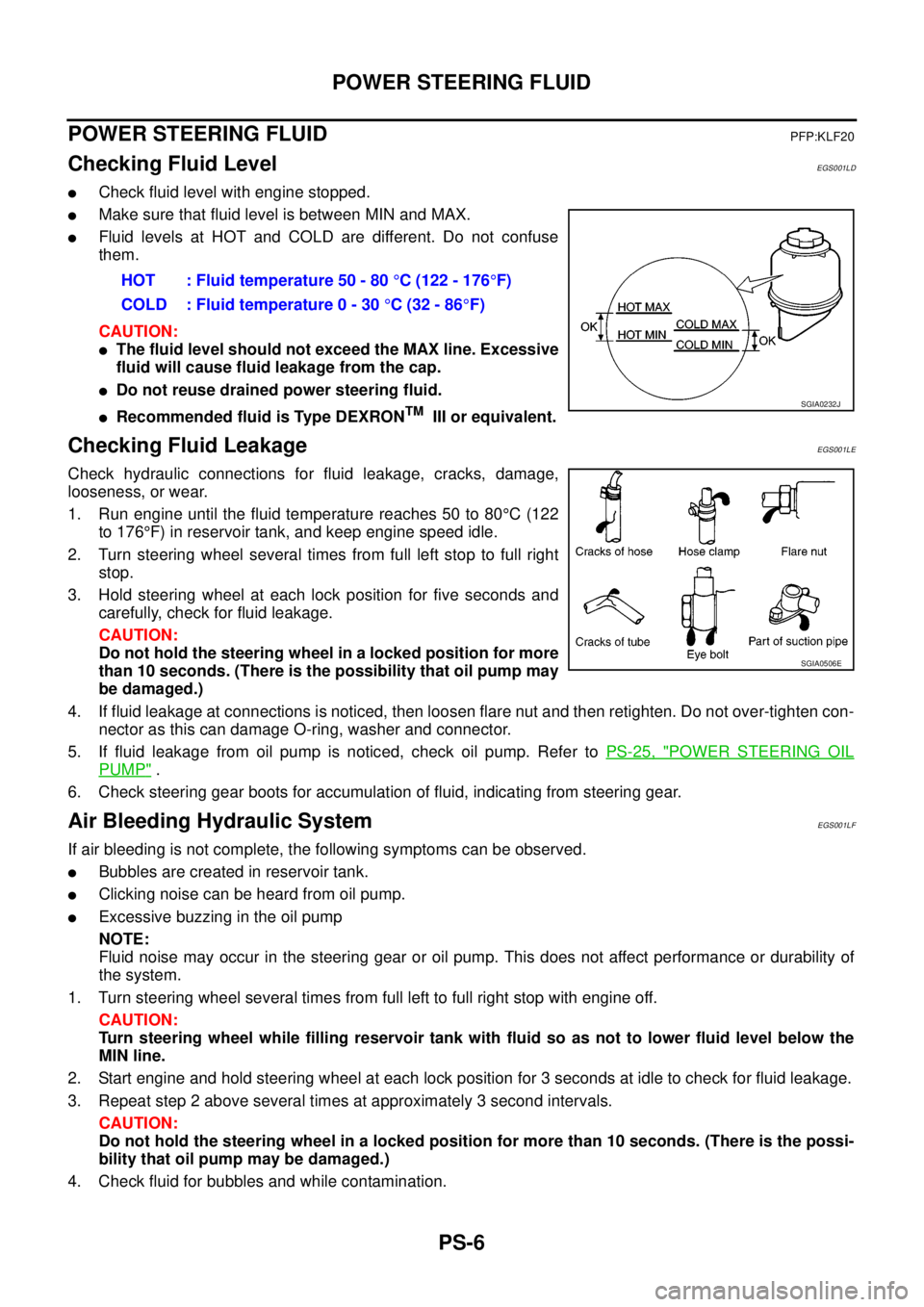
PS-6
POWER STEERING FLUID
POWER STEERING FLUID
PFP:KLF20
Checking Fluid LevelEGS001LD
lCheck fluid level with engine stopped.
lMake sure that fluid level is between MIN and MAX.
lFluid levels at HOT and COLD are different. Do not confuse
them.
CAUTION:
lThe fluid level should not exceed the MAX line. Excessive
fluid will cause fluid leakage from the cap.
lDo not reuse drained power steering fluid.
lRecommended fluid is Type DEXRONTMIII or equivalent.
Checking Fluid LeakageEGS001LE
Check hydraulic connections for fluid leakage, cracks, damage,
looseness, or wear.
1. Run engine until the fluid temperature reaches 50 to 80°C(122
to 176°F) in reservoir tank, and keep engine speed idle.
2. Turn steering wheel several times from full left stop to full right
stop.
3. Hold steering wheel at each lock position for five seconds and
carefully, check for fluid leakage.
CAUTION:
Do not hold the steering wheel in a locked position for more
than 10 seconds. (There is the possibility that oil pump may
be damaged.)
4. If fluid leakage at connections is noticed, then loosen flare nut and then retighten. Do not over-tighten con-
nector as this can damage O-ring, washer and connector.
5. If fluid leakage from oil pump is noticed, check oil pump. Refer toPS-25, "
POWER STEERING OIL
PUMP".
6. Check steering gear boots for accumulation of fluid, indicating from steering gear.
Air Bleeding Hydraulic SystemEGS001LF
If air bleeding is not complete, the following symptoms can be observed.
lBubbles are created in reservoir tank.
lClicking noise can be heard from oil pump.
lExcessive buzzing in the oil pump
NOTE:
Fluid noise may occur in the steering gear or oil pump. This does not affect performance or durability of
the system.
1. Turn steering wheel several times from full left to full right stop with engine off.
CAUTION:
Turn steering wheel while filling reservoir tank with fluid so as not to lower fluid level below the
MIN line.
2. Start engine and hold steering wheel at each lock position for 3 seconds at idle to check for fluid leakage.
3. Repeat step 2 above several times at approximately 3 second intervals.
CAUTION:
Do not hold the steering wheel in a locked position for more than 10 seconds. (There is the possi-
bility that oil pump may be damaged.)
4. Check fluid for bubbles and while contamination.HOT : Fluid temperature 50 - 80°C (122 - 176°F)
COLD : Fluid temperature 0 - 30°C(32-86°F)
SGIA0232J
SGIA0506E
Page 2638 of 3171
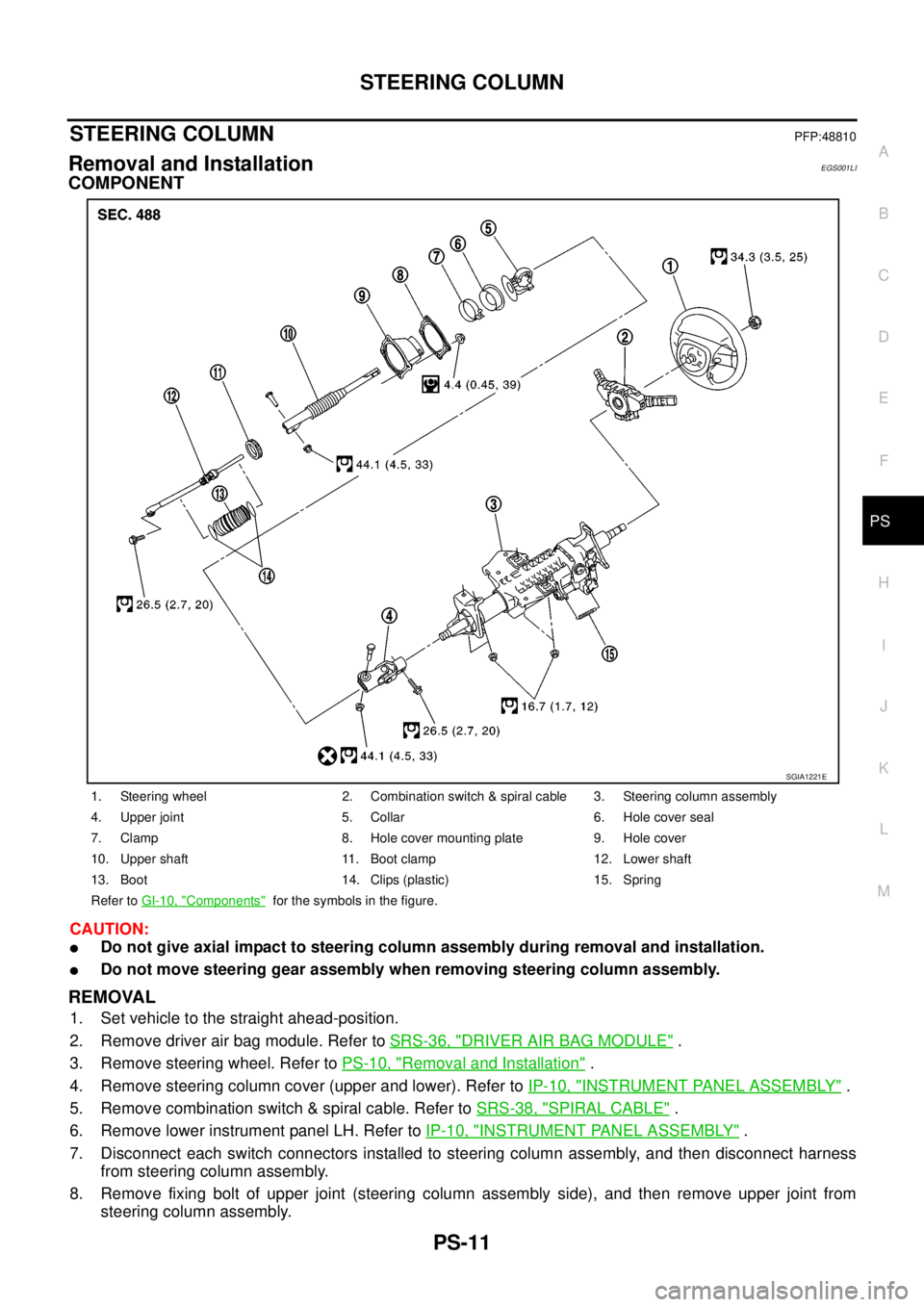
STEERING COLUMN
PS-11
C
D
E
F
H
I
J
K
L
MA
B
PS
STEERING COLUMNPFP:48810
Removal and InstallationEGS001LI
COMPONENT
CAUTION:
lDo not give axial impact to steering column assembly during removal and installation.
lDo not move steering gear assembly when removing steering column assembly.
REMOVAL
1. Set vehicle to the straight ahead-position.
2. Remove driver air bag module. Refer toSRS-36, "
DRIVER AIR BAG MODULE".
3. Remove steering wheel. Refer toPS-10, "
Removal and Installation".
4. Remove steering column cover (upper and lower). Refer toIP-10, "
INSTRUMENT PANEL ASSEMBLY".
5. Remove combination switch & spiral cable. Refer toSRS-38, "
SPIRAL CABLE".
6. Remove lower instrument panel LH. Refer toIP-10, "
INSTRUMENT PANEL ASSEMBLY".
7. Disconnect each switch connectors installed to steering column assembly, and then disconnect harness
from steering column assembly.
8. Remove fixing bolt of upper joint (steering column assembly side), and then remove upper joint from
steering column assembly.
1. Steering wheel 2. Combination switch & spiral cable 3. Steering column assembly
4. Upper joint 5. Collar 6. Hole cover seal
7. Clamp 8. Hole cover mounting plate 9. Hole cover
10. Upper shaft 11. Boot clamp 12. Lower shaft
13. Boot 14. Clips (plastic) 15. Spring
Refer toGI-10, "
Components"for the symbols in the figure.
SGIA1221E
Page 2641 of 3171
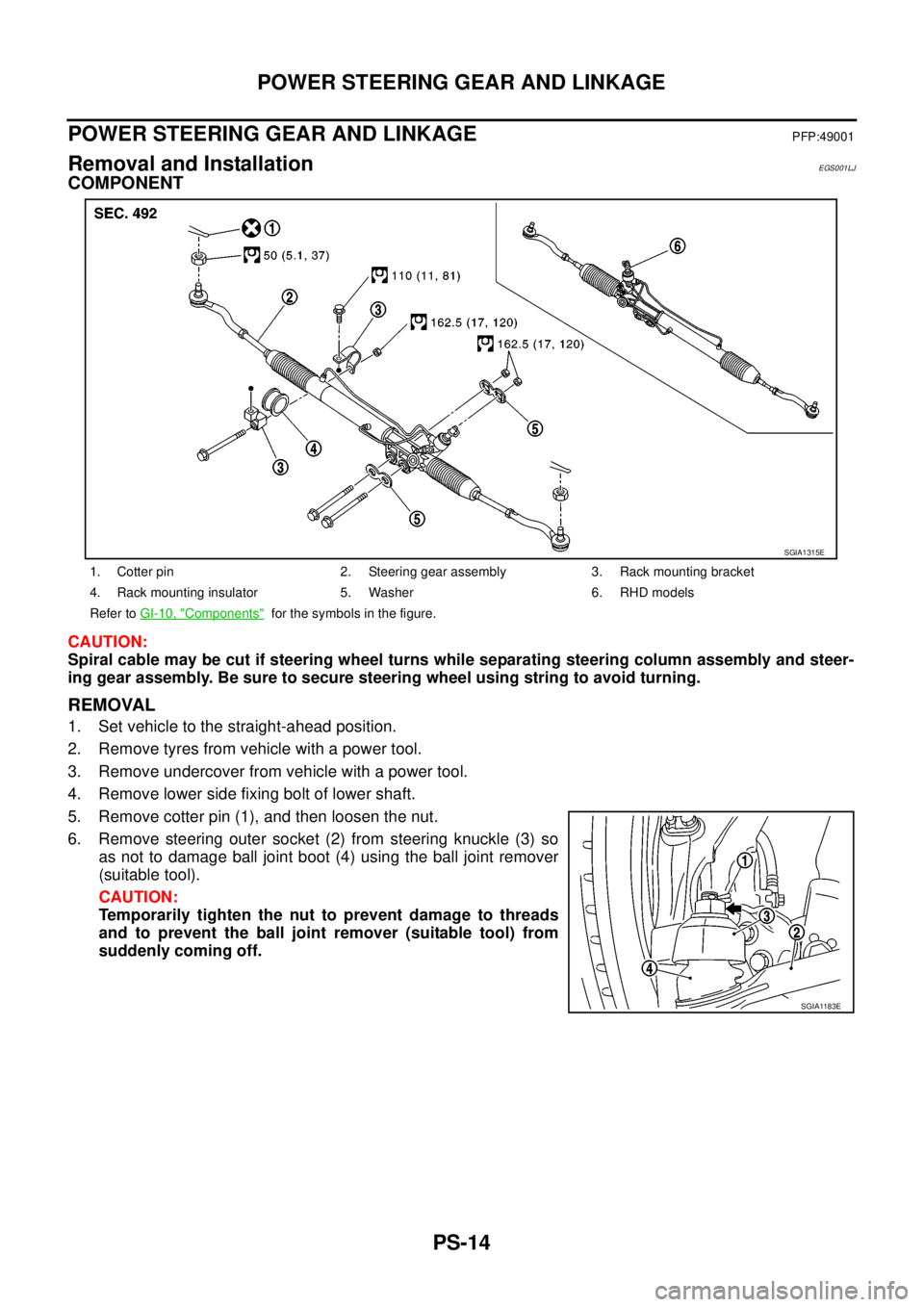
PS-14
POWER STEERING GEAR AND LINKAGE
POWER STEERING GEAR AND LINKAGE
PFP:49001
Removal and InstallationEGS001LJ
COMPONENT
CAUTION:
Spiral cable may be cut if steering wheel turns while separating steering column assembly and steer-
ing gear assembly. Be sure to secure steering wheel using string to avoid turning.
REMOVAL
1. Set vehicle to the straight-ahead position.
2. Remove tyres from vehicle with a power tool.
3. Remove undercover from vehicle with a power tool.
4. Remove lower side fixing bolt of lower shaft.
5. Remove cotter pin (1), and then loosen the nut.
6. Remove steering outer socket (2) from steering knuckle (3) so
as not to damage ball joint boot (4) using the ball joint remover
(suitable tool).
CAUTION:
Temporarily tighten the nut to prevent damage to threads
and to prevent the ball joint remover (suitable tool) from
suddenly coming off.
1. Cotter pin 2. Steering gear assembly 3. Rack mounting bracket
4. Rack mounting insulator 5. Washer 6. RHD models
Refer toGI-10, "
Components"for the symbols in the figure.
SGIA1315E
SGIA1183E
Page 2643 of 3171
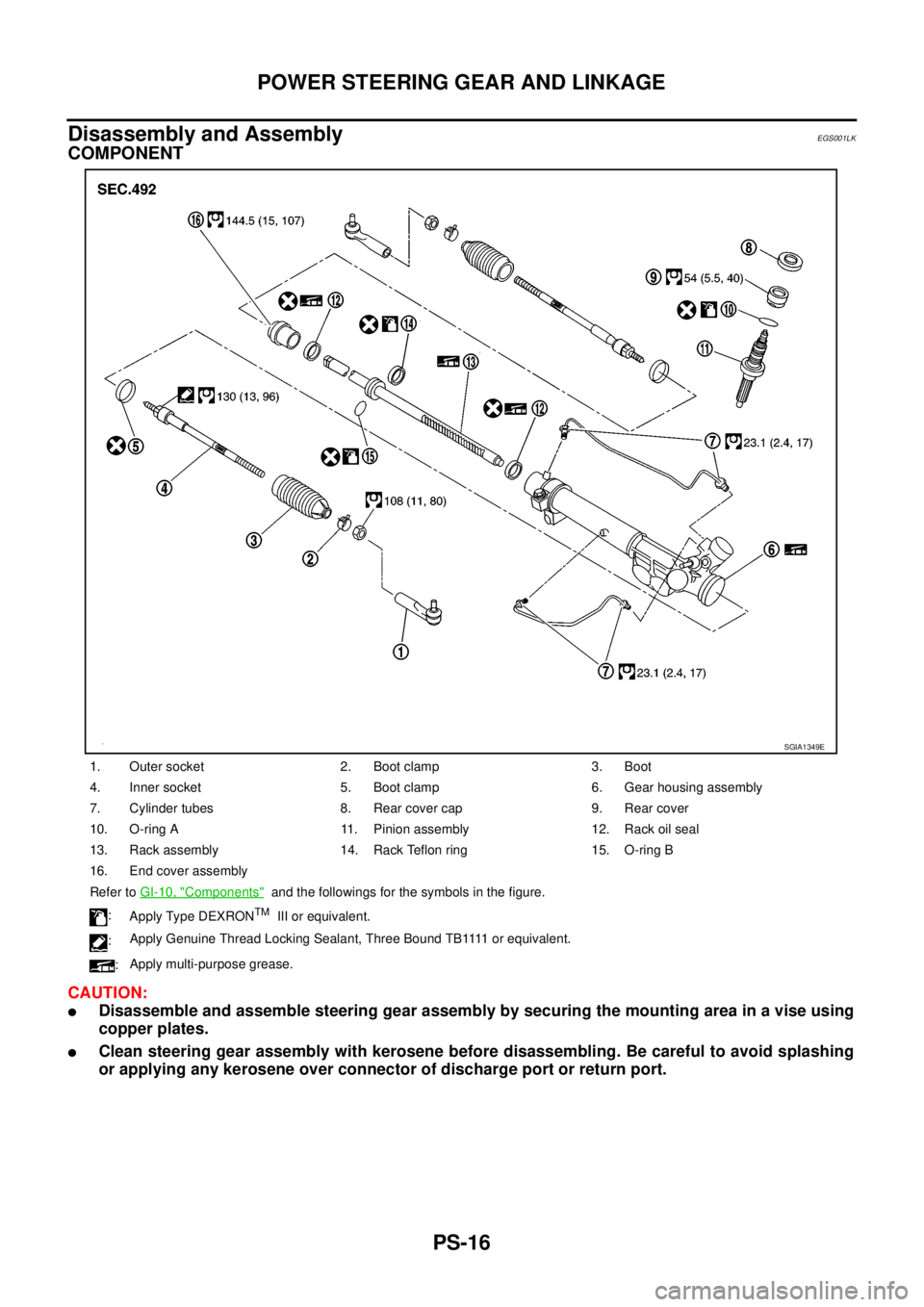
PS-16
POWER STEERING GEAR AND LINKAGE
Disassembly and Assembly
EGS001LK
COMPONENT
CAUTION:
lDisassemble and assemble steering gear assembly by securing the mounting area in a vise using
copper plates.
lClean steering gear assembly with kerosene before disassembling. Be careful to avoid splashing
or applying any kerosene over connector of discharge port or return port.
1. Outer socket 2. Boot clamp 3. Boot
4. Inner socket 5. Boot clamp 6. Gear housing assembly
7. Cylinder tubes 8. Rear cover cap 9. Rear cover
10. O-ring A 11. Pinion assembly 12. Rack oil seal
13. Rack assembly 14. Rack Teflon ring 15. O-ring B
16. End cover assembly
Refer toGI-10, "
Components"and the followings for the symbols in the figure.
:
Apply Type DEXRON
TMIII or equivalent.
:A p p l y G e n u i n e T h r e a d L o c k i n g S e a l a n t , T h r e e B o u n d T B 1111 o r e q u i v a l e n t .
:Apply multi-purpose grease.
SGIA1349E
Page 2644 of 3171
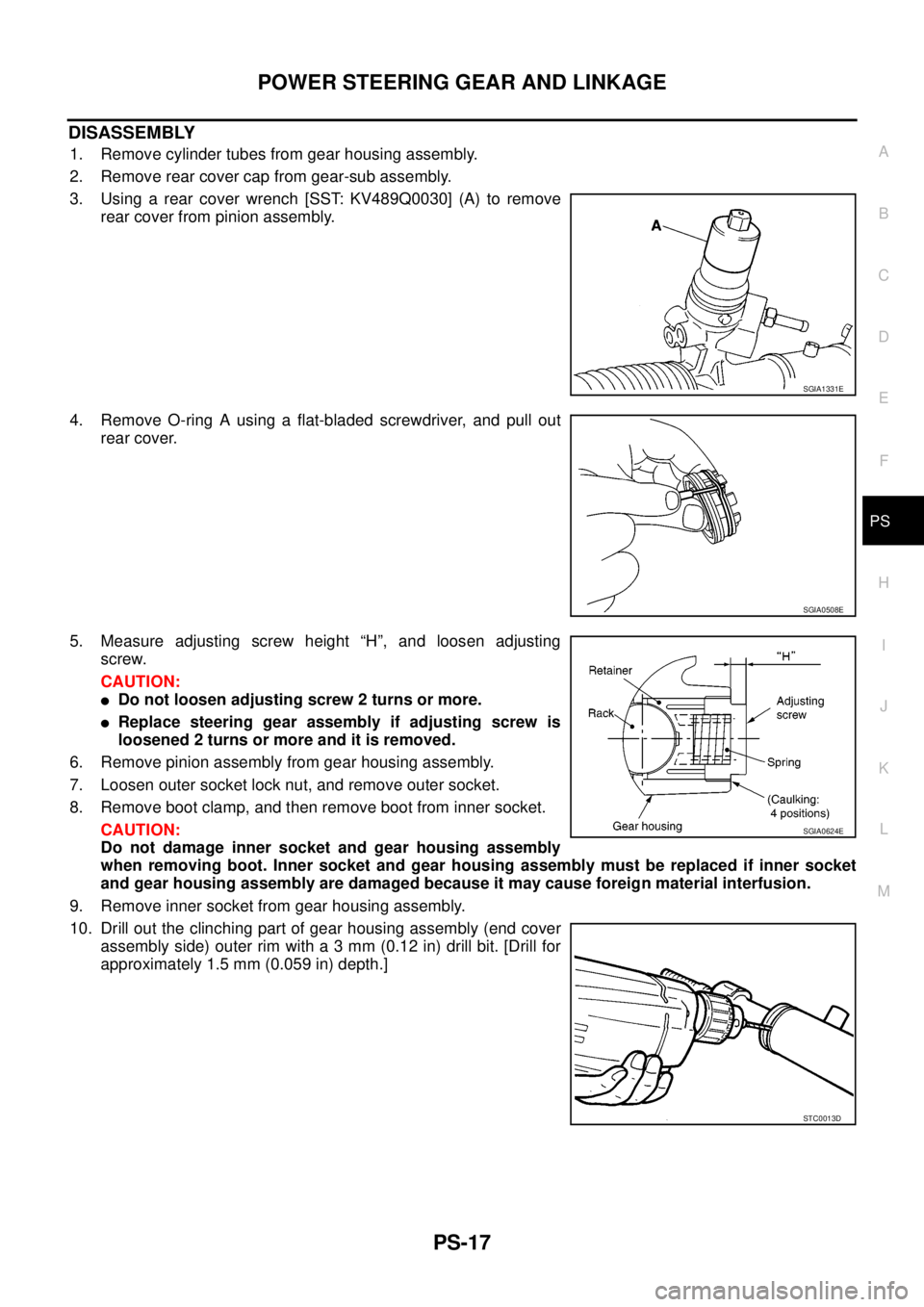
POWER STEERING GEAR AND LINKAGE
PS-17
C
D
E
F
H
I
J
K
L
MA
B
PS
DISASSEMBLY
1. Remove cylinder tubes from gear housing assembly.
2. Remove rear cover cap from gear-sub assembly.
3. Using a rear cover wrench [SST: KV489Q0030] (A) to remove
rear cover from pinion assembly.
4. Remove O-ring A using a flat-bladed screwdriver, and pull out
rear cover.
5. Measure adjusting screw height “H”, and loosen adjusting
screw.
CAUTION:
lDo not loosen adjusting screw 2 turns or more.
lReplace steering gear assembly if adjusting screw is
loosened 2 turns or more and it is removed.
6. Remove pinion assembly from gear housing assembly.
7. Loosen outer socket lock nut, and remove outer socket.
8. Remove boot clamp, and then remove boot from inner socket.
CAUTION:
Do not damage inner socket and gear housing assembly
when removing boot. Inner socket and gear housing assembly must be replaced if inner socket
and gear housing assembly are damaged because it may cause foreign material interfusion.
9. Remove inner socket from gear housing assembly.
10. Drill out the clinching part of gear housing assembly (end cover
assemblyside)outerrimwitha3mm(0.12in)drillbit.[Drillfor
approximately 1.5 mm (0.059 in) depth.]
SGIA1331E
SGIA0508E
SGIA0624E
STC0013D
Page 2645 of 3171
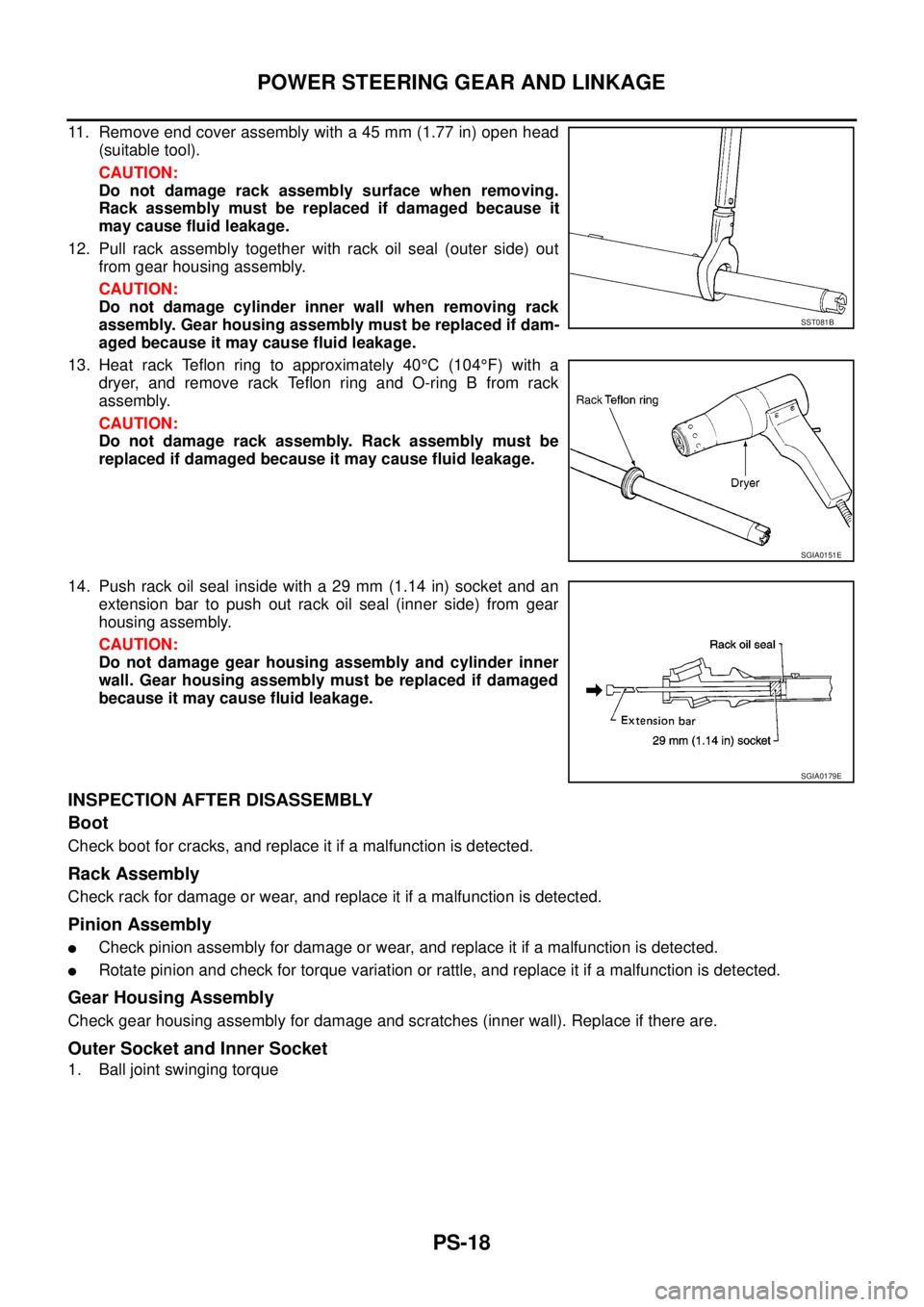
PS-18
POWER STEERING GEAR AND LINKAGE
11. Remove end cover assembly with a 45 mm (1.77 in) open head
(suitable tool).
CAUTION:
Do not damage rack assembly surface when removing.
Rack assembly must be replaced if damaged because it
may cause fluid leakage.
12. Pull rack assembly together with rack oil seal (outer side) out
from gear housing assembly.
CAUTION:
Do not damage cylinder inner wall when removing rack
assembly. Gear housing assembly must be replaced if dam-
aged because it may cause fluid leakage.
13. Heat rack Teflon ring to approximately 40°C(104°F) with a
dryer, and remove rack Teflon ring and O-ring B from rack
assembly.
CAUTION:
Do not damage rack assembly. Rack assembly must be
replaced if damaged because it may cause fluid leakage.
14. Push rack oil seal inside with a 29 mm (1.14 in) socket and an
extension bar to push out rack oil seal (inner side) from gear
housing assembly.
CAUTION:
Do not damage gear housing assembly and cylinder inner
wall. Gear housing assembly must be replaced if damaged
because it may cause fluid leakage.
INSPECTION AFTER DISASSEMBLY
Boot
Check boot for cracks, and replace it if a malfunction is detected.
Rack Assembly
Check rack for damage or wear, and replace it if a malfunction is detected.
Pinion Assembly
lCheck pinion assembly for damage or wear, and replace it if a malfunction is detected.
lRotate pinion and check for torque variation or rattle, and replace it if a malfunction is detected.
Gear Housing Assembly
Check gear housing assembly for damage and scratches (inner wall). Replace if there are.
Outer Socket and Inner Socket
1. Ball joint swinging torque
SST081B
SGIA0151E
SGIA0179E