Page 1785 of 3870
Fig. 142: Identifying Connector C
-11,C
-12
Courtesy of MITSUBISHI MOTOR SALES OF AMERICA.
2004 Mitsubishi Endeavor LS
2004 BODY & ACCESSORIES Radio With Tape Player & Cd Player - Endeavor
Page 1786 of 3870
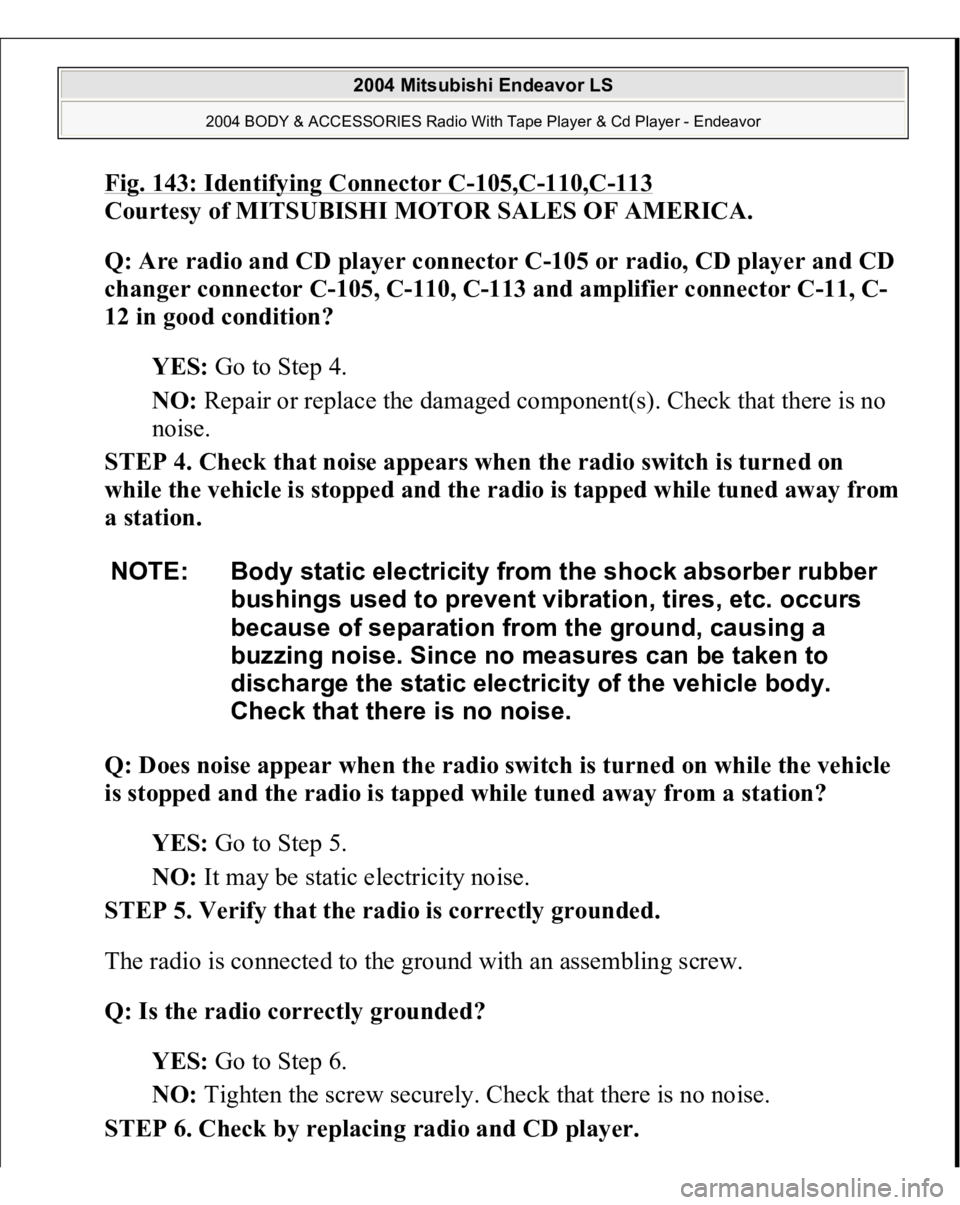
Fig. 143: Identifying Connector C
-105,C
-110,C
-113
Courtesy of MITSUBISHI MOTOR SALES OF AMERICA.
Q: Are radio and CD player connector C-105 or radio, CD player and CD
changer connector C-105, C-110, C-113 and amplifier connector C-11, C-
12 in good condition?
YES: Go to Step 4.
NO: Repair or replace the damaged component(s). Check that there is no
noise.
STEP 4. Check that noise appears when the radio switch is turned on
while the vehicle is sto
pp
ed and the radio is ta
pp
ed while tuned awa
y from
a station.
Q: Does noise appear when the radio switch is turned on while the vehicle
is stopped and the radio is tapped while tuned away from a station?
YES: Go to Step 5.
NO: It may be static electricity noise.
STEP 5. Verify that the radio is correctly grounded.
The radio is connected to the ground with an assembling screw.
Q: Is the radio correctly grounded?
YES: Go to Step 6.
NO: Tighten the screw securely. Check that there is no noise.
STEP 6. Check by replacing radio and CD player.
NOTE: Body static electricity from the shock absorber rubber
bushings used to prevent vibration, tires, etc. occurs
because of separation from the ground, causing a
buzzing noise. Since no measures can be taken to
discharge the static electricity of the vehicle body.
Check that there is no noise.
2004 Mitsubishi Endeavor LS
2004 BODY & ACCESSORIES Radio With Tape Player & Cd Player - Endeavor
Page 1787 of 3870
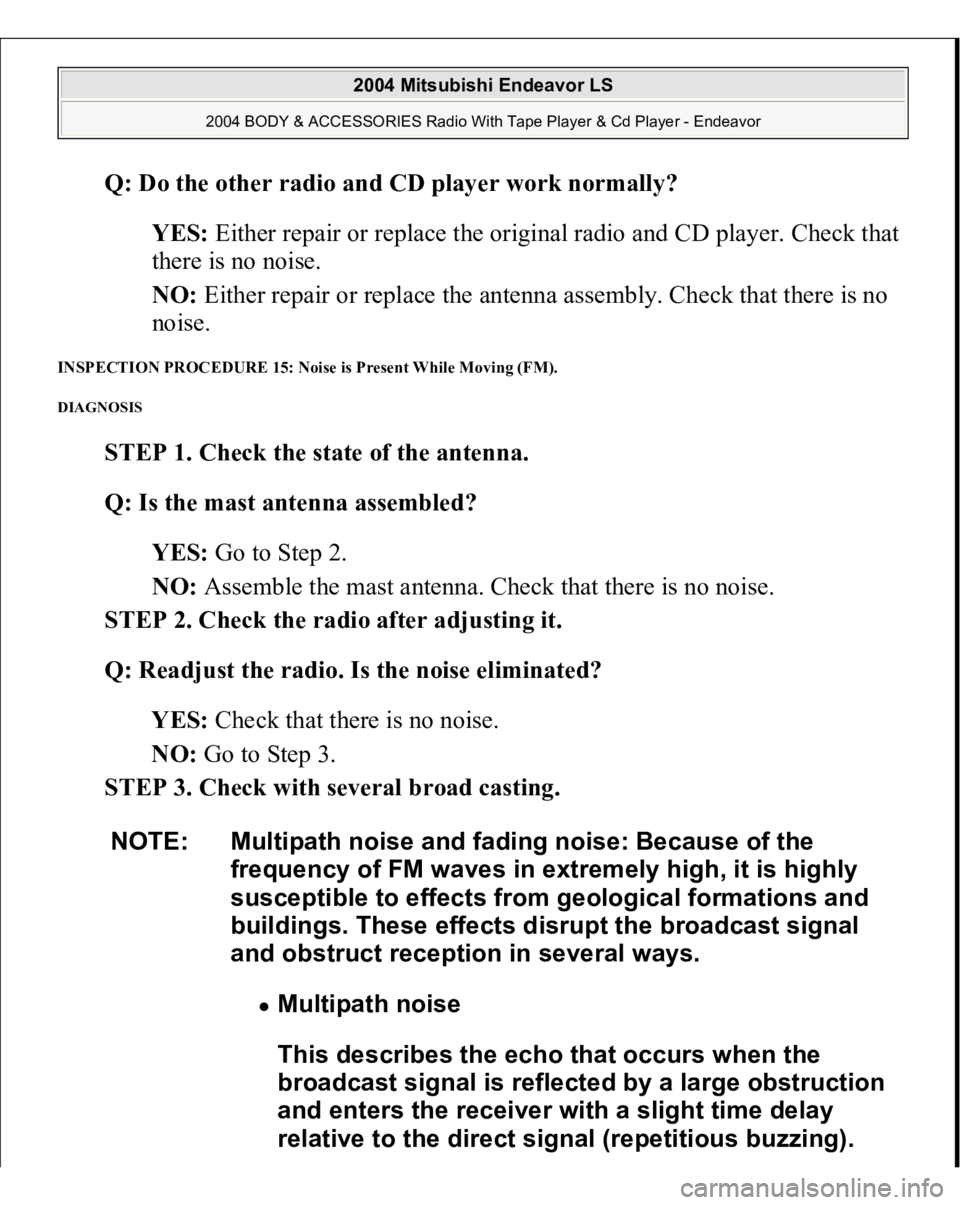
Q: Do the other radio and CD player work normally?
YES: Either repair or replace the original radio and CD player. Check that
there is no noise.
NO: Either repair or replace the antenna assembly. Check that there is no
noise.
INSPECTION PROCEDURE 15: Noise is Present While Moving (FM). DIAGNOSIS
STEP 1. Check the state of the antenna.
Q: Is the mast antenna assembled?
YES: Go to Step 2.
NO: Assemble the mast antenna. Check that there is no noise.
STEP 2. Check the radio after adjusting it.
Q: Readjust the radio. Is the noise eliminated?
YES: Check that there is no noise.
NO: Go to Step 3.
STEP 3. Check with several broad casting. NOTE: Multipath noise and fading noise: Because of the
frequency of FM waves in extremely high, it is highly
susceptible to effects from geological formations and
buildings. These effects disrupt the broadcast signal
and obstruct reception in several ways.
Multipath noise
This describes the echo that occurs when the
broadcast signal is reflected by a large obstruction
and enters the receiver with a slight time delay
relative to the direct signal (repetitious buzzing).
2004 Mitsubishi Endeavor LS
2004 BODY & ACCESSORIES Radio With Tape Player & Cd Player - Endeavor
Page 1788 of 3870
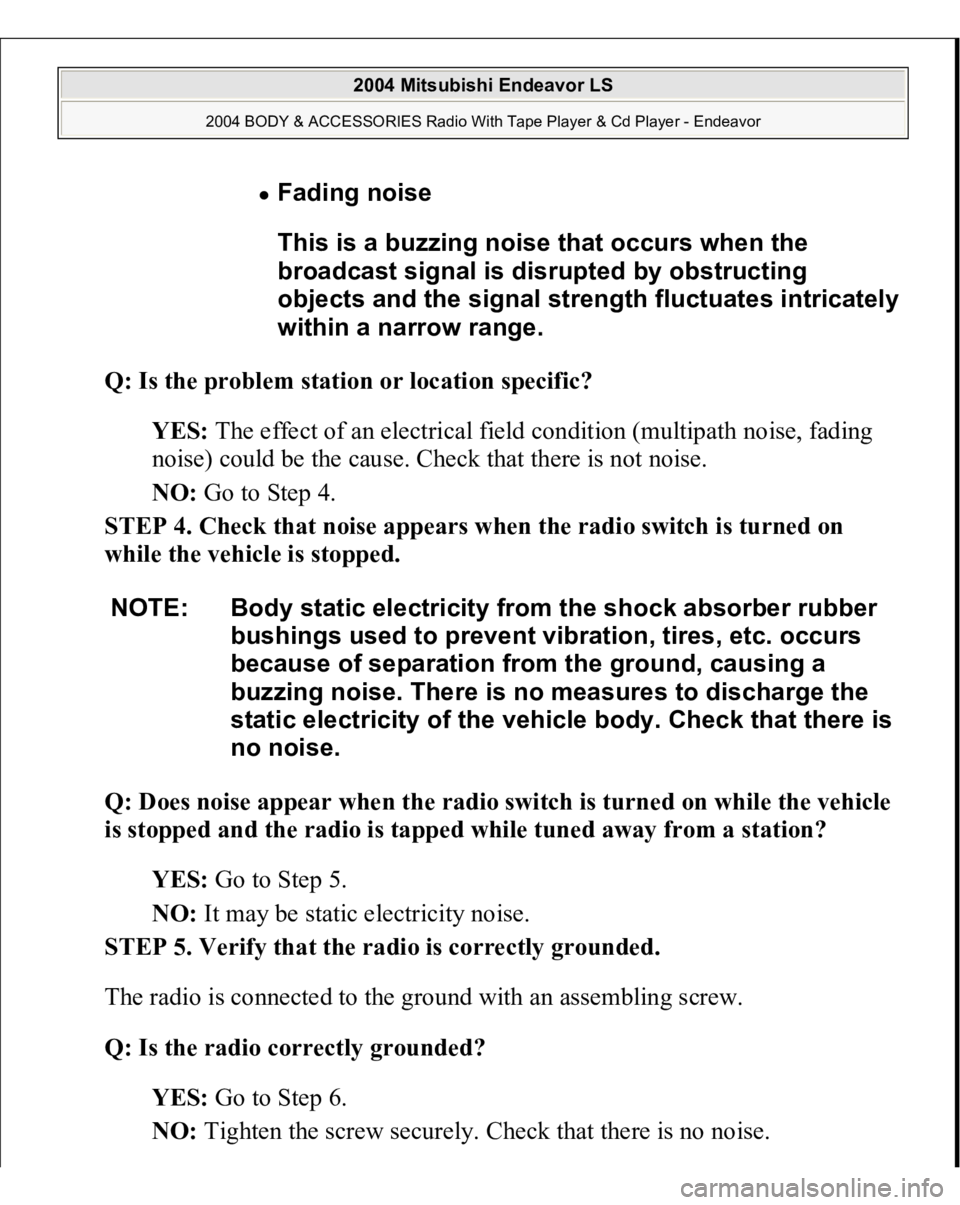
Q: Is the problem station or location specific?
YES: The effect of an electrical field condition (multipath noise, fading
noise) could be the cause. Check that there is not noise.
NO: Go to Step 4.
STEP 4. Check that noise appears when the radio switch is turned on
while the vehicle is stopped.
Q: Does noise appear when the radio switch is turned on while the vehicle
is stopped and the radio is tapped while tuned away from a station?
YES: Go to Step 5.
NO: It may be static electricity noise.
STEP 5. Verify that the radio is correctly grounded.
The radio is connected to the ground with an assembling screw.
Q: Is the radio correctly grounded?
YES: Go to Step 6.
NO: Tighten the screw securely. Check that there is no noise.
Fading noise
This is a buzzing noise that occurs when the
broadcast signal is disrupted by obstructing
objects and the signal strength fluctuates intricately
within a narrow range.
NOTE: Body static electricity from the shock absorber rubber
bushings used to prevent vibration, tires, etc. occurs
because of separation from the ground, causing a
buzzing noise. There is no measures to discharge the
static electricity of the vehicle body. Check that there is
no noise.
2004 Mitsubishi Endeavor LS
2004 BODY & ACCESSORIES Radio With Tape Player & Cd Player - Endeavor
Page 1789 of 3870
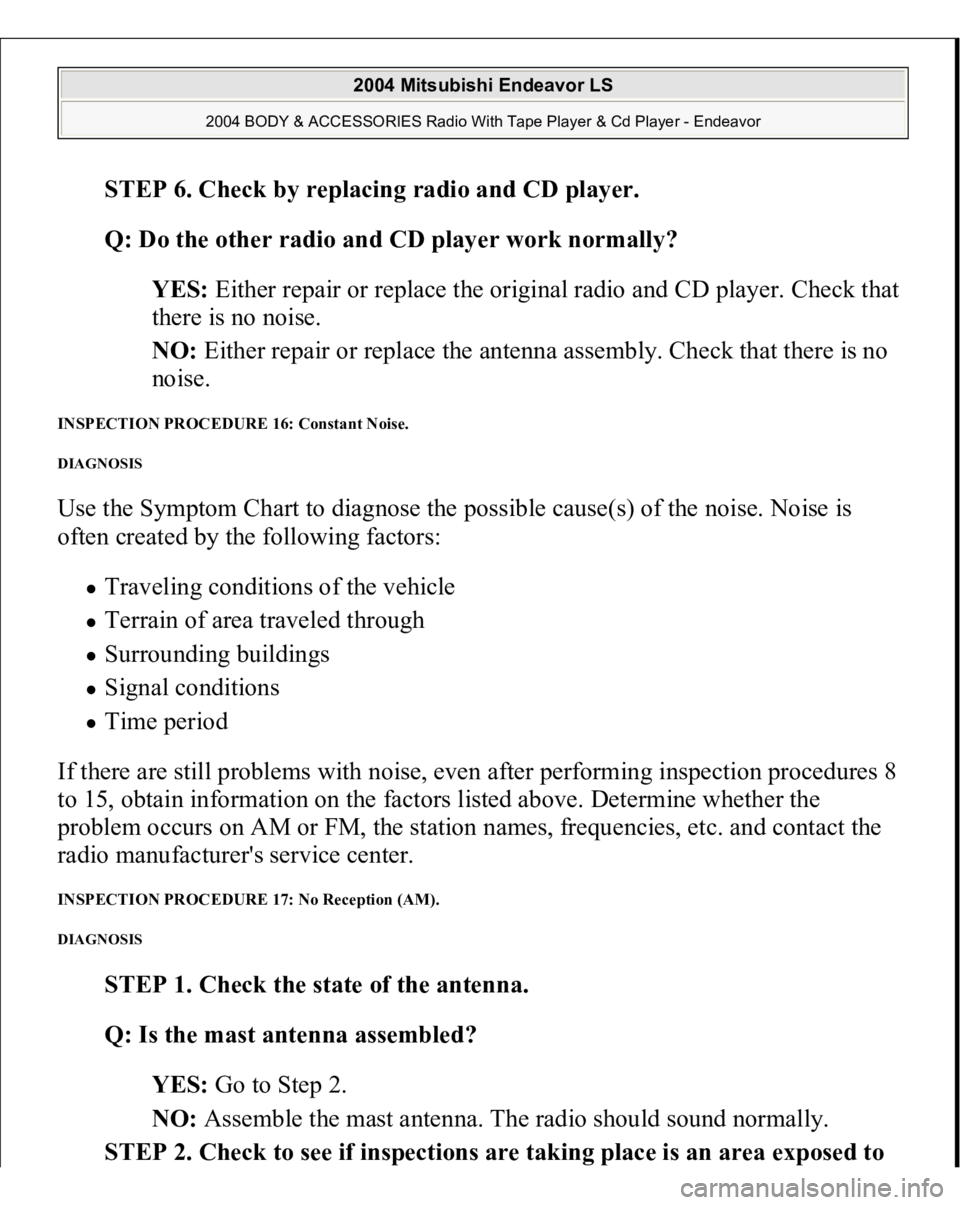
STEP 6. Check by replacing radio and CD player.
Q: Do the other radio and CD player work normally?
YES: Either repair or replace the original radio and CD player. Check that
there is no noise.
NO: Either repair or replace the antenna assembly. Check that there is no
noise.
INSPECTION PROCEDURE 16: Constant Noise. DIAGNOSIS Use the Symptom Chart to diagnose the possible cause(s) of the noise. Noise is
often created by the following factors:
Traveling conditions of the vehicle Terrain of area traveled through Surrounding buildings Signal conditions Time period
If there are still problems with noise, even after performing inspection procedures 8
to 15, obtain information on the factors listed above. Determine whether the
problem occurs on AM or FM, the station names, frequencies, etc. and contact the
radio manufacturer's service center.
INSPECTION PROCEDURE 17: No Reception (AM). DIAGNOSIS
STEP 1. Check the state of the antenna.
Q: Is the mast antenna assembled?
YES: Go to Step 2.
NO: Assemble the mast antenna. The radio should sound normally.
STEP 2. Check to see if inspections are taking place is an area exposed to
2004 Mitsubishi Endeavor LS
2004 BODY & ACCESSORIES Radio With Tape Player & Cd Player - Endeavor
Page 1790 of 3870
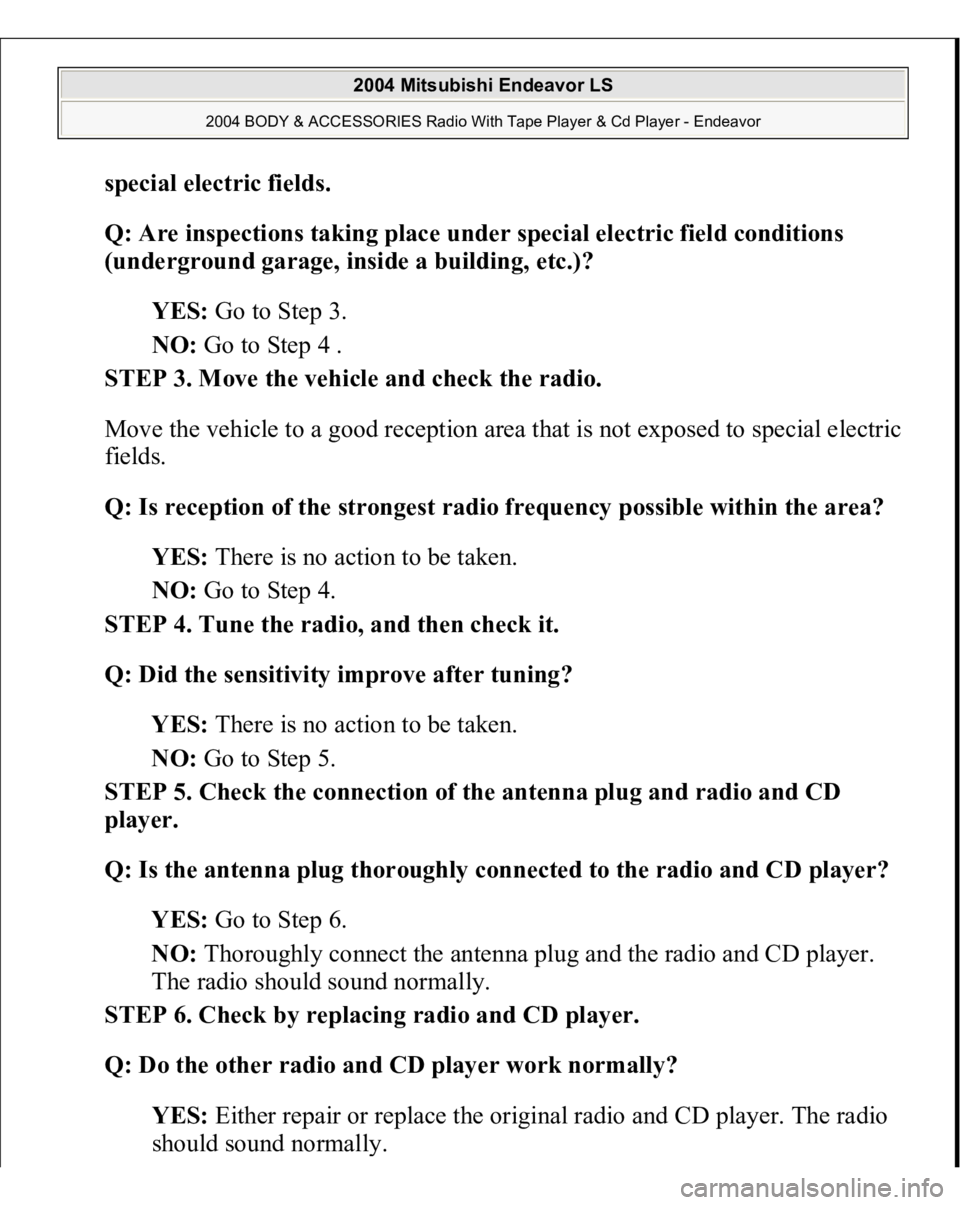
special electric fields
.
Q: Are inspections taking place under special electric field conditions
(underground garage, inside a building, etc.)?
YES: Go to Step 3.
NO: Go to Step 4 .
STEP 3. Move the vehicle and check the radio.
Move the vehicle to a good reception area that is not exposed to special electric
fields.
Q: Is reception of the strongest radio frequency possible within the area?
YES: There is no action to be taken.
NO: Go to Step 4.
STEP 4. Tune the radio, and then check it.
Q: Did the sensitivity improve after tuning?
YES: There is no action to be taken.
NO: Go to Step 5.
STEP 5. Check the connection of the antenna plug and radio and CD
player.
Q: Is the antenna plug thoroughly connected to the radio and CD player?
YES: Go to Step 6.
NO: Thoroughly connect the antenna plug and the radio and CD player.
The radio should sound normally.
STEP 6. Check by replacing radio and CD player.
Q: Do the other radio and CD player work normally?
YES: Either repair or replace the original radio and CD player. The radio
should sound normall
y.
2004 Mitsubishi Endeavor LS
2004 BODY & ACCESSORIES Radio With Tape Player & Cd Player - Endeavor
Page 1791 of 3870
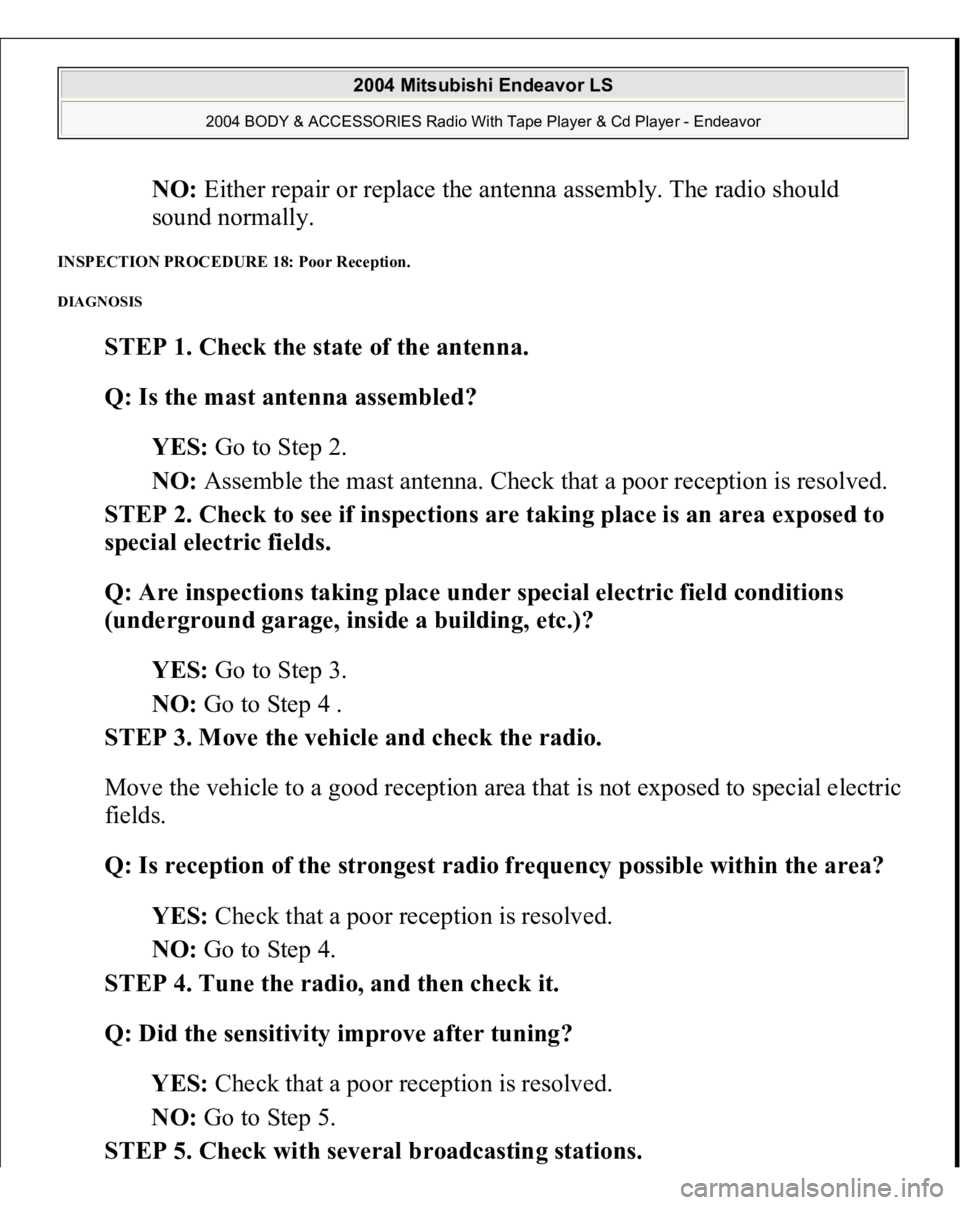
NO: Either repair or replace the antenna assembly. The radio should
sound normally.
INSPECTION PROCEDURE 18: Poor Reception. DIAGNOSIS
STEP 1. Check the state of the antenna.
Q: Is the mast antenna assembled?
YES: Go to Step 2.
NO: Assemble the mast antenna. Check that a poor reception is resolved.
STEP 2. Check to see if inspections are taking place is an area exposed to
special electric fields.
Q: Are inspections taking place under special electric field conditions
(underground garage, inside a building, etc.)?
YES: Go to Step 3.
NO: Go to Step 4 .
STEP 3. Move the vehicle and check the radio.
Move the vehicle to a good reception area that is not exposed to special electric
fields.
Q: Is reception of the strongest radio frequency possible within the area?
YES: Check that a poor reception is resolved.
NO: Go to Step 4.
STEP 4. Tune the radio, and then check it.
Q: Did the sensitivity improve after tuning?
YES: Check that a poor reception is resolved.
NO: Go to Step 5.
STEP 5. Check with several broadcastin
g stations
.
2004 Mitsubishi Endeavor LS
2004 BODY & ACCESSORIES Radio With Tape Player & Cd Player - Endeavor
Page 1792 of 3870
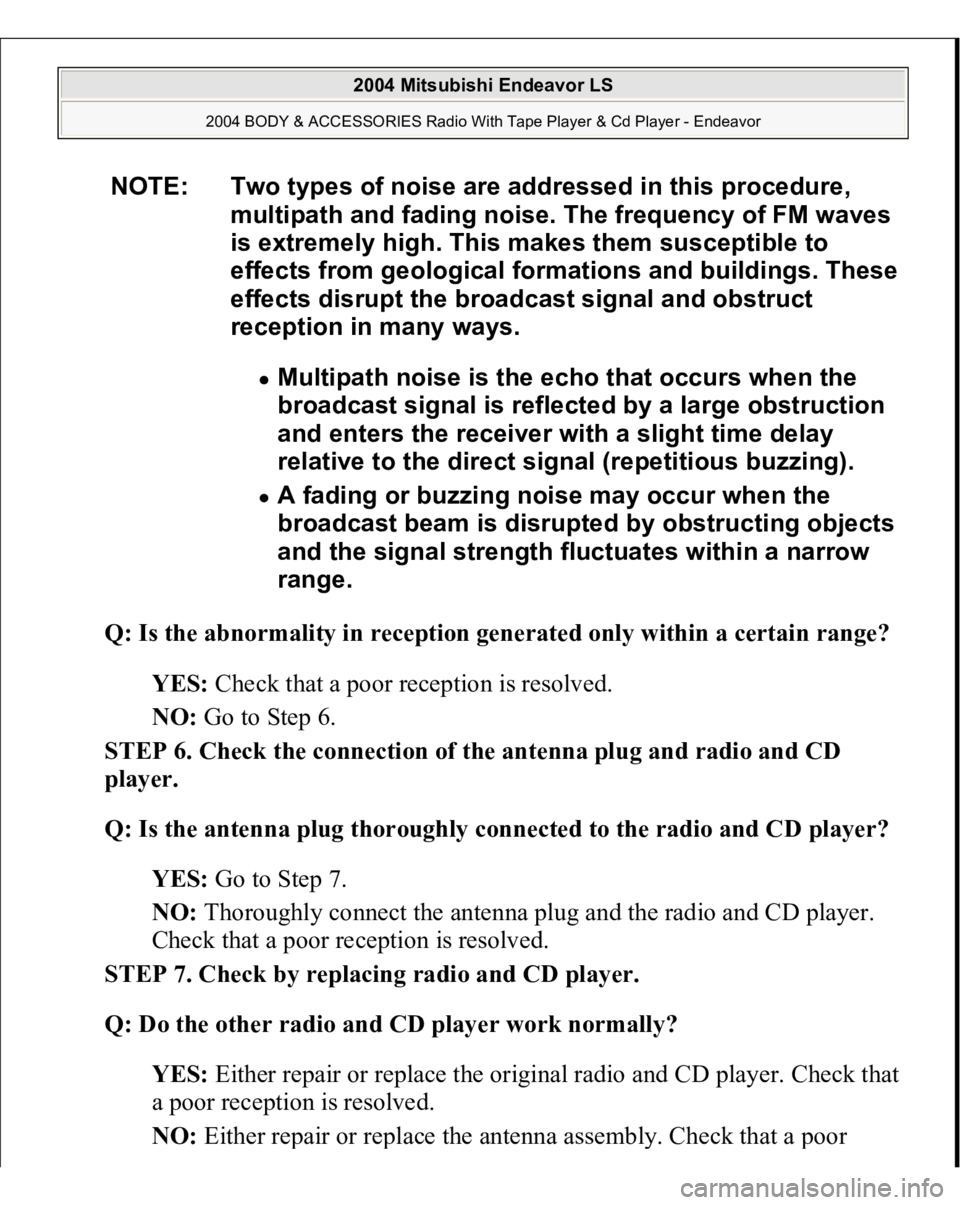
Q: Is the abnormality in reception generated only within a certain range?
YES: Check that a poor reception is resolved.
NO: Go to Step 6.
STEP 6. Check the connection of the antenna plug and radio and CD
player.
Q: Is the antenna plug thoroughly connected to the radio and CD player?
YES: Go to Step 7.
NO: Thoroughly connect the antenna plug and the radio and CD player.
Check that a poor reception is resolved.
STEP 7. Check by replacing radio and CD player.
Q: Do the other radio and CD player work normally?
YES: Either repair or replace the original radio and CD player. Check that
a poor reception is resolved.
NO: Either re
pair or re
place the antenna assembl
y. Check that a
poor
NOTE: Two types of noise are addressed in this procedure,
multipath and fading noise. The frequency of FM waves
is extremely high. This makes them susceptible to
effects from geological formations and buildings. These
effects disrupt the broadcast signal and obstruct
reception in many ways.
Multipath noise is the echo that occurs when the
broadcast signal is reflected by a large obstruction
and enters the receiver with a slight time delay
relative to the direct signal (repetitious buzzing). A fading or buzzing noise may occur when the
broadcast beam is disrupted by obstructing objects
and the signal strength fluctuates within a narrow
range.
2004 Mitsubishi Endeavor LS
2004 BODY & ACCESSORIES Radio With Tape Player & Cd Player - Endeavor