Page 749 of 4500

NG: REPLACE THE CD
OK: Go to next step
3.CHECK RADIO RECEIVER ASSY
a. Insert another CD and check if it is ejected.
OK: The disc is ejected.
NG: REPLACE RADIO RECEIVER ASSY (SEE REPLACEMENT
)
OK: NORMAL OPERATION
INSPECTION PROCEDURE
1.CHECK SPEAKERS
a. Check the speaker unit installed condition.
1. Check that each speaker is securely installed.
OK: The problem goes away.
HINT:
The radio has a noise prevention function to reduce noise when listening to the radio. If a loud noise
occurs, check whether the ground at the antenna mounting base and the noise prevention unit are installed
and wired correctly.
NOISE CONDITION CHART
Noise ConditionsNoise Source
Depressing the accelerator pedal makes the noise louder. However, the noise
stops immediately when the engine is stopped.Alternator
Noise occurs while the A/C or heater is in operation.Blower motor
Noise can be heard during sudden acceleration on an unpaved road, or after the
ignition switch is turned ON.Fuel pump
Noise can be heard when the horn is pressed and released, or held down
continuously.Horn
<00340058004c00480057000300510052004c0056004800030046004400510003004500480003004b00480044005500470003005a004b004c004f004800030057004b0048000300480051004a004c0051004800030055005800510056000f00030045005800
570003005600570052005300560003005a004b004800510003[the engine is
stopped.Ignition
Noise can be heard when the turn signal blinks.Flasher
Noise can be heard while window washer is in operation.Washer
Noise can be heard while the engine is running and continues after it is stopped.Water temperature
sensor
Noise can be heard while the wiper system is in operation.Wiper
Page 752 of 4500
NG: REPLACE THE CD
Fig. 40: Checking CD
Courtesy of TOYOTA MOTOR SALES, U.S.A., INC.
OK: Go to next step
3.CHECK USING ANOTHER CD
a. Check using another CD.
1. Check if the problem recurs using another CD.
OK: The problem does not recur.
NG: REPLACE THE CD
OK: Go to next step
4.CHECK RADIO RECEIVER ASSY
a. Check the radio receiver assy installation condition.
1. Check that the radio receiver ass
y is properly installed (see REPLACEMENT).
Page 754 of 4500
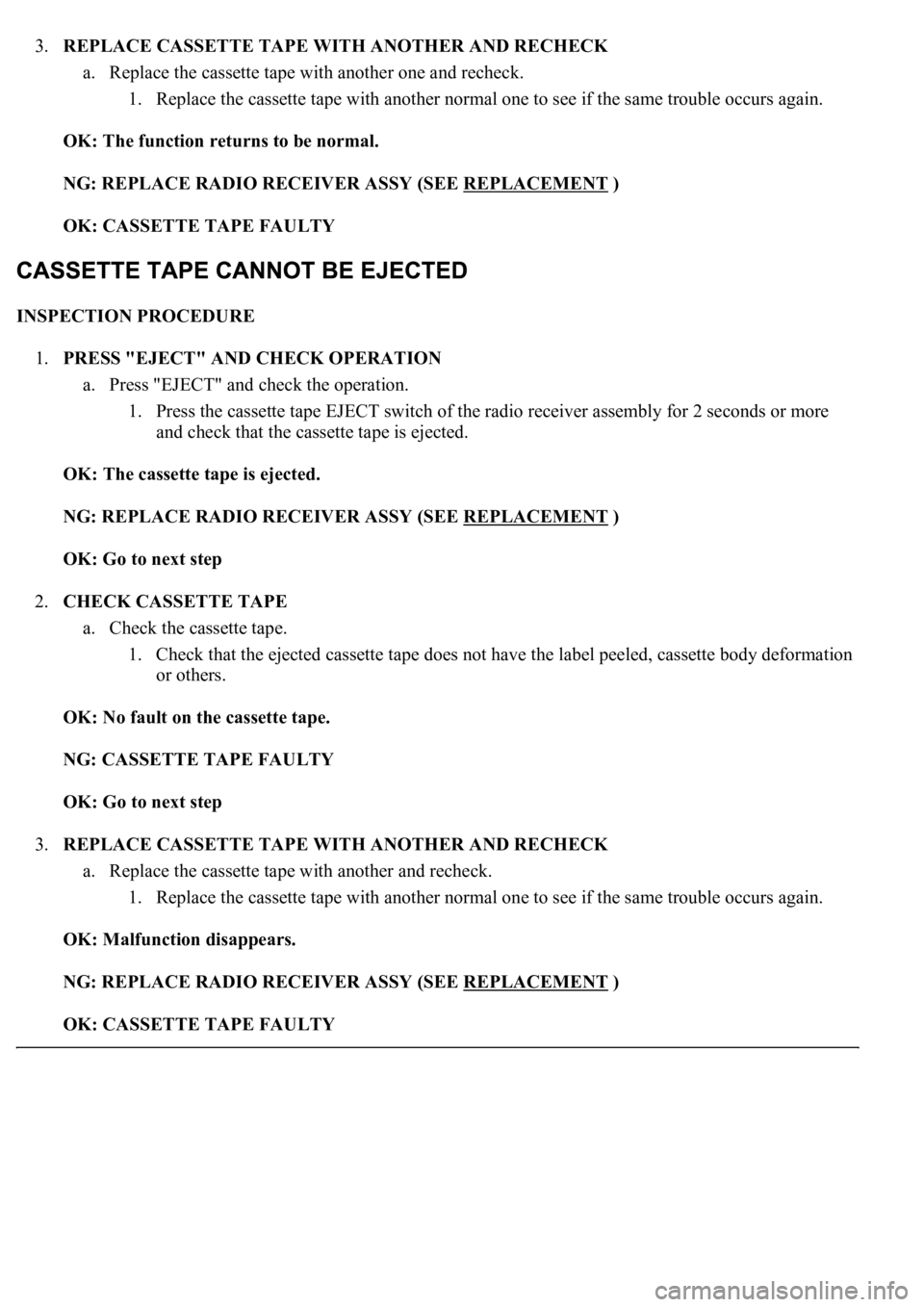
3.REPLACE CASSETTE TAPE WITH ANOTHER AND RECHECK
a. Replace the cassette tape with another one and recheck.
1. Replace the cassette tape with another normal one to see if the same trouble occurs again.
OK: The function returns to be normal.
NG: REPLACE RADIO RECEIVER ASSY (SEE REPLACEMENT
)
OK: CASSETTE TAPE FAULTY
INSPECTION PROCEDURE
1.PRESS "EJECT" AND CHECK OPERATION
a. Press "EJECT" and check the operation.
1. Press the cassette tape EJECT switch of the radio receiver assembly for 2 seconds or more
and check that the cassette tape is ejected.
OK: The cassette tape is ejected.
NG: REPLACE RADIO RECEIVER ASSY (SEE REPLACEMENT
)
OK: Go to next step
2.CHECK CASSETTE TAPE
a. Check the cassette tape.
1. Check that the ejected cassette tape does not have the label peeled, cassette body deformation
or others.
OK: No fault on the cassette tape.
NG: CASSETTE TAPE FAULTY
OK: Go to next step
3.REPLACE CASSETTE TAPE WITH ANOTHER AND RECHECK
a. Replace the cassette tape with another and recheck.
1. Replace the cassette tape with another normal one to see if the same trouble occurs again.
OK: Malfunction disappears.
NG: REPLACE RADIO RECEIVER ASSY (SEE REPLACEMENT
)
OK: CASSETTE TAPE FAULTY
Page 755 of 4500
INSPECTION PROCEDURE
1.REPLACE CASSETTE TAPE WITH ANOTHER AND RECHECK
a. Replace the cassette tape with another one and recheck.
1. Replace the cassette tape with another normal one to see if the same trouble occurs again.
OK: Malfunction disappears.
OK: CASSETTE TAPE FAULTY
NG: Go to next step
2.CHECK FOR ANY FOREIGN OBJECT
a. Check for foreign objects.
1. Check that no foreign objects or defects are detected in the cassette tape player.
OK: No foreign objects or defects are detected.
NG: REMOVE FOREIGN OBJECT
OK: Go to next step
3.CLEAN HEAD AND CHECK OPERATION
a. Head cleaning
1. Raise the cassette door with your finger. Using a pencil or similar object, push in the guide.
2. Using a cleaning pen or cotton applicator soaked in cleaner, clean the head surface, pinch
rollers and capstans.
3. Check if the same trouble occurs again.
OK: Malfunction disappears.
NG: REPLACE RADIO RECEIVER ASSY (SEE REPLACEMENT
)
OK: HEAD DIRTY
Page 757 of 4500
trouble occurs again.
OK: Malfunction disappears.
OK: CASSETTE TAPE FAULTY
NG: Go to next step
3.CLEAN HEAD AND CHECK OPERATION
a. Head cleaning
1. Raise the cassette door with your finger. Using a pencil or similar object, push in the guide.
2. Using a cleaning pen or cotton applicator soaked in cleaner, clean the head surface, pinch
rollers and capstans.
3. Check if the same trouble occurs again.
OK: Malfunction disappears.
NG: REPLACE RADIO RECEIVER ASSY (SEE REPLACEMENT
)
OK: HEAD DIRTY
Fig. 42: Raising Cassette Door
Page 775 of 4500
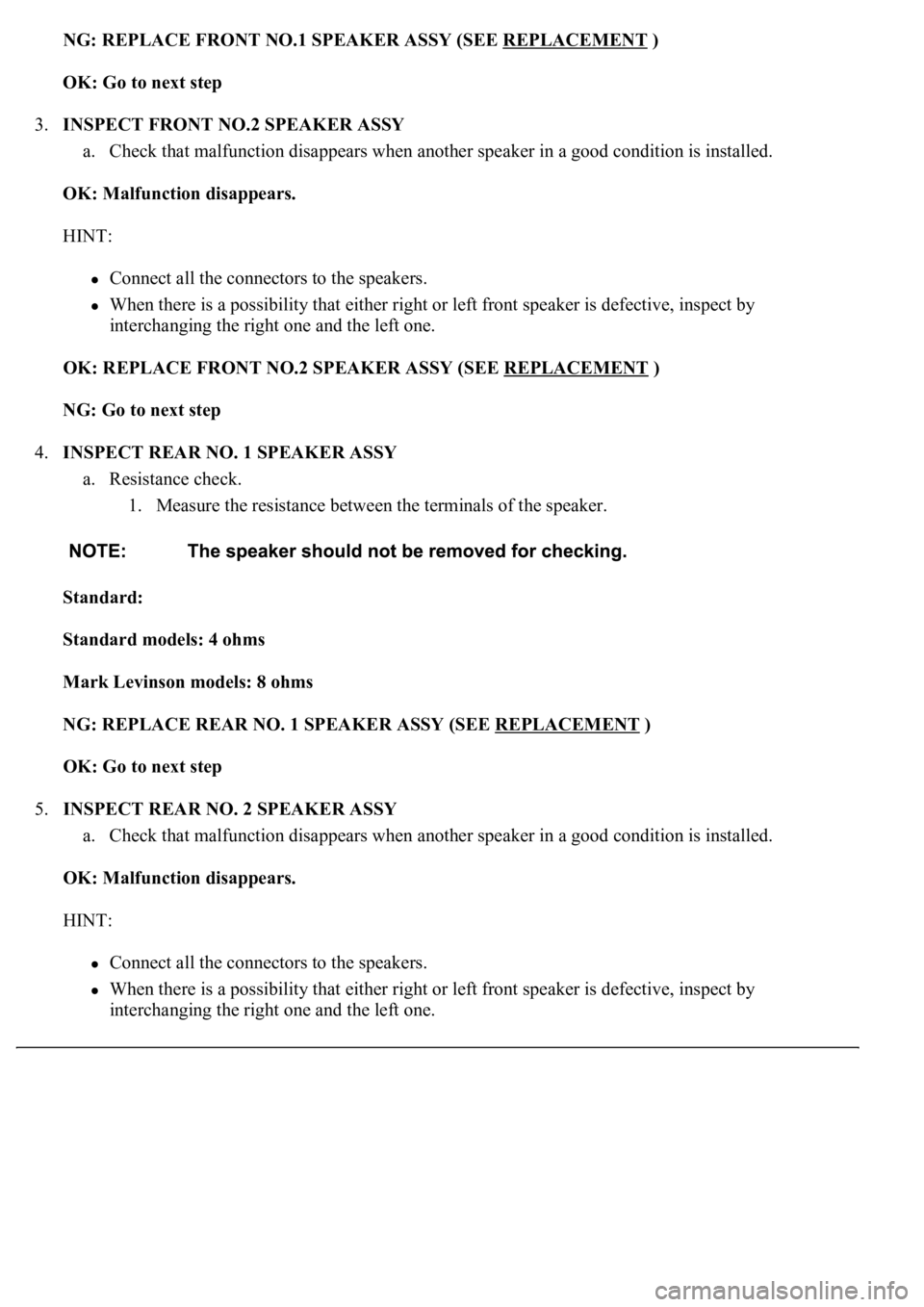
NG: REPLACE FRONT NO.1 SPEAKER ASSY (SEE REPLACEMENT )
OK: Go to next step
3.INSPECT FRONT NO.2 SPEAKER ASSY
a. Check that malfunction disappears when another speaker in a good condition is installed.
OK: Malfunction disappears.
HINT:
Connect all the connectors to the speakers.
When there is a possibility that either right or left front speaker is defective, inspect by
interchanging the right one and the left one.
OK: REPLACE FRONT NO.2 SPEAKER ASSY (SEE REPLACEMENT
)
NG: Go to next step
4.INSPECT REAR NO. 1 SPEAKER ASSY
a. Resistance check.
1. Measure the resistance between the terminals of the speaker.
Standard:
Standard models: 4 ohms
Mark Levinson models: 8 ohms
NG: REPLACE REAR NO. 1 SPEAKER ASSY (SEE REPLACEMENT
)
OK: Go to next step
5.INSPECT REAR NO. 2 SPEAKER ASSY
a. Check that malfunction disappears when another speaker in a good condition is installed.
OK: Malfunction disappears.
HINT:
Connect all the connectors to the speakers.
When there is a possibility that either right or left front speaker is defective, inspect by
interchan
ging the right one and the left one.
Page 776 of 4500
OK: REPLACE REAR NO. 2 SPEAKER ASSY (SEE REPLACEMENT )
NG: Go to next step
6.INSPECT WOOFER
a. Resistance check.
1. Measure the resistance between the terminals of the speaker.
Standard:
TESTER CONNECTION CONDITION CHART
NG: REPLACE WOOFER (SEE REPLACEMENT
)
Tester connectionSpecified Condition
1 - 32 ohms(1)
2 - 42 ohms(1)
1 - 214.5 7ohms(2)
(1)Standard models
(2)Mark Levinson models
Page 795 of 4500
Fig. 77: Identifying Stereo Components Amplifier Connector
Courtesy of TOYOTA MOTOR SALES, U.S.A., INC.
NG: REPAIR OR REPLACE HARNESS OR CONNECTOR
OK: REPLACE RADIO RECEIVER ASSY (SEE REPLACEMENT
)