Page 692 of 4500
Fig. 53: Removing Cigarette Lighter Assy
Courtesy of TOYOTA MOTOR SALES, U.S.A., INC.
4.INSTALL CIGARETTE LIGHTER ASSY
a. Properly position the socket and ring at the cutout of the cigar-lighter hole bezel and insert them.
b. Rotate the socket cap clockwise from the backside.
REPLACEMENT
HINT:
See COMPONENTS .
Installation is in the reverse order of removal.
1.REMOVE INSTRUMENT PANEL FINISH PANEL LOWER CENTER (See step 26 on
REPLACEMENT
)
2.REMOVE CONSOLE PANEL SUB-ASSY UPPER (See step 38 on REPLACEMENT
)
3.REMOVE INSTRUMENT PANEL CUP HOLDER ASSY (See REPLACEMENT
)
Page 693 of 4500
4.REMOVE CONSOLE UPPER REAR PANEL SUB-ASSY (See step 39 on REPLACEMENT )
5.REMOVE CONSOLE BOX CARPET (See step 40 on REPLACEMENT
)
6.REMOVE REAR CONSOLE ARMREST ASSY (See step 41 on REPLACEMENT
)
7.REMOVE CONSOLE BOX PLATE
a. Disconnect the connector.
b. Disengage the 6 claws and remove the console box plate.
Fig. 54: Removing Console Box Plate Claws
Courtesy of TOYOTA MOTOR SALES, U.S.A., INC.
8.REMOVE CIGARETTE LIGHTER COVER REAR
a. Disengage the 2 claws and remove the cigarette lighter cover rear.
Page 695 of 4500
Fig. 56: Removing Cigarette Lighter Assy Rear
Courtesy of TOYOTA MOTOR SALES, U.S.A., INC.
10.REMOVE CIGARETTE LIGHTER BEZEL STAY REAR
11.REMOVE CIGAR LIGHTER HOLE BEZEL
12.INSTALL CIGARETTE LIGHTER ASSY
a. Align the socket with the notch on the cigarette lighter bezel stay, push in the cigarette lighter assy
as hard as possible to install it.
REPLACEMENT
HINT:
See COMPONENTS .
Installation is in the reverse order of removal.
1.REMOVE INSTRUMENT PANEL FINISH PANEL LOWER CENTER (See step 26 on
REPLACEMENT
)
2.REMOVE CONSOLE PANEL SUB-ASSY UPPER (See step 38 on REPLACEMENT
)
3.REMOVE POWER POINT SOCKET ASSY
Page 696 of 4500
a. Pressing the claw of the power point socket assy in the direction indicated by the arrow, push the
power point socket assy toward the inside of the chamber and remove it.
Fig. 57: Removing Power Point Socket Assy
Courtesy of TOYOTA MOTOR SALES, U.S.A., INC.
4.REMOVE POWER POINT SOCKET COVER
5.INSTALL POWER POINT SOCKET ASSY
a. Align the claw of the power point socket assy with the cutout of the power point cover and fully
push it to install.
REPLACEMENT
HINT:
See COMPONENTS .
Installation is in the reverse order of removal.
Page 697 of 4500
1.REMOVE INSTRUMENT CLUSTER FINISH PANEL SUB-ASSY CENTER (See step 31 on
REPLACEMENT
)
2.REMOVE INSTRUMENT PANEL CUP HOLDER ASSY (See REPLACEMENT
)
3.REMOVE CONSOLE UPPER REAR PANEL SUB-ASSY (See step 39 on REPLACEMENT
)
4.REMOVE CONSOLE BOX CARPET (See step 40 on REPLACEMENT
)
5.REMOVE REAR CONSOLE ARMREST ASSY (See step 41 on REPLACEMENT
)
6.REMOVE POWER OUTLET SOCKET ASSY CTR
a. Turn the socket counterclockwise as shown in the illustration.
b. Disengage the claw between the socket and the socket cover, and push out the socket.
c. Align the socket with the notch on the socket cover, and remove the socket assy.
Fig. 58: Removing Power Outlet Socket Assy CTR
Courtesy of TOYOTA MOTOR SALES, U.S.A., INC.
7.INSTALL POWER OUTLET SOCKET ASSY CTR
a. Align the socket with the notch on the socket cover, push in the socket assy as hard as possible to
install it.
REPAIR
Page 743 of 4500
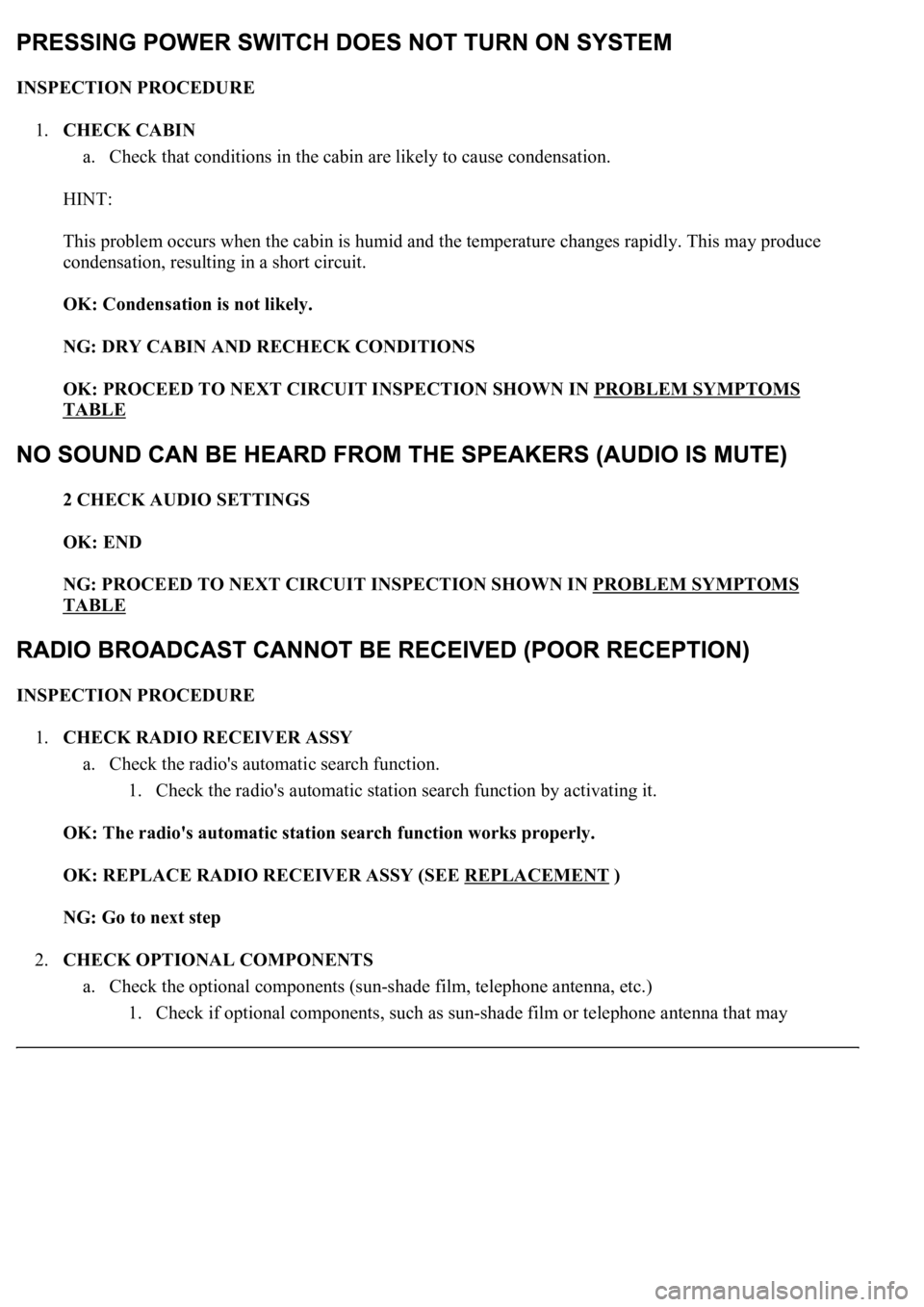
INSPECTION PROCEDURE
1.CHECK CABIN
a. Check that conditions in the cabin are likely to cause condensation.
HINT:
This problem occurs when the cabin is humid and the temperature changes rapidly. This may produce
condensation, resulting in a short circuit.
OK: Condensation is not likely.
NG: DRY CABIN AND RECHECK CONDITIONS
OK: PROCEED TO NEXT CIRCUIT INSPECTION SHOWN IN PROBLEM SYMPTOMS
TABLE
2 CHECK AUDIO SETTINGS
OK: END
NG: PROCEED TO NEXT CIRCUIT INSPECTION SHOWN IN PROBLEM SYMPTOMS
TABLE
INSPECTION PROCEDURE
1.CHECK RADIO RECEIVER ASSY
a. Check the radio's automatic search function.
1. Check the radio's automatic station search function by activating it.
OK: The radio's automatic station search function works properly.
OK: REPLACE RADIO RECEIVER ASSY (SEE REPLACEMENT
)
NG: Go to next step
2.CHECK OPTIONAL COMPONENTS
a. Check the optional components (sun-shade film, telephone antenna, etc.)
1. Check if optional components, such as sun-shade film or telephone antenna that ma
y
Page 744 of 4500
decrease reception capacity, are installed.
OK: Optional components are installed.
OK: REMOVE OPTIONAL COMPONENTS AND CHECK AGAIN
NG: Go to next step
3.CHECK THE ANTENNA
a. Check the antenna for noise.
1. Turn the ignition switch to the ACC position, turn the radio on, and put the radio into AM
mode.
Contact the tip of a screwdriver on the antenna assy and check that noise can be heard from the speaker.
OK: Noise is heard from the speaker.
OK: REPAIR ANTENNA ASSY (SEE REPLACEMENT
)
NG: Go to next step
4.CHECK RADIO RECEIVER ASSY
a. Preparation for check
1. Remove the antenna plug from the radio receiver assy.
b. Check for noise
Page 745 of 4500
<0029004c004a0011000300160019001d000300350048005000520059004c0051004a0003002400510057004800510051004400030033004f0058004a000300290055005200500003003500440047004c005200030035004800460048004c00590048005500
03002400560056005c[
Courtesy of TOYOTA MOTOR SALES, U.S.A., INC.
1. Turn the ignition switch to the ACC position with the radio receiver assy connector
connected.
2. Turn the radio on and put into AM mode.
3. Contacting a flat head screwdriver, thin wire, or other metal object against the radio
receiver's antenna jack, check that noise can be heard from the speaker.
OK: Noise occurs.
NG: REPLACE RADIO RECEIVER ASSY (SEE REPLACEMENT
)
OK: Go to next step
PROCEED TO NEXT CIRCUIT INSPECTION SHOWN IN PROBLEM SYMPTOMS TABLE
INSPECTION PROCEDURE