Page 34 of 4500
2. Drive the vehicle straight forward.
Drive the vehicle at a speed of 28 to 50 mph (45 to 80 km/h) or higher for several seconds and
check that the ABS warning light goes off.
Fig. 25: Identifying ABS Warning Light Blinking Pattern
Courtesy of TOYOTA MOTOR SALES, U.S.A., INC.
VEHICLE SPEED SPECIFICATIONS
HINT:
Vehicle SpeedTestCheck
0 to 28 mph (0 to 45 km/h)Low speed testResponse of sensors
28 to 50 mph (45 to 80 km/h)Middle speed testDeviations of sensor signal
Page 60 of 4500
CIRCUIT DESCRIPTION
The speed sensor detects wheel speed and sends the appropriate signals to the ECU. These signals are used to
control the ABS control system. The front and rear rotors have 48 serrations respectively.
When the rotors rotate, the magnetic field emitted by the permanent magnet in the speed sensor generates an
AC voltage. Since the frequency of this AC voltage changes in direct proportion to the speed of the rotor, the
frequenc
y is used by the ECU to detect the speed of each wheel.
Page 62 of 4500
Fig. 45: DTC C0200/31 And DTC C0205/32 Detecting Condition And Trouble Area
Courtesy of TOYOTA MOTOR SALES, U.S.A., INC.
HINT:
DTC C0200/31 is for the right front speed sensor.
DTC C0205/32 is for the left front speed sensor.
WIRING DIAGRAM
Fig. 46: Right Front Speed Sensor Wiring Diagram
Courtesy of TOYOTA MOTOR SALES, U.S.A., INC.
INSPECTION PROCEDURE
1.CHECK HARNESS AND CONNECTOR (MOMENTARY INTERRUPTION)
a. Using the hand-held tester, check for any momentary interruption in the wire harness and connector
corresponding to a DTC (see CHECK FOR INTERMITTENT PROBLEMS
).
Page 75 of 4500

corresponding to a DTC (see CHECK FOR INTERMITTENT PROBLEMS ).
MEASUREMENT ITEM / RANGE (DISPLAY) DESCRIPTION
OK: Go to next step
There are no momentary interruption.
HINT:
Perform the above inspection before removing the sensor and connector.
NG: Go to step 5
OK: Go to next step
2.READ VALUE OF HAND-HELD TESTER (REAR SPEED SENSOR)
a. Connect the hand-held tester to the DLC3.
b. Start the engine.
c. Select the DATA LIST mode on the hand-held tester.
MEASUREMENT ITEM / RANGE (DISPLAY) DESCRIPTION
d. Check that there is no difference between the speed value output from the speed sensor displayed
by the hand-held tester and the speed value displayed on the speedometer when driving the vehicle.
OK: Go to next step
There is almost no difference in the displayed speed value.
HINT:
There is tolerance of 10 % in the speedometer indication.
ItemMeasurement Item / Range (Display)Normal Condition
SPD SEN RRRR speed sensor open detection / OPEN or
NORMALOPEN: Momentary interruption
SPD SEN RLRL speed sensor open detection / OPEN or
NORMALOPEN: Momentary interruption
ItemMeasurement Item / Range (Display)
Normal
Condition
WHEEL SPD RLWheel speed sensor (RL) reading / min.: 0 km/h (0 MPH,
max.: 326 km/h (202 MPH)Actual wheel
speed
WHEEL SPD RRWheel speed sensor (RR) reading / min.: 0 km/h (0 MPH,
max.: 326 km/h (202 MPH)Actual wheel
speed
Page 102 of 4500
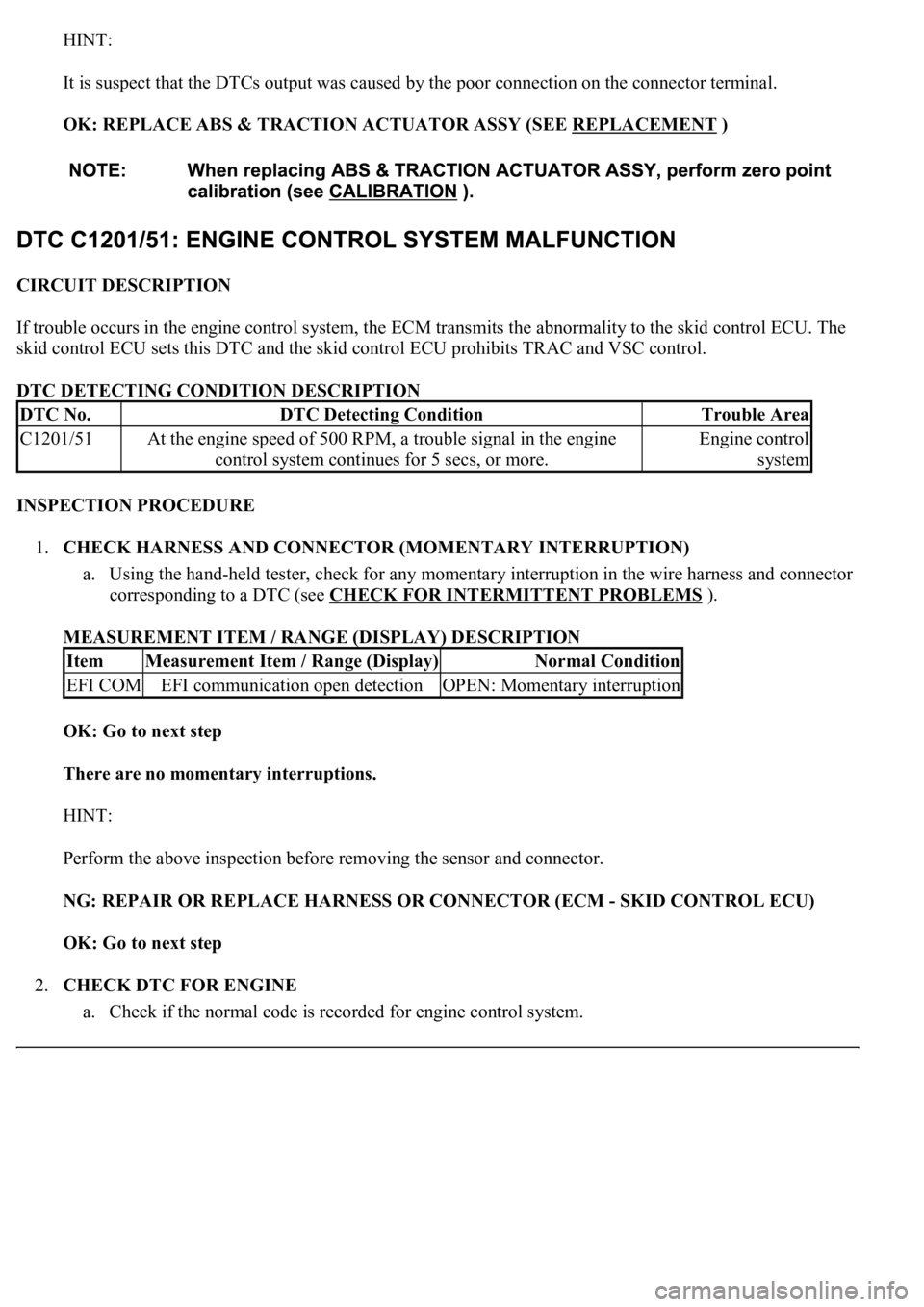
HINT:
It is suspect that the DTCs output was caused by the poor connection on the connector terminal.
OK: REPLACE ABS & TRACTION ACTUATOR ASSY (SEE REPLACEMENT
)
CIRCUIT DESCRIPTION
If trouble occurs in the engine control system, the ECM transmits the abnormality to the skid control ECU. The
skid control ECU sets this DTC and the skid control ECU prohibits TRAC and VSC control.
DTC DETECTING CONDITION DESCRIPTION
INSPECTION PROCEDURE
1.CHECK HARNESS AND CONNECTOR (MOMENTARY INTERRUPTION)
a. Using the hand-held tester, check for any momentary interruption in the wire harness and connector
corresponding to a DTC (see CHECK FOR INTERMITTENT PROBLEMS
).
MEASUREMENT ITEM / RANGE (DISPLAY) DESCRIPTION
OK: Go to next step
There are no momentary interruptions.
HINT:
Perform the above inspection before removing the sensor and connector.
NG: REPAIR OR REPLACE HARNESS OR CONNECTOR (ECM - SKID CONTROL ECU)
OK: Go to next step
2.CHECK DTC FOR ENGINE
a. Check if the normal code is recorded for en
gine control system.
DTC No.DTC Detecting ConditionTrouble Area
C1201/51At the engine speed of 500 RPM, a trouble signal in the engine
control system continues for 5 secs, or more.Engine control
system
ItemMeasurement Item / Range (Display)Normal Condition
EFI COMEFI communication open detectionOPEN: Momentary interruption
Page 478 of 4500
7. Read the test mode DTCs by following the prompts on the tester screen.
HINT:
Refer to the hand-held tester operator's manual for further details.
DTC of Air Suspension System test mode function:
If a malfunction code is displayed during the test mode DTC check, check the circuit listed
for that code. For details of each code, refer to "See Procedure" under the respective "DTC
No." in the chart.
Fig. 7: DTC Of Air Suspension System Test Mode Function
Courtesy of TOYOTA MOTOR SALES, U.S.A., INC.
8. After completing the test mode, disconnect the tester and turn the ignition switch off.
If a normal system code is displayed during the DTC check but the problem still occurs, check the circuits for
each problem s
ymptom in the order given in the table below and proceed to the relevant troubleshooting page.
Page 525 of 4500
CIRCUIT DESCRIPTION
The acceleration sensors (assy) detect up-and-down acceleration of the vehicle. The acceleration sensors (assy)
3 in total are mounted in the absorber control ECU, at the forward of the glove compartment door at the
instrument panel safety pad position and in the rear luggage, and detect up-and down acceleration of the
vehicle, respectively. The acceleration sensors (assy) convert the resistance into electrical signals and output to
the absorber control ECU.
Fig. 47: DTC C1715 And DTC C1793 DTC Detecting Condition And Trouble Area
Courtesy of TOYOTA MOTOR SALES, U.S.A., INC.
HINT:
DTCs C1715 and C1791 are for the right front acceleration sensor assy.
DTCs C1716 and C1792 are for the left front acceleration sensor (left front acceleration sensor is a built-
in equipment).
DTCs C1717 and C1793 are for the rear acceleration sensor.
DTCs C1791, C1792 and C1793 are output only in the test mode.
WIRING DIAGRAM
Page 723 of 4500
elements come on during the SW check mode.
It takes about 40 seconds to complete the check.
Turn all the elements in the LCD on.
When pressing the switch, confirm beep sound is emitted.
Press the "SEEK TRACK UP" switch to enter the "System Check Screen".
Fig. 19: Identifying Disc Switch
Courtesy of TOYOTA MOTOR SALES, U.S.A., INC.
2.System Check Screen.
a. Reference:
In the system check mode, the system check and the diagnostic memory check are performed, and the
check results are displayed in ascending order of the component codes (physical address.)
TERMS MEANING CHART
TermsMeaning
Component code
(Physical address)Three-digit code (In hexadecimal) given to each device comprising AVC-LAN.
Corresponding to its function, individual symbol is provided.
Logical addressTwo-digit code (In hexadecimal) given to each function and device unit in each