Page 3432 of 4323
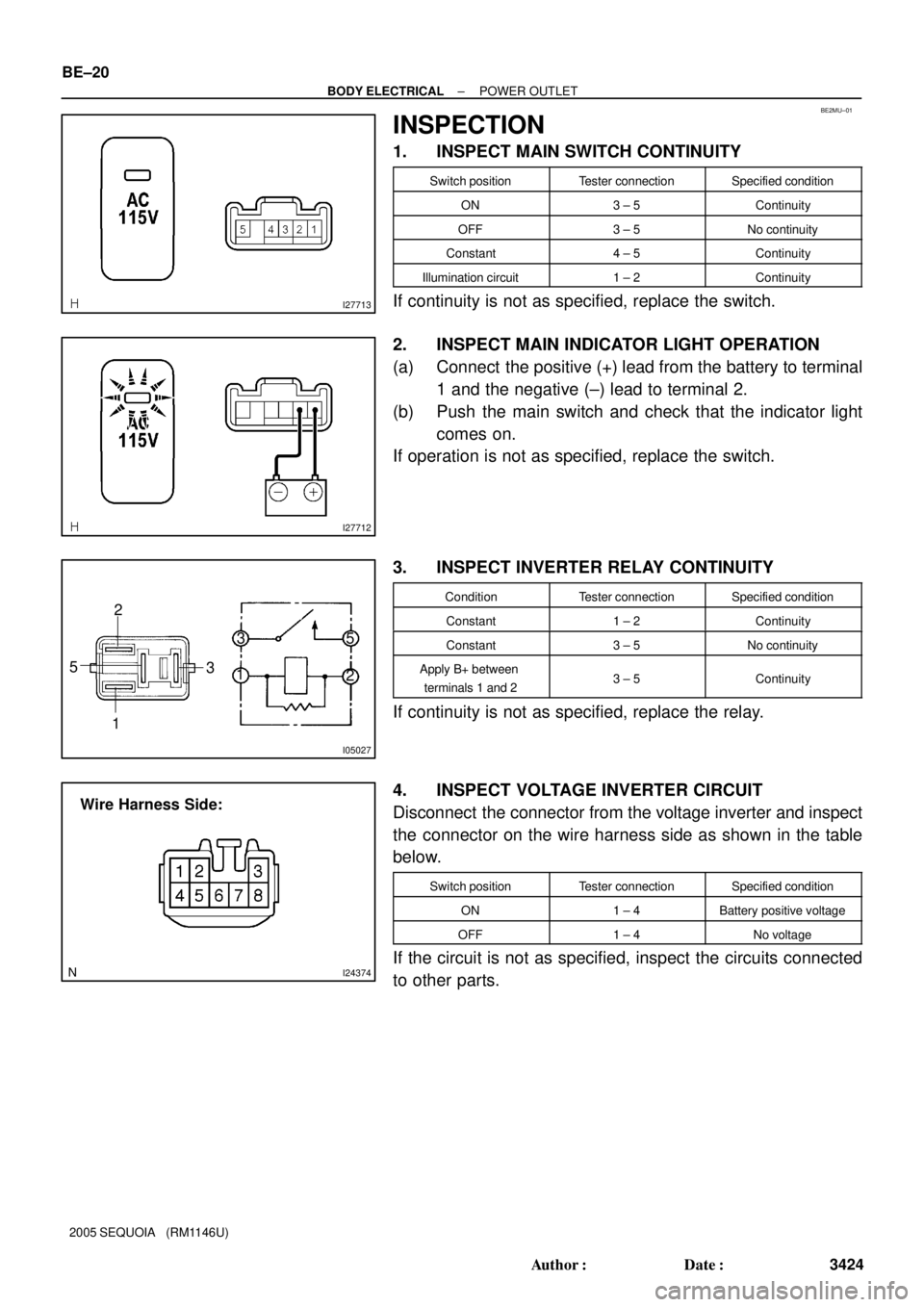
BE2MU±01
I27713
I27712
I05027
3
15
2 52
3
1
I24374
Wire Harness Side: BE±20
± BODY ELECTRICALPOWER OUTLET
3424 Author�: Date�:
2005 SEQUOIA (RM1146U)
INSPECTION
1. INSPECT MAIN SWITCH CONTINUITY
Switch positionTester connectionSpecified condition
ON3 ± 5Continuity
OFF3 ± 5No continuity
Constant4 ± 5Continuity
Illumination circuit1 ± 2Continuity
If continuity is not as specified, replace the switch.
2. INSPECT MAIN INDICATOR LIGHT OPERATION
(a) Connect the positive (+) lead from the battery to terminal
1 and the negative (±) lead to terminal 2.
(b) Push the main switch and check that the indicator light
comes on.
If operation is not as specified, replace the switch.
3. INSPECT INVERTER RELAY CONTINUITY
ConditionTester connectionSpecified condition
Constant1 ± 2Continuity
Constant3 ± 5No continuity
Apply B+ between
terminals 1 and 23 ± 5Continuity
If continuity is not as specified, replace the relay.
4. INSPECT VOLTAGE INVERTER CIRCUIT
Disconnect the connector from the voltage inverter and inspect
the connector on the wire harness side as shown in the table
below.
Switch positionTester connectionSpecified condition
ON1 ± 4Battery positive voltage
OFF1 ± 4No voltage
If the circuit is not as specified, inspect the circuits connected
to other parts.
Page 3434 of 4323
BE±22
± BODY ELECTRICALPOWER OUTLET
3426 Author�: Date�:
2005 SEQUOIA (RM1146U)A±10 ± Body ground
C±3 ± Body ground
C±4 ± Body ground
Ignition switch OFF for 2 hours " ON, or ignition
switch ON after disconnection and reconnection
of battery terminal cable.
10 to 14 V
B±6 ± Body groundAlwaysBelow 1 V
D±1 ± Body groundAlways10 to 14 V
F±1 ± Body groundIgnition switch OFF " ON or ACCBelow 1 V " 10 to 14 V
F±4 ± Body groundIgnition switch OFF " ONBelow 1 V " 10 to 14 V
G±12 ± Body groundAlwaysBelow 1 V
If the circuit is not as specified, inspect the circuit connected to
other parts.
Page 3441 of 4323
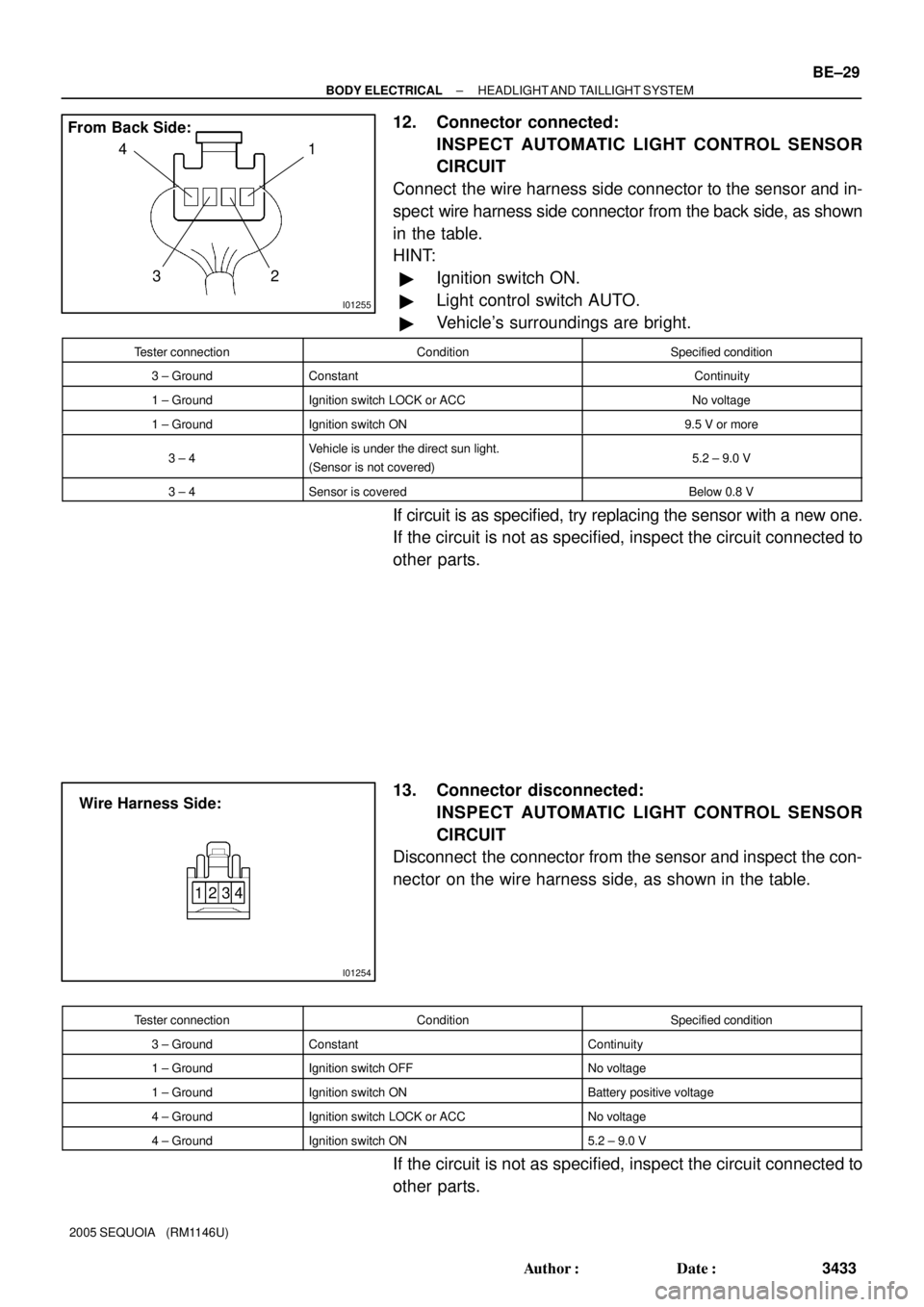
I01255
1
2 3 4
From Back Side:
I01254
Wire Harness Side:
4 3 2 1
± BODY ELECTRICALHEADLIGHT AND TAILLIGHT SYSTEM
BE±29
3433 Author�: Date�:
2005 SEQUOIA (RM1146U)
12. Connector connected:
INSPECT AUTOMATIC LIGHT CONTROL SENSOR
CIRCUIT
Connect the wire harness side connector to the sensor and in-
spect wire harness side connector from the back side, as shown
in the table.
HINT:
�Ignition switch ON.
�Light control switch AUTO.
�Vehicle's surroundings are bright.
Tester connectionConditionSpecified condition
3 ± GroundConstantContinuity
1 ± GroundIgnition switch LOCK or ACCNo voltage
1 ± GroundIgnition switch ON9.5 V or more
3 ± 4Vehicle is under the direct sun light.
(Sensor is not covered)5.2 ± 9.0 V
3 ± 4Sensor is coveredBelow 0.8 V
If circuit is as specified, try replacing the sensor with a new one.
If the circuit is not as specified, inspect the circuit connected to
other parts.
13. Connector disconnected:
INSPECT AUTOMATIC LIGHT CONTROL SENSOR
CIRCUIT
Disconnect the connector from the sensor and inspect the con-
nector on the wire harness side, as shown in the table.
Tester connectionConditionSpecified condition
3 ± GroundConstantContinuity
1 ± GroundIgnition switch OFFNo voltage
1 ± GroundIgnition switch ONBattery positive voltage
4 ± GroundIgnition switch LOCK or ACCNo voltage
4 ± GroundIgnition switch ON5.2 ± 9.0 V
If the circuit is not as specified, inspect the circuit connected to
other parts.
Page 3448 of 4323
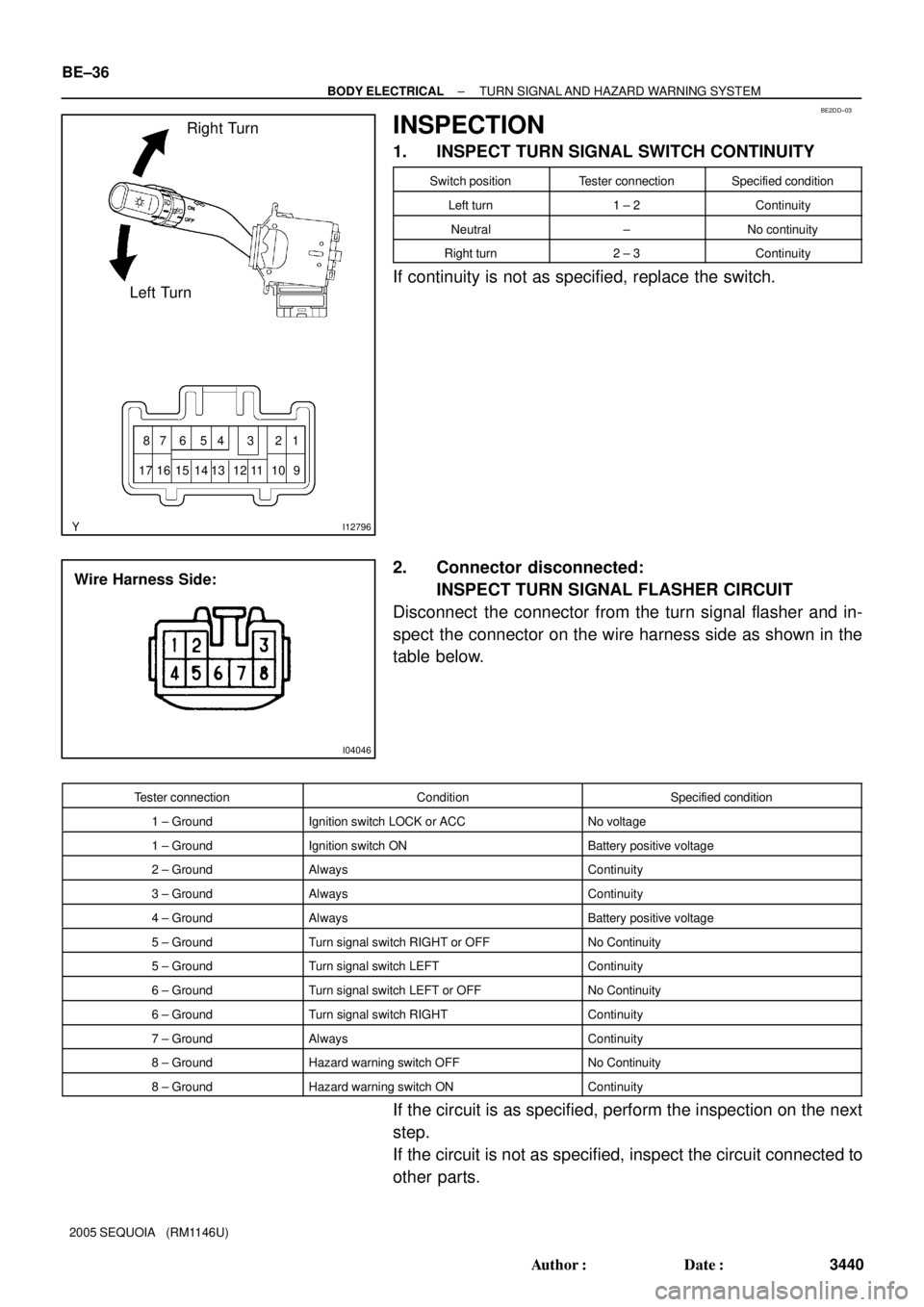
BE2DD±03
I12796
Right Turn
2 4 5 7 8
9 631
10 11 12 13 14 15 16 17
Left Turn
I04046
Wire Harness Side: BE±36
± BODY ELECTRICALTURN SIGNAL AND HAZARD WARNING SYSTEM
3440 Author�: Date�:
2005 SEQUOIA (RM1146U)
INSPECTION
1. INSPECT TURN SIGNAL SWITCH CONTINUITY
Switch positionTester connectionSpecified condition
Left turn1 ± 2Continuity
Neutral±No continuity
Right turn2 ± 3Continuity
If continuity is not as specified, replace the switch.
2. Connector disconnected:
INSPECT TURN SIGNAL FLASHER CIRCUIT
Disconnect the connector from the turn signal flasher and in-
spect the connector on the wire harness side as shown in the
table below.
Tester connectionConditionSpecified condition
1 ± GroundIgnition switch LOCK or ACCNo voltage
1 ± GroundIgnition switch ONBattery positive voltage
2 ± GroundAlwaysContinuity
3 ± GroundAlwaysContinuity
4 ± GroundAlwaysBattery positive voltage
5 ± GroundTurn signal switch RIGHT or OFFNo Continuity
5 ± GroundTurn signal switch LEFTContinuity
6 ± GroundTurn signal switch LEFT or OFFNo Continuity
6 ± GroundTurn signal switch RIGHTContinuity
7 ± GroundAlwaysContinuity
8 ± GroundHazard warning switch OFFNo Continuity
8 ± GroundHazard warning switch ONContinuity
If the circuit is as specified, perform the inspection on the next
step.
If the circuit is not as specified, inspect the circuit connected to
other parts.
Page 3449 of 4323
I24334
Turn Signal Flasher Relay
Connector Front View:
I28728
10
19
± BODY ELECTRICALTURN SIGNAL AND HAZARD WARNING SYSTEM
BE±37
3441 Author�: Date�:
2005 SEQUOIA (RM1146U)
3. Connector connected:
INSPECT TURN SIGNAL FLASHER RELAY OPERA-
TION
Connect the wire harness side connector to the turn signal
flasher and inspect the connector from the back side, as shown.
Tester connectionConditionSpecified condition
2 ± GroundTurn signal switch RIGHTBattery positive voltage e 0 V
3 ± GroundTurn signal switch LEFTBattery positive voltage e 0 V
If operation is not as specified, replace the relay.
4. INSPECT HAZARD WARNING SWITCH CONTINUITY
(a) Remove the center cluster finish panel.
(b) Disconnect the connector from the integrated center clus-
ter.
(c) Check that continuity exists between terminals 19 and 10
with the switch ON.
(d) Check that no continuity exists between terminals 19 and
10 with the switch OFF.
If continuity is not as specified, replace the switch.
Page 3461 of 4323
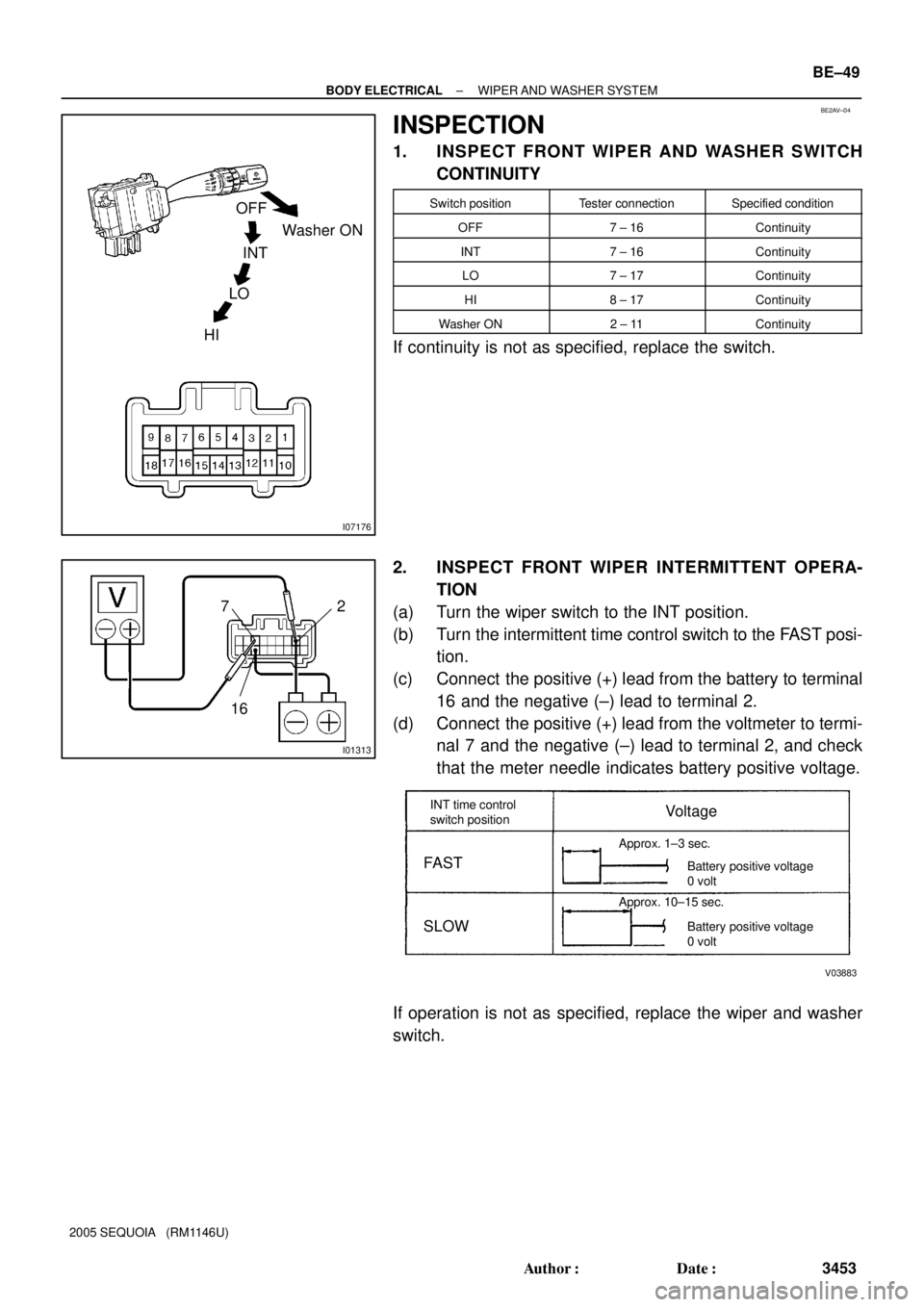
BE2AV±04
I07176
Washer ON OFF
INT
LO
HI
I01313
72
16
V03883
VoltageINT time control
switch position
FAST
SLOW
Approx. 1±3 sec.
Battery positive voltage
0 volt
Approx. 10±15 sec.
Battery positive voltage
0 volt
± BODY ELECTRICALWIPER AND WASHER SYSTEM
BE±49
3453 Author�: Date�:
2005 SEQUOIA (RM1146U)
INSPECTION
1. INSPECT FRONT WIPER AND WASHER SWITCH
CONTINUITY
Switch positionTester connectionSpecified condition
OFF7 ± 16Continuity
INT7 ± 16Continuity
LO7 ± 17Continuity
HI8 ± 17Continuity
Washer ON2 ± 11Continuity
If continuity is not as specified, replace the switch.
2. INSPECT FRONT WIPER INTERMITTENT OPERA-
TION
(a) Turn the wiper switch to the INT position.
(b) Turn the intermittent time control switch to the FAST posi-
tion.
(c) Connect the positive (+) lead from the battery to terminal
16 and the negative (±) lead to terminal 2.
(d) Connect the positive (+) lead from the voltmeter to termi-
nal 7 and the negative (±) lead to terminal 2, and check
that the meter needle indicates battery positive voltage.
If operation is not as specified, replace the wiper and washer
switch.
Page 3462 of 4323
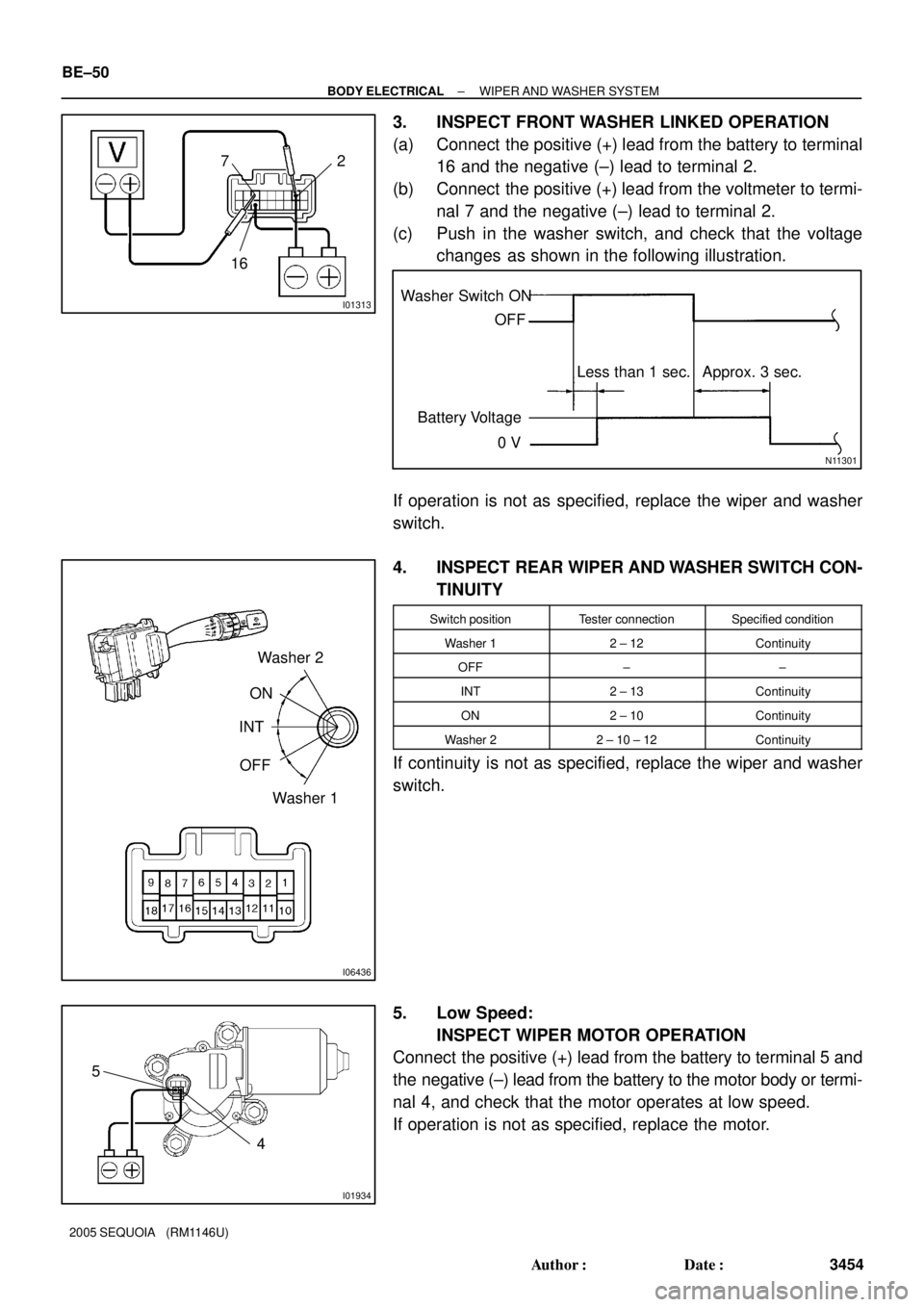
I01313
72
16
N11301
Washer Switch ON
OFF
Battery Voltage
0 VLess than 1 sec. Approx. 3 sec.
I06436
Washer 2
INT
Washer 1 OFFON
I01934
4 5 BE±50
± BODY ELECTRICALWIPER AND WASHER SYSTEM
3454 Author�: Date�:
2005 SEQUOIA (RM1146U)
3. INSPECT FRONT WASHER LINKED OPERATION
(a) Connect the positive (+) lead from the battery to terminal
16 and the negative (±) lead to terminal 2.
(b) Connect the positive (+) lead from the voltmeter to termi-
nal 7 and the negative (±) lead to terminal 2.
(c) Push in the washer switch, and check that the voltage
changes as shown in the following illustration.
If operation is not as specified, replace the wiper and washer
switch.
4. INSPECT REAR WIPER AND WASHER SWITCH CON-
TINUITY
Switch positionTester connectionSpecified condition
Washer 12 ± 12Continuity
OFF±±
INT2 ± 13Continuity
ON2 ± 10Continuity
Washer 22 ± 10 ± 12Continuity
If continuity is not as specified, replace the wiper and washer
switch.
5. Low Speed:
INSPECT WIPER MOTOR OPERATION
Connect the positive (+) lead from the battery to terminal 5 and
the negative (±) lead from the battery to the motor body or termi-
nal 4, and check that the motor operates at low speed.
If operation is not as specified, replace the motor.
Page 3463 of 4323
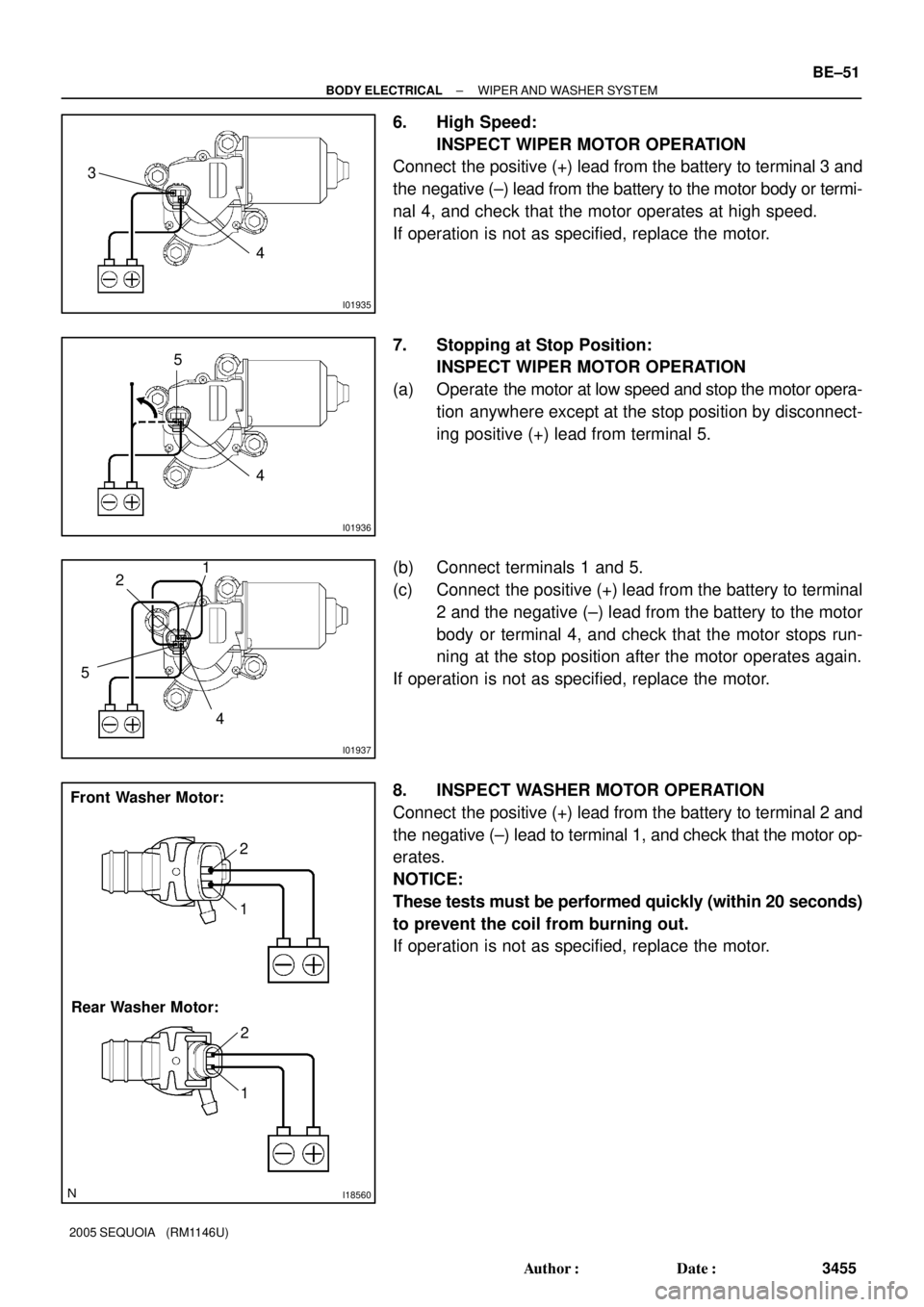
I01935
4 3
I01936
4 5
I01937
1
2
4 5
I18560
Front Washer Motor:
2
Rear Washer Motor:1
2
1
± BODY ELECTRICALWIPER AND WASHER SYSTEM
BE±51
3455 Author�: Date�:
2005 SEQUOIA (RM1146U)
6. High Speed:
INSPECT WIPER MOTOR OPERATION
Connect the positive (+) lead from the battery to terminal 3 and
the negative (±) lead from the battery to the motor body or termi-
nal 4, and check that the motor operates at high speed.
If operation is not as specified, replace the motor.
7. Stopping at Stop Position:
INSPECT WIPER MOTOR OPERATION
(a) Operate the motor at low speed and stop the motor opera-
tion anywhere except at the stop position by disconnect-
ing positive (+) lead from terminal 5.
(b) Connect terminals 1 and 5.
(c) Connect the positive (+) lead from the battery to terminal
2 and the negative (±) lead from the battery to the motor
body or terminal 4, and check that the motor stops run-
ning at the stop position after the motor operates again.
If operation is not as specified, replace the motor.
8. INSPECT WASHER MOTOR OPERATION
Connect the positive (+) lead from the battery to terminal 2 and
the negative (±) lead to terminal 1, and check that the motor op-
erates.
NOTICE:
These tests must be performed quickly (within 20 seconds)
to prevent the coil from burning out.
If operation is not as specified, replace the motor.