Page 4107 of 4323
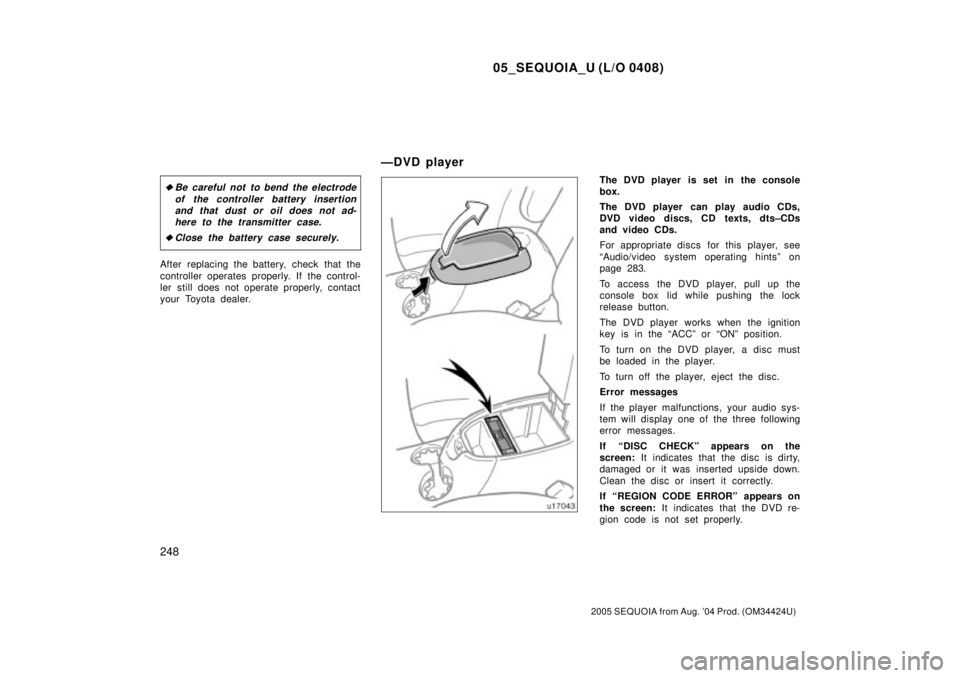
05_SEQUOIA_U (L/O 0408)
248
2005 SEQUOIA from Aug. '04 Prod. (OM34424U)
�Be careful not to bend the electrode
of the controller battery insertion
and that dust or oil does not ad-
here to the transmitter case.
�Close the battery case securely.
After replacing the battery, check that the
controller operates properly. If the control-
ler still does not operate properly, contact
your Toyota dealer.
The DVD player is set in the console
box.
The DVD player can play audio CDs,
DVD video discs, CD texts, dts±CDs
and video CDs.
For appropriate discs for this player, see
ªAudio/video system operating hintsº on
page 283.
To access the DVD player, pull up the
console box lid while pushing the lock
release button.
The DVD player works when the ignition
key is in the ªACCº or ªONº position.
To turn on the DVD player, a disc must
be loaded in the player.
To turn off the player, eject the disc.
Error messages
If the player malfunctions, your audio sys-
tem will display one of the three following
error messages.
If ªDISC CHECKº appears on the
screen: It indicates that the disc is dirty,
damaged or it was inserted upside down.
Clean the disc or insert it correctly.
If ªREGION CODE ERRORº appears on
the screen: It indicates that the DVD re-
gion code is not set properly.
ÐDVD player
Page 4108 of 4323
05_SEQUOIA_U (L/O 0408)
249
2005 SEQUOIA from Aug. '04 Prod. (OM34424U)
If ªDVD ERRORº appears on the
screen: There is a problem inside the
player. Eject the disc. Set the disc again.
If the malfunction still exists, take your
vehicle to your Toyota dealer.
INSERTING THE DISC
To open the DVD player, push the lid
backward.Insert a disc and push the lid forward
to close the DVD player.
When you insert a disc, push it in gently
with the label side up.
If the label faces down, the disc cannot
be played. In this case, ªDISC CHECKº
and disc number appear on the screen.
If a disc which is not playable is inserted,
ªDISC CHECKº will also appear on the
screen. For appropriate discs for this play-
er, see ªAudio/video system operating
hintsº on page 283.
The player is intended for the use with 12
cm (4.7 in.) discs only.
Page 4111 of 4323
05_SEQUOIA_U (L/O 0408)
252
2005 SEQUOIA from Aug. '04 Prod. (OM34424U)
The player can also be operated with the
switches on the screen.
To operate the switches on the screen,
select the switch by the joy stick and
push the ªENTº button. You cannot select
the switches on the screen by touching
them directly.
When the switch is selected by the joy
stick, the outline of the switch changes to
blue. Push the ªENTº button, and the
switch will be highlighted in green.TURNING THE OPERATION SWITCHES
ON AND OFF
To turn on the operation switches, push
the ªCURSORº button on the controller.Top page (DVD video operation switch)
Second page (DVD video operation
switch)
Page 4112 of 4323
05_SEQUOIA_U (L/O 0408)
253
2005 SEQUOIA from Aug. '04 Prod. (OM34424U)
Top page (DVD audio operation switch)
Second page (DVD audio operation
switch)
Top page (video CD)
Second page (video CD)
There are operation switches on the ªTop
Pageº and ªSecond Pageº screens.
To change the screen, push the ªTop
Pageº or ªSecond Pageº switch on the
screen.
Page 4114 of 4323

05_SEQUOIA_U (L/O 0408)
255
2005 SEQUOIA from Aug. '04 Prod. (OM34424U)
NOTE: The playback condition of some
DVD video discs may be determined by
a DVD video software producer. This
DVD player plays a disc as the software
producer intended. So, some functions
may not work properly. Be sure to read
the instruction manual for the DVD vid-
eo disc separately provided. For de-
tailed information about DVD video
discs, see ªÐDVD video disc informa-
tionº on page 278 in this Section.
Precautions for DVD video discs
When recording on a DVD video, DVD
audio, video CD or audio tracks may not
record in some cases while the menu is
displayed. As audio will not play in this
case, verify that the video tracks are play-
ing and then activate playback.
When playback of a disc is completed:
�If an audio CD is playing, the first
track starts.
�If a DVD video, DVD audio or video
CD is playing, playback will stop or the
menu screen will be displayed.
The title/chapter number and playback
time display may not appear while playing
back certain DVD video discs.
CAUTION
Conversational speech on some DVDs
is recorded at a low volume to em-
phasize the impact of sound effects.
If you adjust the volume assuming
that the conversations represent the
maximum volume level available for
the DVD, you may be startled by
louder sound effects or when you
change to a different audio source.
Loud sounds may have a significant
impact on the human body or pose a
driving hazard. Keep this in mind
when you adjust the volume.
DVD video
DVD audio
ÐDVD player operation (DVD
video/DVD audio)
Page 4124 of 4323
05_SEQUOIA_U (L/O 0408)
265
2005 SEQUOIA from Aug. '04 Prod. (OM34424U)
CHANGING THE INITIAL SETTING
Push the ªSet Upº switch on the screen,
and then the initial setting screen will ap-
pear. You can also display the screen by
pushing the ªSET UPº button on the con-
troller. You can change the initial setting.
After the setting is done, the player plays
from the beginning of the chapter or the
track.
Setup Menu 1 screen
Setup Menu 2 screen
There are initial setting switches on the
ªSetup Menu 1º and ªSetup Menu 2º
screens.
To change the screen, push the ªTop
Pageº or ªSecond Pageº switch on the
screen.
After you change the initial setting, push
the ªEnterº switch. The initial setting
switch will be turned off and return to the
picture previously.
When the ªInitial Settingº switch on ªSetup
Menu 2º is pushed, all menus are initial-
ized.
Page 4133 of 4323
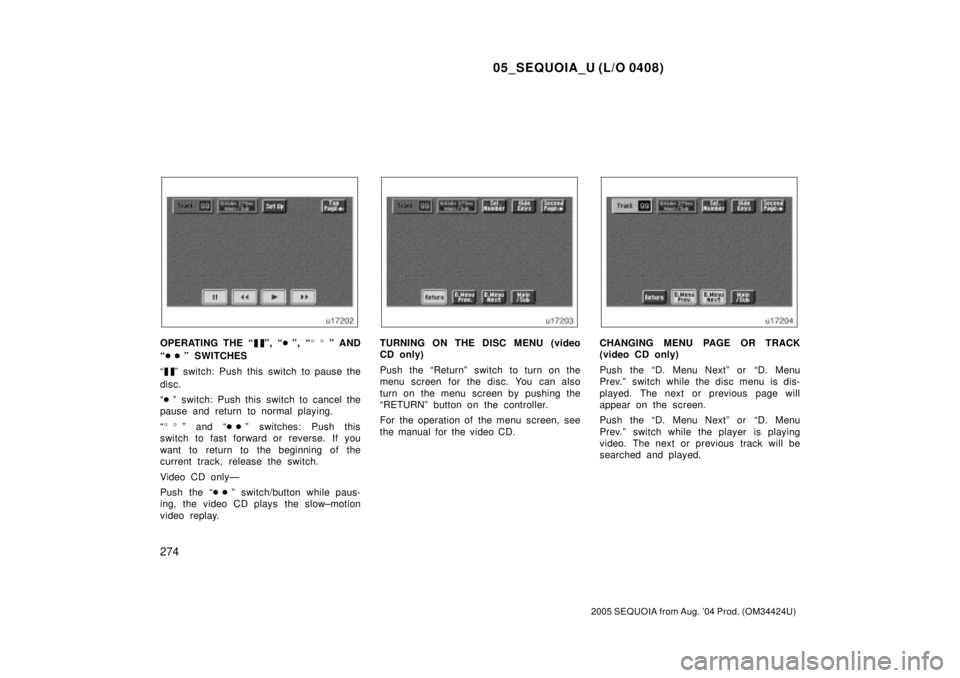
05_SEQUOIA_U (L/O 0408)
274
2005 SEQUOIA from Aug. '04 Prod. (OM34424U)
OPERATING THE ªº, ª�º, ª��º AND
ª��º SWITCHES
ª
º switch: Push this switch to pause the
disc.
ª�º switch: Push this switch to cancel the
pause and return to normal playing.
ª��º and ª��º switches: Push this
switch to fast forward or reverse. If you
want to return to the beginning of the
current track, release the switch.
Video CD onlyÐ
Push the ª��º switch/button while paus-
ing, the video CD plays the slow±motion
video replay.
TURNING ON THE DISC MENU (video
CD only)
Push the ªReturnº switch to turn on the
menu screen for the disc. You can also
turn on the menu screen by pushing the
ªRETURNº button on the controller.
For the operation of the menu screen, see
the manual for the video CD.CHANGING MENU PAGE OR TRACK
(video CD only)
Push the ªD. Menu Nextº or ªD. Menu
Prev.º switch while the disc menu is dis-
played. The next or previous page will
appear on the screen.
Push the ªD. Menu Nextº or ªD. Menu
Prev.º switch while the player is playing
video. The next or previous track will be
searched and played.
Page 4134 of 4323
05_SEQUOIA_U (L/O 0408)
275
2005 SEQUOIA from Aug. '04 Prod. (OM34424U)
CHANGING A MULTIPLEX
TRANSMISSION (video CD only)
Push the ªMain/Subº switch to change a
multiplex transmission. The mode changes
from Main/Sub to Main to Sub and back
to Main/Sub by pushing the ªMain/Subº
switch.CHANGING THE INITIAL SETTING (video
CD only)
Push the ªSet Upº switch on the screen
and then the initial setting screen will ap-
pear. You can also display the screen by
pushing the ªSET UPº button on the con-
troller. You can change the initial setting.
(See ªCHANGING THE INITIAL SETTINGº
on page 265 in this Section for details.)
After the setting is done, the player plays
from the beginning of the chapter or the
track.Video CD
Audio CD