Page 3449 of 4323
I24334
Turn Signal Flasher Relay
Connector Front View:
I28728
10
19
± BODY ELECTRICALTURN SIGNAL AND HAZARD WARNING SYSTEM
BE±37
3441 Author�: Date�:
2005 SEQUOIA (RM1146U)
3. Connector connected:
INSPECT TURN SIGNAL FLASHER RELAY OPERA-
TION
Connect the wire harness side connector to the turn signal
flasher and inspect the connector from the back side, as shown.
Tester connectionConditionSpecified condition
2 ± GroundTurn signal switch RIGHTBattery positive voltage e 0 V
3 ± GroundTurn signal switch LEFTBattery positive voltage e 0 V
If operation is not as specified, replace the relay.
4. INSPECT HAZARD WARNING SWITCH CONTINUITY
(a) Remove the center cluster finish panel.
(b) Disconnect the connector from the integrated center clus-
ter.
(c) Check that continuity exists between terminals 19 and 10
with the switch ON.
(d) Check that no continuity exists between terminals 19 and
10 with the switch OFF.
If continuity is not as specified, replace the switch.
Page 3452 of 4323
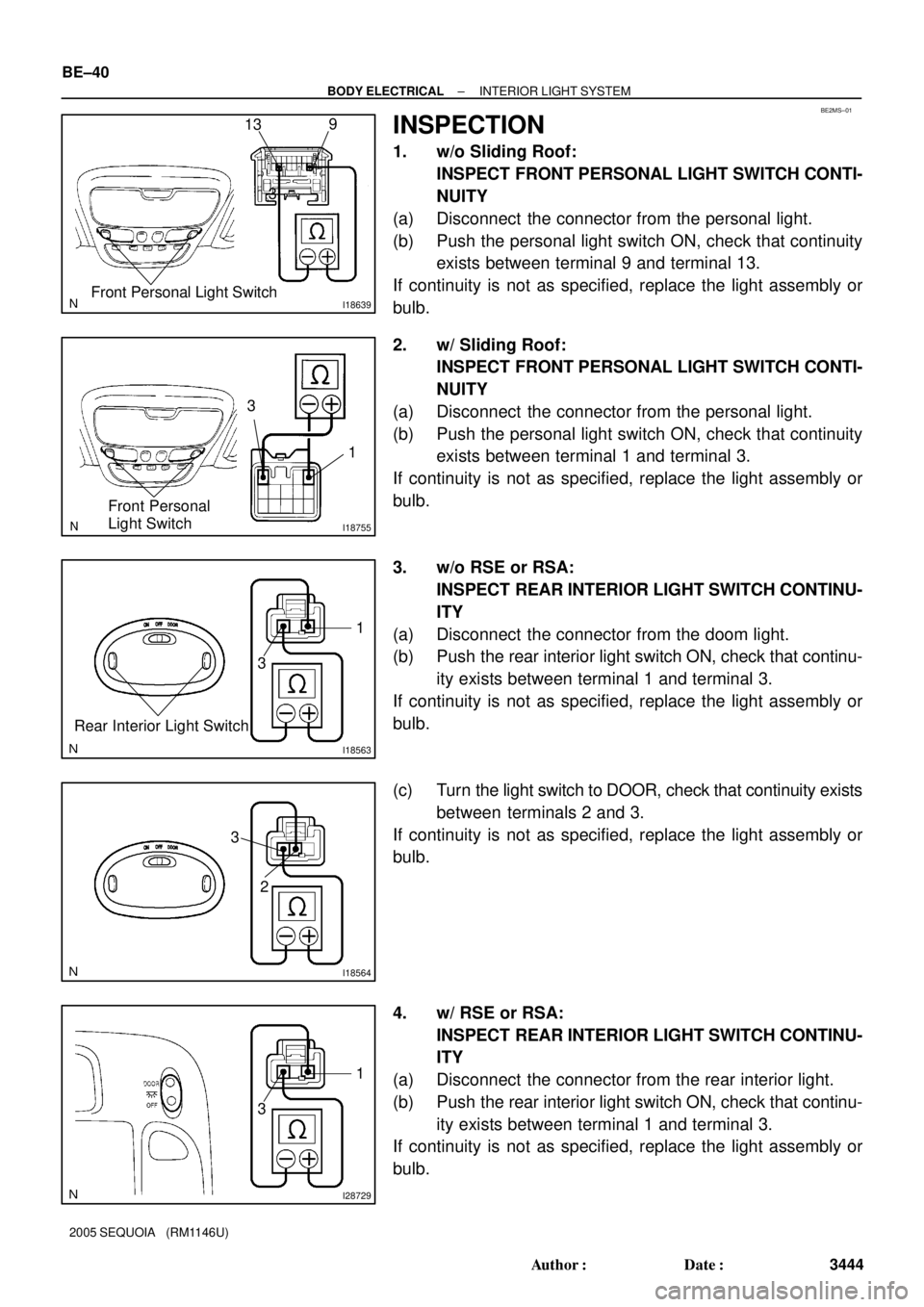
BE2MS±01
I18639
39
13
Front Personal Light Switch
I18755
1 3
Front Personal
Light Switch
I18563
31
Rear Interior Light Switch
I18564
2
3
I28729
31
BE±40
± BODY ELECTRICALINTERIOR LIGHT SYSTEM
3444 Author�: Date�:
2005 SEQUOIA (RM1146U)
INSPECTION
1. w/o Sliding Roof:
INSPECT FRONT PERSONAL LIGHT SWITCH CONTI-
NUITY
(a) Disconnect the connector from the personal light.
(b) Push the personal light switch ON, check that continuity
exists between terminal 9 and terminal 13.
If continuity is not as specified, replace the light assembly or
bulb.
2. w/ Sliding Roof:
INSPECT FRONT PERSONAL LIGHT SWITCH CONTI-
NUITY
(a) Disconnect the connector from the personal light.
(b) Push the personal light switch ON, check that continuity
exists between terminal 1 and terminal 3.
If continuity is not as specified, replace the light assembly or
bulb.
3. w/o RSE or RSA:
INSPECT REAR INTERIOR LIGHT SWITCH CONTINU-
ITY
(a) Disconnect the connector from the doom light.
(b) Push the rear interior light switch ON, check that continu-
ity exists between terminal 1 and terminal 3.
If continuity is not as specified, replace the light assembly or
bulb.
(c) Turn the light switch to DOOR, check that continuity exists
between terminals 2 and 3.
If continuity is not as specified, replace the light assembly or
bulb.
4. w/ RSE or RSA:
INSPECT REAR INTERIOR LIGHT SWITCH CONTINU-
ITY
(a) Disconnect the connector from the rear interior light.
(b) Push the rear interior light switch ON, check that continu-
ity exists between terminal 1 and terminal 3.
If continuity is not as specified, replace the light assembly or
bulb.
Page 3453 of 4323
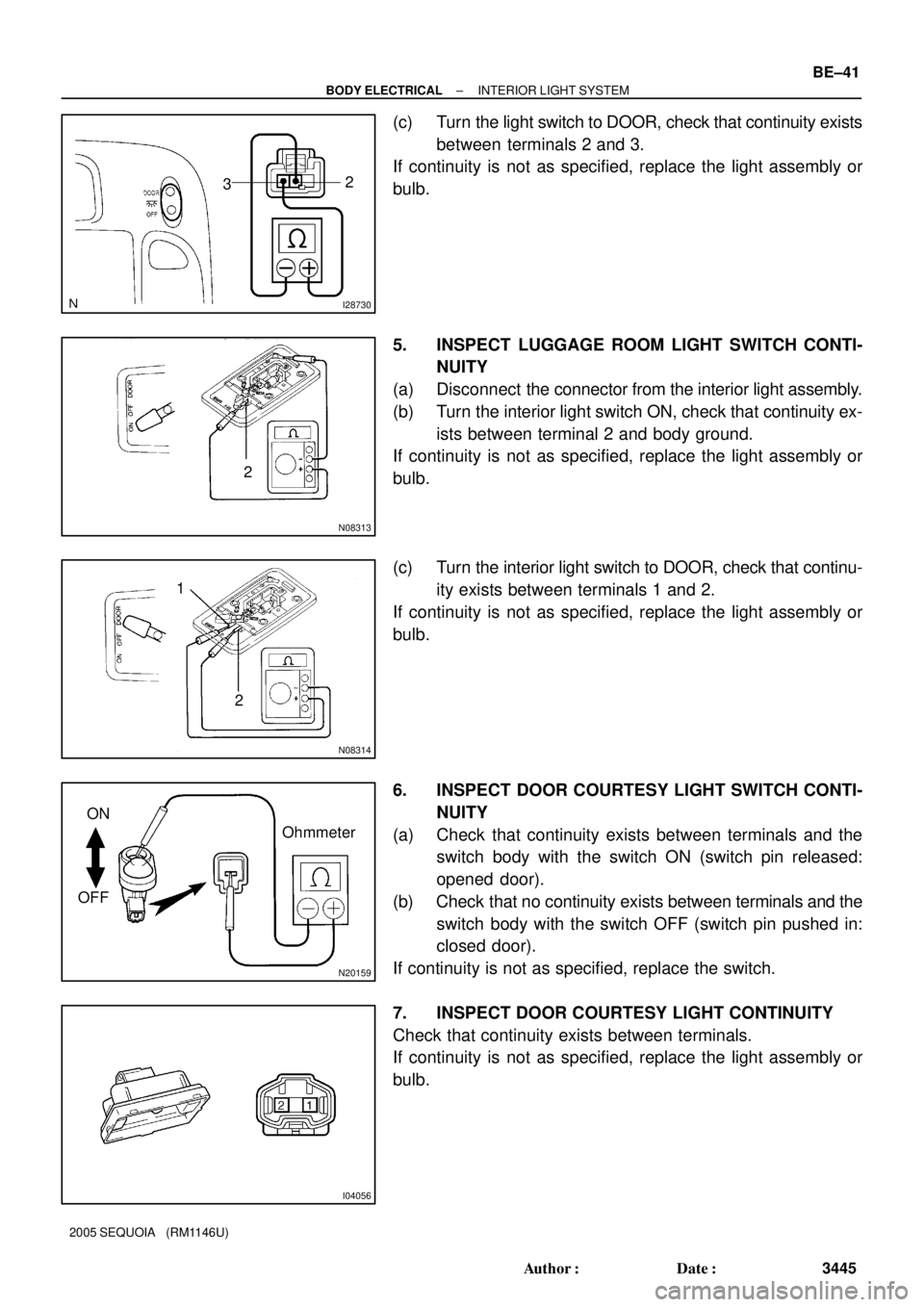
I28730
32
N08313
2
N08314
1
2
N20159
ON
OFFOhmmeter
I04056
± BODY ELECTRICALINTERIOR LIGHT SYSTEM
BE±41
3445 Author�: Date�:
2005 SEQUOIA (RM1146U)
(c) Turn the light switch to DOOR, check that continuity exists
between terminals 2 and 3.
If continuity is not as specified, replace the light assembly or
bulb.
5. INSPECT LUGGAGE ROOM LIGHT SWITCH CONTI-
NUITY
(a) Disconnect the connector from the interior light assembly.
(b) Turn the interior light switch ON, check that continuity ex-
ists between terminal 2 and body ground.
If continuity is not as specified, replace the light assembly or
bulb.
(c) Turn the interior light switch to DOOR, check that continu-
ity exists between terminals 1 and 2.
If continuity is not as specified, replace the light assembly or
bulb.
6. INSPECT DOOR COURTESY LIGHT SWITCH CONTI-
NUITY
(a) Check that continuity exists between terminals and the
switch body with the switch ON (switch pin released:
opened door).
(b) Check that no continuity exists between terminals and the
switch body with the switch OFF (switch pin pushed in:
closed door).
If continuity is not as specified, replace the switch.
7. INSPECT DOOR COURTESY LIGHT CONTINUITY
Check that continuity exists between terminals.
If continuity is not as specified, replace the light assembly or
bulb.
Page 3457 of 4323
I05027
1 2
3 55
2 13
BE25V±04
± BODY ELECTRICALBACK±UP LIGHT SYSTEM
BE±45
3449 Author�: Date�:
2005 SEQUOIA (RM1146U)
INSPECTION
1. INSPECT BACK±UP LIGHT RELAY CONTINUITY
ConditionTester connectionSpecified condition
Constant1 ± 2Continuity
Constant3 ± 5No continuity
Apply B+ between
terminals 1 and 2.3 ± 5Continuity
If continuity is not as specified, replace the relay.
2. INSPECT PARK/NEUTRAL POSITION SWITCH (See
page DI±576)
Page 3459 of 4323
BE25W±04
I21525
Free Pushed in
I18556
I04053
± BODY ELECTRICALSTOP LIGHT SYSTEM
BE±47
3451 Author�: Date�:
2005 SEQUOIA (RM1146U)
INSPECTION
1. INSPECT STOP LIGHT SWITCH CONTINUITY
Switch positionTester connectionSpecified condition
Switch pin free1 ± 4Continuity
Switch pin pushed in1 ± 4No continuity
Switch pin free2 ± 3No continuity
Switch pin pushed in2 ± 3Continuity
If continuity is not as specified, replace the switch.
2. w/ Rear Spoiler:
INSPECT HI±MOUNTED STOP LIGHT ASSEMBLY
CONTINUITY
Using the ohmmeter, check that continuity exists between ter-
minal 1 and terminal 2.
If continuity is not as specified, replace the light assembly.
3. w/o Rear Spoiler:
INSPECT HI±MOUNTED STOP LIGHT ASSEMBLY
CONTINUITY
Using the ohmmeter, check that continuity exists between ter-
minal 1 and terminal 2.
If continuity is not as specified, replace the light assembly.
Page 3461 of 4323
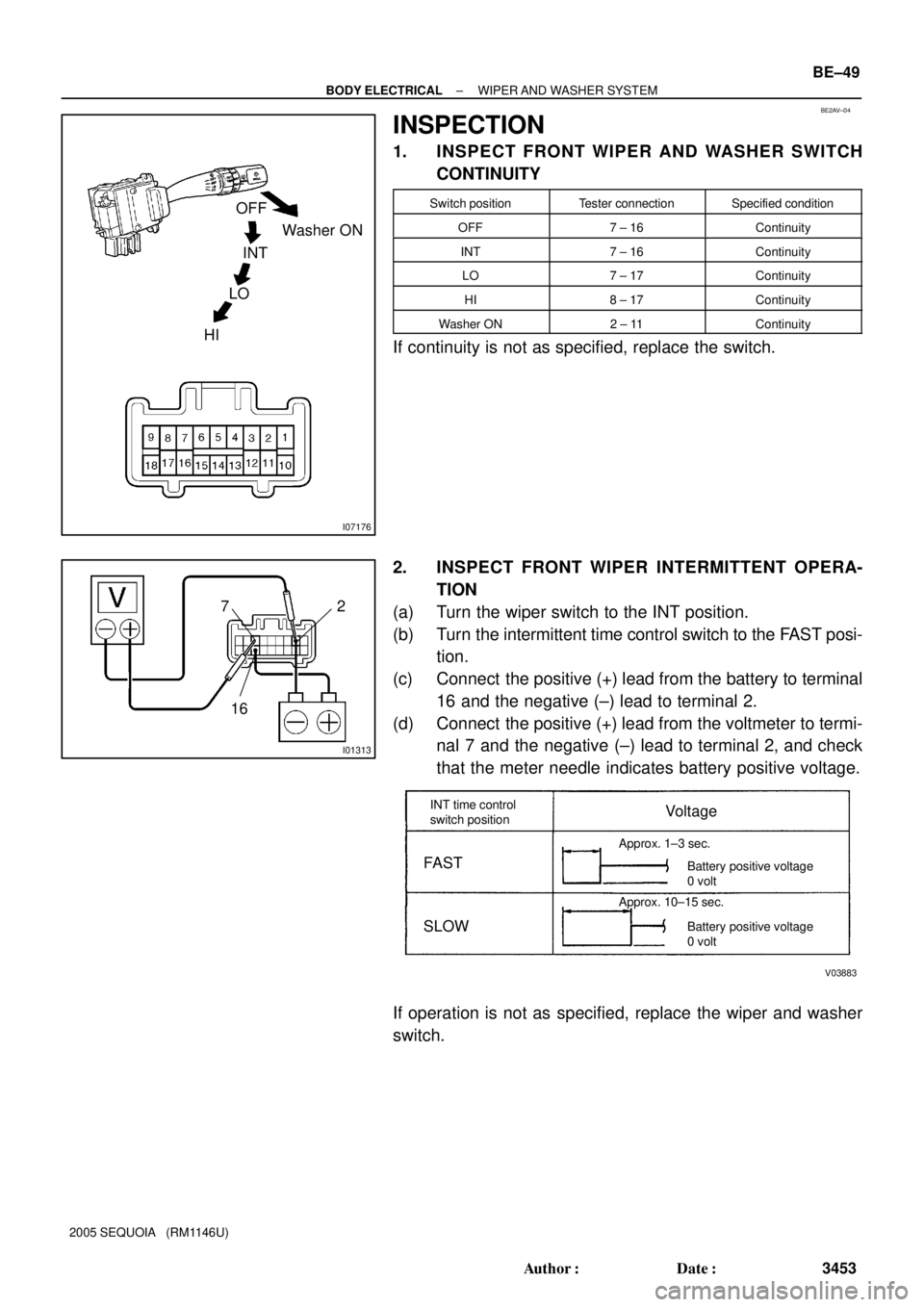
BE2AV±04
I07176
Washer ON OFF
INT
LO
HI
I01313
72
16
V03883
VoltageINT time control
switch position
FAST
SLOW
Approx. 1±3 sec.
Battery positive voltage
0 volt
Approx. 10±15 sec.
Battery positive voltage
0 volt
± BODY ELECTRICALWIPER AND WASHER SYSTEM
BE±49
3453 Author�: Date�:
2005 SEQUOIA (RM1146U)
INSPECTION
1. INSPECT FRONT WIPER AND WASHER SWITCH
CONTINUITY
Switch positionTester connectionSpecified condition
OFF7 ± 16Continuity
INT7 ± 16Continuity
LO7 ± 17Continuity
HI8 ± 17Continuity
Washer ON2 ± 11Continuity
If continuity is not as specified, replace the switch.
2. INSPECT FRONT WIPER INTERMITTENT OPERA-
TION
(a) Turn the wiper switch to the INT position.
(b) Turn the intermittent time control switch to the FAST posi-
tion.
(c) Connect the positive (+) lead from the battery to terminal
16 and the negative (±) lead to terminal 2.
(d) Connect the positive (+) lead from the voltmeter to termi-
nal 7 and the negative (±) lead to terminal 2, and check
that the meter needle indicates battery positive voltage.
If operation is not as specified, replace the wiper and washer
switch.
Page 3462 of 4323
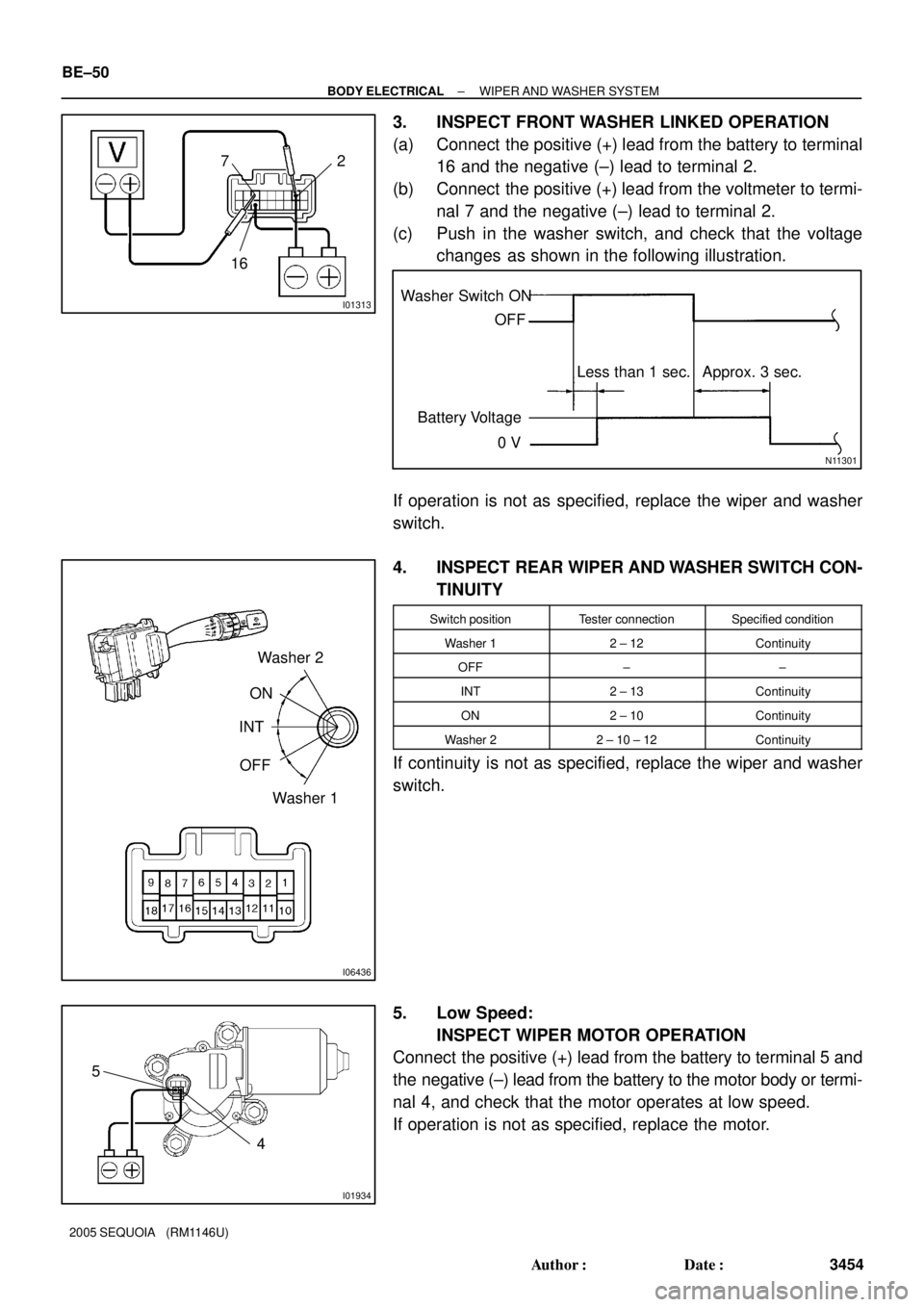
I01313
72
16
N11301
Washer Switch ON
OFF
Battery Voltage
0 VLess than 1 sec. Approx. 3 sec.
I06436
Washer 2
INT
Washer 1 OFFON
I01934
4 5 BE±50
± BODY ELECTRICALWIPER AND WASHER SYSTEM
3454 Author�: Date�:
2005 SEQUOIA (RM1146U)
3. INSPECT FRONT WASHER LINKED OPERATION
(a) Connect the positive (+) lead from the battery to terminal
16 and the negative (±) lead to terminal 2.
(b) Connect the positive (+) lead from the voltmeter to termi-
nal 7 and the negative (±) lead to terminal 2.
(c) Push in the washer switch, and check that the voltage
changes as shown in the following illustration.
If operation is not as specified, replace the wiper and washer
switch.
4. INSPECT REAR WIPER AND WASHER SWITCH CON-
TINUITY
Switch positionTester connectionSpecified condition
Washer 12 ± 12Continuity
OFF±±
INT2 ± 13Continuity
ON2 ± 10Continuity
Washer 22 ± 10 ± 12Continuity
If continuity is not as specified, replace the wiper and washer
switch.
5. Low Speed:
INSPECT WIPER MOTOR OPERATION
Connect the positive (+) lead from the battery to terminal 5 and
the negative (±) lead from the battery to the motor body or termi-
nal 4, and check that the motor operates at low speed.
If operation is not as specified, replace the motor.
Page 3463 of 4323
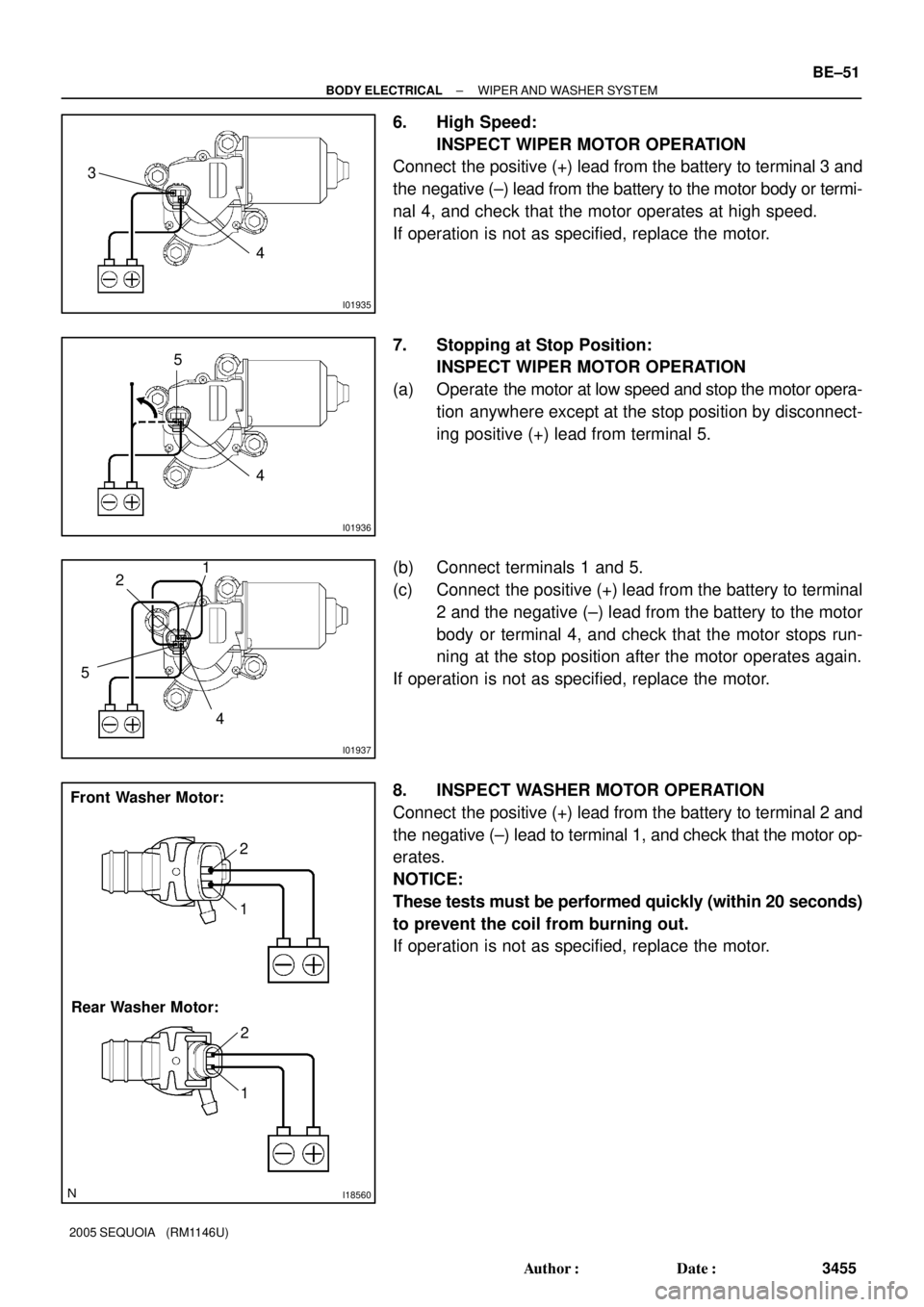
I01935
4 3
I01936
4 5
I01937
1
2
4 5
I18560
Front Washer Motor:
2
Rear Washer Motor:1
2
1
± BODY ELECTRICALWIPER AND WASHER SYSTEM
BE±51
3455 Author�: Date�:
2005 SEQUOIA (RM1146U)
6. High Speed:
INSPECT WIPER MOTOR OPERATION
Connect the positive (+) lead from the battery to terminal 3 and
the negative (±) lead from the battery to the motor body or termi-
nal 4, and check that the motor operates at high speed.
If operation is not as specified, replace the motor.
7. Stopping at Stop Position:
INSPECT WIPER MOTOR OPERATION
(a) Operate the motor at low speed and stop the motor opera-
tion anywhere except at the stop position by disconnect-
ing positive (+) lead from terminal 5.
(b) Connect terminals 1 and 5.
(c) Connect the positive (+) lead from the battery to terminal
2 and the negative (±) lead from the battery to the motor
body or terminal 4, and check that the motor stops run-
ning at the stop position after the motor operates again.
If operation is not as specified, replace the motor.
8. INSPECT WASHER MOTOR OPERATION
Connect the positive (+) lead from the battery to terminal 2 and
the negative (±) lead to terminal 1, and check that the motor op-
erates.
NOTICE:
These tests must be performed quickly (within 20 seconds)
to prevent the coil from burning out.
If operation is not as specified, replace the motor.