Page 2368 of 4323
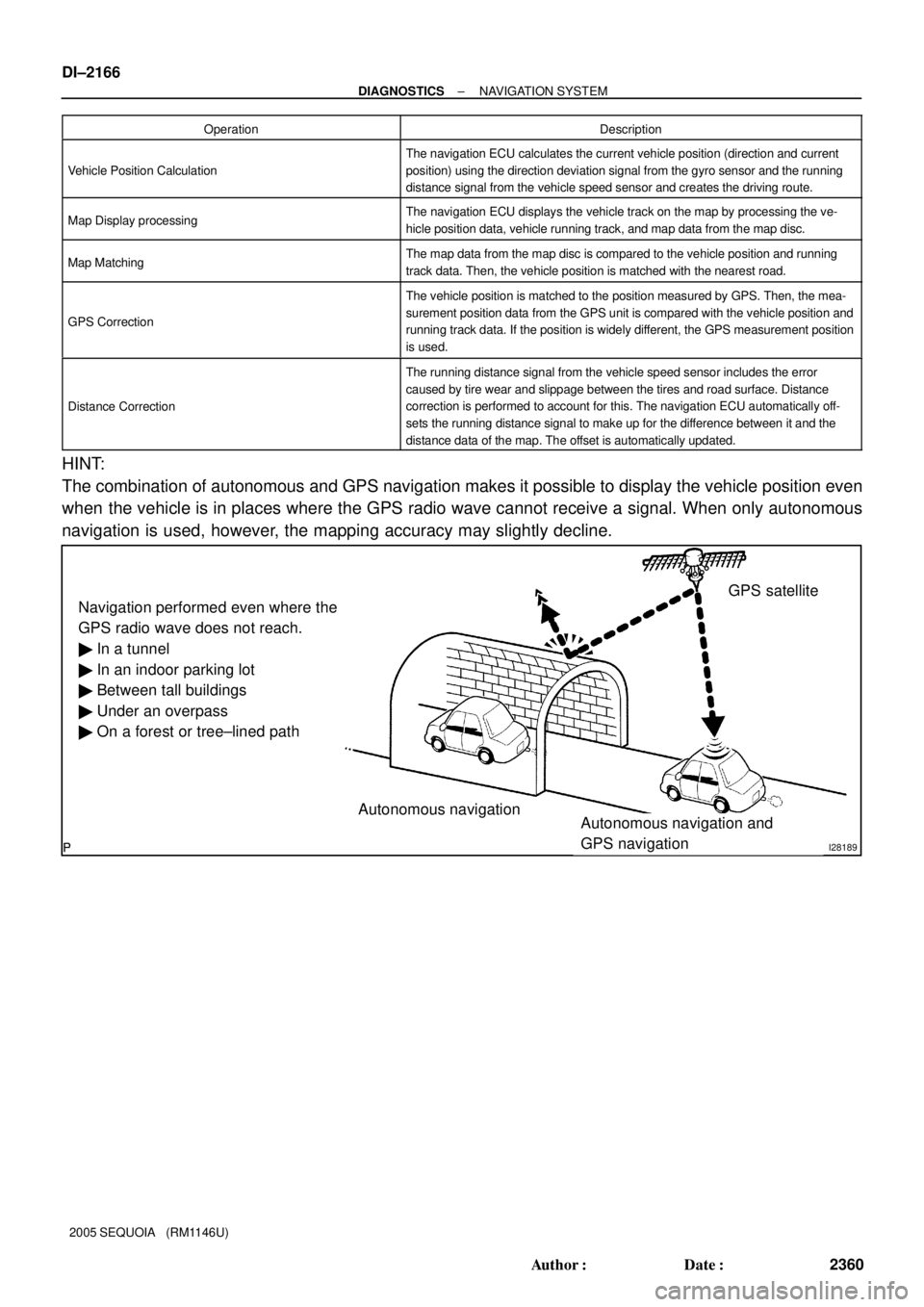
I28189
Navigation performed even where the
GPS radio wave does not reach.
� In a tunnel
� In an indoor parking lot
� Between tall buildings
� Under an overpass
� On a forest or tree±lined path
Autonomous navigation
Autonomous navigation and
GPS navigationGPS satellite DI±2166
± DIAGNOSTICSNAVIGATION SYSTEM
2360 Author�: Date�:
2005 SEQUOIA (RM1146U)Operation
Description
Vehicle Position Calculation
The navigation ECU calculates the current vehicle position (direction and current
position) using the direction deviation signal from the gyro sensor and the running
distance signal from the vehicle speed sensor and creates the driving route.
Map Display processingThe navigation ECU displays the vehicle track on the map by processing the ve-
hicle position data, vehicle running track, and map data from the map disc.
Map MatchingThe map data from the map disc is compared to the vehicle position and running
track data. Then, the vehicle position is matched with the nearest road.
GPS Correction
The vehicle position is matched to the position measured by GPS. Then, the mea-
surement position data from the GPS unit is compared with the vehicle position and
running track data. If the position is widely different, the GPS measurement position
is used.
Distance Correction
The running distance signal from the vehicle speed sensor includes the error
caused by tire wear and slippage between the tires and road surface. Distance
correction is performed to account for this. The navigation ECU automatically off-
sets the running distance signal to make up for the difference between it and the
distance data of the map. The offset is automatically updated.
HINT:
The combination of autonomous and GPS navigation makes it possible to display the vehicle position even
when the vehicle is in places where the GPS radio wave cannot receive a signal. When only autonomous
navigation is used, however, the mapping accuracy may slightly decline.
Page 2381 of 4323
DIDBY±01
I28218
I28225
I28226 PKB OFF
REV OFFSPEED 49km/h
TAIL OFF
± DIAGNOSTICSNAVIGATION SYSTEM
DI±2179
2373 Author�: Date�:
2005 SEQUOIA (RM1146U)
DISPLAY CHECK MODE (Vehicle Signal Check)
HINT:
�This mode checks the vehicle signal status input to the radio and navigation assy.
�Illustrations may differ from the actual vehicle depending on the device settings and options. There-
fore, some detailed areas may not be shown exactly the same as on the actual vehicle.
1. Enter diagnostic mode (See page DI±2191).
2. Select ºDisplay Checkº from the ºDiagnosis MENUº
screen.
3. Select ºVehicle Signal Checkº from the ºDisplay
Checkº screen.
4. When the ºVehicle Signal Check Modeº screen is dis-
played, check all the vehicle signal conditions.
HINT:
�Only conditions having inputs are displayed.
�This screen is updated once per second when input sig-
nals to the vehicle are changed.
Page 2382 of 4323
DIDBZ±01
I28227
I28228
I28229
DI±2180
± DIAGNOSTICSNAVIGATION SYSTEM
2374 Author�: Date�:
2005 SEQUOIA (RM1146U)
NAVIGATION CHECK MODE (GPS Information)
HINT:
�This mode displays GPS satellite information.
�Illustrations may differ from the actual vehicle depending on the device settings and options. There-
fore, some detailed areas may not be shown exactly the same as on the actual vehicle.
1. Enter diagnostic mode (See page DI±2191).
2. Select ºNavigation Checkº from the ºDiagnosis
MENUº screen.
3. Select ºGPS Informationº from the ºNavigation
Checkº screen.
4. When GPS information is displayed, check the GPS
conditions.
HINT:
This screen is updated once per second when input signals to
the vehicle are changed.
Page 2383 of 4323
DIDC0±01
I28227
I28230
I28231
± DIAGNOSTICSNAVIGATION SYSTEM
DI±2181
2375 Author�: Date�:
2005 SEQUOIA (RM1146U)
NAVIGATION CHECK MODE (Vehicle Sensors)
HINT:
�This mode checks the vehicle signal status input to the radio and navigation assy.
�Illustrations may differ from the actual vehicle depending on the device settings and options. There-
fore, some detailed areas may not be shown exactly the same as on the actual vehicle.
1. Enter diagnostic mode (See page DI±2191).
2. Select ºNavigation Checkº from the ºDiagnosis
MENUº screen.
3. Select ºVehicle Sensorsº from the ºNavigation
Checkº screen.
4. Check all the signals and sensors when vehicle sig-
nal information is displayed.
HINT:
This screen is updated once per second when input signals to
the vehicle are changed.
Page 2387 of 4323
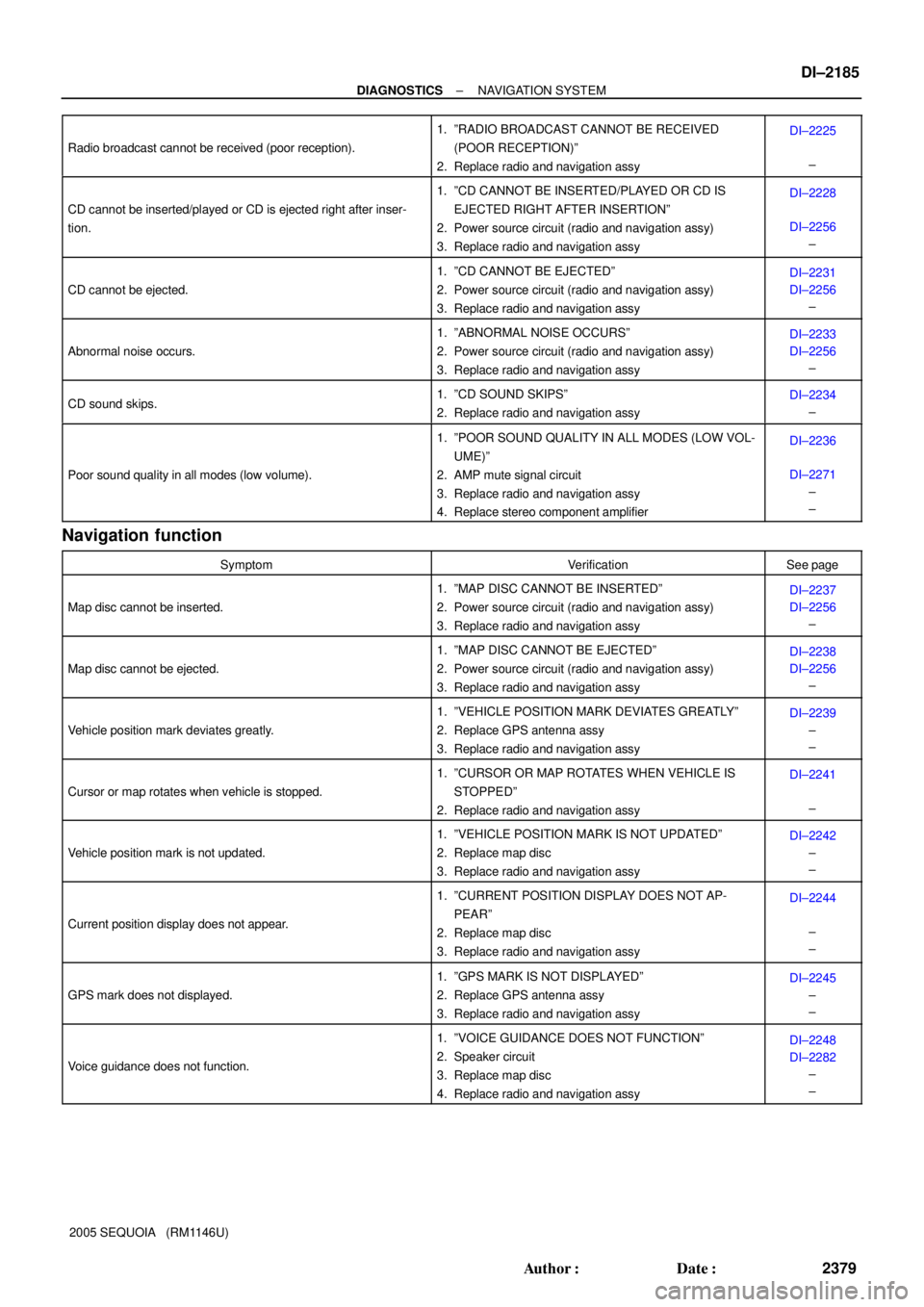
± DIAGNOSTICSNAVIGATION SYSTEM
DI±2185
2379 Author�: Date�:
2005 SEQUOIA (RM1146U) Radio broadcast cannot be received (poor reception).
1. ºRADIO BROADCAST CANNOT BE RECEIVED
(POOR RECEPTION)º
2. Replace radio and navigation assyDI±2225
±
CD cannot be inserted/played or CD is ejected right after inser-
tion.
1. ºCD CANNOT BE INSERTED/PLAYED OR CD IS
EJECTED RIGHT AFTER INSERTIONº
2. Power source circuit (radio and navigation assy)
3. Replace radio and navigation assyDI±2228
DI±2256
±
CD cannot be ejected.
1. ºCD CANNOT BE EJECTEDº
2. Power source circuit (radio and navigation assy)
3. Replace radio and navigation assyDI±2231
DI±2256
±
Abnormal noise occurs.
1. ºABNORMAL NOISE OCCURSº
2. Power source circuit (radio and navigation assy)
3. Replace radio and navigation assyDI±2233
DI±2256
±
CD sound skips.1. ºCD SOUND SKIPSº
2. Replace radio and navigation assyDI±2234
±
Poor sound quality in all modes (low volume).
1. ºPOOR SOUND QUALITY IN ALL MODES (LOW VOL-
UME)º
2. AMP mute signal circuit
3. Replace radio and navigation assy
4. Replace stereo component amplifierDI±2236
DI±2271
±
±
Navigation function
SymptomVerificationSee page
Map disc cannot be inserted.
1. ºMAP DISC CANNOT BE INSERTEDº
2. Power source circuit (radio and navigation assy)
3. Replace radio and navigation assyDI±2237
DI±2256
±
Map disc cannot be ejected.
1. ºMAP DISC CANNOT BE EJECTEDº
2. Power source circuit (radio and navigation assy)
3. Replace radio and navigation assyDI±2238
DI±2256
±
Vehicle position mark deviates greatly.
1. ºVEHICLE POSITION MARK DEVIATES GREATLYº
2. Replace GPS antenna assy
3. Replace radio and navigation assyDI±2239
±
±
Cursor or map rotates when vehicle is stopped.
1. ºCURSOR OR MAP ROTATES WHEN VEHICLE IS
STOPPEDº
2. Replace radio and navigation assyDI±2241
±
Vehicle position mark is not updated.
1. ºVEHICLE POSITION MARK IS NOT UPDATEDº
2. Replace map disc
3. Replace radio and navigation assyDI±2242
±
±
Current position display does not appear.
1. ºCURRENT POSITION DISPLAY DOES NOT AP-
PEARº
2. Replace map disc
3. Replace radio and navigation assyDI±2244
±
±
GPS mark does not displayed.
1. ºGPS MARK IS NOT DISPLAYEDº
2. Replace GPS antenna assy
3. Replace radio and navigation assyDI±2245
±
±
Voice guidance does not function.
1. ºVOICE GUIDANCE DOES NOT FUNCTIONº
2. Speaker circuit
3. Replace map disc
4. Replace radio and navigation assyDI±2248
DI±2282
±
±
Page 2397 of 4323
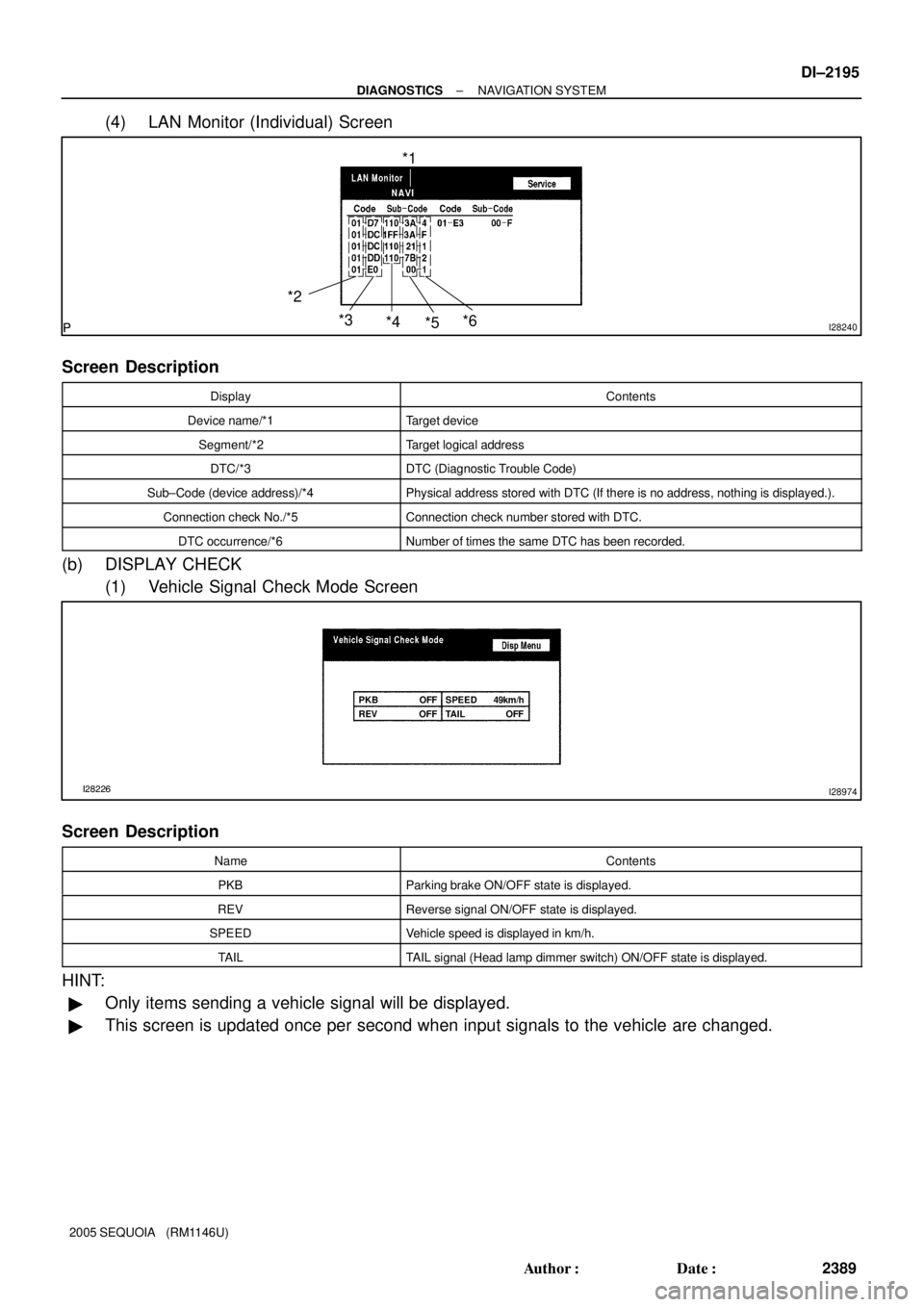
I28240
*1
*2
*3
*4
*5*6
I28226PKB OFF
REV OFFSPEED 49km/h
TAIL OFFI28974
± DIAGNOSTICSNAVIGATION SYSTEM
DI±2195
2389 Author�: Date�:
2005 SEQUOIA (RM1146U)
(4) LAN Monitor (Individual) Screen
Screen Description
DisplayContents
Device name/*1Target device
Segment/*2Target logical address
DTC/*3DTC (Diagnostic Trouble Code)
Sub±Code (device address)/*4Physical address stored with DTC (If there is no address, nothing is displayed.).
Connection check No./*5Connection check number stored with DTC.
DTC occurrence/*6Number of times the same DTC has been recorded.
(b) DISPLAY CHECK
(1) Vehicle Signal Check Mode Screen
Screen Description
NameContents
PKBParking brake ON/OFF state is displayed.
REVReverse signal ON/OFF state is displayed.
SPEEDVehicle speed is displayed in km/h.
TAILTAIL signal (Head lamp dimmer switch) ON/OFF state is displayed.
HINT:
�Only items sending a vehicle signal will be displayed.
�This screen is updated once per second when input signals to the vehicle are changed.
Page 2399 of 4323
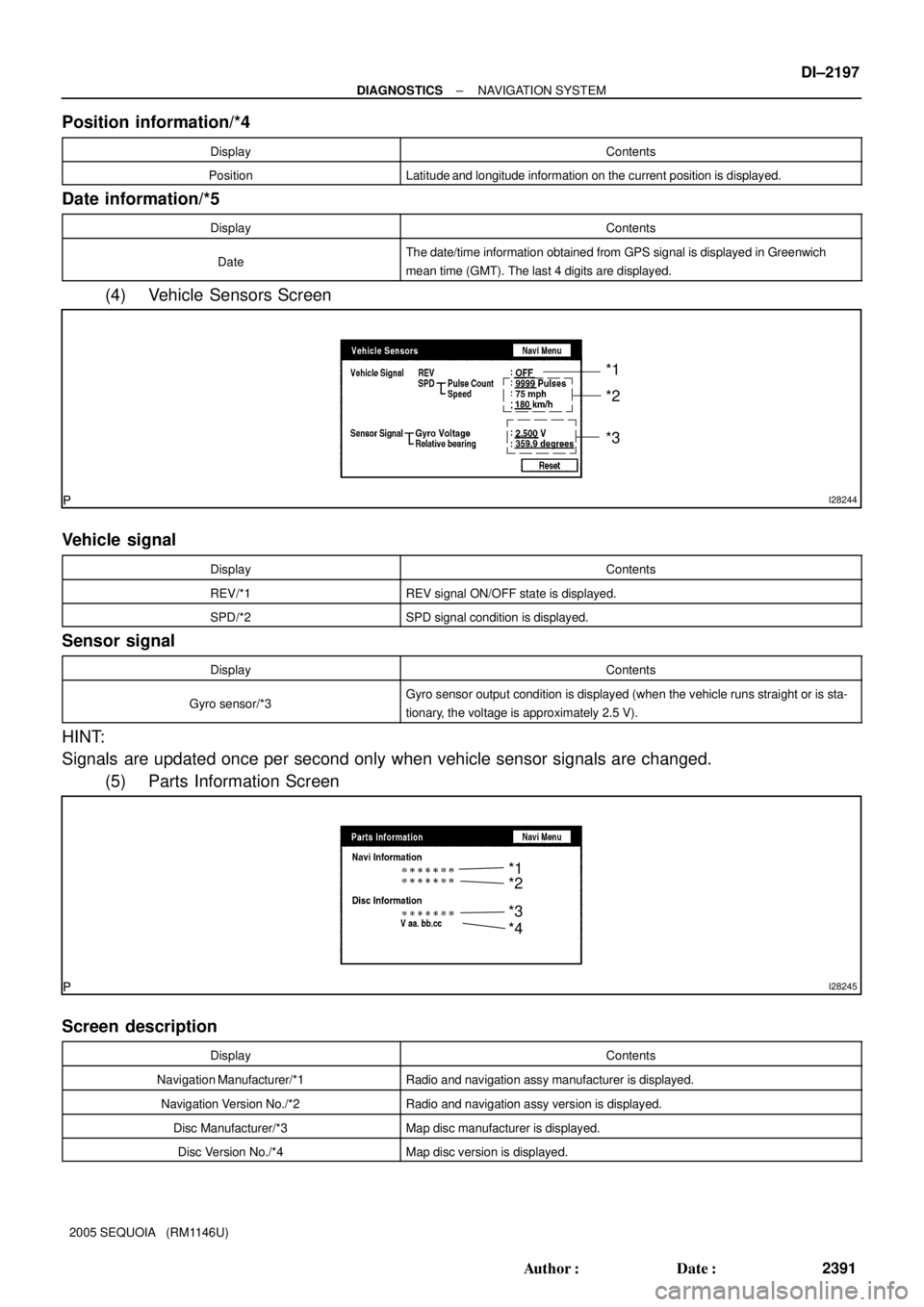
I28244
*1
*2
*3
I28245
*1
*2
*3
*4
± DIAGNOSTICSNAVIGATION SYSTEM
DI±2197
2391 Author�: Date�:
2005 SEQUOIA (RM1146U)
Position information/*4
DisplayContents
PositionLatitude and longitude information on the current position is displayed.
Date information/*5
DisplayContents
DateThe date/time information obtained from GPS signal is displayed in Greenwich
mean time (GMT). The last 4 digits are displayed.
(4) Vehicle Sensors Screen
Vehicle signal
DisplayContents
REV/*1REV signal ON/OFF state is displayed.
SPD/*2SPD signal condition is displayed.
Sensor signal
DisplayContents
Gyro sensor/*3Gyro sensor output condition is displayed (when the vehicle runs straight or is sta-
tionary, the voltage is approximately 2.5 V).
HINT:
Signals are updated once per second only when vehicle sensor signals are changed.
(5) Parts Information Screen
Screen description
DisplayContents
Navigation Manufacturer/*1Radio and navigation assy manufacturer is displayed.
Navigation Version No./*2Radio and navigation assy version is displayed.
Disc Manufacturer/*3Map disc manufacturer is displayed.
Disc Version No./*4Map disc version is displayed.
Page 2418 of 4323
PKB OFF
REV OFFSPEED 49km/h
TAIL OFF
I28975
DI±2216
± DIAGNOSTICSNAVIGATION SYSTEM
2410 Author�: Date�:
2005 SEQUOIA (RM1146U)
Illumination for panel switch does not come on with tail switch on
INSPECTION PROCEDURE
1 Display check mode (Vehicle signal check mode).
PREPARATION:
Enter the ºDisplay Checkº mode (Vehicle Signal Check Mode)
(See page DI±2176).
CHECK:
Turn the light control switch to the TAIL, HEAD or OFF position.
OK:
Light Control SwitchDisplay
TAIL or HEADON
OFFOFF
HINT:
The display is updated once per second. As a result, it is normal
for the display to lag behind the actual change in the switch.
OK Replace radio and navigation assy.
NG
Proceed to next circuit inspection shown in problem symptoms table (See page DI±2184).
DIDCA±01