Page 18 of 4323

B04770
IN±18
± INTRODUCTIONFOR ALL OF VEHICLES
18 Author�: Date�:
2005 SEQUOIA (RM1146U)
(4) Check that the VSC TRAC warning light blinks.
(5) After the measurement, remove the SST and re-
start the engine. At this time, make sure that the
VSC TRAC warning light is off.
(b) Notice in VSC operation.
(1) Removal and reinstallation of VSC±related compo-
nents may cause misadjustment of them. Do not re-
move or reinstall them unless necessary.
(2) When conducting VSC±related operations, do not
fail to make sure that the preparation and the finish-
ing of the operation are all performed in accordance
with the direction in this text.
3. FOR VEHICLES EQUIPPED WITH A CATALYTIC CONVERTER
CAUTION:
If a large amount of unburned gasoline flows into the converter, it may overheat and create a fire haz-
ard. To prevent this, observe the following precautions and explain them to your customer.
(a) Use only unleaded gasoline.
(b) Avoid prolonged idling.
Avoid running the engine at idle speed for more than 20 minutes.
(c) Avoid spark jump test.
(1) Perform spark jump test only when absolutely necessary. Perform this test as rapidly as possible.
(2) While testing, never race the engine.
(d) Avoid prolonged engine compression measurement.
Engine compression tests must be done as rapidly as possible.
(e) Do not run engine when fuel tank is nearly empty.
This may cause the engine to misfire and create an extra load on the converter.
(f) Avoid coasting with ignition turned off.
(g) Do not dispose of used catalyst along with parts contaminated with gasoline or oil.
4. IF VEHICLE IS EQUIPPED WITH MOBILE COMMUNICATION SYSTEM
For vehicles with mobile communication systems such as two±way radios and cellular telephones, observe
the following precautions.
(1) Install the antenna as far as possible away from the ECU and sensors of the vehicle's electronic
system.
(2) Install the antenna feeder at least 20 cm (7.87 in.) away from the ECU and sensors of the ve-
hicle's electronic systems. For details about ECU and sensor locations, refer to the section on
the applicable component.
(3) Do not wind the antenna feeder together with the other wiring as much as possible, also avoid
running the antenna feeder parallel with other wire harness.
(4) Check that the antenna and feeder are correctly adjusted.
(5) Do not install powerful mobile communication system.
Page 2168 of 4323
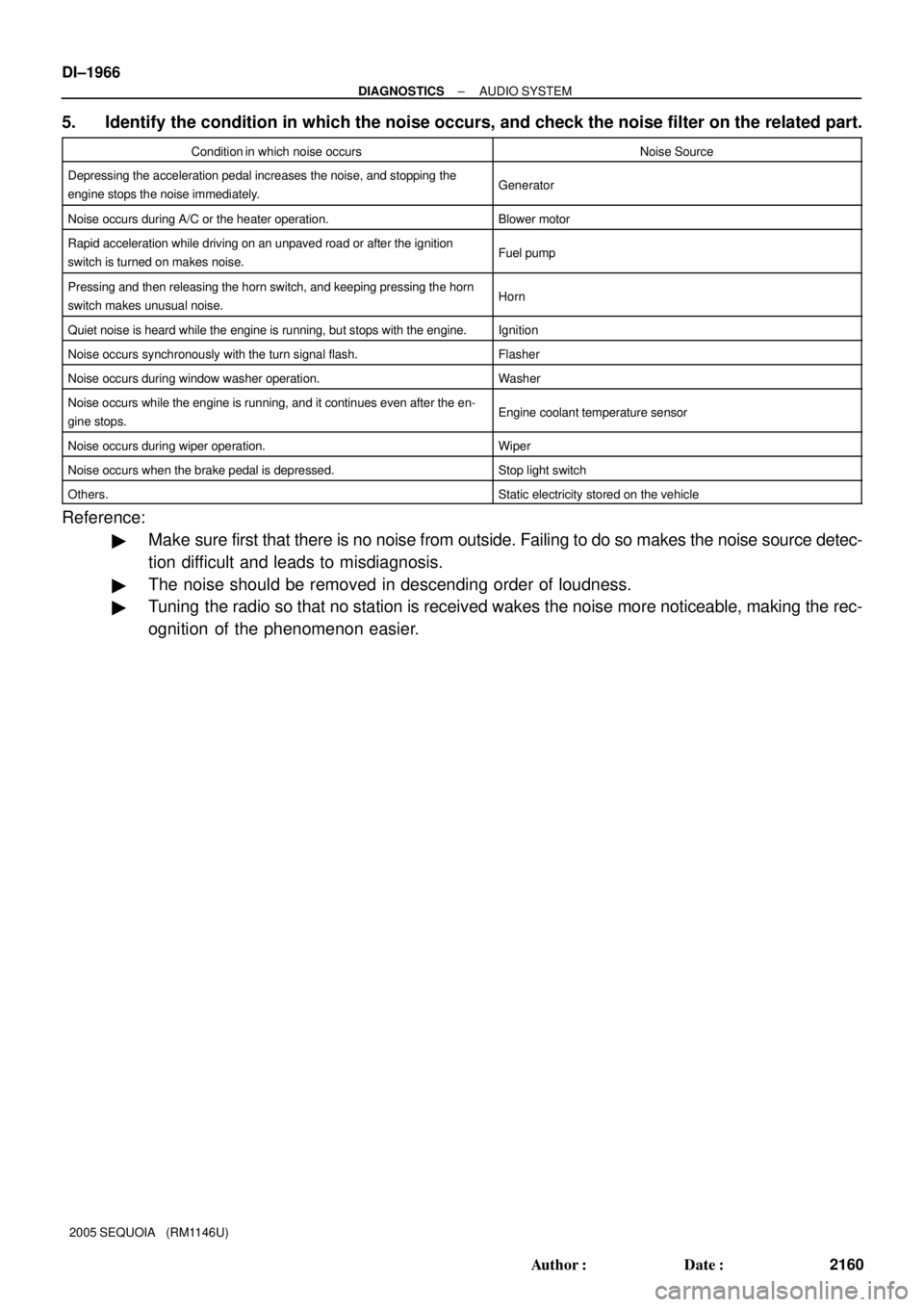
DI±1966
± DIAGNOSTICSAUDIO SYSTEM
2160 Author�: Date�:
2005 SEQUOIA (RM1146U)
5. Identify the condition in which the noise occurs, and check the noise filter on the related part.
Condition in which noise occursNoise Source
Depressing the acceleration pedal increases the noise, and stopping the
engine stops the noise immediately.Generator
Noise occurs during A/C or the heater operation.Blower motor
Rapid acceleration while driving on an unpaved road or after the ignition
switch is turned on makes noise.Fuel pump
Pressing and then releasing the horn switch, and keeping pressing the horn
switch makes unusual noise.Horn
Quiet noise is heard while the engine is running, but stops with the engine.Ignition
Noise occurs synchronously with the turn signal flash.Flasher
Noise occurs during window washer operation.Washer
Noise occurs while the engine is running, and it continues even after the en-
gine stops.Engine coolant temperature sensor
Noise occurs during wiper operation.Wiper
Noise occurs when the brake pedal is depressed.Stop light switch
Others.Static electricity stored on the vehicle
Reference:
�Make sure first that there is no noise from outside. Failing to do so makes the noise source detec-
tion difficult and leads to misdiagnosis.
�The noise should be removed in descending order of loudness.
�Tuning the radio so that no station is received wakes the noise more noticeable, making the rec-
ognition of the phenomenon easier.
Page 2229 of 4323
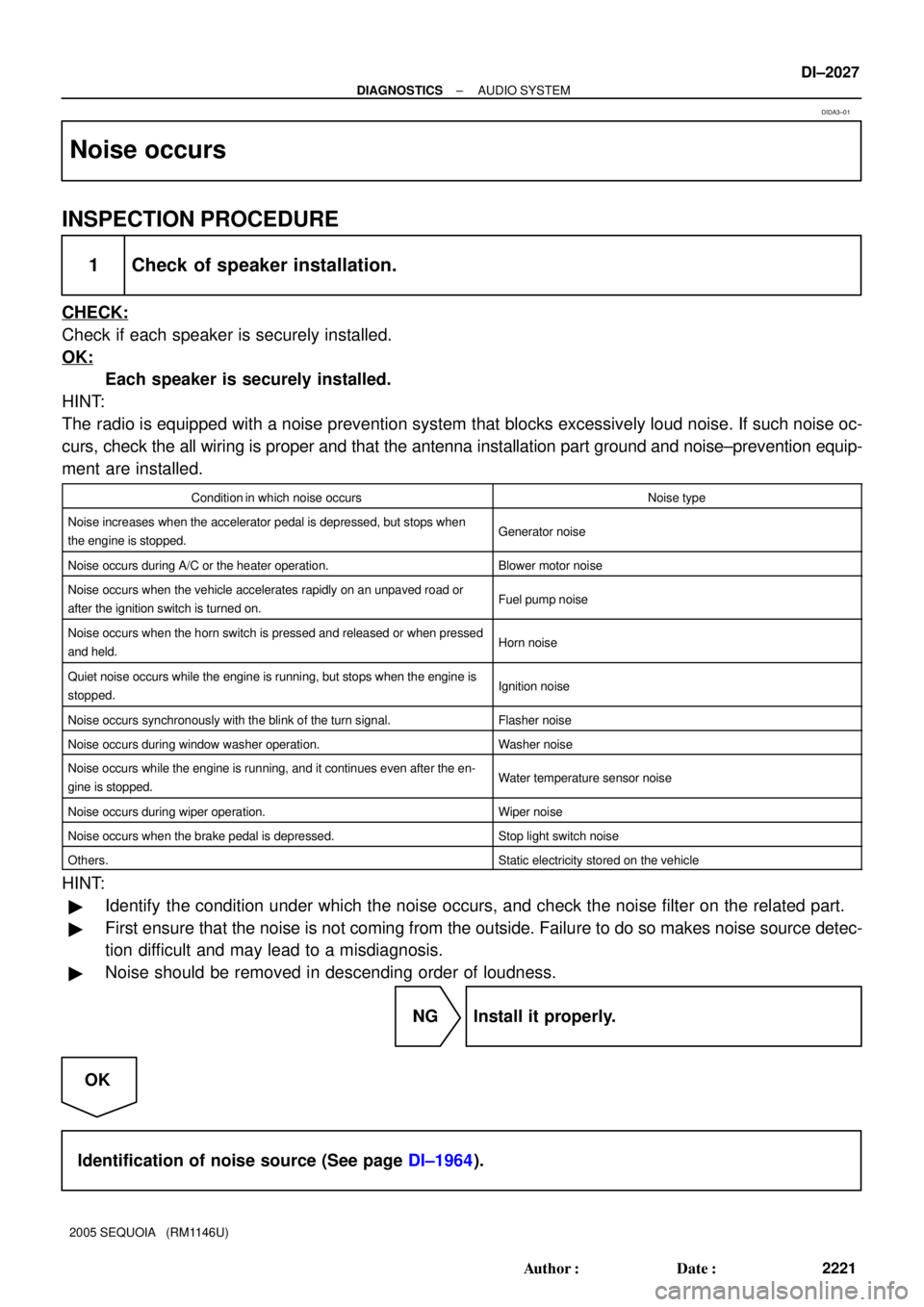
± DIAGNOSTICSAUDIO SYSTEM
DI±2027
2221 Author�: Date�:
2005 SEQUOIA (RM1146U)
Noise occurs
INSPECTION PROCEDURE
1 Check of speaker installation.
CHECK:
Check if each speaker is securely installed.
OK:
Each speaker is securely installed.
HINT:
The radio is equipped with a noise prevention system that blocks excessively loud noise. If such noise oc-
curs, check the all wiring is proper and that the antenna installation part ground and noise±prevention equip-
ment are installed.
Condition in which noise occursNoise type
Noise increases when the accelerator pedal is depressed, but stops when
the engine is stopped.Generator noise
Noise occurs during A/C or the heater operation.Blower motor noise
Noise occurs when the vehicle accelerates rapidly on an unpaved road or
after the ignition switch is turned on.Fuel pump noise
Noise occurs when the horn switch is pressed and released or when pressed
and held.Horn noise
Quiet noise occurs while the engine is running, but stops when the engine is
stopped.Ignition noise
Noise occurs synchronously with the blink of the turn signal.Flasher noise
Noise occurs during window washer operation.Washer noise
Noise occurs while the engine is running, and it continues even after the en-
gine is stopped.Water temperature sensor noise
Noise occurs during wiper operation.Wiper noise
Noise occurs when the brake pedal is depressed.Stop light switch noise
Others.Static electricity stored on the vehicle
HINT:
�Identify the condition under which the noise occurs, and check the noise filter on the related part.
�First ensure that the noise is not coming from the outside. Failure to do so makes noise source detec-
tion difficult and may lead to a misdiagnosis.
�Noise should be removed in descending order of loudness.
NG Install it properly.
OK
Identification of noise source (See page DI±1964).
DIDA3±01
Page 2231 of 4323
I28352
± DIAGNOSTICSAUDIO SYSTEM
DI±2029
2223 Author�: Date�:
2005 SEQUOIA (RM1146U)
3 Check antenna for noise production.
CHECK:
Noise Check with Antenna
(1) With the ignition switch in the ACC position, turn on the radio and choose the AM mode.
(2) Place the tip of a screwdriver on the antenna of the rear glass antenna, and check that noise is
heard from the speakers.
OK:
Noise occurs.
OK Replace radio receiver assy.
NG
4 Inspect radio receiver assy (Antenna).
CHECK:
(a) Preparation for Check
(1) Remove the antenna plug of the radio receiver as-
sembly.
(b) Noise Check
(1) With the radio receiver assy connector connected,
turn the ignition switch to the ACC position.
(2) Turn on the radio and choose the AM mode.
(3) Place a screwdriver or a piece of metal such as thin
wire on an antenna jack of the radio receiver assy
and check that noise is heard from the speaker.
OK:
Noise occurs.
NG Replace radio receiver assy.
OK
Replace antenna cord sub±assy.
Page 2234 of 4323
DI±2032
± DIAGNOSTICSAUDIO SYSTEM
2226 Author�: Date�:
2005 SEQUOIA (RM1146U)
CD cannot be ejected
INSPECTION PROCEDURE
1 Press ºEJECTº and check operation.
CHECK:
Press ºEJECTºand check the operation.
Press the CD EJECT switch of the radio receiver assembly for 2 seconds or more to see if the CD is
ejected.
OK:
CD is ejected.
HINT:
If the CD is not ejected, bring the vehicle in for repair.
Do not attempt to remove it by force.
NG Replace radio receiver assy.
OK
2 Replace CD with another and recheck.
CHECK:
Insert another CD and check if it is ejected.
OK:
The disc is ejected.
NG Replace radio receiver assy.
OK
End.
DIDA6±01
Page 2238 of 4323
DI±2036
± DIAGNOSTICSAUDIO SYSTEM
2230 Author�: Date�:
2005 SEQUOIA (RM1146U)
Cassette tape cannot be insert or played
INSPECTION PROCEDURE
1 Check for any foreign object.
CHECK:
Check for any foreign objects.
Check that no foreign objects or defects are detected in the cassette tape player of the radio receiver
assembly.
OK:
No foreign objects or defects are detected.
NG Remove foreign object.
OK
2 Check cassette tape.
CHECK:
Check the cassette tape.
Check that the cassette tape is a normal tape with music or voice recorded.
OK:
Proper cassette tape with music or voice recorded.
NG End.
OK
DIDA9±01
Page 2244 of 4323
DI±2042
± DIAGNOSTICSAUDIO SYSTEM
2236 Author�: Date�:
2005 SEQUOIA (RM1146U)
Tape is tangled due to incorrect tape speed or auto±reverse mal-
function
INSPECTION PROCEDURE
1 Check for any foreign object.
CHECK:
Check for any foreign objects.
Check that no foreign objects or defects are detected in the cassette tape player of the radio receiver
assy.
OK:
No foreign objects or defects are detected.
NG Remove foreign object.
OK
2 Replace cassette tape with another and recheck (90 min. or less).
CHECK:
Replace the cassette tape with another one and recheck.
Replace the cassette tape with another normal one (90 minutes or less) to see if the same trouble oc-
curs again.
OK:
Malfunction disappears.
OK End.
NG
DIDAC±01
Page 2379 of 4323
DIDBW±01
I28218
I28221
I28222
± DIAGNOSTICSNAVIGATION SYSTEM
DI±2177
2371 Author�: Date�:
2005 SEQUOIA (RM1146U)
DISPLAY CHECK MODE (Touch Switch Check)
HINT:
�This mode checks the touch switch operation condition on the radio and navigation assy.
�Illustrations may differ from the actual vehicle depending on the device settings and options. There-
fore, some detailed areas may not be shown exactly the same as on the actual vehicle.
1. Enter diagnostic mode (See page DI±2191).
2. Select ºDisplay Checkº from the ºDiagnosis MENUº
screen.
3. Select ºTouch Switch Checkº from the ºDisplay
Checkº screen.
4. Touch the display anywhere in the open area to per-
form the check when the ºTouch Switch Checkº
screen is displayed.
HINT:
�A º+º mark is displayed where the display is touched.
�The º+º mark remains on the display even after the finger
is removed.