Page 288 of 2898
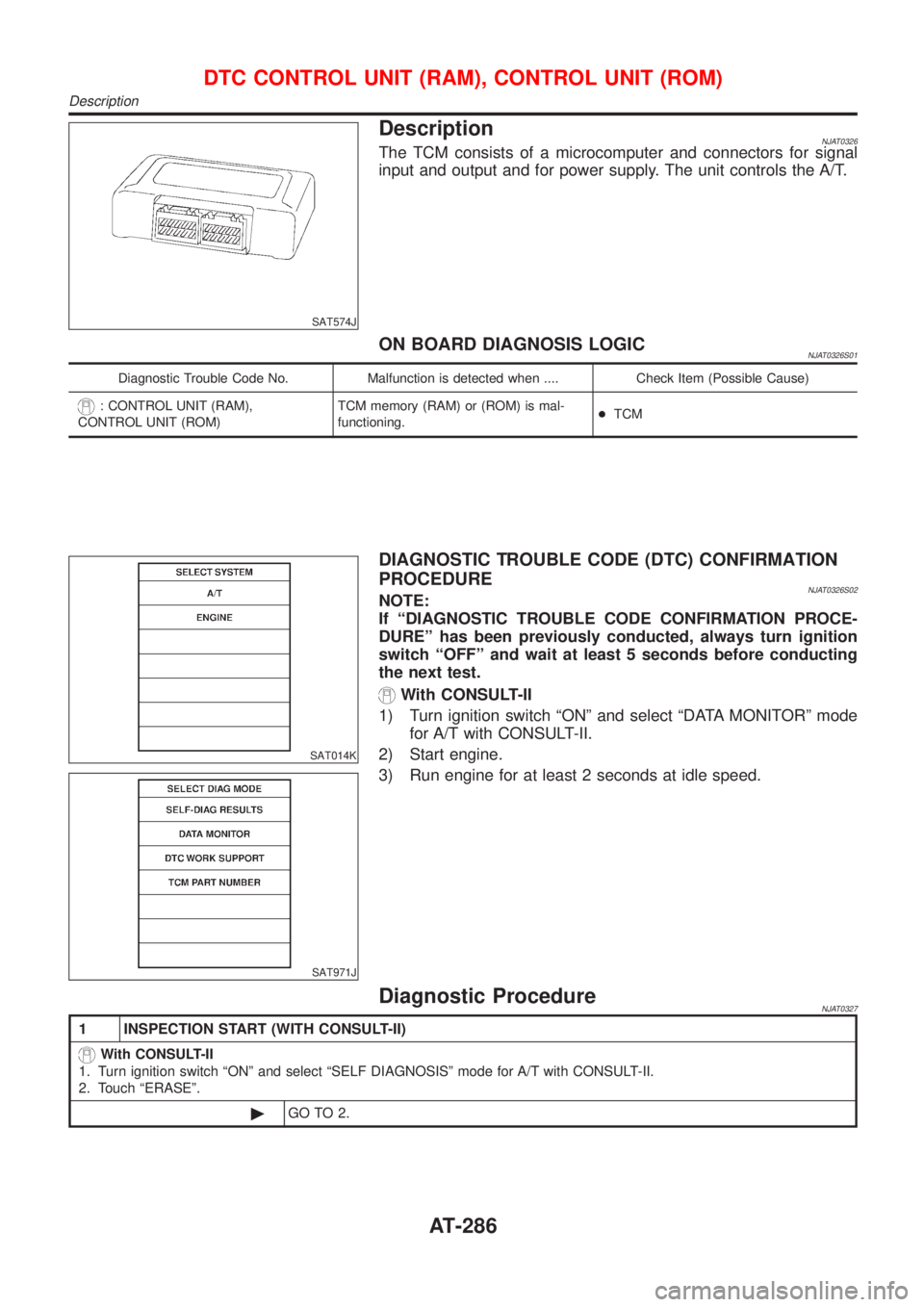
SAT574J
DescriptionNJAT0326The TCM consists of a microcomputer and connectors for signal
input and output and for power supply. The unit controls the A/T.
ON BOARD DIAGNOSIS LOGICNJAT0326S01
Diagnostic Trouble Code No. Malfunction is detected when .... Check Item (Possible Cause)
: CONTROL UNIT (RAM),
CONTROL UNIT (ROM)TCM memory (RAM) or (ROM) is mal-
functioning.+TCM
SAT014K
SAT971J
DIAGNOSTIC TROUBLE CODE (DTC) CONFIRMATION
PROCEDURE
NJAT0326S02NOTE:
If ªDIAGNOSTIC TROUBLE CODE CONFIRMATION PROCE-
DUREº has been previously conducted, always turn ignition
switch ªOFFº and wait at least 5 seconds before conducting
the next test.
With CONSULT-II
1) Turn ignition switch ªONº and select ªDATA MONITORº mode
for A/T with CONSULT-II.
2) Start engine.
3) Run engine for at least 2 seconds at idle speed.
Diagnostic ProcedureNJAT0327
1 INSPECTION START (WITH CONSULT-II)
With CONSULT-II
1. Turn ignition switch ªONº and select ªSELF DIAGNOSISº mode for A/T with CONSULT-II.
2. Touch ªERASEº.
©GO TO 2.
DTC CONTROL UNIT (RAM), CONTROL UNIT (ROM)
Description
AT-286
Page 290 of 2898
SAT574J
DescriptionNJAT0328The TCM consists of a microcomputer and connectors for signal
input and output and for power supply. The unit controls the A/T.
ON BOARD DIAGNOSIS LOGICNJAT0328S01
Diagnostic trouble code Malfunction is detected when ... Check item (Possible cause)
: CONT UNIT (EEP ROM) TCM memory (EEP ROM) is malfunction-
ing.+TCM
SAT014K
SAT971J
DIAGNOSTIC TROUBLE CODE (DTC) CONFIRMATION
PROCEDURE
NJAT0328S02NOTE:
If ªDIAGNOSTIC TROUBLE CODE CONFIRMATION PROCE-
DUREº has been previously conducted, always turn ignition
switch ªOFFº and wait at least 5 seconds before conducting
the next test.
With CONSULT-II
1) Turn ignition switch ªONº and select ªDATA MONITORº mode
for A/T with CONSULT-II.
2) Start engine.
3) Run engine for at least 2 seconds at idle speed.
DTC CONTROL UNIT (EEP ROM)
Description
AT-288
Page 291 of 2898
Diagnostic ProcedureNJAT0329
1 CHECK DTC
With CONSULT-II
1. Turn ignition switch ªONº and select ªSELF DIAGNOSISº mode for A/T with CONSULT-II.
2. Move selector lever to ªRº position.
3. Depress accelerator pedal (Full throttle position).
4. Touch ªERASEº.
5. Turn ignition switch ªOFFº position for 10 seconds.
PERFORM DIAGNOSTIC TROUBLE CODE (DTC) CONFIRMATION PROCEDURE.
See previous page.
Is the ªCONT UNIT (EEP ROM)º displayed again?
Ye s©Replace TCM.
No©INSPECTION END
DTC CONTROL UNIT (EEP ROM)
Diagnostic Procedure
AT-289
Page 298 of 2898
SAT466J
1. O/D OFF Indicator Lamp Does Not Come On=NJAT0331SYMPTOM:
O/D OFF indicator lamp does not come on for about 2 seconds
when turning ignition switch to ªONº.
1 CHECK TCM POWER SOURCE
1. Turn ignition switch to ªONº position.
(Do not start engine.)
2. Check voltage between TCM terminals 10, 19, 28 and ground.
Voltage: Battery voltage
SAT467J
3. Turn ignition switch to ªOFFº position.
4. Check voltage between TCM terminal 28 and ground.
Voltage: Battery voltage
OK or NG
OK©GO TO 2.
NG©Check the following items:
+Harness for short or open between ignition switch and TCM terminals 10, 19 and 28
(Main harness).
+Refer to ªWiring Diagram Ð AT Ð MAINº, AT-123.
+Ignition switch and fuse Refer to EL-10, ªPOWER SUPPLY ROUTINGº.
TROUBLE DIAGNOSES FOR SYMPTOMS
1. O/D OFF Indicator Lamp Does Not Come On
AT-296
Page 299 of 2898

2 CHECK TCM GROUND CIRCUIT
1. Turn ignition switch to ªOFFº position.
2. Disconnect TCM harness connector.
3. Check continuity between TCM terminals 25, 48 and ground.
SAT468J
Continuity should exist.
If OK, check harness for short to ground and short to power.
OK or NG
OK©GO TO 3.
NG©Repair open circuit or short to ground or short to power in harness or connectors. Refer
to ªWiring Diagram Ð AT Ð MAINº, AT-123.
3 CHECK LAMP CIRCUIT
1. Turn ignition switch to ªOFFº position.
2. Check resistance between TCM terminals 13 and 10.
Resistance: 50 - 100W
SAT469JB
3. Reinstall any part removed.
OK or NG
OK©GO TO 4.
NG©Check the following items:
+O/D OFF indicator lamp.
Refer to EL-144, ªMETERS AND GAUGESº.
+Harness and fuse for short or open between ignition switch and O/D OFF indicator
lamp (Main harness)
Refer to EL-10, ªPOWER SUPPLY ROUTINGº.
+Harness for short or open between O/D OFF indicator lamp and TCM.
TROUBLE DIAGNOSES FOR SYMPTOMS
1. O/D OFF Indicator Lamp Does Not Come On (Cont'd)
AT-297
Page 337 of 2898
DIAGNOSTIC PROCEDURENJAT0351S02
1 CHECK PNP SWITCH CIRCUIT (With CONSULT-II)
With CONSULT-II
1. Turn ignition switch to ªONº position.
(Do not start engine.)
2. Select ªECU INPUT SIGNALSº in ªDATA MONITORº mode for ªA/Tº with CONSULT-II.
3. Read out ªP/Nº, ªRº, ªDº, ª2º and ª1º position switches moving selector lever to each position.
Check that the signal of the selector lever position is indicated properly.
SAT701J
OK or NG
OK©GO TO 3.
NG©Check the following items:
+PNP switch (Refer to ªComponent Inspectionº, AT-341.)
+Harness for short or open between ignition switch and PNP switch (Main harness)
+Harness for short or open between PNP switch and TCM (Main harness)
+Diode (P, N positions)
TROUBLE DIAGNOSES FOR SYMPTOMS
21. TCM Self-diagnosis Does Not Activate (PNP, Overdrive Control and Throttle Position Switches Circuit Checks) (Cont'd)
AT-335
Page 338 of 2898
2 CHECK PNP SWITCH CIRCUIT (Without CONSULT-II)
Without CONSULT-II
1. Turn ignition switch to ªONº position. (Do not start engine.)
2. Check voltage between TCM terminals 26, 27, 34, 35, 36 and ground while moving selector lever through each posi-
tion.
Voltage:
B: Battery voltage
0: 0V
MTBL0138
SAT470J
OK or NG
OK©GO TO 4.
NG©Check the following items:
+PNP switch (Refer to ªComponent Inspectionº, AT-341.)
+Harness for short or open between ignition switch and PNP switch (Main harness)
+Harness for short or open between PNP switch and TCM (Main harness)
+Diode (P, N positions)
TROUBLE DIAGNOSES FOR SYMPTOMS
21. TCM Self-diagnosis Does Not Activate (PNP, Overdrive Control and Throttle Position Switches Circuit Checks) (Cont'd)
AT-336
Page 339 of 2898
3 CHECK OVERDRIVE CONTROL SWITCH CIRCUIT (With CONSULT-II)
With CONSULT-II
1. Turn ignition switch to ªONº position.
(Do not start engine.)
2. Select ªECU INPUT SIGNALSº in ªDATA MONITORº mode for ªA/Tº with CONSULT-II.
3. Read out ªOVERDRIVE SWITCHº.
Check the signal of the overdrive control switch is indicated properly.
(Overdrive control switch ªONº displayed on CONSULT-II means overdrive ªOFFº.)
SAT645J
OK or NG
OK©GO TO 5.
NG©Check the following items:
+Overdrive control switch (Refer to ªComponent Inspectionº, AT-341.)
+Harness for short or open between TCM and overdrive control switch (Main harness)
+Harness of ground circuit for overdrive control switch (Main harness) for short or open
TROUBLE DIAGNOSES FOR SYMPTOMS
21. TCM Self-diagnosis Does Not Activate (PNP, Overdrive Control and Throttle Position Switches Circuit Checks) (Cont'd)
AT-337