Page 2185 of 4770
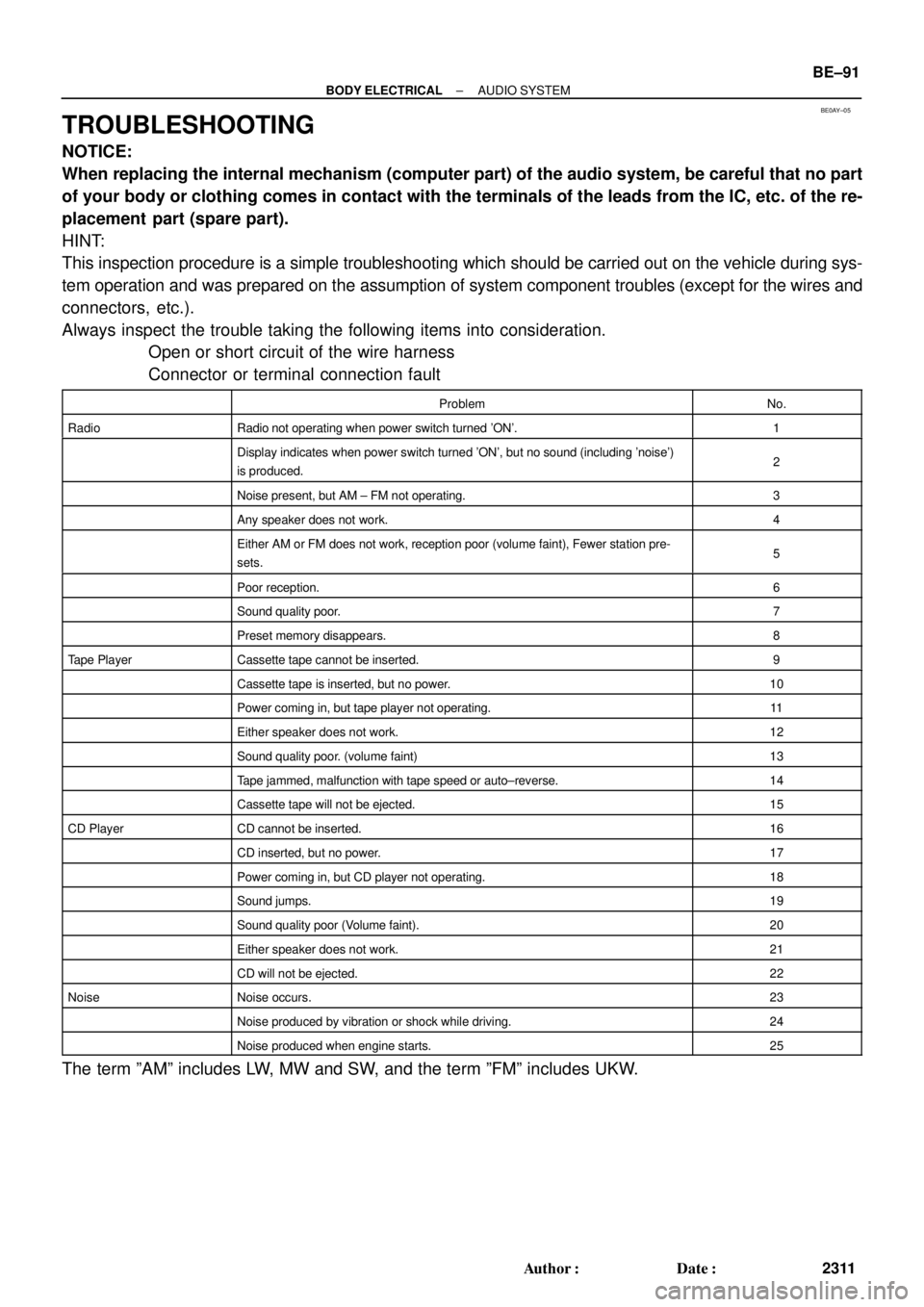
BE0AY±05
± BODY ELECTRICALAUDIO SYSTEM
BE±91
2311 Author�: Date�:
TROUBLESHOOTING
NOTICE:
When replacing the internal mechanism (computer part) of the audio system, be careful that no part
of your body or clothing comes in contact with the terminals of the leads from the IC, etc. of the re-
placement part (spare part).
HINT:
This inspection procedure is a simple troubleshooting which should be carried out on the vehicle during sys-
tem operation and was prepared on the assumption of system component troubles (except for the wires and
connectors, etc.).
Always inspect the trouble taking the following items into consideration.
�Open or short circuit of the wire harness
�Connector or terminal connection fault
ProblemNo.
RadioRadio not operating when power switch turned 'ON'.1
Display indicates when power switch turned 'ON', but no sound (including 'noise')
is produced.2
Noise present, but AM ± FM not operating.3
Any speaker does not work.4
Either AM or FM does not work, reception poor (volume faint), Fewer station pre-
sets.5
Poor reception.6
Sound quality poor.7
Preset memory disappears.8
Tape PlayerCassette tape cannot be inserted.9
Cassette tape is inserted, but no power.10
Power coming in, but tape player not operating.11
Either speaker does not work.12
Sound quality poor. (volume faint)13
Tape jammed, malfunction with tape speed or auto±reverse.14
Cassette tape will not be ejected.15
CD PlayerCD cannot be inserted.16
CD inserted, but no power.17
Power coming in, but CD player not operating.18
Sound jumps.19
Sound quality poor (Volume faint).20
Either speaker does not work.21
CD will not be ejected.22
NoiseNoise occurs.23
Noise produced by vibration or shock while driving.24
Noise produced when engine starts.25
The term ºAMº includes LW, MW and SW, and the term ºFMº includes UKW.
Page 2207 of 4770
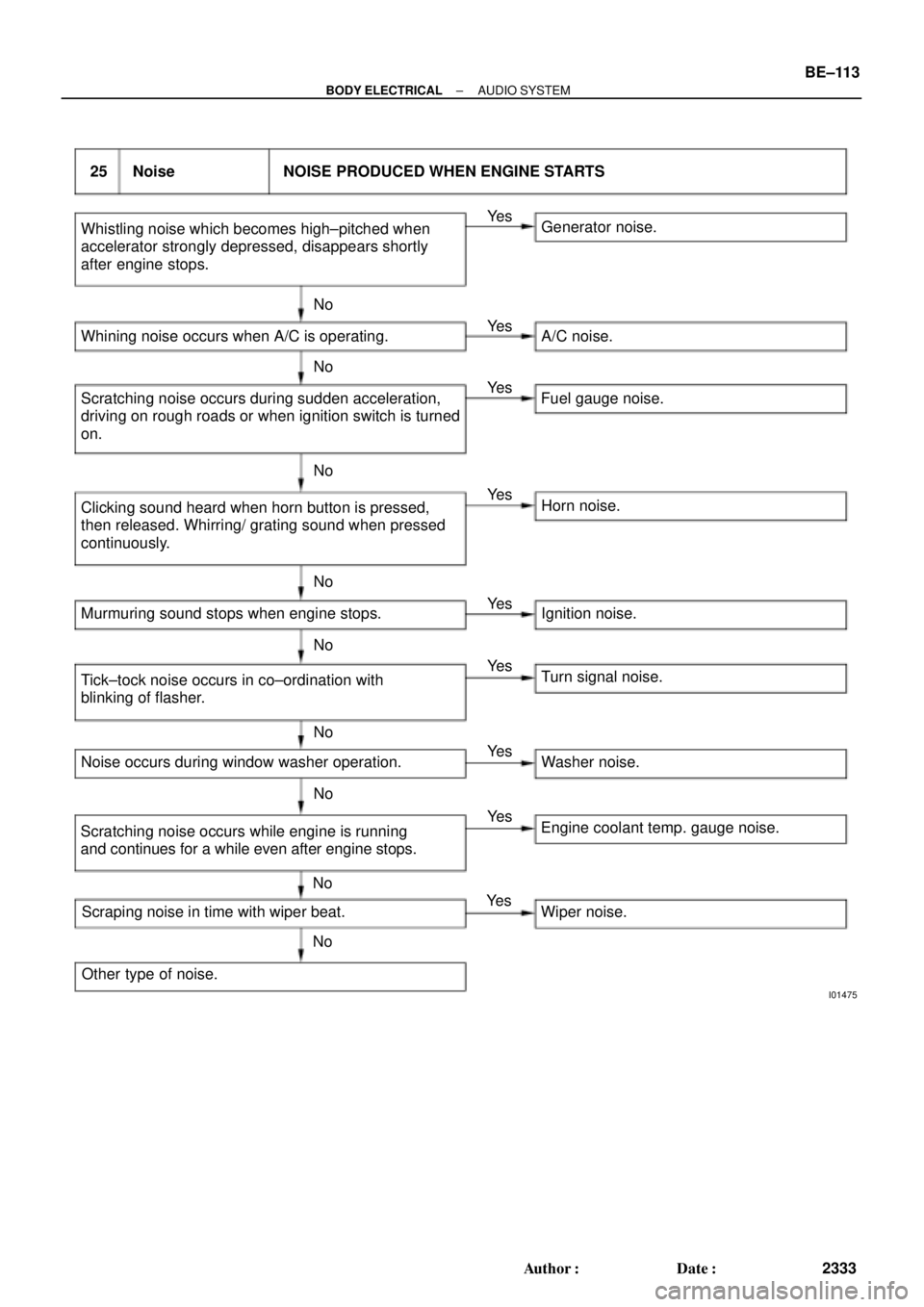
I01475
25 Noise NOISE PRODUCED WHEN ENGINE STARTS
Whistling noise which becomes high±pitched when
accelerator strongly depressed, disappears shortly
after engine stops.Generator noise.
Whining noise occurs when A/C is operating. A/C noise.
Scratching noise occurs during sudden acceleration,
driving on rough roads or when ignition switch is turned
on.Fuel gauge noise.
Clicking sound heard when horn button is pressed,
then released. Whirring/ grating sound when pressed
continuously.Horn noise.
Murmuring sound stops when engine stops. Ignition noise.Ye s
No
No
No
No
NoYe s
Ye s
Ye s
Ye s
Tick±tock noise occurs in co±ordination with
blinking of flasher.
Noise occurs during window washer operation. Washer noise.Turn signal noise.
No
NoYe s
Ye s
Scratching noise occurs while engine is running
and continues for a while even after engine stops.
Scraping noise in time with wiper beat.Engine coolant temp. gauge noise.
Wiper noise.
Other type of noise.No
NoYe s
Ye s
± BODY ELECTRICALAUDIO SYSTEM
BE±113
2333 Author�: Date�:
Page 2213 of 4770
BE0B2±06
START
Insert the key in the key cylinder.
Under registration
Registration completion
Remove the key.
Will you register the
next key?
NoSecurity indicator blinks until the first
key is inserted. The indicator lights up
after the key registration.
Security Indicator ON
Security Indicator
OFF
END Ye s
Security Indicator ON
(After the last key (sub±key)
has been registered, the indi-
cator goes off.)
± BODY ELECTRICALENGINE IMMOBILISER SYSTEM
BE±119
2339 Author�: Date�:
ENGINE IMMOBILISER SYSTEM
REGISTRATION PROCEDURE
1. KEY REGISTRATION IN AUTOMATIC REGISTRATION MODE
(a) Registration of a new transponder key.
HINT:
�This must be done when you have installed a new ECM.
�The new ECM is in the automatic key code registration mode. The already fixed number of key codes
for this ECM can be registered.
On this type of vehicle, up to 4 key codes can be registered.
�In the automatic registration mode, the last key registered becomes sub±key.
Page 2214 of 4770
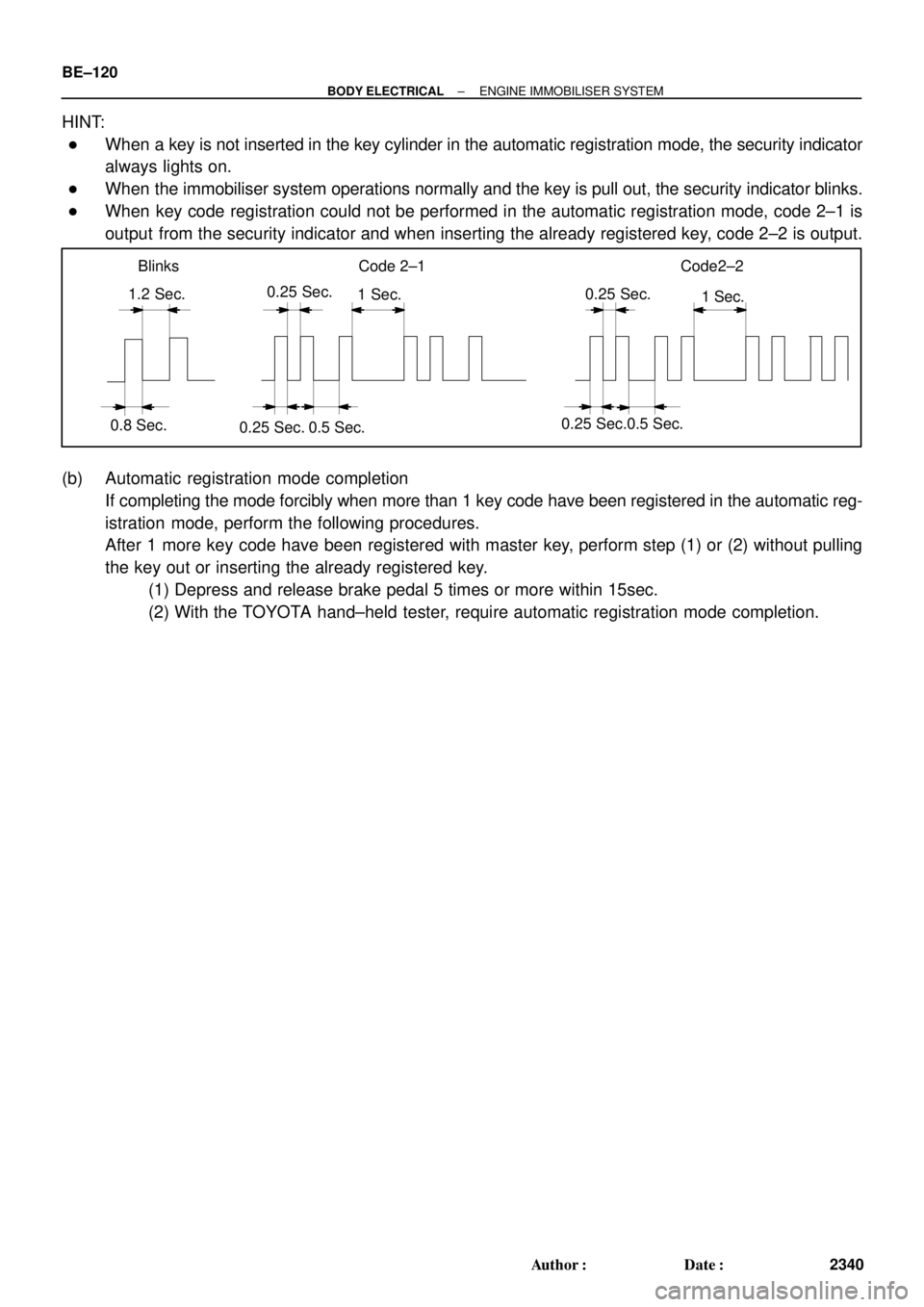
1.2 Sec.
0.8 Sec.
0.25 Sec. 0.5 Sec.0.25 Sec.
1 Sec. Blinks Code 2±1 Code2±2
0.25 Sec.
0.25 Sec.0.5 Sec. 1 Sec. BE±120
± BODY ELECTRICALENGINE IMMOBILISER SYSTEM
2340 Author�: Date�:
HINT:
�When a key is not inserted in the key cylinder in the automatic registration mode, the security indicator
always lights on.
�When the immobiliser system operations normally and the key is pull out, the security indicator blinks.
�When key code registration could not be performed in the automatic registration mode, code 2±1 is
output from the security indicator and when inserting the already registered key, code 2±2 is output.
(b) Automatic registration mode completion
If completing the mode forcibly when more than 1 key code have been registered in the automatic reg-
istration mode, perform the following procedures.
After 1 more key code have been registered with master key, perform step (1) or (2) without pulling
the key out or inserting the already registered key.
(1) Depress and release brake pedal 5 times or more within 15sec.
(2) With the TOYOTA hand±held tester, require automatic registration mode completion.
Page 2215 of 4770
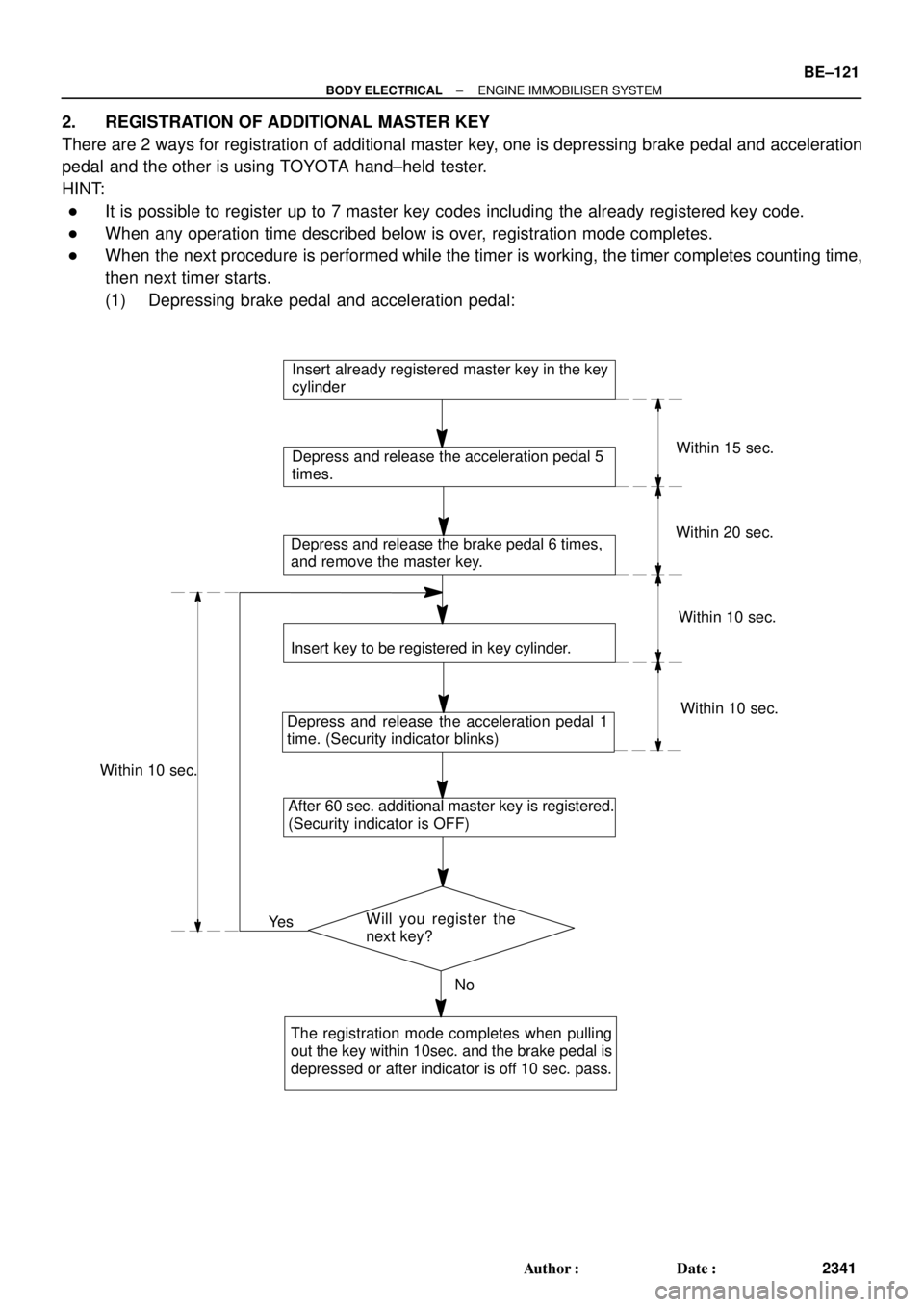
Will you register the
next key?
No Ye s
Insert already registered master key in the key
cylinder
Depress and release the acceleration pedal 5
times.
Depress and release the brake pedal 6 times,
and remove the master key.
Insert key to be registered in key cylinder.
Depress and release the acceleration pedal 1
time. (Security indicator blinks)
The registration mode completes when pulling
out the key within 10sec. and the brake pedal is
depressed or after indicator is off 10 sec. pass. Within 10 sec.Within 15 sec.
Within 20 sec.
Within 10 sec.
Within 10 sec.
After 60 sec. additional master key is registered.
(Security indicator is OFF)
± BODY ELECTRICALENGINE IMMOBILISER SYSTEM
BE±121
2341 Author�: Date�:
2. REGISTRATION OF ADDITIONAL MASTER KEY
There are 2 ways for registration of additional master key, one is depressing brake pedal and acceleration
pedal and the other is using TOYOTA hand±held tester.
HINT:
�It is possible to register up to 7 master key codes including the already registered key code.
�When any operation time described below is over, registration mode completes.
�When the next procedure is performed while the timer is working, the timer completes counting time,
then next timer starts.
(1) Depressing brake pedal and acceleration pedal:
Page 2216 of 4770
Will you register the
next key?
Insert already registered master key in the key cylinder.
Listing TOYOTA hand±held tester select master key reg-
istration.
Remove the master key.
Insert key to be registered in key cylinder.
(Security indicator blinks)
After 60 sec., additional master key is registered.
(Security indicator OFF)
The registration mode completes when pulling out the key
within 10sec. and the brake pedal is depressed or after in-
dicator is off 10 sec. pass.No Ye s Within
10 sec.Within 120 sec.
Within 20 sec.
Within 10 sec.
Within 10 sec.
BE±122
± BODY ELECTRICALENGINE IMMOBILISER SYSTEM
2342 Author�: Date�:
(2) Using TOYOTA hand±held tester:
Page 2217 of 4770
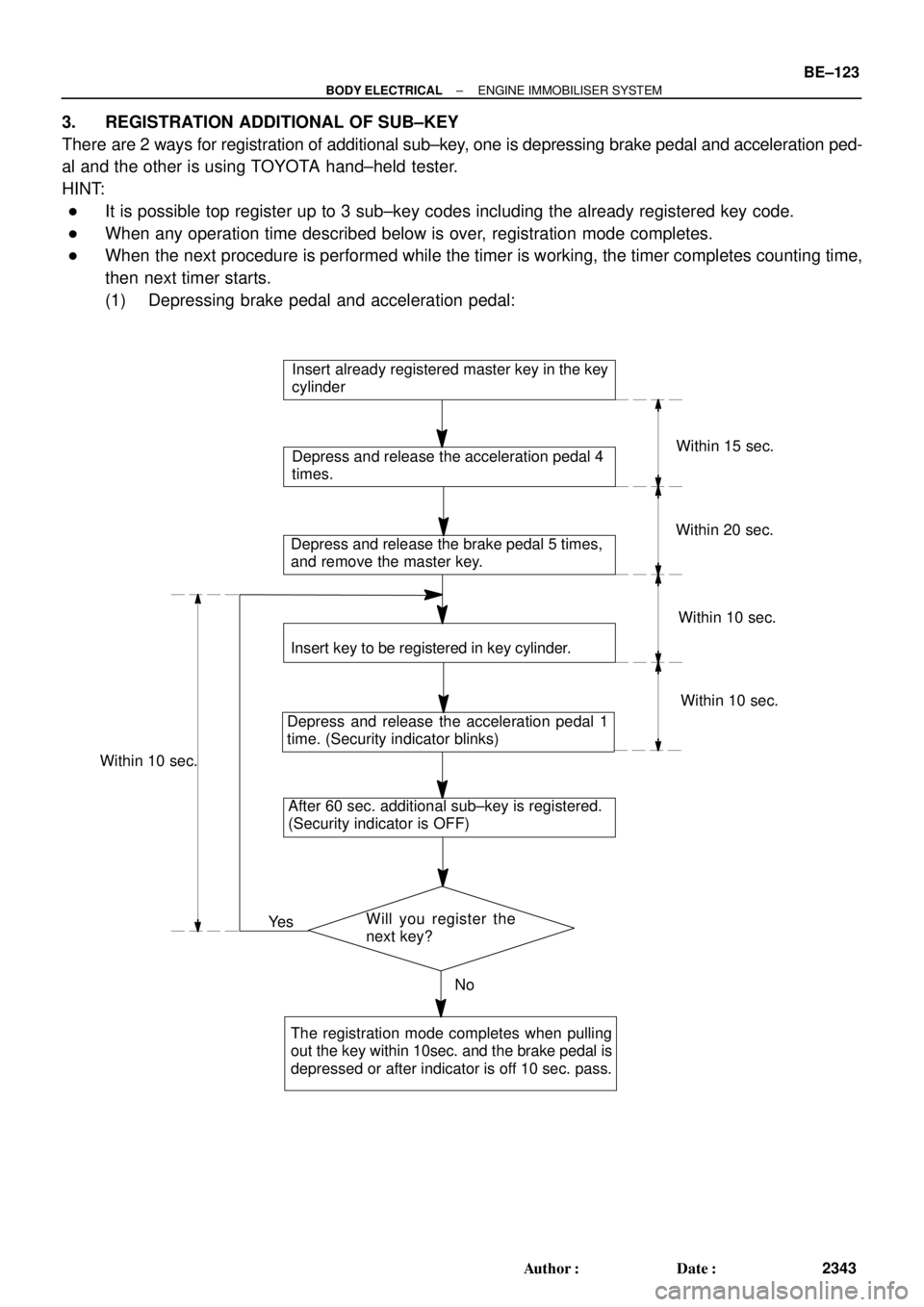
Will you register the
next key?
No Ye s
Insert already registered master key in the key
cylinder
Depress and release the acceleration pedal 4
times.
Depress and release the brake pedal 5 times,
and remove the master key.
Insert key to be registered in key cylinder.
Depress and release the acceleration pedal 1
time. (Security indicator blinks)
The registration mode completes when pulling
out the key within 10sec. and the brake pedal is
depressed or after indicator is off 10 sec. pass. Within 10 sec.Within 15 sec.
Within 20 sec.
Within 10 sec.
Within 10 sec.
After 60 sec. additional sub±key is registered.
(Security indicator is OFF)
± BODY ELECTRICALENGINE IMMOBILISER SYSTEM
BE±123
2343 Author�: Date�:
3. REGISTRATION ADDITIONAL OF SUB±KEY
There are 2 ways for registration of additional sub±key, one is depressing brake pedal and acceleration ped-
al and the other is using TOYOTA hand±held tester.
HINT:
�It is possible top register up to 3 sub±key codes including the already registered key code.
�When any operation time described below is over, registration mode completes.
�When the next procedure is performed while the timer is working, the timer completes counting time,
then next timer starts.
(1) Depressing brake pedal and acceleration pedal:
Page 2218 of 4770
Will you register the
next key?
Insert already registered master key in the key cylinder.
Listing TOYOTA hand±held tester select sub±key regis-
tration.
Remove the master key.
Insert key to be registered in key cylinder.
(Security indicator blinks)
After 60 sec., additional master key is registered.
(Security indicator OFF)
The registration mode completes when pulling out the key
within 10sec. and the brake pedal is depressed or after in-
dicator is off 10 sec. pass.No Ye s Within
10 sec.Within 120 sec.
Within 20 sec.
Within 10 sec.
Within 10 sec.
BE±124
± BODY ELECTRICALENGINE IMMOBILISER SYSTEM
2344 Author�: Date�:
(2) Using TOYOTA hand±held tester: