Page 1913 of 2890
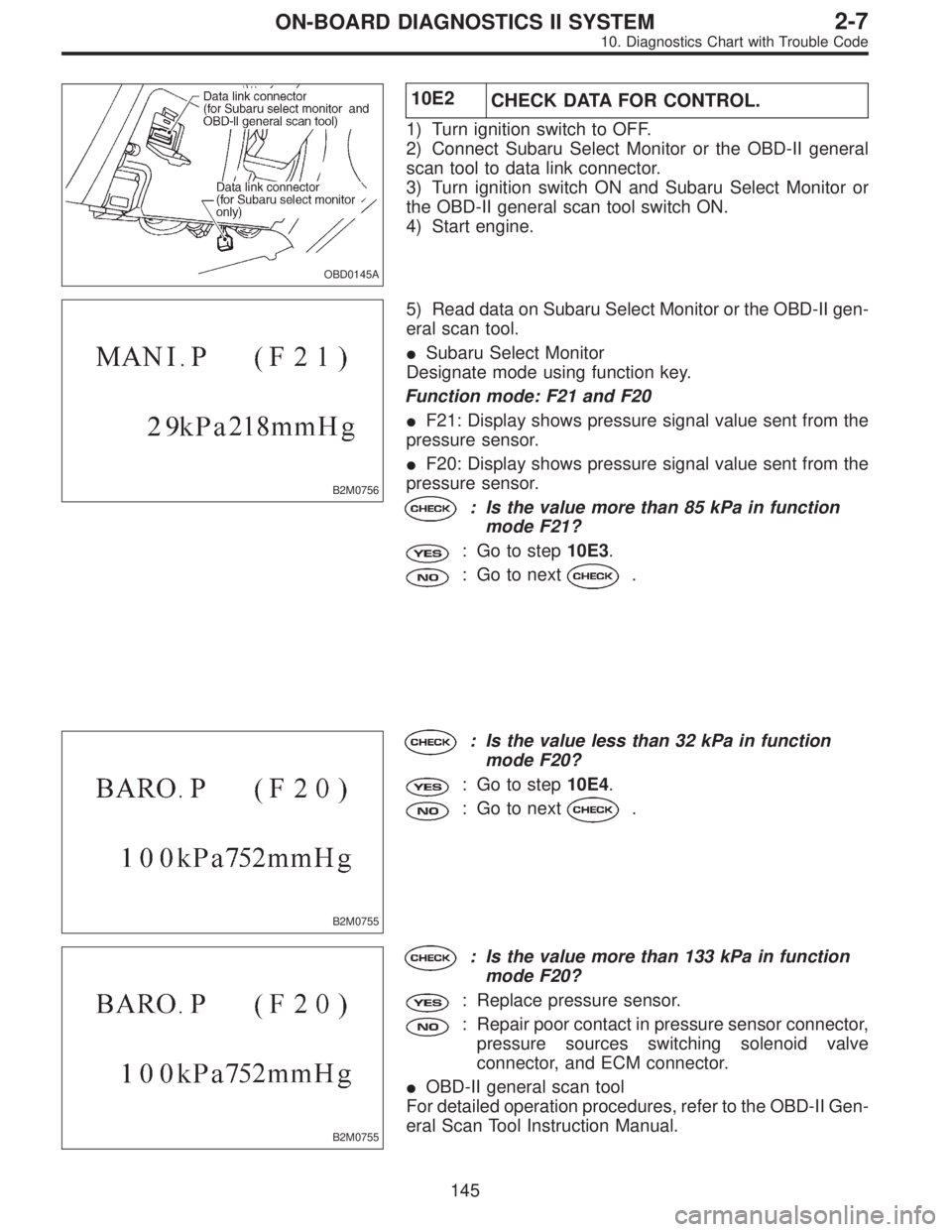
OBD0145A
10E2
CHECK DATA FOR CONTROL.
1) Turn ignition switch to OFF.
2) Connect Subaru Select Monitor or the OBD-II general
scan tool to data link connector.
3) Turn ignition switch ON and Subaru Select Monitor or
the OBD-II general scan tool switch ON.
4) Start engine.
B2M0756
5) Read data on Subaru Select Monitor or the OBD-II gen-
eral scan tool.
�Subaru Select Monitor
Designate mode using function key.
Function mode: F21 and F20
�F21: Display shows pressure signal value sent from the
pressure sensor.
�F20: Display shows pressure signal value sent from the
pressure sensor.
: Is the value more than 85 kPa in function
mode F21?
: Go to step10E3.
: Go to next.
B2M0755
: Is the value less than 32 kPa in function
mode F20?
: Go to step10E4.
: Go to next.
B2M0755
: Is the value more than 133 kPa in function
mode F20?
: Replace pressure sensor.
: Repair poor contact in pressure sensor connector,
pressure sources switching solenoid valve
connector, and ECM connector.
�OBD-II general scan tool
For detailed operation procedures, refer to the OBD-II Gen-
eral Scan Tool Instruction Manual.
145
2-7ON-BOARD DIAGNOSTICS II SYSTEM
10. Diagnostics Chart with Trouble Code
Page 1921 of 2890
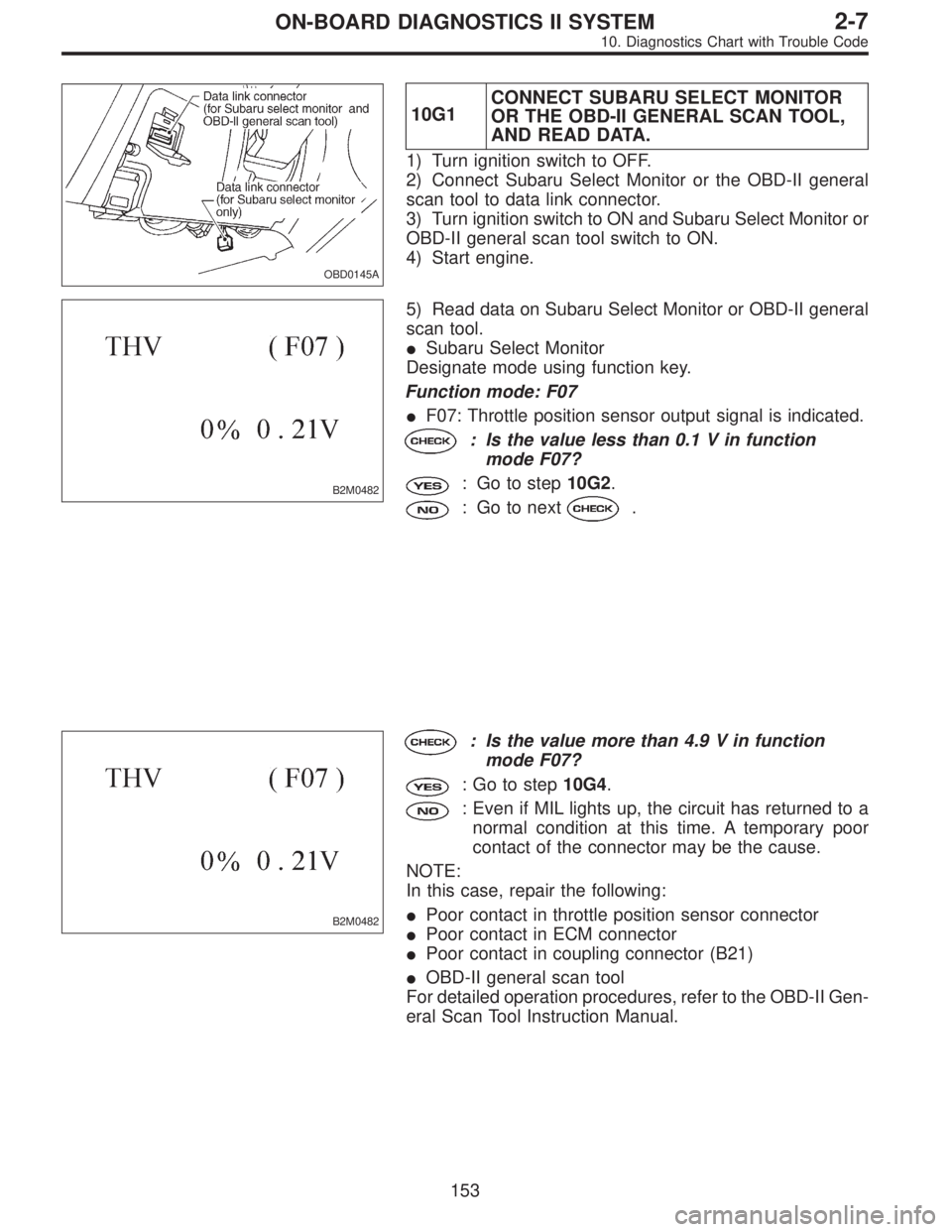
OBD0145A
10G1CONNECT SUBARU SELECT MONITOR
OR THE OBD-II GENERAL SCAN TOOL,
AND READ DATA.
1) Turn ignition switch to OFF.
2) Connect Subaru Select Monitor or the OBD-II general
scan tool to data link connector.
3) Turn ignition switch to ON and Subaru Select Monitor or
OBD-II general scan tool switch to ON.
4) Start engine.
B2M0482
5) Read data on Subaru Select Monitor or OBD-II general
scan tool.
�Subaru Select Monitor
Designate mode using function key.
Function mode: F07
�F07: Throttle position sensor output signal is indicated.
: Is the value less than 0.1 V in function
mode F07?
: Go to step10G2.
: Go to next.
B2M0482
: Is the value more than 4.9 V in function
mode F07?
: Go to step10G4.
: Even if MIL lights up, the circuit has returned to a
normal condition at this time. A temporary poor
contact of the connector may be the cause.
NOTE:
In this case, repair the following:
�Poor contact in throttle position sensor connector
�Poor contact in ECM connector
�Poor contact in coupling connector (B21)
�OBD-II general scan tool
For detailed operation procedures, refer to the OBD-II Gen-
eral Scan Tool Instruction Manual.
153
2-7ON-BOARD DIAGNOSTICS II SYSTEM
10. Diagnostics Chart with Trouble Code
Page 1931 of 2890
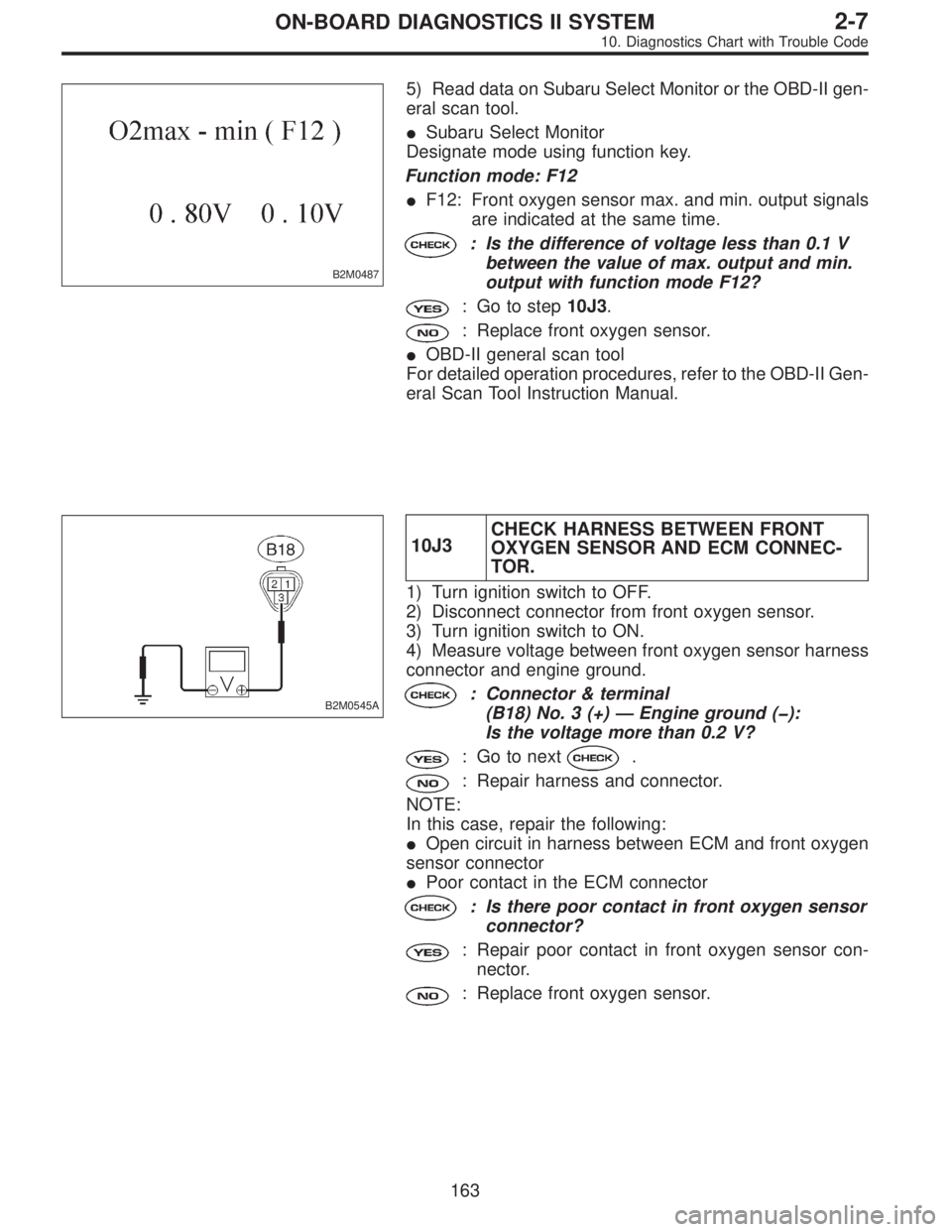
B2M0487
5) Read data on Subaru Select Monitor or the OBD-II gen-
eral scan tool.
�Subaru Select Monitor
Designate mode using function key.
Function mode: F12
�F12: Front oxygen sensor max. and min. output signals
are indicated at the same time.
: Is the difference of voltage less than 0.1 V
between the value of max. output and min.
output with function mode F12?
: Go to step10J3.
: Replace front oxygen sensor.
�OBD-II general scan tool
For detailed operation procedures, refer to the OBD-II Gen-
eral Scan Tool Instruction Manual.
B2M0545A
10J3CHECK HARNESS BETWEEN FRONT
OXYGEN SENSOR AND ECM CONNEC-
TOR.
1) Turn ignition switch to OFF.
2) Disconnect connector from front oxygen sensor.
3) Turn ignition switch to ON.
4) Measure voltage between front oxygen sensor harness
connector and engine ground.
: Connector & terminal
(B18) No. 3 (+)—Engine ground (�):
Is the voltage more than 0.2 V?
: Go to next.
: Repair harness and connector.
NOTE:
In this case, repair the following:
�Open circuit in harness between ECM and front oxygen
sensor connector
�Poor contact in the ECM connector
: Is there poor contact in front oxygen sensor
connector?
: Repair poor contact in front oxygen sensor con-
nector.
: Replace front oxygen sensor.
163
2-7ON-BOARD DIAGNOSTICS II SYSTEM
10. Diagnostics Chart with Trouble Code
Page 1938 of 2890
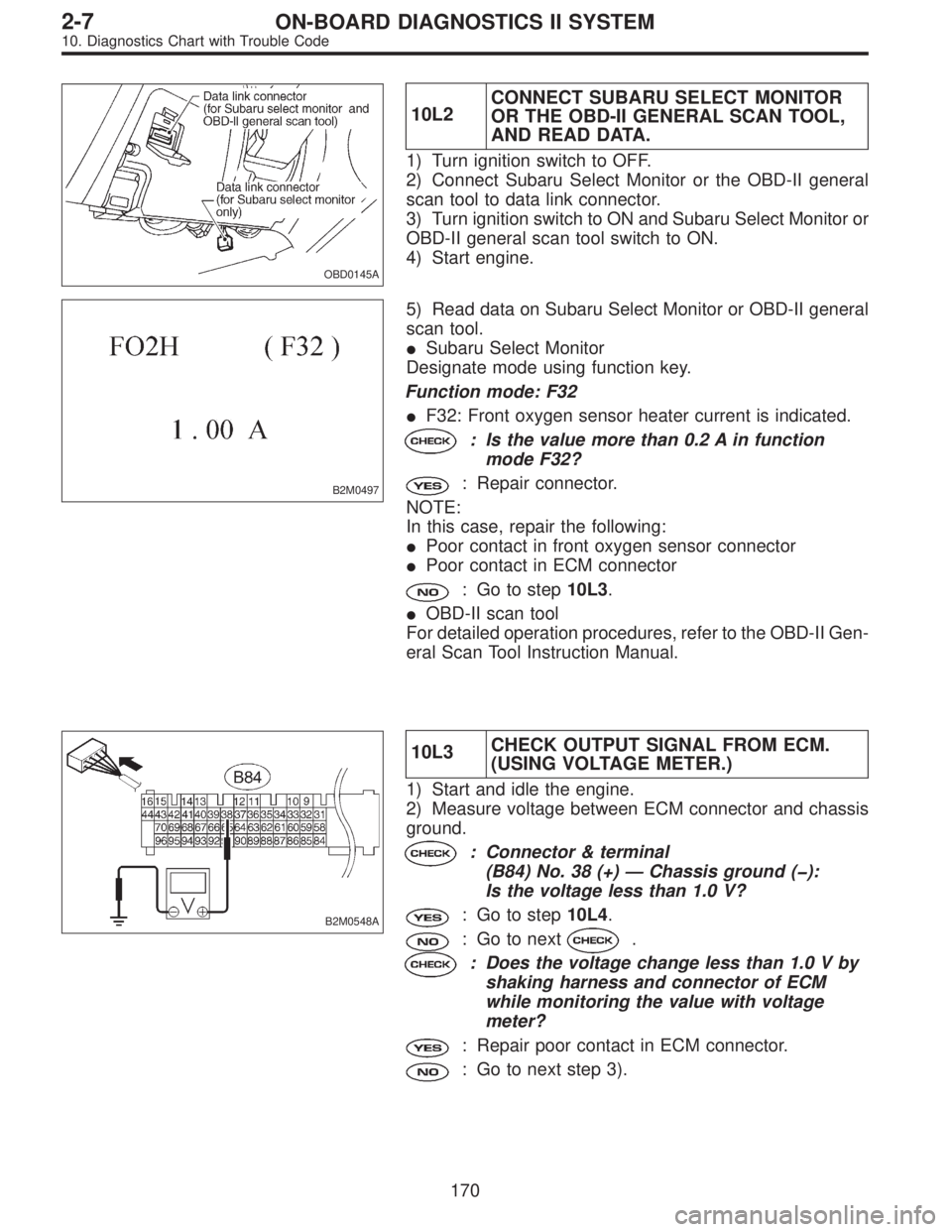
OBD0145A
10L2CONNECT SUBARU SELECT MONITOR
OR THE OBD-II GENERAL SCAN TOOL,
AND READ DATA.
1) Turn ignition switch to OFF.
2) Connect Subaru Select Monitor or the OBD-II general
scan tool to data link connector.
3) Turn ignition switch to ON and Subaru Select Monitor or
OBD-II general scan tool switch to ON.
4) Start engine.
B2M0497
5) Read data on Subaru Select Monitor or OBD-II general
scan tool.
�Subaru Select Monitor
Designate mode using function key.
Function mode: F32
�F32: Front oxygen sensor heater current is indicated.
: Is the value more than 0.2 A in function
mode F32?
: Repair connector.
NOTE:
In this case, repair the following:
�Poor contact in front oxygen sensor connector
�Poor contact in ECM connector
: Go to step10L3.
�OBD-II scan tool
For detailed operation procedures, refer to the OBD-II Gen-
eral Scan Tool Instruction Manual.
B2M0548A
10L3CHECK OUTPUT SIGNAL FROM ECM.
(USING VOLTAGE METER.)
1) Start and idle the engine.
2) Measure voltage between ECM connector and chassis
ground.
: Connector & terminal
(B84) No. 38 (+)—Chassis ground (�):
Is the voltage less than 1.0 V?
: Go to step10L4.
: Go to next.
: Does the voltage change less than 1.0 V by
shaking harness and connector of ECM
while monitoring the value with voltage
meter?
: Repair poor contact in ECM connector.
: Go to next step 3).
170
2-7ON-BOARD DIAGNOSTICS II SYSTEM
10. Diagnostics Chart with Trouble Code
Page 1943 of 2890
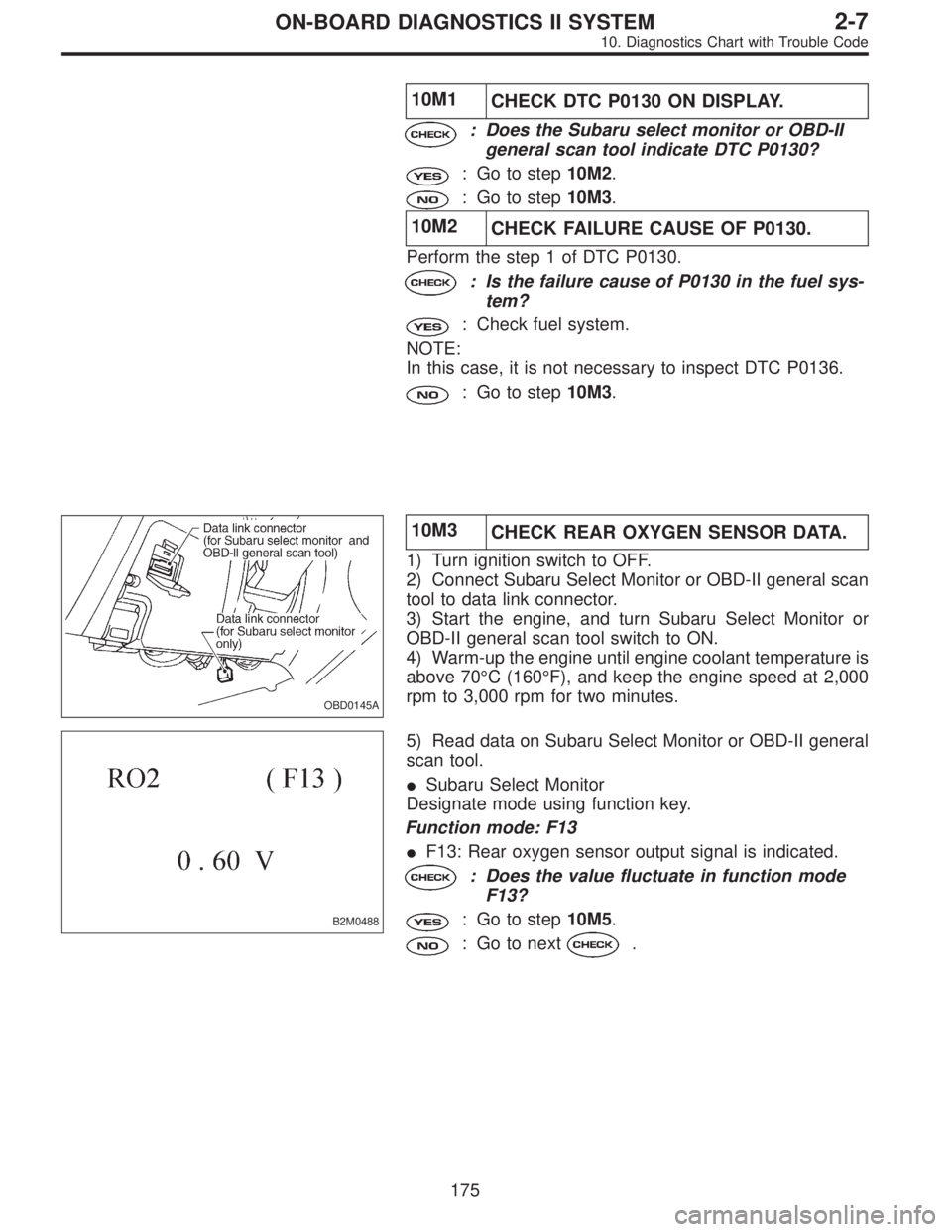
10M1
CHECK DTC P0130 ON DISPLAY.
: Does the Subaru select monitor or OBD-II
general scan tool indicate DTC P0130?
: Go to step10M2.
: Go to step10M3.
10M2
CHECK FAILURE CAUSE OF P0130.
Perform the step 1 of DTC P0130.
: Is the failure cause of P0130 in the fuel sys-
tem?
: Check fuel system.
NOTE:
In this case, it is not necessary to inspect DTC P0136.
: Go to step10M3.
OBD0145A
10M3
CHECK REAR OXYGEN SENSOR DATA.
1) Turn ignition switch to OFF.
2) Connect Subaru Select Monitor or OBD-II general scan
tool to data link connector.
3) Start the engine, and turn Subaru Select Monitor or
OBD-II general scan tool switch to ON.
4) Warm-up the engine until engine coolant temperature is
above 70°C (160°F), and keep the engine speed at 2,000
rpm to 3,000 rpm for two minutes.
B2M0488
5) Read data on Subaru Select Monitor or OBD-II general
scan tool.
�Subaru Select Monitor
Designate mode using function key.
Function mode: F13
�F13: Rear oxygen sensor output signal is indicated.
: Does the value fluctuate in function mode
F13?
: Go to step10M5.
: Go to next.
175
2-7ON-BOARD DIAGNOSTICS II SYSTEM
10. Diagnostics Chart with Trouble Code
Page 1968 of 2890
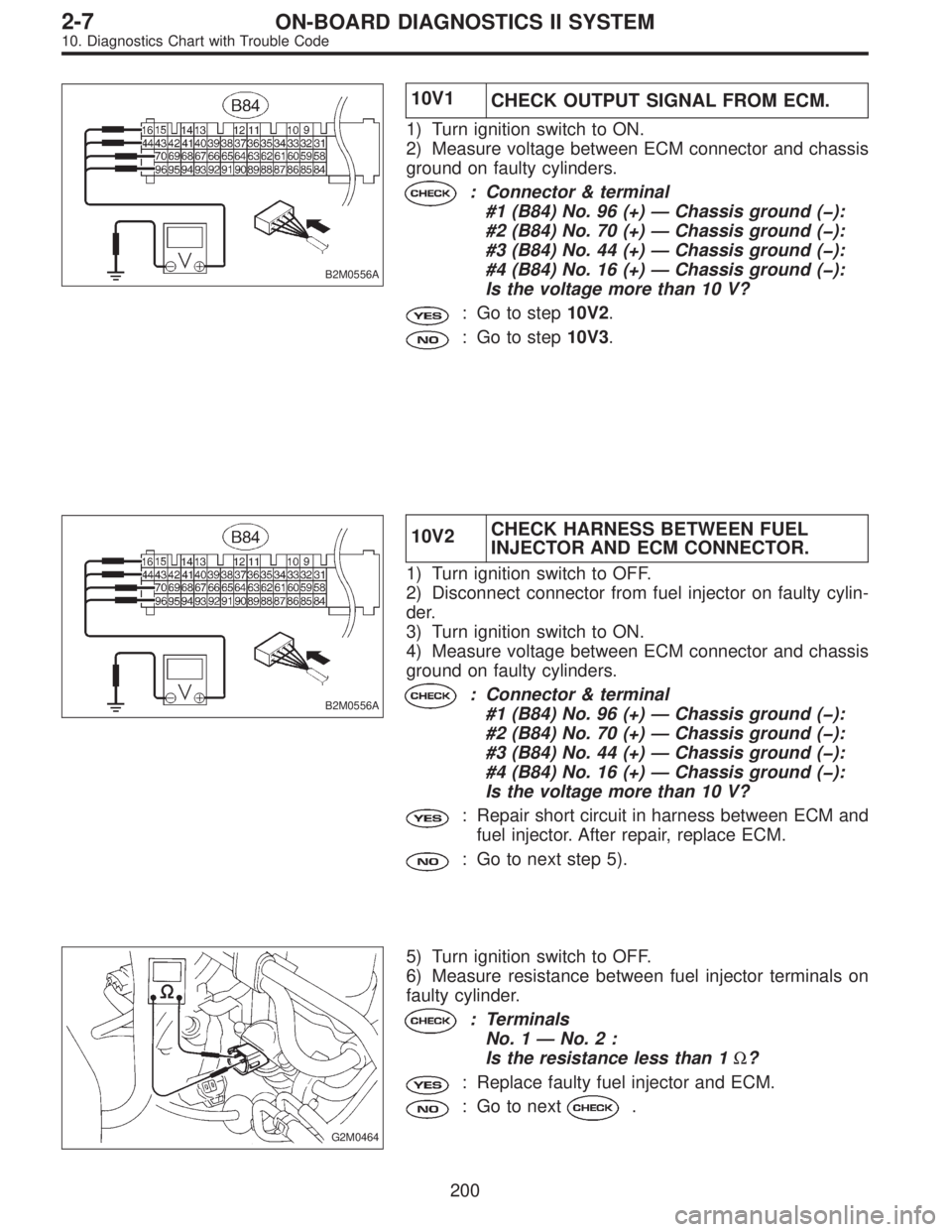
B2M0556A
10V1
CHECK OUTPUT SIGNAL FROM ECM.
1) Turn ignition switch to ON.
2) Measure voltage between ECM connector and chassis
ground on faulty cylinders.
: Connector & terminal
#1 (B84) No. 96 (+)—Chassis ground (�):
#2 (B84) No. 70 (+)—Chassis ground (�):
#3 (B84) No. 44 (+)—Chassis ground (�):
#4 (B84) No. 16 (+)—Chassis ground (�):
Is the voltage more than 10 V?
: Go to step10V2.
: Go to step10V3.
B2M0556A
10V2CHECK HARNESS BETWEEN FUEL
INJECTOR AND ECM CONNECTOR.
1) Turn ignition switch to OFF.
2) Disconnect connector from fuel injector on faulty cylin-
der.
3) Turn ignition switch to ON.
4) Measure voltage between ECM connector and chassis
ground on faulty cylinders.
: Connector & terminal
#1 (B84) No. 96 (+)—Chassis ground (�):
#2 (B84) No. 70 (+)—Chassis ground (�):
#3 (B84) No. 44 (+)—Chassis ground (�):
#4 (B84) No. 16 (+)—Chassis ground (�):
Is the voltage more than 10 V?
: Repair short circuit in harness between ECM and
fuel injector. After repair, replace ECM.
: Go to next step 5).
G2M0464
5) Turn ignition switch to OFF.
6) Measure resistance between fuel injector terminals on
faulty cylinder.
: Terminals
No. 1—No.2:
Is the resistance less than 1Ω?
: Replace faulty fuel injector and ECM.
: Go to next.
200
2-7ON-BOARD DIAGNOSTICS II SYSTEM
10. Diagnostics Chart with Trouble Code
Page 1982 of 2890
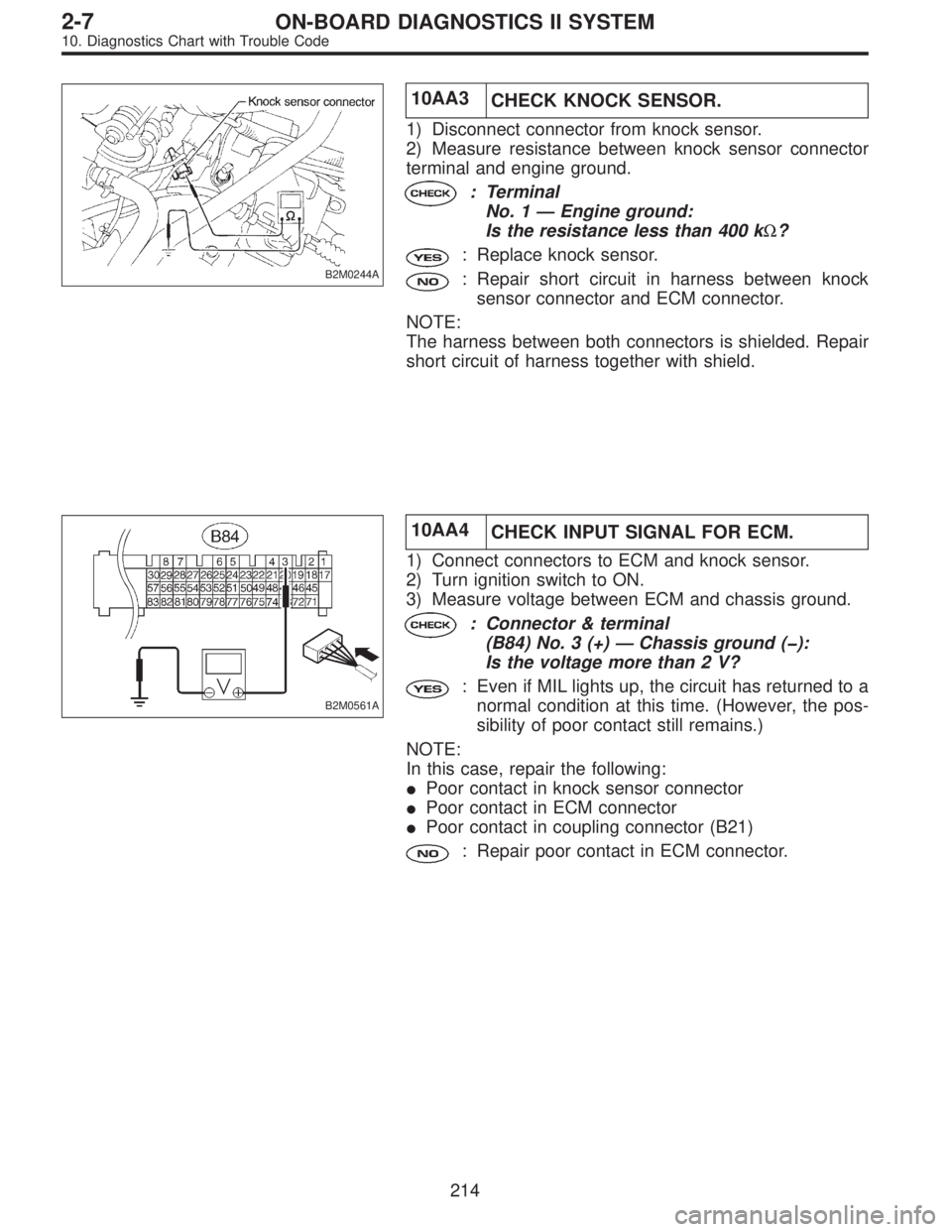
B2M0244A
10AA3
CHECK KNOCK SENSOR.
1) Disconnect connector from knock sensor.
2) Measure resistance between knock sensor connector
terminal and engine ground.
: Terminal
No. 1—Engine ground:
Is the resistance less than 400 kΩ?
: Replace knock sensor.
: Repair short circuit in harness between knock
sensor connector and ECM connector.
NOTE:
The harness between both connectors is shielded. Repair
short circuit of harness together with shield.
B2M0561A
10AA4
CHECK INPUT SIGNAL FOR ECM.
1) Connect connectors to ECM and knock sensor.
2) Turn ignition switch to ON.
3) Measure voltage between ECM and chassis ground.
: Connector & terminal
(B84) No. 3 (+)—Chassis ground (�):
Is the voltage more than 2 V?
: Even if MIL lights up, the circuit has returned to a
normal condition at this time. (However, the pos-
sibility of poor contact still remains.)
NOTE:
In this case, repair the following:
�Poor contact in knock sensor connector
�Poor contact in ECM connector
�Poor contact in coupling connector (B21)
: Repair poor contact in ECM connector.
214
2-7ON-BOARD DIAGNOSTICS II SYSTEM
10. Diagnostics Chart with Trouble Code
Page 1998 of 2890
10AE1
CHECK TRANSMISSION TYPE.
: Is transmission type AT?
: Go to step10AE2.
: Check AT/MT identification circuit.
[T10BW0].>
B2M0566A
10AE2
CHECK OUTPUT SIGNAL FROM ECM.
1) Turn ignition switch to ON.
2) Measure voltage between ECM and chassis ground.
: Connector & terminal
(B84) No. 71 (+)—Chassis ground (�):
Is the voltage more than 10 V?
: Go to step10AE3.
: Go to step10AE4.
B2M0566A
10AE3CHECK HARNESS BETWEEN EGR
SOLENOID VALVE AND ECM CONNEC-
TOR.
1) Turn ignition switch to OFF.
2) Disconnect connector from EGR solenoid valve.
3) Turn ignition switch to ON.
4) Measure voltage between ECM and chassis ground.
: Connector & terminal
(B84) No. 71 (+)—Chassis ground (�):
Is the voltage more than 10 V?
: Repair short circuit in harness and replace ECM.
NOTE:
The harness between ECM and EGR solenoid valve is in
short circuit.
: Go to next step 5).
230
2-7ON-BOARD DIAGNOSTICS II SYSTEM
10. Diagnostics Chart with Trouble Code