Page 1575 of 1640
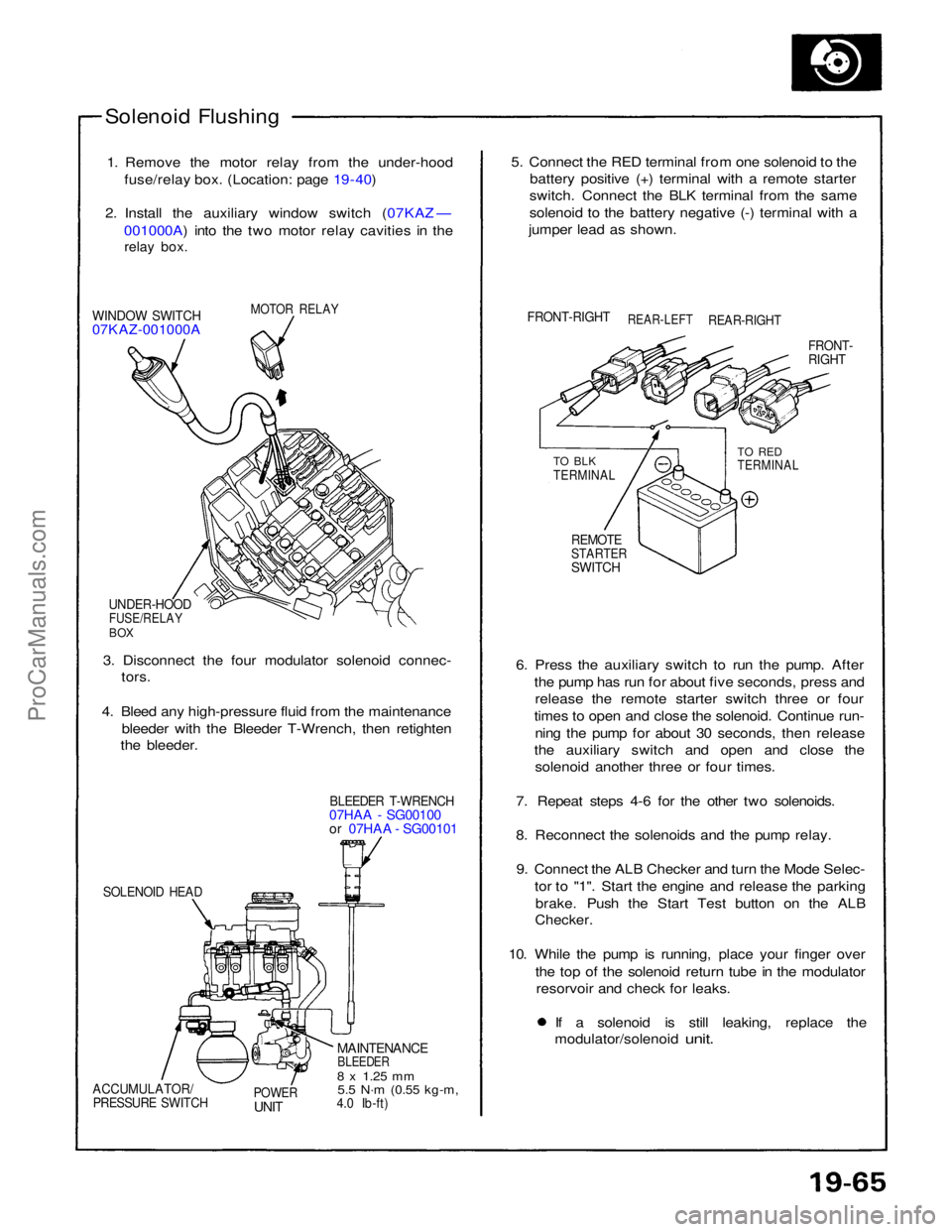
Solenoid Flushing
1. Remove the motor relay from the under-hood fuse/relay box. (Location: page 19 - 40)
2. Install the auxiliary window switch (07KAZ — 001000A) into the two motor relay cavities in the
relay box.
MOTOR RELAY
WINDOW SWITCH
07KAZ-001000A
UNDER-HOOD
FUSE/RELAY
BOX
3. Disconnect the four modulator solenoid connec- tors.
4. Bleed any high-pressure fluid from the maintenance bleeder with the Bleeder T-Wrench, then retighten
the bleeder.
BLEEDER T-WRENCH
07HAA - SG00100
or 07HAA - SG00101
SOLENOID HEAD
MAINTENANCE
BLEEDER
8 x
1.25
mm
5.5 N·m
(0.55 kg-m,
4.0 Ib-ft)
POWER
UNIT
ACCUMULATOR/
PRESSURE SWITCH
6. Press the auxiliary switch to run the pump. After
the pump has run for about five seconds, press andrelease the remote starter switch three or four
times to open and close the solenoid. Continue run- ning the pump for about 30 seconds, then release
the auxiliary switch and open and close the solenoid another three or four times.
7. Repeat steps 4-6 for the other two solenoids.
8. Reconnect the solenoids and the pump relay. 9. Connect the ALB Checker and turn the Mode Selec- tor to "1". Start the engine and release the parkingbrake. Push the Start Test button on the ALB
Checker.
10. While the pump is running, place your finger over the top of the solenoid return tube in the modulatorresorvoir and check for leaks. If a solenoid is still leaking, replace the
modulator/solenoid
unit.
REMOTE
STARTER
SWITCH
TO BLK
TERMINAL
TO RED
TERMINAL
FRONT-
RIGHT
FRONT-RIGHT
REAR-LEFT
REAR-RIGHT
5. Connect the RED terminal from one solenoid to the
battery positive (+) terminal with a remote starter
switch. Connect the BLK terminal from the same
solenoid to the battery negative (-) terminal with a
jumper lead as shown.ProCarManuals.com
Page 1579 of 1640
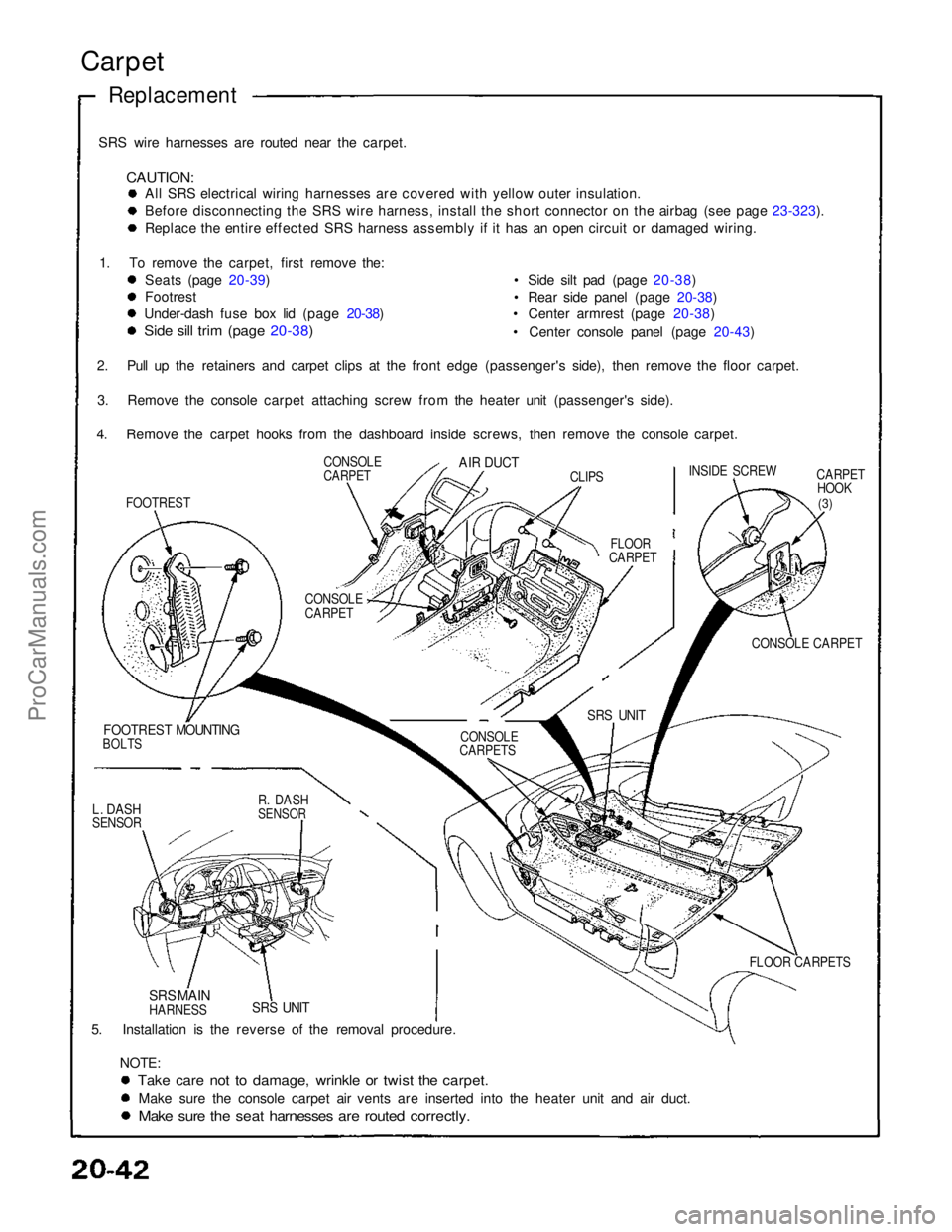
SRS wire harnesses are routed near the carpet.
CAUTION:
All SRS electrical wiring harnesses are covered with yellow outer insulation.
Before disconnecting the SRS wire harness, install the short connector on the airbag (see page 23-323).
Replace the entire effected SRS harness assembly if it has an open circuit or damaged wiring.
1. To remove the carpet, first remove the: Seats (page 20-39)
Footrest
Under-dash fuse box lid (page 20-38)
Side sill trim (page 20-38)
• Side silt pad (page 20-38)
• Rear side panel (page 20-38)
• Center armrest (page 20-38)
• Center console panel (page 20-43)
CARPETHOOK
(3)
CONSOLE CARPET
FOOTREST MOUNTING
BOLTS
5. Installation is the reverse of the removal procedure. NOTE:
Take care not to damage, wrinkle or twist the carpet.
Make sure the console carpet air vents are inserted into the heater unit and air duct.
Make sure the seat harnesses are routed correctly.
Carpet
Replacement
SRS UNIT
SRS MAIN
HARNESS FLOOR CARPETS
SRS UNIT
CONSOLE
CARPETS
CONSOLE
CARPET
FLOOR
CARPET INSIDE SCREW
CLIPS
AIR DUCT
CONSOLE
CARPET
FOOTREST
2. Pull up the retainers and carpet clips at the front edge (passenger's side), then remove the floor carpet.
3. Remove the console carpet attaching screw from the heater unit (passenger's side).
4. Remove the carpet hooks from the dashboard inside screws, then remove the console carpet.
L. DASH
SENSOR
R. DASH
SENSORProCarManuals.com
Page 1585 of 1640
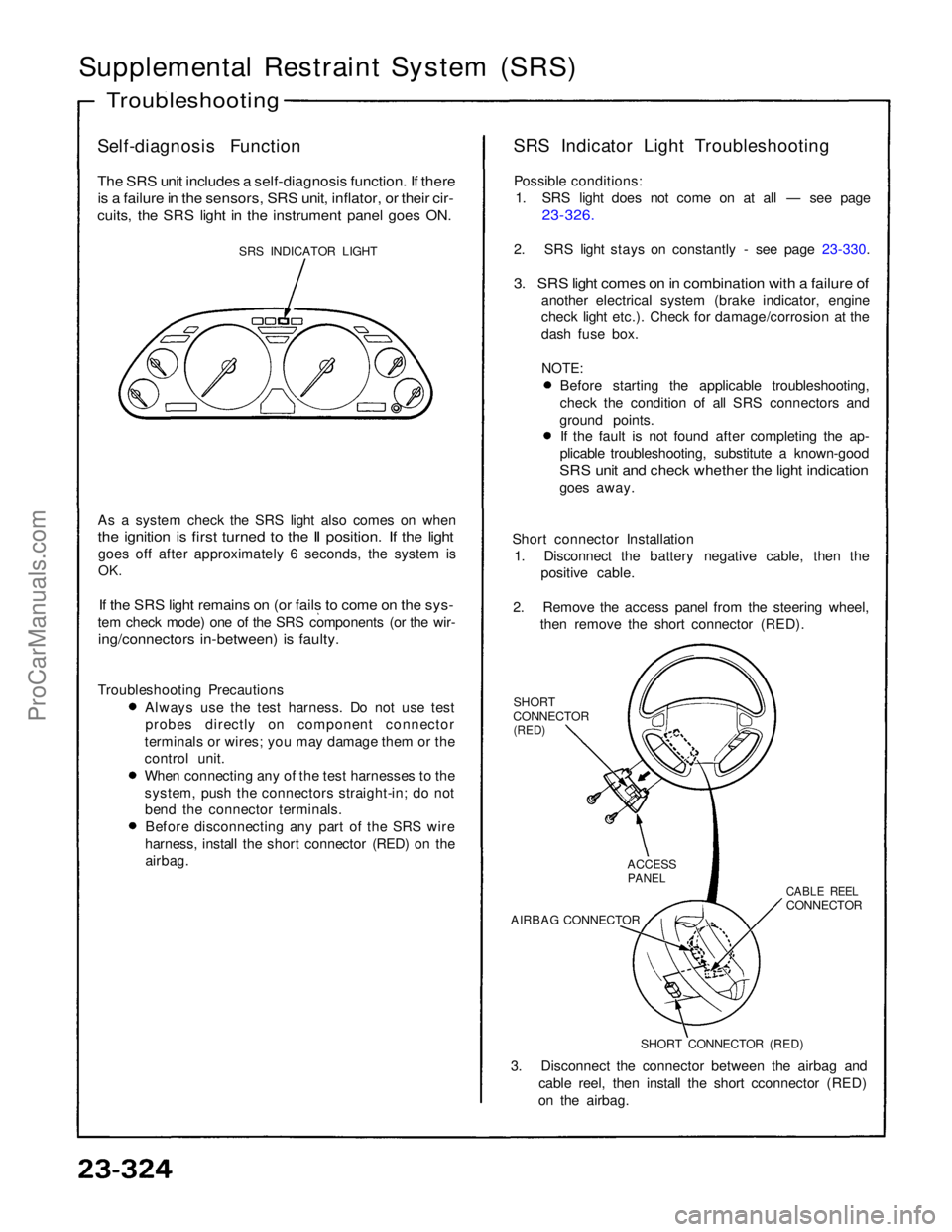
Supplemental Restraint System (SRS)
Self-diagnosis Function
The SRS unit includes a self-diagnosis function. If there
is a failure in the sensors, SRS unit, inflator, or their cir-
cuits, the SRS light in the instrument panel goes ON.
SRS INDICATOR LIGHT
As a system check the SRS light also comes on when
the ignition is first turned to the II position. If the light
goes off after approximately 6 seconds, the system is
OK.
If the SRS light remains on (or fails to come on the sys-
tem check mode) one of the SRS components (or the wir-
ing/connectors in-between) is faulty.
Troubleshooting Precautions Always use the test harness. Do not use test
probes directly on component connector
terminals or wires; you may damage them or the
control unit. When connecting any of the test harnesses to the
system, push the connectors straight-in; do not
bend the connector terminals. Before disconnecting any part of the SRS wire
harness, install the short connector (RED) on the airbag. SRS Indicator Light Troubleshooting
Possible conditions: 1. SRS light does not come on at all — see page
23-326.
2. SRS light stays on constantly - see page 23-330.
3. SRS light comes on in combination with a failure of
another electrical system (brake indicator, engine
check light etc.). Check for damage/corrosion at the
dash fuse box.
NOTE:
Before starting the applicable troubleshooting,
check the condition of all SRS connectors and
ground points. If the fault is not found after completing the ap-
plicable troubleshooting, substitute a known-good
SRS unit and check whether the light indication
goes away.
Short connector Installation 1. Disconnect the battery negative cable, then the positive cable.
2. Remove the access panel from the steering wheel, then remove the short connector (RED).
SHORT
CONNECTOR
(RED)
3. Disconnect the connector between the airbag and cable reel, then install the short cconnector (RED)
on the airbag.
Troubleshooting
SHORT CONNECTOR (RED)
AIRBAG CONNECTOR
CABLE REEL
CONNECTOR
ACCESS
PANELProCarManuals.com
Page 1586 of 1640
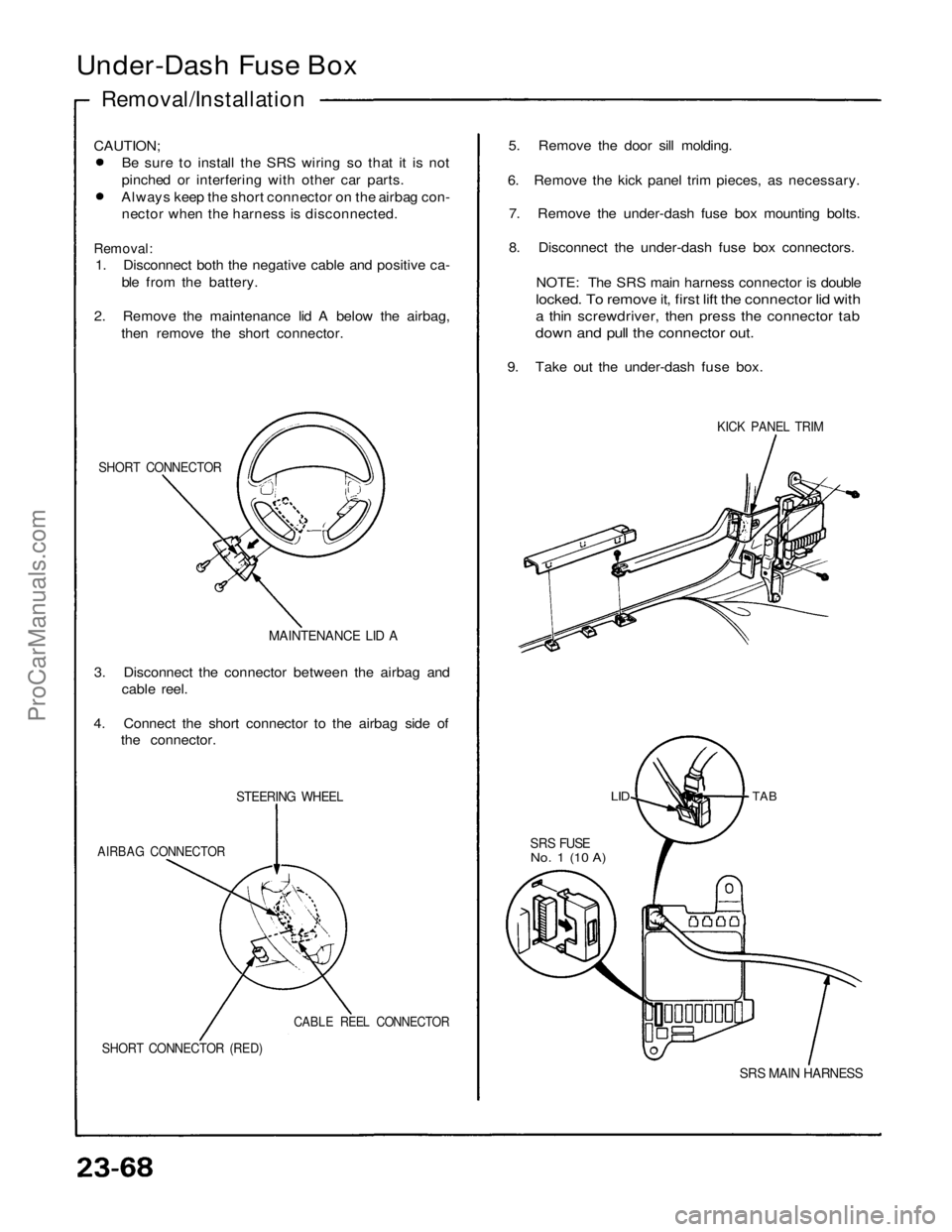
Under-Dash Fuse Box
Removal/Installation
CAUTION;
Be sure to install the SRS wiring so that it is not
pinched or interfering with other car parts.
Always keep the short connector on the airbag con-
nector when the harness is disconnected.
Removal:
1. Disconnect both the negative cable and positive ca-
ble from the battery.
2. Remove the maintenance lid A below the airbag,
then remove the short connector.
SHORT CONNECTOR
MAINTENANCE LID A
3. Disconnect the connector between the airbag and
cable reel.
4. Connect the short connector to the airbag side of
the connector.
STEERING WHEEL
AIRBAG CONNECTOR
CABLE REEL CONNECTOR
SHORT CONNECTOR (RED)
5. Remove the door sill molding.
6. Remove the kick panel trim pieces, as necessary.
7. Remove the under-dash fuse box mounting bolts.
8. Disconnect the under-dash fuse box connectors.
NOTE: The SRS main harness connector is double
locked. To remove it, first lift the connector lid with
a thin screwdriver, then press the connector tab
down and pull the connector out.
9. Take out the under-dash fuse box.
TAB
SRS FUSE
No. 1 (10 A)
SRS MAIN HARNESS
KICK PANEL TRIM
LIDProCarManuals.com
Page 1587 of 1640
Installation:
1. Install the under-dash fuse box.
KICK PANEL TRIM
2. Connect the connectors to the under-dash fuse box.
NOTE: To reinstall the SRS main harness connector,
push it into position until it clicks, then close the con-
nector lid.
3. Install the kick panel trim pieces.
4. Disconnect the short connector from the airbag.
SHORT
CONNECTOR
(RED)
MAINTENANCE
LID A
CABLE REEL
CONNECTOR
AIRBAG CONNECTOR
SHORT CONNECTOR
5. Connect the airbag 2-P connector and cable reel 2-P
connector.
6. Attach the short connector to the lid A and attach
to the steering wheel.
7. Connect both the negative cable and positive cable
to the battery.
8. After installing the under-dash fuse box, confirm that
all systems work properly.ProCarManuals.com
Page 1593 of 1640
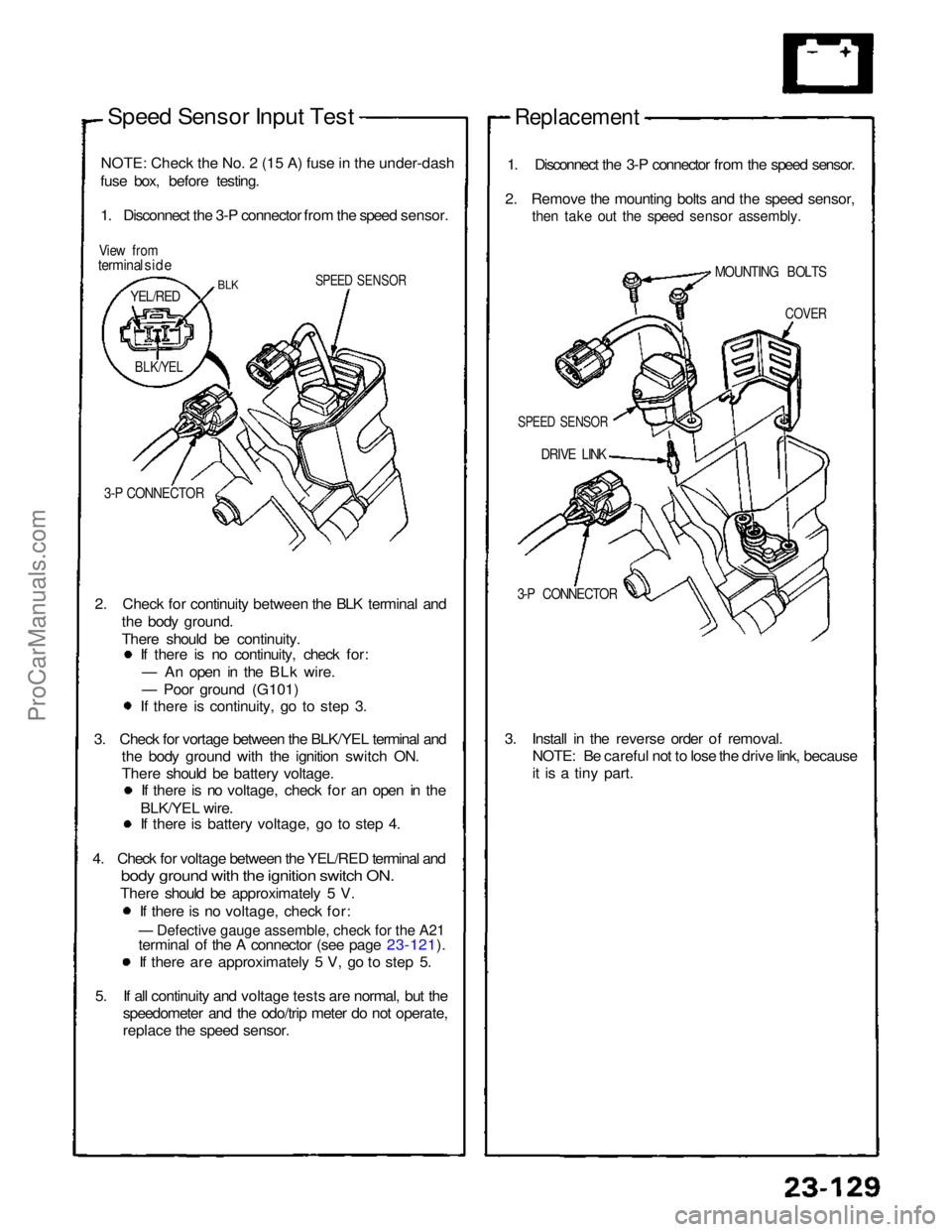
— Defective gauge assemble, check for the A21
Speed Sensor Input Test
NOTE
:
Check the No. 2 (15 A) fuse in the under-dash
fuse box, before testing.
1. Disconnect the 3-P connector from the speed sensor.
View from
terminal side
SPEED SENSOR
3-P CONNECTOR
2. Check for continuity between the BLK terminal and the body ground.
There should be continuity. If there is no continuity, check for:
— An open in the BLk wire.
— Poor ground (G101) If there is continuity, go to step 3.
3. Check for vortage between the BLK/YEL terminal and the body ground with the ignition switch ON.
There should be battery voltage. If there is no voltage, check for an open in the
BLK/YEL wire. If there is battery voltage, go to step 4.
4. Check for voltage between the YEL/RED terminal and
bod
y
ground with the ignition switch ON.
There should be approximately 5 V.
If there is no voltage, check for:
terminal of the A connector (see page 23-121). If there are approximately 5 V, go to step 5.
5. If all continuity and voltage tests are normal, but the speedometer and the odo/trip meter do not operate,
replace the speed sensor.
Replacement
1. Disconnect the 3-P connector from the speed sensor.
2. Remove the mounting bolts and the speed sensor,
then take out the speed sensor assembly.
DRIVE LINK
3-P CONNECTOR
3. Install in the reverse order of removal. NOTE: Be careful not to lose the drive link, because
it is a tiny part.
BLK
YEL/RED
BLK/YEL
SPEED SENSOR
COVER
MOUNTING BOLTSProCarManuals.com
Page 1600 of 1640
Integrated Control Unit
Input Test
CAUTION: All SRS electrical wiring harnesses are covered with
yellow outer insulation.Before disconnecting the SRS wire harness, install
the short connector on the airbag (see page 23-323). Replace the entire affected SRS harness assembly
if it has an open circuit or damaged wiring.
Remove the left side kick panel cover, and the dash re-
lay holder from the bracket, to disconnect the 16-P con-
nector from the integrated control unit.
Remove the integrated control unit from the dash fuse box.
Make the following input tests at the connector ter-
manals. If all tests prove OK, yet the system still falls
to work, replace the control unit.
NOTE: Several different wires have the same color. They
have been given a number suffix to distinguish them (for
example YEL and YEL are not the same).
SRS MAIN WIRE HARNESS
INTEGRATED
CONTROL UNIT
16-P CONNECTOR
UNDER-DASH FUSE BOX Not used
View from wire sideProCarManuals.com
Page 1610 of 1640
Glove Box Light
Replacement/Test
1. Remove the glove box lower panel.
2. Remove the 8 screws then pull out the glove box.
3. Disconnect the 2-P connectors then remove the
glove box.
GLOVE BOX LOWER
PANEL
4. Remove the 2 screws from the glove box light.
GLOVE BOX
LIGHT
BULB (3.4W)
5. There should be continuity between the A terminal
and B terminal with a bulb installed. There should
be no continuity when the switch is pushed.
From FUSE
No.38 (15 A)
GLOVE BOX
LID
To GROUND
(401, G402)ProCarManuals.com