Page 809 of 2389
Remote Control Mirror
INSPECTION OF MIRROR
INSPECT MIRROR OPERATION
(a) Connect the positive (+) lead from the battery to ter-
minal 1 and negative lead to terminal 2, check that
the mirror moves upward.
Then, reverse the polarity, check that the mirror
operation is reversed.
(b) Connect the positive (+) lead from the battery to ter-
minal 2 and negative(±) lead to terminal 3, check that
the mirror moves to the right.
Then, reverse the polarity, check that the mirror
operation is reversed.
If there is no mirror operation, replace the mirror.
REMOTE CONTROL MIRROR
Mirror Switch
INSPECTION OF SWITCH
INSPECT SWITCH CONTINUITY
Inspect the switch continuity between terminals.
If continuity is not as specified, replace the switch.Switch
position
Terminal
Mirror
RIGHTRight
DOWN
LEFT
Left
± BODY ELECTRICAL SYSTEMRemote Control MirrorBE±63
Page 810 of 2389

If continuity is not as specified, replace the switch.
Power Seat Motor
INSPECTION OF MOTOR
INSPECT MOTOR OPERATION
(Slide Motor/Operation)
(a) Connect the positive (+) lead from the battery to termi-
nal 1 and the negative (±) lead to terminal 2, check that
the motor turns clockwise (moves to rear side).
(b) Then, reverse the polarity, and check that the motor
turns counterclockwise (moves to front side).
If operation is not as specified, replace the motor.
(Front and Rear Vertical Motor/Operation)
(a) Connect the positive (+) lead from the battery to termi-
nal 2 and the negative (±) lead to terminal 1, check that
the motor turns clockwise (seat rises).
(b) Then, reverse the polarity, and check that the motor
turns counterclockwise (seat drops).
If operation is not as specified, replace the motor.
POWER SEAT
Power Seat Switch
INSPECTION OF SWITCH
INSPECT SWITCH CONTINUITY
Inspect the switch continuity b¿¿ween terminals.
Front Vertical
Switch
Rear Vertical
SwitchSwitch position
Slide Switch
Terminal
FRONT
DOWNDOWNREAROFF
OFFOFF
± BODY ELECTRICAL SYSTEMPower SeatBE±64
Page 812 of 2389

Computer
INSPECTION OF COMPUTER
INSPECT COMPUTER CIRCUIT
(a) Disconnect the computer connector and inspect the
connector on the wire harness side as shown in the
chart.
Automatic Shoulder Belt
Switch and Right Rear Limit
Switch
(Passenger's side)
Automatic Shoulder Belt
Switch and Left Front Limit
Switch
(Driver's side)
Automatic Shoulder Belt
Switch and Left Rear Limit
Switch
(Driver's side)Automatic Shoulder Belt
Switch and Right Front
Limit Switch
(Passenger's side)w/o Power door lock
Courtesy Switch
(Driver's side)
Unlock Warning Switch
Open RH front door and set shoulder
anchor at ex. front end position.
Close LH front door and/or set shoulder
anchor at front end position.Close RH front door and/or set shoulder
anchor at front end position.Close RH front door and set shoulder
anchor at ex. rear end position.
Open R H front door and set and/or
shoulder anchor at rear end position.
Open LH front door and set shoulder
anchor at ex. front end position.
Open LH front door and set and/or
shoulder anchor at rear end position.Close LH front door and set shoulder
anchor at ex. rear end position.
If circuit is as specified, replace the comput-
er.
Close driver's side door and/or
remove ignition key. Open driver's side door and set
ignition key. w/ Power door lock
Courtesy Switch (Driver's side)Push Down Release Lever
Warning Light
w/ Power door lock
Unlock Warning Switch
Release spool release lever.Pull up spool release lever.Turn ignition switch ON.
Seat Belt Warning LightTurn ignition switch OFF.
Turn ignition switch OFF.Turn ignition switch OFF.
Turn ignition switch ON.Turn ignition switch ON.
Buckle Switch
(Driver's side)Spool Release SwitchRemove ignition key. Tester
connection
Unfasten lap belt.
Specified
value
Set ignition key.
Battery voltage Ignition Switch
Battery voltage Battery voltage
Battery voltage
Fasten lap belt. Circuit Breaker
No continuity
No continuityNo continuity
No continuity No continuity
No continuity
No continuity
No continuity 15 ± Ground
No continuity 11 ± Ground 10 ± Ground
12 ± Ground
16 ± Ground
18 ± Ground13 ± Ground
17 ± GroundOpen door. Check item
7 ± Ground4 ± Ground
9 ± Ground7 ± Ground2 ± Ground
5 ± Ground Motor (RH)
Motor (Lh#)
Continuity
ContinuityNo voltage No voltage
No vohage Continuity
Continuity Continuity
ContinuityContinuity Continuity
Continuity
ContinuityContinuity Check for
Continuity ContinuityContinuity
Continuity Close door.
Continuity
ContinuityContinuityContinuity
ContinuityContinuity
Continuity
ContinuityContinuity
Condition
Voltage Voltage
VoftageVoltageAlways
AlwaysAlways
Always
Ground1±3
s±8
± BODY ELECTRICAL SYSTEMAutomatic Shoulder BeltBE±66
Page 814 of 2389

Limit Switch
INSPECTION OF SWITCH
INSPECT SWITCH CONTINUITY
(a) Check that there is no continuity between terminals
1 and 2 with front switch OFF.
(Shoulder anchor at front end position)
(b) Check that there is no continuity between terminals
3 and 4 with rear switch OFF.
(Shoulder anchor at rear end position)
(e) Check that there is continuity between terminals 1
and 2 with front switch ON.
(Shoulder anchor at ex. front end position)
(d) Check that there is continuity between terminals 3
and 4 with rear switch ON.
(Shoulder anchor at ex rear end position)
If continuity is not as speci¿¿ed, replace the switch.
Unlock Warning Switch
(see page BE±13)
Automatic Shoulder Belt Switch
INSPECTION OF SWITCH
INSPECT SWITCH CONTINUITY
(a) Check that there is continuity between terminals 1
and 3 with switch pin pushed in (door close).
(b) Check that there is continuity between terminals 1
and 2 with switch pin free (door open).
If continuity is not as specified, replace the swich.
Motor
INSPECTION OF MOTOR
INSPECT MOTOR OPERATION
(a) Connect the positive (+) lead from the battery to
terminal 1 and negative (±) lead to terminal 2.
(b) Check that the motor turns as shown.
(c) Connect the positive (+) lead from the battery to
terminal 2 and negative (±) lead to terminal 1.
(d) Check that the motor turns as shown.
If operation is not as specified, replace the motor.
± BODY ELECTRICAL SYSTEMAutomatic 'Shoulder BeltBE±68
Page 815 of 2389

1. SETTING SYSTEM
The system is in operation once the customer has pushed the required buttons and entered the custom-
erselected 3±digit ID number.
(Refer to the 0/M section, ºSetting the anti±theft systemº')
HINT:
wWhen the audio system is shipped the ID number has not been input, so the anti±theft system is
not in operation.
wIf the ID number has not been input, the audio system remains the same as a normal audio system.
2. ANTI±THEFT SYSTEM OPERATION
If the normal electrical power source (connector or battery terminal) is cut off, the audio system becomes
inoperable, even if the power supply resumes.
3. CANCELLING SYSTEM
The ID number chosen by the customer is input to cancel the anti±theft system.
(Refer to the 0/M section, ºif the system is activatedº)
HINT: To change or cancel the ID number, please refer to the 0/M section, ºCancelling the systemº.
AUDIO SYSTEM
System Description
Anti±Theft System (USA only)
The anti±theft system is only provided for audio systems
equipped with an Acoustic Flavor function.
HINT: The words º'ANTI±THEFT SYSTEMº are displayed
on the cassette tape slot cover.
For operation instructions for the anti±theft system,
please consult the audio system section in the Owner's
Manual (hereafter called O/M).
Tape player okay but no sound from AM and FM or either one.No power to radio or tape player, or power but no sound.
Sound quality bad when tape player played.
DEFECTIVE AUTO±SEARCH
MECHANISMSound quality bad when radio played. DEAD RADIO AND TAPE PLAYER
No sound from one speaker.
BAD SOUND QUALITY FAINT RECEPTIONProblem
*(a)
No.
Troubleshooting
HINT: For audio systems with anti±theft system, troubleshoot-
ing items marked (*) indicate that ºTroubleshooting for ANTI±
THEFT SYSTEMº should be carried out first.
± BODY ELECTRICAL SYSTEMAudio SystemBE±93
Page 824 of 2389

1. INSPECT RELAY OPERATION (ANTENNA UP)
(a) Connect the voltmeter positive (+) lead to terminal 1
and the negative (±) lead to terminal 4.
(b) Connect the positive (+) lead from the battery to terminals
6, 7 and 8. Connect the negative (±) lead to terminal 3.
(c) Check that there is battery voltage.
HINT: Measure the voltage within 7 seconds after con±
necting the positive (+) battery lead to terminals 8.
2. INSPECT RELAY OPERATION (ANTENNA DOWN)
(a) Connect the voltmeter positive (+) lead to terminal 4
and the negative (±) lead to terminal 1.
(b) Connect the positive (+) lead from the battery to terminals
6 and 7. Connect the negative (±) lead to terminal 2.
(e) Disconnect the positive (+) battery lead from terminal 6.
(d) Check that there is battery voltage.
HINT: Measure the voltage within 7 seconds after disconnect±
ing the positive (+) battery lead from terminal 6.
3. INSPECT RELAY OPERATION (ANTENNA STOP)
(a) Connect the voltmeter positive (+) lead to terminal 1
and the negative (±) lead to terminal 4.
(b) Connect the positive (+) lead from the ±battery to termi-
nals 7 and 9. Connect the negative (±) lead to terminal 2.
(c) Check that there is no battery voltage.
If operation is not as specified, replace the relay.
Antenna Motor
INSPECTION OF ANTENNA MOTOR
INSPECT LIMIT SWITCH OPERATION
(a) If the motor stops with the antenna up, check that
there is no continuity between terminals A±2 and
B±1.
(b) If the motor stops with the antenna down, check that
there is no continuity between terminals A±3 and
B±1.
If continuity is not as specified, replace the motor.
Antenna Motor Control Relay
INSPECTION OF ANTENNA MOTOR
CONTROL RELAY
± BODY ELECTRICAL SYSTEMAudio SystemBE±102
Page 825 of 2389
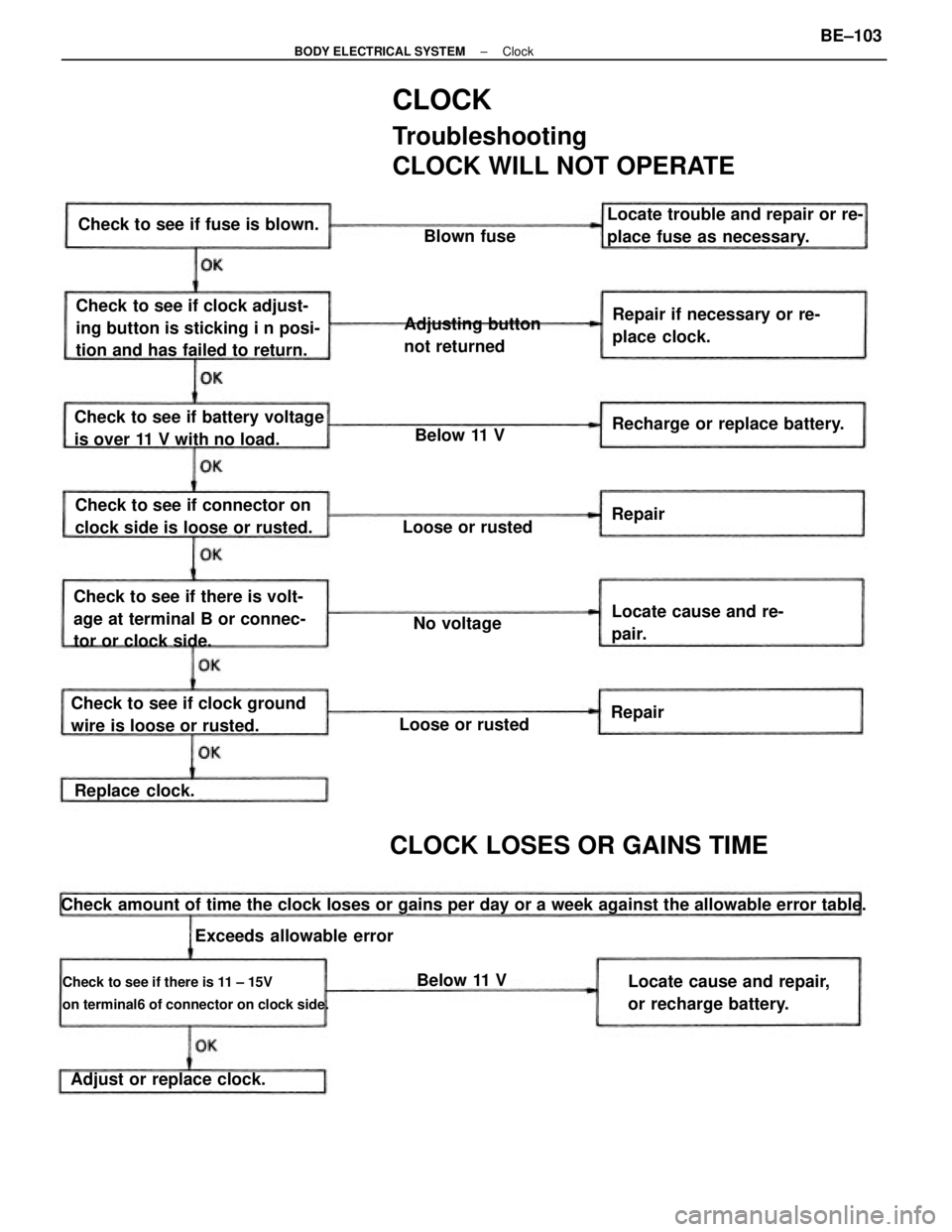
CLOCK
Troubleshooting
CLOCK WILL NOT OPERATE
Check amount of time the clock loses or gains per day or a week against the allowable error table.
Check to see if there is 11 ± 15V
on terminal6 of connector on clock side.
Check to see if clock adjust-
ing button is sticking i n posi-
tion and has failed to return.
Check to see if there is volt-
age at terminal B or connec-
tor or clock side.
Check to see if clock ground
wire is loose or rusted.Check to see if battery voltage
is over 11 V with no load.Repair if necessary or re-
place clock. Locate trouble and repair or re-
place fuse as necessary.
Locate cause and repair,
or recharge battery. Check to see if connector on
clock side is loose or rusted.
CLOCK LOSES OR GAINS TIME
Adjusting button
not returned Check to see if fuse is blown.
Recharge or replace battery.
Adjust or replace clock.Locate cause and re-
pair.
Exceeds allowable errorLoose or rustedLoose or rusted
Replace clock.No voltageBlown fuse
Below 11 V
Below 11 VRepair
Repair
± BODY ELECTRICAL SYSTEMClockBE±103
Page 826 of 2389
1. INSPECT ALLOWABLE ERROR OF CLOCK
Check the allowable error of the clock.
Allowable error (per day):
+ 1.5 seconds
2. ADJUSTMENT OF CLOCK
Adjustment of the quartz clock requires a precise digital
counter. Adjustment must be made in shop specified by-
the manufacturer.
3. SETTING OF CLOCK
(a) Connect the battery terminal.
(b) Check the clock to see that it is running, and then set
it to the correct time.
HINT: Whenever the battery terminal is disconnected,
make sure to set the clock to the correct time after reco
necting the battery.
± BODY ELECTRICAL SYSTEMClockBE±104