2023 HYUNDAI IONIQ 6 sensor
[x] Cancel search: sensorPage 383 of 582
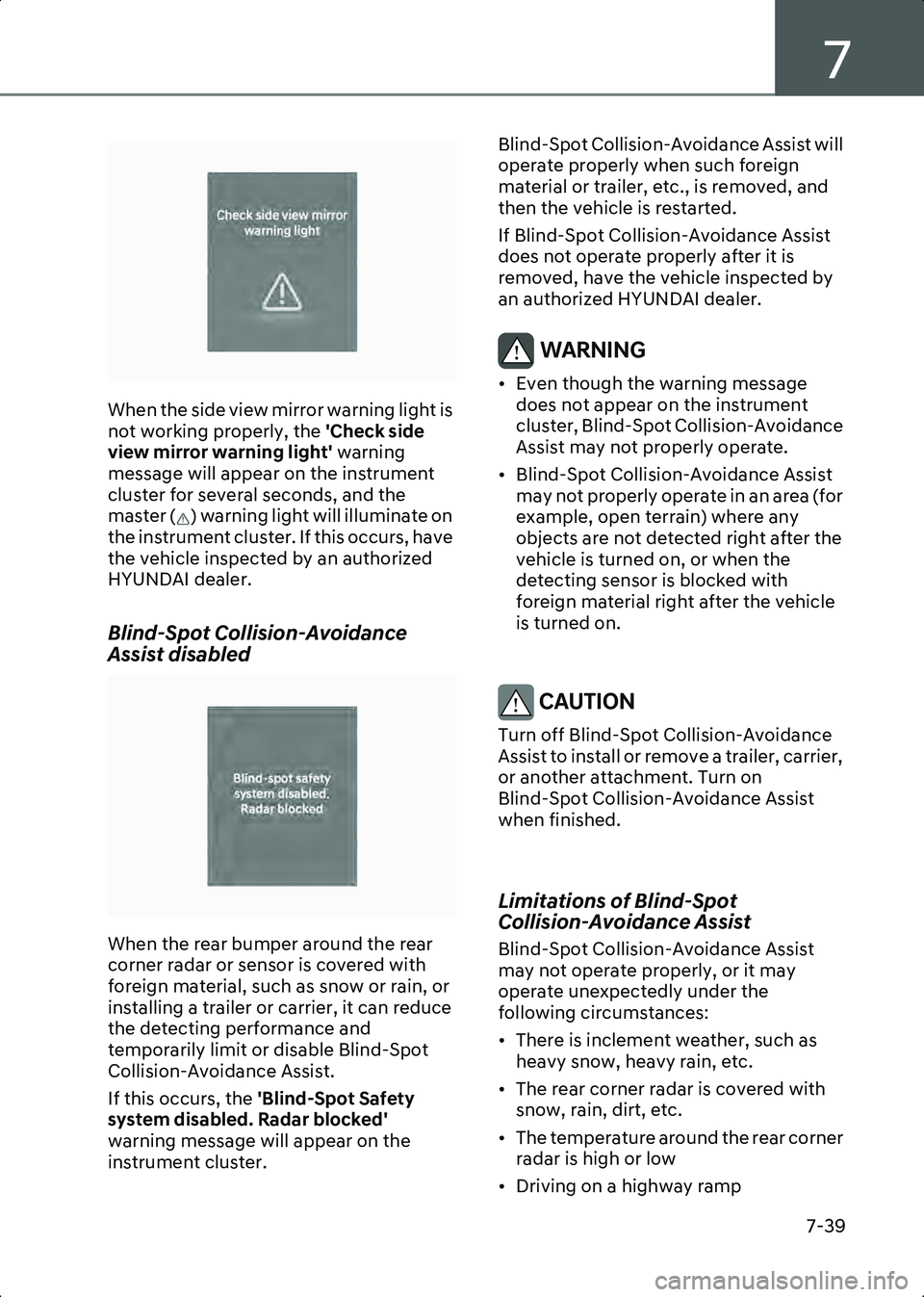
7
7-39
B7001602
When the side view mirror warning light is
not working properly, the 'Check side
view mirror warning light' warning
message will appear on the instrument
cluster for several seconds, and the
master ( ) warning light will illuminate on
the instrument cluster. If this occurs, have
the vehicle inspected by an authorized
HYUNDAI dealer.
Blind-Spot Collision-Avoidance
Assist disabled
B7001603
When the rear bumper around the rear
corner radar or sensor is covered with
foreign material, such as snow or rain, or
installing a trailer or carrier, it can reduce
the detecting performance and
temporarily limit or disable Blind-Spot
Collision-Avoidance Assist.
If this occurs, the 'Blind-Spot Safety
system disabled. Radar blocked'
warning message will appear on the
instrument cluster. Blind-Spot Collision-Avoidance Assist will
operate properly when such foreign
material or trailer, etc., is removed, and
then the vehicle is restarted.
If Blind-Spot Collision-Avoidance Assist
does not operate properly after it is
removed, have the vehicle inspected by
an authorized HYUNDAI dealer.
WARNING • Even though the warning message
does not appear on the instrument
cluster, Blind-Spot Collision-Avoidance
Assist may not properly operate.
• Blind-Spot Collision-Avoidance Assist may not properly operate in an area (for
example, open terrain) where any
objects are not detected right after the
vehicle is turned on, or when the
detecting sensor is blocked with
foreign material right after the vehicle
is turned on.
CAUTION Turn off Blind-Spot Collision-Avoidance
Assist to install or remove a trailer, carrier,
or another attachment. Turn on
Blind-Spot Collision-Avoidance Assist
when finished.
Limitations of Blind-Spot
Collision-Avoidance Assist
Blind-Spot Collision-Avoidance Assist
may not operate properly, or it may
operate unexpectedly under the
following circumstances:
• There is inclement weather, such as heavy snow, heavy rain, etc.
• The rear corner radar is covered with snow, rain, dirt, etc.
• The temperature around the rear corner radar is high or low
• Driving on a highway ramp
Hyundai_CE_en_US.book Page 39
Page 387 of 582
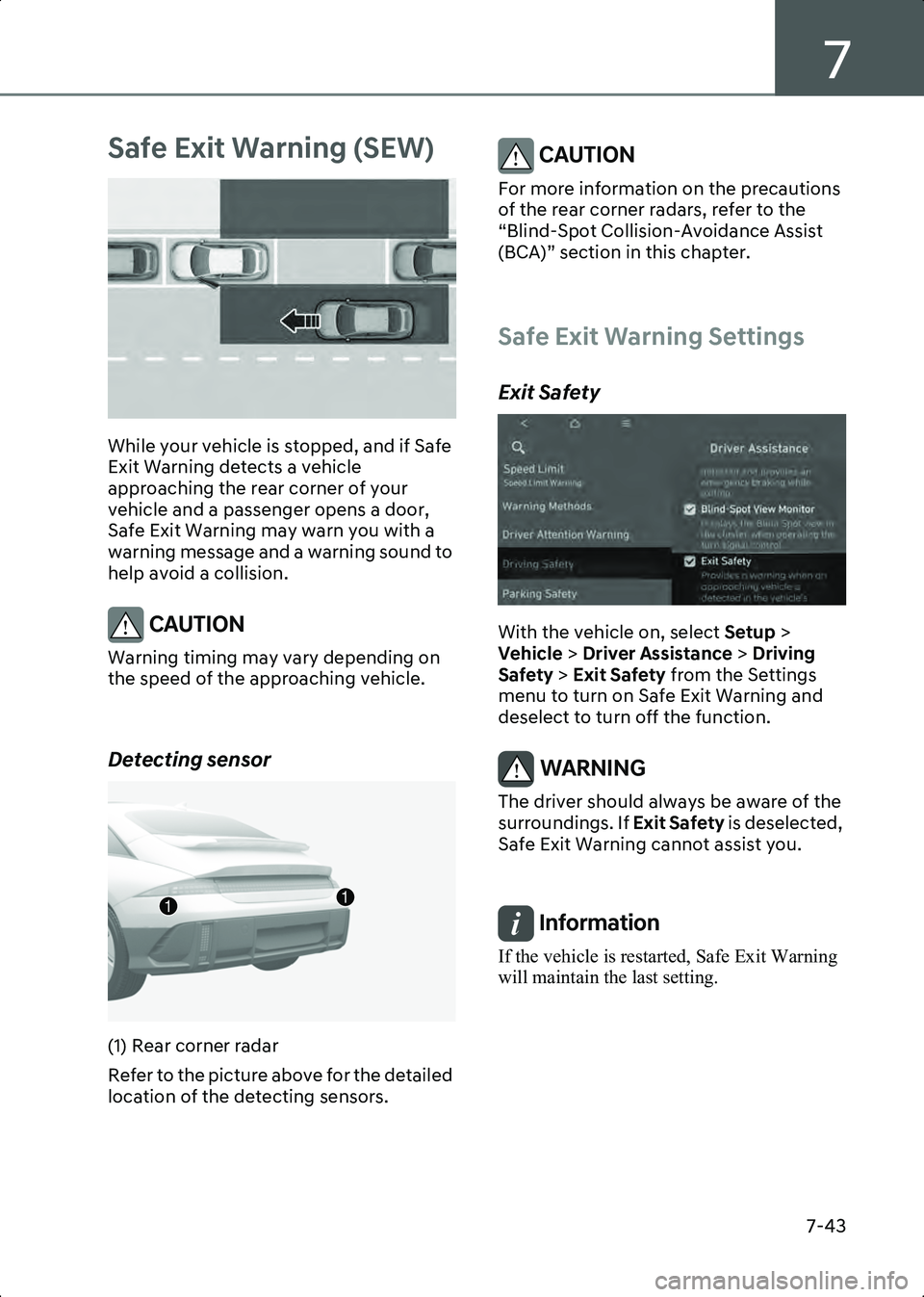
7
7-43
Safe Exit Warning (SEW)
B7001801
While your vehicle is stopped, and if Safe
Exit Warning detects a vehicle
approaching the rear corner of your
vehicle and a passenger opens a door,
Safe Exit Warning may warn you with a
warning message and a warning sound to
help avoid a collision.
CAUTION Warning timing may vary depending on
the speed of the approaching vehicle.
Detecting sensor
B7001802(1) Rear corner radar
Refer to the picture above for the detailed
location of the detecting sensors.
CAUTION For more information on the precautions
of the rear corner radars, refer to the
“Blind-Spot Collision-Avoidance Assist
(BCA)” section in this chapter.
Safe Exit Warning Settings
Exit Safety
B7001901
With the vehicle on, select Setup >
Vehicle > Driver Assistance > Driving
Safety > Exit Safety from the Settings
menu to turn on Safe Exit Warning and
deselect to turn off the function.
WARNING The driver should always be aware of the
surroundings. If Exit Safety is deselected,
Safe Exit Warning cannot assist you.
Information If the vehicle is restarted, Safe Exit Warning
will maintain the last setting.
11
Hyundai_CE_en_US.book Page 43
Page 390 of 582
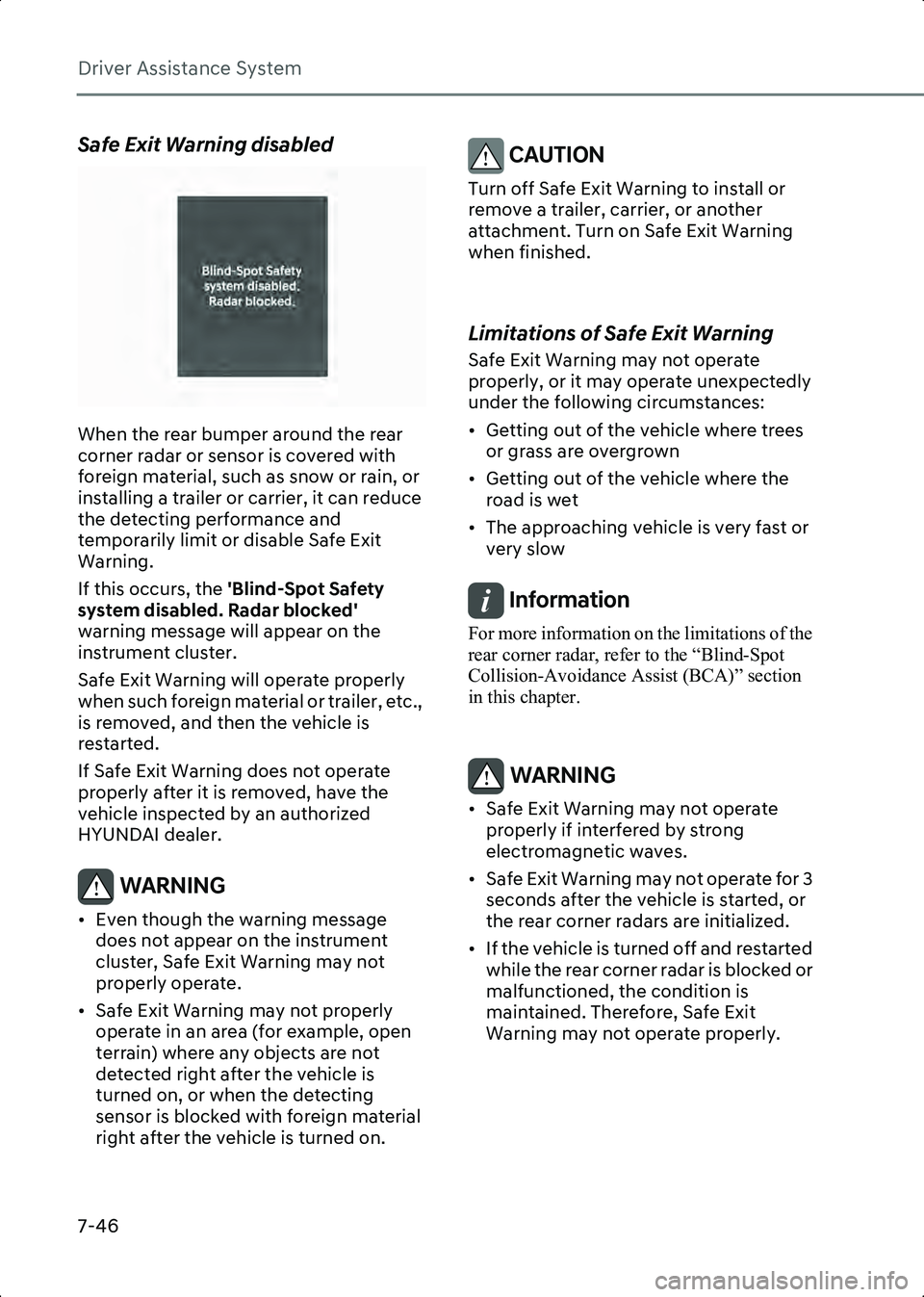
Driver Assistance System
7-46
Safe Exit Warning disabled
B7002103
When the rear bumper around the rear
corner radar or sensor is covered with
foreign material, such as snow or rain, or
installing a trailer or carrier, it can reduce
the detecting performance and
temporarily limit or disable Safe Exit
Warning.
If this occurs, the 'Blind-Spot Safety
system disabled. Radar blocked'
warning message will appear on the
instrument cluster.
Safe Exit Warning will operate properly
when such foreign material or trailer, etc.,
is removed, and then the vehicle is
restarted.
If Safe Exit Warning does not operate
properly after it is removed, have the
vehicle inspected by an authorized
HYUNDAI dealer.
WARNING • Even though the warning message does not appear on the instrument
cluster, Safe Exit Warning may not
properly operate.
• Safe Exit Warning may not properly operate in an area (for example, open
terrain) where any objects are not
detected right after the vehicle is
turned on, or when the detecting
sensor is blocked with foreign material
right after the vehicle is turned on.
CAUTION Turn off Safe Exit Warning to install or
remove a trailer, carrier, or another
attachment. Turn on Safe Exit Warning
when finished.
Limitations of Safe Exit Warning
Safe Exit Warning may not operate
properly, or it may operate unexpectedly
under the following circumstances:
• Getting out of the vehicle where trees or grass are overgrown
• Getting out of the vehicle where the road is wet
• The approaching vehicle is very fast or very slow
Information For more information on the limitations of the
rear corner radar, refer to the “Blind-Spot
Collision-Avoidance Assist (BCA)” section
in this chapter.
WARNING • Safe Exit Warning may not operate properly if interfered by strong
electromagnetic waves.
• Safe Exit Warning may not operate for 3 seconds after the vehicle is started, or
the rear corner radars are initialized.
• If the vehicle is turned off and restarted while the rear corner radar is blocked or
malfunctioned, the condition is
maintained. Therefore, Safe Exit
Warning may not operate properly.
Hyundai_CE_en_US.book Page 46
Page 393 of 582

7
7-49
Intelligent Speed Limit
if equipped
Assist (ISLA)
Intelligent Speed Limit Assist uses
information from the detected road signs
and uses the navigation system data to
inform you of the speed limit and to help
maintain within the speed limit on the
road.
CAUTION • Intelligent Speed Limit Assist may not operate properly if the function is used
in other countries.
• If a navigation system is equipped to your vehicle, the navigation needs to be
regularly updated for Intelligent Speed
Limit Assist to operate properly.
• The infotainment system may change after software updates. For more
information, refer to the user's manual
provided in the infotainment system
and the quick reference guide.
Detecting sensor
B7002501(1) Front view camera
Refer to the picture above for the detailed
location of the detecting sensor.
CAUTION For more information on the precautions
of the front view camera, refer to the
Forward Collision-Avoidance Assist (FCA)
section in this chapter.
Intelligent Speed Limit Assist
Settings
Speed Limit
B7002601
With the vehicle on, select or deselect
Setup > Vehicle > Driver Assistance >
Speed Limit from the Settings menu to
set whether to use each function.
• If Speed Limit Offset is selected, the
Speed Limit Offset can be adjusted.
Speed Limit Warning and Speed Limit
Assist will warn the driver and adjust
the driving speed when vehicle speed
exceeds the speed at which the set
Offset is added to speed limit.
• If Speed Limit Assist is selected,
Intelligent Speed Limit Assist will
inform the driver of speed limit and
additional road signs. In addition,
Intelligent Speed Limit Assist will
inform the driver to change set speed of
Manual Speed Limit Assist and/or
Smart Cruise Control to help the driver
stay within the speed limit.
• If Speed Limit Warning is selected,
Intelligent Speed Limit Assist will
inform the driver of speed limit. In
addition, Intelligent Speed Limit Assist
1
Hyundai_CE_en_US.book Page 49
Page 398 of 582
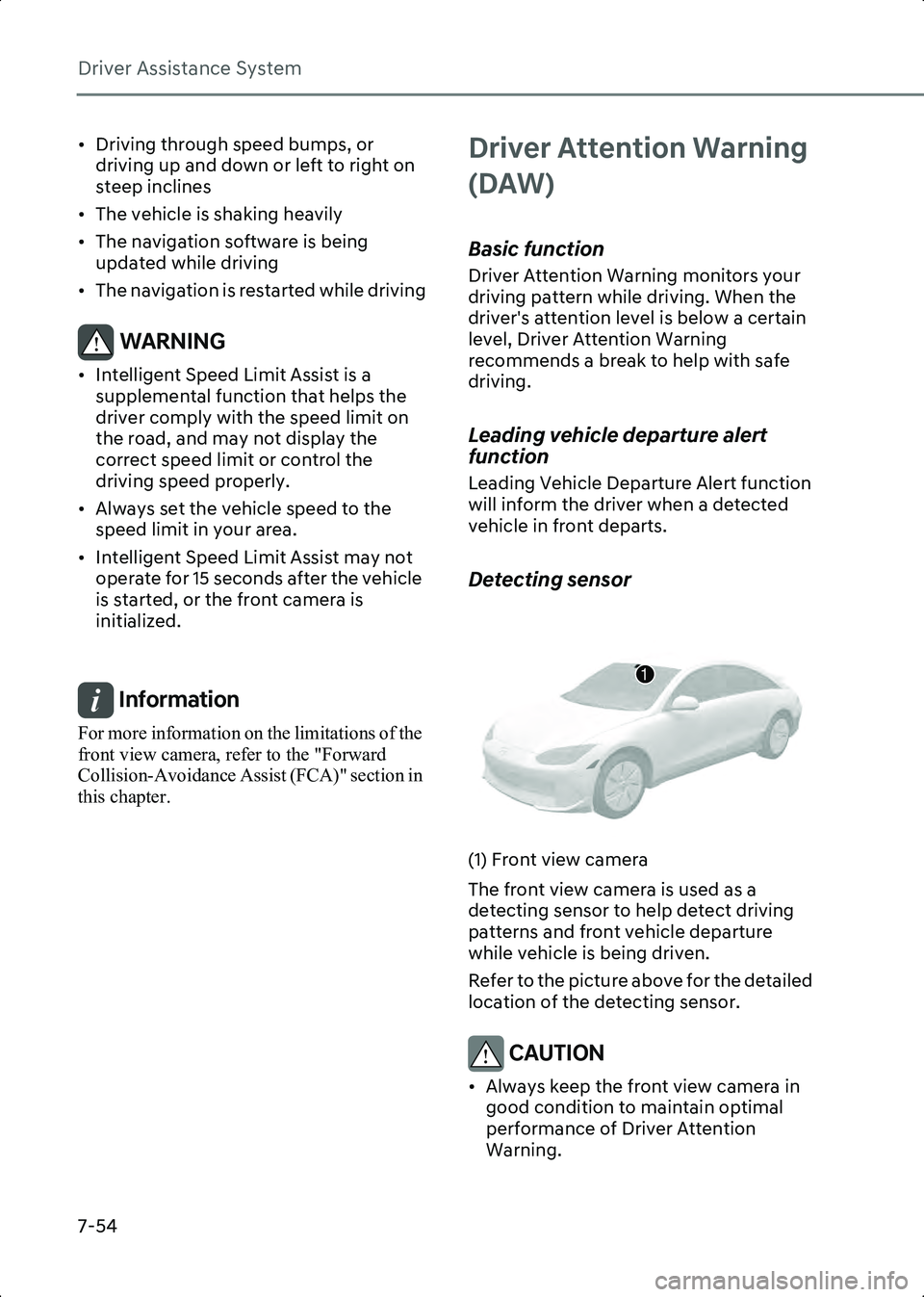
Driver Assistance System
7-54
• Driving through speed bumps, or driving up and down or left to right on
steep inclines
• The vehicle is shaking heavily
• The navigation software is being updated while driving
• The navigation is restarted while driving
WARNING • Intelligent Speed Limit Assist is a supplemental function that helps the
driver comply with the speed limit on
the road, and may not display the
correct speed limit or control the
driving speed properly.
• Always set the vehicle speed to the speed limit in your area.
• Intelligent Speed Limit Assist may not operate for 15 seconds after the vehicle
is started, or the front camera is
initialized.
Information For more information on the limitations of the
front view camera, refer to the "Forward
Collision-Avoidance Assist (FCA)" section in
this chapter.
Driver Attention Warning
(DAW)
Basic function
Driver Attention Warning monitors your
driving pattern while driving. When the
driver's attention level is below a certain
level, Driver Attention Warning
recommends a break to help with safe
driving.
Leading vehicle departure alert
function
Leading Vehicle Departure Alert function
will inform the driver when a detected
vehicle in front departs.
Detecting sensor
B7002901(1) Front view camera
The front view camera is used as a
detecting sensor to help detect driving
patterns and front vehicle departure
while vehicle is being driven.
Refer to the picture above for the detailed
location of the detecting sensor.
CAUTION • Always keep the front view camera in good condition to maintain optimal
performance of Driver Attention
Warning.
1
Hyundai_CE_en_US.book Page 54
Page 404 of 582
![HYUNDAI IONIQ 6 2023 Owners Manual Driver Assistance System
7-60
Detecting sensor
B7003703[A] Wide-side view camera (camera located at bottom of the mirror)
[B] Wide-side view camera (camera located at bottom of the mirror)
Refer to t HYUNDAI IONIQ 6 2023 Owners Manual Driver Assistance System
7-60
Detecting sensor
B7003703[A] Wide-side view camera (camera located at bottom of the mirror)
[B] Wide-side view camera (camera located at bottom of the mirror)
Refer to t](/manual-img/35/58885/w960_58885-403.png)
Driver Assistance System
7-60
Detecting sensor
B7003703[A] Wide-side view camera (camera located at bottom of the mirror)
[B] Wide-side view camera (camera located at bottom of the mirror)
Refer to the picture above for the detailed
location of the detecting sensors.
Blind-Spot View Monitor
Settings
Setting features
Blind-Spot View
With the vehicle on, select Setup >
Vehicle > Driver Assistance > Driving
Safety > Blind-Spot View Monitor from
the Settings menu to turn on Blind-Spot
View Monitor and deselect to turn off the
function.
Blind-Spot View Monitor
Operation
B7003901
Blind-Spot View Monitor will turn on and
off when the turn signal is turned on and
off.
Operating conditions
When the left or right side turn signal
turns on, the image in that direction is
displayed on the instrument cluster.
Off conditions
• When the turn signal turns off, the image on the instrument cluster will
turn off.
• When the hazard warning flasher is on, Blind-Spot View Monitor will turn off,
regardless of the turn signal status.
• When other important warning is displayed on the instrument cluster,
Blind-Spot View Monitor may turn off.
Blind-Spot View Monitor
Malfunction
When Blind-Spot View Monitor is not
working properly, or the cluster display
flickers, or the camera image does not
display properly, have the vehicle
inspected by an authorized HYUNDAI
dealer.
WARNING • The image shown on the instrument cluster may differ from the actual
distance of the object. Make sure to
directly check the vehicle's
surroundings for safety.
• Always keep the camera lens clean. If the lens is covered with foreign
material, it may adversely affect
camera performance and Blind-Spot
View Monitor may not operate
properly.
Hyundai_CE_en_US.book Page 60
Page 405 of 582
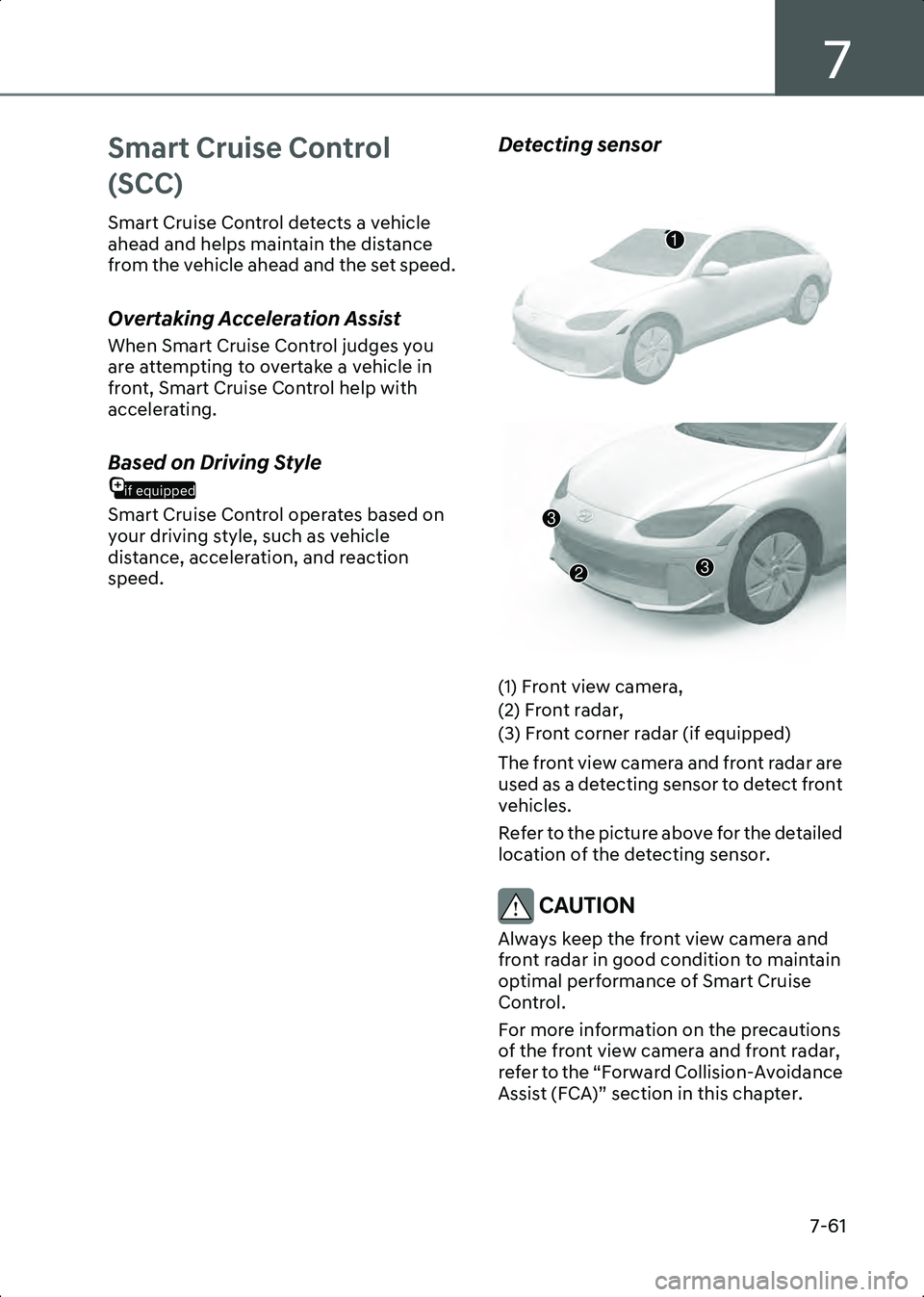
7
7-61
Smart Cruise Control
(SCC)
Smart Cruise Control detects a vehicle
ahead and helps maintain the distance
from the vehicle ahead and the set speed.
Overtaking Acceleration Assist
When Smart Cruise Control judges you
are attempting to overtake a vehicle in
front, Smart Cruise Control help with
accelerating.
if equipped
Based on Driving Style
Smart Cruise Control operates based on
your driving style, such as vehicle
distance, acceleration, and reaction
speed.
Detecting sensor
B7004101
B7004102
(1) Front view camera,
(2) Front radar,
(3) Front corner radar (if equipped)
The front view camera and front radar are
used as a detecting sensor to detect front
vehicles.
Refer to the picture above for the detailed
location of the detecting sensor.
CAUTION Always keep the front view camera and
front radar in good condition to maintain
optimal performance of Smart Cruise
Control.
For more information on the precautions
of the front view camera and front radar,
refer to the “Forward Collision-Avoidance
Assist (FCA)” section in this chapter.
1
3
32
Hyundai_CE_en_US.book Page 61
Page 416 of 582
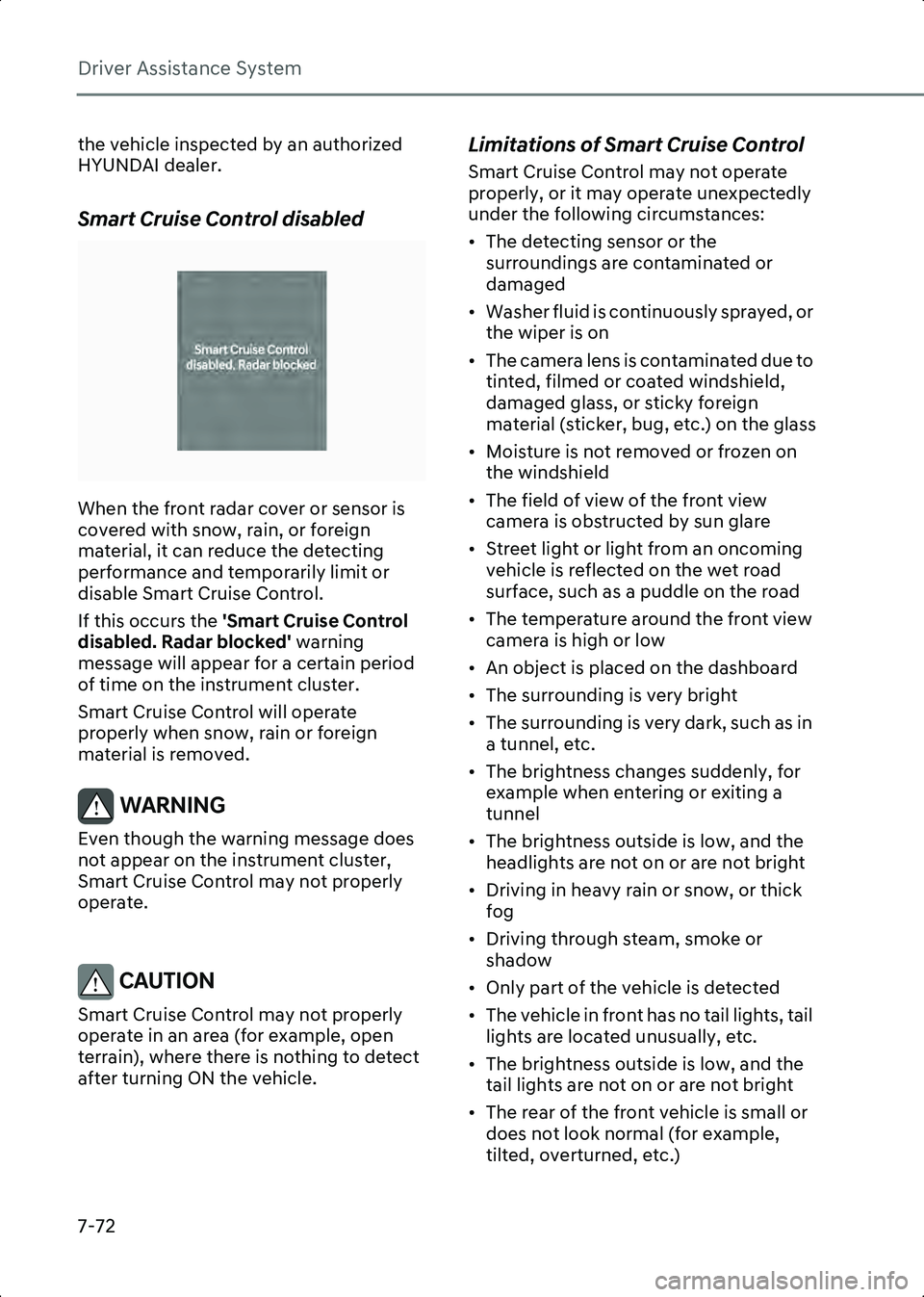
Driver Assistance System
7-72
the vehicle inspected by an authorized
HYUNDAI dealer.
Smart Cruise Control disabled
B0349EE02
When the front radar cover or sensor is
covered with snow, rain, or foreign
material, it can reduce the detecting
performance and temporarily limit or
disable Smart Cruise Control.
If this occurs the 'Smart Cruise Control
disabled. Radar blocked' warning
message will appear for a certain period
of time on the instrument cluster.
Smart Cruise Control will operate
properly when snow, rain or foreign
material is removed.
WARNING Even though the warning message does
not appear on the instrument cluster,
Smart Cruise Control may not properly
operate.
CAUTION Smart Cruise Control may not properly
operate in an area (for example, open
terrain), where there is nothing to detect
after turning ON the vehicle.
Limitations of Smart Cruise Control
Smart Cruise Control may not operate
properly, or it may operate unexpectedly
under the following circumstances:
• The detecting sensor or the surroundings are contaminated or
damaged
• Washer fluid is continuously sprayed, or the wiper is on
• The camera lens is contaminated due to tinted, filmed or coated windshield,
damaged glass, or sticky foreign
material (sticker, bug, etc.) on the glass
• Moisture is not removed or frozen on the windshield
• The field of view of the front view camera is obstructed by sun glare
• Street light or light from an oncoming vehicle is reflected on the wet road
surface, such as a puddle on the road
• The temperature around the front view camera is high or low
• An object is placed on the dashboard
• The surrounding is very bright
• The surrounding is very dark, such as in a tunnel, etc.
• The brightness changes suddenly, for example when entering or exiting a
tunnel
• The brightness outside is low, and the headlights are not on or are not bright
• Driving in heavy rain or snow, or thick fog
• Driving through steam, smoke or shadow
• Only part of the vehicle is detected
• The vehicle in front has no tail lights, tail lights are located unusually, etc.
• The brightness outside is low, and the tail lights are not on or are not bright
• The rear of the front vehicle is small or does not look normal (for example,
tilted, overturned, etc.)
Hyundai_CE_en_US.book Page 72