2023 HYUNDAI IONIQ 6 sensor
[x] Cancel search: sensorPage 351 of 582
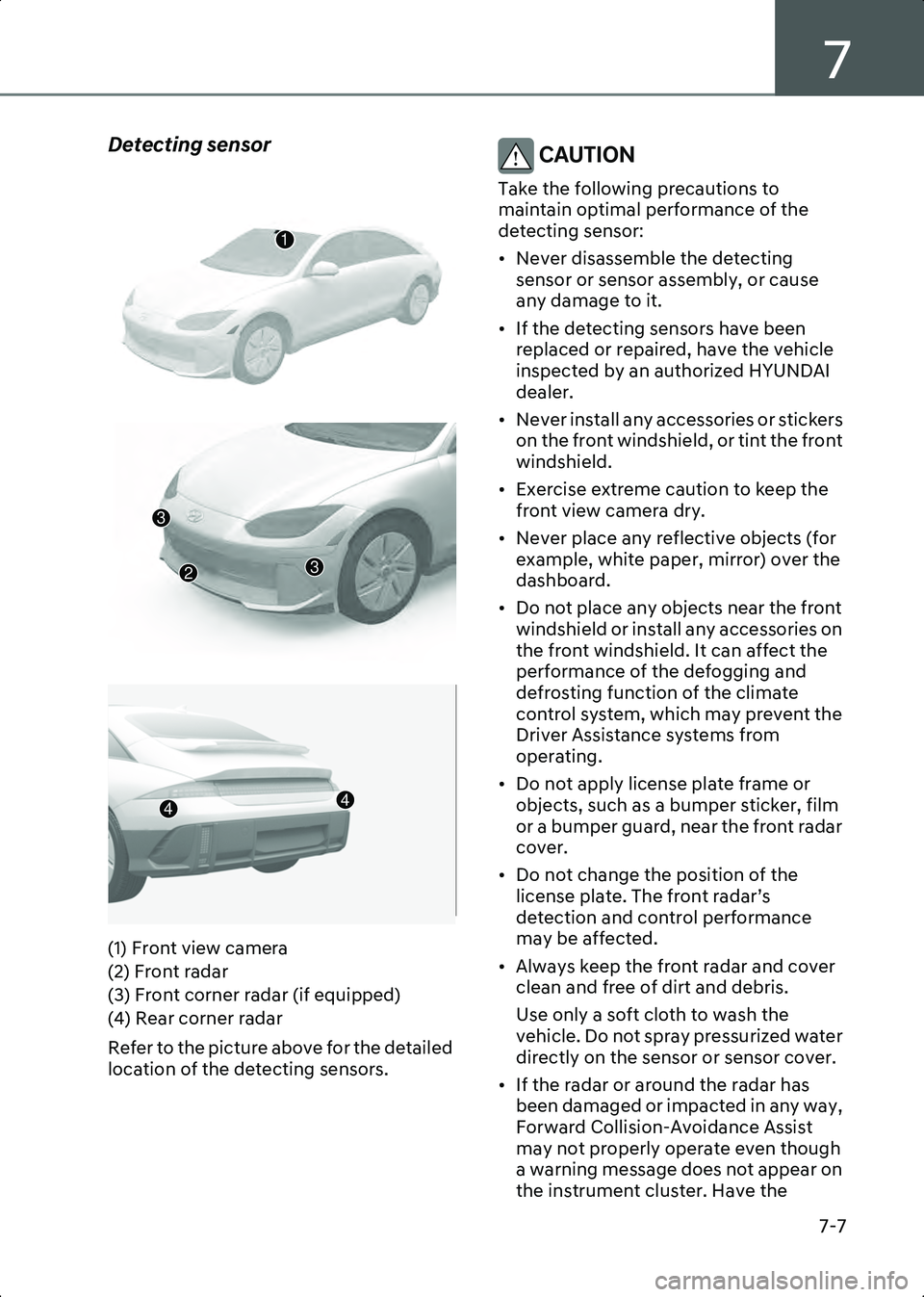
7
7-7
Detecting sensor
B7000108
B7000109
B7000110
(1) Front view camera
(2) Front radar
(3) Front corner radar (if equipped)
(4) Rear corner radar
Refer to the picture above for the detailed
location of the detecting sensors.
CAUTION Take the following precautions to
maintain optimal performance of the
detecting sensor:
• Never disassemble the detecting sensor or sensor assembly, or cause
any damage to it.
• If the detecting sensors have been replaced or repaired, have the vehicle
inspected by an authorized HYUNDAI
dealer.
• Never install any accessories or stickers on the front windshield, or tint the front
windshield.
• Exercise extreme caution to keep the front view camera dry.
• Never place any reflective objects (for example, white paper, mirror) over the
dashboard.
• Do not place any objects near the front windshield or install any accessories on
the front windshield. It can affect the
performance of the defogging and
defrosting function of the climate
control system, which may prevent the
Driver Assistance systems from
operating.
• Do not apply license plate frame or objects, such as a bumper sticker, film
or a bumper guard, near the front radar
cover.
• Do not change the position of the license plate. The front radar’s
detection and control performance
may be affected.
• Always keep the front radar and cover clean and free of dirt and debris.
Use only a soft cloth to wash the
vehicle. Do not spray pressurized water
directly on the sensor or sensor cover.
• If the radar or around the radar has been damaged or impacted in any way,
Forward Collision-Avoidance Assist
may not properly operate even though
a warning message does not appear on
the instrument cluster. Have the
1
3
32
44
Hyundai_CE_en_US.book Page 7
Page 364 of 582
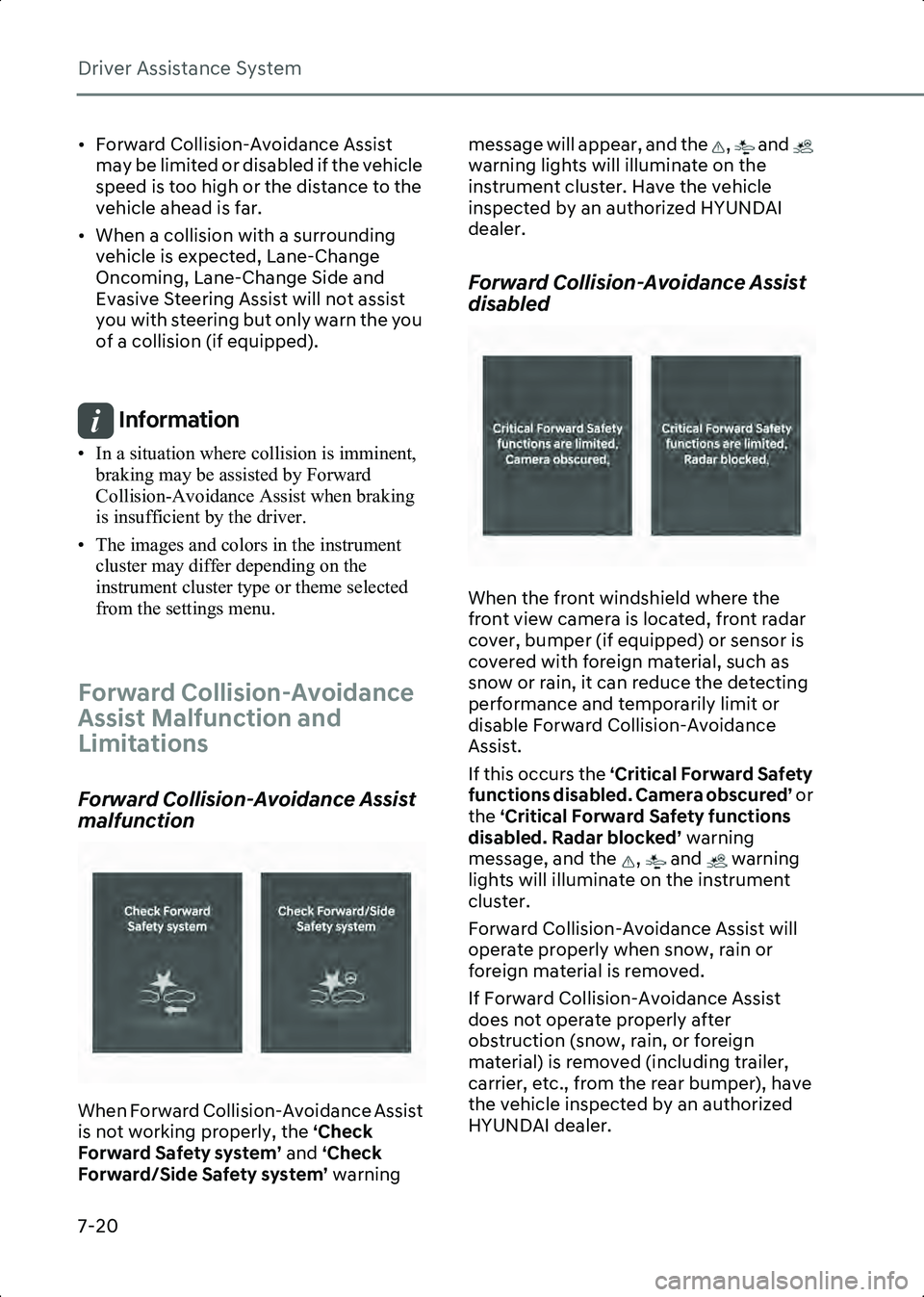
Driver Assistance System
7-20
• Forward Collision-Avoidance Assist may be limited or disabled if the vehicle
speed is too high or the distance to the
vehicle ahead is far.
• When a collision with a surrounding vehicle is expected, Lane-Change
Oncoming, Lane-Change Side and
Evasive Steering Assist will not assist
you with steering but only warn the you
of a collision (if equipped).
Information • In a situation where collision is imminent, braking may be assisted by Forward
Collision-Avoidance Assist when braking
is insufficient by the driver.
• The images and colors in the instrument cluster may differ depending on the
instrument cluster type or theme selected
from the settings menu.
Forward Collision-Avoidance
Assist Malfunction and
Limitations
Forward Collision-Avoidance Assist
malfunction
B7000401
When Forward Collision-Avoidance Assist
is not working properly, the ‘Check
Forward Safety system’ and ‘Check
Forward/Side Safety system’ warning message will appear, and the , and
warning lights will illuminate on the
instrument cluster. Have the vehicle
inspected by an authorized HYUNDAI
dealer.
Forward Collision-Avoidance Assist
disabled
B7000402
When the front windshield where the
front view camera is located, front radar
cover, bumper (if equipped) or sensor is
covered with foreign material, such as
snow or rain, it can reduce the detecting
performance and temporarily limit or
disable Forward Collision-Avoidance
Assist.
If this occurs the ‘Critical Forward Safety
functions disabled. Camera obscured’ or
the ‘Critical Forward Safety functions
disabled. Radar blocked’ warning
message, and the , and warning
lights will illuminate on the instrument
cluster.
Forward Collision-Avoidance Assist will
operate properly when snow, rain or
foreign material is removed.
If Forward Collision-Avoidance Assist
does not operate properly after
obstruction (snow, rain, or foreign
material) is removed (including trailer,
carrier, etc., from the rear bumper), have
the vehicle inspected by an authorized
HYUNDAI dealer.
Hyundai_CE_en_US.book Page 20
Page 365 of 582
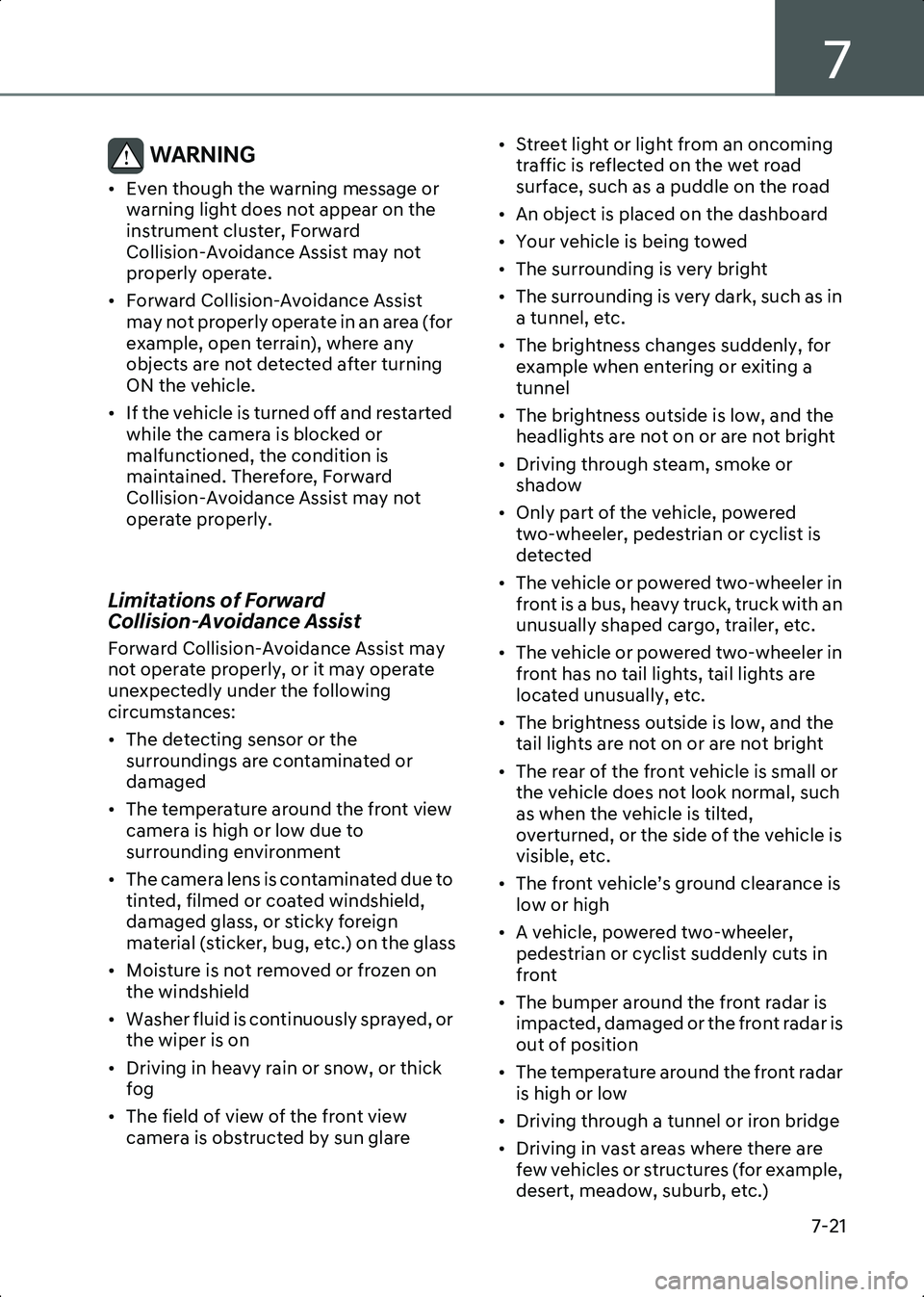
7
7-21
WARNING • Even though the warning message or warning light does not appear on the
instrument cluster, Forward
Collision-Avoidance Assist may not
properly operate.
• Forward Collision-Avoidance Assist may not properly operate in an area (for
example, open terrain), where any
objects are not detected after turning
ON the vehicle.
• If the vehicle is turned off and restarted while the camera is blocked or
malfunctioned, the condition is
maintained. Therefore, Forward
Collision-Avoidance Assist may not
operate properly.
Limitations of Forward
Collision-Avoidance Assist
Forward Collision-Avoidance Assist may
not operate properly, or it may operate
unexpectedly under the following
circumstances:
• The detecting sensor or the surroundings are contaminated or
damaged
• The temperature around the front view camera is high or low due to
surrounding environment
• The camera lens is contaminated due to tinted, filmed or coated windshield,
damaged glass, or sticky foreign
material (sticker, bug, etc.) on the glass
• Moisture is not removed or frozen on the windshield
• Washer fluid is continuously sprayed, or the wiper is on
• Driving in heavy rain or snow, or thick fog
• The field of view of the front view camera is obstructed by sun glare • Street light or light from an oncoming
traffic is reflected on the wet road
surface, such as a puddle on the road
• An object is placed on the dashboard
• Your vehicle is being towed
• The surrounding is very bright
• The surrounding is very dark, such as in a tunnel, etc.
• The brightness changes suddenly, for example when entering or exiting a
tunnel
• The brightness outside is low, and the headlights are not on or are not bright
• Driving through steam, smoke or shadow
• Only part of the vehicle, powered two-wheeler, pedestrian or cyclist is
detected
• The vehicle or powered two-wheeler in front is a bus, heavy truck, truck with an
unusually shaped cargo, trailer, etc.
• The vehicle or powered two-wheeler in front has no tail lights, tail lights are
located unusually, etc.
• The brightness outside is low, and the tail lights are not on or are not bright
• The rear of the front vehicle is small or the vehicle does not look normal, such
as when the vehicle is tilted,
overturned, or the side of the vehicle is
visible, etc.
• The front vehicle’s ground clearance is low or high
• A vehicle, powered two-wheeler, pedestrian or cyclist suddenly cuts in
front
• The bumper around the front radar is impacted, damaged or the front radar is
out of position
• The temperature around the front radar is high or low
• Driving through a tunnel or iron bridge
• Driving in vast areas where there are few vehicles or structures (for example,
desert, meadow, suburb, etc.)
Hyundai_CE_en_US.book Page 21
Page 368 of 582
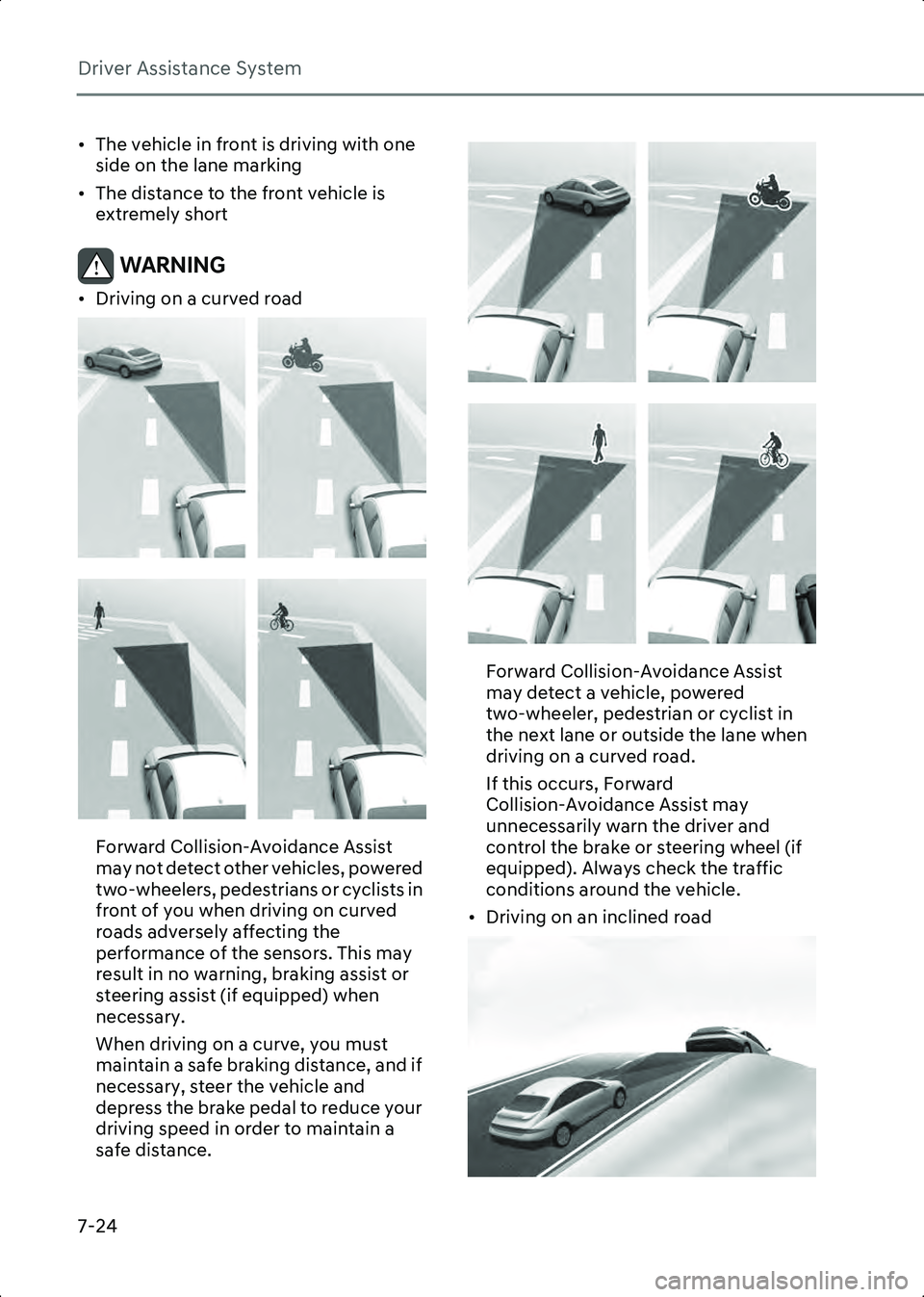
Driver Assistance System
7-24
• The vehicle in front is driving with one side on the lane marking
• The distance to the front vehicle is extremely short
WARNING • Driving on a curved road
B7000404
B7000405
Forward Collision-Avoidance Assist
may not detect other vehicles, powered
two-wheelers, pedestrians or cyclists in
front of you when driving on curved
roads adversely affecting the
performance of the sensors. This may
result in no warning, braking assist or
steering assist (if equipped) when
necessary.
When driving on a curve, you must
maintain a safe braking distance, and if
necessary, steer the vehicle and
depress the brake pedal to reduce your
driving speed in order to maintain a
safe distance.
B7000406
B7000407
Forward Collision-Avoidance Assist
may detect a vehicle, powered
two-wheeler, pedestrian or cyclist in
the next lane or outside the lane when
driving on a curved road.
If this occurs, Forward
Collision-Avoidance Assist may
unnecessarily warn the driver and
control the brake or steering wheel (if
equipped). Always check the traffic
conditions around the vehicle.
• Driving on an inclined road
B7000408
Hyundai_CE_en_US.book Page 24
Page 369 of 582
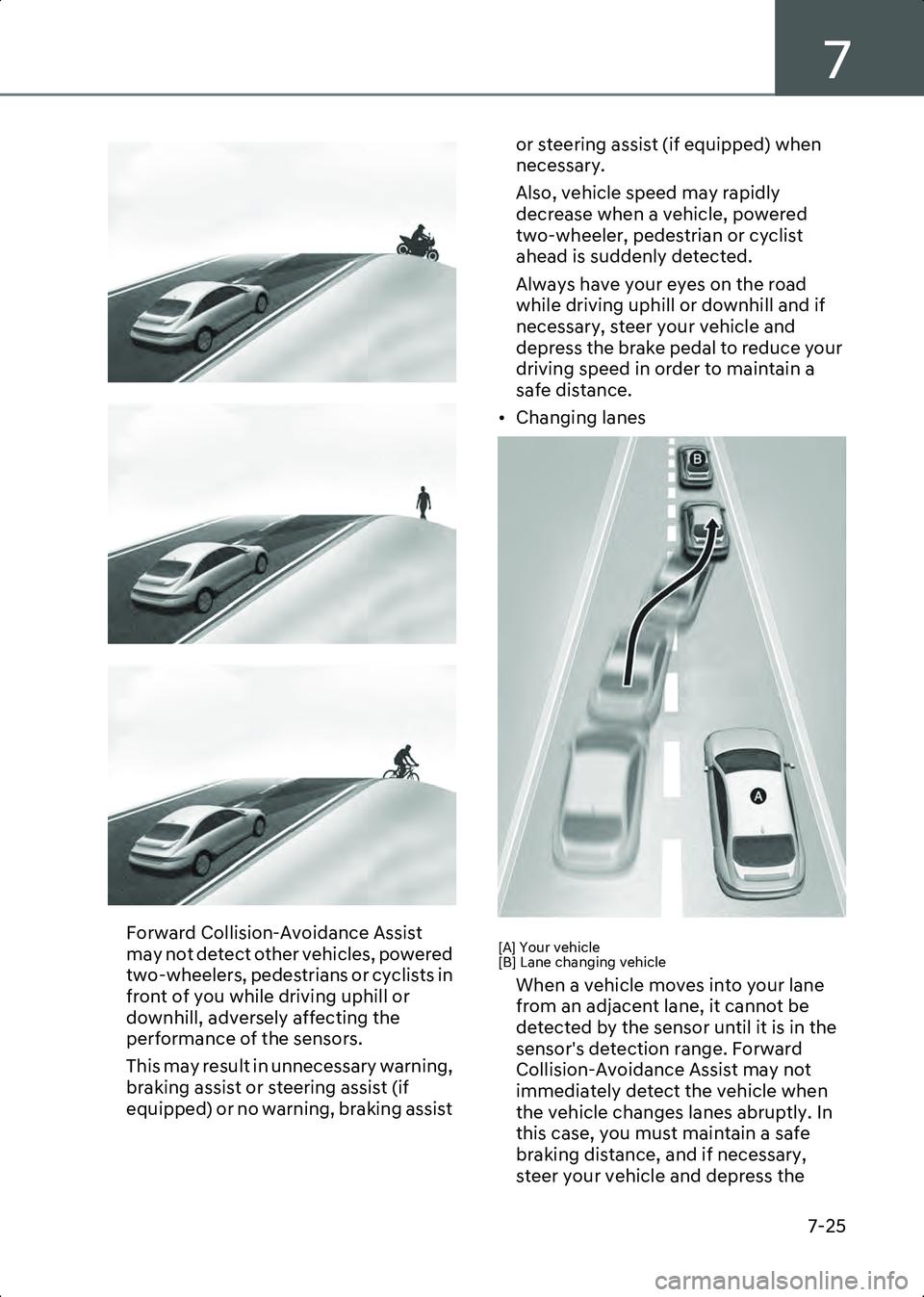
7
7-25
B7000409
B7000410
B7000411
Forward Collision-Avoidance Assist
may not detect other vehicles, powered
two-wheelers, pedestrians or cyclists in
front of you while driving uphill or
downhill, adversely affecting the
performance of the sensors.
This may result in unnecessary warning,
braking assist or steering assist (if
equipped) or no warning, braking assist or steering assist (if equipped) when
necessary.
Also, vehicle speed may rapidly
decrease when a vehicle, powered
two-wheeler, pedestrian or cyclist
ahead is suddenly detected.
Always have your eyes on the road
while driving uphill or downhill and if
necessary, steer your vehicle and
depress the brake pedal to reduce your
driving speed in order to maintain a
safe distance.
• Changing lanesB7000412
[A] Your vehicle
[B] Lane changing vehicle
When a vehicle moves into your lane
from an adjacent lane, it cannot be
detected by the sensor until it is in the
sensor's detection range. Forward
Collision-Avoidance Assist may not
immediately detect the vehicle when
the vehicle changes lanes abruptly. In
this case, you must maintain a safe
braking distance, and if necessary,
steer your vehicle and depress the
Hyundai_CE_en_US.book Page 25
Page 371 of 582
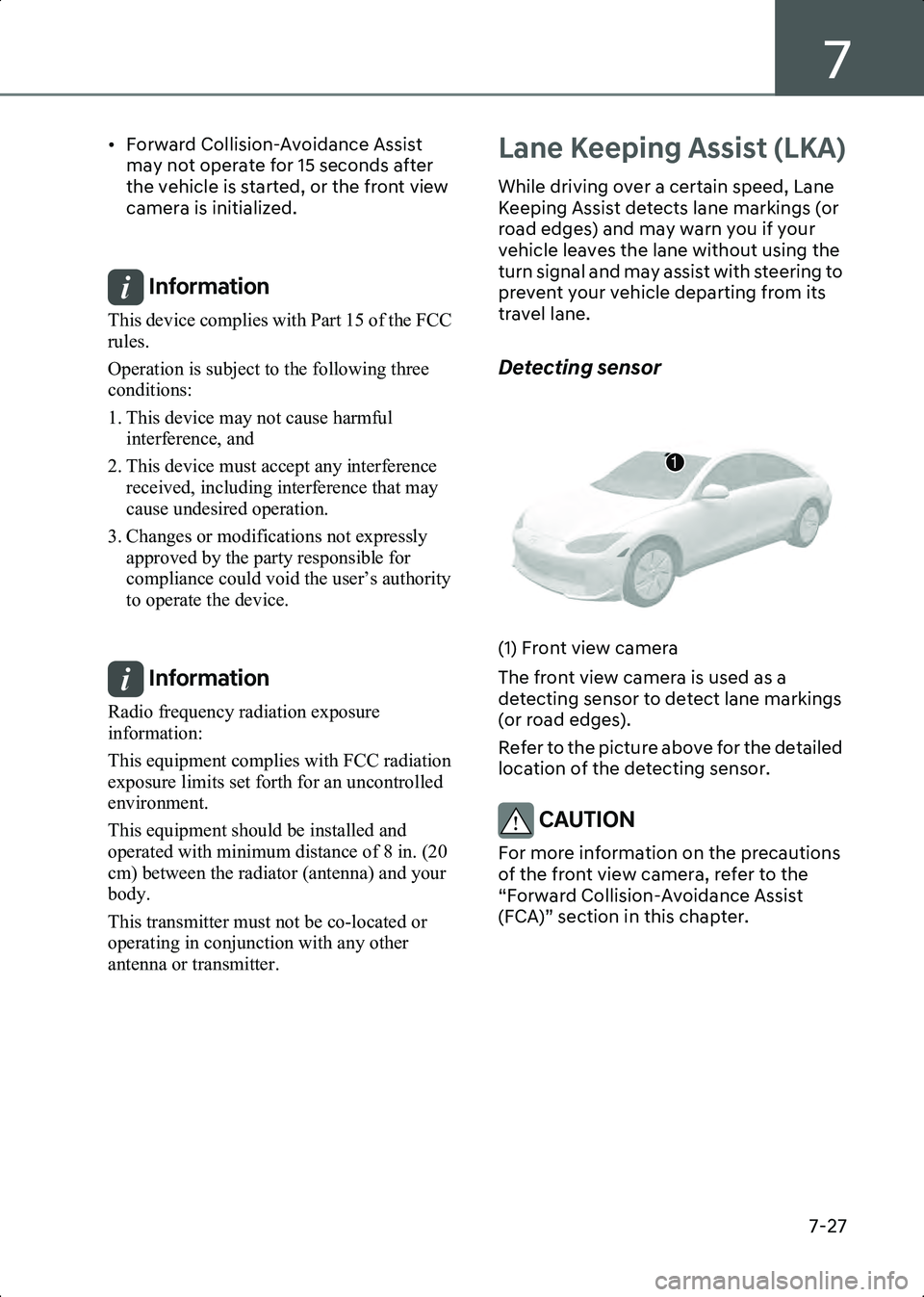
7
7-27
• Forward Collision-Avoidance Assist may not operate for 15 seconds after
the vehicle is started, or the front view
camera is initialized.
Information This device complies with Part 15 of the FCC
rules.
Operation is subject to the following three
conditions:
1. This device may not cause harmful interference, and
2. This device must accept any interference received, including interference that may
cause undesired operation.
3. Changes or modifications not expressly approved by the party responsible for
compliance could void the user’s authority
to operate the device.
Information Radio frequency radiation exposure
information:
This equipment complies with FCC radiation
exposure limits set forth for an uncontrolled
environment.
This equipment should be installed and
operated with minimum distance of 8 in. (20
cm) between the radiator (antenna) and your
body.
This transmitter must not be co-located or
operating in conjunction with any other
antenna or transmitter.
Lane Keeping Assist (LKA)
While driving over a certain speed, Lane
Keeping Assist detects lane markings (or
road edges) and may warn you if your
vehicle leaves the lane without using the
turn signal and may assist with steering to
prevent your vehicle departing from its
travel lane.
Detecting sensor
B7000901(1) Front view camera
The front view camera is used as a
detecting sensor to detect lane markings
(or road edges).
Refer to the picture above for the detailed
location of the detecting sensor.
CAUTION For more information on the precautions
of the front view camera, refer to the
“Forward Collision-Avoidance Assist
(FCA)” section in this chapter.
1
Hyundai_CE_en_US.book Page 27
Page 375 of 582

7
7-31
• The images and colors in the instrument cluster may differ depending on the
instrument cluster type or theme selected
from the instrument cluster.
• Even though the steering is assisted by Lane Keeping Assist, the driver may control the
steering wheel.
• The steering wheel may feel heavier or lighter when the steering wheel is assisted
by Lane Keeping Assist than when it is not.
Lane Keeping Assist
Malfunction and Limitations
Lane Keeping Assist malfunction
B7001201
When Lane Keeping Assist is not working
properly, the 'Check Lane Safety system'
warning message will appear and the
yellow ( ) indicator light will illuminate
on the instrument cluster. If this occurs,
have the vehicle inspected by an
authorized HYUNDAI dealer.
Lane Keeping Assist disabled
B7001202
When the front windshield where the
front view camera is located, or sensor is
covered with foreign material, such as
snow or rain, it can reduce the detecting
performance and temporarily limit or
disable Lane Keeping Assist.
If this occurs, the 'Lane Keeping Assist
system disabled. Camera obscured'
warning message and master ( ) light or
Lane Keeping Assist warning light ( )
will appear on the instrument cluster.
Lane Keeping Assist will operate properly
when snow, rain or foreign material is
removed.
If Lane Keeping Assist does not operate
properly after it is removed, have the
vehicle inspected by an authorized
HYUNDAI dealer.
WARNING • Even though the warning message or warning light does not appear on the
instrument cluster, Lane Keeping Assist
may not properly operate.
• If the vehicle is turned off and restarted while the camera is blocked or
malfunctioned, the condition is
maintained. Therefore, Lane Keeping
Assist may not operate properly.
Hyundai_CE_en_US.book Page 31
Page 378 of 582
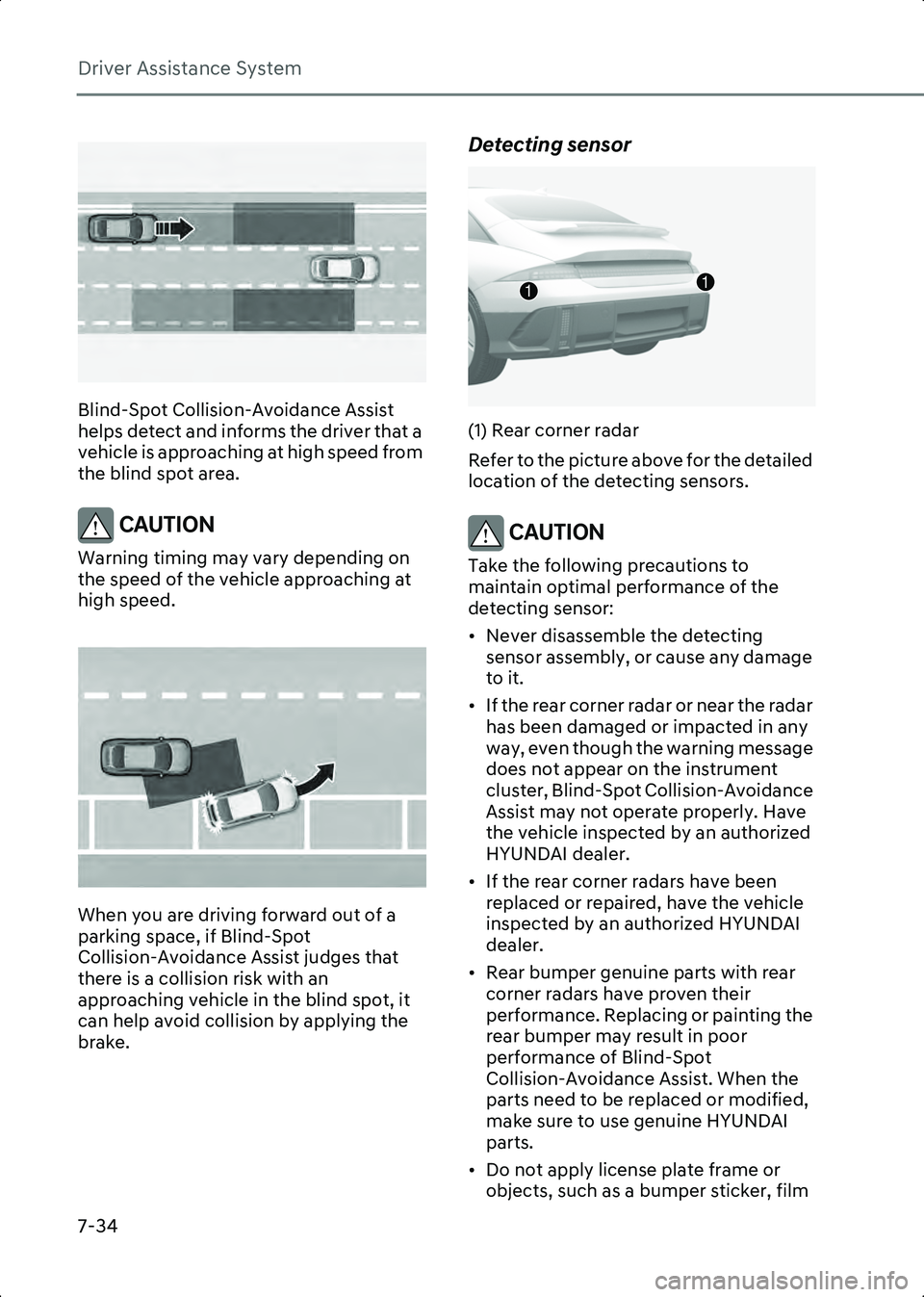
Driver Assistance System
7-34
B7001302
Blind-Spot Collision-Avoidance Assist
helps detect and informs the driver that a
vehicle is approaching at high speed from
the blind spot area.
CAUTION Warning timing may vary depending on
the speed of the vehicle approaching at
high speed.
B7001303
When you are driving forward out of a
parking space, if Blind-Spot
Collision-Avoidance Assist judges that
there is a collision risk with an
approaching vehicle in the blind spot, it
can help avoid collision by applying the
brake.
Detecting sensor
B7001802(1) Rear corner radar
Refer to the picture above for the detailed
location of the detecting sensors.
CAUTION Take the following precautions to
maintain optimal performance of the
detecting sensor:
• Never disassemble the detecting sensor assembly, or cause any damage
to it.
• If the rear corner radar or near the radar has been damaged or impacted in any
way, even though the warning message
does not appear on the instrument
cluster, Blind-Spot Collision-Avoidance
Assist may not operate properly. Have
the vehicle inspected by an authorized
HYUNDAI dealer.
• If the rear corner radars have been replaced or repaired, have the vehicle
inspected by an authorized HYUNDAI
dealer.
• Rear bumper genuine parts with rear corner radars have proven their
performance. Replacing or painting the
rear bumper may result in poor
performance of Blind-Spot
Collision-Avoidance Assist. When the
parts need to be replaced or modified,
make sure to use genuine HYUNDAI
parts.
• Do not apply license plate frame or objects, such as a bumper sticker, film
11
Hyundai_CE_en_US.book Page 34