2023 HYUNDAI IONIQ 6 maintenance reset
[x] Cancel search: maintenance resetPage 179 of 582
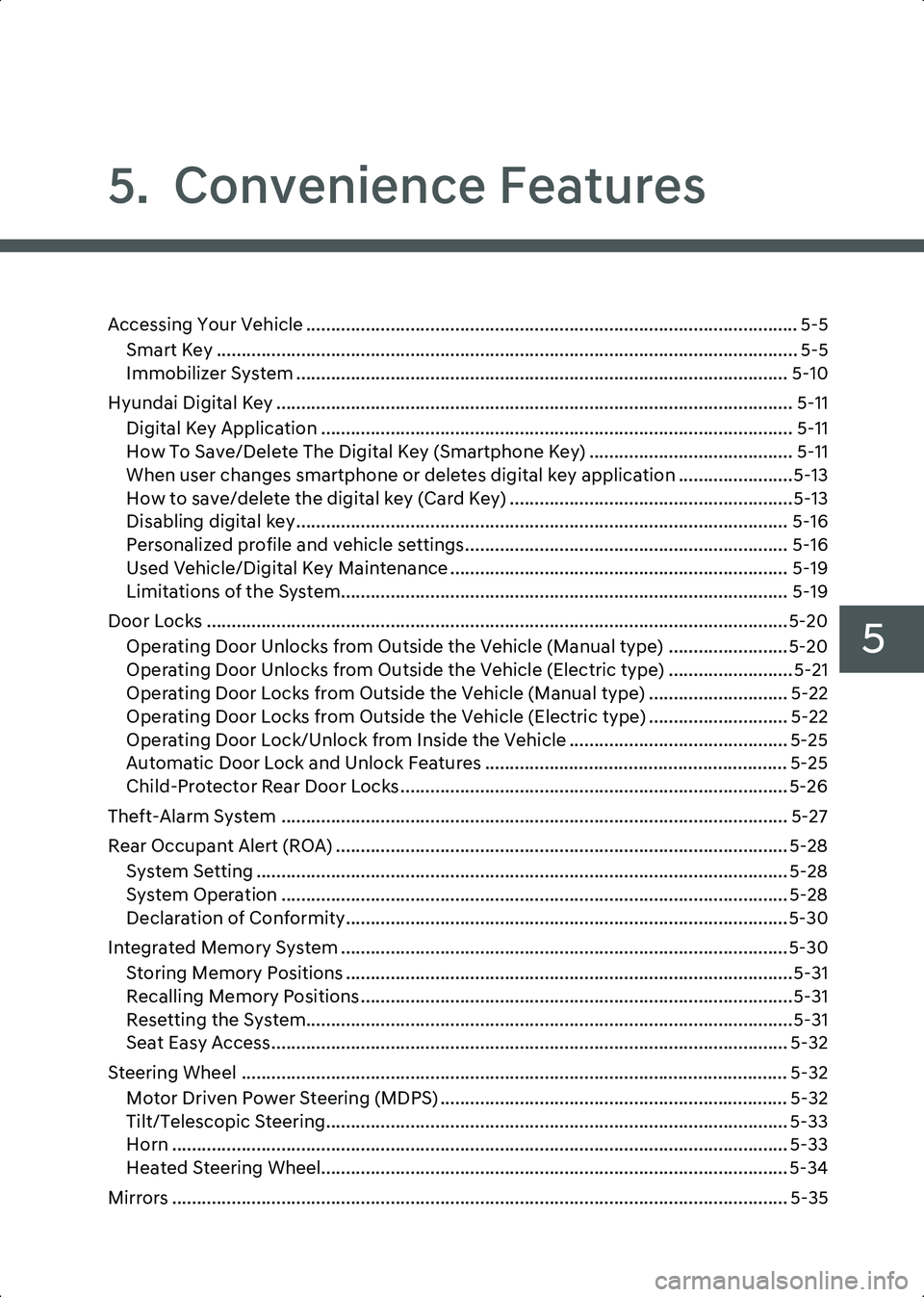
5
5. Convenience Features
Accessing Your Vehicle ................................................................................................... 5-5Smart Key ..................................................................................................................... 5-5
Immobilizer System ................................................................................................... 5-10
Hyundai Digital Key ........................................................................................................ 5-11 Digital Key Application ............................................................................................... 5-11
How To Save/Delete The Digital Key (Smartphone Key) ......................................... 5-11
When user changes smartphone or deletes digital key application .......................5-13
How to save/delete the digital key (Card Key) .........................................................5-13
Disabling digital key................................................................................................... 5-16
Personalized profile and vehicle settings................................................................. 5-16
Used Vehicle/Digital Key Maintenance .................................................................... 5-19
Limitations of the System.......................................................................................... 5-19
Door Locks ..................................................................................................................... 5-20 Operating Door Unlocks from Outside the Vehicle (Manual type) ........................ 5-20
Operating Door Unlocks from Outside the Vehicle (Electric type) ......................... 5-21
Operating Door Locks from Outside the Vehicle (Manual type) ............................ 5-22
Operating Door Locks from Outside the Vehicle (Electric type) ............................ 5-22
Operating Door Lock/Unlock from Inside the Vehicle ............................................ 5-25
Automatic Door Lock and Unlock Features ............................................................. 5-25
Child-Protector Rear Door Locks .............................................................................. 5-26
Theft-Alarm System ...................................................................................................... 5-27
Rear Occupant Alert (ROA) ........................................................................................... 5-28 System Setting ........................................................................................................... 5-28
System Operation ...................................................................................................... 5-28
Declaration of Conformity......................................................................................... 5-30
Integrated Memory System ..........................................................................................5-30 Storing Memory Positions ..........................................................................................5-31
Recalling Memory Positions.......................................................................................5-31
Resetting the System..................................................................................................5-31
Seat Easy Access ........................................................................................................ 5-32
Steering Wheel .............................................................................................................. 5-32 Motor Driven Power Steering (MDPS) ...................................................................... 5-32
Tilt/Telescopic Steering............................................................................................. 5-33
Horn ............................................................................................................................ 5-33
Heated Steering Wheel.............................................................................................. 5-34
Mirrors ............................................................................................................................ 5-35
Hyundai_CE_en_US.book Page 1
Page 191 of 582

5
5-13
Information • If the saved digital key (smartphone key) information in your vehicle is deleted while
in vehicle maintenance, the digital key
(smartphone key) in your smartphone must
be deleted.
• For more information, refer to the 'tutorial' in your HYUNDAI Digital Key app.
Information The following do not allow the saving process
to be completed:
• If the smartphone is removed from the vehicle authentication pad (wireless
charging pad).
• If the infotainment system or instrument cluster screen is changed during this
process.
• If the vehicle is turned off.
• If the gear is shifted.
• If you try to save using a smartphone that is not logged in with the vehicle owner’s ID or
if you try to save the card key.
• If the NFC setting on your smartphone is off.
• If the smartphone screen is changed to off or locked status.
• If there is no smart key during the saving process.
When user changes
smartphone or deletes digital
key application
Setting digital key after smartphone
change or reset
If you have changed or reset your
smartphone, the previously registered
digital key may not be used. To set up the
digital key again:
1. Install the HYUNDAI Digital Key app and log in.
2. If you are the owner, try the digital key save process.
3. If you are the sharer, ask the owner to share the key.
Reinstalling digital key app after
deleting
If you have deleted the HYUNDAI Digital
Key app, download the digital key app
again:
1. Reinstall the app and log in.
2. Input the PIN number for user verification.
If the PIN is correct, the digital key data is
downloaded to your smartphone. You can
use it without any further registration or
sharing.
How to save/delete the digital
key (Card Key)
Saving Digital Key (Card Key)
1. Turn on the vehicle with the smart key and be sure to keep the smart key
inside the vehicle during digital key
registration.
2. Install the HYUNDAI Digital Key app on your smartphone and set up the digital
key.
3. Using the Pair Card Key menu in the app, activate the Card Key registration
mode.
Hyundai_CE_en_US.book Page 13
Page 197 of 582
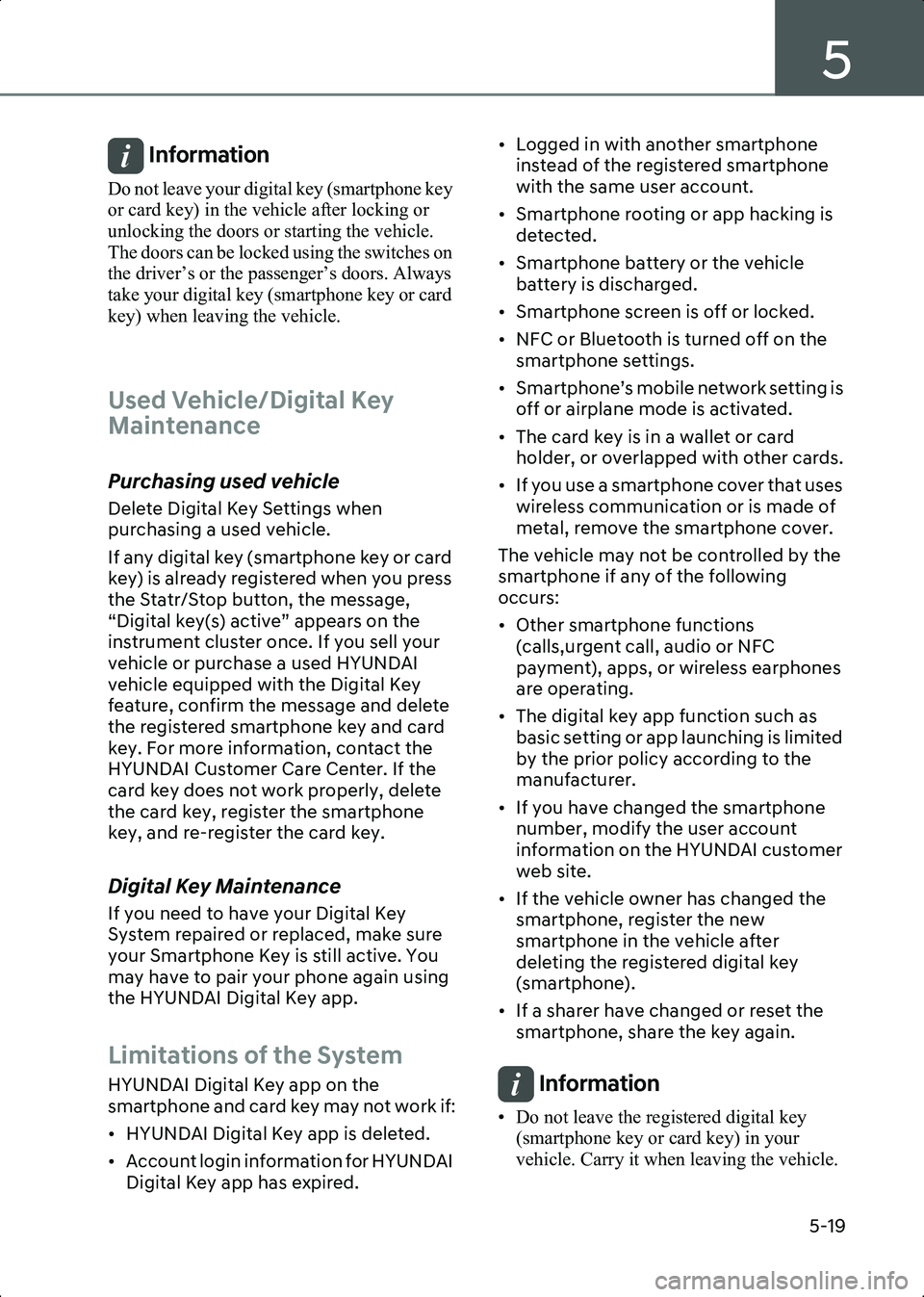
5
5-19
Information Do not leave your digital key (smartphone key
or card key) in the vehicle after locking or
unlocking the doors or starting the vehicle.
The doors can be locked using the switches on
the driver’s or the passenger’s doors. Always
take your digital key (smartphone key or card
key) when leaving the vehicle.
Used Vehicle/Digital Key
Maintenance
Purchasing used vehicle
Delete Digital Key Settings when
purchasing a used vehicle.
If any digital key (smartphone key or card
key) is already registered when you press
the Statr/Stop button, the message,
“Digital key(s) active” appears on the
instrument cluster once. If you sell your
vehicle or purchase a used HYUNDAI
vehicle equipped with the Digital Key
feature, confirm the message and delete
the registered smartphone key and card
key. For more information, contact the
HYUNDAI Customer Care Center. If the
card key does not work properly, delete
the card key, register the smartphone
key, and re-register the card key.
Digital Key Maintenance
If you need to have your Digital Key
System repaired or replaced, make sure
your Smartphone Key is still active. You
may have to pair your phone again using
the HYUNDAI Digital Key app.
Limitations of the System
HYUNDAI Digital Key app on the
smartphone and card key may not work if:
• HYUNDAI Digital Key app is deleted.
• Account login information for HYUNDAI Digital Key app has expired. • Logged in with another smartphone
instead of the registered smartphone
with the same user account.
• Smartphone rooting or app hacking is detected.
• Smartphone battery or the vehicle battery is discharged.
• Smartphone screen is off or locked.
• NFC or Bluetooth is turned off on the smartphone settings.
• Smartphone’s mobile network setting is off or airplane mode is activated.
• The card key is in a wallet or card holder, or overlapped with other cards.
• If you use a smartphone cover that uses wireless communication or is made of
metal, remove the smartphone cover.
The vehicle may not be controlled by the
smartphone if any of the following
occurs:
• Other smartphone functions (calls,urgent call, audio or NFC
payment), apps, or wireless earphones
are operating.
• The digital key app function such as basic setting or app launching is limited
by the prior policy according to the
manufacturer.
• If you have changed the smartphone number, modify the user account
information on the HYUNDAI customer
web site.
• If the vehicle owner has changed the smartphone, register the new
smartphone in the vehicle after
deleting the registered digital key
(smartphone).
• If a sharer have changed or reset the smartphone, share the key again.Information • Do not leave the registered digital key (smartphone key or card key) in your
vehicle. Carry it when leaving the vehicle.
Hyundai_CE_en_US.book Page 19
Page 518 of 582
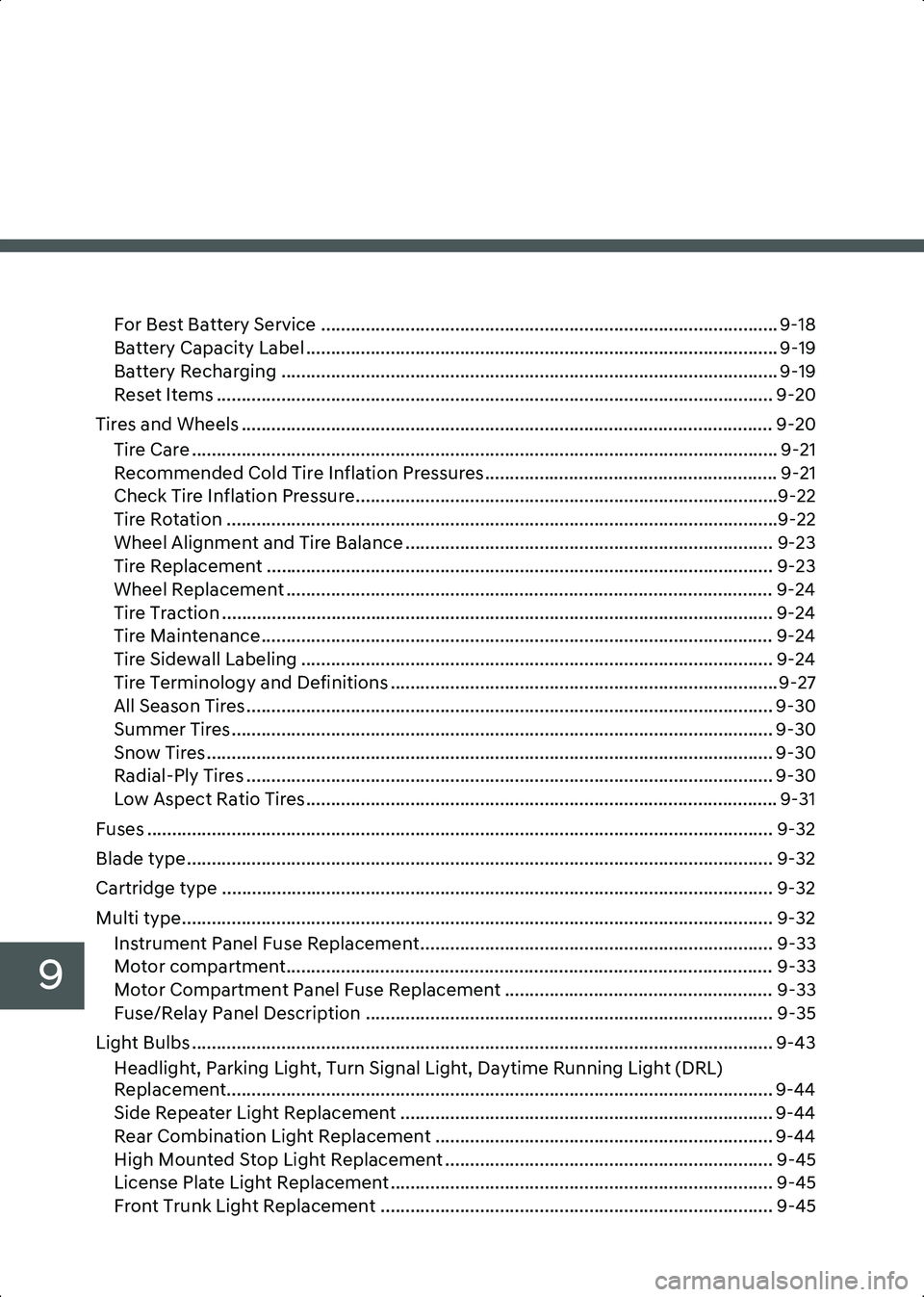
9
For Best Battery Service ............................................................................................ 9-18
Battery Capacity Label ............................................................................................... 9-19
Battery Recharging .................................................................................................... 9-19
Reset Items ................................................................................................................ 9-20
Tires and Wheels ........................................................................................................... 9-20 Tire Care ...................................................................................................................... 9-21
Recommended Cold Tire Inflation Pressures........................................................... 9-21
Check Tire Inflation Pressure.....................................................................................9-22
Tire Rotation ...............................................................................................................9-22
Wheel Alignment and Tire Balance .......................................................................... 9-23
Tire Replacement ...................................................................................................... 9-23
Wheel Replacement .................................................................................................. 9-24
Tire Traction ............................................................................................................... 9-24
Tire Maintenance....................................................................................................... 9-24
Tire Sidewall Labeling ............................................................................................... 9-24
Tire Terminology and Definitions .............................................................................. 9-27
All Season Tires .......................................................................................................... 9-30
Summer Tires ............................................................................................................. 9-30
Snow Tires .................................................................................................................. 9-30
Radial-Ply Tires .......................................................................................................... 9-30
Low Aspect Ratio Tires ............................................................................................... 9-31
Fuses .............................................................................................................................. 9-32
Blade type...................................................................................................................... 9-32
Cartridge type ............................................................................................................... 9-32
Multi type....................................................................................................................... 9-32 Instrument Panel Fuse Replacement....................................................................... 9-33
Motor compartment.................................................................................................. 9-33
Motor Compartment Panel Fuse Replacement ...................................................... 9-33
Fuse/Relay Panel Description .................................................................................. 9-35
Light Bulbs ..................................................................................................................... 9-43 Headlight, Parking Light, Turn Signal Light, Daytime Running Light (DRL)
Replacement.............................................................................................................. 9-44
Side Repeater Light Replacement ........................................................................... 9-44Rear Combination Light Replacement .................................................................... 9-44
High Mounted Stop Light Replacement .................................................................. 9-45
License Plate Light Replacement ............................................................................. 9-45
Front Trunk Light Replacement ............................................................................... 9-45
Hyundai_CE_en_US.book Page 2
Page 536 of 582

Maintenance
9-20
Information
An inappropriately disposed battery can be
harmful to the environment and human health.
Dispose of the battery according to your local
law(s) or regulation.
Reset Items
The following items may need to be reset
after the battery has been discharged or
the battery has been disconnected:
• Drive info/After Recharging/Accumulated info (items in
View modes) (refer to chapter 4)
• Integrated Memory System (refer to chapter 5)
• Power Windows (refer to chapter 5)
• Wide Sunroof (if equipped) (refer to chapter 5)
• Power Trunk (refer to chapter 5)
• Automatic Climate Control System (refer to chapter 5)
• Clock (refer to the Infotainment system manual)
• Infotainment System (refer to the Infotainment system manual)
Tires and Wheels
WARNING Tire failure may cause loss of vehicle
control resulting in an accident. To
reduce risk of SERIOUS INJURY or
DEATH, take the following
precautions:
• Inspect your tires monthly for proper inflation as well as wear and
damage.
• The recommended cold tire pressure for your vehicle can be
found in this manual and on the tire
label located on the driver’s side
center pillar. Always use a tire
pressure gauge to measure tire
pressure. Tires with too much or
too little pressure wear unevenly
causing poor handling.
• Check the pressure of the spare every time you check the pressure
of the other tires on your vehicle.
• Replace tires that are worn, show uneven wear, or are damaged.
Worn tires can cause loss of braking
effectiveness, steering control, or
traction.
• ALWAYS replace tires with the same size, type, construction and
tread pattern as each tire that was
originally supplied with this vehicle.
Using tires and wheels other than
the recommended sizes could
cause unusual handling
characteristics, poor vehicle
control, or negatively affect your
vehicle’s Anti-Lock Brake System
(ABS) resulting in a serious
accident.
Hyundai_CE_en_US.book Page 20
Page 572 of 582
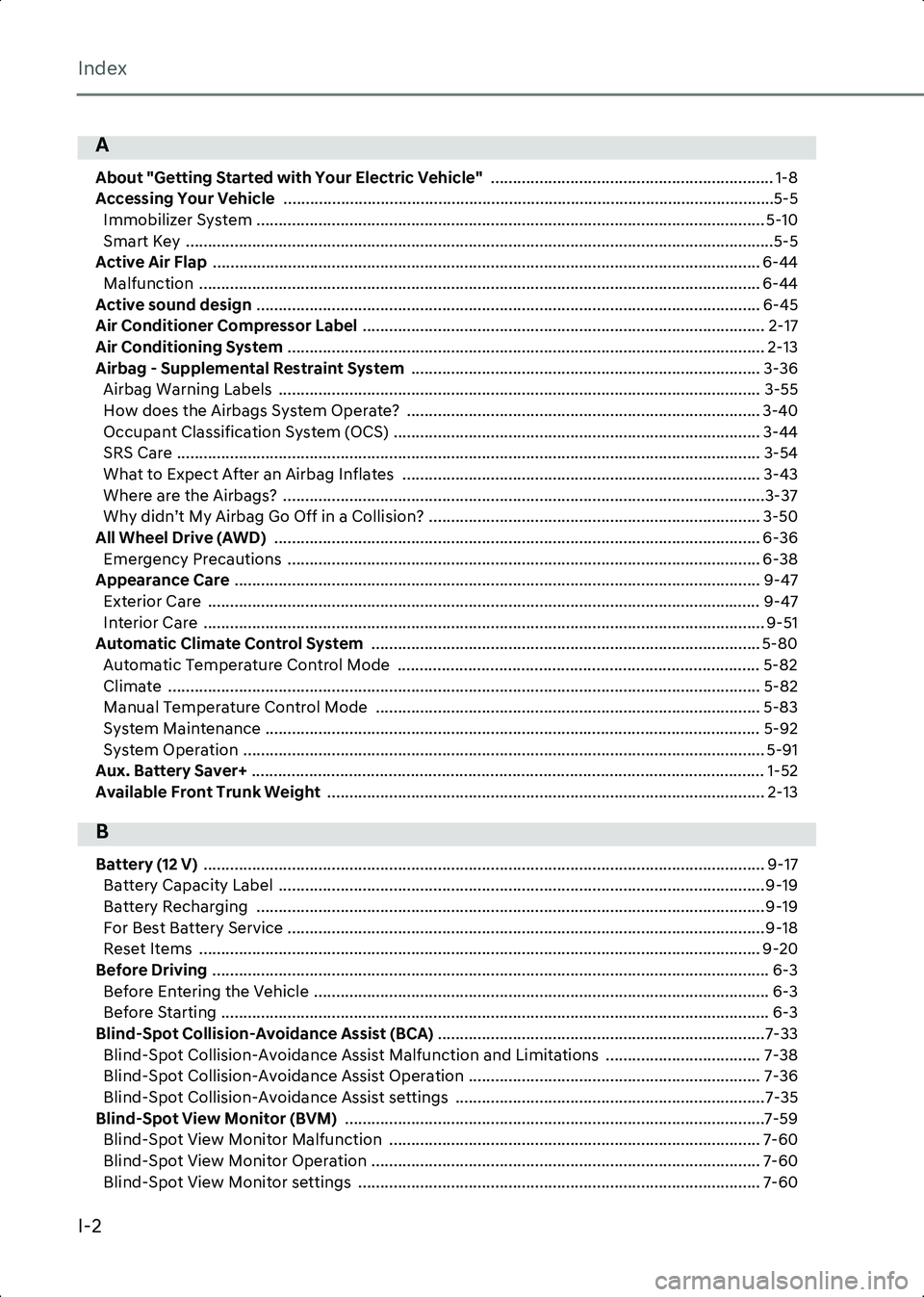
Index
I-2
A
About "Getting Started with Your Electric Vehicle" ................................................................ 1-8
Accessing Your Vehicle ...............................................................................................................5-5
Immobilizer System ................................................................................................................... 5-10
Smart Key .....................................................................................................................................5-5
Active Air Flap ............................................................................................................................ 6-44
Malfunction ............................................................................................................................... 6-44
Active sound design .................................................................................................................. 6-45
Air Conditioner Compressor Label ........................................................................................... 2-17
Air Conditioning System ............................................................................................................ 2-13
Airbag - Supplemental Restraint System ............................................................................... 3-36
Airbag Warning Labels ............................................................................................................. 3-55
How does the Airbags System Operate? ................................................................................ 3-40
Occupant Classification System (OCS) ................................................................................... 3-44
SRS Care .................................................................................................................................... 3-54
What to Expect After an Airbag Inflates ................................................................................. 3-43
Where are the Airbags? .............................................................................................................3-37
Why didn’t My Airbag Go Off in a Collision? ........................................................................... 3-50
All Wheel Drive (AWD) .............................................................................................................. 6-36
Emergency Precautions ........................................................................................................... 6-38
Appearance Care ....................................................................................................................... 9-47
Exterior Care ............................................................................................................................. 9-47
Interior Care ............................................................................................................................... 9-51
Automatic Climate Control System ........................................................................................ 5-80
Automatic Temperature Control Mode .................................................................................. 5-82
Climate ...................................................................................................................................... 5-82
Manual Temperature Control Mode ....................................................................................... 5-83
System Maintenance ................................................................................................................ 5-92
System Operation ...................................................................................................................... 5-91
Aux. Battery Saver+ .................................................................................................................... 1-52
Available Front Trunk Weight ................................................................................................... 2-13
B
Battery (12 V) ............................................................................................................................... 9-17
Battery Capacity Label .............................................................................................................. 9-19
Battery Recharging ...................................................................................................................9-19
For Best Battery Service ............................................................................................................9-18
Reset Items ............................................................................................................................... 9-20
Before Driving .............................................................................................................................. 6-3
Before Entering the Vehicle ....................................................................................................... 6-3
Before Starting ............................................................................................................................ 6-3
Blind-Spot Collision-Avoidance Assist (BCA) ..........................................................................7-33
Blind-Spot Collision-Avoidance Assist Malfunction and Limitations ................................... 7-38
Blind-Spot Collision-Avoidance Assist Operation .................................................................. 7-36
Blind-Spot Collision-Avoidance Assist settings ......................................................................7-35
Blind-Spot View Monitor (BVM) ...............................................................................................7-59
Blind-Spot View Monitor Malfunction .................................................................................... 7-60
Blind-Spot View Monitor Operation ........................................................................................ 7-60
Blind-Spot View Monitor settings ........................................................................................... 7-60
Hyundai_CE_en_US.book Page 2
Page 576 of 582
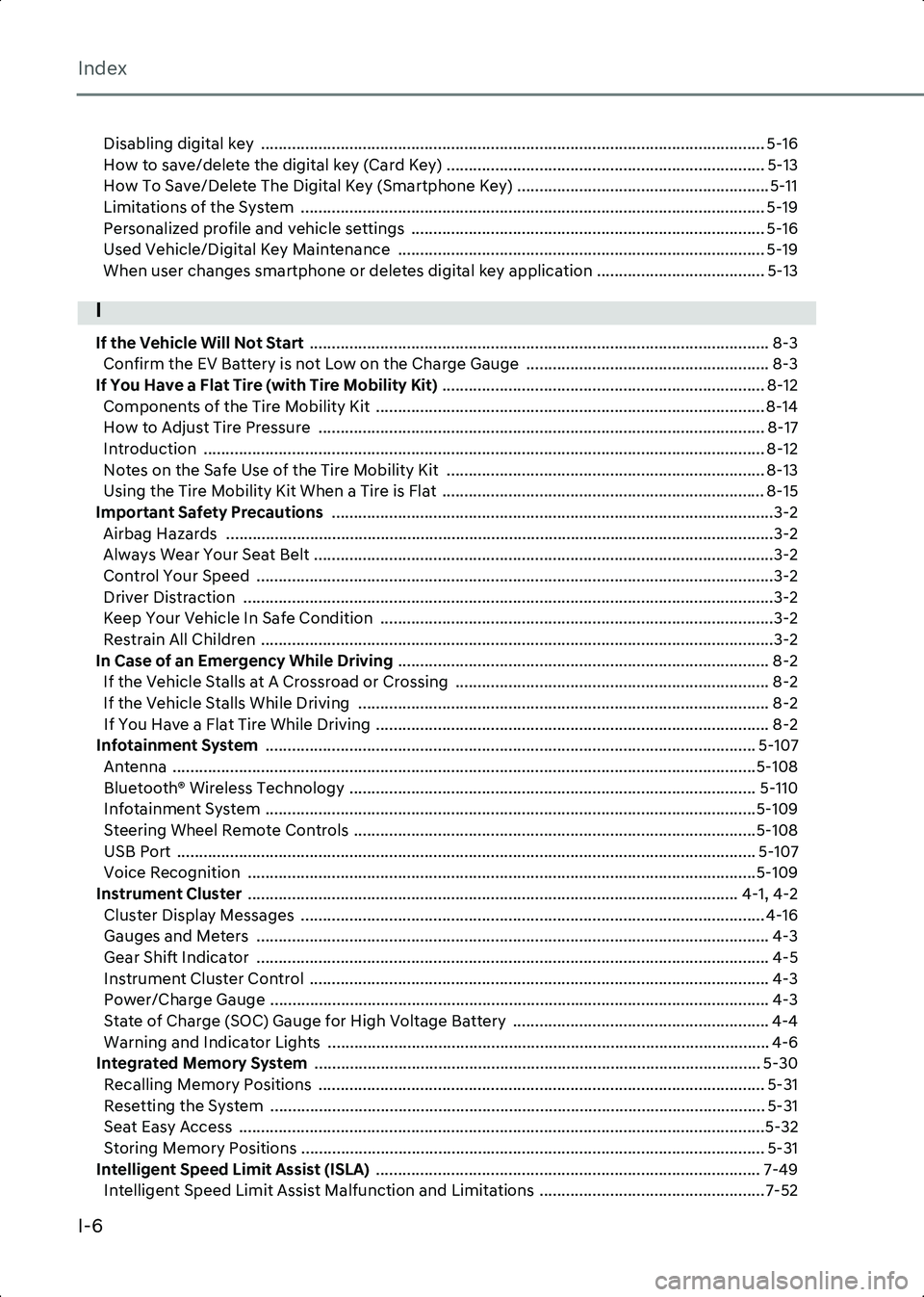
Index
I-6
Disabling digital key .................................................................................................................. 5-16
How to save/delete the digital key (Card Key) ........................................................................ 5-13
How To Save/Delete The Digital Key (Smartphone Key) ......................................................... 5-11
Limitations of the System ......................................................................................................... 5-19
Personalized profile and vehicle settings ................................................................................ 5-16
Used Vehicle/Digital Key Maintenance ................................................................................... 5-19
When user changes smartphone or deletes digital key application ...................................... 5-13
I
If the Vehicle Will Not Start ........................................................................................................ 8-3
Confirm the EV Battery is not Low on the Charge Gauge ....................................................... 8-3
If You Have a Flat Tire (with Tire Mobility Kit) ......................................................................... 8-12
Components of the Tire Mobility Kit ........................................................................................ 8-14
How to Adjust Tire Pressure ..................................................................................................... 8-17
Introduction ............................................................................................................................... 8-12
Notes on the Safe Use of the Tire Mobility Kit ........................................................................ 8-13
Using the Tire Mobility Kit When a Tire is Flat ......................................................................... 8-15
Important Safety Precautions ....................................................................................................3-2
Airbag Hazards ............................................................................................................................3-2
Always Wear Your Seat Belt ........................................................................................................3-2
Control Your Speed .....................................................................................................................3-2
Driver Distraction ........................................................................................................................3-2
Keep Your Vehicle In Safe Condition .........................................................................................3-2
Restrain All Children ....................................................................................................................3-2
In Case of an Emergency While Driving .................................................................................... 8-2
If the Vehicle Stalls at A Crossroad or Crossing ....................................................................... 8-2
If the Vehicle Stalls While Driving ............................................................................................. 8-2 If You Have a Flat Tire While Driving ......................................................................................... 8-2
Infotainment System ............................................................................................................... 5-107 Antenna ....................................................................................................................................5-108
Bluetooth® Wireless Technology ............................................................................................ 5-110
Infotainment System ...............................................................................................................5-109
Steering Wheel Remote Controls ...........................................................................................5-108
USB Port ................................................................................................................................... 5-107
Voice Recognition ...................................................................................................................5-109
Instrument Cluster ............................................................................................................... 4-1, 4-2
Cluster Display Messages ......................................................................................................... 4-16
Gauges and Meters .................................................................................................................... 4-3
Gear Shift Indicator .................................................................................................................... 4-5
Instrument Cluster Control ........................................................................................................ 4-3
Power/Charge Gauge ................................................................................................................. 4-3 State of Charge (SOC) Gauge for High Voltage Battery .......................................................... 4-4Warning and Indicator Lights .................................................................................................... 4-6
Integrated Memory System ..................................................................................................... 5-30
Recalling Memory Positions ..................................................................................................... 5-31
Resetting the System ................................................................................................................ 5-31
Seat Easy Access .......................................................................................................................5-32
Storing Memory Positions ......................................................................................................... 5-31
Intelligent Speed Limit Assist (ISLA) ....................................................................................... 7-49
Intelligent Speed Limit Assist Malfunction and Limitations ................................................... 7-52
Hyundai_CE_en_US.book Page 6
Page 578 of 582
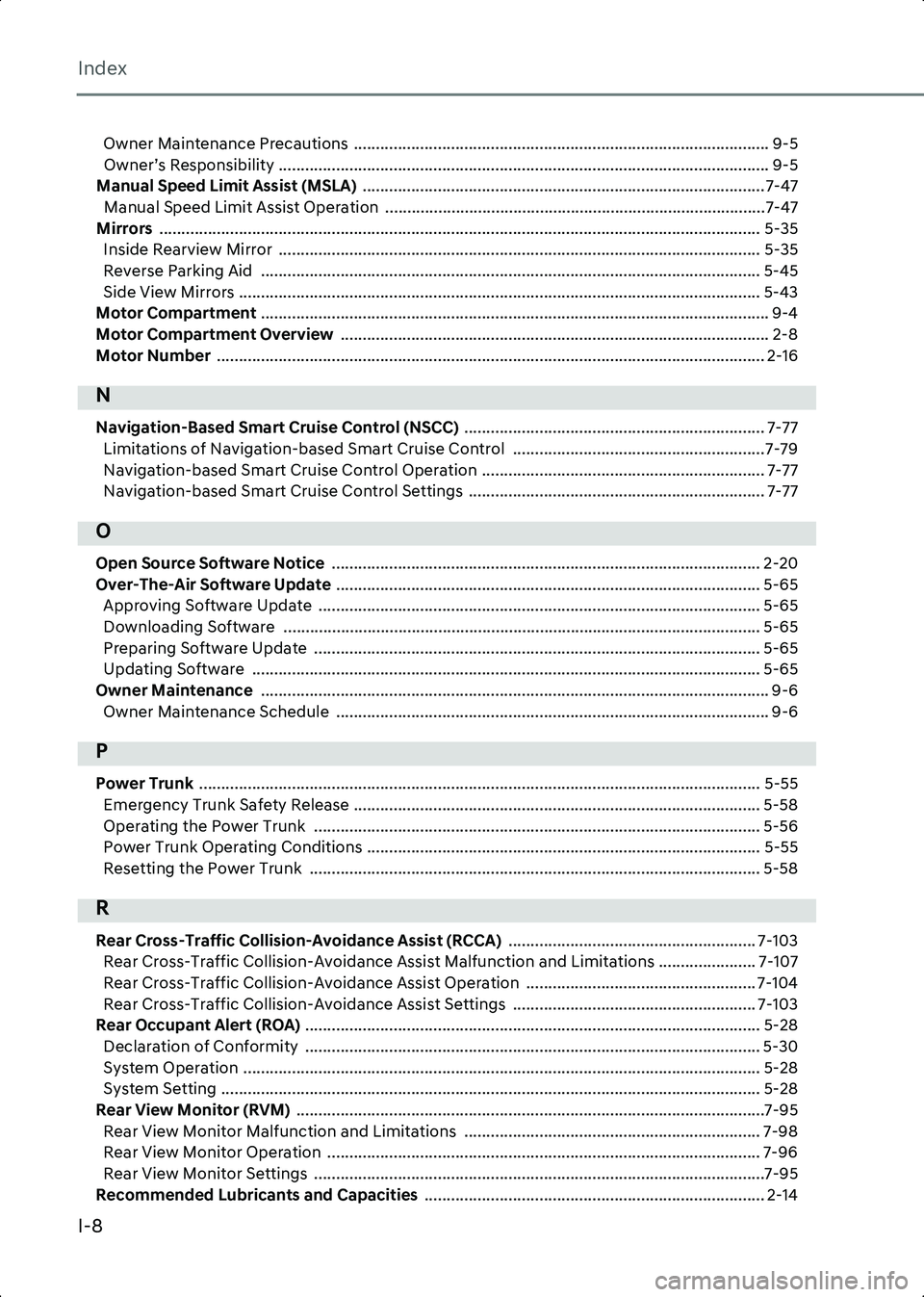
Index
I-8
Owner Maintenance Precautions .............................................................................................. 9-5Owner’s Responsibility ............................................................................................................... 9-5
Manual Speed Limit Assist (MSLA) ........................................................................................... 7-47
Manual Speed Limit Assist Operation ......................................................................................7-47
Mirrors ........................................................................................................................................ 5-35 Inside Rearview Mirror ............................................................................................................. 5-35
Reverse Parking Aid ................................................................................................................. 5-45
Side View Mirrors ...................................................................................................................... 5-43
Motor Compartment ................................................................................................................... 9-4
Motor Compartment Overview ................................................................................................. 2-8
Motor Number ............................................................................................................................ 2-16
N
Navigation-Based Smart Cruise Control (NSCC) .................................................................... 7-77
Limitations of Navigation-based Smart Cruise Control ......................................................... 7-79
Navigation-based Smart Cruise Control Operation ................................................................ 7-77
Navigation-based Smart Cruise Control Settings ................................................................... 7-77
O
Open Source Software Notice ................................................................................................. 2-20
Over-The-Air Software Update ................................................................................................ 5-65
Approving Software Update .................................................................................................... 5-65
Downloading Software ............................................................................................................ 5-65
Preparing Software Update ..................................................................................................... 5-65
Updating Software ................................................................................................................... 5-65
Owner Maintenance ................................................................................................................... 9-6
Owner Maintenance Schedule .................................................................................................. 9-6
P
Power Trunk ............................................................................................................................... 5-55
Emergency Trunk Safety Release ............................................................................................ 5-58
Operating the Power Trunk ..................................................................................................... 5-56
Power Trunk Operating Conditions ......................................................................................... 5-55
Resetting the Power Trunk ...................................................................................................... 5-58
R
Rear Cross-Traffic Collision-Avoidance Assist (RCCA) ........................................................ 7-103
Rear Cross-Traffic Collision-Avoidance Assist Malfunction and Limitations ...................... 7-107
Rear Cross-Traffic Collision-Avoidance Assist Operation .................................................... 7-104
Rear Cross-Traffic Collision-Avoidance Assist Settings ....................................................... 7-103
Rear Occupant Alert (ROA) ....................................................................................................... 5-28
Declaration of Conformity ....................................................................................................... 5-30
System Operation ..................................................................................................................... 5-28
System Setting .......................................................................................................................... 5-28
Rear View Monitor (RVM) ..........................................................................................................7-95
Rear View Monitor Malfunction and Limitations ................................................................... 7-98
Rear View Monitor Operation .................................................................................................. 7-96
Rear View Monitor Settings ......................................................................................................7-95
Recommended Lubricants and Capacities ............................................................................. 2-14
Hyundai_CE_en_US.book Page 8