2023 HYUNDAI IONIQ 6 infotainment
[x] Cancel search: infotainmentPage 26 of 582

Introduction/Getting Started with Your Electric Vehicle
1-20
if equipped
When the electric charging door closes automatically
The electric charging door closes automatically after certain time in the following
conditions. Check the operation conditions and reset the charging door if it does not
open under normal use conditions.
• When the charging connector is disconnected.
• When the charging door is opened and charging has not started.
• When the gear is shifted to D (Drive), N (Neutral), or R (Reverse).
Resetting the electric charging door
If the electric charging door malfunctions or if the 12 V battery has been replaced, reset
the charging door by turning the vehicle on and off once.
• If the charging door malfunctions continuously after resetting the charging door, have the vehicle inspected by an authorized HYUNDAI dealer.
Setting charging connector locking mode
You can lock the charging connector during AC charging to prevent unintended
detachment of the charging connector from the vehicle.
Information The connector is automatically locked during DC charging or while using the V2L function,
regardless of the settings of charging connector locking mode applied to the vehicle.
• When DC charging is complete, the charging connector will be unlocked automatically.
• After using electricity, you can unlock the charging connector by pressing the switch on the V2L connector to turn off the power and unlock the vehicle door.
On the infotainment system, select EV > (EV Setting) > Charging Connector Locking
Mode to set the locking mode of the charging connector.
The available locking mode options are as follows:
• Always : Locks the connector automatically whenever the charging connector is
plugged into the charging inlet.
• While Charging: Locks the connector automatically only while charging is in progress
after the charging connector is properly connected to the vehicle. This is the preferred
setting when using public stations to allow for other customers to use charger after
your vehicle is done charging.
• Do Not Lock : Unlocks the connector regardless of the charging state. Be careful of
portable charging cable theft.
Hyundai_CE_en_US.book Page 20
Page 38 of 582
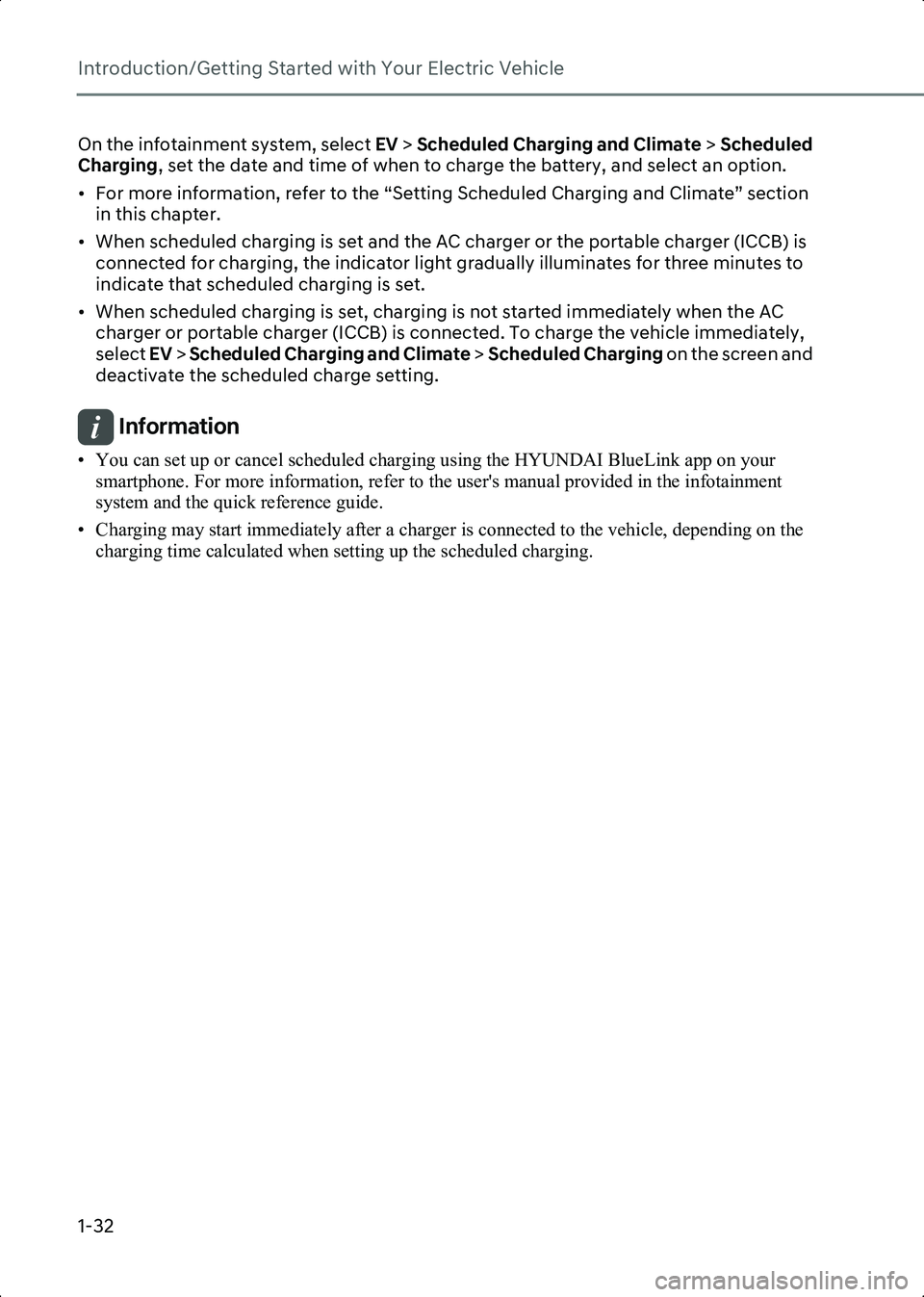
Introduction/Getting Started with Your Electric Vehicle
1-32
On the infotainment system, select EV > Scheduled Charging and Climate > Scheduled
Charging , set the date and time of when to charge the battery, and select an option.
• For more information, refer to the “Setting Scheduled Charging and Climate” section in this chapter.
• When scheduled charging is set and the AC charger or the portable charger (ICCB) is connected for charging, the indicator light gradually illuminates for three minutes to
indicate that scheduled charging is set.
• When scheduled charging is set, charging is not started immediately when the AC charger or portable charger (ICCB) is connected. To charge the vehicle immediately,
select EV > Scheduled Charging and Climate > Scheduled Charging on the screen and
deactivate the scheduled charge setting.
Information • You can set up or cancel scheduled charging using the HYUNDAI BlueLink app on your smartphone. For more information, refer to the user's manual provided in the infotainment
system and the quick reference guide.
• Charging may start immediately after a charger is connected to the vehicle, depending on the charging time calculated when setting up the scheduled charging.
Hyundai_CE_en_US.book Page 32
Page 39 of 582

1
1-33
Using EV Mode Functions
EV mode provides driving information and high voltage battery information. You can set
various electric vehicle functions in EV mode.
Checking the EV Mode Screen Configuration
Follow the instruction below to enter EV mode and check the screen configuration.
1. On the infotainment system, swipe the Home screen to the left to display the All menus screen.
2. On the All menus screen, select EV.
• The EV mode screen appears.
The details of the EV mode screen is as follows:
A0001601
No.NameDescription
(1) Energy information You can check the distance to empty, total
battery power remaining, and expected
charging time for each charge type.
(2) Next departure time You can set anticipated departure time for
scheduled charging and target temperature.
(3) Scheduled charging and climate
control You can set the date and time of when to charge
the battery and the climate control
temperature. Also, you may select the time to
start charging using the off-peak time setting.
(4) Vehicle to Load (V2L) setting You can set the battery discharging limit (%) for
the high voltage battery for driving.
1
2345
Hyundai_CE_en_US.book Page 33
Page 40 of 582
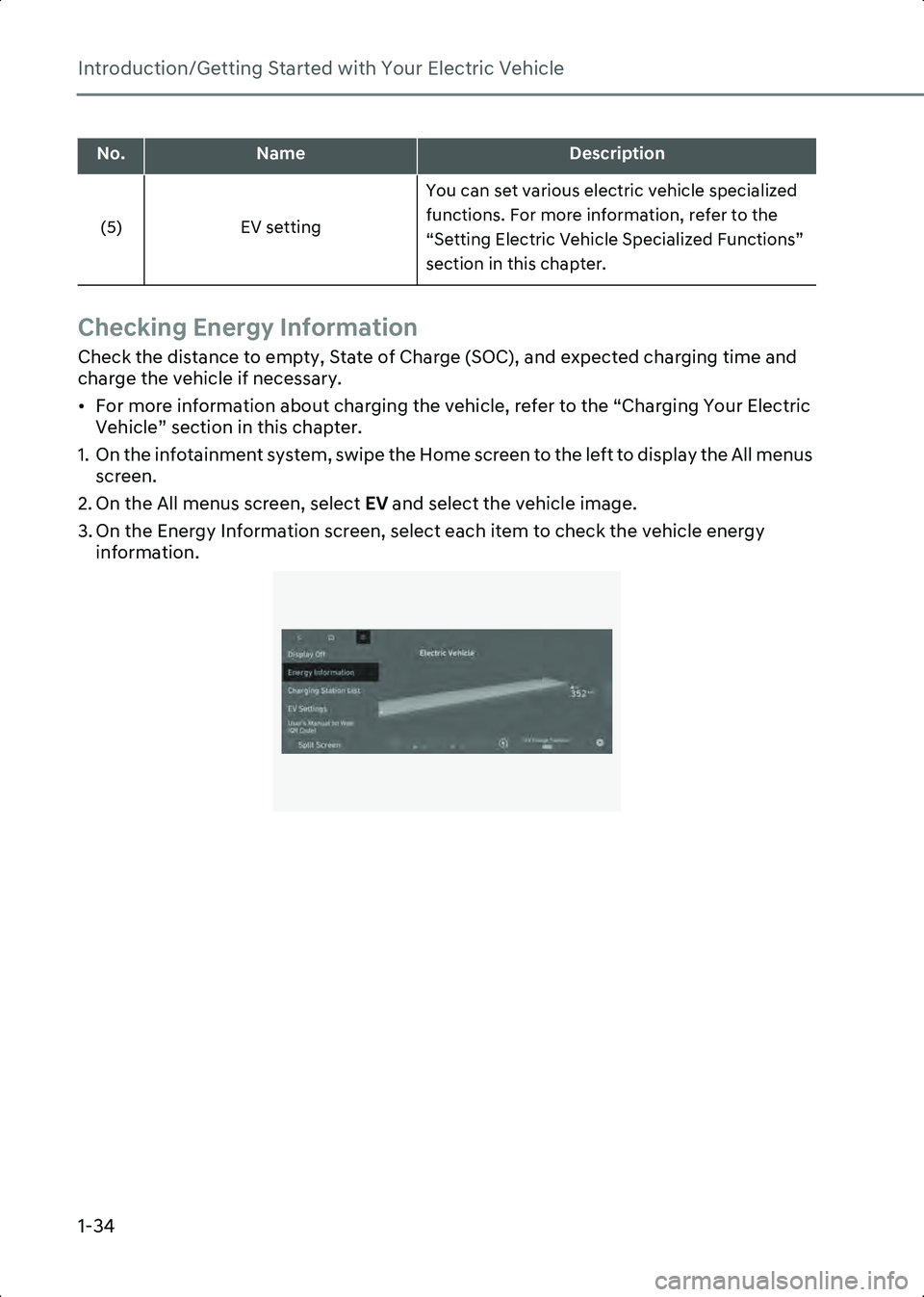
Introduction/Getting Started with Your Electric Vehicle
1-34
Checking Energy Information
Check the distance to empty, State of Charge (SOC), and expected charging time and
charge the vehicle if necessary.
• For more information about charging the vehicle, refer to the “Charging Your Electric Vehicle” section in this chapter.
1. On the infotainment system, swipe the Home screen to the left to display the All menus screen.
2. On the All menus screen, select EV and select the vehicle image.
3. On the Energy Information screen, select each item to check the vehicle energy information.
B0001701
(5) EV setting You can set various electric vehicle specialized
functions. For more information, refer to the
“Setting Electric Vehicle Specialized Functions”
section in this chapter.
No.NameDescription
Hyundai_CE_en_US.book Page 34
Page 42 of 582

Introduction/Getting Started with Your Electric Vehicle
1-36
Checking electricity use
On the Energy Information screen, select Electricity Use.
• You can check the current energy consumption for each vehicle system.
B0001703
No.NameDescription
(1) Electronics Shows the power and energy consumption used by the vehicle
system, including the instrument cluster, infotainment system
(speaker and navigation), headlight, vehicle control unit, etc., and
the percentage of the power vehicle system used in total power
used since starting the vehicle.
(2) Climate Shows the power and energy consumption used by the air
conditioner or heater and the percentage of the power climate
system used in total power used since starting the vehicle.
(3) Drive train Shows the percentage of instantaneous and regenerative energy
consumed by the motor to drive the vehicle and the percentage of
the power driving system used in total power used since starting
the vehicle.
(4) Battery Care Shows the momentary power and energy consumption used when
increasing and cooling down the battery temperature to maintain
optimal battery performance and the percentage of battery
temperature control mode (Battery Care mode) used in the total
power used since starting the vehicle.
1234
Hyundai_CE_en_US.book Page 36
Page 43 of 582
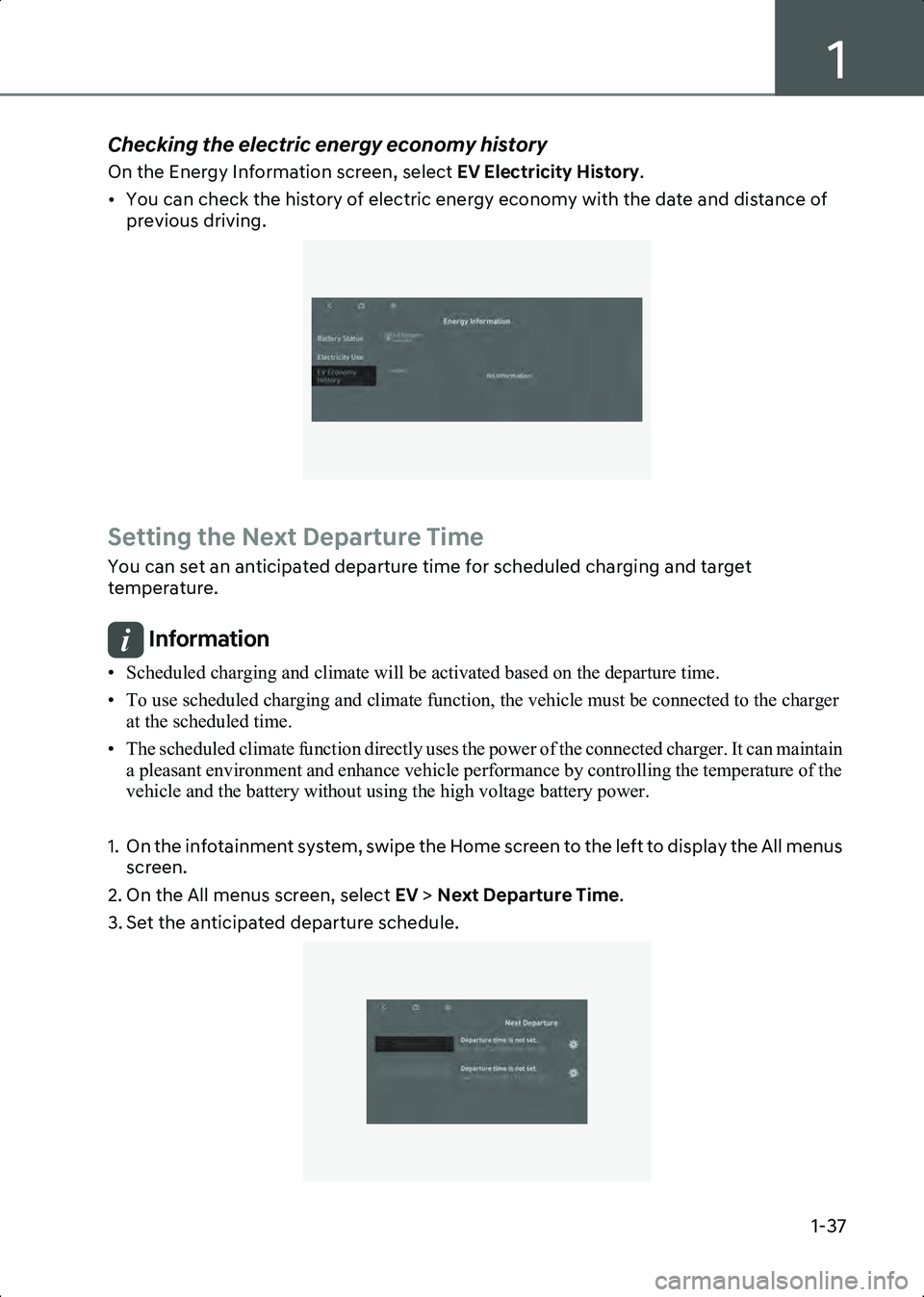
1
1-37
Checking the electric energy economy history
On the Energy Information screen, select EV Electricity History.
• You can check the history of electric energy economy with the date and distance of previous driving.
B0001704
Setting the Next Departure Time
You can set an anticipated departure time for scheduled charging and target
temperature.
Information • Scheduled charging and climate will be activated based on the departure time.
• To use scheduled charging and climate function, the vehicle must be connected to the charger at the scheduled time.
• The scheduled climate function directly uses the power of the connected charger. It can maintain a pleasant environment and enhance vehicle performance by controlling the temperature of the
vehicle and the battery without using the high voltage battery power.
1. On the infotainment system, swipe the Home screen to the left to display the All menus screen.
2. On the All menus screen, select EV > Next Departure Time .
3. Set the anticipated departure schedule.
B0001801
Hyundai_CE_en_US.book Page 37
Page 45 of 582
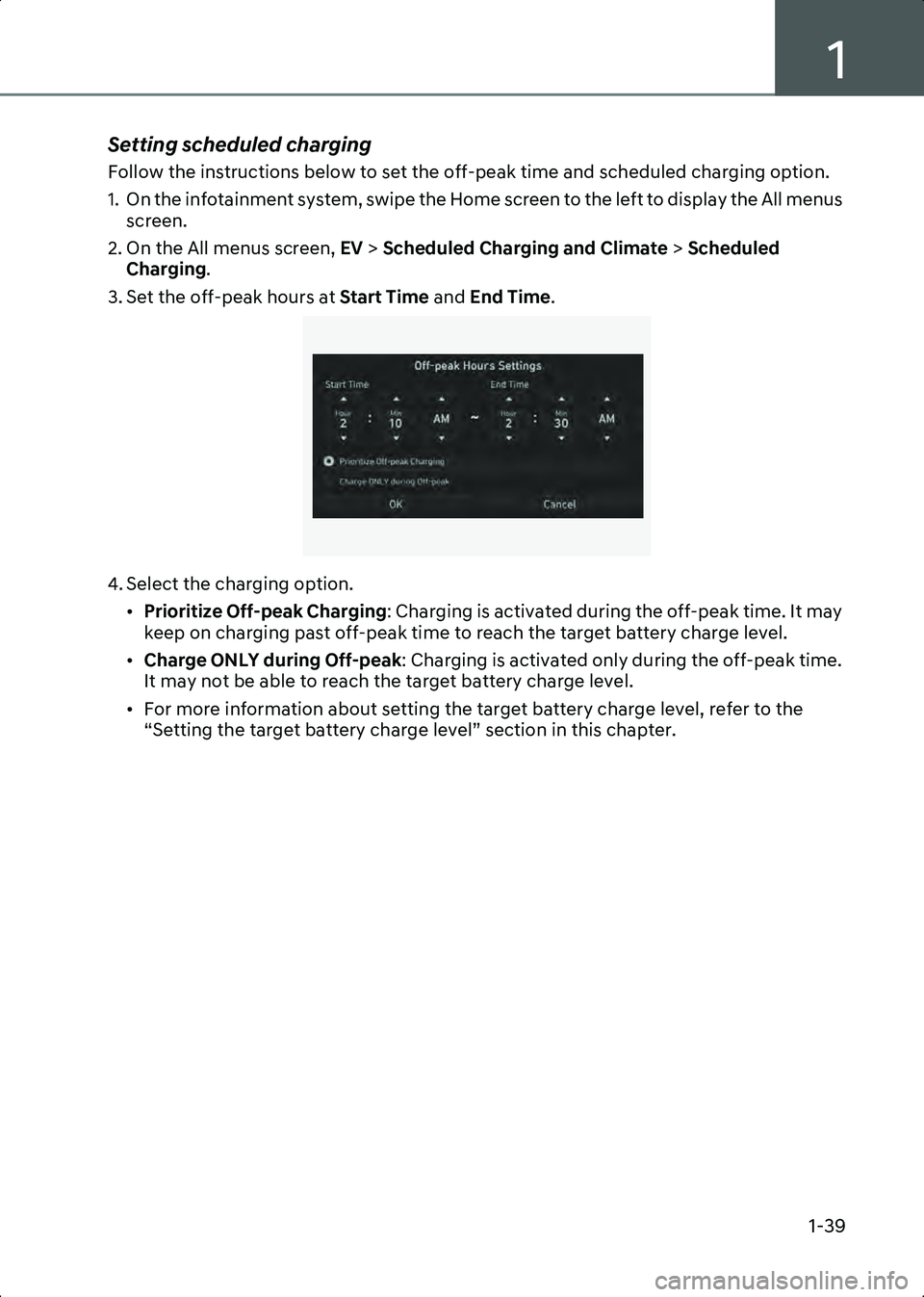
1
1-39
Setting scheduled charging
Follow the instructions below to set the off-peak time and scheduled charging option.
1. On the infotainment system, swipe the Home screen to the left to display the All menus screen.
2. On the All menus screen, EV > Scheduled Charging and Climate > Scheduled
Charging .
3. Set the off-peak hours at Start Time and End Time.
B0001901
4. Select the charging option.
•Prioritize Off-peak Charging : Charging is activated during the off-peak time. It may
keep on charging past off-peak time to reach the target battery charge level.
• Charge ONLY during Off-peak : Charging is activated only during the off-peak time.
It may not be able to reach the target battery charge level.
• For more information about setting the target battery charge level, refer to the “Setting the target battery charge level” section in this chapter.
Hyundai_CE_en_US.book Page 39
Page 46 of 582
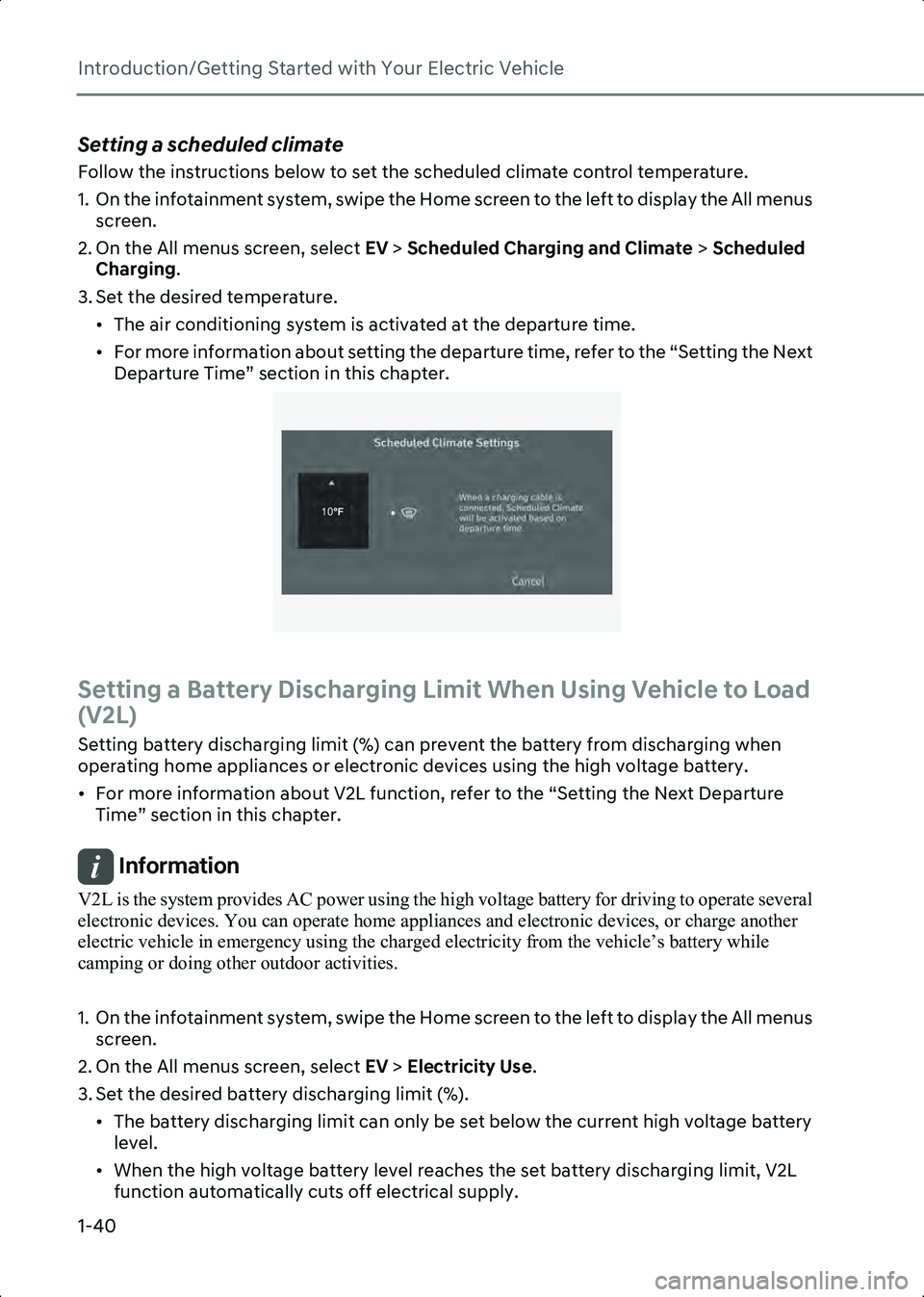
Introduction/Getting Started with Your Electric Vehicle
1-40
Setting a scheduled climate
Follow the instructions below to set the scheduled climate control temperature.
1. On the infotainment system, swipe the Home screen to the left to display the All menus screen.
2. On the All menus screen, select EV > Scheduled Charging and Climate > Scheduled
Charging .
3. Set the desired temperature. • The air conditioning system is activated at the departure time.
• For more information about setting the departure time, refer to the “Setting the Next Departure Time” section in this chapter.
B0001902
Setting a Battery Discharging Limit When Using Vehicle to Load
(V2L)
Setting battery discharging limit (%) can prevent the battery from discharging when
operating home appliances or electronic devices using the high voltage battery.
• For more information about V2L function, refer to the “Setting the Next Departure Time” section in this chapter.
Information V2L is the system provides AC power using the high voltage battery for driving to operate several
electronic devices. You can operate home appliances and electronic devices, or charge another
electric vehicle in emergency using the charged electricity from the vehicle’s battery while
camping or doing other outdoor activities.
1. On the infotainment system, swipe the Home screen to the left to display the All menus screen.
2. On the All menus screen, select EV > Electricity Use .
3. Set the desired battery discharging limit (%). • The battery discharging limit can only be set below the current high voltage battery level.
• When the high voltage battery level reaches the set battery discharging limit, V2L function automatically cuts off electrical supply.
10�×
Hyundai_CE_en_US.book Page 40